2016 MERCEDES-BENZ GLC COUPE engine coolant
[x] Cancel search: engine coolantPage 11 of 389
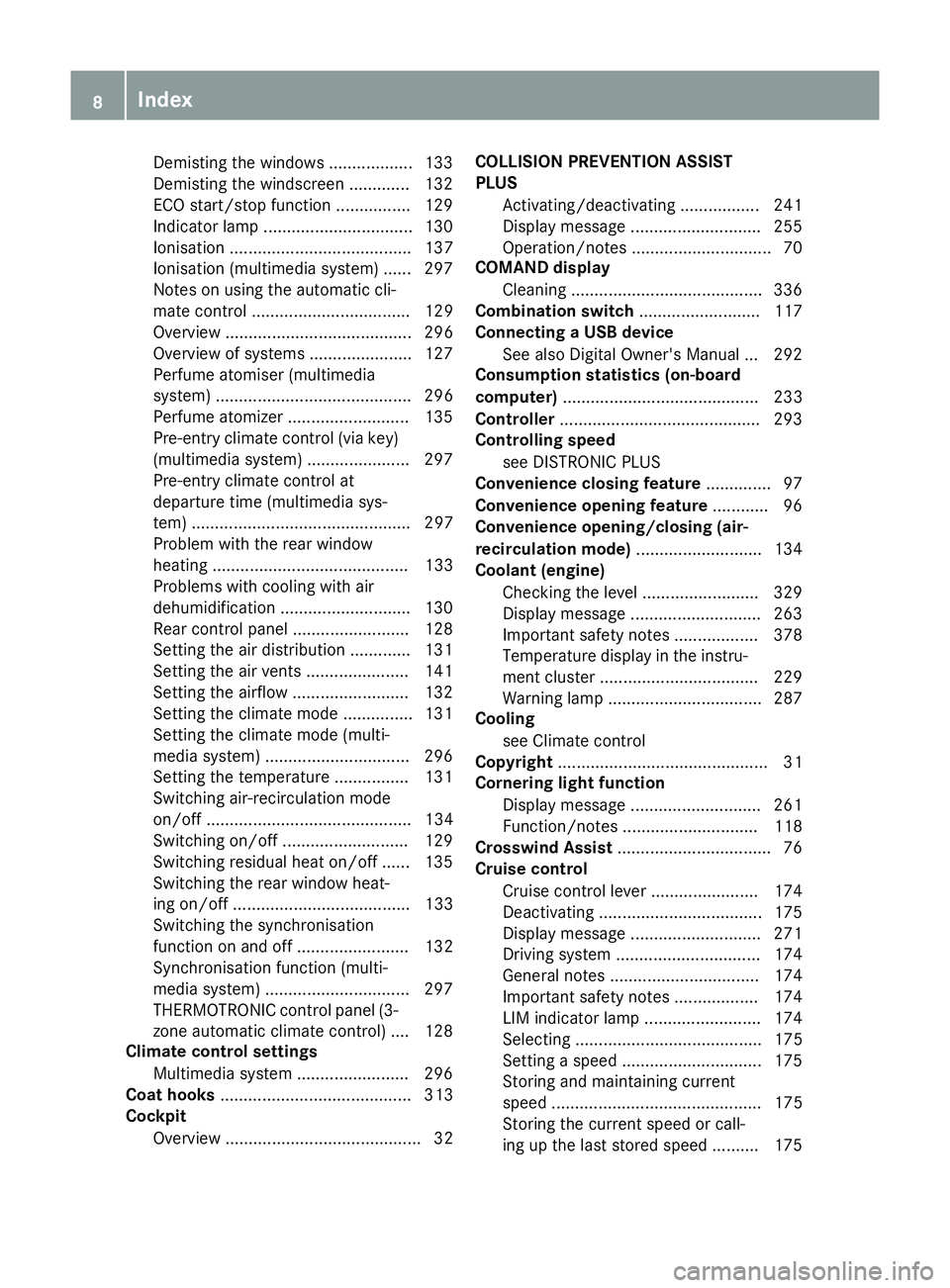
Demisting the windows .................. 133
Demisting the windscreen ............ .132
ECO start/stop function ................ 129
Indicator lamp ................................ 130
Ionisation ....................................... 137
Ionisation (multimedia system) ...... 297
Notes on using the automatic cli-
mate control .................................. 129
Overview ........................................ 296
Overview of systems ..................... .127
Perfume atomiser (multimedia
system) .......................................... 296
Perfume atomizer .......................... 135
Pre-entry climate control (via key) (multimedia system) ..................... .297
Pre-entry climate control at
departure time (multimedia sys-
tem) ............................................... 297
Problem with the rear window
heating .......................................... 133
Problems with cooling with air
dehumidification ............................ 130
Rear control panel ......................... 128
Setting the air distribution ............. 131
Setting the air vents ..................... .141
Setting the airflow ......................... 132
Setting the climate mode .............. .131
Setting the climate mode (multi-
media system) ............................... 296
Setting the temperature ................ 131
Switching air-recirculation mode
on/off ............................................ 134
Switching on/off ........................... 129
Switching residual heat on/off ...... 135
Switching the rear window heat-
ing on/off ...................................... 133
Switching the synchronisation
function on and off ........................ 132
Synchronisation function (multi-
media system) ............................... 297
THERMOTRONIC control panel (3-
zone automatic climate control) .... 128
Climate control settings
Multimedia system ........................ 296
Coat hooks ......................................... 313
Cockpit
Overview .......................................... 32 COLLISION PREVENTION ASSIST
PLUS
Activating/deactivating ................. 241
Display message ............................ 255
Operation/notes .............................. 70
COMAND display
Cleaning ......................................... 336
Combination switch .......................... 117
Connecting a USB device
See also Digital Owner's Manual ... 292
Consumption statistics (on-board
computer) .......................................... 233
Controller .......................................... .293
Controlling speed
see DISTRONIC PLUS
Convenience closing feature .............. 97
Convenience opening feature ............ 96
Convenience opening/closing (air-
recirculation mode) ........................... 134
Coolant (engine)
Checking the level ......................... 329
Display message ............................ 263
Important safety notes .................. 378
Temperature display in the instru-
ment cluster .................................. 229
Warning lamp ................................. 287
Cooling
see Climate control
Copyright ............................................. 31
Cornering light function
Display message ............................ 261
Function/notes ............................ .118
Crosswind Assist ................................. 76
Cruise control
Cruise control lever ....................... 174
Deactivating ................................... 175
Display message ............................ 271
Driving system ............................... 174
General notes ................................ 174
Important safety notes .................. 174
LIM indicator lamp ......................... 174
Selecting ........................................ 175
Setting a speed .............................. 175
Storing and maintaining current
speed ............................................. 175
Storing the current speed or call-
ing up the last stored speed .......... 175 8
Index
Page 16 of 389

Important safety notes .................. 354
G
G-Meter (on-board computer,
Mercedes-AMG vehicles) .................. 246
Gear indicator (on-board com-
puter, Mercedes-AMG vehicles) ....... 245
Gearshift paddles
see Steering wheel gearshift paddles
Genuine Mercedes-Benz parts ........... 26
Glove compartment .......................... 306
Google™ Local Search
See also Digital Owner's Manual ... 292H
HANDS-FREE ACCESS .......................... 92
Handwriting recognition
Switching text reader function
on/of f............................................ 295
Touchpad ....................................... 294
Hazard warning lamps ...................... 117
Head restraint
General notes ................................ 104
Head restraints
Adjusting (electrically) ................... 105
Adjusting (manually) ...................... 105
Adjusting (rear) .............................. 105
Adjusting the fore-and-aft posi-
tion manually ................................. 105
Fitting/removing (rear) .................. 105
Important safety notes .................. 104
Head-up display
Adjusting the brightness ................ 243
Displays and operating .................. 231
Function/note s............................. 231
Important safety notes .................. 231
Selecting displays .......................... 242
Setting the position ....................... 243
Storing settings (memory func-
tion) ............................................... 113
Headlamp flasher .............................. 117
Headlamps
Misting up ...................................... 120
see Automatic headlamp mode
Heating
see Climate control High-pressure cleaners
.................... 332
Hill start assist .................................. 147
HOLD function
Activating ....................................... 187
Activation conditions ..................... 186
Deactivating ................................... 187
Display message ............................ 269
Function/note s............................. 186
General notes ................................ 186
Home address
See also Digital Owner's Manua l... 292
Horn ...................................................... 32
HUD
see Head-up display I
Ignition lock see Key positions
Immobiliser .......................................... 79
Indicator and warning lamp
Restraint system ............................ 286
Indicator and warning lamps
COLLISION PREVENTION ASSIST
PLUS .............................................. 289
Coolant .......................................... 287
Engine diagnostics ......................... 286
SPORT handling mode ................... 285
Indicator lamps
Display message ............................ 261
see Warning and indicator lamps
Indicators
see Turn signals
Insect protection on the radiator .... 326
Instrument cluster
Overview .......................................... 34
Warning and indicator lamps ........... 34
Instrument cluster lighting .............. 228
Intelligent Light System
Activating/deactivating ................. 243
Display message ............................ 261
Overview ........................................ 118
Setting the dipped-beam head-
lamps for driving on the right/left .. 244
Interior lighting
Automatic control system .............. 121
Control ........................................... 121
Overview ........................................ 121 Index
13
Page 22 of 389

wide-angle function ......................
.202
Reversing feature
Side windows ................................... 95
Sliding sunroof ................................. 99
Tailgate ............................................ 91
Reversing lamps
Display message ............................ 261
Roof carrier ........................................ 315
Roof lining and carpets (cleaning
instructions) ...................................... 337
Roof load (maximum) ........................ 379
Route guidance
See also Digital Owner's Manual ... 292 S
Safety Children in the vehicle ..................... 56
see Occupant safety
see Operating safety
SD card
Inserting/removing ........................ 303
SD memory card
See also Digital Owner's Manual ... 292
Selecting ........................................ 237
Seat
Adjusting (Performance Seat) ....... .106
Folding the backrest (rear com-
partment) forwards/back .............. 308
Seat belt
Centre rear-compartment sea t........ 45
Correct usage .................................. 44
Seat belts
Adjusting the driver's and front-
passenger seat belt ......................... 45
Adjusting the height ......................... 45
Cleaning ......................................... 337
Fastening ......................................... 45
Important safety guidelines ............. 43
Introduction ..................................... 43
Rear seat belt status indicator ......... 46
Releasing ......................................... 45
Warning lamp ................................. 280
Warning lamp (function) ................... 46
Seats
Adjusting (electrically) ................... 103
Adjusting (manually and electri-
cally) .............................................. 103 Adjusting the 4-way lumbar sup-
port ................................................ 106
Adjusting the head restraint .......... 104
Calling up a stored setting (mem-
ory function) .................................. 114
Cleaning the cover ......................... 337
Correct driver's seat position ........ 101
Important safety notes .................. 101
Seat heating .................................. 106
Seat heating problem .................... 108
Seat ventilation .............................. 107
Seat ventilation problem ................ 108
Storing settings (memory func-
tion) ............................................... 113
Switching seat heating on/of f....... 106
Switching the seat ventilation on/ off .................................................. 107
Securing a load .................................. 310
Securing luggage ............................... 310
Selector lever
Cleaning ......................................... 336
see Automatic transmission
Sensors (cleaning instructions) ....... 335
Service Centre
see Qualified specialist workshop
Service menu (on-board com-
puter) .................................................. 240
Service message
see ASSYST PLUS
Service products
AdBlue ®
special additive s.............. 376
Brake fluid ..................................... 377
Coolant (engine) ............................ 378
Engine oil ....................................... 377
Fuel ................................................ 373
Important safety notes .................. 373
Washer fluid ................................... 378
Setting the date/time format
See also Digital Owner's Manua l... 292
Setting the language
See also Digital Owner's Manua l... 292
Setting the time
See also Digital Owner's Manua l... 292
Settings
Factory (on-board computer) ......... 245
On-board compute r....................... 240
SETUP (on-board computer) ............. 246 Index
19
Page 24 of 389
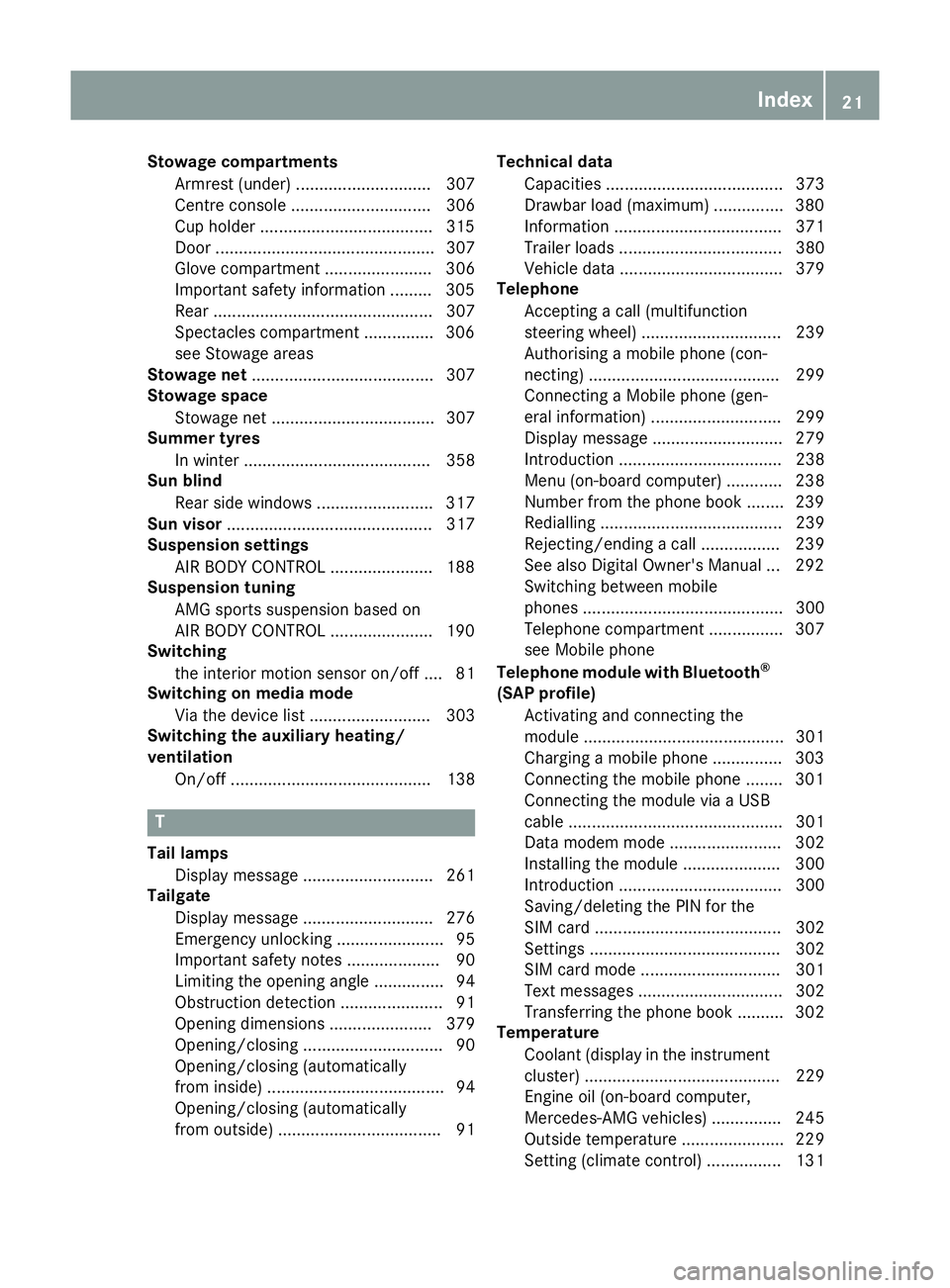
Stowage compartments
Armrest (under) ............................. 307
Centre console .............................. 306
Cup holder .....................................3 15
Door ............................................... 307
Glove compartment ....................... 306
Important safety information ......... 305
Rear ............................................... 307
Spectacles compartment .............. .306
see Stowage areas
Stowage net ....................................... 307
Stowage space
Stowage net ................................... 307
Summer tyres
In winter ........................................ 358
Sun blind
Rear side windows ......................... 317
Sun visor ............................................ 317
Suspension settings
AIR BODY CONTROL ..................... .188
Suspension tuning
AMG sports suspension based on
AIR BODY CONTROL ..................... .190
Switching
the interior motion sensor on/off .... 81
Switching on media mode
Via the device lis t.......................... 303
Switching the auxiliary heating/
ventilation
On/off ........................................... 138 T
Tail lamps Display message ............................ 261
Tailgate
Display message ............................ 276
Emergency unlocking ....................... 95
Important safety notes .................... 90
Limiting the opening angle ............... 94
Obstruction detectio n...................... 91
Opening dimensions ...................... 379
Opening/closing .............................. 90
Opening/closing (automatically
from inside) ...................................... 94
Opening/closing (automatically
from outside) ................................... 91 Technical data
Capacities ...................................... 373
Drawbar load (maximum) ............... 380
Information .................................... 371
Trailer load s................................... 380
Vehicle data ................................... 379
Telephone
Accepting a call (multifunction
steering wheel) .............................. 239
Authorising a mobile phone (con-
necting) ......................................... 299
Connecting a Mobile phone (gen-
eral information) ............................ 299
Display message ............................ 279
Introduction ................................... 238
Menu (on-board computer) ............ 238
Number from the phone book ........ 239
Redialling ....................................... 239
Rejecting/ending a call ................. 239
See also Digital Owner's Manua l... 292
Switching between mobile
phones ........................................... 300
Telephone compartment ................ 307
see Mobile phone
Telephone module with Bluetooth ®
(SAP profile) Activating and connecting the
module ........................................... 301
Charging a mobile phone ............... 303
Connecting the mobile phone ........ 301
Connecting the module via a USB
cable .............................................. 301
Data modem mode ........................ 302
Installing the module ..................... 300
Introduction ................................... 300
Saving/deleting the PIN for the
SIM card ........................................ 302
Setting s......................................... 302
SIM card mode .............................. 301
Text messages ............................... 302
Transferring the phone book .......... 302
Temperature
Coolant (display in the instrumentcluster) .......................................... 229
Engine oil (on-board computer,
Mercedes-AMG vehicles) ............... 245
Outside temperature ...................... 229
Setting (climate control )................ 131 Index
21
Page 37 of 389

Instrument cluster
i
Instrument cluster with speedometer
(km/h) Function Page
:
Speedometer with segments 228
Indicator and warning lamps:
å
ESP®
OFF 283
÷
ESP® 283
·
Distance warning 289
Ð
Power steering assis-
tance malfunctioning 291
6
Restraint system 42
ü
Seat belt not fastened 280
K
Main-beam headlamps 117
L
Dipped-beam head-
lamps 116
T
Side lamps 116
R
Rear foglamp 116
h
Tyre pressure monitor 290
;
#!
Turn signals 117
=
Multifunction display 230
?
Rev counter 229 Function Page
Indicator and warning lamps:
!
Electric parking brake
(yellow) 286
!
ABS malfunctioning 283
;
Engine diagnostics 286
%
Diesel engine: preglow 146
!
Electric parking brake
applied (red) 286
J
Brakes (red) 282
J
Brakes (yellow) 282
M
SPORT handling mode
(Mercedes-AMG vehicles) 285
A
Coolant temperature gauge 229
Indicator and warning lamps:
?
Coolant too hot/cold 287
B
Fuel gauge display
Indicator and warning lamps:
8
Fuel reserve with fuel
filler flap location indicator
(right-hand side) 286
i
Information on displaying the outside tem-
perature on the multifunction display can be found under "Outside temperature display"
(Y
page 229). 34
Instrument clusterAt a glance
Page 154 of 389
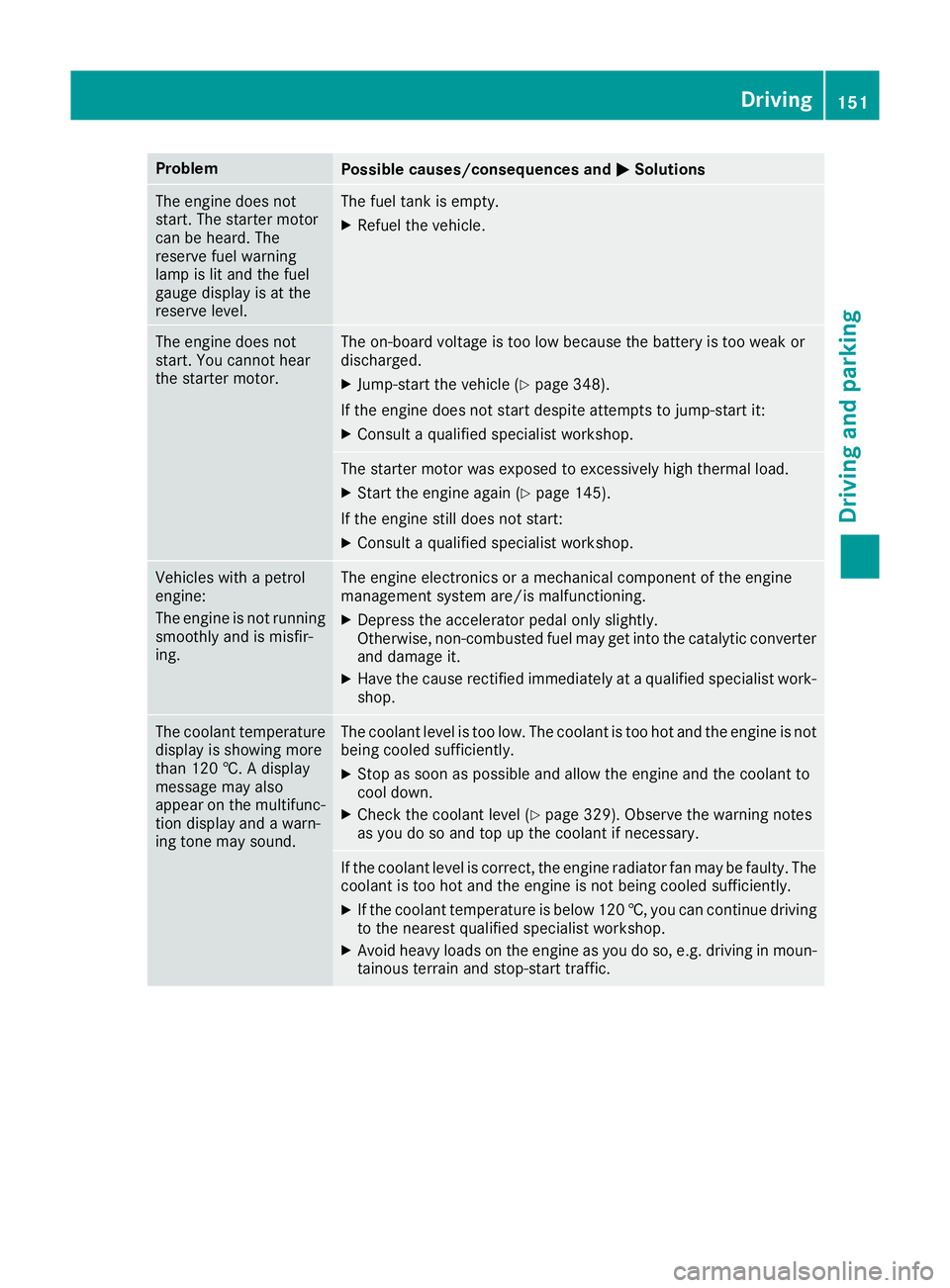
Problem
Possible causes/consequences and
M
MSolutions The engine does not
start. The starter motor
can be heard. The
reserve fuel warning
lamp is lit and the fuel
gauge display is at the
reserve level. The fuel tank is empty.
X Refuel the vehicle. The engine does not
start. You cannot hear
the starter motor. The on-board voltage is too low because the battery is too weak or
discharged.
X Jump-start the vehicle (Y page 348).
If the engine does not start despite attempts to jump-start it:
X Consult a qualified specialist workshop. The starter motor was exposed to excessively high thermal load.
X Start the engine again (Y page 145).
If the engine still does not start: X Consult a qualified specialist workshop. Vehicles with a petrol
engine:
The engine is not running
smoothly and is misfir-
ing. The engine electronics or a mechanical component of the engine
management system are/is malfunctioning.
X Depress the accelerator pedal only slightly.
Otherwise, non-combusted fuel may get into the catalytic converter
and damage it.
X Have the cause rectified immediately at a qualified specialist work-
shop. The coolant temperature
display is showing more
than 120 †. A display
message may also
appear on the multifunc-
tion display and a warn-
ing tone may sound. The coolant level is too low. The coolant is too hot and the engine is not
being cooled sufficiently.
X Stop as soon as possible and allow the engine and the coolant to
cool down.
X Check the coolant level (Y page 329). Observe the warning notes
as you do so and top up the coolant if necessary. If the coolant level is correct, the engine radiator fan may be faulty. The
coolant is too hot and the engine is not being cooled sufficiently.
X If the coolant temperature is below 120 †, you can continue driving
to the nearest qualified specialist workshop.
X Avoid heavy loads on the engine as you do so, e.g. driving in moun-
tainous terrain and stop-start traffic. Driving
151Driving and parking Z
Page 232 of 389
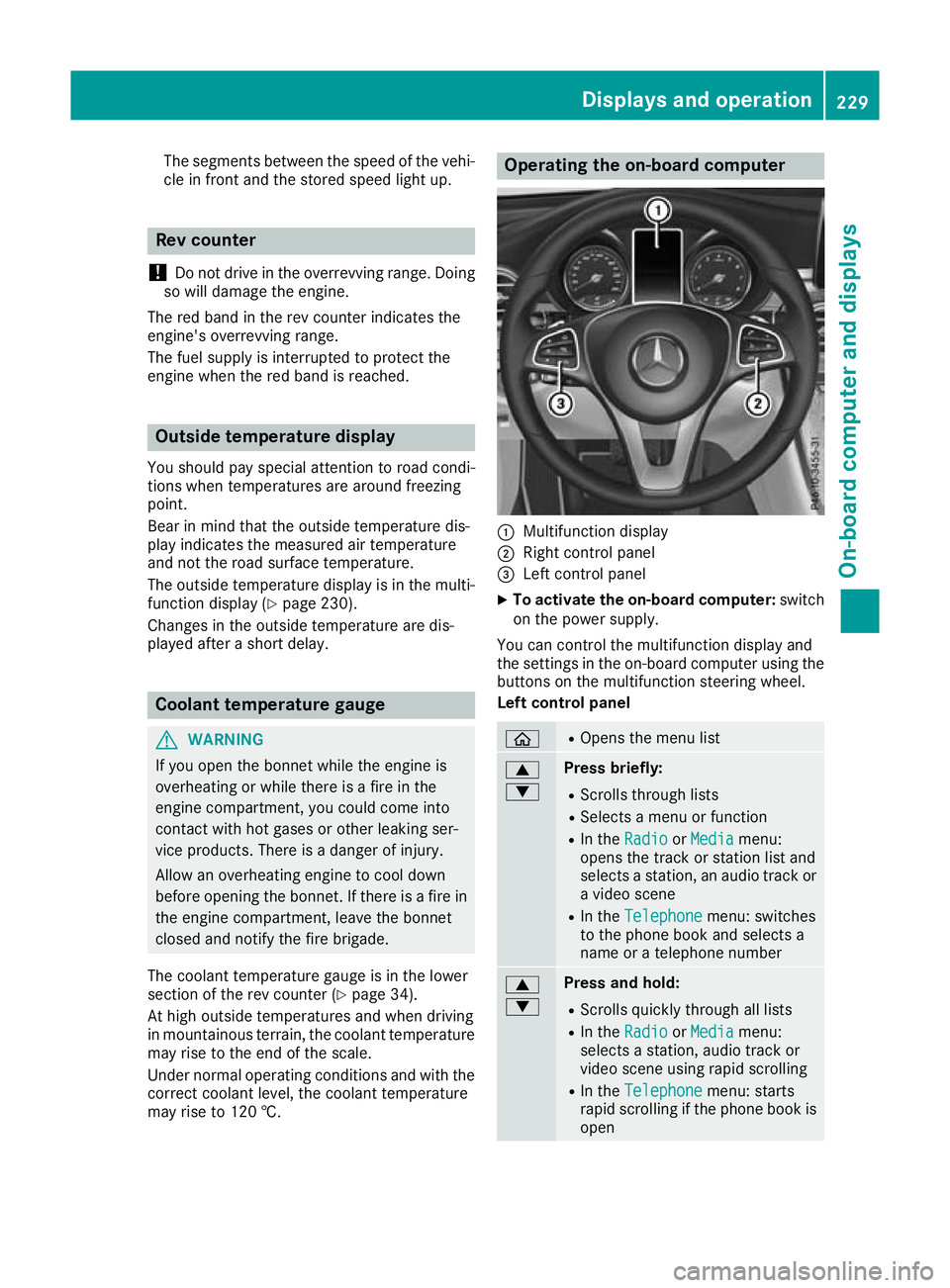
The segments between the speed of the vehi-
cle in front and the stored speed light up. Rev counter
! Do not drive in the overrevving range. Doing
so will damage the engine.
The red band in the rev counter indicates the
engine's overrevving range.
The fuel supply is interrupted to protect the
engine when the red band is reached. Outside temperature display
You should pay special attention to road condi-
tions when temperatures are around freezing
point.
Bear in mind that the outside temperature dis-
play indicates the measured air temperature
and not the road surface temperature.
The outside temperature display is in the multi-
function display (Y page 230).
Changes in the outside temperature are dis-
played after a short delay. Coolant temperature gauge
G
WARNING
If you open the bonnet while the engine is
overheating or while there is a fire in the
engine compartment, you could come into
contact with hot gases or other leaking ser-
vice products. There is a danger of injury.
Allow an overheating engine to cool down
before opening the bonnet. If there is a fire in the engine compartment, leave the bonnet
closed and notify the fire brigade.
The coolant temperature gauge is in the lower
section of the rev counter (Y page 34).
At high outside temperatures and when driving
in mountainous terrain, the coolant temperature
may rise to the end of the scale.
Under normal operating conditions and with the correct coolant level, the coolant temperature
may rise to 120 †. Operating the on-board computer
:
Multifunction display
; Right control panel
= Left control panel
X To activate the on-board computer: switch
on the power supply.
You can control the multifunction display and
the settings in the on-board computer using the buttons on the multifunction steering wheel.
Left control panel ò R
Opens the menu list 9
: Press briefly:
R Scrolls through lists
R Selects a menu or function
R In the Radio Radio orMedia
Media menu:
opens the track or station list and
selects a station, an audio track or a video scene
R In the Telephone Telephone menu: switches
to the phone book and selects a
name or a telephone number 9
: Press and hold:
R
Scrolls quickly through all lists
R In the Radio Radio orMedia
Media menu:
selects a station, audio track or
video scene using rapid scrolling
R In the Telephone Telephone menu: starts
rapid scrolling if the phone book is open Displays and operation
229On-board computer and displays Z
Page 266 of 389
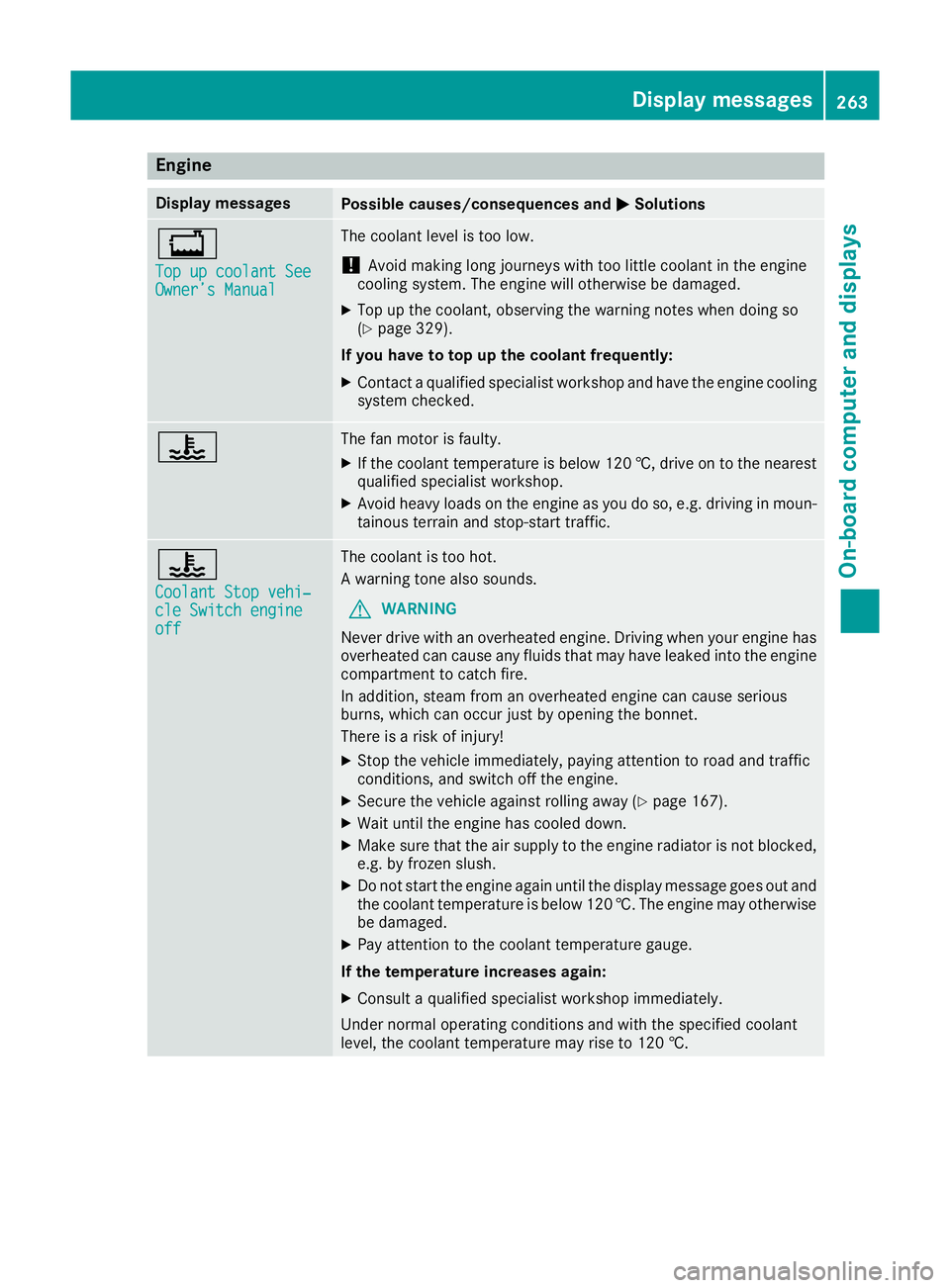
Engine
Display messages
Possible causes/consequences and
M
MSolutions +
Top up coolant See Top up coolant See
Owner’s Manual Owner’s Manual The coolant level is too low.
! Avoid making long journeys with too little coolant in the engine
cooling system. The engine will otherwise be damaged.
X Top up the coolant, observing the warning notes when doing so
(Y page 329).
If you have to top up the coolant frequently: X Contact a qualified specialist workshop and have the engine cooling
system checked. ? The fan motor is faulty.
X If the coolant temperature is below 120 †, drive on to the nearest
qualified specialist workshop.
X Avoid heavy loads on the engine as you do so, e.g. driving in moun-
tainous terrain and stop-start traffic. ?
Coolant Stop vehi‐ Coolant Stop vehi‐
cle Switch engine cle Switch engine
off off The coolant is too hot.
A warning tone also sounds.
G WARNING
Never drive with an overheated engine. Driving when your engine has
overheated can cause any fluids that may have leaked into the engine compartment to catch fire.
In addition, steam from an overheated engine can cause serious
burns, which can occur just by opening the bonnet.
There is a risk of injury!
X Stop the vehicle immediately, paying attention to road and traffic
conditions, and switch off the engine.
X Secure the vehicle against rolling away (Y page 167).
X Wait until the engine has cooled down.
X Make sure that the air supply to the engine radiator is not blocked,
e.g. by frozen slush.
X Do not start the engine again until the display message goes out and
the coolant temperature is below 120 †. The engine may otherwisebe damaged.
X Pay attention to the coolant temperature gauge.
If the temperature increases again:
X Consult a qualified specialist workshop immediately.
Under normal operating conditions and with the specified coolant
level, the coolant temperature may rise to 120 †. Display messages
263On-board computer and displays Z