2016 MERCEDES-BENZ GLC-Class battery
[x] Cancel search: batteryPage 90 of 418

ProblemPossible causes/consequences andMSolutions
The engine cannot be
started using the
SmartKey.The on-board voltage is too low.
XSwitch off non-essential consumers, e.g. seat heating or interior
lighting, and try to start the engine again.
If this does not work:
XCheck the starter battery and charge it if necessary
(
Ypage 363).
or
XJump-start the vehicle (Ypage 365).
or
XConsult a qualified specialist workshop.
The engine cannot be
started using the Start/
Stop button. The
SmartKey is in the vehi-
cle.The vehicle is locked.
XUnlock the vehicle and try to start the vehicle again.
The SmartKey battery is discharged or nearly discharged.
XCheck the SmartKey battery (Ypage 86) and replace it if nec-
essary (
Ypage 86).
If this does not work:
XStart your vehicle with the SmartKey in the ignition lock.
There is interference from a powerful source of radio waves.
XStart your vehicle with the SmartKey in the ignition lock.
You have lost a Smart-
Key.XHave the SmartKey deactivated at a qualified specialist work-
shop.
XReport the loss immediately to the vehicle insurers.
XIf necessary, have the locks changed as well.
You have lost the
mechanical key.XReport the loss immediately to the vehicle insurers.
XIf necessary, have the locks changed as well.
88SmartKey
Opening and closing
Page 115 of 418

tures may be affected or they may even suffer
burn-like injuries. There is a risk of injury.
Therefore, do not switch the seat heating on
repeatedly.
Driver's and front-passenger seat
Rear seats
The three red indicator lamps in the button
indicate the heating level you have selected.
The system automatically switches down
from level3to level 2after approximately
eight minutes.
The system automatically switches down
from level 2to level 1after approximately ten
minutes.
The system automatically switches off
approximately 20 minutes after it is set to
level 1.
XTurn the SmartKey to position 1or 2in the
ignition lock (
Ypage 153).
XTo switch on: press button:repeatedly
until the desired heating level is set.
XTo switch off: press button:repeatedly
until all the indicator lamps go out.
iIf the battery voltage is too low, the seat
heating may switch off.
iIf drive program E(Ypage 166) is selec-
ted, the power of the seat heating is
reduced.
Seats113
Seats, steering wheel and mirrors
Z
Page 116 of 418

Problems with the seat heating
ProblemPossible causes/consequences andMSolutions
The seat heating has
switched off prema-
turely or cannot be
switched on.The on-board voltage is too low because too many electrical con-
sumers are switched on.
XSwitch off electrical consumers that you do not need, such as
the rear window defroster or interior lighting.
Once the battery is sufficiently charged, the seat heating can be
switched back on manually.
Switching the seat ventilation on/off
Switching on/off
The three blue indicator lamps in the buttons
indicate the ventilation level you have selec-
ted.
XTurn the SmartKey to position 1or 2in the
ignition lock (
Ypage 153).
XTo switch on: press button:repeatedly
until the desired ventilation level is set.
XTo switch off: press button:repeatedly
until all the indicator lamps go out.
iIf the battery voltage is too low, the seat
ventilation may switch off.
iYou can open the side windows and the
sliding sunroof using the "Convenience
opening" feature (
Ypage 99). The seat ven-
tilation of the driver's seat automatically
switches to the highest level.
iWhen the vehicle is stationary, the fan
speed can be reduced automatically. This
reduces the noises of the seat ventilation.
114Seats
Seats, steering wheel and mirrors
Page 117 of 418

Problems with the seat ventilation
ProblemPossible causes/consequences andMSolutions
The seat ventilation has
switched off prema-
turely or cannot be
switched on.The on-board voltage is too low because too many electrical con-
sumers are switched on.
XSwitch off electrical consumers that you do not need, such as
the rear window defroster or interior lighting.
Once the battery is sufficiently charged, the seat ventilation can
be switched back on.
Steering wheel
Important safety notes
GWARNING
You could lose control of your vehicle if you do the following while driving:
Radjust the driver's seat, head restraint,
steering wheel or mirrors
Rfasten the seat belt
There is a risk of an accident.
Adjust the driver's seat, head restraint, steer-
ing wheel and mirror and fasten your seat belt before starting the engine.
GWARNING
Children could injure themselves if they
adjust the steering wheel. There is a risk of
injury.
When leaving the vehicle, always take the
SmartKey with you and lock the vehicle. Never
leave children unsupervised in the vehicle.
The electrically adjustable steering wheel can
still be adjusted when there is no key in the
ignition lock.
Adjusting the steering wheel man-
ually
:Release lever
;To adjust the steering wheel height
=To adjust the steering wheel position
(fore-and-aft adjustment)
XPush release lever :down completely.
The steering column is unlocked.
XAdjust the steering wheel to the desired
position.
XPush release lever :up completely.
The steering column is locked.
XCheck if the steering column is locked.
When doing so, try to push the steering
wheel up or down or try to move it in the
fore-and-aft direction.
Steering wheel115
Seats, steering wheel and mirrors
Z
Page 121 of 418
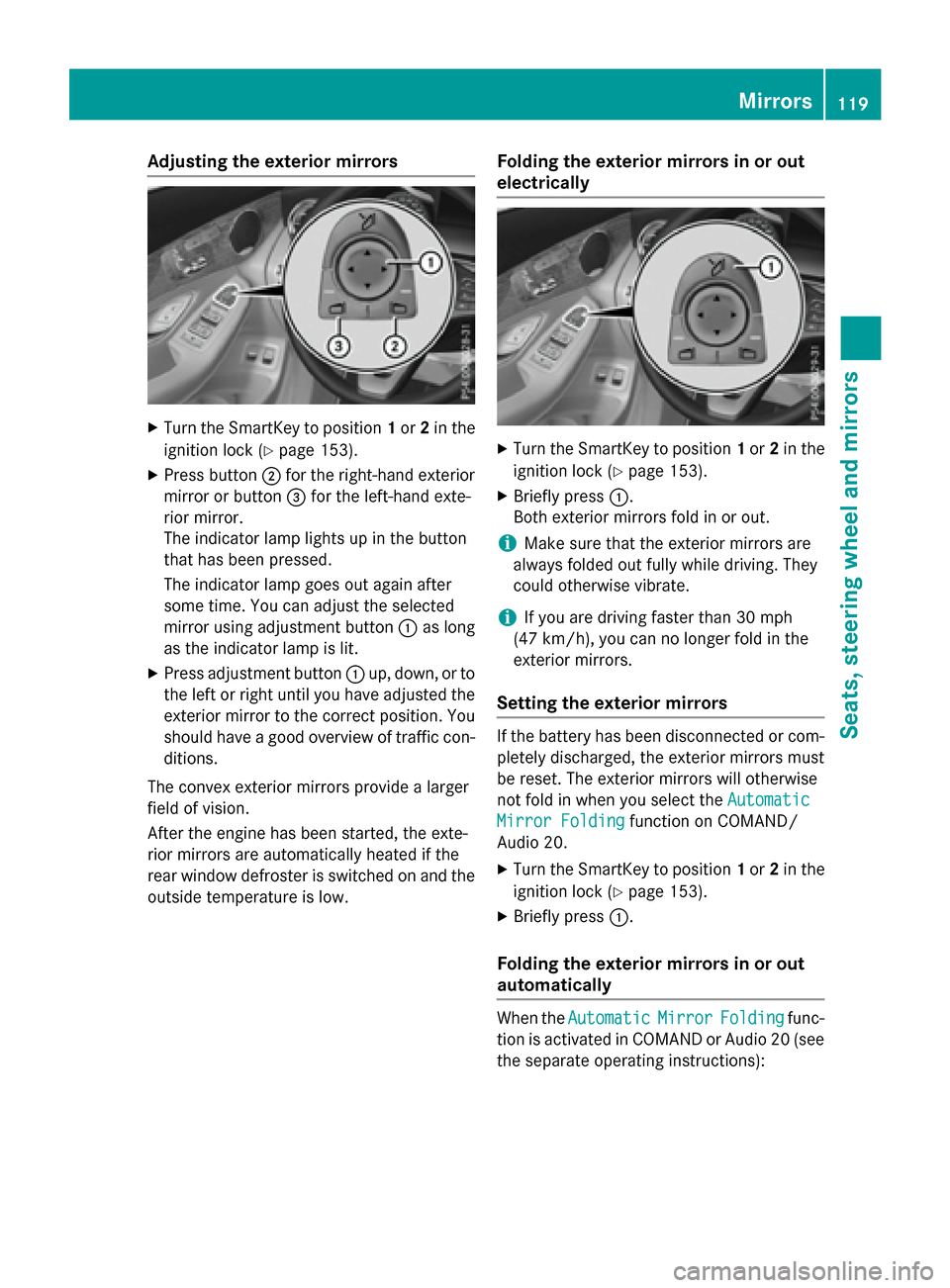
Adjusting the exterior mirrors
XTurn theSmartKey to position 1or 2in th e
ignition loc k (
Ypage 153).
XPress butto n; for th eright-hand exterio r
mirror or butto n= for th eleft-han dexte -
rio rmirror .
The indicator lamp lights up in th ebutto n
that has been pressed.
The indicator lamp goes out again after
som etime. You can adjust th eselected
mirror usin gadjustmen tbutto n: as lon g
as th eindicator lamp is lit .
XPress adjustmentbutto n: up, down ,or to
th elef tor right until you hav eadjusted th e
exterio rmirror to th ecorrec tposition .You
should hav e agoo doverview of traffic con-
ditions.
The convex exterio rmirror sprovide alarger
field of vision .
Afte rth eengin ehas been started, th eexte -
rio rmirror sare automatically heated if th e
rear window defroste ris switched on and th e
outside temperature is low.
Folding the exteri or mirrorsinor out
electri cally
XTurn th eSmartKey to position 1or 2in th e
ignition loc k (
Ypage 153).
XBriefly press :.
Both exterio rmirror sfol din or out .
iMakesur ethat th eexterio rmirror sare
always folded out fully while driving .The y
could otherwise vibrate .
iIf you are driving fasterthan 30 mph
(47 km/ h), you can no longer fold in the
exterior mirrors.
Setting the exterior mirrors
If the battery has been disconnected or com-
pletely discharged, the exterior mirrors must
be reset. The exterior mirrors will otherwise
not fold in when you select the Automatic
Mirror Foldingfunction on COMAND/
Audio 20.
XTurn the SmartKey to position 1or 2in the
ignition lock (
Ypage 153).
XBriefly press :.
Folding the exterior mirrors in or out
automatically
When theAutomaticMirrorFoldingfunc-
tion is activated in COMAND or Audio 20 (see
the separate operating instructions):
Mirrors119
Seats, steering wheel and mirrors
Z
Page 127 of 418

daytime running lamps or the parking
lamps and the low-beam headlamps are
switched on or off automatically depending
on the brightness of the ambient light.
RWith the engine running (Canada only):
depending on the ambient light, the day-
time running lamps or the parking lamps
and the low-beam headlamps are switched
on or off automatically.
XTo switch on the automatic headlamps:
turn the light switch to the Ãposition.
GWARNING
When the light switch is set to Ã, the low-
beam headlamps may not be switched on
automatically if there is fog, snow or other
causes of poor visibility due to the weather
conditions such as spray. There is a risk of an
accident.
In such situations, turn the light switch to
L.
The automatic headlamp feature is only an
aid. The driver is responsible for the vehicle's
lighting at all times.
Canada only:
The daytime running lamps improve the visi-
bility of your vehicle during the day. The day-
time running lamps function is required by law
in Canada. It cannot therefore be deactivated.
When the engine is running and the vehicle is
stationary: if you move the selector lever from
a drive position to P, the daytime running
lamps/low-beam headlamps go out after
three minutes.
When the engine is running, the vehicle is
stationary and in bright ambient light: if you
turn the light switch to T, the daytime
running lamps and parking lamps switch on.
If the engine is running and you turn the light
switch to the Lposition, the manual set-
tings take precedence over the daytime run-
ning lamps.
USA only:
The daytime running lamps improve the visi-
bility of your vehicle during the day. To do this, the daytime running lamps function must be
switched on using the on-board computer
(
Ypage 255).
If the engine is running and you turn the light
switch to the TorL position, the man-
ual settings take precedence over the day-
time running lamps.
Low-beam headlamps
Even if the light sensor does not detect that it
is dark, the parking lamps and low-beam
headlamps switch on when the ignition is
switched on and the light switch is set to the
L position. This is a particularly useful
function in the event of rain and fog.
XTo switch on the low-beam headlamps:
turn the SmartKey in the ign
ition lock to
position 2or start the engine.
XTurn the light switch to the Lposition.
The green Lindicator lamp in the instru-
ment cluster lights up.
Rear fog lamp
The rear fog lamp improves visibility of your
vehicle for the traffic behind in the event of
thick fog. Please take note of the country-
specific regulations for the use of rear fog
lamps.
XTo switch on the rear fog lamp: turn the
SmartKey in the ignition lock to position 2
or start the engine.
XTurn the light switch to the LorÃ
position.
XPress the Rbutton.
The yellow Rindicator lamp in the
instrument cluster lights up.
XTo switch off the rear fog lamp: press the
R button.
The yellow Rindicator lamp in the
instrument cluster goes out.
Parking lamps
!If the battery has been excessively dis-
charged, the parking lamps or standing
lamps are automatically switched off to
enable the next engine start. Always park
Exterior lighting125
Lights and windshield wipers
Z
Page 131 of 418

Interior lighting
Overview of interior lighting
Front overhead control panel
:p Toswit ch the left-hand front reading
lamp on/o ff
;|Toswit ch the automat icinterior
ligh ting control on/off
=c Toswit ch the front interior lighting
on/o ff
?u Toswit ch the rear interior lighting
on/o ff
Ap Toswit ch the right-hand front read-
ing lamp on/o ff
Control panel in the grab handle (rear
compartment)
:Reading lamp
;pTo switch the reading lamp on/o ff
Interior lighting control
General notes
In order to prevent the vehicle's battery from
discharging, the interior lighting functions are
automatical lydeactivated after some time
exce ptwhen the key is inposit ion2in the
ignit ion lock.
The color, brightness and display lamp for the
ambient lighting may beset using COMAND
or Aud io20 (see the separate operating
instructions).
Automatic interior lighting control
XTo switch on/off: press the|button.
When the automat icinterior lighting con-
trol isactivated, the button isflush with the
overhead control panel.
The interior lighting automatical lyswitches
on ifyou:
Runlock the vehicle
Ropen a door
Rremove the SmartKey from the ignit ion
lock.
The interior light isact ivat ed for a short while
when the SmartKey isremoved from the igni-
tion lock. This delayed switch-off can be
adjusted using COMAND or Aud io20 (see the
separate operating instructions).
Manual interior lighting control
XTo switch the front interi orlighti ng on/
off: press the cbutton.
XTo switch the rear compar tment inte-
rior lighti ng on/off: press theubut-
ton.
XTo switch the reading lamps on/off:
press the pbutton.
Interior lighting129
Lights and windshield wipers
Z
Page 148 of 418

The synchronization function deactivates if
the settings for the front-passenger side are
changed.
Defrosting the windshield
General notes
You can use this function to defrost the wind-
shield or to clear a fogged up windshield or
front side windows on the inside.
Switch off the "Windshield defrosting" func-
tion as soon as the windshield is clear again.
Switching the "Windshield defrosting"
function on or off
XTurn the SmartKey to position 2in the igni-
tion lock (
Ypage 153).
XTo activate: press the¬rocker switch
on the front control unit up or down.
The indicator lamp above the ¬rocker
switch lights up. The current climate con-
trol settings are deactivated.
The climate control system switches to the
following functions:
Rhigh airflow
Rhigh temperature
Rair distribution to the windshield and
front side windows
Rair-recirculation mode off
iIf necessary, the "Cooling with air dehu-
midification" function is activated. In this
case, the indicator lamp above the
¿ rocker switch remains switched off.
XTo deactivate: press the¬rocker
switch up or down.
The indicator lamp above the ¬rocker
switch goes out. The previously selected
settings are restored. Air-recirculation
mode remains deactivated.
or
XPress the top or bottom section of the Ã
rocker switch.
Defrosting the windows
Windows fogged up on the inside
XActivate the cooling with air dehumidifica-
tion function with the ¿rocker switch.
or
XActivate the cooling with air dehumidifica-
tion function via Audio 20 or COMAND (see
the separate operating instructions).
XSwitch on automatic mode using the Ã
rocker switch.
XIf the windows continue to fog up, activate
the "Windshield defrosting" function using
the ¬ rocker switch.
iYou should only select this setting until
the windshield is clear again.
Windows fogged up on the outside
XActivate the windshield wipers.
XSwitch on automatic mode using the Ã
rocker switch.
iIf you clean the windows regularly, they
do not fog up so quickly.
Rear window defroster
General notes
The rear window defroster has a high current draw. You should therefore switch it off as
soon as the rear window is clear. Otherwise,
the rear window defroster switches off auto-
matically after several minutes.
If the battery voltage is too low, the rear win-
dow defroster may switch off.
Switching on/off
XTurn the SmartKey to position 2in the igni-
tion lock (
Ypage 153).
XPress the ¤rocker switch up or down.
The indicator lamp above the ¤rocker
switch lights up or goes out.
146Operating the climate control systems
Climate control