2016 MERCEDES-BENZ GLC-Class low beam
[x] Cancel search: low beamPage 6 of 418

1, 2, 3 ...
4ETS (Electronic Traction System)see ETS/4ETS (Electronic Trac-
tion System)
4MATIC (permanent four-wheel
drive) .................................................. 197
12 V socket
see Socket (12 V)
115 V socket ...................................... 322
360° camera
Cleaning .........................................3 49
Function/notes .............................2 10
A
ABS (Anti-lock Braking System)
Display message ............................ 258
Function/notes ................................ 67
Important safety notes .................... 67
Warning lamp ................................. 294
Accident
Automatic measures after an acci-
dent ................................................. 60
Activating/deactivating cooling
with air dehumidification ................. 142
Active Blind Spot Assist
Activating/deactivating (on-
board computer) ............................ 253
Display message ............................ 281
Active Lane Keeping Assist
Activating/deactivating (on-
board computer) ............................ 253
Display message ............................ 280
Function/information .................... 225
Active Parking Assist
Canceling ....................................... 205
Detecting parking spaces .............. 202
Display message ............................ 281
Exiting a parking space .................. 204
Function/notes ............................. 201
Important safety notes .................. 201
Parking .......................................... 203
ADAPTIVE BRAKE ................................. 75
Adaptive Brake Assist
Function/notes ................................ 72
Adaptive Damping System (ADS) ..... 196Adaptive Highbeam Assist
Display message ............................ 275
Function/notes ............................. 127
Switching on/off ........................... 128
Additional speedometer ................... 255
Additives (engine oil) ........................ 412
Air bags
Deployment ..................................... 57
Display message ............................ 271
Front air bag (driver, front
passenger) ....................................... 50
Important safety notes .................... 48
Introduction ..................................... 48
Knee bag .......................................... 50
Occupant Classification System
(OCS) ............................................... 51
PASSENGER AIR BAG indicator
lamps ............................................... 43
Side impact air bag .......................... 50
Window curtain air bag .................... 51
AIR BODY CONTROL
Display message ............................ 279
Function/notes ............................. 195
Lowering the rear of the vehicl e .... 197
R
aising the rear of the vehicle ....... 197
Air vents
Important safety notes .................. 149
Rear ............................................... 150
Setting ........................................... 149
Setting the center air vents ........... 149
Setting the side air vents ............... 150
Air-conditioning system
see Climate control
Alarm
ATA (Anti-Theft Alarm system) ......... 78
Switching off (ATA) .......................... 78
Switching the function on/off
(ATA) ................................................ 78
Armrest
Stowage compartment .................. 308
Ashtray ............................................... 320
Assistance display (on-board com-
puter) .................................................. 251
Assistance menu (on-board com-
puter) .................................................. 252
ASSYST PLUS
Displaying a service message ........ 343
4Index
Page 8 of 418

BrakesABS .................................................. 67
Adaptive Brake Assist ...................... 72
BAS .................................................. 68
BAS PLUS with Cross-Traffic
Assist ............................................... 68
Brake fluid (notes) ......................... 412
Display message ............................ 258
EBD .................................................. 75
Hill start assist ............................... 157
HOLD function ............................... 194
Important safety notes .................. 178
Maintenance .................................. 179
Parking brake ................................ 174
Riding tips ...................................... 178
Warning lamp ................................. 293
Breakdown
Where will I find...? ........................ 354
see Flat tire
see Towing away
Brightness control (instrument
cluster lighting) ................................... 32
Buttons on the steering wheel ......... 239
C
California
Important notice for retail cus-
tomers and lessees .......................... 24
Calling up a malfunction
see Display messages
Care
360° camera ................................. 349
Car wash ........................................ 344
Carpets .......................................... 352
Display ........................................... 350
Exhaust pipe .................................. 349
Exterior lights ................................ 348
Gear or selector lever .................... 350
Interior ........................................... 350
Matte finish ................................... 346
Notes ............................................. 343
Paint .............................................. 346
Plastic trim .................................... 350
Power washer ................................ 345
Rear view camera .......................... 348
Roof lining ...................................... 352
Seat belt ........................................ 351 Seat cover ..................................... 351
Sensors ......................................... 348
Side running board ........................ 348
Steering wheel ............................... 350
Trim pieces .................................... 350
Washing by hand ........................... 345
Wheels ........................................... 347
Windows ........................................ 347
Wiper blades .................................. 347
Wooden trim .................................. 350
Cargo compartment
Opening/closing (from outside,
HANDS-FREE ACCESS) .................... 94
Cargo compartment cover
Important safety notes .................. 313
Notes/how to use ......................... 313
Cargo compartment enlarge-
ment ................................................... 309
Cargo compartment floor
Important safety notes .................. 316
Opening/closing ............................ 316
Stowage well (under) ..................... 316
Cargo net
Attaching ....................................... 314
Important safety information ......... 314
Cargo tie down rings ......................... 312
CD player (on-board computer) ........ 249
Center console
Lower section .................................. 38
Upper section .................................. 37
Central locking
Locking/unlocking (SmartKey) ........ 83
Changing bulbs
High-beam headlamps ................... 131
Low-beam headlamps .................... 131
Opening and closing the side trim
panels ............................................ 132
Reversing lamps ............................ 132
Turn si
gnals (front) ......................... 132
Changing the media source ............. 248
Child
Restraint system .............................. 62
Child seat
Forward-facing restraint system ...... 65
LATCH-type (ISOFIX) child seat
anchors ............................................ 63
On the front-passenger seat ............ 64
Rearward-facing restraint system .... 65
6Index
Page 14 of 418

J
JackUsing ............................................. 396
Jump starting (engine) ......................365
K
Key positions
SmartKey ....................................... 153
Start/Stop button .......................... 153
KEYLESS-GO
Convenience closing feature .......... 100
Deactivation ..................................... 83
Locking ............................................ 83
Removing the Start/Stop button ... 155
Unlocking ......................................... 83
Kickdown
Driving tips ....................................1 65
Manual gearshifting ....................... 168
Knee bag .............................................. 50
L
Lamps
see Warning and indicator lamps
Lane Keeping Assist
Activating/deactivating ................. 221
Activating/deactivating (on-
board computer) ............................ 253
Display message ............................ 280
Function/information .................... 220
see Active Lane Keeping Assist
Lane Tracking package ..................... 217
LATCH-type (ISOFIX) child seat
anchors ................................................ 63
Level control (display message) ...... 280
License plate lamp (display mes-
sage) ................................................... 274
Light function, active
Display message ............................ 274
Light sensor (display message) ....... 275
Lights
Adaptive Highbeam Assist ............. 127
Automatic headlamp mode ............ 124
Cornering light function ................. 127
Fogged up headlamps .................... 128
General notes ................................ 124
Hazard warning lamps ................... 127 High beam flasher .......................... 126
High-beam headlamps ................... 126
Light switch ................................... 124
Low-beam headlamps .................... 125
Parking lamps ................................ 125
Rear fog lamp ................................ 125
Setting exterior lighting ................. 124
Standing lamps .............................. 126
Switching the daytime running
lamps on/off (on-board com-
puter) ............................................. 255
Turn signals ................................... 126
see Interior lighting
Loading guidelines ............................ 306
Locking
see Central locking
Locking (doors)
Automatic ........................................ 90
Emergency locking ........................... 91
From inside (central locking but-
ton) .................................................. 89
Locking centrally
see Central locking
Low-beam headlamps
Changing bulbs .............................. 131
Display message ............................ 272
Switching on/off ........................... 125
Lumbar support
Adjusting the 4-way lumbar sup-
port ................................................ 112
M
M+S tires ............................................ 376
Malfunction message
see Display messages
Matte finish (cleaning instruc-
tions) .................................................. 346
mbrace
Call priority .................................... 328
Display message ............................ 265
Downloading destinations
(COMAND) ..................................... 328
Downloading routes ....................... 331
Emergency call .............................. 325
General notes ................................ 324
Geo fencing ................................... 332
Locating a stolen vehicle ............... 330
12Index
Page 36 of 418
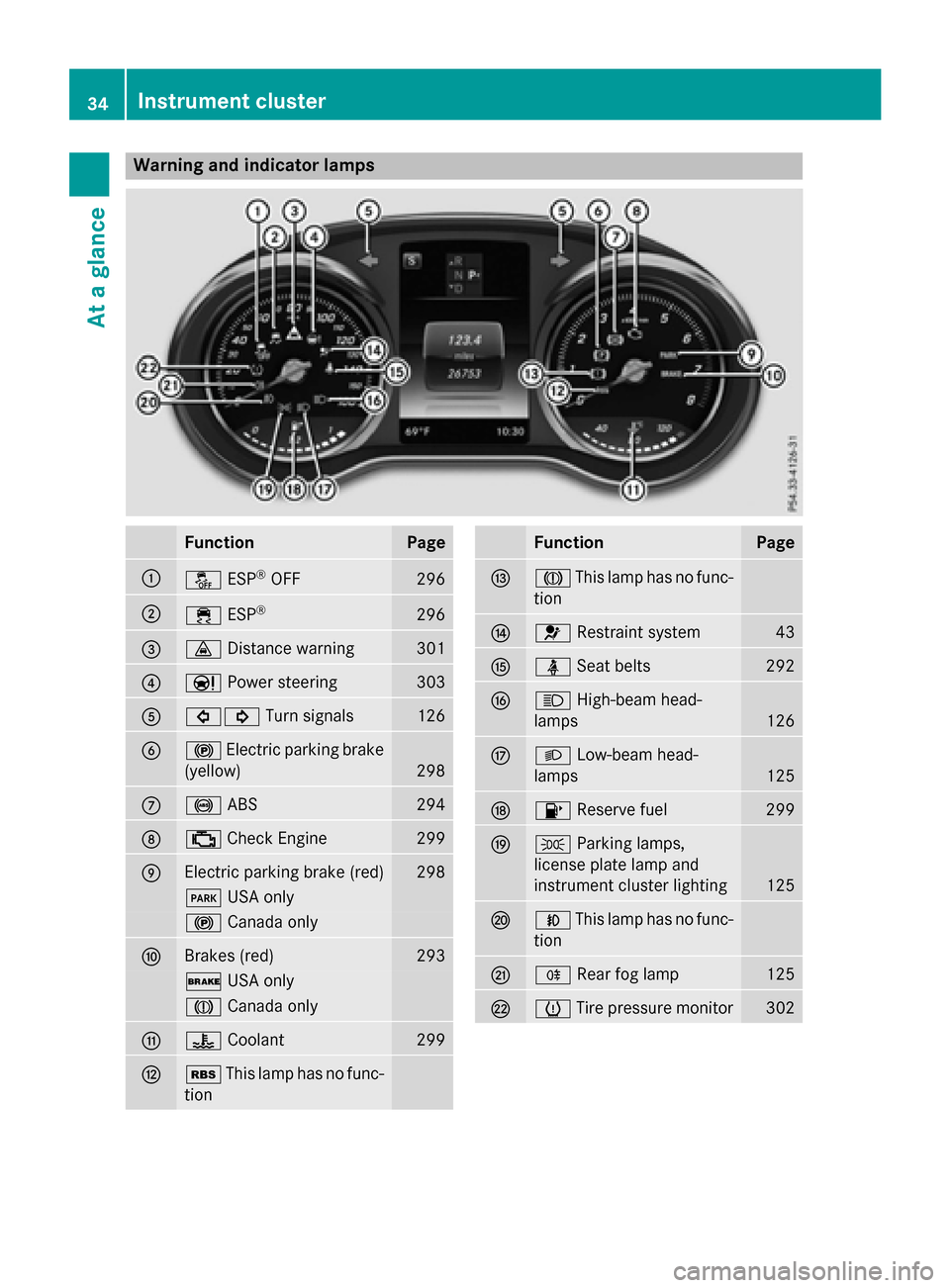
Warning and indicator lamps
FunctionPage
:åESP®OFF296
;÷ESP®296
=·Distance warning301
?ÐPower steering303
A#! Turn signals126
B!Electric parking brake
(yellow)
298
C! ABS294
D;Check Engine299
EElectric parking brake (red)298
F USA only
!Canada only
FBrakes (red)293
$USA only
JCanada only
G?Coolant299
HéThis lamp has no func-
tion
FunctionPage
IJ This lamp has no func-
tion
J6 Restraint system43
KüSeat belts292
LKHigh-beam head-
lamps
126
ML Low-beam head-
lamps
125
N8 Reserve fuel299
OTParking lamps,
license plate lamp and
instrument cluster lighting
125
PN This lamp has no func-
tion
QR Rear fog lamp125
RhTire pressure monitor302
34Instrument cluster
At a glance
Page 126 of 418

Useful information
i
This Operator's Manual describes all
models and all standard and optional equip-
ment of your vehicle available at the time of
publication of the Operator's Manual.
Country-specific differences are possible.
Please note that your vehicle may not be
equipped with all features described. This
also applies to safety-related systems and
functions.
iRead the information on qualified special-
ist workshops (
Ypage 27).
Exterior lighting
General notes
If you wish to drive during the daytime without lights, switch off the daytime running lamps
function in the on-board computer
(
Ypage 255).
Setting the exterior lighting
Setting options
Exterior lighting can be set using the:
Rlight switch
Rcombination switch (Ypage 126)
Ron-board computer (Ypage 255)
Light switch
Operation
1 WLeft-hand standing lamps
2XRight-hand standing lamps
3TParking lamp, license plate and
instrument cluster lighting
4ÃAutomatic headlamp mode, control-
led by the light sensor
5LLow-beam/high-beam headlamps
BRRear fog lamp
If you hear a warning tone when you leave the
vehicle, the lights may still be switched on.
XTurn the light switch to the Ãposition.
The exterior lighting (except the parking/
standing lamps) switches off automatically if
you:
Rremove the SmartKey from the ignition lock
Ropen the driver's door with the SmartKey in
position 0in the ignition lock.
Automatic headlamp mode
à is the favored light switch setting. The
light setting is automatically selected accord-
ing to the brightness of the ambient light
(exception: poor visibility due to weather con-
ditions such as fog, snow or spray):
RSmartKey in position 1in the ignition lock:
the parking lamps are switched on or off
automatically depending on the brightness
of the ambient light.
RWith the engine running (USA only): if you
have activated the daytime running lamps
function via the on-board computer, the
124Exterior lighting
Lights and windshield wipers
Page 127 of 418

daytime running lamps or the parking
lamps and the low-beam headlamps are
switched on or off automatically depending
on the brightness of the ambient light.
RWith the engine running (Canada only):
depending on the ambient light, the day-
time running lamps or the parking lamps
and the low-beam headlamps are switched
on or off automatically.
XTo switch on the automatic headlamps:
turn the light switch to the Ãposition.
GWARNING
When the light switch is set to Ã, the low-
beam headlamps may not be switched on
automatically if there is fog, snow or other
causes of poor visibility due to the weather
conditions such as spray. There is a risk of an
accident.
In such situations, turn the light switch to
L.
The automatic headlamp feature is only an
aid. The driver is responsible for the vehicle's
lighting at all times.
Canada only:
The daytime running lamps improve the visi-
bility of your vehicle during the day. The day-
time running lamps function is required by law
in Canada. It cannot therefore be deactivated.
When the engine is running and the vehicle is
stationary: if you move the selector lever from
a drive position to P, the daytime running
lamps/low-beam headlamps go out after
three minutes.
When the engine is running, the vehicle is
stationary and in bright ambient light: if you
turn the light switch to T, the daytime
running lamps and parking lamps switch on.
If the engine is running and you turn the light
switch to the Lposition, the manual set-
tings take precedence over the daytime run-
ning lamps.
USA only:
The daytime running lamps improve the visi-
bility of your vehicle during the day. To do this, the daytime running lamps function must be
switched on using the on-board computer
(
Ypage 255).
If the engine is running and you turn the light
switch to the TorL position, the man-
ual settings take precedence over the day-
time running lamps.
Low-beam headlamps
Even if the light sensor does not detect that it
is dark, the parking lamps and low-beam
headlamps switch on when the ignition is
switched on and the light switch is set to the
L position. This is a particularly useful
function in the event of rain and fog.
XTo switch on the low-beam headlamps:
turn the SmartKey in the ign
ition lock to
position 2or start the engine.
XTurn the light switch to the Lposition.
The green Lindicator lamp in the instru-
ment cluster lights up.
Rear fog lamp
The rear fog lamp improves visibility of your
vehicle for the traffic behind in the event of
thick fog. Please take note of the country-
specific regulations for the use of rear fog
lamps.
XTo switch on the rear fog lamp: turn the
SmartKey in the ignition lock to position 2
or start the engine.
XTurn the light switch to the LorÃ
position.
XPress the Rbutton.
The yellow Rindicator lamp in the
instrument cluster lights up.
XTo switch off the rear fog lamp: press the
R button.
The yellow Rindicator lamp in the
instrument cluster goes out.
Parking lamps
!If the battery has been excessively dis-
charged, the parking lamps or standing
lamps are automatically switched off to
enable the next engine start. Always park
Exterior lighting125
Lights and windshield wipers
Z
Page 129 of 418

Hazard warning lamps
XTo switch on the hazard warning lamps:press button :.
All turn signals flash. If you now switch on a
turn signal using the combination switch,
only the turn signal lamp on the corre-
sponding side of the vehicle will flash.
XTo switch off the hazard warning lamps:
press button :.
The hazard warning lamps still operate if the
ignition is switched off.
Cornering light function
The cornering light function improves the illu-
mination of the road over a wide angle in the
direction you are turning, enabling better vis-
ibility in tight bends, for example. It can only
be activated when the low-beam headlamps
are switched on. Active:
Rif you are driving at speeds below 25 mph
(40 km/h) and switch on the turn signal or
turn the steering wheel
Rif you are driving at speeds between
25 mph (40 km/h) and 45 mph (70 km/h)
and turn the steering wheel
The cornering lamp may remain lit for a short
time, but is automatically switched off after
no more than three minutes.
Cornering light function with traffic circle
function:
The cornering light function is activated on
both sides before entering a traffic circle
through an evaluation of the current GPS
position of the vehicle. It remains active until after the vehicle has left the traffic circle. In
this way, pedestrians crossing the road, for
example, are illuminated by your vehicle in
good time.
Adaptive Highbeam Assist
General notes
You can use this function to set the head-
lamps to change between low beam and high beam automatically. The system recognizes
vehicles with their lights on, either approach-
ing from the opposite direction or traveling in
Exterior lighting127
Lights and windshield wipers
Z
Page 130 of 418

front of your vehicle, and consequently
switches the headlamps from high beam to
low beam.
The system automatically adapts the low-
beam headlamp range depending on the dis-
tance to the other vehicle. Once the system
no longer detects any other vehicles, it reac-
tivates the high-beam headlamps.
The system's optical sensor is located behind
the windshield near the overhead control
panel.
Important safety notes
GWARNING
Adaptive Highbeam Assist does not recognize
road users:
Rwho have no lights, e.g. pedestrians
Rwho have poor lighting, e.g. cyclists
Rwhose lighting is blocked, e.g. by a barrier
In very rare cases, Adaptive Highbeam Assist
may fail to recognize other road users that
have lights, or may recognize them too late. In this or similar situations, the automatic high-
beam headlamps will not be deactivated or
activated regardless. There is a risk of an acci-
dent.
Always carefully observe the traffic conditions
and switch off the high-beam headlamps in
good time.
Adaptive Highbeam Assist cannot take into
account road, weather or traffic conditions.
Adaptive Highbeam Assist is only an aid. Youare responsible for adjusting the vehicle's
lighting to the prevailing light, visibility and
traffic conditions.
In particular, the detection of obstacles can
be restricted if there is:
Rpoor visibility, e.g. due to fog, heavy rain or
snow
Rdirt on the sensors or the sensors are
obscured
Switching Adaptive Highbeam Assist
on/off
XTo switch on: turn the light switch to Ã.
XPress the combination switch beyond the
pressure point in the direction of arrow :.
The _ indicator lamp in the multifunc-
tion display lights up if it is dark and the
light sensor activates the low-beam head-
lamps.
If you are driving at speeds above 25 km/h:
If you are driving at speeds above approx-
imately 16 mph (25 km/h):
The headlamp range is set automatically
depending on the distance between the
vehicle and other road users.
If you are driving at speeds above approx-
imately 19 mph (30 km/h) and no other
road users have been detected:
The high-beam headlamps are switched on
automatically. The Kindicator lamp in
the instrument cluster also lights up.
If you are driving at speeds below approx-
imately 16 mph (25 km/h) or other road
users have been detected or the roads are
adequately lit:
The high-beam headlamps are switched off
automatically. The Kindicator lamp in
the instrument cluster goes out. The _
indicator lamp in the multifunction display
remains lit.
XTo switch off: move the combination
switch back to its normal position or move
the light switch to another position.
The _ indicator lamp in the instrument
cluster goes out.
Headlamps fogged up on the inside
Certain climatic and physical conditions may
cause moisture to form in the headlamp. This
moisture does not affect the functionality of
the headlamp.
128Exterior lighting
Lights and windshield wipers