2016 MERCEDES-BENZ GL immobilizer
[x] Cancel search: immobilizerPage 14 of 462

Synchronizing the rolling code ....... 366
Gear indicator (on-board com-
puter, Mercedes-AMG vehicles) ....... 287
Genuine parts ...................................... 24
Glove box ........................................... 341
GTW (Gross Trailer Weight) (defini-
tion) .................................................... 425
HHandbrake
see Parking brake
Hazard warning lamps ...................... 133
Head restraints
Adjusting ....................................... 110
Adjusting (electrically) ................... 111
Adjusting (manually) ...................... 111
Adjusting (rear) .............................. 112
Installing/removing (rear) .............. 112
Luxury ............................................ 112
Headlamps
Fogging up ..................................... 135
see Automatic headlamp mode
Heating
see Climate control
High-beam headlamps
Adaptive Highbeam Assist ............. 134
Changing bulbs .............................. 138
Display message ............................ 304
Switching on/off ........................... 132
Hill start assist .................................. 168
HOLD function
Deactivating ................................... 218
Display message ............................ 313
Function/notes ............................. 217
Hood
Closing ........................................... 371
Display message ............................ 322
Important safety notes .................. 370
Opening ......................................... 370
Horn ...................................................... 34
Hydroplaning ..................................... 196
I
Ignition lock
see Key positions
Immobilizer .......................................... 78 Indicator lamps
see Warning and indicator lamps
Indicators
see Turn signals
Insect protection on the radiator .... 371
Instrument cluster
Overview .......................................... 35
Warning and indicator lamps ........... 36
Instrument cluster lighting .............. 272
Interior lighting
Automatic control .......................... 136
Delayed switch-off (on-board
computer) ...................................... 285
Emergency lighting ........................ 136
Manual control ............................... 136
Overview ........................................ 135
Reading lamp ................................. 135
Setting the brightness of the
ambient lighting (on-board com-
puter) ............................................. 284
Setting the color of the ambient
lighting (on-board computer) ......... 284
J Jack
Storage location ............................ 386
Using ............................................. 429
Jump starting (engine) ...................... 395
K
Key positions
KEYLESS-GO .................................. 165
SmartKey ....................................... 165
KEYLESS-GO
Convenience closing feature .......... 100
Deactivation ..................................... 83
Display message ............................ 323
Locking ............................................ 83
Removing the Start/Stop button ... 166
Start/Stop button .......................... 165
Starting the engine ........................ 168
Unlocking ......................................... 83
Kickdown
Driving tips .................................... 177
Manual drive program .................... 181
Knee bag .............................................. 5212
Index
Page 18 of 462

Opening/closing the roller sun-
blind ............................................... 105
Problem (malfunction) .................. .1 06
Resetting ....................................... 105
Parking
Important safety notes .................. 189
Parking brake ................................ 190
Position of exterior mirror, front-
passenger side ............................... 126
Rear view camera .......................... 231
see PARKTRONIC
Parking aid
Active Parking Assist ..................... 227
see Exterior mirrors
see PARKTRONIC
Parking assistance
see PARKTRONIC
Parking brake
Display message ............................ 294
Electric parking brake .................... 190
Warning lamp ................................. 333
Parking lamps
Switching on/off ........................... 131
PARKTRONIC
Deactivating/activating ................. 226
Driving system ............................... 224
Function/notes ............................ .2 24
Important safety notes .................. 224
Problem (malfunction) ................... 227
Range of the sensors ..................... 224
Trailer towing ................................. 226
Warning display ............................. 225
PASSENGER AIR BAG
Display message ............................ 301
Problems (malfunction) .................. 301
PASSENGER AIR BAG OFF
Indicator lamp .................................. 45
Pets in the vehicle ............................... 67
Plastic trim (cleaning instruc-
tions) .................................................. 382
Power closing feature ......................... 92
Power washers .................................. 377
Power windows
see Side windows
PRE-SAFE ®
(anticipatory occupant
protection)
Display message ............................ 297 Operation ......................................... 60
PRE-SAFE ®
Brake
Activating/deactivating ................. 282
Display message ............................ 298
Function/notes ................................ 76
Important safety notes .................... 76
Warning lamp ................................. 337
Program selector button .................. 177
Protection against thef t
ATA ( Anti-Theft Alarm system) ......... 78
Immobilizer ...................................... 78
Protection of the environment
General notes .................................. 24
Pulling away
General notes ................................ 168
Trailer ............................................ 168
Pulling away (automatic transmis-
sion) .................................................... 168
Q QR code
Mercedes-Benz Guide App ................. 1
Rescue card ..................................... 30
Qualified specialist workshop ........... 29
R
RACETIMER (on-board computer) .... 288
Radiator cover ................................... 371
Radio
Selecting a station ......................... 278
see separate operating instructions
Radio-wave reception/transmis-
sion in the vehicle
Declaration of conformity ................ 28
Reading lamp ..................................... 135
Rear bench seat
Folding forwards/back .................. 344
Rear compartment
Exit/entry position (3rd row of
seats) ............................................. 115
Setting the air vents ...................... 161
Setting the temperature ................ 155
Rear fog lamp
Display message ............................ 304
Switching on/off ........................... 13116
Index
Page 80 of 462
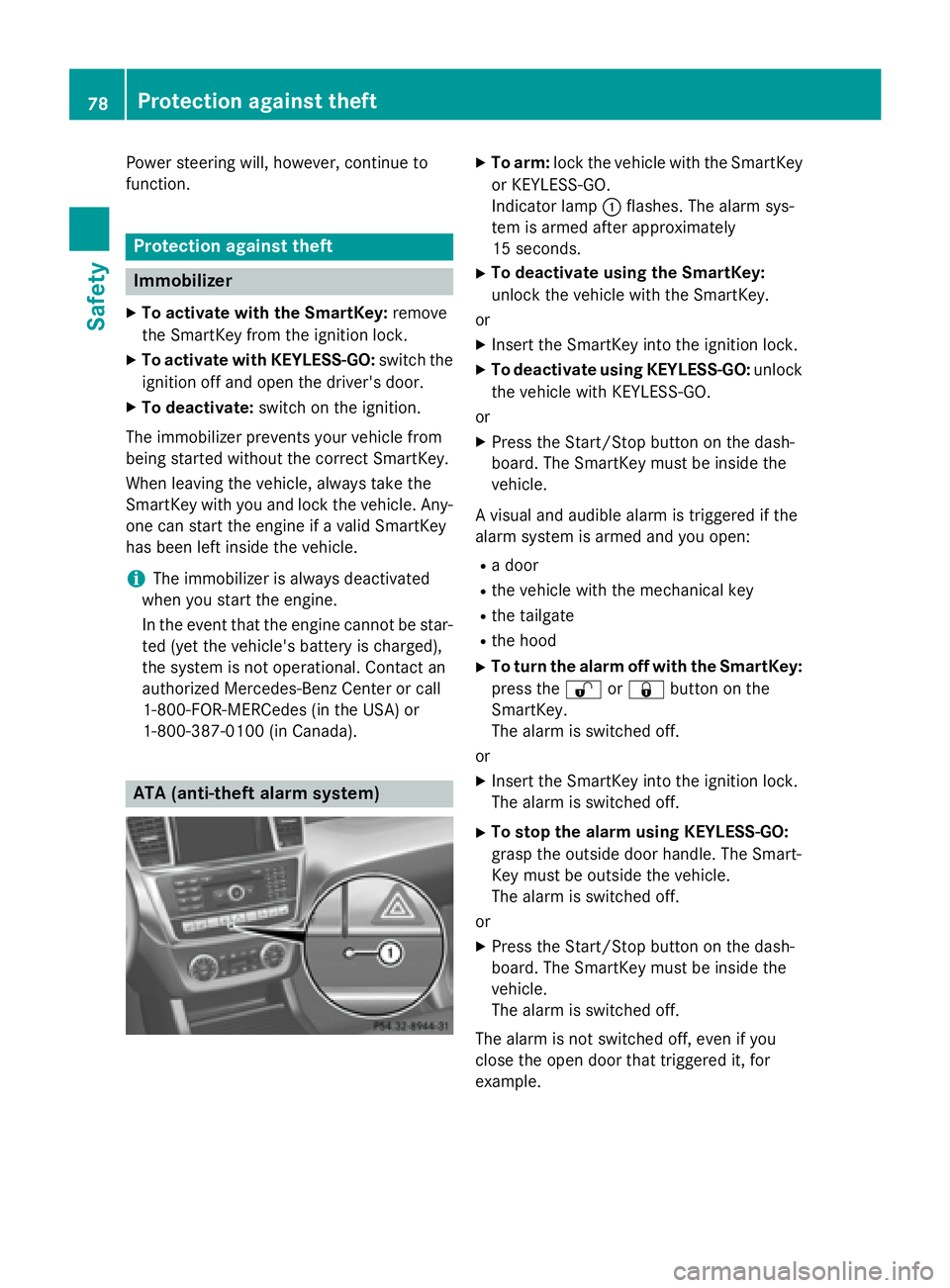
Power steering will, however, continue to
function.
Protection against theft
Immobilizer X
To activate with the SmartKey: remove
the SmartKey from the ignition lock. X
To activate with KEYLESS-GO: switch the
ignition off and open the driver's door. X
To deactivate: switch on the ignition.
The immobilizer prevents your vehicle from
being started without the correct SmartKey.
When leaving the vehicle, always take the
SmartKey with you and lock the vehicle. Any-
one can start the engine if a valid SmartKey
has been left inside the vehicle.
i The immobilizer is always deactivated
when you start the engine.
In the event that the engine cannot be star-
ted (yet the vehicle's battery is charged),
the system is not operational. Contact an
authorized Mercedes-Benz Center or call
1-800-FOR-MERCedes (in the USA) or
1-800-387-0100 (in Canada).
ATA (anti-theft alarm system) X
To arm: lock the vehicle with the SmartKey
or KEYLESS-GO.
Indicator lamp �C flashes. The alarm sys-
tem is armed after approximately
15 seconds. X
To deactivate using the SmartKey:
unlock the vehicle with the SmartKey.
or X
Insert the SmartKey into the ignition lock. X
To deactivate using KEYLESS-GO: unlock
the vehicle with KEYLESS-GO.
or X
Press the Start/Stop button on the dash-
board. The SmartKey must be inside the
vehicle.
A visual and audible alarm is triggered if the
alarm system is armed and you open: R
a door R
the vehicle with the mechanical key R
the tailgate R
the hood X
To turn the alarm off with the SmartKey:
press the �6 or �7 button on the
SmartKey.
The alarm is switched off.
or X
Insert the SmartKey into the ignition lock.
The alarm is switched off. X
To stop the alarm using KEYLESS-GO:
grasp the outside door handle. The Smart-
Key must be outside the vehicle.
The alarm is switched off.
or X
Press the Start/Stop button on the dash-
board. The SmartKey must be inside the
vehicle.
The alarm is switched off.
The alarm is not switched off, even if you
close the open door that triggered it, for
example.78
Protection against theft
Safety
Page 192 of 462
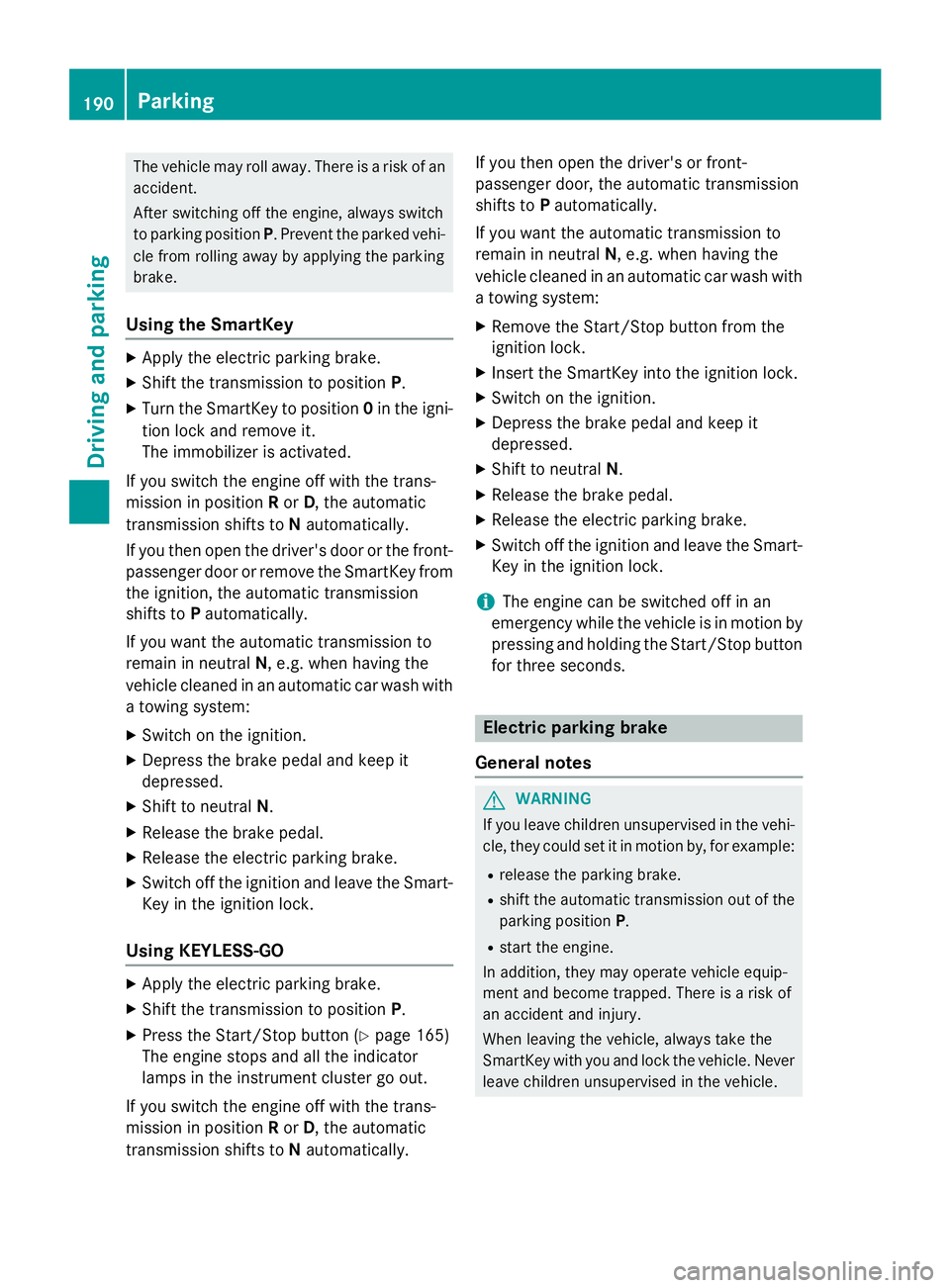
The vehicle may roll away. There is a risk of an
accident.
After switching off the engine, always switch
to parking position P . Prevent the parked vehi-
cle from rolling away by applying the parking
brake.
Using the SmartKey X
Apply the electric parking brake. X
Shift the transmission to position P .X
Turn the SmartKey to position 0 in the igni-
tion lock and remove it.
The immobilizer is activated.
If you switch the engine off with the trans-
mission in position R or D , the automatic
transmission shifts to N automatically.
If you then open the driver's door or the front-
passenger door or remove the SmartKey from
the ignition, the automatic transmission
shifts to P automatically.
If you want the automatic transmission to
remain in neutral N , e.g. when having the
vehicle cleaned in an automatic car wash with
a towing system: X
Switch on the ignition. X
Depress the brake pedal and keep it
depressed. X
Shift to neutral N .X
Release the brake pedal. X
Release the electric parking brake. X
Switch off the ignition and leave the Smart-
Key in the ignition lock.
Using KEYLESS-GO X
Apply the electric parking brake. X
Shift the transmission to position P .X
Press the Start/Stop button ( Y
page 165)
The engine stops and all the indicator
lamps in the instrument cluster go out.
If you switch the engine off with the trans-
mission in position R or D , the automatic
transmission shifts to N automatically. If you then open the driver's or front-
passenger door, the automatic transmission
shifts to P automatically.
If you want the automatic transmission to
remain in neutral N , e.g. when having the
vehicle cleaned in an automatic car wash with
a towing system: X
Remove the Start/Stop button from the
ignition lock. X
Insert the SmartKey into the ignition lock. X
Switch on the ignition. X
Depress the brake pedal and keep it
depressed. X
Shift to neutral N . X
Release the brake pedal. X
Release the electric parking brake. X
Switch off the ignition and leave the Smart-
Key in the ignition lock.
i The engine can be switched off in an
emergency while the vehicle is in motion by
pressing and holding the Start/Stop button
for three seconds.
Electric parking brake
General notes
G WARNING
If you leave children unsupervised in the vehi-
cle, they could set it in motion by, for example: R
release the parking brake. R
shift the automatic transmission out of the
parking position P .R
start the engine.
In addition, they may operate vehicle equip-
ment and become trapped. There is a risk of
an accident and injury.
When leaving the vehicle, always take the
SmartKey with you and lock the vehicle. Never
leave children unsupervised in the vehicle.190
Parking
Driving and parking