2016 MERCEDES-BENZ GL oil temperature
[x] Cancel search: oil temperaturePage 7 of 462

Amb ient lighting
Se tting the brightness (on-board
computer) ...................................... 284
Se tting the color (on-board com-
puter) ............................................ .2 84
AMG adaptive sport suspension
system ................................................ 222
AMG menu (on-board computer) ..... 287
Anti-lock braking system
see ABS (Anti-lock Braking System)
Anti-Theft Alarm system
see ATA (Anti-Theft Alarm system)
Approach/departure angle .............. 201
Ashtray ............................................... 351
Assistance display (on-board com-
puter) ................................................. .2 81
Assistance menu (on-board com-
puter) ................................................. .2 81
ASSYST PLUS
Displaying a service message ....... .3 75
Hiding a service message .............. 375
Resetting the service interval dis-
play ................................................ 375
Service message ............................ 374
Special service requirements ......... 375
ATA (Anti-Theft Alarm system)
Activating/deactivating ................... 78
Function .......................................... .7 8
Switching off the alarm .................... 78
ATTENTION ASSIST
Activating/deactivating ................. 282
Display message ............................ 310
Function/notes ............................. 240
Audio menu (on-board computer) .... 278
Audio system
see separate operating instructions
Authorized Mercedes-Benz Center
see Qualified specialist workshop
Authorized workshop
see Qualified specialist workshop
AUTO lights
Display message ............................ 306
see Lights
Automatic car wash (care) ............... 376
Automatic engine start (ECO start/
stop function) .................................... 170 A
utomatic engine switch-off (ECO
start/stop function) .......................... 169
Automatic headlamp mode .............. 130
Automatic transmission
Accelerator pedal position ............. 176
Automatic drive program ............... 178
Changing gear ............................... 176
DIRECT SELECT lever ..................... 173
Display message ............................ 320
Drive program display .................... 174
Driving tips .................................... 176
Emergency running mode .............. 182
Engaging drive position .................. 175
Engaging neutral ............................ 175
Engaging park position automati-
cally ............................................... 174
Engaging reverse gear ................... 174
Engaging the park position ............ 174
Kickdown ....................................... 177
Manual drive program .................... 178
Manual drive program (Mercedes-
AMG vehicles) ................................ 180
Manual drive program (vehicles
with the ON&OFFROAD package) .. 180
Oil temperature (on-board com-
puter, Mercedes-AMG vehicles) ..... 287
Overview ........................................ 173
Problem (malfunction) ................... 182
Program selector button ................ 177
Pulling away ................................... 168
Starting the engine ........................ 167
Steering wheel paddle shifters ...... 178
Trailer towing ................................. 177
Transmission position display ........ 174
Transmission positions .................. 176
Automatic transmission emer-
gency mode ....................................... 182
Axle load, permissible (trailer tow-
ing) ...................................................... 458
B
Bag hook ............................................ 346
Ball coupling
Installing ........................................ 265
Removing ....................................... 269
BAS (Brake Assist System) ................. 69Index 5
Page 17 of 462

PASSENGER AIR BAG indicator
lamps ............................................... 45
Pets in the vehicle ........................... 67
PRE-SAFE ®
(anticipatory occu-
pant protection) .............................. .6 0
Restrain t system warnin g lamp ........ 45
OCS
Condition s ...................................... .5 3
Faults ............................................... 57
Operation ......................................... 54
System self-test ............................... 56
Odometer ........................................... 275
Off-road driving
Approach/departure angle ............ 456
Checklist after driving off-road ...... 200
Checklist before driving off-road .... 199
Fording depth ................................ 455
General information ....................... 199
Important safety notes .................. 198
Maximum gradient climbing abil-
ity .................................................. 456
Traveling uphill ............................... 201
Off-road programs (vehicles with
the ON&OFFROAD package)
Displays in the COMAND display ... 262
Function/notes ............................. 258
Off-road program 1 ........................ 258
Off-road program 2 ........................ 259
Off-road system
4MATIC .......................................... 256
DSR ............................................... 257
LOW RANGE off-road gear ............. 259
Off-road 4ETS .................................. 73
Off-road ABS .................................... 69
Off-road ESP ®
.................................. 75
Off-road programs (vehicles with
the ON&OFFROAD package) .......... 258
Oil
see Engine oil
On and Offroad menu (on-board
computer) .......................................... 287
On-board computer
AMG menu ..................................... 287
Assistance menu ........................... 281
Audio menu ................................... 278
Convenience submenu .................. 285
Display messages .......................... 290 Displaying a service message ........ 375
DISTRONIC PLUS ........................... 211
Factory settings submenu ............. 286
Importa nt safety notes .................. 272
Instrument
cluster submenu .......... 283
Lighting submenu .......................... 284
Menu overview .............................. 275
Message memory .......................... 290
Navigation menu ............................ 277
On and Offroad menu .................... 287
Operation ....................................... 273
RACETIMER ................................... 288
Service menu ................................. 283
Settings menu ............................... 283
Standard display ............................ 275
Telephone menu ............................ 279
Trip menu ...................................... 275
Vehicle submenu ........................... 285
Video DVD operation ..................... 279
On-road programs
AUTO program ............................... 254
Function/notes ............................. 254
Snow program ............................... 255
SPORT program ............................. 255
Trailer program .............................. 256
Opening and closing the side trim
panels ................................................. 138
Operating safety
Declaration of conformity ................ 28
Important safety notes .................... 27
Operating system
see On-board computer
Operator's Manual
Vehicle equipment ........................... 25
Outside temperature display ........... 273
Overhead control panel ...................... 41
Override feature
Rear side windows ........................... 67
P
Paint code number ............................ 446
Paintwork (cleaning instructions) ... 378
Panic alarm .......................................... 44
Panorama roof with power tilt/
sliding panel
Important safety notes .................. 102
Opening/closing ............................ 104 Index 15
Page 22 of 462

Search & Send ............................... 361
Self-test ......................................... 357
Speed alert .................................... 364
System .......................................... 357
Triggering the vehicle alarm ........... 364
Vehicle Health Check .................... 363
Vehicle remote unlocking .............. 362
Telephone
Accepting a call ............................. 280
Display message ............................ 322
Menu (on-board computer) ............ 279
Number from the phone book ........ 280
Redialing ........................................ 280
Rejecting/ending a call ................. 280
Temperature
Coolant (display in the instrument
cluster) .......................................... 273
Coolant (on-board computer,
Mercedes-AMG vehicles) ............... 287
Engine oil (on-board computer,
Mercedes-AMG vehicles) ............... 287
Outside temperature ...................... 273
Setting (climate control) ................ 155
Transmission oil (on-board com-
puter, Mercedes-AMG vehicles) ..... 287
Through-loading feature ................... 343
Time
see separate operating instructions
Timing (RACETIMER) ......................... 288
Tire pressure
Calling up (on-board computer) ..... 412
Checking manually ........................ 411
Display message ............................ 318
Maximum ....................................... 411
Not reached (TIREFIT) .................... 390
Notes ............................................. 409
Reached (TIREFIT) .......................... 390
Recommended ............................... 408
Tire pressure loss warning system
General notes ................................ 411
Important safety notes .................. 411
Restarting ...................................... 412
Tire pressure monitor
Checking the tire pressure elec-
tronically ........................................ 414
Function/notes ............................. 412
General notes ................................ 412
Important safety notes .................. 413 Radio type approval for the tire
pressure monitor ........................... 415
Restarting ...................................... 415
Warning lamp ................................. 338
Warning message .......................... 414
TIREFIT kit .......................................... 388
Tire pressure not rea ched .............. 390
Tire p ressure reached .................... 390
Tires
Aspect ratio (definition) ................. 426
Average weight of the vehicle
occupants (definition) .................... 425
Bar (definition) ............................... 424
Changing a wheel .......................... 427
Characteristics .............................. 424
Checking ........................................ 405
Curb weight (definition) ................. 426
Definition of terms ......................... 424
Direction of rotation ...................... 427
Display message ............................ 318
Distribution of the vehicle occu-
pants (definition) ............................ 427
DOT (Department of Transporta-
tion) (definition) ............................. 425
DOT, Tire Identification Number
(TIN) ............................................... 424
GAWR (Gross Axle Weight Rating)
(definition) ..................................... 425
General notes ................................ 432
GTW (Gross Trailer Weight) (defi-
nition) ............................................ 425
GVW (Gross Vehicle Weight) (def-
inition) ........................................... 425
GVWR (Gross Vehicle Weight Rat-
ing) (definition) .............................. 425
Important safety notes .................. 404
Increased vehicle weight due to
optional equipment (definition) ...... 425
Information on driving .................... 404
Kilopascal (kPa) (definition) ........... 425
Labeling (overview) ........................ 421
Load bearing index (definition) ...... 426
Load index ..................................... 423
Load index (definition) ................... 425
M+S tires ....................................... 406
Maximum load on a tire (defini-
tion) ............................................... 42620
Index
Page 167 of 462
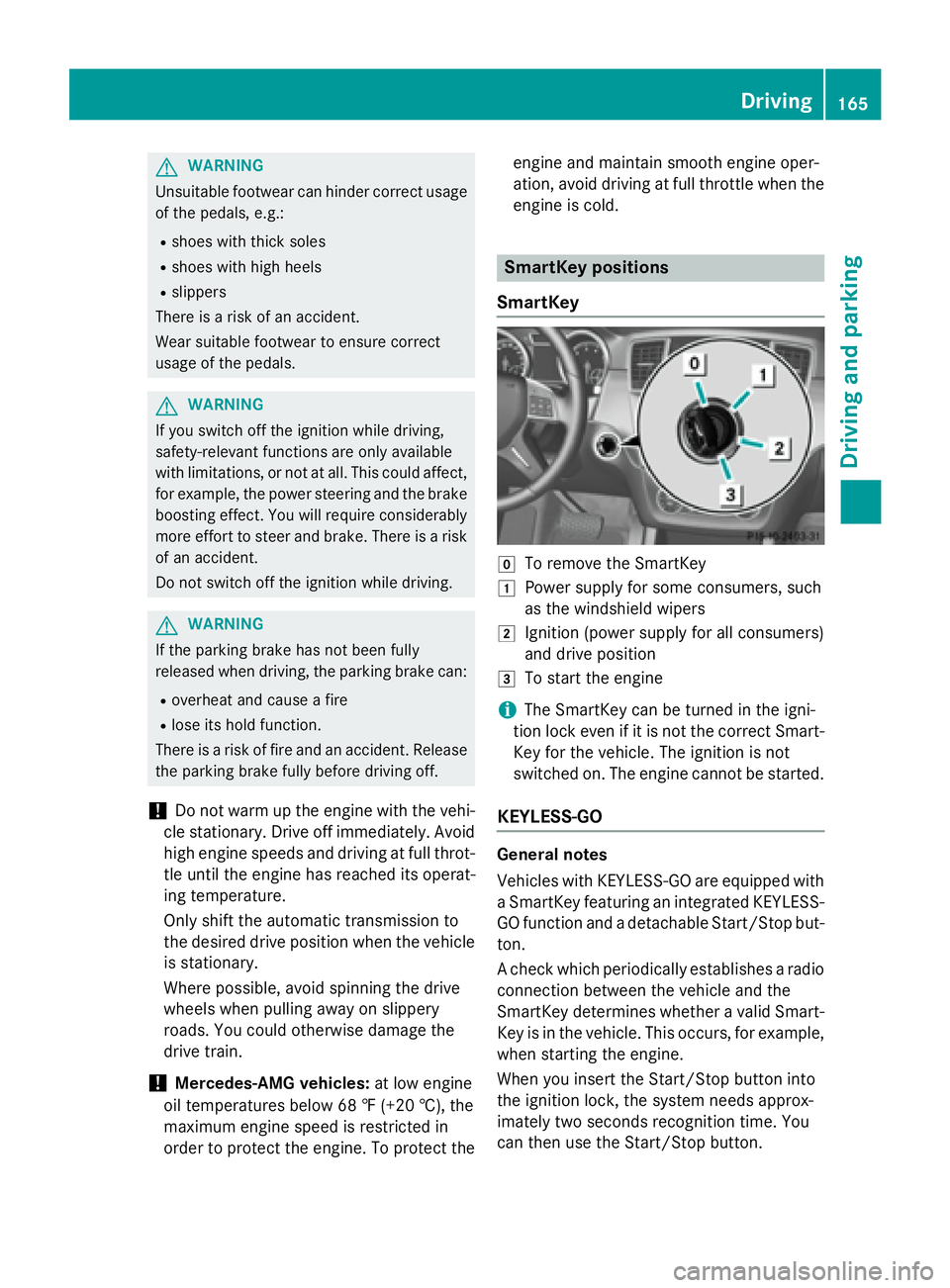
G WARNING
Unsuitable footwear can hinder correct usage
of the pedals, e.g.: R
shoes with thick soles R
shoes with high heels R
slippers
There is a risk of an accident.
Wear suitable footwear to ensure correct
usage of the pedals.
G WARNING
If you switch off the ignition while driving,
safety-relevant functions are only available
with limitations, or not at all. This could affect,
for example, the power steering and the brake
boosting effect. You will require considerably
more effort to steer and brake. There is a risk
of an accident.
Do not switch off the ignition while driving.
G WARNING
If the parking brake has not been fully
released when driving, the parking brake can: R
overheat and cause a fire R
lose its hold function.
There is a risk of fire and an accident. Release
the parking brake fully before driving off.
! Do not warm up the engine with the vehi-
cle stationary. Drive off immediately. Avoid
high engine speeds and driving at full throt-
tle until the engine has reached its operat-
ing temperature.
Only shift the automatic transmission to
the desired drive position when the vehicle
is stationary.
Where possible, avoid spinning the drive
wheels when pulling away on slippery
roads. You could otherwise damage the
drive train.
! Mercedes-AMG vehicles: at low engine
oil temperatures below 68 ‡ (+20 †), the
maximum engine speed is restricted in
order to protect the engine. To protect the engine and maintain smooth engine oper-
ation, avoid driving at full throttle when the
engine is cold.
SmartKey positions
SmartKey
�Z
To remove the SmartKey �G
Power supply for some consumers, such
as the windshield wipers �H
Ignition (power supply for all consumers)
and drive position �I
To start the engine
i The SmartKey can be turned in the igni-
tion lock even if it is not the correct Smart-
Key for the vehicle. The ignition is not
switched on. The engine cannot be started.
KEYLESS-GO
General notes
Vehicles with KEYLESS-GO are equipped with
a SmartKey featuring an integrated KEYLESS-
GO function and a detachable Start/Stop but-
ton.
A check which periodically establishes a radio
connection between the vehicle and the
SmartKey determines whether a valid Smart-
Key is in the vehicle. This occurs, for example,
when starting the engine.
When you insert the Start/Stop button into
the ignition lock, the system needs approx-
imately two seconds recognition time. You
can then use the Start/Stop button. Driving 165
Driving and parking Z
Page 200 of 462
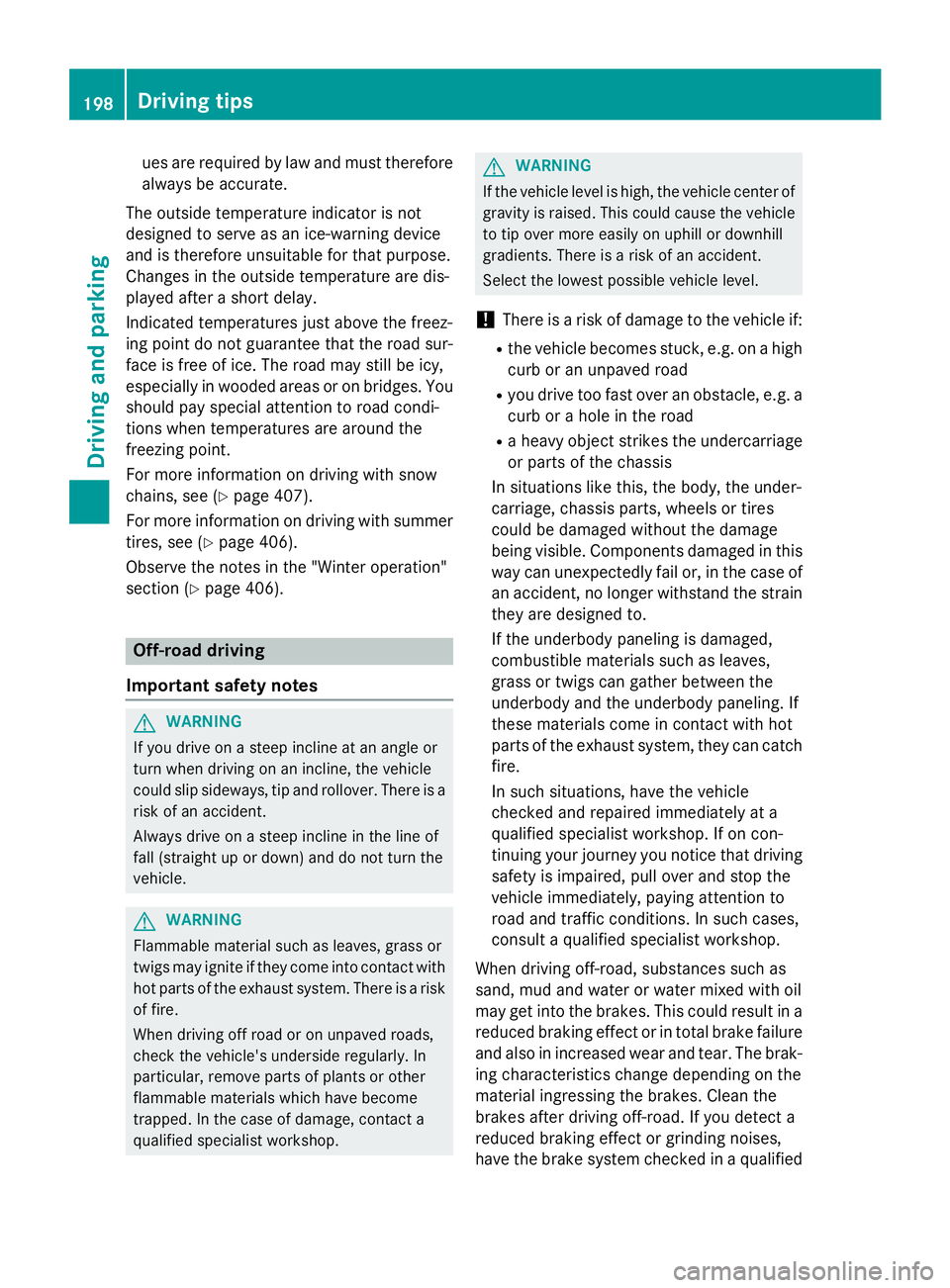
ues are required by law and must therefore
always be accurate.
The out side temperature indicator is not
designed to ser ve as an ice-warning device
and is therefore unsuitable for that purpose.
Changes in the outside temperature are dis-
played after a short delay.
Indic ated temperatures just above the freez-
ing poin t do not guarantee that the road sur-
face is free of ice. The road may still be icy,
especial ly in wooded areas or on bridges. You
should pay special attention to road condi-
tions when temperatures are around the
freezing poin t.
For more information on driving wit h snow
chains, see ( Y
page 407).
For more information on driving wit h summer
tires, see ( Y
page 406).
Observe the notes in the "Winter operation"
section ( Y
page 406).
Off-road driving
Important safety notes
G WARNIN G
If you driv e on a steep inclin e at an angle or
tur n when driving on an incline, th e vehicl e
could slip sideways, ti p and rollover. Ther e is a
ris k of an accident.
Always driv e on a steep inclin e in th e lin e of
fall (straight up or down ) and do no t tur n th e
vehicle.
G WARNIN G
Flammable materia l suc h as leaves, gras s or
twigs may ignit e if they come int o contact wit h
hot part s of th e exhaust system. Ther e is a ris k
of fire.
When driving off road or on unpaved roads,
check th e vehicle's underside regularly. In
particular, remove part s of plants or other
flammable materials whic h have become
trapped . In th e cas e of damage, contact a
qualified specialist workshop. G WARNIN G
If th e vehicl e leve l is high , th e vehicl e cente r of
gravity is raised. This could caus e th e vehicl e
to tip ove r mor e easil y on uphill or downhill
gradients . Ther e is a ris k of an accident.
Selec t th e lowes t possible vehicl e level.
! There is a risk of damage to the vehicle if: R
the vehicle becomes stuck, e.g. on a high
curb or an unpaved road R
you driv e too fast over an obstacle, e.g. a
curb or a hole in the road R
a heavy object strikes the undercarriage
or parts of the chassis
In situations lik e this, the body, the under-
carriage, chassis parts, wheels or tires
could be damaged without the damage
being vis ible. Components damaged in th is
way can unexpectedly fail or, in the case of
an acc iden t, no longer withstand the strain
they are designed to.
If the underbody paneling is damaged,
combusti ble materials such as leaves,
grass or twigs can gather between the
underbody and the underbody paneling. If
these materials come in contact wit h hot
parts of the exhaust system, they can catch
fire.
In such situations, have the vehicle
checked and repaired immediately at a
qualif ied spec ialist worksho p. If on con-
tinuing your jo urney you notice that driv ing
safety is impaired, pull over and st op the
v eh
icle immediately, paying attention to
road and traff ic cond it ions. In such cases,
consult a qualif ied spec ialist worksho p.
When driv ing off-road, substances such as
san d, mud and water or water mixed wit h oil
may get into the brakes. This could result in a
reduced braking effect or in total brake failure
and also in increased wear and tear. The brak-
ing characteristics change depe nding on the
material ingressing the brakes. Clean the
brakes after driv ing off-road. If you detect a
reduced braking effect or grinding noises,
have the brake system checked in a qualif ied198
Driving tips
Driving and parking
Page 373 of 462
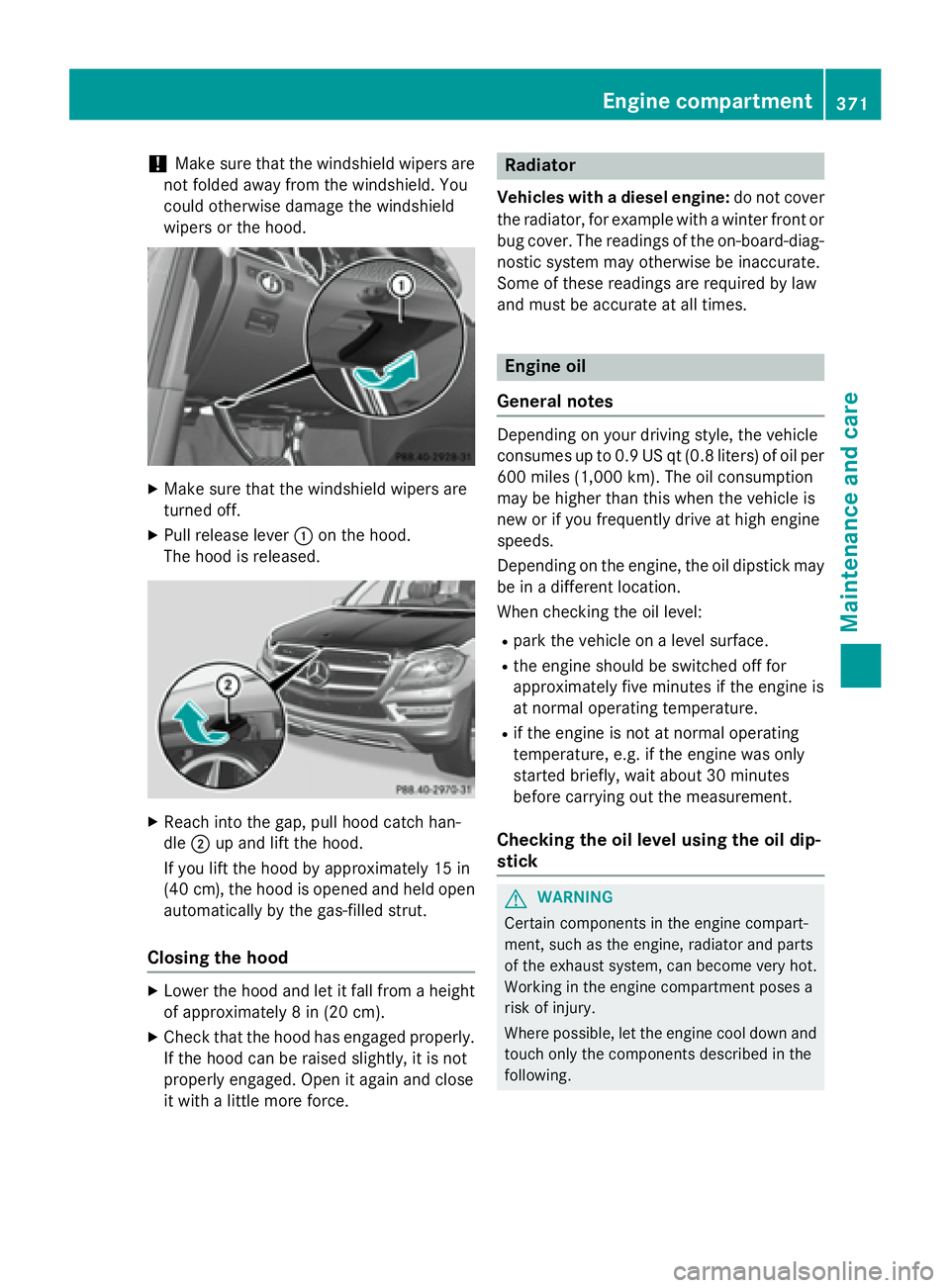
! Make sure that the windshield wipers are
not folded away from the windshield. You
could otherwise damage the windshield
wipers or the hood. X
Make sure that the windshield wipers are
turned off. X
Pull release lever �C on the hood.
The hood is released.
X
Reach into the gap, pull hood catch han-
dle �D up and lift the hood.
If you lift the hood by approximately 15 in
(40 cm), the hood is opened and held open
automatically by the gas-filled strut.
Closing the hood X
Lower the hood and let it fall from a height
of approximately 8 in (20 cm). X
Check that the hood has engaged properly.
If the hood can be raised slightly, it is not
properly engaged. Open it again and close
it with a little more force. Radiator Vehicles with a diesel engine: do not cover
the radiator, for example with a winter front or
bug cover. The readings of the on-board-diag-
nostic system may otherwise be inaccurate.
Some of these readings are required by law
and must be accurate at all times.
Engine oil
General notes Depending on your driving style, the vehicle
consumes up to 0.9 US qt (0.8 liters) of oil per
600 miles (1,000 km). The oil consumption
may be higher than this when the vehicle is
new or if you frequently drive at high engine
speeds.
Depending on the engine, the oil dipstick may
be in a different location.
When checking the oil level: R
park the vehicle on a level surface. R
the engine should be switched off for
approximately five minutes if the engine is
at normal operating temperature. R
if the engine is not at normal operating
temperature, e.g. if the engine was only
started briefly, wait about 30 minutes
before carrying out the measurement.
Checking the oil level using the oil dip-
stick
G WARNING
Certain components in the engine compart-
ment, such as the engine, radiator and parts
of the exhaust system, can become very hot.
Working in the engine compartment poses a
risk of injury.
Where possible, let the engine cool down and
touch only the components described in the
following.Engine compartment 371
Maintenance and care Z
Page 375 of 462
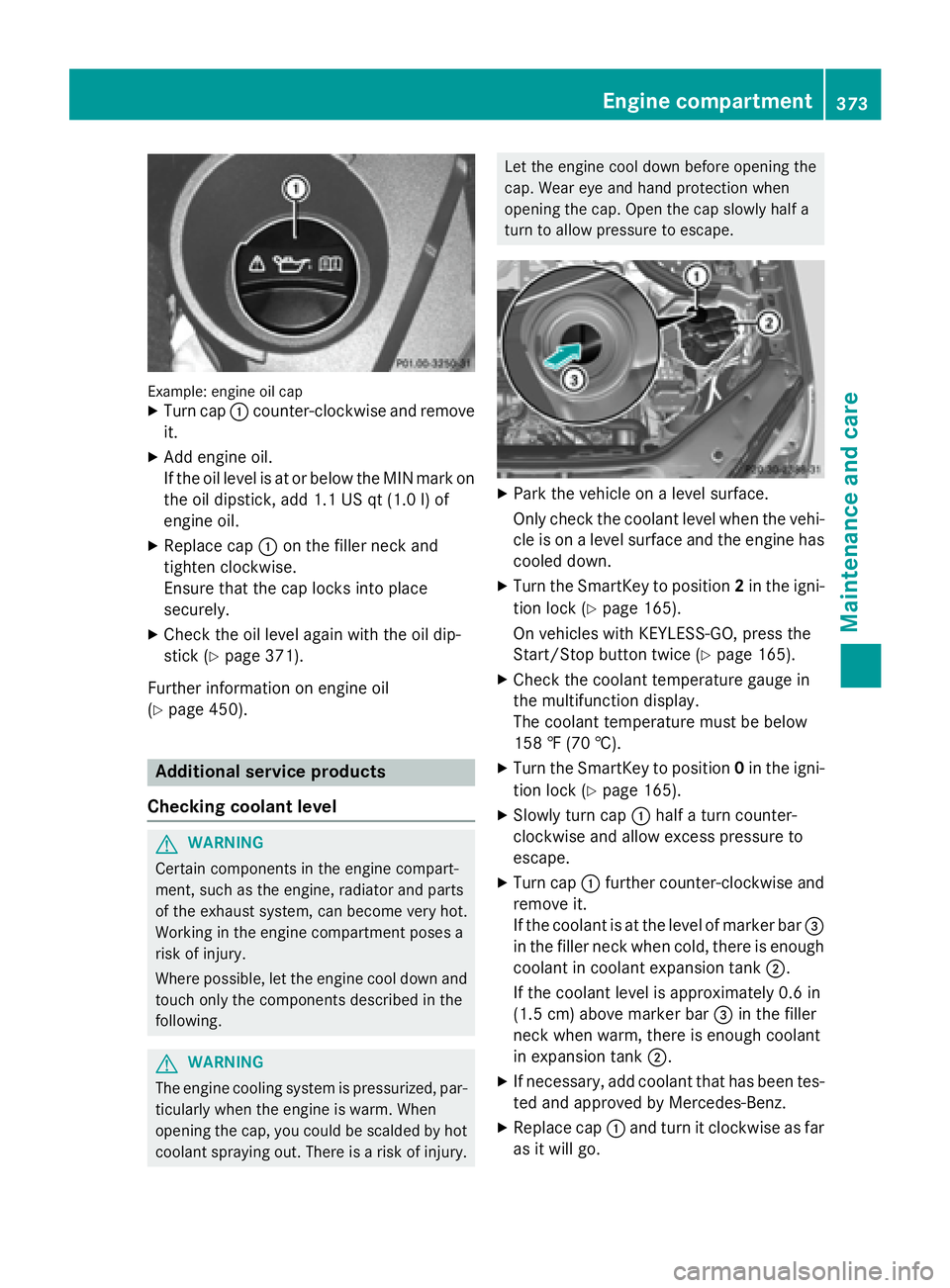
Example: engine oil cap X
Turn cap �C counter-clockwise and remove
it. X
Add engine oil.
If the oil level is at or below the MIN mark on
the oil dipstick, add 1.1 US qt (1.0 l) of
engine oil. X
Replace cap �C on the filler neck and
tighten clockwise.
Ensure that the cap locks into place
securely. X
Check the oil level again with the oil dip-
stick ( Y
page 371).
Further information on engine oil
( Y
page 450).
Additional service products
Checking coolant level
G WARNING
Certain components in the engine compart-
ment, such as the engine, radiator and parts
of the exhaust system, can become very hot.
Working in the engine compartment poses a
risk of injury.
Where possible, let the engine cool down and
touch only the components described in the
following.
G WARNING
The engine cooling system is pressurized, par-
ticularly when the engine is warm. When
opening the cap, you could be scalded by hot
coolant spraying out. There is a risk of injury. Let the engine cool down before opening the
cap. Wear eye and hand protection when
opening the cap. Open the cap slowly half a
turn to allow pressure to escape.
X
Park the vehicle on a level surface.
Only check the coolant level when the vehi-
cle is on a level surface and the engine has
cooled down. X
Turn the SmartKey to position 2 in the igni-
tion lock ( Y
page 165).
On vehicles with KEYLESS-GO, press the
Start/Stop button twice ( Y
page 165).X
Check the coolant temperature gauge in
the multifunction display.
The coolant temperature must be below
158 ‡ (70 †). X
Turn the SmartKey to position 0 in the igni-
tion lock ( Y
page 165). X
Slowly turn cap �C half a turn counter-
clockwise and allow excess pressure to
escape. X
Turn cap �C further counter-clockwise and
remove it.
If the coolant is at the level of marker bar �
Page 385 of 462
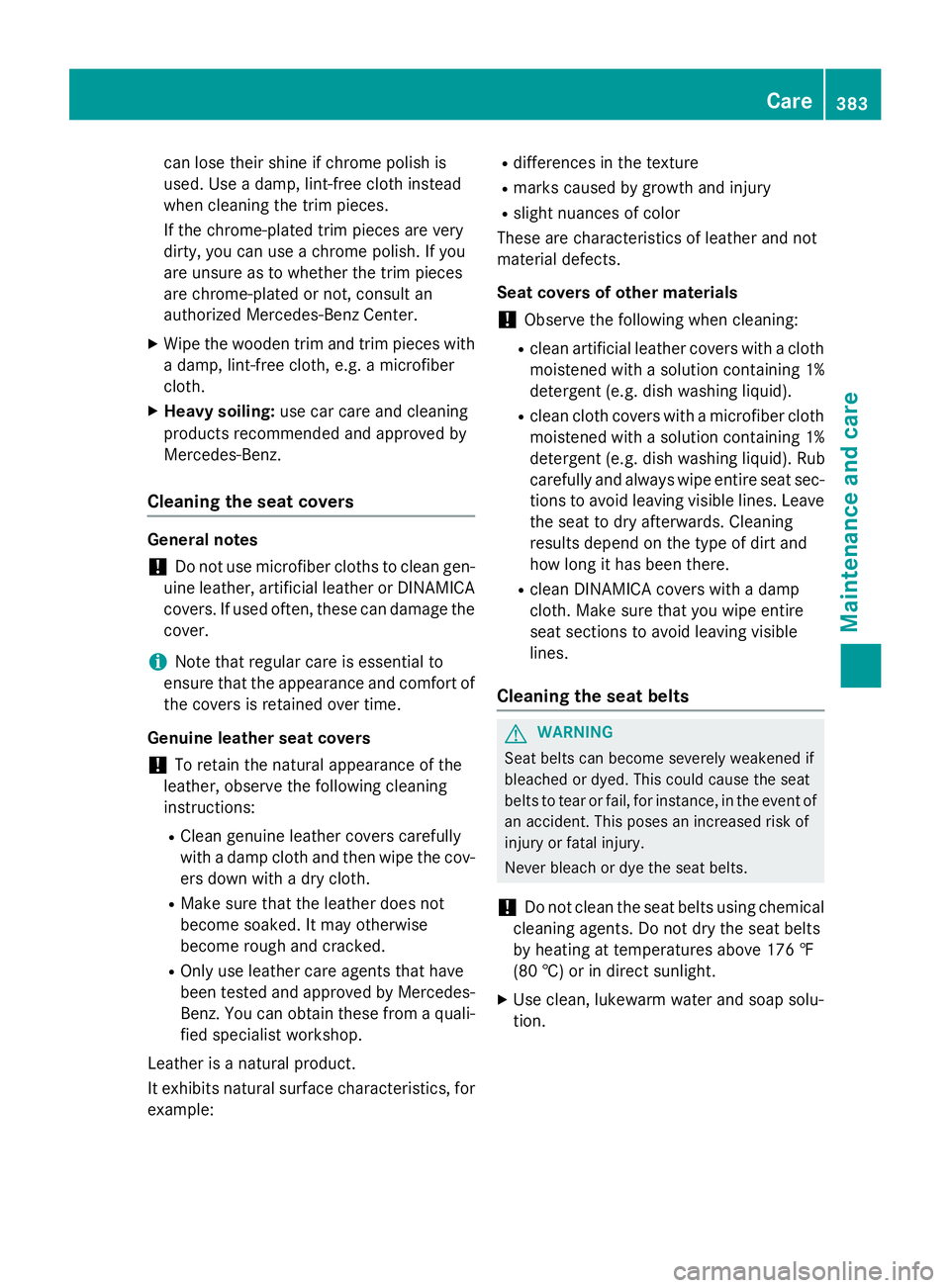
can lose their shine if chrome polish is
used. Use a damp, lint-free cloth instead
when cleaning the trim pieces.
If the chrome-plated trim pieces are very
dirty, you can use a chrome polish. If you
are unsure as to whether the trim pieces
are chrome-plated or not, consult an
authorized Mercedes-Benz Center. X
Wipe the wooden trim and trim pieces with
a damp, lint-free cloth, e.g. a microfiber
cloth. X
Heavy soiling: use car care and cleaning
products recommended and approved by
Mercedes-Benz.
Cleaning the seat covers General notes
! Do not use microfiber cloths to clean gen-
uine leather, artificial leather or DINAMICA
covers. If used often, these can damage the
cover.
i Note that regular care is essential to
ensure that the appearance and comfort of
the covers is retained over time.
Genuine leather seat covers
! To retain the natural appearance of the
leather, observe the following cleaning
instructions: R
Clean genuine leather covers carefully
with a damp cloth and then wipe the cov-
ers down with a dry cloth. R
Make sure that the leather does not
become soaked. It may otherwise
become rough and cracked. R
Only use leather care agents that have
been tested and approved by Mercedes-
Benz. You can obtain these from a quali-
fied specialist workshop.
Leather is a natural product.
It exhibits natural surface characteristics, for
example: R
differences in the texture R
marks caused by growth and injury R
slight nuances of color
These are characteristics of leather and not
material defects.
Seat covers of other materials
! Observe the following when cleaning: R
clean artificial leather covers with a cloth
moistened with a solution containing 1%
detergent (e.g. dish washing liquid). R
clean cloth covers with a microfiber cloth
moistened with a solution containing 1%
detergent (e.g. dish washing liquid). Rub
care fu lly and always wipe entire seat sec-
tions to avoid leaving visible lines. Leave
the seat to dry afterwards. Cleaning
results depend on the type of dirt and
how long it has been there. R
clean DINAMICA covers with a damp
cloth. Make sure that you wipe entire
seat sections to avoid leaving visible
lines.
Cleaning the seat belts
G WARNING
Seat belts can become severely weakened if
bleached or dyed. This could cause the seat
belts to tear or fail, for instance, in the event of
an accident. This poses an increased risk of
injury or fatal injury.
Never bleach or dye the seat belts.
! Do not clean the seat belts using chemical
cleaning agents. Do not dry the seat belts
by heating at temperatures above 176 ‡
(80 †) or in direct sunlight. X
Use clean, lukewarm water and soap solu-
tion. Care 383
Maintenance and care Z