2016 MERCEDES-BENZ GL navigation
[x] Cancel search: navigationPage 16 of 462
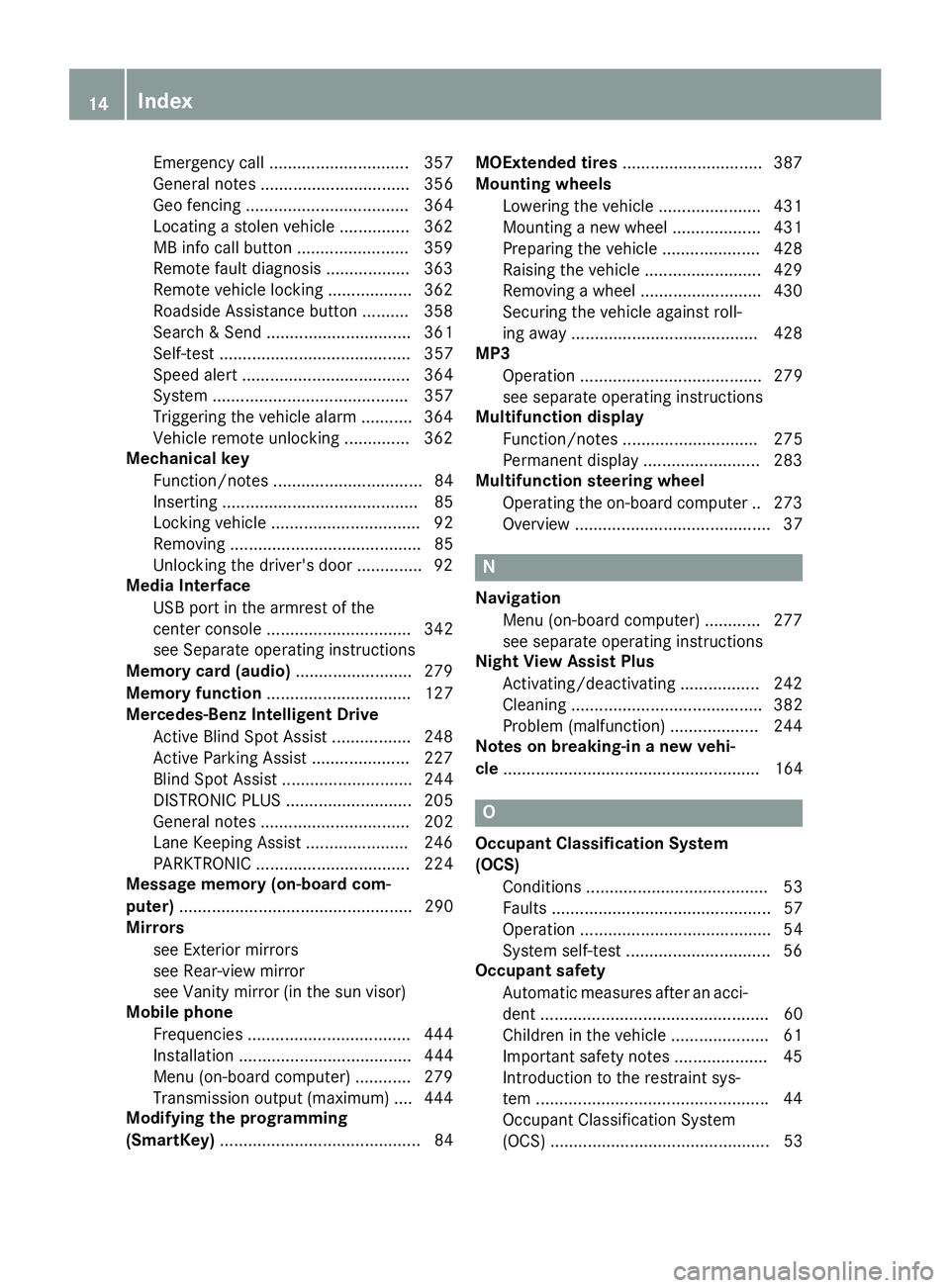
Emergency call .............................. 357
General notes ................................ 356
Geo fencing ................................... 364
Locating a stolen vehicle ............... 362
MB info call button ........................ 359
Remote fault diagnosis .................. 363
Remote vehicle locking .................. 362
Roadside Assistance button .......... 358
Search & Send ............................... 361
Self-test ......................................... 357
Speed alert .................................... 364
System .......................................... 357
Triggering the vehicle alarm ........... 364
Vehicle remote unlocking .............. 362
Mechanical key
Function/notes ................................ 84
Inserting .......................................... 85
Locking vehicle ................................ 92
Removing ......................................... 85
Unlocking the driver's door .............. 92
Media Interface
USB port in the armrest of the
center console ............................... 342
see Separate operating instructions
Memory card (audio) ......................... 279
Memory function ............................... 127
Mercedes-Benz Intelligent Drive
Active Blind Spot Assist ................. 248
Active Parking Assist ..................... 227
Blind Spot Assist ............................ 244
DISTRONIC PLUS ........................... 205
General notes ................................ 202
Lane Keeping Assist ...................... 246
PARKTRONIC ................................. 224
Message memory (on-board com-
puter) .................................................. 290
Mirrors
see Exterior mirrors
see Rear-view mirror
see Vanity mirror (in the sun visor)
Mobile phone
Frequencies ................................... 444
Installation ..................................... 444
Menu (on-board computer) ............ 279
Transmission output (maximum) .... 444
Modifying the programming
(SmartKey) ........................................... 84 MOExtended tires .............................. 387
Mounting wheels
Lowering the vehicle ...................... 431
Mounting a new wheel ................... 431
Preparing the veh icle ..................... 428
Ra i
sing the vehicle ......................... 429
Removing a wheel .......................... 430
Securing the vehicle against roll-
ing away ........................................ 428
MP3
Operation ....................................... 279
see separate operating instructions
Multifunction display
Function/notes ............................. 275
Permanent display ......................... 283
Multifunction steering wheel
Operating the on-board compute r. .2 73
Overview .......................................... 37
N Navigation
Menu (on-board computer) ............ 277
see separate operating instructions
Night View Assist Plus
Activating/deactivating ................. 242
Cleaning ......................................... 382
Problem (malfunction) ................... 244
Notes on breaking-in a new vehi-
cle ....................................................... 164
O
Occupant Classification System
(OCS)
Conditions ....................................... 53
Faults ............................................... 57
Operation ......................................... 54
System self-test ............................... 56
Occupant safety
Automatic measures after an acci-
dent ................................................. 60
Children in the vehicle ..................... 61
Important safety notes .................... 45
Introduction to the restraint sys-
tem ................................................. .4 4
Occupant Classification System
(OCS) ............................................... 5314
Index
Page 17 of 462

PASSENGER AIR BAG indicator
lamps ............................................... 45
Pets in the vehicle ........................... 67
PRE-SAFE ®
(anticipatory occu-
pant protection) .............................. .6 0
Restrain t system warnin g lamp ........ 45
OCS
Condition s ...................................... .5 3
Faults ............................................... 57
Operation ......................................... 54
System self-test ............................... 56
Odometer ........................................... 275
Off-road driving
Approach/departure angle ............ 456
Checklist after driving off-road ...... 200
Checklist before driving off-road .... 199
Fording depth ................................ 455
General information ....................... 199
Important safety notes .................. 198
Maximum gradient climbing abil-
ity .................................................. 456
Traveling uphill ............................... 201
Off-road programs (vehicles with
the ON&OFFROAD package)
Displays in the COMAND display ... 262
Function/notes ............................. 258
Off-road program 1 ........................ 258
Off-road program 2 ........................ 259
Off-road system
4MATIC .......................................... 256
DSR ............................................... 257
LOW RANGE off-road gear ............. 259
Off-road 4ETS .................................. 73
Off-road ABS .................................... 69
Off-road ESP ®
.................................. 75
Off-road programs (vehicles with
the ON&OFFROAD package) .......... 258
Oil
see Engine oil
On and Offroad menu (on-board
computer) .......................................... 287
On-board computer
AMG menu ..................................... 287
Assistance menu ........................... 281
Audio menu ................................... 278
Convenience submenu .................. 285
Display messages .......................... 290 Displaying a service message ........ 375
DISTRONIC PLUS ........................... 211
Factory settings submenu ............. 286
Importa nt safety notes .................. 272
Instrument
cluster submenu .......... 283
Lighting submenu .......................... 284
Menu overview .............................. 275
Message memory .......................... 290
Navigation menu ............................ 277
On and Offroad menu .................... 287
Operation ....................................... 273
RACETIMER ................................... 288
Service menu ................................. 283
Settings menu ............................... 283
Standard display ............................ 275
Telephone menu ............................ 279
Trip menu ...................................... 275
Vehicle submenu ........................... 285
Video DVD operation ..................... 279
On-road programs
AUTO program ............................... 254
Function/notes ............................. 254
Snow program ............................... 255
SPORT program ............................. 255
Trailer program .............................. 256
Opening and closing the side trim
panels ................................................. 138
Operating safety
Declaration of conformity ................ 28
Important safety notes .................... 27
Operating system
see On-board computer
Operator's Manual
Vehicle equipment ........................... 25
Outside temperature display ........... 273
Overhead control panel ...................... 41
Override feature
Rear side windows ........................... 67
P
Paint code number ............................ 446
Paintwork (cleaning instructions) ... 378
Panic alarm .......................................... 44
Panorama roof with power tilt/
sliding panel
Important safety notes .................. 102
Opening/closing ............................ 104 Index 15
Page 19 of 462
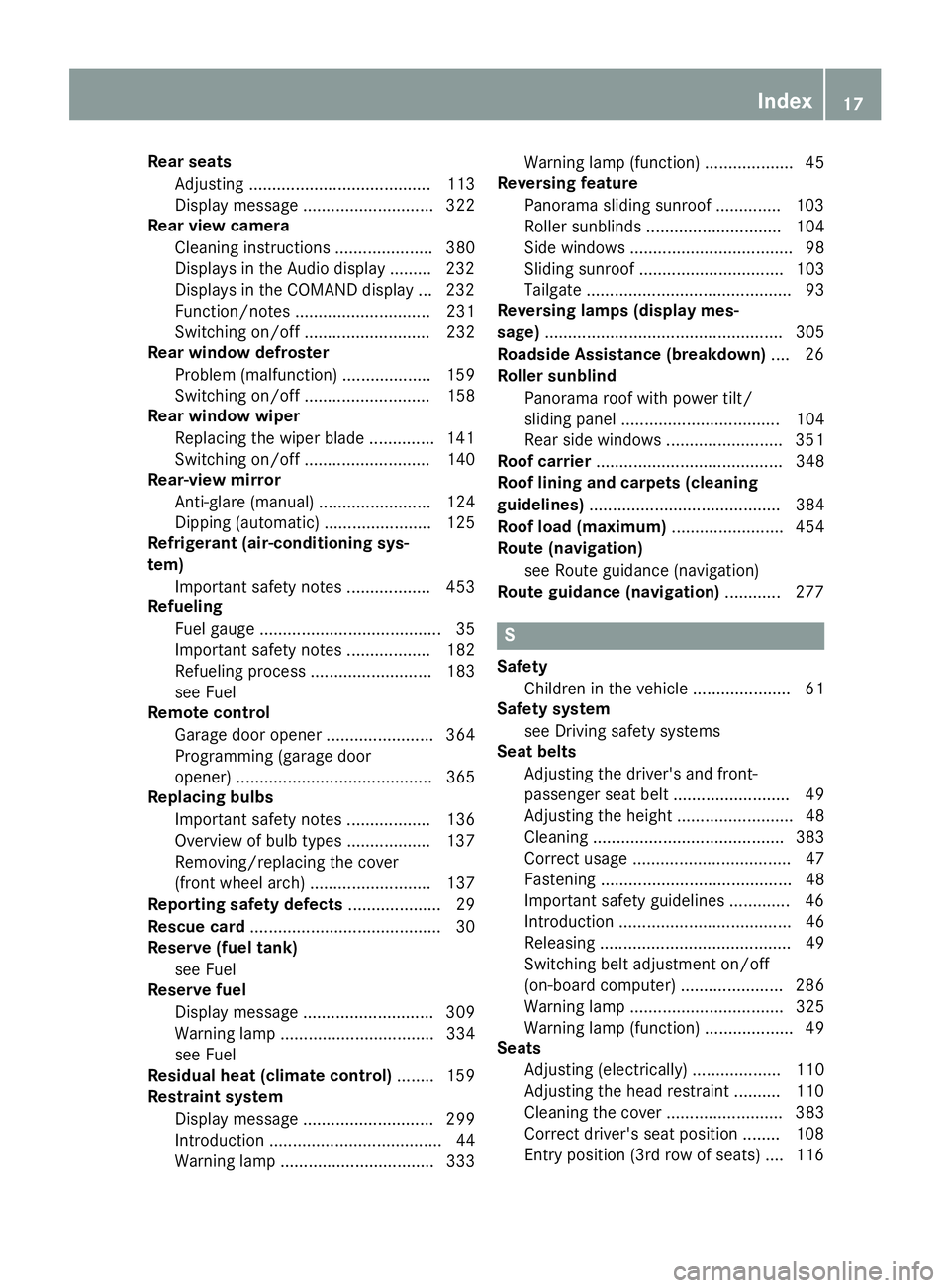
Rear seats
Adjusting ....................................... 113
Display message ............................ 322
Rear view camera
Cleaning instructions ..................... 380
Displays in the Audio display ......... 232
Displays in the COMAND display ... 232
Function/notes ............................. 231
Switching on/off ........................... 232
Rear window defroster
Problem (malfunction) ................... 159
Switching on/off ........................... 158
Rear window wiper
Replacing the wiper blade .............. 141
Switching on/off ........................... 140
Rear-view mirror
Anti-glare (manual) ........................ 124
Dipping (automatic) ....................... 125
Refrigerant (air-conditioning sys-
tem)
Important safety notes .................. 453
Refueling
Fuel gauge ....................................... 35
Important safety notes .................. 182
Refueling process .......................... 183
see Fuel
Remote control
Garage door opener ....................... 364
Programming (garage door
opener) .......................................... 365
Replacing bulbs
Important safety notes .................. 136
Overview of bulb types .................. 137
Removing/replacing the cover
(front wheel arch) .......................... 137
Reporting safety defects .................... 29
Rescue card ......................................... 30
Reserve (fuel tank)
see Fuel
Reserve fuel
Display message ............................ 309
Warning lamp ................................. 334
see Fuel
Residual heat (climate control) ........ 159
Restraint system
Display message ............................ 299
Introduction ..................................... 44
Warning lamp ................................. 333 Warning lamp (function) ................... 45
Reversing feature
Panorama sliding sunroof .............. 103
Roller sunblinds ............................. 104
Side windows ................................... 98
Sliding sunroof ............................... 103
Tailgate ............................................ 93
Reversing lamps (display mes-
sage) ................................................... 305
Roadside Assi stance (breakdown) .... 26
Ro
ller sunblind
Panorama roof with power tilt/
sliding panel .................................. 104
Rear side windows ......................... 351
Roof carrier ........................................ 348
Roof lining and carpets (cleaning
guidelines) ......................................... 384
Roof load (maximum) ........................ 454
Route (navigation)
see Route guidance (navigation)
Route guidance (navigation) ............ 277
S Safety
Children in the vehicle ..................... 61
Safety system
see Driving safety systems
Seat belts
Adjusting the driver's and front-
passenger seat belt ......................... 49
Adjusting the height ......................... 48
Cleaning ......................................... 383
Correct usage .................................. 47
Fastening ......................................... 48
Important safety guidelines ............. 46
Introduction ..................................... 46
Releasing ......................................... 49
Switching belt adjustment on/off
(on-board computer) ...................... 286
Warning lamp ................................. 325
Warning lamp (function) ................... 49
Seats
Adjusting (electrically) ................... 110
Adjusting the head restraint .......... 110
Cleaning the cover ......................... 383
Correct driver's seat position ........ 108
Entry position (3rd row of seats) .... 116 Index 17
Page 285 of 462
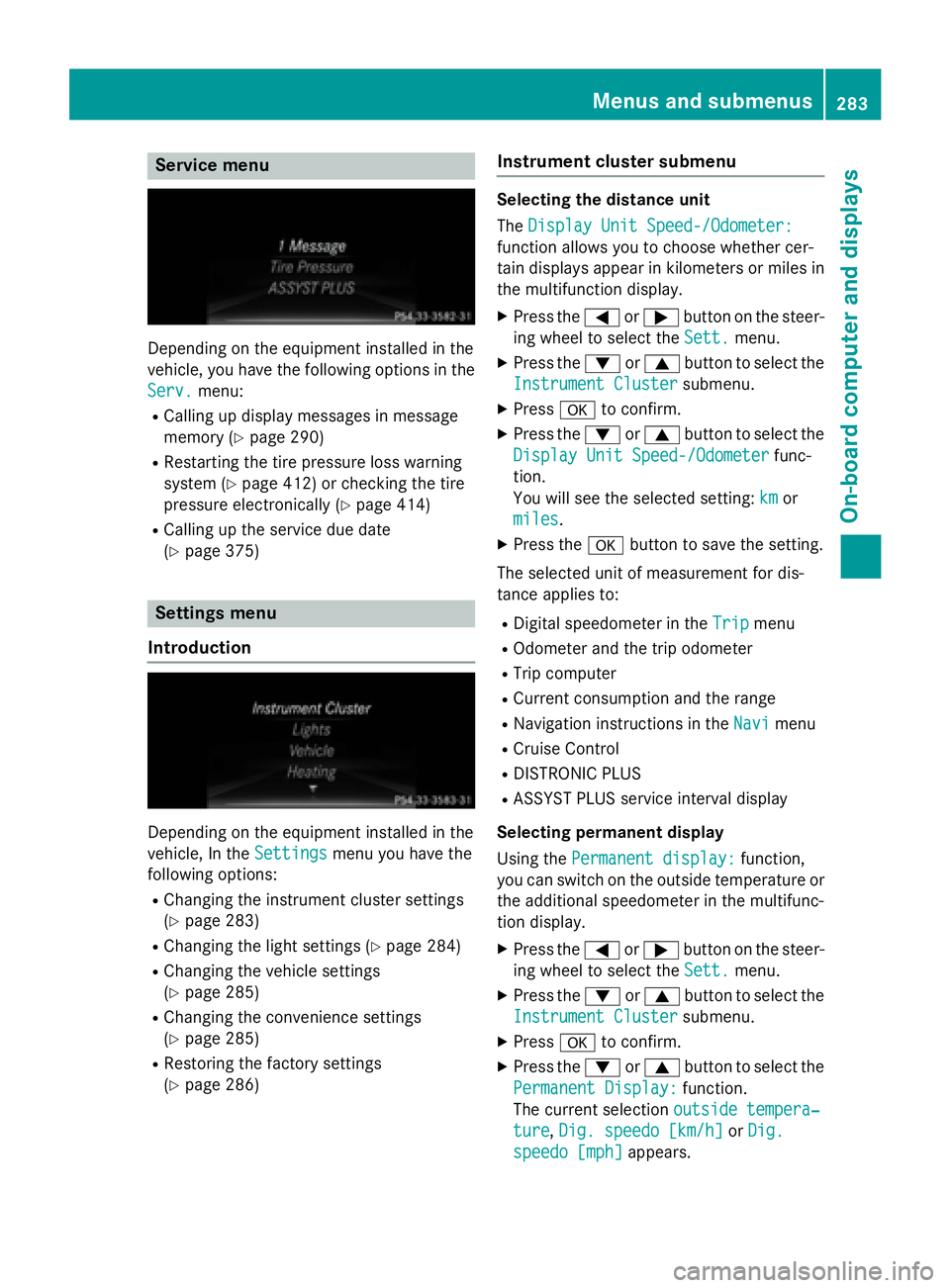
Service menu
Depending on the equipment installed in the
vehicle, you have the following options in the
Serv.
menu: R
Calling up display messages in message
memory ( Y
page 290)R
Restarting the tire pressure loss warning
system ( Y
page 412) or checking the tire
pressure electronically ( Y
page 414)R
Calling up the service due date
( Y
page 375)
Settings menu
Introduction
Depending on the equipment installed in the
vehicle, In the Settings
menu you have the
following options: R
Changing the instrument cluster settings
( Y
page 283) R
Changing the light settings ( Y
page 284)R
Changing the vehicle settings
( Y
page 285) R
Changing the convenience settings
( Y
page 285) R
Restoring the factory settings
( Y
page 286) Instrument cluster submenu Selecting the distance unit
The Display Unit Speed-/Odometer:
function allows you to choose whether cer-
tain displays appear in kilometers or miles in
the multifunction display. X
Press the �Y or �e button on the steer-
ing wheel to select the Sett.
menu.X
Press the �d or �c button to select the
Instrument Cluster
submenu.X
Press �v to confirm. X
Press the �d or �c button to select the
Display Unit Speed-/Odometer
func-
tion.
You will see the selected setting: km
or
miles
. X
Press the �v button to save the setting.
The selected unit of measurement for dis-
tance applies to: R
Digital speedometer in the Trip menuR
Odometer and the trip odometer R
Trip computer R
Current consumption and the range R
Navigation instructions in the Navi menuR
Cruise Control R
DISTRONIC PLUS R
ASSYST PLUS service interval display
Selecting permanent display
Using the Permanent display:
function,
you can switch on the outside temperature or
the additional speedometer in the multifunc-
tion display. X
Press the �Y or �e button on the steer-
ing wheel to select the Sett.
menu.X
Press the �d or �c button to select the
Instrument Cluster
submenu.X
Press �v to confirm. X
Press the �d or �c button to select the
Permanent Display:
function.
The current selection outside tempera‐
ture , Dig. speedo [km/h] or Dig.
speedo [mph] appears.Menus and submenus 283
On-board computer and displays Z
Page 361 of 462
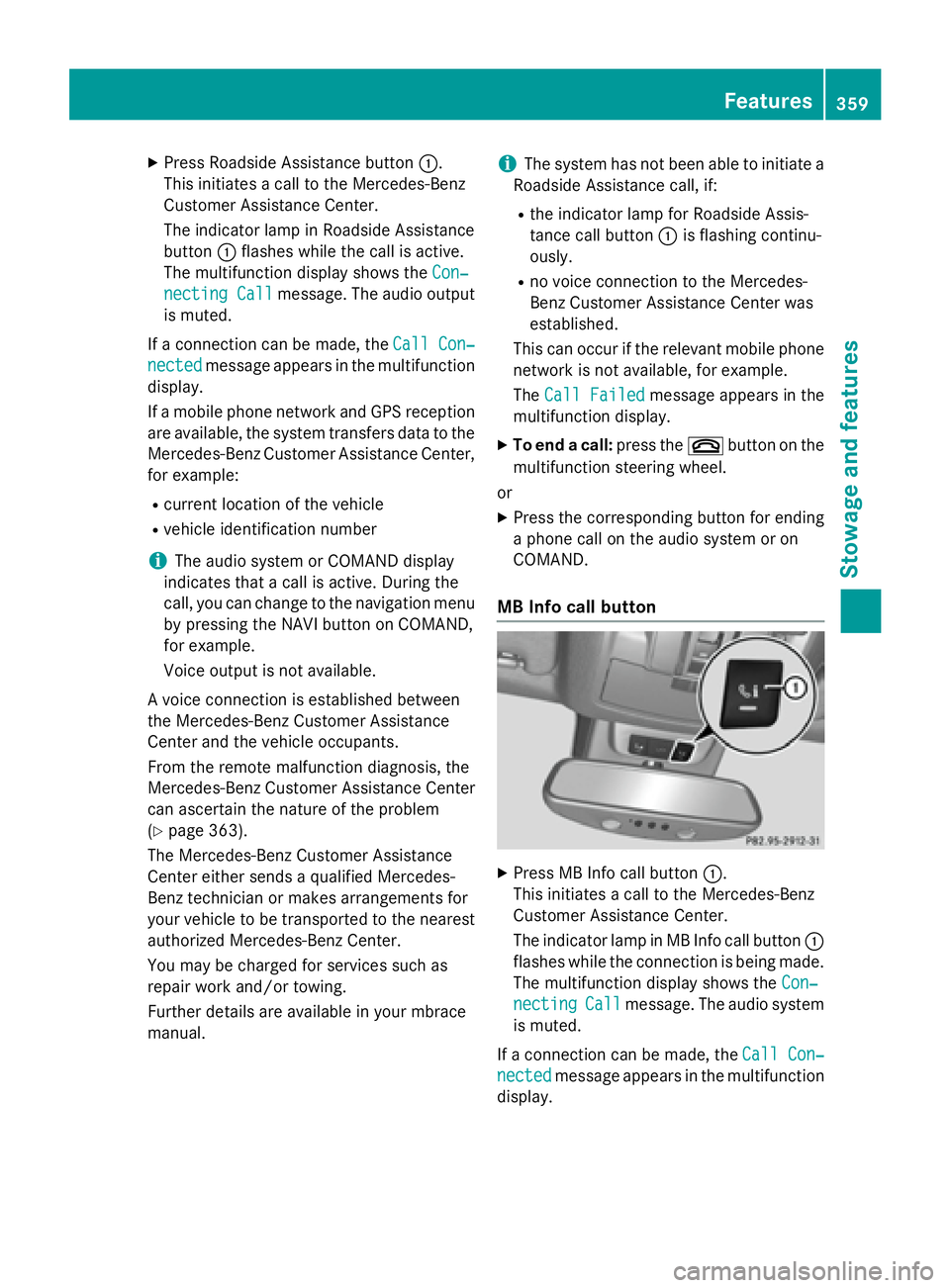
X
Press Roadside Assistance button �C .
This initiates a call to the Mercedes-Benz
Customer Assistance Center.
The indicator lamp in Roadside Assistance
button �C flashes while the call is active.
The multifunction display shows the Con‐
necting Call message. The audio output
is muted.
If a connection can be made, the Call Con‐
nected message appears in the multifunction
display.
If a mobile phone network and GPS reception
are available, the system transfers data to the
Mercedes-Benz Customer Assistance Center,
for example: R
current location of the vehicle R
vehicle identification number
i The audio system or COMAND display
indicates that a call is active. During the
call, you can change to the navigation menu
by pressing the NAVI button on COMAND,
for example.
Voice output is not available.
A voice connection is established between
the Mercedes-Benz Customer Assistance
Center and the vehicle occupants.
From the remote malfunction diagnosis, the
Mercedes-Benz Customer Assistance Center
can ascertain the nature of the problem
( Y
page 363).
The Mercedes-Benz Customer Assistance
Center either sends a qualified Mercedes-
Benz technician or makes arrangements for
your vehicle to be transported to the nearest
authorized Mercedes-Benz Center.
You may be charged for services such as
repair work and/or towing.
Further details are available in your mbrace
manual. i The system has not been able to initiate a
Roadside Assistance call, if: R
the indicator lamp for Roadside Assis-
tance call button �C is flashing continu-
ously. R
no voice connection to the Mercedes-
Benz Customer Assistance Center was
established.
This can occur if the relevant mobile phone
network is not available, for example.
The Call Failed message appears in the
multifunction display. X
To end a call: press the �v button on the
multifunction steering wheel.
or X
Press the corresponding button for ending
a phone call on the audio system or on
COMAND.
MB Info call button
X
Press MB Info call button �C .
This initiates a call to the Mercedes-Benz
Customer Assistance Center.
The indicator lamp in MB Info call button �C
flashes while the connection is being made.
The multifunction display shows the Con‐
necting Call message. The audio system
is muted.
If a connection can be made, the Call Con‐
nected message appears in the multifunction
display. Features 359
Stowage and features Z
Page 362 of 462
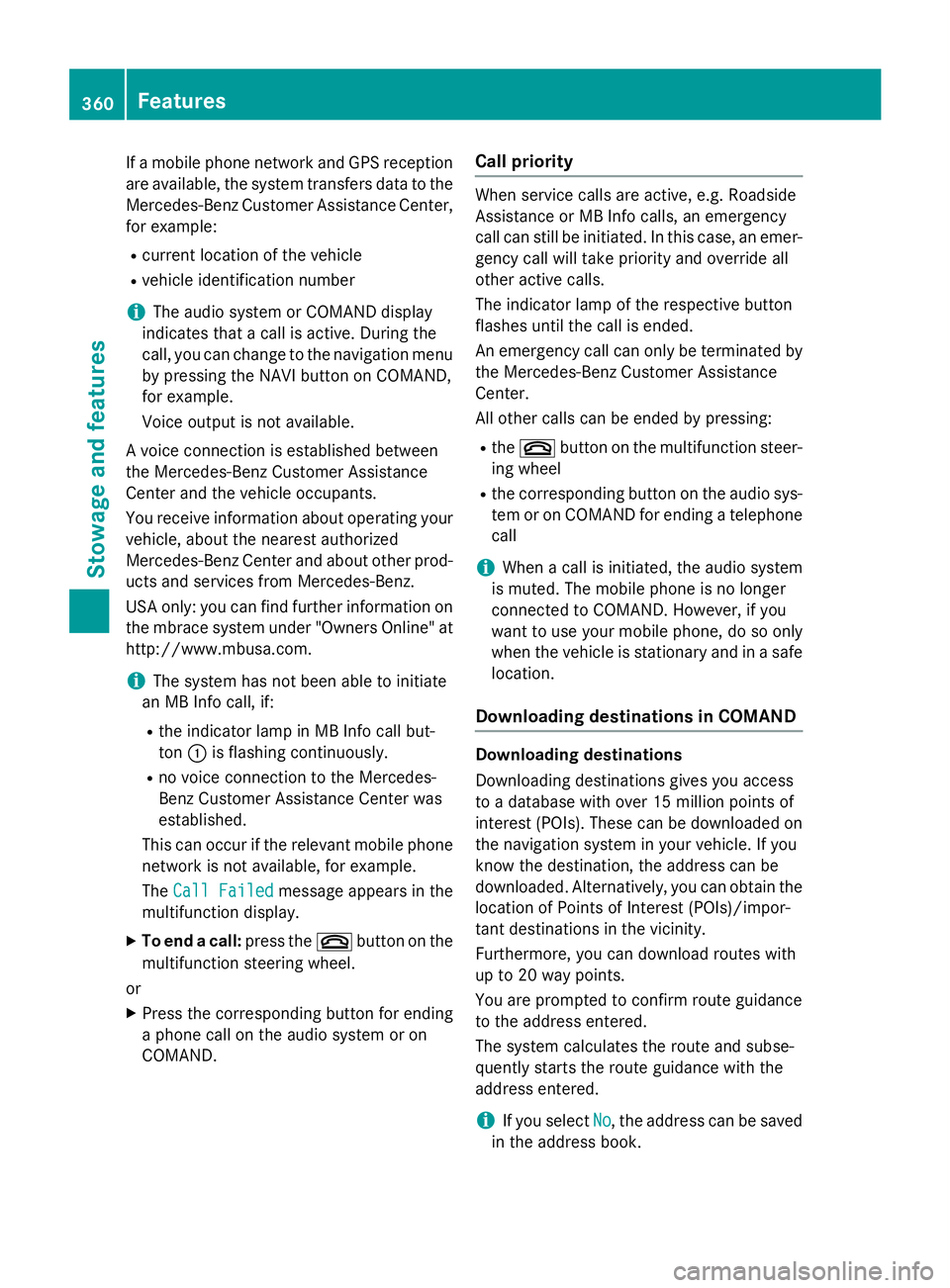
If a mobile phone network and GPS reception
are available, the system transfers data to the
Mercedes-Benz Customer Assistance Center,
for example: R
current location of the vehicle R
vehicle identification number
i The audio system or COMAND display
indicates that a call is active. During the
call, you can change to the navigation menu
by pressing the NAVI button on COMAND,
for example.
Voice output is not available.
A voice connection is established between
the Mercedes-Benz Customer Assistance
Center and the vehicle occupants.
You receive information about operating your
vehicle, about the nearest authorized
Mercedes-Benz Center and about other prod-
ucts and services from Mercedes-Benz.
USA only: you can find further information on
the mbrace system under "Owners Online" at
http://www.mbusa.com.
i The system has not been able to initiate
an MB Info call, if: R
the indicator lamp in MB Info call but-
ton �C is flashing continuously.R
no voice connection to the Mercedes-
Benz Customer Assistance Center was
established.
This can occur if the relevant mobile phone
network is not available, for example.
The Call Failed message appears in the
multifunction display. X
To end a call: press the �v button on the
multifunction steering wheel.
or X
Press the corresponding button for ending
a phone call on the audio system or on
COMAND. Call priority When service calls are active, e.g. Roadside
Assistance or MB Info calls, an emergency
call can still be initiated. In this case, an emer-
gency call will take priority and override all
other active calls.
The indicator lamp of the respective button
flashes until the call is ended.
An emergency call can only be terminated by
the Mercedes-Benz Customer Assistance
Center.
All other calls can be ended by pressing: R
the �v button on the multifunction steer-
ing wheel R
the corresponding button on the audio sys-
tem or on COMAND for ending a telephone
call
i When a call is initiated, the audio system
is muted. The mobile phone is no longer
connected to COMAND. However, if you
want to use your mobile phone, do so only
when the vehicle is stationary and in a safe
location.
Downloading destinations in COMAND
Downloading destinations
Downloading destinations gives you access
to a database with over 15 million points of
interest (POIs). These can be downloaded on
the navigation system in your vehicle. If you
know the destination, the address can be
downloaded. Alternatively, you can obtain the
location of Points of Interest (POIs)/impor-
tant destinations in the vicinity.
Furthermore, you can download routes with
up to 20 way points.
You are prompted to confirm route guidance
to the address entered.
The system calculates the route and subse-
quently starts the route guidance with the
address entered.
i If you select No , the address can be saved
in the address book.360
Features
Stowage and features
Page 363 of 462
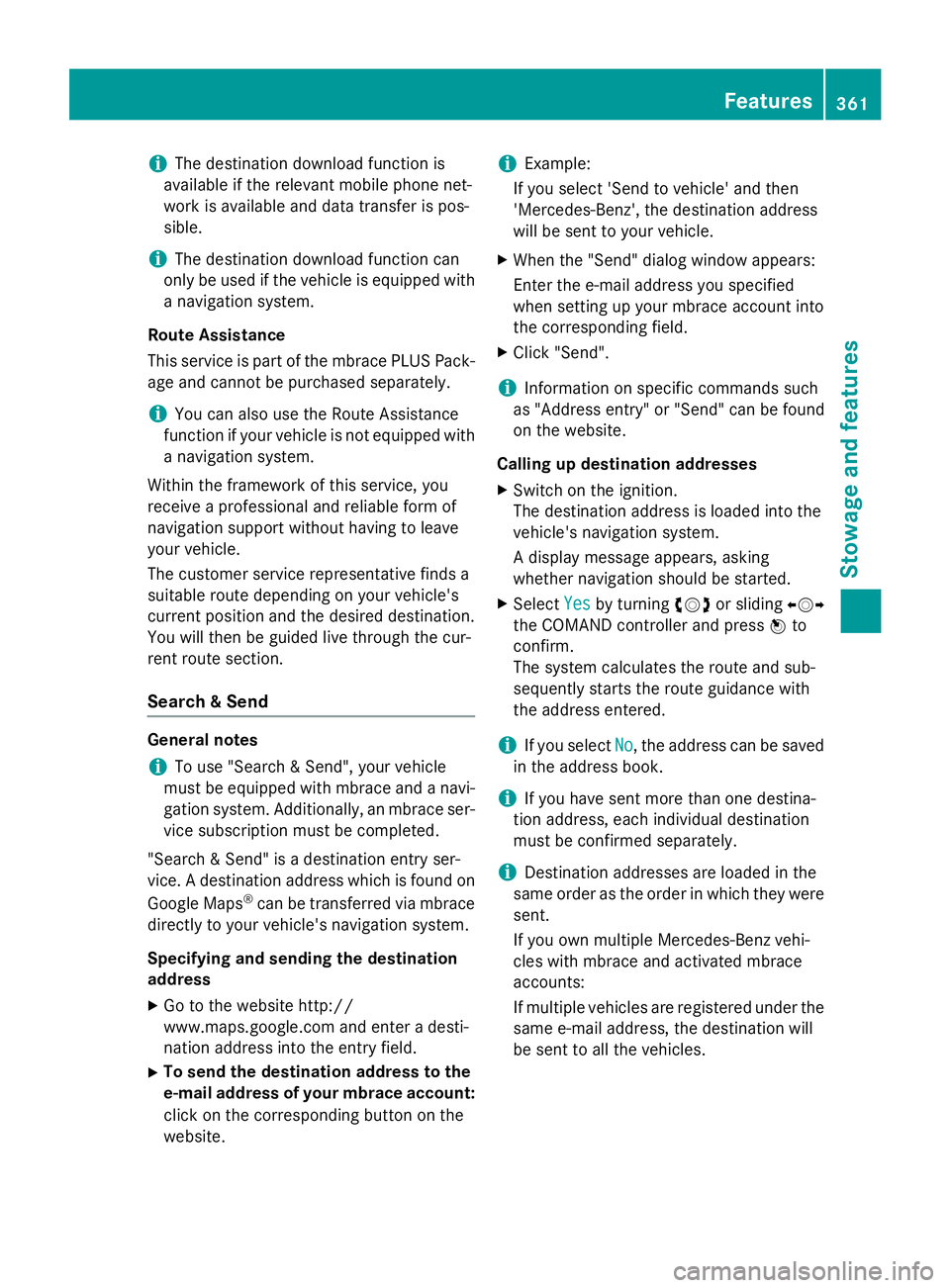
i The destination download function is
available if the relevant mobile phone net-
work is available and data transfer is pos-
sible.
i The destination download function can
only be used if the vehicle is equipped with
a navigation system.
Route Assistance
This service is part of the mbrace PLUS Pack-
age and cannot be purchased separately.
i You can also use the Route Assistance
function if your vehicle is not equipped with
a navigation system.
Within the framework of this service, you
receive a professional and reliable form of
navigation support without having to leave
your vehicle.
The customer service representative finds a
suitable route depending on your vehicle's
current position and the desired destination.
You will then be guided live through the cur-
rent route section.
Search & Send
General notes
i To use "Search & Send", your vehicle
must be equipped with mbrace and a navi-
gation system. Additionally, an mbrace ser-
vice subscription must be completed.
"Search & Send" is a destination entry ser-
vice. A destination address which is found on
Google Maps ®
can be transferred via mbrace
directly to your vehicle's navigation system.
Specifying and sending the destination
address X
Go to the website http://
www.maps.google.com and enter a desti-
nation address into the entry field. X
To send the destination address to the
e-mail address of your mbrace account:
click on the corresponding button on the
website. i Example:
If you select 'Send to vehicle' and then
'Mercedes-Benz', the destination address
will be sent to your vehicle. X
When the "Send" dialog window appears:
Enter the e-mail address you specified
when setting up your mbrace account into
the corresponding field. X
Click "Send".
i Information on specific commands such
as "Address entry" or "Send" can be found
on the website.
Calling up destination addresses X
Switch on the ignition.
The destination address is loaded into the
vehicle's navigation system.
A display message appears, asking
whether navigation should be started. X
Select Yes by turning �y�R�z or sliding �
Page 365 of 462
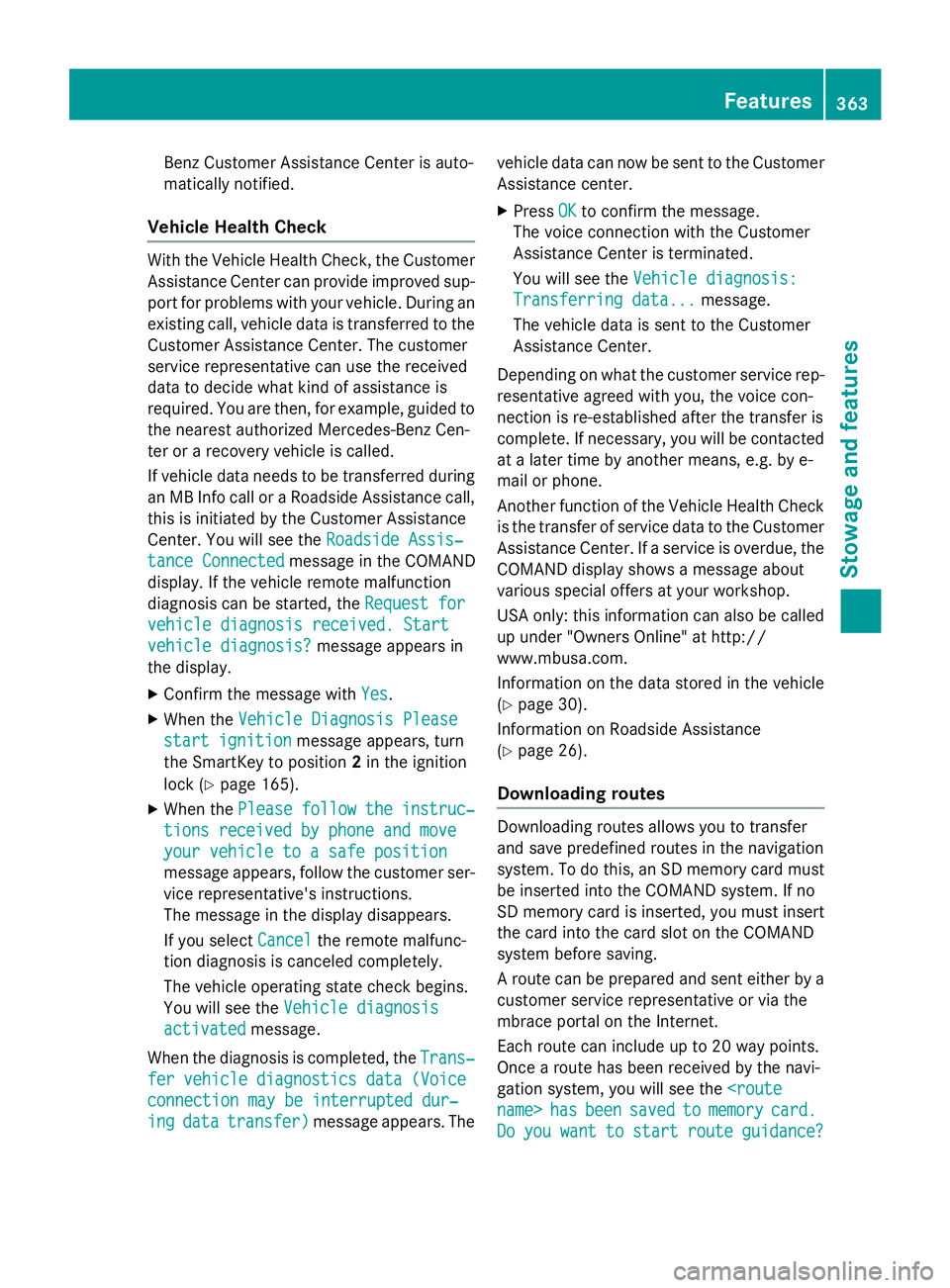
Benz Customer Assistance Center is auto-
matically notified.
Vehicle Health Check With the Vehicle Health Check, the Customer
Assistance Center can provide improved sup-
port for problems with your vehicle. During an
existing call, vehicle data is transferred to the
Customer Assistance Center. The customer
service representative can use the received
data to decide what kind of assistance is
required. You are then, for example, guided to
the nearest authorized Mercedes-Benz Cen-
ter or a recovery vehicle is called.
If vehicle data needs to be transferred during
an MB Info call or a Roadside Assistance call,
this is initiated by the Customer Assistance
Center. You will see the Roadside Assis‐
tance Connected message in the COMAND
display. If the vehicle remote malfunction
diagnosis can be started, the Request for
vehicle diagnosis received. Start
vehicle diagnosis? message appears in
the display. X
Confirm the message with Yes .X
When the Vehicle Diagnosis Please
start ignition message appears, turn
the SmartKey to position 2 in the ignition
lock ( Y
page 165).X
When the Please follow the instruc‐
tions received by phone and move
your vehicle to a safe position
message appears, follow the customer ser-
vice representative's instructions.
The message in the display disappears.
If you select Cancel the remote malfunc-
tion diagnosis is canceled completely.
The vehicle operating state check begins.
You will see the Vehicle diagnosis
activated message.
When the diagnosis is completed, the Trans‐
fer vehicle diagnostics data (Voice
connection may be interrupted dur‐
ing data transfer) message appears. The vehicle data can now be sent to the Customer
Assistance center. X
Press OK to confirm the message.
The voice connection with the Customer
Assistance Center is terminated.
You will see the Vehicle diagnosis:
Transferring data... message.
The vehicle data is sent to the Customer
Assistance Center.
Depending on what the customer service rep-
resentative agreed with you, the voice con-
nection is re-established after the transfer is
complete. If necessary, you will be contacted
at a later time by another means, e.g. by e-
mail or phone.
Another function of the Vehicle Health Check
is the transfer of service data to the Customer
Assistance Center. If a service is overdue, the
COMAND display shows a message about
various special offers at your workshop.
USA only: this information can also be called
up under "Owners Online" at http://
www.mbusa.com.
Information on the data stored in the vehicle
( Y
page 30).
Information on Roadside Assistance
( Y
page 26).
Downloading routes
Downloading routes allows you to transfer
and save predefined routes in the navigation
system. To do this, an SD memory card must
be inserted into the COMAND system. If no
SD memory card is inserted, you must insert
the card into the card slot on the COMAND
system before saving.
A route can be prepared and sent either by a
customer service representative or via the
mbrace portal on the Internet.
Each route can include up to 20 way points.
Once a route has been received by the navi-
gation system, you will see the
Do you want to start route guidance?Features 363
Stowage and features Z