2016 MERCEDES-BENZ GL cruise control
[x] Cancel search: cruise controlPage 10 of 462

Consumption statistics (on-board
computer) .......................................... 276
Convenience closing feature .............. 99
Convenience opening feature ............ 99
Coolant (engine)
Checking the level ........................ .3 73
Display message ............................ 306
Filling capacity ............................... 453
Important safety notes .................. 452
Temperature (on-board computer,
Mercedes-AMG vehicles) .............. .2 87
Temperature gauge ........................ 273
Warning lamp ................................. 335
Cooling
see Climate control
Copyright ............................................. 31
Cornering light function
Display message ............................ 303
Function/notes ............................ .1 33
Crash-responsive emergency light-
ing ....................................................... 136
Crosswind Assist ................................. 75
Crosswind driving assistance ............ 75
Cruise control
Activating ....................................... 204
Activation conditions ..................... 203
Cruise control lever ....................... 203
Deactivating ................................... 205
Display message ............................ 317
Driving system ............................... 202
Function/notes ............................ .2 02
Important safety notes .................. 203
Storing and maintaining current
speed ............................................. 204
Cup holder
Center console .............................. 349
Important safety notes .................. 349
Rear compartment ......................... 350
Temperature controlled ................. 349
Third row of seats .......................... 350
Customer Assistance Center
(CAC) ..................................................... 29
Customer Relations Department ....... 29
D
Data
see Technical data Daytime running lamps
Display message ............................ 305
Function/notes ............................ .1 30
Switching on/off (on-board com-
puter) ............................................. 284
Declarations of conformity ................. 28
DEF
Adding .......................................... .1 86
Display message ............................ 310
Filling capacity ............................... 450
Important safety notes .................. 450
Delayed switch-off
Exterior lighting (on-board com-
puter) ............................................. 284
Interior lighting .............................. 285
Diagnostics connection ..................... .2 8
Differential lock (display mes-
sage) .................................................. .3 12
Digital speedometer ......................... 277
DIRECT SELECT lever
Automatic transmission ................. 173
Display messages
ASSYST PLUS ................................ 374
Calling up (on-board computer) ..... 290
Driving systems ............................ .3 10
Engine ............................................ 306
General notes ................................ 290
Hiding (on-board computer) ........... 290
KEYLESS-GO .................................. 323
Lights ............................................. 303
Safety systems .............................. 291
SmartKey ....................................... 323
Tires ............................................... 318
Vehicle .......................................... .3 20
Distance recorder ............................ .2 75
Distance warning (warning lamp) .... 337
Distance warning function
Activating/deactivating ................. 281
Function/notes ................................ 70
Warning lamp ................................. 337
DISTRONIC PLUS
Activating ....................................... 207
Activation conditions ..................... 207
Cruise control lever ....................... 207
Deactivating ................................... 210
Display message ............................ 3168
Index
Page 11 of 462
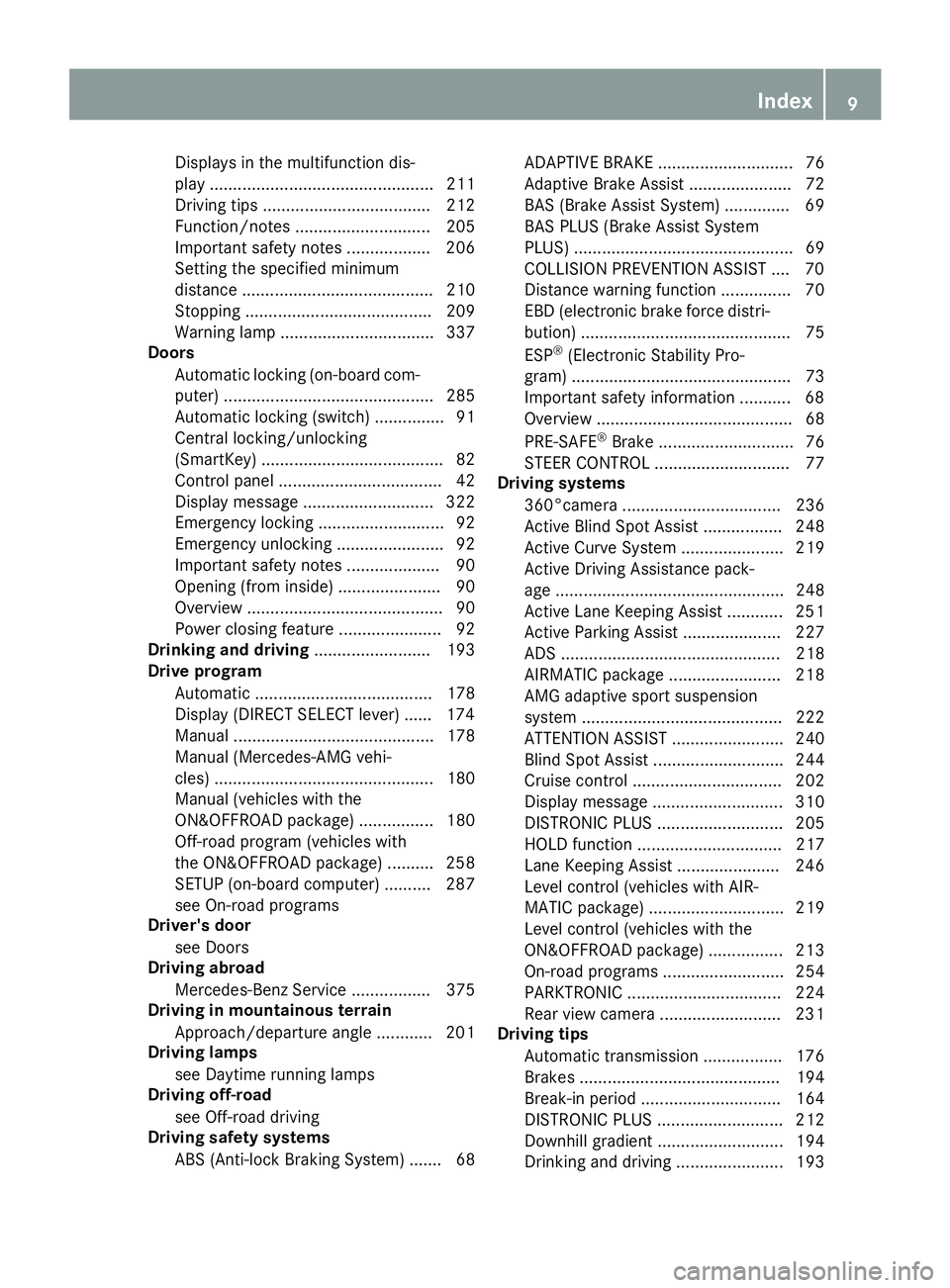
Displays in the multifunction dis-
play ................................................ 211
Driving tips .................................... 212
Function/notes ............................. 205
Important safety notes .................. 206
Setting the specified minimum
distance ......................................... 210
Stopping ........................................ 209
Warning lamp ................................. 337
Doors
Automatic locking (on-board com-
puter) ............................................. 285
Automatic locking (switch) ............... 91
Central locking/unlocking
(SmartKey) ....................................... 82
Control panel ................................... 42
Display message ............................ 322
Emergency locking ........................... 92
Emergency unlocking ....................... 92
Important safety notes .................... 90
Opening (from inside) ...................... 90
Overview .......................................... 90
Power closing feature ...................... 92
Drinking and driving ......................... 193
Drive program
Automatic ...................................... 178
Display (DIRECT SELECT lever) ...... 174
Manual ........................................... 178
Manual (Mercedes-AMG vehi-
cles) ............................................... 180
Manual (vehicles with the
ON&OFFROAD package) ................ 180
Off-road program (vehicles with
the ON&OFFROAD package) .......... 258
SETUP (on-board computer) .......... 287
see On-road programs
Driver's door
see Doors
Driving abroad
Mercedes-Benz Service ................. 375
Driving in mountainous terrain
Approach/departure angle ............ 201
Driving lamps
see Daytime running lamps
Driving off-road
see Off-road driving
Driving safety systems
ABS (Anti-lock Braking System) ....... 68 ADAPTIVE BRAKE ............................. 76
Adaptive Brake Assist ...................... 72
BAS (Brake Assist System) .............. 69
BAS PLUS (Brake Assist System
PLUS) ............................................... 69
COLLISION PREVENTION ASSIST .... 70
Distance warning function ............... 70
EBD (electronic brake force distri-
bu tion) ............................................. 75
ESP ®
(Electronic Stability Pro-
gram) ............................................... 73
Important safety information ........... 68
Overview .......................................... 68
PRE-SAFE ®
Brake ............................. 76
STEER CONTROL ............................. 77
Driving systems
360°camera .................................. 236
Active Blind Spot Assist ................. 248
Active Curve System ...................... 219
Active Driving Assistance pack-
age ................................................. 248
Active Lane Keeping Assist ............ 251
Active Parking Assist ..................... 227
ADS ............................................... 218
AIRMATIC package ........................ 218
AMG adaptive sport suspension
system ........................................... 222
ATTENTION ASSIST ........................ 240
Blind Spot Assist ............................ 244
Cruise control ................................ 202
Display message ............................ 310
DISTRONIC PLUS ........................... 205
HOLD function ............................... 217
Lane Keeping Assist ...................... 246
Level control (vehicles with AIR-
MATIC package) ............................. 219
Level control (vehicles with the
ON&OFFROAD package) ................ 213
On-road programs .......................... 254
PARKTRONIC ................................. 224
Rear view camera .......................... 231
Driving tips
Automatic transmission ................. 176
Brakes ........................................... 194
Break-in period .............................. 164
DISTRONIC PLUS ........................... 212
Downhill gradient ........................... 194
Drinking and driving ....................... 193 Index 9
Page 20 of 462

Exit position (3rd row of seats) ...... 116
Folding down/up (third row of
seats) ............................................. 113
Folding the 2nd row of seats
forward electrically ........................ 117
Folding the 2nd row of seats
forward manually ........................... 115
Folding the rear bench seat for-
wards/back ................................... 344
Important safety notes .................. 109
Overview ........................................ 109
Seat heating problem .................... 120
Seat ventilation problem ................ 121
Storing settings (memory func-
tion) ............................................... 127
Switching seat heating on/off ....... 118
Switching seat ventilation on/off .. 120
Section
Sliding sunroof ............................... 102
Selector lever
Cleaning ......................................... 382
Sensors (cleaning instructions) ....... 380
Service menu (on-board com-
puter) .................................................. 283
Service message
see ASSYST PLUS
Service products
Brake fluid ..................................... 451
Coolant (engine) ............................ 452
DEF special additives ..................... 450
Engine oil ....................................... 450
Fuel ................................................ 447
Important safety notes .................. 447
Refrigerant (air-conditioning sys-
tem) ............................................... 453
Washer fluid ................................... 453
Setting the air distribution ............... 156
Setting the airflow ............................ 156
Settings
Factory (on-board computer) ......... 286
On-board computer ....................... 283
SETUP (on-board computer) ............. 287
Side impact air bag ............................. 52
Side marker lamp (display mes-
sage) ................................................... 305
Side windows
Cleaning ......................................... 379 Convenience closing feature ............ 99
Convenience opening feature .......... 99
Hinged side windows ....................... 98
Important safety information ........... 97
Opening/ closing .............................. 98
Overvie w .......................................... 97
Problem (malfunction) ................... 102
Resetting ....................................... 100
Reversing feature ............................. 98
Sliding sunroof
Important safety notes .................. 102
Opening/closing ............................ 103
Problem (malfunction) ................... 106
Resetting ....................................... 104
see Panorama roof with power
tilt/sliding panel
SmartKey
Changing the battery ....................... 85
Changing the programming ............. 84
Checking the battery ....................... 85
Convenience closing feature .......... 100
Convenience opening feature .......... 99
Display message ............................ 323
Door central locking/unlocking ....... 82
Important safety notes .................... 82
KEYLESS-GO start function .............. 84
Loss ................................................. 87
Mechanical key ................................ 84
Overview .......................................... 82
Positions (ignition lock) ................. 165
Problem (malfunction) ..................... 87
Starting the engine ........................ 167
Snow chains
Information .................................... 407
Snow drive program ....................... 255
Sockets
Center console .............................. 353
General notes ................................ 353
Luggage compartment ................... 354
Rear compartment ......................... 353
Special seat belt retractor .................. 61
Specialist workshop ............................ 29
Speed, controlling
see Cruise control
Speedometer
Digital ............................................ 277
In the Instrument cluster ................. 35
Segments ...................................... 27218
Index
Page 179 of 462
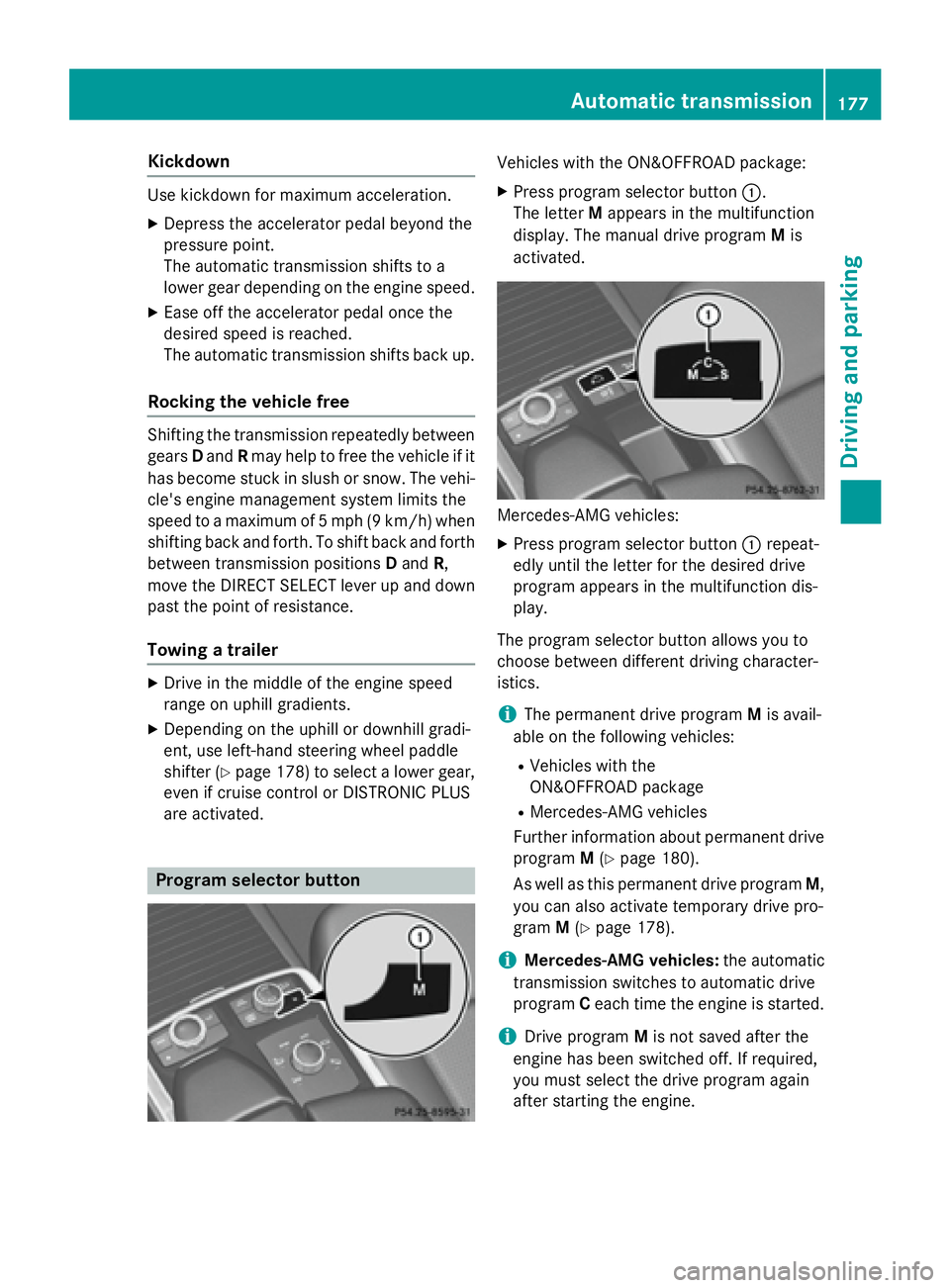
Kickdown Use kickdown for maximum acceleration .X
Depress th e accelerato r pedal beyon d th e
pressur e point.
The automatic transmission shifts to a
lower gear depending on th e engin e speed.X
Eas e off th e accelerato r pedal once th e
desired spee d is reached.
The automatic transmission shifts bac k up.
Rocking the vehicle free Shifting th e transmission repeatedly between
gear s D and R may help to free th e vehicl e if it
has become stuck in slus h or snow. The vehi-
cle's engin e managemen t system limits th e
spee d to a maximum of 5 mph (9 km/h) when
shifting bac k and forth . To shif t bac k and forth
between transmission position s D and R ,
mov e th e DIRECT SELECT lever up and down
past th e poin t of resistance.
Towing a trailer X
Drive in th e middle of th e engin e spee d
range on uphill gradients .X
Dependin g on th e uphill or downhill gradi-
ent, use left-han d steering whee l paddle
shifte r ( Y
page 178) to select a lower gear ,
eve n if cruise control or DISTRONI C PLU S
are activated.
Program select or button Vehicles wit h th e ON& OFFROAD package: X
Press program selector butto n �C .
The lette r M appear s in th e multifunction
display. The manual drive program M is
activated.
Mercedes-AM G vehicles: X
Pre ss program selector butto n �C repeat -
edly until th e lette r for th e desired drive
program appear s in th e multifunction dis-
play.
The program selector butto n allows you to
choos e between differen t drivin g character-
istics .
i The permanen t drive program M is avail -
able on th e followin g vehicles: R
Vehicles wit h th e
ON& OF FROAD packag e R
Mercedes-AM G vehicles
Further information about permanen t drive
program M ( Y
page 180).
As well as this permanen t drive program M ,
you can also activat e temporar y drive pro -
gram M ( Y
page 178).
i Mercedes-AMG veh icles: th e automatic
transmission switches to automatic drive
program C eac h time th e engin e is started.
i Drive program M is no t saved after th e
engin e has been switched off . If required,
you mus t select th e drive program again
after st artin g th e engine.Automatic transmission 17 7
Driving an d parking Z
Page 199 of 462
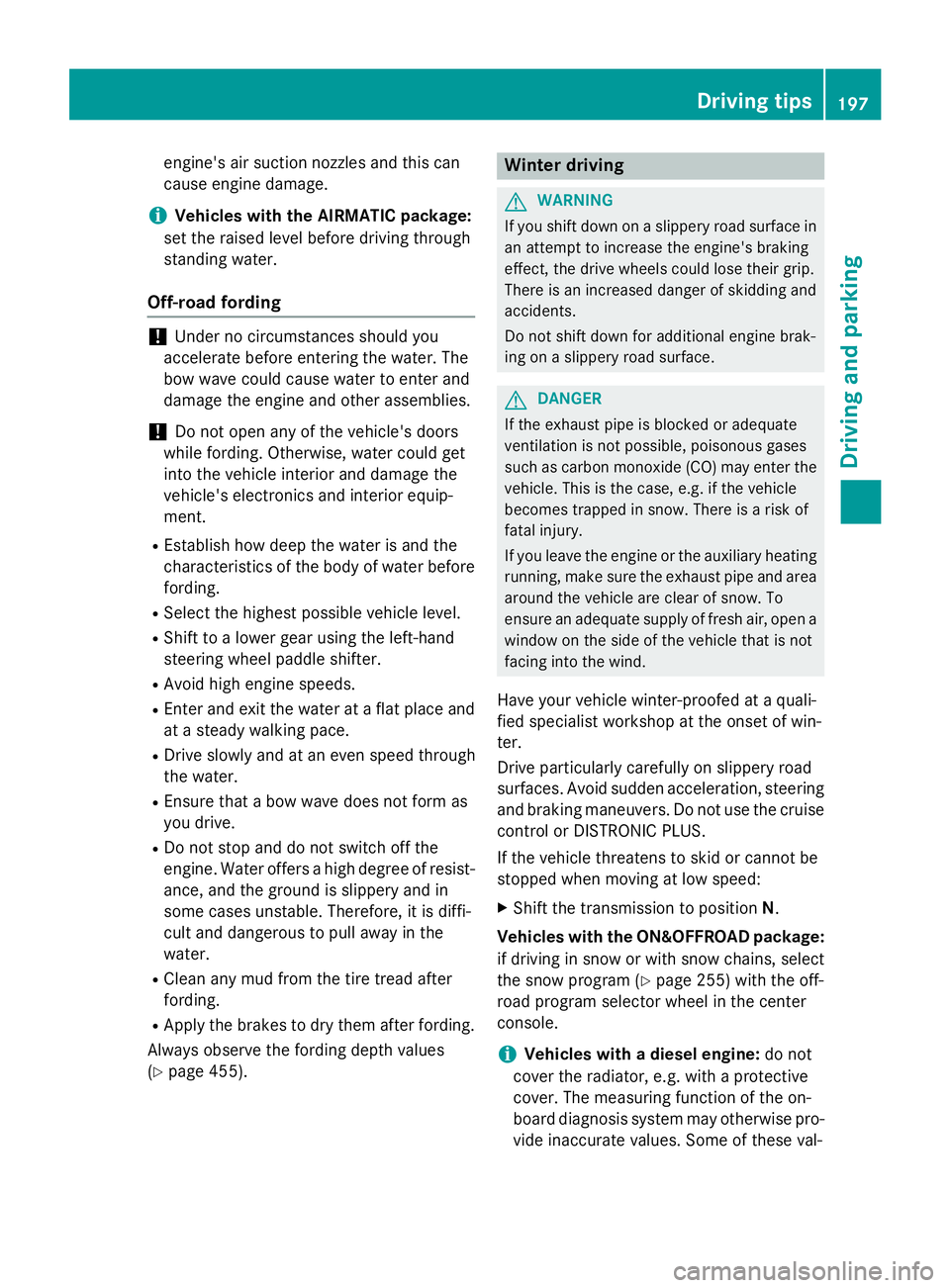
engine's air suction nozzles and this can
cause engine damage.
i Vehicles with the AIRMATIC package:
set the raised level before driving through
standing water.
Off-road fording
! Under no circumstances should you
accelerate before entering the water. The
bow wave could cause water to enter and
damage the engine and other assemblies.
! Do not open any of the vehicle's doors
while fording. Otherwise, water could get
into the vehicle interior and damage the
vehicle's electronics and interior equip-
ment. R
Establish how deep the water is and the
characteristics of the body of water before
fording. R
Select the highest possible vehicle level. R
Shift to a lower gear using the left-hand
steering wheel paddle shifter. R
Avoid high engine speeds. R
Enter and exit the water at a flat place and
at a steady walking pace. R
Drive slowly and at an even speed through
the water. R
Ensure that a bow wave does not form as
you drive. R
Do not stop and do not switch off the
engine. Water offers a high degree of resist-
ance, and the ground is slippery and in
some cases unstable. Therefore, it is diffi-
cult and dangerous to pull away in the
water. R
Clean any mud from the tire tread after
fording. R
Apply the brakes to dry them after fording.
Always observe the fording depth values
( Y
page 455). Winter driving
G WARNING
If you shift down on a slippery road surface in
an attempt to increase the engine's braking
effect, the drive wheels could lose their grip.
There is an increased danger of skidding and
accidents.
Do not shift down for additional engine brak-
ing on a slippery road surface.
G DANGER
If the exhaust pipe is blocked or adequate
ventilation is not possible, poisonous gases
such as carbon monoxide (CO) may enter the
vehicle. This is the case, e.g. if the vehicle
becomes trapped in snow. There is a risk of
fatal injury.
If you leave the engine or the auxiliary heating
running, make sure the exhaust pipe and area
around the vehicle are clear of snow. To
ensure an adequate supply of fresh air, open a
window on the side of the vehicle that is not
facing into the wind.
Have your vehicle winter-proofed at a quali-
fied specialist workshop at the onset of win-
ter.
Drive particularly carefully on slippery road
surfaces. Avoid sudden acceleration, steering
and braking maneuvers. Do not use the cruise
control or DISTRONIC PLUS.
If the vehicle threatens to skid or cannot be
stopped when moving at low speed: X
Shift the transmission to position N .
Vehicles with the ON&OFFROAD package:
if driving in snow or with snow chains, select
the snow program ( Y
page 255) with the off-
road program selector wheel in the center
console.
i Vehicles with a diesel engine: do not
cover the radiator, e.g. with a protective
cover. The measuring function of the on-
board diagnosis system may otherwise pro-
vide inaccurate values. Some of these val- Driving tips 197
Driving and parking Z
Page 204 of 462
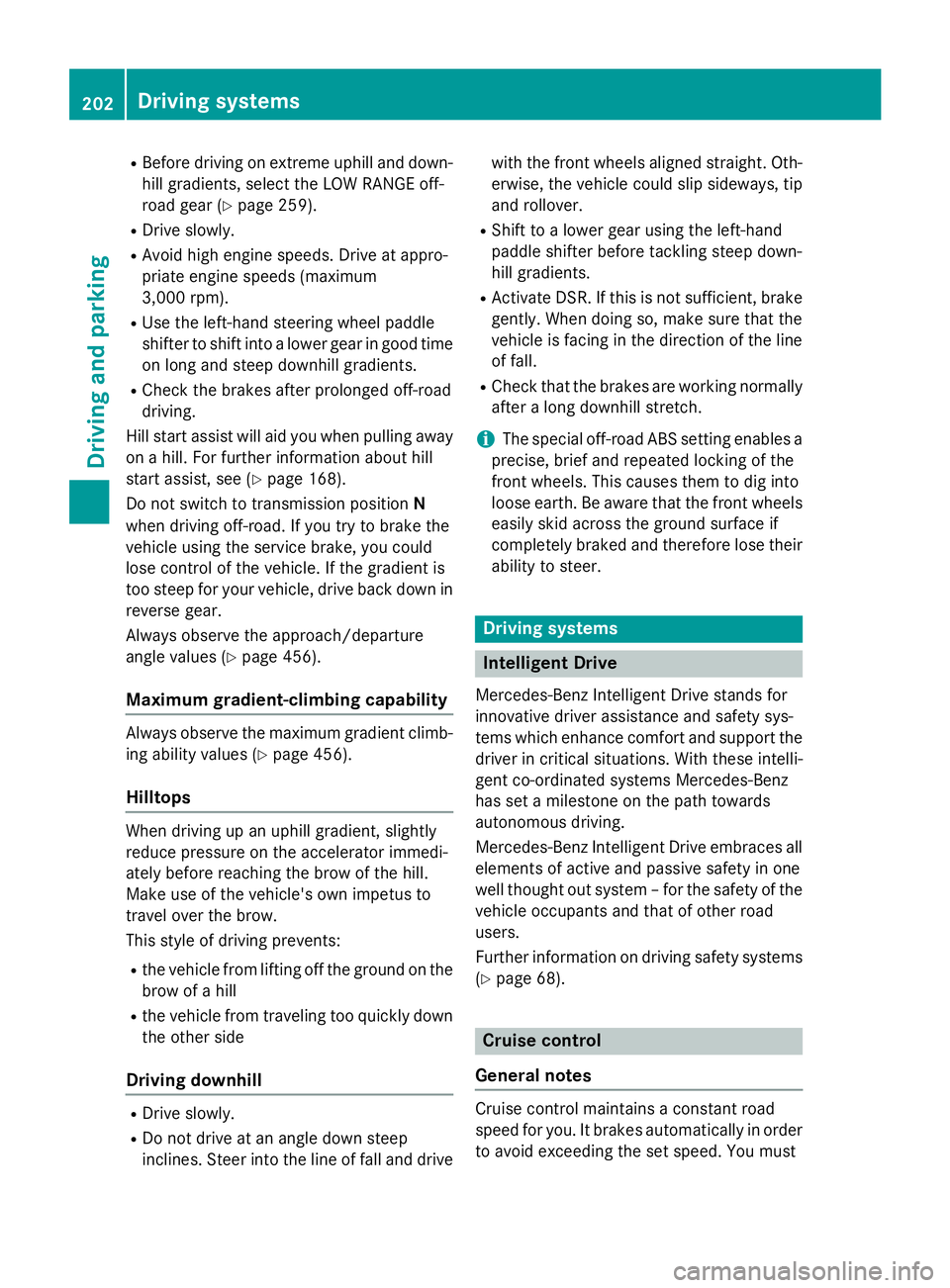
R
Before driving on extreme uphill and down-
hill gradients, select the LOW RANGE off-
road gear ( Y
page 259).R
Drive slowly. R
Avoid high engine speeds. Drive at appro-
priate engine speeds (maximum
3,000 rpm). R
Use the left-hand steering wheel paddle
shifter to shift into a lower gear in good time
on long and steep downhill gradients. R
Check the brakes after prolonged off-road
driving.
Hill start assist will aid you when pulling away
on a hill. For further information about hill
start assist, see ( Y
page 168).
Do not switch to transmission position N
when driving off-road. If you try to brake the
vehicle using the service brake, you could
lose control of the vehicle. If the gradient is
too steep for your vehicle, drive back down in
reverse gear.
Always observe the approach/departure
angle values ( Y
page 456).
Maximum gradient-climbing capability
Always observe the maximum gradient climb-
ing ability values ( Y
page 456).
Hilltops
When driving up an uphill gradient, slightly
reduce pressure on the accelerator immedi-
ately before reaching the brow of the hill.
Make use of the vehicle's own impetus to
travel over the brow.
This style of driving prevents: R
the vehicle from lifting off the ground on the
brow of a hill R
the vehicle from traveling too quickly down
the other side
Driving downhill R
Drive slowly. R
Do not drive at an angle down steep
inclines. Steer into the line of fall and drive with the front wheels aligned straight. Oth-
erwise, the vehicle could slip sideways, tip
and rollover. R
Shift to a lower gear using the left-hand
paddle shifter before tackling steep down-
hill gradients. R
Activate DSR. If this is not sufficient, brake
gently. When doing so, make sure that the
vehicle is facing in the direction of the line
of fall. R
Check that the brakes are working normally
after a long downhill stretch.
i The special off-road ABS setting enables a
precise, brief and repeated locking of the
front wheels. This causes them to dig into
loose earth. Be aware that the front wheels
easily skid across the ground surface if
completely braked and therefore lose their
ability to steer.
Driving systems
Intelligent Drive
Mercedes-Benz Intelligent Drive stands for
innovative driver assistance and safety sys-
tems which enhance comfort and support the
driver in critical situations. With these intelli-
gent co-ordinated systems Mercedes-Benz
has set a milestone on the path towards
autonomous driving.
Mercedes-Benz Intelligent Drive embraces all
elements of active and passive safety in one
well thought out system – for the safety of the
vehicle occupants and that of other road
users.
Further information on driving safety systems
( Y
page 68).
Cruise control
General notes
Cruise control maintains a constant road
speed for you. It brakes automatically in order
to avoid exceeding the set speed. You must202
Driving systems
Driving and parking
Page 205 of 462
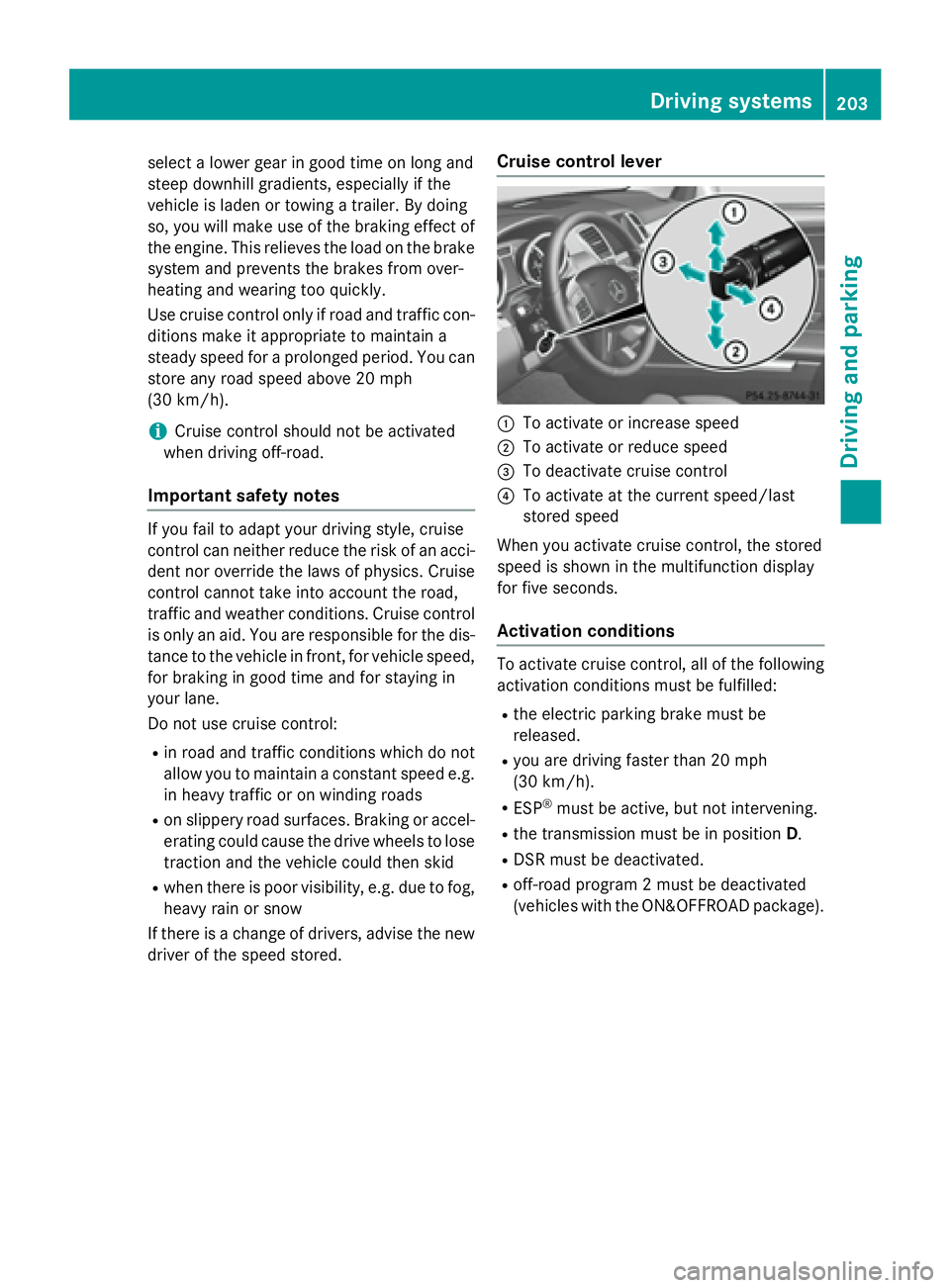
select a lower gear in good time on long and
steep downhill gradients, especially if the
vehicle is laden or towing a trailer. By doing
so, you will make use of the braking effect of
the engine. This relieves the load on the brake
system and prevents the brakes from over-
heating and wearing too quickly.
Use cruise control only if road and traffic con-
ditions make it appropriate to maintain a
steady speed for a prolonged period. You can
store any road speed above 20 mph
(30 km/h).
i Cruise control should not be activated
when driving off-road.
Important safety notes If you fail to adapt your driving style, cruise
control can neither reduce the risk of an acci-
dent nor override the laws of physics. Cruise
control cannot take into account the road,
traffic and weather conditions. Cruise control
is only an aid. You are responsible for the dis-
tance to the vehicle in front, for vehicle speed,
for braking in good time and for staying in
your lane.
Do not use cruise control: R
in road and traffic conditions which do not
allow you to maintain a constant speed e.g.
in heavy traffic or on winding roads R
on slippery road surfaces. Braking or accel-
erating could cause the drive wheels to lose
traction and the vehicle could then skid R
when there is poor visibility, e.g. due to fog,
heavy rain or snow
If there is a change of drivers, advise the new
driver of the speed stored. Cruise control lever
�C
To activate or increase speed �D
To activate or reduce speed �
Page 206 of 462
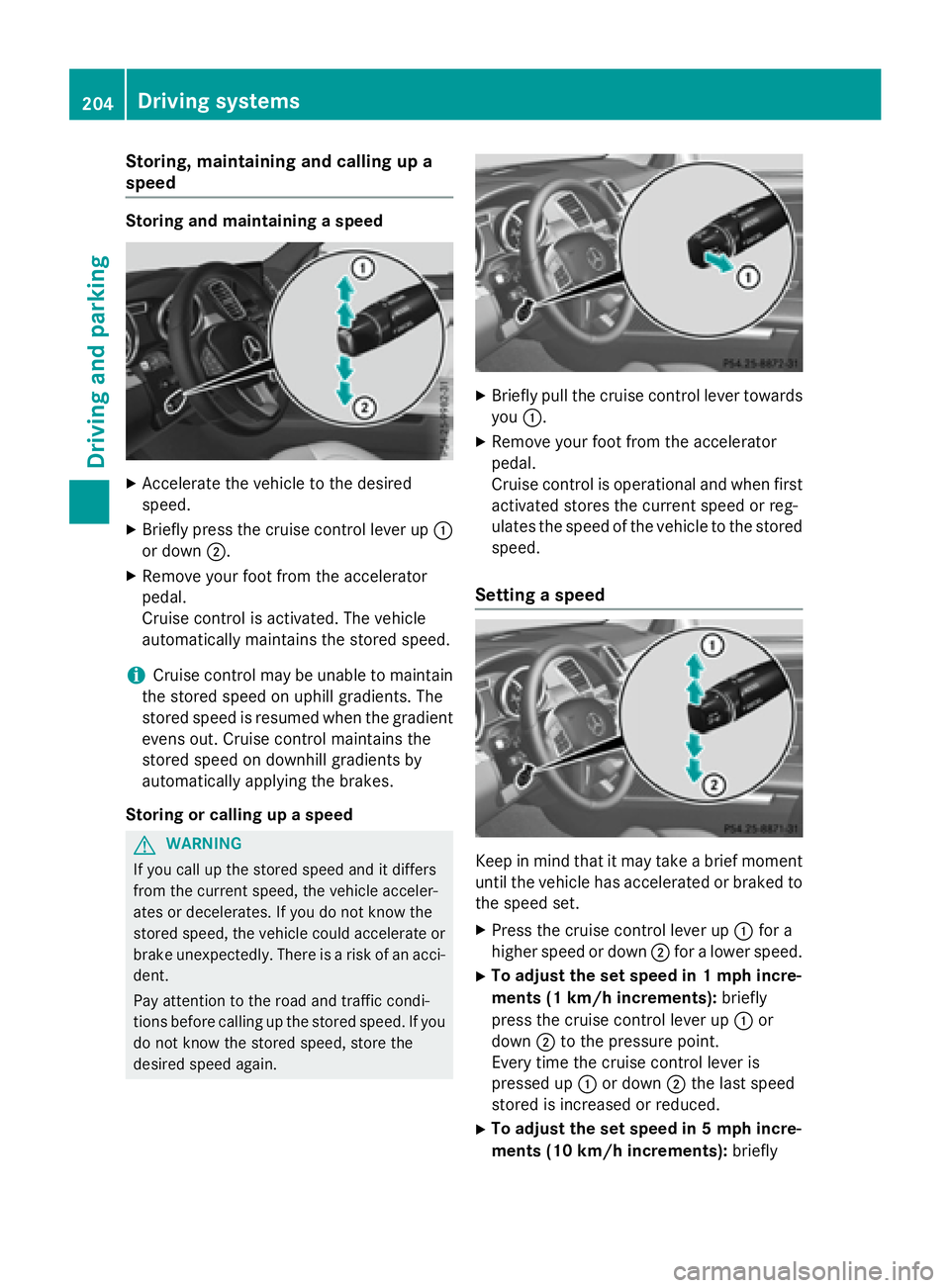
Storing, maintaining and calling up a
speed Storing and maintaining a speed X
Accelerate the vehicle to the desired
speed. X
Briefly press the cruise control lever up �C
or down �D .X
Remove your foot from the accelerator
pedal.
Cruise control is activated. The vehicle
automatically maintains the stored speed.
i Cruise control may be unable to maintain
the stored speed on uphill gradients. The
stored speed is resumed when the gradient
evens out. Cruise control maintains the
stored speed on downhill gradients by
automatically applying the brakes.
Storing or calling up a speed
G WARNING
If you call up the stored speed and it differs
from the current speed, the vehicle acceler-
ates or decelerates. If you do not know the
stored speed, the vehicle could accelerate or
brake unexpectedly. There is a risk of an acci-
dent.
Pay attention to the road and traffic condi-
tions before calling up the stored speed. If you
do not know the stored speed, store the
desired speed again. X
Briefly pull the cruise control lever towards
you �C . X
Remove your foot from the accelerator
pedal.
Cruise control is operational and when first
activated stores the current speed or reg-
ulates the speed of the vehicle to the stored
speed.
Setting a speed
Keep in mind that it may take a brief moment
until the vehicle has accelerated or braked to
the speed set. X
Press the cruise control lever up �C for a
higher speed or down �D for a lower speed.X
To adjust the set speed in 1 mph incre-
ments (1 km/h increments): briefly
press the cruise control lever up �C or
down �D to the pressure point.
Every time the cruise control lever is
pressed up �C or down �D the last speed
stored is increased or reduced. X
To adjust the set speed in 5 mph incre-
ments (10 km/h increments): briefly204
Driving systems
Driving and parking