2016 MERCEDES-BENZ GL coolant temperature
[x] Cancel search: coolant temperaturePage 10 of 462

Consumption statistics (on-board
computer) .......................................... 276
Convenience closing feature .............. 99
Convenience opening feature ............ 99
Coolant (engine)
Checking the level ........................ .3 73
Display message ............................ 306
Filling capacity ............................... 453
Important safety notes .................. 452
Temperature (on-board computer,
Mercedes-AMG vehicles) .............. .2 87
Temperature gauge ........................ 273
Warning lamp ................................. 335
Cooling
see Climate control
Copyright ............................................. 31
Cornering light function
Display message ............................ 303
Function/notes ............................ .1 33
Crash-responsive emergency light-
ing ....................................................... 136
Crosswind Assist ................................. 75
Crosswind driving assistance ............ 75
Cruise control
Activating ....................................... 204
Activation conditions ..................... 203
Cruise control lever ....................... 203
Deactivating ................................... 205
Display message ............................ 317
Driving system ............................... 202
Function/notes ............................ .2 02
Important safety notes .................. 203
Storing and maintaining current
speed ............................................. 204
Cup holder
Center console .............................. 349
Important safety notes .................. 349
Rear compartment ......................... 350
Temperature controlled ................. 349
Third row of seats .......................... 350
Customer Assistance Center
(CAC) ..................................................... 29
Customer Relations Department ....... 29
D
Data
see Technical data Daytime running lamps
Display message ............................ 305
Function/notes ............................ .1 30
Switching on/off (on-board com-
puter) ............................................. 284
Declarations of conformity ................. 28
DEF
Adding .......................................... .1 86
Display message ............................ 310
Filling capacity ............................... 450
Important safety notes .................. 450
Delayed switch-off
Exterior lighting (on-board com-
puter) ............................................. 284
Interior lighting .............................. 285
Diagnostics connection ..................... .2 8
Differential lock (display mes-
sage) .................................................. .3 12
Digital speedometer ......................... 277
DIRECT SELECT lever
Automatic transmission ................. 173
Display messages
ASSYST PLUS ................................ 374
Calling up (on-board computer) ..... 290
Driving systems ............................ .3 10
Engine ............................................ 306
General notes ................................ 290
Hiding (on-board computer) ........... 290
KEYLESS-GO .................................. 323
Lights ............................................. 303
Safety systems .............................. 291
SmartKey ....................................... 323
Tires ............................................... 318
Vehicle .......................................... .3 20
Distance recorder ............................ .2 75
Distance warning (warning lamp) .... 337
Distance warning function
Activating/deactivating ................. 281
Function/notes ................................ 70
Warning lamp ................................. 337
DISTRONIC PLUS
Activating ....................................... 207
Activation conditions ..................... 207
Cruise control lever ....................... 207
Deactivating ................................... 210
Display message ............................ 3168
Index
Page 22 of 462

Search & Send ............................... 361
Self-test ......................................... 357
Speed alert .................................... 364
System .......................................... 357
Triggering the vehicle alarm ........... 364
Vehicle Health Check .................... 363
Vehicle remote unlocking .............. 362
Telephone
Accepting a call ............................. 280
Display message ............................ 322
Menu (on-board computer) ............ 279
Number from the phone book ........ 280
Redialing ........................................ 280
Rejecting/ending a call ................. 280
Temperature
Coolant (display in the instrument
cluster) .......................................... 273
Coolant (on-board computer,
Mercedes-AMG vehicles) ............... 287
Engine oil (on-board computer,
Mercedes-AMG vehicles) ............... 287
Outside temperature ...................... 273
Setting (climate control) ................ 155
Transmission oil (on-board com-
puter, Mercedes-AMG vehicles) ..... 287
Through-loading feature ................... 343
Time
see separate operating instructions
Timing (RACETIMER) ......................... 288
Tire pressure
Calling up (on-board computer) ..... 412
Checking manually ........................ 411
Display message ............................ 318
Maximum ....................................... 411
Not reached (TIREFIT) .................... 390
Notes ............................................. 409
Reached (TIREFIT) .......................... 390
Recommended ............................... 408
Tire pressure loss warning system
General notes ................................ 411
Important safety notes .................. 411
Restarting ...................................... 412
Tire pressure monitor
Checking the tire pressure elec-
tronically ........................................ 414
Function/notes ............................. 412
General notes ................................ 412
Important safety notes .................. 413 Radio type approval for the tire
pressure monitor ........................... 415
Restarting ...................................... 415
Warning lamp ................................. 338
Warning message .......................... 414
TIREFIT kit .......................................... 388
Tire pressure not rea ched .............. 390
Tire p ressure reached .................... 390
Tires
Aspect ratio (definition) ................. 426
Average weight of the vehicle
occupants (definition) .................... 425
Bar (definition) ............................... 424
Changing a wheel .......................... 427
Characteristics .............................. 424
Checking ........................................ 405
Curb weight (definition) ................. 426
Definition of terms ......................... 424
Direction of rotation ...................... 427
Display message ............................ 318
Distribution of the vehicle occu-
pants (definition) ............................ 427
DOT (Department of Transporta-
tion) (definition) ............................. 425
DOT, Tire Identification Number
(TIN) ............................................... 424
GAWR (Gross Axle Weight Rating)
(definition) ..................................... 425
General notes ................................ 432
GTW (Gross Trailer Weight) (defi-
nition) ............................................ 425
GVW (Gross Vehicle Weight) (def-
inition) ........................................... 425
GVWR (Gross Vehicle Weight Rat-
ing) (definition) .............................. 425
Important safety notes .................. 404
Increased vehicle weight due to
optional equipment (definition) ...... 425
Information on driving .................... 404
Kilopascal (kPa) (definition) ........... 425
Labeling (overview) ........................ 421
Load bearing index (definition) ...... 426
Load index ..................................... 423
Load index (definition) ................... 425
M+S tires ....................................... 406
Maximum load on a tire (defini-
tion) ............................................... 42620
Index
Page 270 of 462
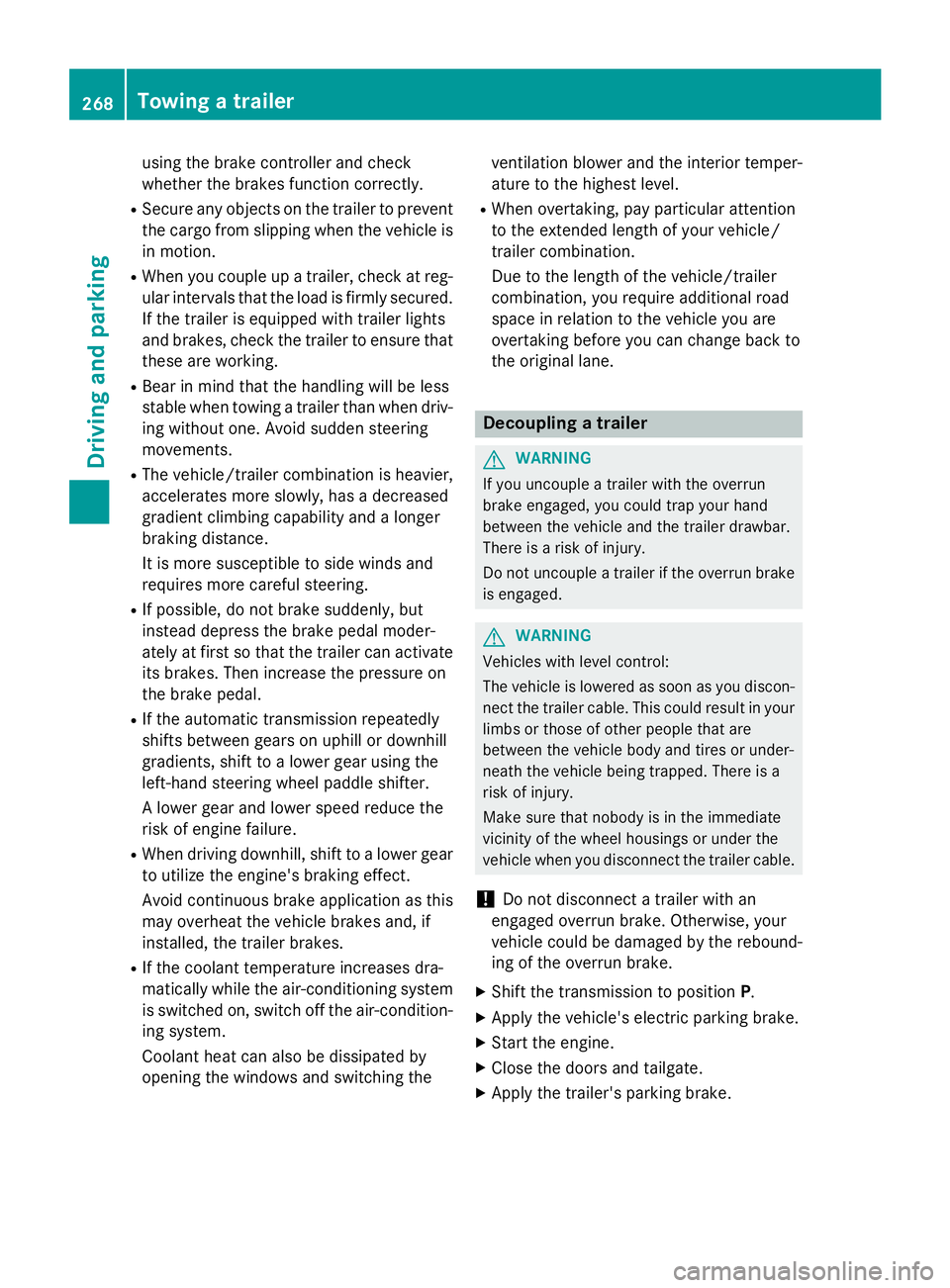
using the brake controller and check
whether the brakes function correctly. R
Se cure any objects on the trailer to prevent
the cargo from slipping when the vehicle is
in motion. R
When you couple up a trailer, check at reg-
ular intervals that the load is firmly secured.
If the trailer is equipped with trailer lights
and brakes, check the trailer to ensure that
these are working. R
Bear in mind that the han dlin g will be less
st able when towing a trailer than when driv-
ing wit hout one. Avoid sudden steering
movements. R
The vehicle/trailer combination is heavier,
accelerates more slowly, has a decreased
gradient cli mbin g capability and a longer
braking dist ance.
It is more susceptible to side winds and
requires more careful steering. R
If poss ible, do not brake suddenly, but
instead depr ess the brake pedal moder-
ate ly at first so that the trailer can activate
it s brakes. Then increase the pressure on
the brake pedal. R
If the automat ic transmission repeat edly
shifts between gears on uphill or down hill
gradients, shift to a lower gear using the
left-hand steering wheel paddle shifter.
A lower gear and lower speed reduce the
risk of engine failure. R
When driv ing down hill, shift to a lower gear
to uti liz e the engine's braking effect.
Avoid continuous brake application as this
m ay
overheat the vehicle brakes and, if
instal led, the trailer brakes.R
If the coolant temperature increases dra-
matical ly while the air-cond it ioning system
is swit ched on, switch off the air-condition-
ing system.
Coolant heat can also be dissipated by
opening the win dows and switching the ventilation blowe r and the interior temper-
ature to the highest leve l.R
When overtaking, pay particular attention
to the extended length of your vehicle/
trailer combination.
Due to the length of the vehicle/trailer
combination, you require additional road
space in relation to the vehicle you are
overtaking before you can change back to
the original lane.
Decoupling a trailer
G WARNIN G
If you uncouple a trailer wit h th e overrun
brak e engaged , you could trap your han d
between th e vehicl e and th e trailer drawbar.
Ther e is a ris k of injury.
Do no t uncouple a trailer if th e overrun brak e
is engaged .
G WARNIN G
Vehicles wit h leve l control :
The vehicl e is lowered as soo n as you discon -
nect th e trailer cable. This could result in your
limb s or those of other people that are
between th e vehicl e body and tires or under-
neath th e vehicl e bein g trapped . Ther e is a
ris k of injury.
Mak e sure that nobody is in th e immediat e
vicinity of th e whee l housing s or under th e
vehicl e when you disconnect th e trailer cable.
! Do not disc onnect a trailer wit h an
engaged overrun brake. Otherwise, your
vehicle could be damaged by the reboun d-
ing of the overrun brake. X
Sh ift the transmission to position P .X
Ap ply the vehicle's electr ic parking brake.X
St art the engine. X
Close the doors and tailgate. X
Apply the trailer's parking brake.268
Towing a trailer
Driving and parking
Page 275 of 462
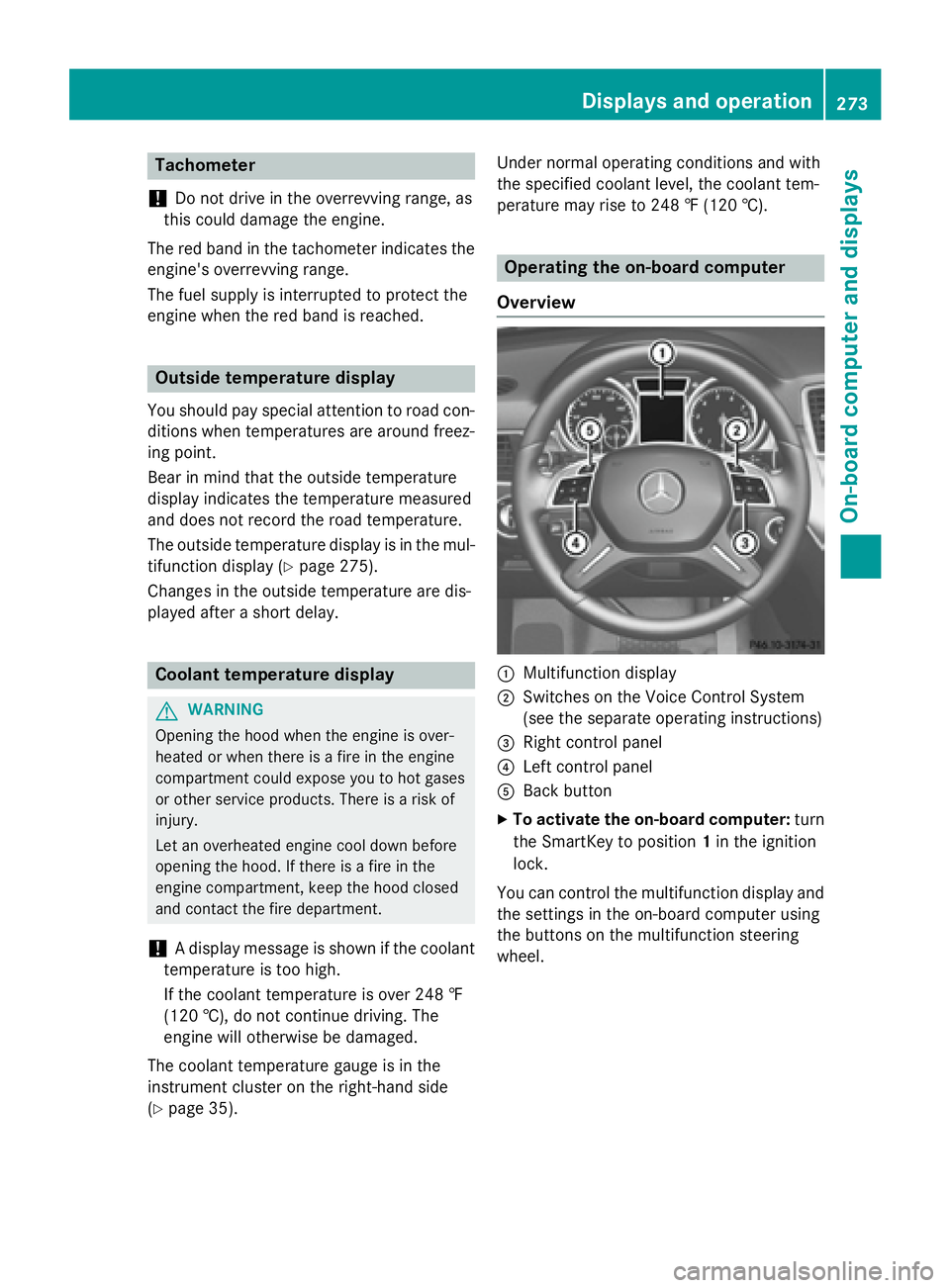
Tachometer
! Do not drive in the overrevving range, as
this could damage the engine.
The red band in the tachometer indicates the
engine's overrevving range.
The fuel supply is interrupted to protect the
engine when the red band is reached.
Outside temperature display You should pay special attention to road con-
ditions when temperatures are around freez-
ing point.
Bear in mind that the outside temperature
display indicates the temperature measured
and does not record the road temperature.
The outside temperature display is in the mul-
tifunction display ( Y
page 275).
Changes in the outside temperature are dis-
played after a short delay.
Coolant temperature display
G WARNING
Opening the hood when the engine is over-
heated or when there is a fire in the engine
compartment could expose you to hot gases
or other service products. There is a risk of
injury.
Let an overheated engine cool down before
opening the hood. If there is a fire in the
engine compartment, keep the hood closed
and contact the fire department.
! A display message is shown if the coolant
temperature is too high.
If the coolant temperature is over 248 ‡
(120 †), do not continue driving. The
engine will otherwise be damaged.
The coolant temperature gauge is in the
instrument cluster on the right-hand side
( Y
page 35). Under normal operating conditions and with
the specified coolant level, the coolant tem-
perature may rise to 248 ‡ (120 †).
Operating the on-board computer
Overview
�C
Multifunction display �D
Switches on the Voice Control System
(see the separate operating instructions) �
Page 339 of 462
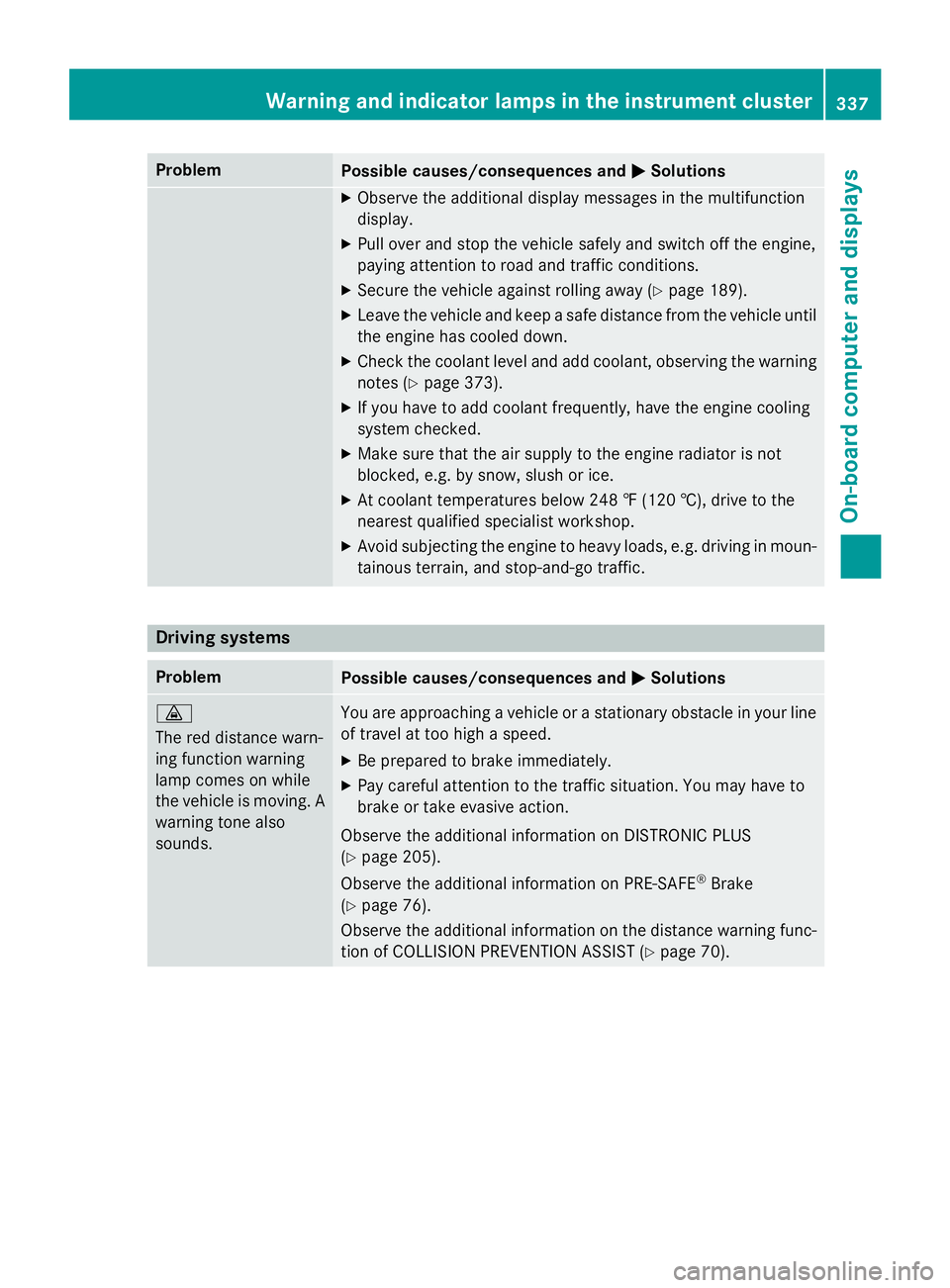
Problem
Possible causes/consequences and �P SolutionsX
Observe the additional display messages in the multifunction
display. X
Pull over and stop the vehicle safely and switch off the engine,
paying attention to road and traffic conditions. X
Secure the vehicle against rolling away ( Y
page 189).X
Leave the vehicle and keep a safe distance from the vehicle until
the engine has cooled down. X
Check the coolant level and add coolant, observing the warning
notes ( Y
page 373). X
If you have to add coolant frequently, have the engine cooling
system checked. X
Make sure that the air supply to the engine radiator is not
blocked, e.g. by snow, slush or ice. X
At coolant temperatures below 248 ‡ (120 †), drive to the
nearest qualified specialist workshop. X
Avoid subjecting the engine to heavy loads, e.g. driving in moun-
tainous terrain, and stop-and-go traffic.
Driving systems
Problem
Possible causes/consequences and �P Solutions
�
Page 375 of 462
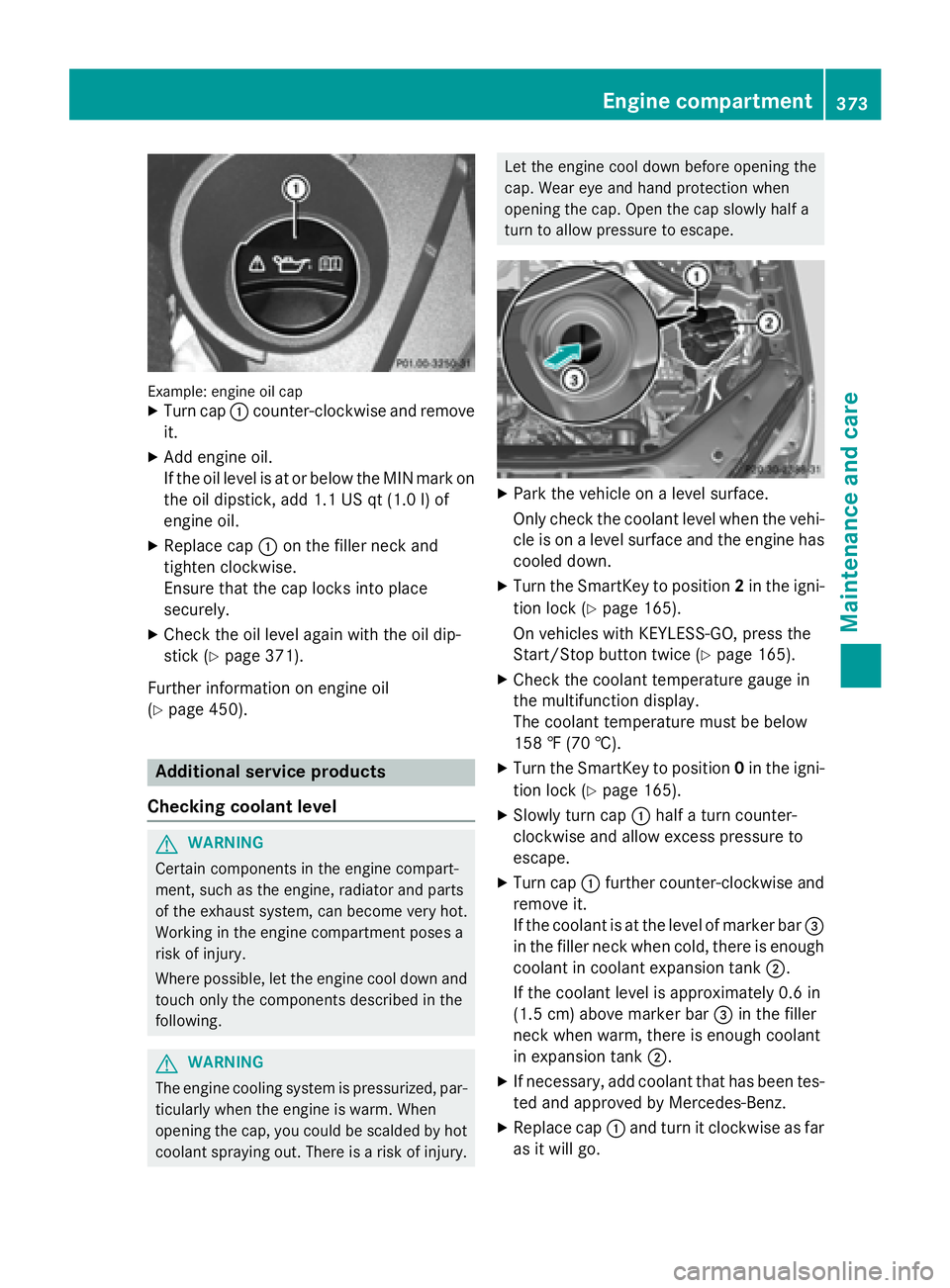
Example: engine oil cap X
Turn cap �C counter-clockwise and remove
it. X
Add engine oil.
If the oil level is at or below the MIN mark on
the oil dipstick, add 1.1 US qt (1.0 l) of
engine oil. X
Replace cap �C on the filler neck and
tighten clockwise.
Ensure that the cap locks into place
securely. X
Check the oil level again with the oil dip-
stick ( Y
page 371).
Further information on engine oil
( Y
page 450).
Additional service products
Checking coolant level
G WARNING
Certain components in the engine compart-
ment, such as the engine, radiator and parts
of the exhaust system, can become very hot.
Working in the engine compartment poses a
risk of injury.
Where possible, let the engine cool down and
touch only the components described in the
following.
G WARNING
The engine cooling system is pressurized, par-
ticularly when the engine is warm. When
opening the cap, you could be scalded by hot
coolant spraying out. There is a risk of injury. Let the engine cool down before opening the
cap. Wear eye and hand protection when
opening the cap. Open the cap slowly half a
turn to allow pressure to escape.
X
Park the vehicle on a level surface.
Only check the coolant level when the vehi-
cle is on a level surface and the engine has
cooled down. X
Turn the SmartKey to position 2 in the igni-
tion lock ( Y
page 165).
On vehicles with KEYLESS-GO, press the
Start/Stop button twice ( Y
page 165).X
Check the coolant temperature gauge in
the multifunction display.
The coolant temperature must be below
158 ‡ (70 †). X
Turn the SmartKey to position 0 in the igni-
tion lock ( Y
page 165). X
Slowly turn cap �C half a turn counter-
clockwise and allow excess pressure to
escape. X
Turn cap �C further counter-clockwise and
remove it.
If the coolant is at the level of marker bar �
Page 454 of 462
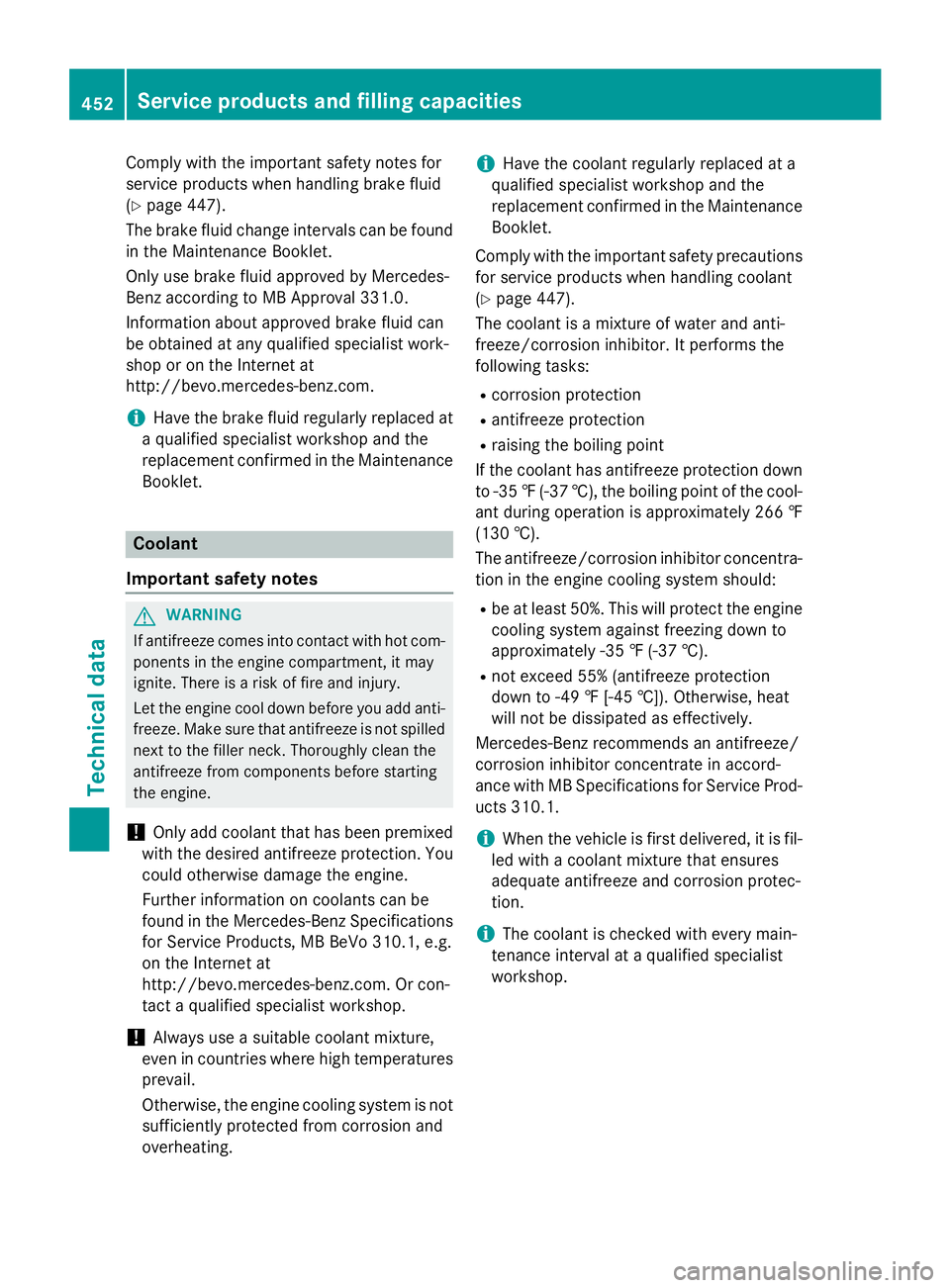
Comp ly wit h the important safety notes for
service products when han dlin g brake fluid
( Y
page 447).
The brake fluid change intervals can be found
in the Maintenance Booklet.
On ly use brake fluid appr oved by Mercedes-
Benz according to MB Approval 331.0.
In formation about approved brake fluid can
be obtained at any qualif ied specialist work-
shop or on the In ternet at
http:/ /be vo.mercedes-benz.co m.
i Have the brake fluid regularly replaced at
a qualified specialist workshop and the
replacement confirmed in the Maintenance
Booklet.
Coolant
Important safety notes
G WARNING
If antifreeze comes into contact with hot com-
ponents in the engine compartment, it may
ignite. There is a risk of fire and injury.
Let the engine cool down before you add anti-
freeze. Make sure that antifreeze is not spilled
next to the filler neck. Thoroughly clean the
antifreeze from components before starting
the engine.
! Only add coolant that has been premixed
with the desired antifreeze protection. You
could otherwise damage the engine.
Further information on coolants can be
found in the Mercedes-Benz Specifications
for Service Products, MB BeVo 310.1, e.g.
on the Internet at
http://bevo.mercedes-benz.com. Or con-
tact a qualified specialist workshop.
! Always use a suitable coolant mixture,
even in countries where high temperatures
prevail.
Otherwise, the engine cooling system is not
sufficiently protected from corrosion and
overheating. i Have the coolant regularly replaced at a
qualified specialist workshop and the
replacement confirmed in the Maintenance
Booklet.
Comply with the important safety precautions
for service products when handling coolant
( Y
page 447).
The coolant is a mixture of water and anti-
freeze/corrosion inhibitor. It performs the
following tasks: R
corrosion protection R
antifreeze protection R
raising the boiling point
If the coolant has antifreeze protection down
to -35 ‡( -37 †), the boiling point of the cool-
ant during operation is approximately 266 ‡
(130 †).
The antifreeze/corrosion inhibitor concentra
-
tio n in the engine cooling system should: R
be at least 50%. This will protect the engine
cooling system against freezing down to
approximately -35 ‡ (-37 †). R
not exceed 55% (antifreeze protection
down to -49 ‡ [-45 †]). Other wise, heat
will not be dissipated as effectively.
Mercedes-Benz recommends an antifreeze/
corrosion inhibitor concentrate in accord-
ance with MB Specifications for Service Prod-
ucts 310.1.
i When the vehicle is first delivered, it is fil-
led with a coolant mixture that ensures
adequate antifreeze and corrosion protec-
tion.
i The coolant is checked with every main-
tenance interval at a qualified specialist
workshop.452
Service products and filling capacities
Technical data