2016 MERCEDES-BENZ GL steering
[x] Cancel search: steeringPage 181 of 462
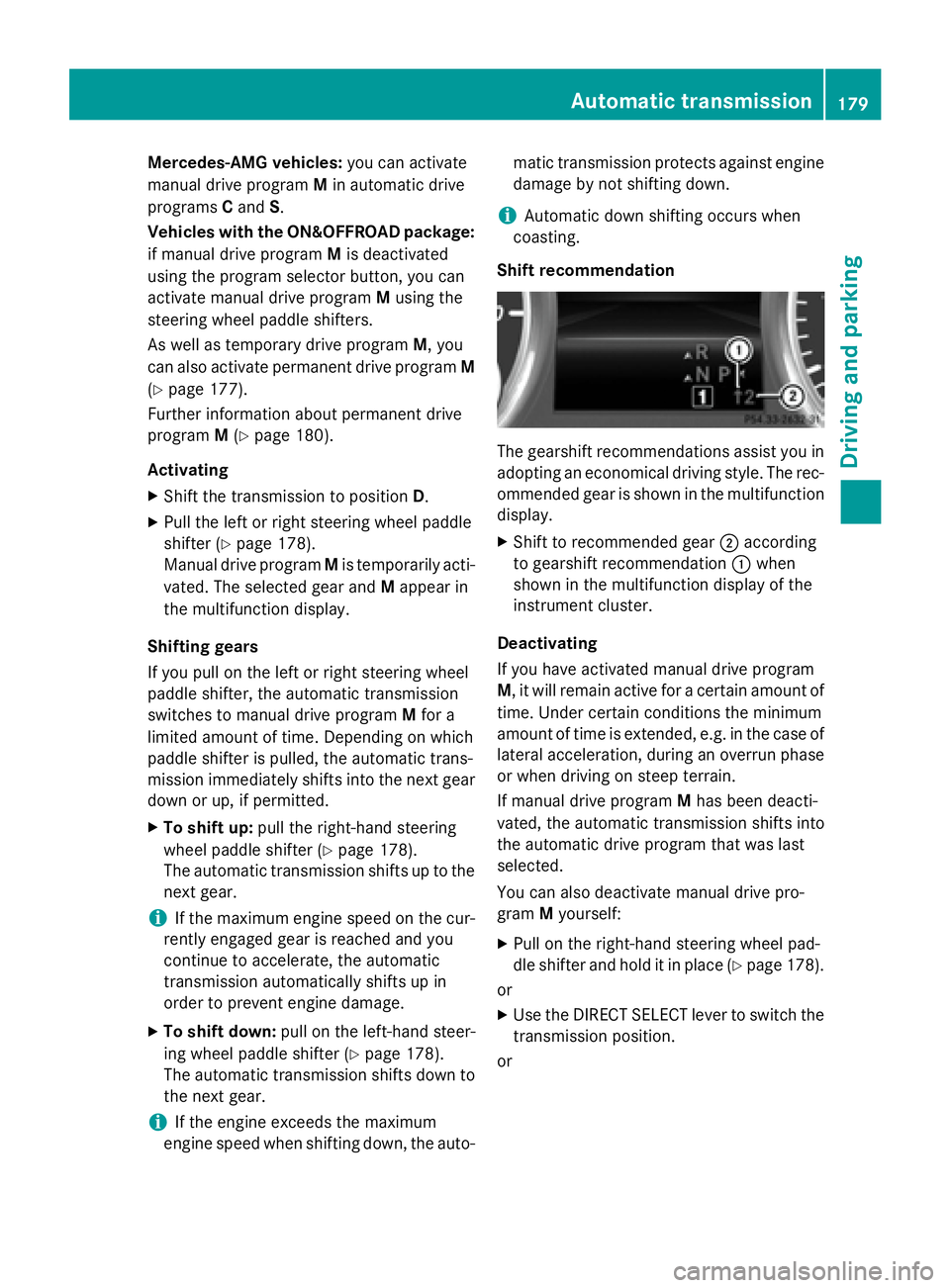
Mercedes-AMG vehicles: you can activate
manual drive program M in automatic drive
programs C and S .
Vehicles with the ON&OFFROAD package:
if manual drive program M is deactivated
using the program selector button, you can
activate manual drive program M using the
steering wheel paddle shifters.
As well as temporary drive program M , you
can also activate permanent drive program M
( Y
page 177).
Further information about permanent drive
program M ( Y
page 180).
Activating X
Shift the transmission to position D .X
Pull the left or right steering wheel paddle
shifter ( Y
page 178).
Manual drive program M is temporarily acti-
vated. The selected gear and M appear in
the multifunction display.
Shifting gears
If you pull on the left or right steering wheel
paddle shifter, the automatic transmission
switches to manual drive program M for a
limited amount of time. Depending on which
paddle shifter is pulled, the automatic trans-
mission immediately shifts into the next gear
down or up, if permitted. X
To shift up: pull the right-hand steering
wheel paddle shifter ( Y
page 178).
The automatic transmission shifts up to the
next gear.
i If the maximum engine speed on the cur-
rently engaged gear is reached and you
continue to accelerate, the automatic
transmission automatically shifts up in
order to prevent engine damage. X
To shift down: pull on the left-hand steer-
ing wheel paddle shifter ( Y
page 178).
The automatic transmission shifts down to
the next gear.
i If the engine exceeds the maximum
engine speed when shifting down, the auto- matic transmission protects against engine
damage by not shifting down.
i Automatic down shifting occurs when
coasting.
Shift recommendation
The gearshift recommendations assist you in
adopting an economical driving style. The rec-
ommended gear is shown in the multifunction
display. X
Shift to recommended gear �D according
to gearshift recommendation �C when
shown in the multifunction display of the
instrument cluster.
Deactivating
If you have activated manual drive program
M , it will remain active for a certain amount of
time. Under certain conditions the minimum
amount of time is extended, e.g. in the case of
lateral acceleration, during an overrun phase
or when driving on steep terrain.
If manual drive program M has been deacti-
vated, the automatic transmission shifts into
the automatic drive program that was last
selected.
You can also deactivate manual drive pro-
gram M yourself: X
Pull on the right-hand steering wheel pad-
dle shifter and hold it in place ( Y
page 178).
or X
Use the DIRECT SELECT lever to switch the
transmission position.
orAutomatic transmission 179
Driving and parking Z
Page 182 of 462
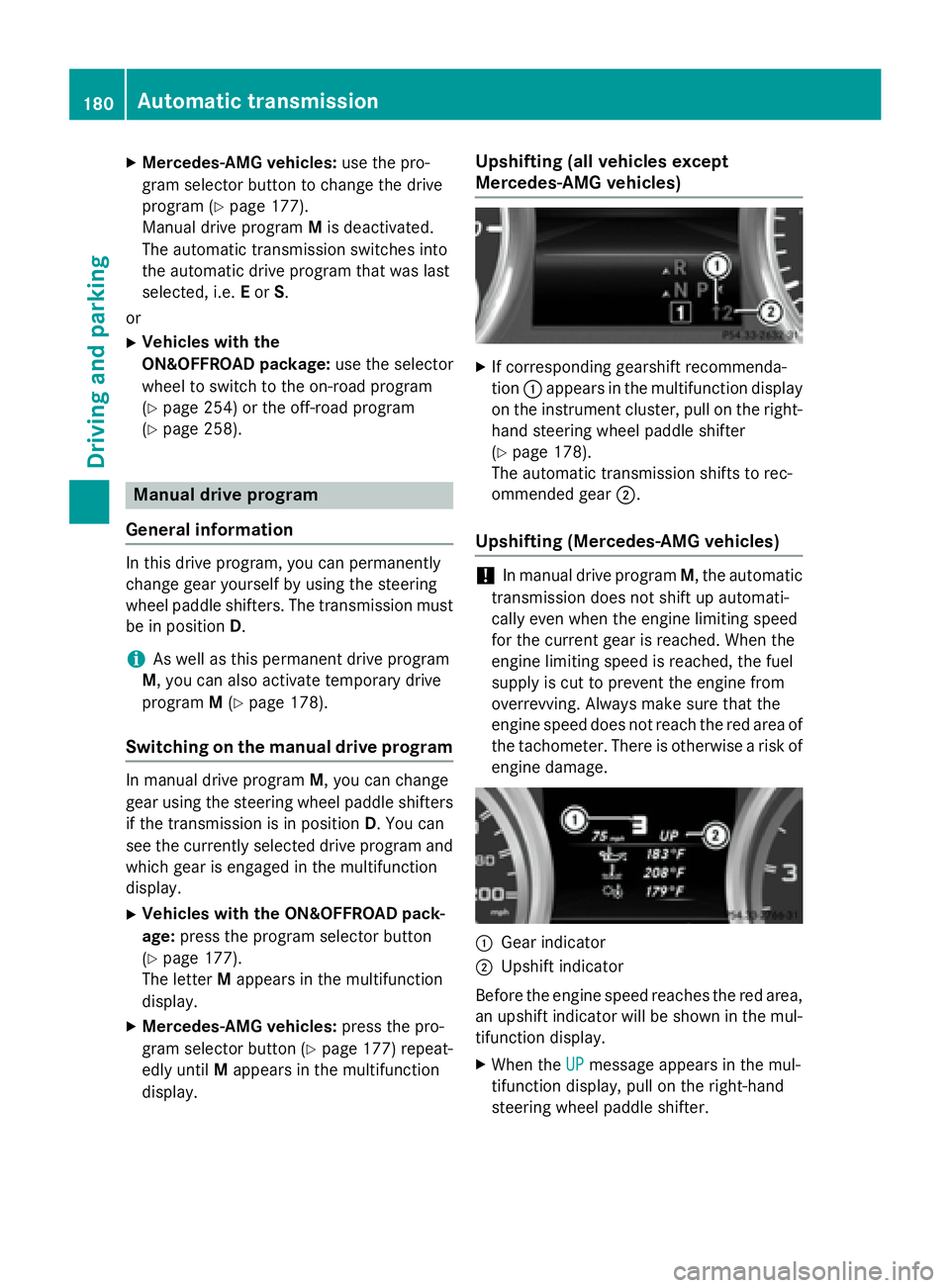
X
Mercedes-AMG vehicles: use the pro-
gram selector button to change the drive
program ( Y
page 177).
Manual drive program M is deactivated.
The automatic transmission switches into
the automatic drive program that was last
selected, i.e. E or S .
or X
Vehicles with the
ON&OFFROAD package: use the selector
wheel to switch to the on-road program
( Y
page 254) or the off-road program
( Y
page 258).
Manual drive program
General information In this drive program, you can permanently
change gear yourself by using the steering
wheel paddle shifters. The transmission must
be in position D .
i As well as this permanent drive program
M , you can also activate temporary drive
program M ( Y
page 178).
Switching on the manual drive program
In manual drive program M , you can change
gear using the steering wheel paddle shifters
if the transmission is in position D . You can
see the currently selected drive program and
which gear is engaged in the multifunction
display. X
Vehicles with the ON&OFFROAD pack-
age: press the program selector button
( Y
page 177).
The letter M appears in the multifunction
display. X
Mercedes-AMG vehicles: press the pro-
gram selector button ( Y
page 177) repeat-
edly until M appears in the multifunction
display. Upshifting (all vehicles except
Mercedes-AMG vehicles) X
If corresponding gearshift recommenda-
tion �C appears in the multifunction display
on the instrument cluster, pull on the right-
hand steering wheel paddle shifter
( Y
page 178).
The automatic transmission shifts to rec-
ommended gear �D .
Upshifting (Mercedes-AMG vehicles)
! In manual drive program M , the automatic
transmission does not shift up automati-
cally even when the engine limiting speed
for the current gear is reached. When the
engine limiting speed is reached, the fuel
supply is cut to prevent the engine from
overrevving. Always make sure that the
engine speed does not reach the red area of
the tachometer. There is otherwise a risk of
engine damage.
�C
Gear indicator �D
Upshift indicator
Before the engine speed reaches the red area,
an upshift indicator will be shown in the mul-
tifunction display. X
When the UP message appears in the mul-
tifunction display, pull on the right-hand
steering wheel paddle shifter.180
Automatic transmission
Driving and parking
Page 191 of 462
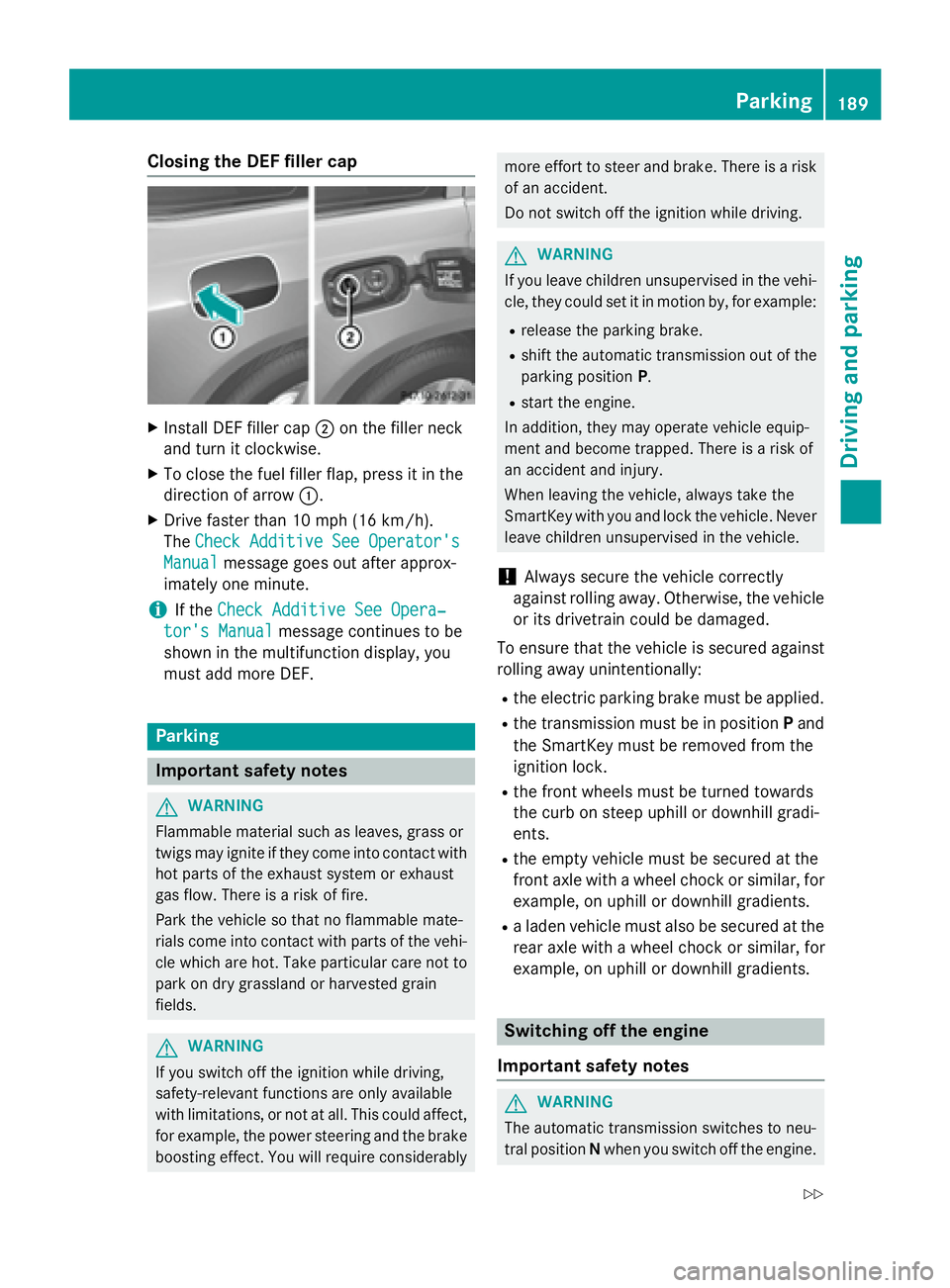
Closing the DEF filler cap X
Install DEF filler cap �D on the filler neck
and turn it clockwise. X
To close the fuel filler flap, press it in the
direction of arrow �C .X
Drive faster than 10 mph (16 km/h).
The Check Additive See Operator's
Manual message goes out after approx-
imately one minute.
i If the Check Additive See Opera‐
tor's Manual message continues to be
shown in the multifunction display, you
must add more DEF.
Parking
Important safety notes
G WARNING
Flammable material such as leaves, grass or
twigs may ignite if they come into contact with
hot parts of the exhaust system or exhaust
gas flow. There is a risk of fire.
Park the vehicle so that no flammable mate-
rials come into contact with parts of the vehi-
cle which are hot. Take particular care not to
park on dry grassland or harvested grain
fields.
G WARNING
If you switch off the ignition while driving,
safety-relevant functions are only available
with limitations, or not at all. This could affect,
for example, the power steering and the brake
boosting effect. You will require considerably more effort to steer and brake. There is a risk
of an accident.
Do not switch off the ignition while driving.
G WARNING
If you leave children unsupervised in the vehi-
cle, they could set it in motion by, for example: R
release the parking brake. R
shift the automatic transmission out of the
parking position P . R
start the engine.
In addition, they may operate vehicle equip-
ment and become trapped. There is a risk of
an accident and injury.
When leaving the vehicle, always take the
SmartKey with you and lock the vehicle. Never
leave children unsupervised in the vehicle.
! Always secure the vehicle correctly
against rolling away. Otherwise, the vehicle
or its drivetrain could be damaged.
To ensure that the vehicle is secured against
rolling away unintentionally: R
the electric parking brake must be applied. R
the transmission must be in position P and
the SmartKey must be removed from the
ignition lock. R
the front wheels must be turned towards
the curb on steep uphill or downhill gradi-
ents. R
the empty vehicle must be secured at the
front axle with a wheel chock or similar, for
example, on uphill or downhill gradients. R
a laden vehicle must also be secured at the
rear axle with a wheel chock or similar, for
example, on uphill or downhill gradients.
Switching off the engine
Important safety notes
G WARNING
The automatic transmission switches to neu-
tral position N when you switch off the engine.Parking 189
Driving and parking Z
Page 194 of 462
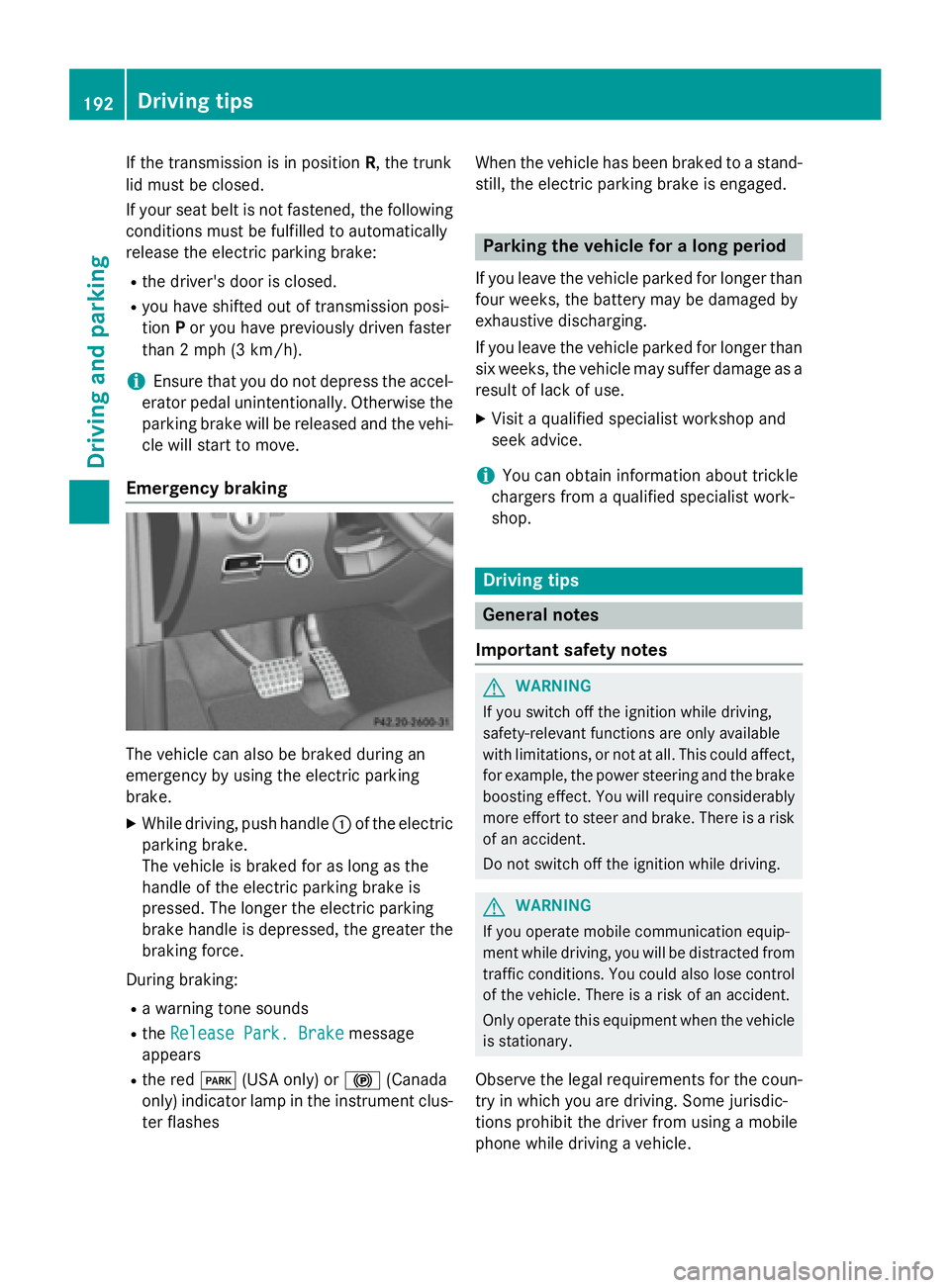
If the transmission is in position R , the trunk
lid must be closed.
If your seat belt is not fastened, the following
conditions must be fulfilled to automatically
release the electric parking brake: R
the driver's door is closed. R
you have shifted out of transmission posi-
tion P or you have previously driven faster
than 2 mph (3 km/h).
i Ensure that you do not depress the accel-
erator pedal unintentionally. Otherwise the
parking brake will be released and the vehi-
cle will start to move.
Emergency braking
The vehicle can also be braked during an
emergency by using the electric parking
brake. X
While driving, push handle �C of the electric
parking brake.
The vehicle is braked for as long as the
handle of the electric parking brake is
pressed. The longer the electric parking
brake handle is depressed, the greater the
braking force.
During braking: R
a warning tone sounds R
the Release Park. Brake message
appears R
the red �I (USA only) or �$ (Canada
only) indicator lamp in the instrument clus-
ter flashes When the vehicle has been braked to a stand-
still, the electric parking brake is engaged.
Parking the vehicle for a long period If you leave the vehicle parked for longer than
four weeks, the battery may be damaged by
exhaustive discharging.
If you leave the vehicle parked for longer than
six weeks, the vehicle may suffer damage as a
result of lack of use. X
Visit a qualified specialist workshop and
seek advice.
i You can obtain information about trickle
chargers from a qualified specialist work-
shop.
Driving tips
General notes
Important safety notes
G WARNING
If you switch off the ignition while driving,
safety-relevant functions are only available
with limitations, or not at all. This could affect,
for example, the power steering and the brake
boosting effect. You will require considerably
more effort to steer and brake. There is a risk
of an accident.
Do not switch off the ignition while driving.
G WARNING
If you operate mobile communication equip-
ment while driving, you will be distracted from
traffic conditions. You could also lose control
of the vehicle. There is a risk of an accident.
Only operate this equipment when the vehicle
is stationary.
Observe the legal requirements for the coun-
try in which you are driving. Some jurisdic-
tions prohibit the driver from using a mobile
phone while driving a vehicle.192
Driving tips
Driving and parking
Page 198 of 462

If the brake system has only been subject to
moderate loads, you should test the function-
ality of your brakes at regular intervals. To do
so, depress the brake pedal firmly when driv-
ing at a high speed. This improves the grip of
the brake pads.
You can find a description of Brake Assist
(BAS) on ( Y
page 69) or of BAS PLUS on
( Y
page 69).
Mercedes-Benz recommends that you only
have brake pads/linings installed on your
vehicle which have been approved for
Mercedes-Benz vehicles or which correspond
to an equivalent quality standard. Brake
pads/linings which have not been approved
for Mercedes-Benz vehicles or which are not
of an equivalent quality could affect your vehi-
cle's operating safety.
Mercedes-Benz recommends that you only
use brake fluid that has been specially
approved for your vehicle by Mercedes-Benz,
or which corresponds to an equivalent quality
standard. Brake fluid which has not been
approved for Mercedes-Benz vehicles or
which is not of an equivalent quality could
affect your vehicle's operating safety.
High-performance brake system
(Mercedes-AMG vehicles)
The high-performance brake system is
designed for heavy loads. This may lead to
noise when braking. This will depend on: R
Speed R
Braking force R
Environmental conditions, such as temper-
ature and humidity
The wear of individual components of the
brake system, such as the brake pads/linings
or brake discs, depends on the individual driv-
ing style and operating conditions.
For this reason, it is impossible to state a
mileage that will be valid under all circum-
stances. An aggressive driving style will lead
to high wear. You can obtain further informa- tion about this from your authorized
Mercedes-Benz Center.
New and replaced brake pads and discs only
reach their optimum braking effect after sev-
eral hundred kilometers of driving. Compen-
sate for this by applying greater force to the
brake pedal. Keep this in mind, and adapt
your driving and braking accordingly during
this break-in period.
Excessive heavy braking results in corre-
spondingly high brake wear. Observe the
�& brake wear warning lamp in the instru-
ment cluster and note any brake status mes-
sages in the multifunction display. Especially
for high performance driving, it is important to
maintain and have the brake system checked
regularly.
Driving on wet roads
Hydroplaning If water has accumulated to a certain depth
on the road surface, there is a danger of
hydroplaning occurring, even if: R
you drive at low speeds. R
the tires have adequate tread depth.
For this reason, in the event of heavy rain or in
conditions in which hydroplaning may occur,
you must drive in the following manner: R
lower your speed. R
avoid ruts. R
avoid sudden steering movements. R
brake carefully.
Driving on flooded roads
! Do not drive through flooded areas.
Check the depth of any water before driving
through it. Drive slowly through standing
water. Otherwise, water may enter the
vehicle interior or the engine compartment.
This can damage the electronic compo-
nents in the engine or the automatic trans-
mission. Water can also be drawn in by the196
Driving tips
Driving and parking
Page 199 of 462
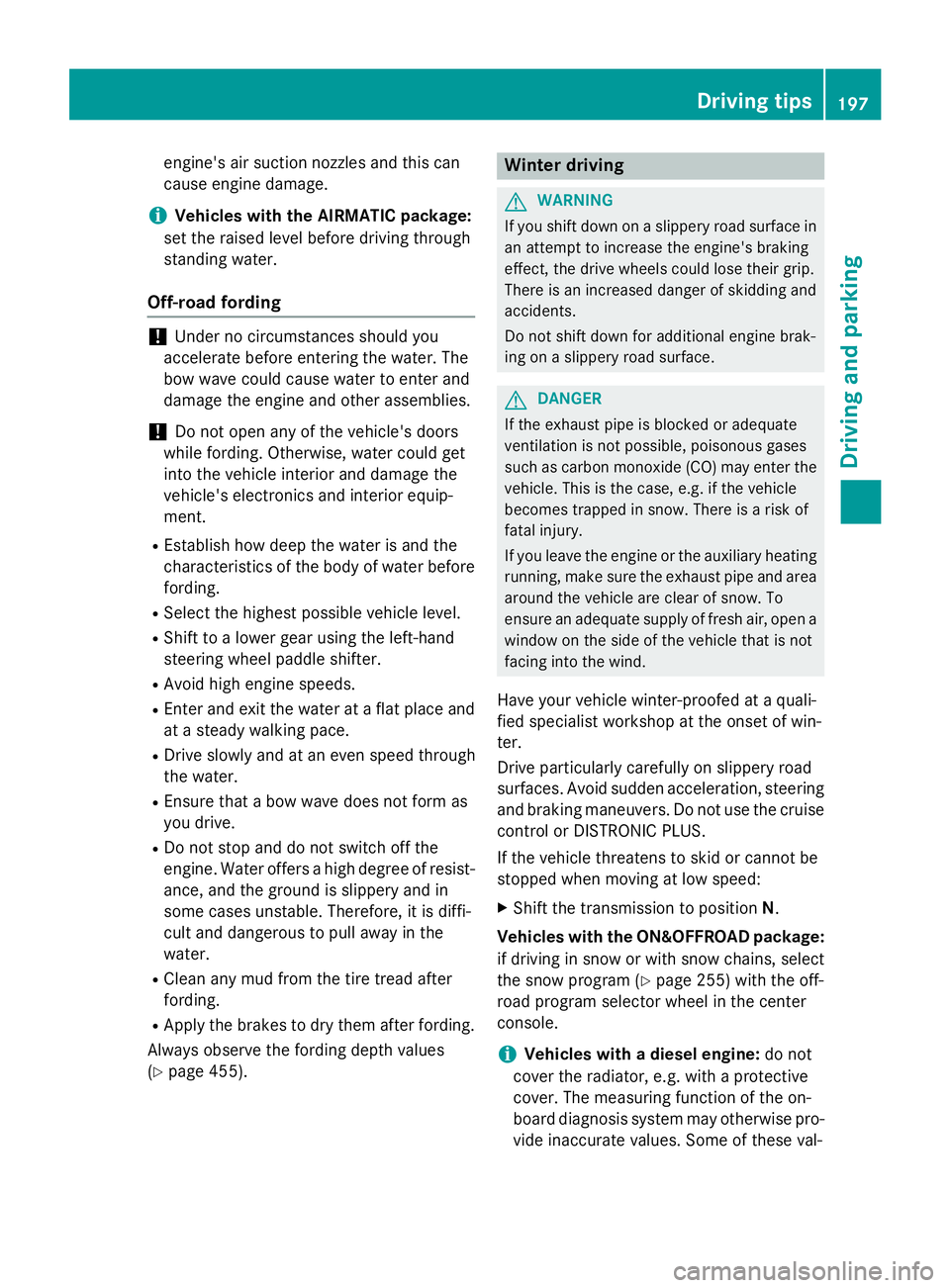
engine's air suction nozzles and this can
cause engine damage.
i Vehicles with the AIRMATIC package:
set the raised level before driving through
standing water.
Off-road fording
! Under no circumstances should you
accelerate before entering the water. The
bow wave could cause water to enter and
damage the engine and other assemblies.
! Do not open any of the vehicle's doors
while fording. Otherwise, water could get
into the vehicle interior and damage the
vehicle's electronics and interior equip-
ment. R
Establish how deep the water is and the
characteristics of the body of water before
fording. R
Select the highest possible vehicle level. R
Shift to a lower gear using the left-hand
steering wheel paddle shifter. R
Avoid high engine speeds. R
Enter and exit the water at a flat place and
at a steady walking pace. R
Drive slowly and at an even speed through
the water. R
Ensure that a bow wave does not form as
you drive. R
Do not stop and do not switch off the
engine. Water offers a high degree of resist-
ance, and the ground is slippery and in
some cases unstable. Therefore, it is diffi-
cult and dangerous to pull away in the
water. R
Clean any mud from the tire tread after
fording. R
Apply the brakes to dry them after fording.
Always observe the fording depth values
( Y
page 455). Winter driving
G WARNING
If you shift down on a slippery road surface in
an attempt to increase the engine's braking
effect, the drive wheels could lose their grip.
There is an increased danger of skidding and
accidents.
Do not shift down for additional engine brak-
ing on a slippery road surface.
G DANGER
If the exhaust pipe is blocked or adequate
ventilation is not possible, poisonous gases
such as carbon monoxide (CO) may enter the
vehicle. This is the case, e.g. if the vehicle
becomes trapped in snow. There is a risk of
fatal injury.
If you leave the engine or the auxiliary heating
running, make sure the exhaust pipe and area
around the vehicle are clear of snow. To
ensure an adequate supply of fresh air, open a
window on the side of the vehicle that is not
facing into the wind.
Have your vehicle winter-proofed at a quali-
fied specialist workshop at the onset of win-
ter.
Drive particularly carefully on slippery road
surfaces. Avoid sudden acceleration, steering
and braking maneuvers. Do not use the cruise
control or DISTRONIC PLUS.
If the vehicle threatens to skid or cannot be
stopped when moving at low speed: X
Shift the transmission to position N .
Vehicles with the ON&OFFROAD package:
if driving in snow or with snow chains, select
the snow program ( Y
page 255) with the off-
road program selector wheel in the center
console.
i Vehicles with a diesel engine: do not
cover the radiator, e.g. with a protective
cover. The measuring function of the on-
board diagnosis system may otherwise pro-
vide inaccurate values. Some of these val- Driving tips 197
Driving and parking Z
Page 202 of 462
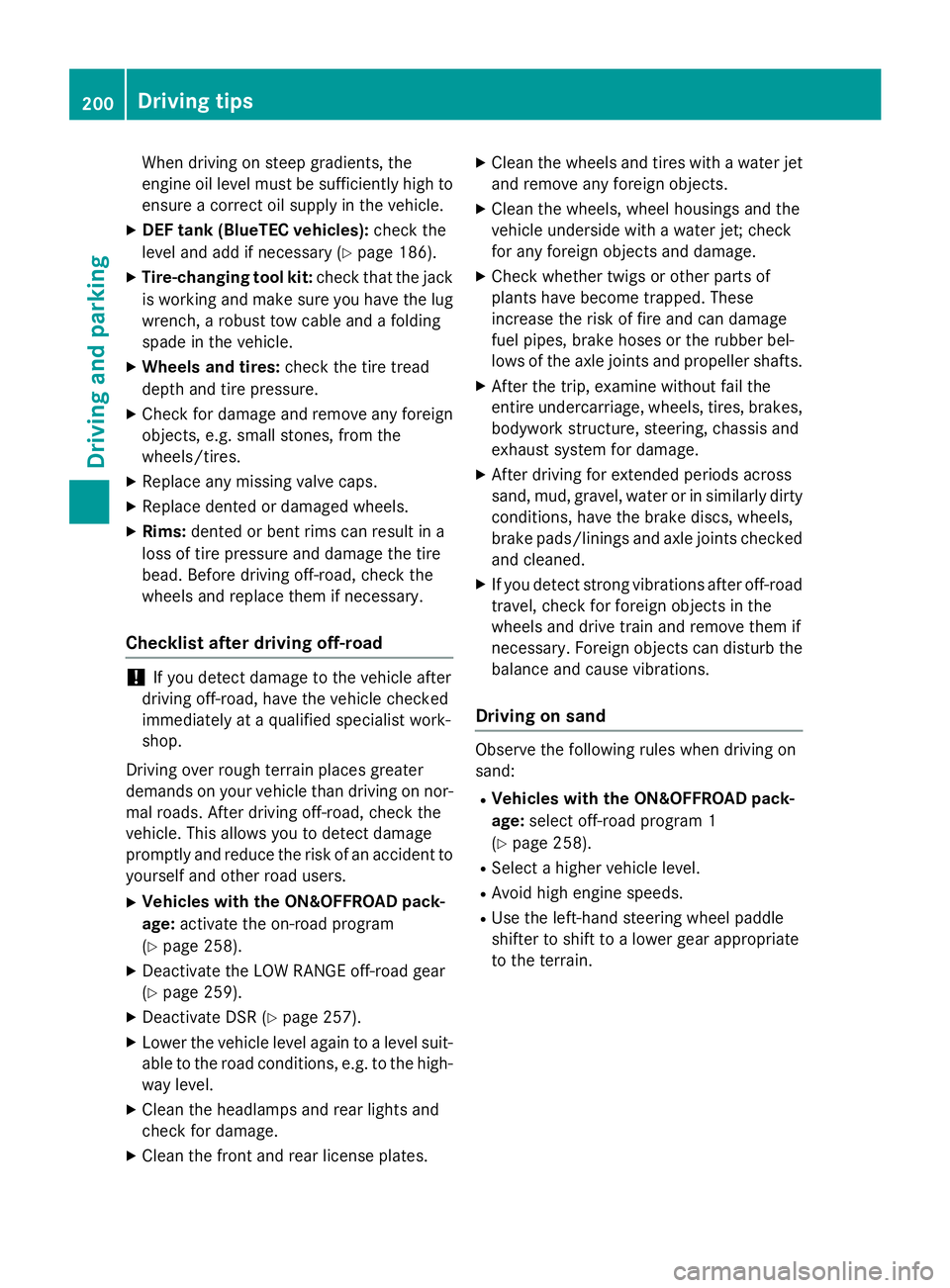
When driving on steep gradients, the
engine oil level must be sufficiently high to
ensure a correct oil supply in the vehicle. X
DEF tank (BlueTEC vehicles): check the
level and add if necessary ( Y
page 186).X
Tire-changing tool kit: check that the jack
is working and make sure you have the lug
wrench, a robust tow cable and a folding
spade in the vehicle. X
Wheels and tires: check the tire tread
depth and tire pressure. X
Check for damage and remove any foreign
objects, e.g. small stones, from the
wheels/tires. X
Replace any missing valve caps. X
Replace dented or damaged wheels. X
Rims: dented or bent rims can result in a
loss of tire pressure and damage the tire
bead. Before driving off-road, check the
wheels and replace them if necessary.
Checklist after driving off-road
! If you detect damage to the vehicle after
driving off-road, have the vehicle checked
immediately at a qualified specialist work-
shop.
Driving over rough terrain places greater
demands on your vehicle than driving on nor-
mal roads. After driving off-road, check the
vehicle. This allows you to detect damage
promptly and reduce the risk of an accident to
yourself and other road users. X
Vehicles with the ON&OFFROAD pack-
age: activate the on-road program
( Y
page 258). X
Deactivate the LOW RANGE off-road gear
( Y
page 259). X
Deactivate DSR ( Y
page 257).X
Lower the vehicle level again to a level suit-
able to the road conditions, e.g. to the high-
way level. X
Clean the headlamps and rear lights and
check for damage. X
Clean the front and rear license plates. X
Clean the wheels and tires with a water jet
and remove any foreign objects. X
Clean the wheels, wheel housings and the
vehicle underside with a water jet; check
for any foreign objects and damage. X
Check whether twigs or other parts of
plants have become trapped. These
increase the risk of fire and can damage
fuel pipes, brake hoses or the rubber bel-
lows of the axle joints and propeller shafts. X
After the trip, examine without fail the
entire undercarriage, wheels, tires, brakes,
bodywork structure, steering, chassis and
exhaust system for damage. X
After driving for extended periods across
sand, mud, gravel, water or in similarly dirty
conditions, have the brake discs, wheels,
brake pads/linings and axle joints checked
and cleaned. X
If you detect strong vibrations after off-road
travel, check for foreign objects in the
wheels and drive train and remove them if
necessary. Foreign objects can disturb the
balance and cause vibrations.
Driving on sand
Observe the following rules when driving on
sand: R
Vehicles with the ON&OFFROAD pack-
age: select off-road program 1
( Y
page 258). R
Select a higher vehicle level. R
Avoid high engine speeds. R
Use the left-hand steering wheel paddle
shifter to shift to a lower gear appropriate
to the terrain.200
Driving tips
Driving and parking
Page 203 of 462
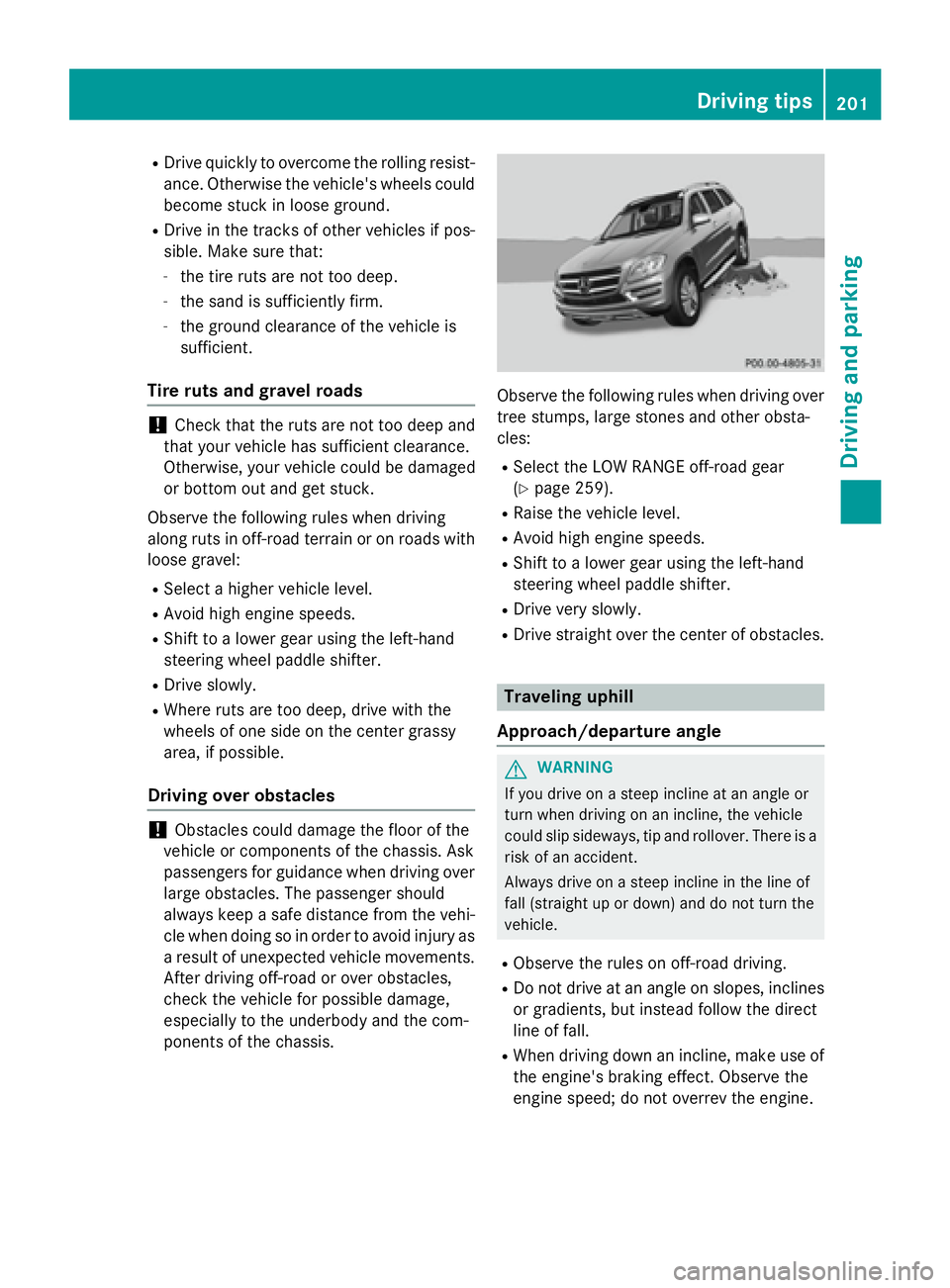
R
Drive quickly to overcome the rolling resist-
ance. Otherwise the vehicle's wheels could
become stuck in loose ground. R
Drive in the tracks of other vehicles if pos-
sible. Make sure that: -
the tire ruts are not too deep. -
the sand is sufficiently firm. -
the ground clearance of the vehicle is
sufficient.
Tire ruts and gravel roads
! Check that the ruts are not too deep and
that your vehicle has sufficient clearance.
Otherwise, your vehicle could be damaged
or bottom out and get stuck.
Observe the following rules when driving
along ruts in off-road terrain or on roads with
loose gravel: R
Select a higher vehicle level. R
Avoid high engine speeds. R
Shift to a lower gear using the left-hand
steering wheel paddle shifter. R
Drive slowly. R
Where ruts are too deep, drive with the
wheels of one side on the center grassy
area, if possible.
Driving over obstacles
! Obstacles could damage the floor of the
vehicle or components of the chassis. Ask
passengers for guidance when driving over
large obstacles. The passenger should
always keep a safe distance from the vehi-
cle when doing so in order to avoid injury as
a result of unexpected vehicle movements.
After driving off-road or over obstacles,
check the vehicle for possible damage,
especially to the underbody and the com-
ponents of the chassis. Observe the following rules when driving over
tree stumps, large stones and other obsta-
cles: R
Select the LOW RANGE off-road gear
( Y
page 259). R
Raise the vehicle level. R
Avoid high engine speeds. R
Shift to a lower gear using the left-hand
steering wheel paddle shifter. R
Drive very slowly. R
Drive straight over the center of obstacles.
Traveling uphill
Approach/departure angle
G WARNING
If you drive on a steep incline at an angle or
turn when driving on an incline, the vehicle
could slip sideways, tip and rollover. There is a
risk of an accident.
Always drive on a steep incline in the line of
fall (straight up or down) and do not turn the
vehicle. R
Observe the rules on off-road driving. R
Do not drive at an angle on slopes, inclines
or gradients, but instead follow the direct
line of fall. R
When driving down an incline, make use of
the engine's braking effect. Observe the
engine speed; do not overrev the engine. Driving tips 201
Driving an d parking Z