2016 MERCEDES-BENZ E-CLASS SALOON ECU
[x] Cancel search: ECUPage 401 of 557

#
Remo vetheto w bar. #
Remo vetheto wing eye. #
Have theve hicle checked at a qualified spe‐
cialist workshop. Electrical fuses
Note
s on electrical fuses &
WARNING Risk of accident and inju ry
due to ov erloaded lines
If yo u manipulate or bridge a faulty fuse or if
yo ure place it with a fuse with a higher
amperage, the electric line could be overloa‐
ded.
This could result in a fire. #
Alw aysre place faulty fuses with speci‐
fi ed new fuses conta iningthe cor rect
amperage. *
NO
TEDama gecaused byincor rect fuses Incor
rect fuses may cause damage toelectri‐
cal components or sy stems. #
Only use Mercedes-Benz appr oved
fuses with the cor rect fuse rating. Blown fuses mu
stbe replaced with fuses of the
same rating, which you can recognise bythe col‐
our and fuse rating. The fuse ratings are li sted in
th e fuse assignment diagram.
Fu se assignment diag ram: onthe fuse box in
th e boot (→ page 400).
* NO
TEDama geor malfunctions caused
by moisture Moisture may cause dama
getothe electrical
sy stem or cause it tomalfunction. #
When the fuse box is open, make sure
th at no moisture can enter the fuse
box. #
When closing the fuse box, make sure
th at the seal of the lid is positioned cor‐
re ctly on the fuse box. If
th e newly inser ted fuse also blo ws, ha vethe
cause traced and rectified at a qualified special‐ ist
workshop, e.g. a Mercedes-Benz Service
Centre.
Ensure thefo llowing before replacing a fuse:
R The vehicle is secured against rolling away.
R All electrical consumers are switched off.
R The ignition is switched off.
The electrical fuses are located in various fuse
bo xes:
R Fuse box in the engine compartment on the
driver's side (→ page 399)
R Fuse box on the driver's side of the cockpit
(→ page 400)
R Fuse box in the front-passen gerfo ot we ll
(→ page 400)
R Fuse box in the boot on theright-hand side
of theve hicle, when vie wed in the direction
of tr avel (→ page 400) 398
Breakdown assis tance
Page 411 of 557

Count
ryRadio equipment appr oval
number
Радіопередав ачмоделі MFR
системи контролю тиск ув
шині ав томобіля відповідає
вимогам Технічного
регламент урадіообладнання і
телек омунікаційног окінцевого
(термінального )обладнання
(Постанов аКМУ № 679від 24
червня 2009р.)Декларація
відповідн ості знах одиться на
са йті Schrader Electronics та
надається за запит омна
елек трону адре суemc‐
te [email protected]
Uni ted
Arab Emi‐
ra tes TRA
REGISTERED NO :ER3
7156/15.
DEALER NO:DA00470 74/10 Brazil
Es
te equipamento opera em caráter secundário,
is to é, não tem direito à pr oteção contra inter fer‐
ência prejudicial, mesmo de es tações do mesmo
tipo, e não pode causar inter ferê ncia a si stemas
operando em caráter primário. Vi
etnam Ty
re pressure loss warning sy stem Fu
nction of the ty repressure loss warning
sy stem
The tyre pressure loss warning sy stem warnsthe
driver bymeans of display messa ges when there
is a se vere tyre pressu reloss.
Af ter a change in tyre pressure, a wheel rotation
or a wheel change, the tyre pressure loss warn‐
ing sy stem has tobe taught-in again bybeing
re star ted (→ page 409). 408
Wheels and tyres
Page 423 of 557

Ve
hicles with a tyre pressure monitoring
sy stem: If an emer gency spa rewheel is fit‐
te dth e tyre pressure monitoring sy stem can‐
not function reliabl y.Only restart the sy stem
again when the emer gency spa rewheel has
been replaced with a new wheel.
Ve hicles with a tyre pressure monitoring
sy stem: For a few minutes af ter an emer‐
ge ncy spa rewheel is fitted, the sy stem may
st ill display the tyre pressure of there mo ved
wheel.
Be sure toalso obse rveth efo llowing fur ther
re lated subjects:
R Notes on tyre pressure (→ page 402)
R Tyre pressure table (→ page 403) Re
moving the eme rgency spa rewheel The eme
rgency spare wheel is secured in the
emer gency spa rewheel bag in the boot. #
Obser vethe information on mounting tyres
(→ page 409). #
Open the boot. #
Detach thefast ening stra ps. #
Unhook there taining spring hooks of thefa s‐
te ning stra ps from the brac kets. #
Remo vethe emer gency spa rewheel bag with
th e emer gency spa rewheel. #
Open the emer gency spa rewheel bag and
re mo vethe emer gency spa rewheel. 420
Wheels and tyres
Page 456 of 557

Display messages
Possible causes/consequences and M
MSolutions
Front-passenger airbag
enabled See Owner's Man-
ual *T
he front passenger airbag is enabled while theve hicle is in motion:
R Even when a child, a small adult or an object weighing less than the sy stem weight thre shold is located on the
front passenger seat.
R Even when the front passenger seat is not occupied.
The sy stem may de tect objects or forc es that are adding tothewe ight applied tothe seat. &
WARNING ‑ Risk of inju ryor even fata l injury from using a child restra int sy stem when the front passenger
airbag is enabled
If yo u secure a child in a child restra int sy stem on the front passenger seat and the front passenger airbag is
enabled, the front passenger airbag can deploy in theev ent of an accident.
The child could be stru ck bythe airbag. #
Beaware of thest atus of the front passenger airbag bo thbefore and during the journe y. #
Pull over and stop theve hicle safely as soon as possible, paying attention toroad and traf fic conditions. #
Check thest atus of the automatic front passenger airbag shutoff . #
If necessar y,consult a qualified specialist workshop immediatel y. Displ
aymessa ges and warning/indicator lamps 453
Page 484 of 557

Display messages
Possible causes/consequences and M
MSolutions
j Check trailer hitch lock *T
he trailer hitch is not operational. &
WARNING Risk of an accident if the ball neck is not loc ked
If th e ball neck is not in the loc ked position, the trailer may come loose. #
Pull over and stop theve hicle safely as soon as possible, paying attention toroad and traf fic conditions.
Do not continue driving under any circums tances. #
Uncouple the trailer and secure it against rolling away. #
Initiate a new swivelling procedure and do not re-couple the trailer until the display message disappears. #
Stop theve hicle immediately, paying attention toroad and traf fic conditions, and switch off the engine. #
Uncouple the trailer and safeguard it against rolling away. #
Initiate a new swivelling procedure . #
When the display message disappears, couple up the trailer and drive on.
If th e display message does not disappear, the trailer hitch is defective and the ball neck is not loc ked. #
Do not couple up the trailer. Drive on without the trailer. Pay attention tothere duced ground clearance due to
th e unloc ked ball nec k. #
Consult a qualified specialist workshop.
Apply brake to deselect
Park (P) position *
Yo u ha veattem ptedto shift the transmission out of position jand into ano ther transmission position. #
Depress the brake pedal. Display messages and
warning/indicator lamps 481
Page 506 of 557

Ve
hicle Wa
rning/indicator lamp
Possible causes/consequences and M
MSolutions
j Tr ailer hit chwarning lamp The
red trailer hitch warning lamp is on.
The trailer hitch is not operational or swivels. &
WARNING Risk of an accident if the ball neck is not loc ked
If th e ball neck is not in the loc ked position, the trailer may come loose. #
Pull over and stop theve hicle safely as soon as possible, paying attention toroad and traf fic conditions. Do
not continue driving under any circums tances. #
Uncouple the trailer and secure it against rolling away. #
Initiate a new swivelling procedure and do not re-couple the trailer until the display message disappears. #
Obser vethe messages in the multifunction displa y.
If th e trailer hitch swivels: #
Wait until the ball neck has reached the operational position. Display messages and
warning/indicator lamps 503
Page 519 of 557
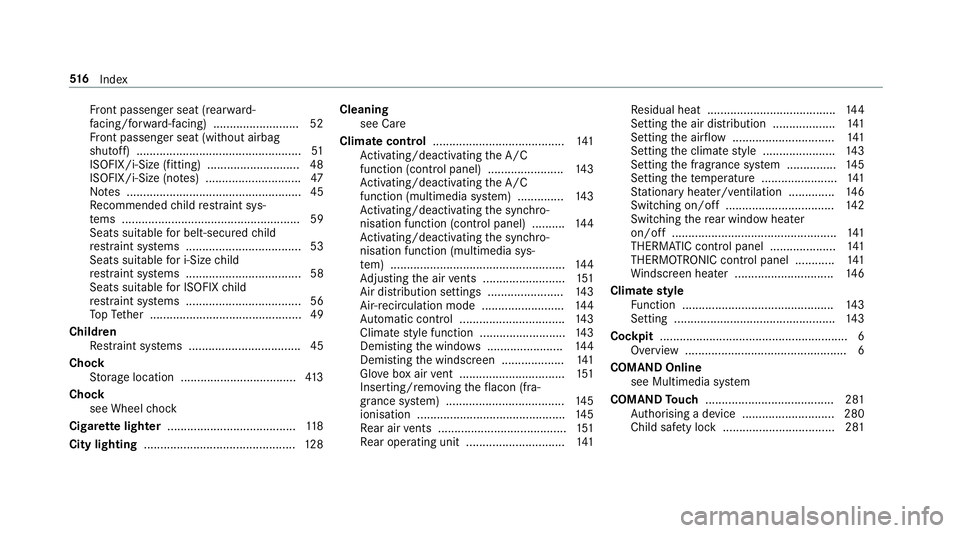
Fr
ont passenger seat (rear ward-
fa cing/for ward-facing) .......................... 52
Fr ont passenger seat (without airbag
shutoff) .................................................. 51
ISOFIX/i-Size (fitting) ............................ 48
ISOFIX/i-Size (no tes) ............................. 47
No tes ..................................................... 45
Re commended child restra int sys‐
te ms ...................................................... 59
Seats suita blefor belt-secu redch ild
re stra int sy stems ................................... 53
Seats suitable for i‑Size child
re stra int sy stems ................................... 58
Seats suitable for ISOFIX child
re stra int sy stems ................................... 56
To pTe ther ..............................................49
Child ren
Re stra int sy stems ..................................45
Chock Storage location ................................... 413
Chock see Wheel chock
Cigar ette lighter ...................................... .118
City lighting .............................................. 12 8Cleaning
see Care
Climate control ........................................ 141
Ac tivating/deactivating the A/C
function (cont rol panel) ...................... .143
Ac tivating/deactivating the A/C
function (multimedia sy stem) .............. 14 3
Ac tivating/deactivating the synchro‐
nisation function (cont rol panel) .......... 14 4
Ac tivating/deactivating the synchro‐
nisation function (multimedia sys‐
te m) ..................................................... 14 4
Ad justing the air vents ......................... 151
Air di stribution settings .......................1 43
Air-recirculation mode ......................... 14 4
Au tomatic control ................................ 14 3
Climate style function .......................... 14 3
Demi sting the windo ws....................... 14 4
Demi sting the windscreen ...................1 41
Glo vebox air vent ................................ 151
Inserting/removing theflacon (fra‐
gr ance sy stem) .................................... 14 5
ionisation ............................................ .145
Re ar air vents ....................................... 151
Re ar operating unit .............................. 141Re
sidual heat ....................................... 14 4
Setting the air distribution ...................1 41
Setting the air flow ............................... 141
Setting the climate style ......................1 43
Setting the fragrance sy stem ............... 14 5
Setting thete mp erature ....................... 141
St ationary heater/ ventilation .............. 14 6
Switching on/off ................................. 14 2
Switching there ar wind owheater
on/off .................................................. 141
THERMATIC contro l panel .................... 141
THERMOTRONIC contro l panel ............141
Wi ndsc reen heater .............................. 14 6
Climate style
Fu nction .............................................. 14 3
Setting ................................................. 14 3
Cockpit ........................................................ .6
Overview .................................................6
COMAND Online see Multimedia sy stem
COMAND Touch ....................................... 281
Auth orising a device ............................2 80
Child saf ety lock .................................. 281 516
Index
Page 530 of 557

Hazard
warning lights ............................ .126
HD prog rammes
see CAmodule (TV)
Head restra int .......................................... .95
Fr ont (adjusting manually) ..................... 95
Fr ont (luxury head restra int) .................. 96
Re ar (adjusting) .................................... .97
Re ar (removing/fitting) .......................... 97
Head-up display Adjusting brightness (on-board com‐
pu ter) .................................................. 254
Ad justing display elements (on-board
compu ter) ............................................ 254
Fu nction .............................................. 255
Menu (on-board compu ter) .................. 254
Setting the position (on-board com‐
puter) .................................................. 254
Switching on/off ................................. 256
Using the memory function ................. 104
Head-up display see Menu (on-boa rdcompu ter)
Head-up display menu see On-board computer
Headlamp flashing .................................. 12 5Heating
see Climate control
High-pressure cleaner (care) ..................371
Hill start assi st........................................ 203
HOLD function ......................................... 203
Ac tivating/deactivating ...................... .203
Fu nction/no tes ................................... 203 I
i-Size child seat attachment
Seats suitable for attaching ................... 58
i-Size child seat securing sy stem
Fitting .................................................... 48
No tes ..................................................... 47
Identification pla te
Engine ................................................. 423
Ve hicle ................................................ 423
Ignition Switching on (s tart/s top button) .........1 53
Ignition key................................................ 64
Immobiliser ................................................ 87Implied
warranty
Ve hicle ................................................... 27
Inat tentiveness assistant
see ATTENTION ASSIST
Indicator lamp see Warning/indicator lamps
Individual drive prog ram
Con figuring .......................................... 161
Selecting .............................................. 161
Information Burmes ter®
high-end 3D sur round
sound sy stem ...................................... 361
Instrument clus ter .................................. 493
In stru ment clus ter
see Instrument display
Instrument display ..................................2 44
Ad justing the lighting ........................... 24 8
Fu nction/no tes ................................... 24 4
Overview (s tanda rd) .............................. 10
Overview (widescreen) .......................... 10
Wa rning/indicator lamps .................... 493
Instrument display see Display (on-board computer) Index
527