2016 MERCEDES-BENZ E-CLASS SALOON key
[x] Cancel search: keyPage 347 of 557
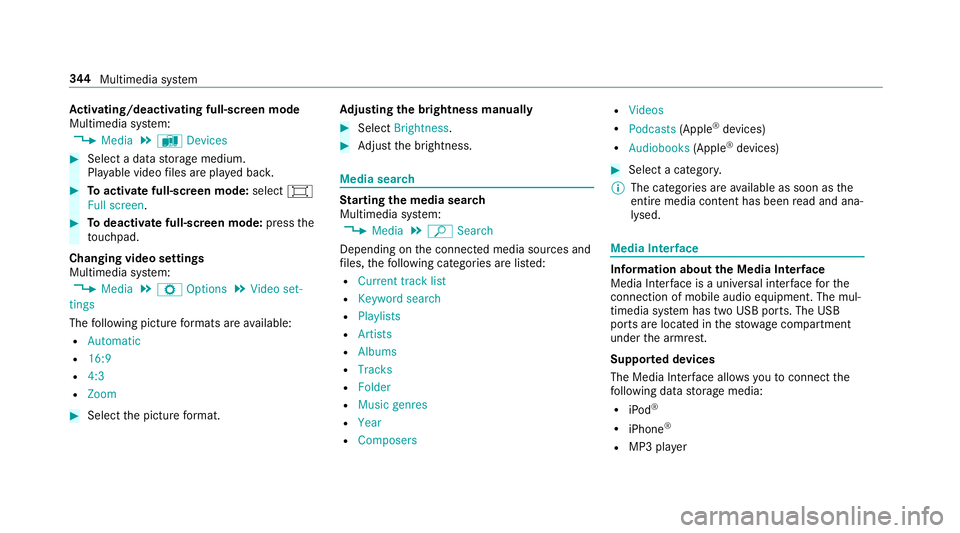
Ac
tivating/deactivating full-screen mode
Multimedia sy stem:
, Media .
à Devices #
Select a data storage medium.
Pla yable video files are pla yed bac k. #
Toactivate full-screen mode: select#
Full screen. #
Todeactivate full-sc reen mode: pressthe
to uchpad.
Changing video settings
Multimedia sy stem:
, Media .
Z Options .
Video set-
tings
The following picture form ats are available:
R Automatic
R 16:9
R 4:3
R Zoom #
Select the picture form at. Ad
justing the brightness manually #
Select Brightness . #
Adjust the brightness. Media sear
ch St
arting the media sear ch
Multimedia sy stem:
, Media .
ª Search
Depending on the connected media sources and
fi les, thefo llowing categories are lis ted:
R Current track list
R Keyword search
R Playlists
R Artists
R Albums
R Tracks
R Folder
R Music genres
R Year
R Composers R
Videos
R Podcasts (Apple®
devices)
R Audiobooks (Apple®
devices) #
Select a categor y.
% The categories are available as soon as the
entire media conte nt has beenread and ana‐
lysed. Media
Interface Information about
the Media Inter face
Media In terface is a universal inter face forthe
connection of mobile audio equipment. The mul‐
timedia sy stem has two USB ports. The USB
ports are located in thestow age compartment
under the armrest.
Suppor ted devices
The Media Inter face allo wsyouto connect the
fo llowing data storage media:
R iPod ®
R iPhone ®
R MP3 pla yer 344
Multimedia sy stem
Page 374 of 557
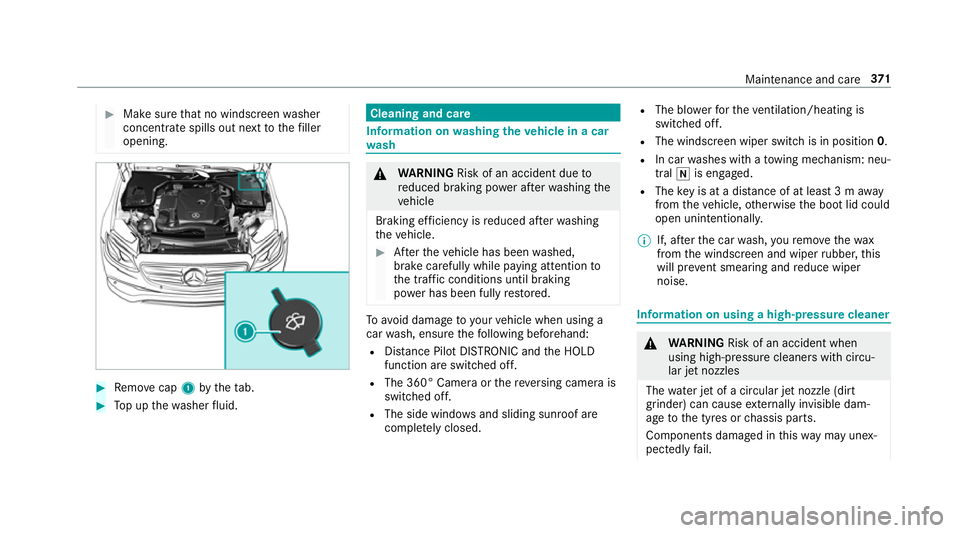
#
Make sure that no windsc reen washer
concentrate spills out next tothefiller
opening. #
Remo vecap 1bytheta b. #
Top up thewa sher fluid. Cleaning and care
Information on
washing theve hicle in a car
wa sh &
WARNING Risk of an accident due to
re duced braking po wer af terwa shing the
ve hicle
Braking ef ficiency is reduced af terwa shing
th eve hicle. #
Afterth eve hicle has been washed,
brake carefully while paying attention to
th e traf fic conditions until braking
po we r has been fully restored. To
avo id damage to yourvehicle when using a
car wash, ensure thefo llowing beforehand:
R Distance Pilot DISTRONIC and the HOLD
function are switched off.
R The 360° Camera or there ve rsing camera is
switched off.
R The side windo wsand sliding sun roof are
comple tely closed. R
The bl owerforth eve ntilation/heating is
switched off.
R The windsc reen wiper switch is in position 0.
R In car washes with a towing mechanism: neu‐
tral iis engaged.
R The key is at a dis tance of at least 3 m away
from theve hicle, otherwise the boot lid could
open unintentionall y.
% If, af terth e car wash, youre mo vethewax
from the windscreen and wiper rubber, this
will pr event smearing and reduce wiper
noise. Information on using a high-p
ressure cleaner &
WARNING Risk of an accident when
using high-pressure cleane rswith circu‐
lar jet nozzles
The wate r jet of a circular jet nozzle (dirt
grinder) can cause extern ally invisible dam‐
age tothe tyres or chassis parts.
Components damaged in this wa y may unex‐
pec tedly fail. Maintenance and care
371
Page 480 of 557

Display messages
Possible causes/consequences and M
MSolutions
Tyre(s) overheated Reduce
speed *A
t least one tyre is overheated. &
WARNING Risk of an accident from driving wi thove rheated tyres
Overheated tyres may bur st, particularly at high speeds. #
Reduce speed so that the tyres cool down. #
Reduce speed so that the tyres cool down. Key
Display messages
Possible causes/consequences and M MSolutions
 Replace key *T
hekey needs tobe replaced. #
Consult a qualified specialist workshop. Display messages and
warning/indicator lamps 477
Page 481 of 557

Display messages
Possible causes/consequences and M
MSolutions
, Replace key See Owner's
Manual *
Ve hicles with a digital vehicle key in the sma rtphone: only afew or no authorisations remain forst arting the
engine. #
Make sure that the Internet connection is not limited bycer tain mobile phone settings. #
Open the Mercedes me connect web App http://www.mercedes.me. and call up the "digital vehicle key in the
smartphone" service. #
Deactivate the service firs t and then activate it again. #
Ifth e display message still appears, con tact the Mercedes-Benz Cus tomer Assis tance Center (C AC).
 Change key batteries *T
hekey bat tery is dischar ged. #
Change the battery .
Â
Key not detected (white
display message) *T
hekey is cur rently und etected. #
Change the location of theke y in theve hicle. #
Ifth eke y is still not recognised, start the engine with theke y in thestow age compartment . 478
Displaymessa ges and warning/indicator lamps
Page 482 of 557

Display messages
Possible causes/consequences and M
MSolutions
 Place the key in the
marked space See Owner's
Manual *T
hekey de tection function is malfunctioning. #
Change the location of theke y in theve hicle. #
Start theve hicle with theke y in thestow age compartment .
Â
Key not detected (red dis‐
play message) *T
hekey cannot be de tected and may no longer be in theve hicle.
The key is no lon ger in theve hicle and you swit choff the engine:
R You can no lon gerst art the engine.
R You cannot centrally lock theve hicle. #
Ensure that theke y is in theve hicle.
If th eke y de tection function has a malfunction due toast ro ng radio signal source: #
Pull over and stop theve hicle safely as soon as possible, paying attention toroad and traf fic conditions. #
Place theke y in thestow age compartment forst arting the engine with theke y . Display messages and
warning/indicator lamps 47 9
Page 516 of 557

Au
tomatic mir rorfo lding function
Ac tivating/deactivating ...................... .139
Au tomatic transmission
DIRECT SELECT le ver ........................... 16 2
Drive program display .......................... 161
Drive programs .................................... 16 0
DY NA MIC SELECT switch .................... 16 0
Engaging drive position ....................... 16 4
Engaging reve rsege ar ........................ .164
Kickdown ............................................. 16 5
Manual gearshifting ............................ .165
Selecting park position ........................ 16 4
Shifting toneutral ................................ 16 4
St eering wheel gearshift paddles ........ .165
Tr ansmission position display .............. 16 2
Tr ansmission positions ........................ 16 2
Au tomatic transmission
see Selector le ver
Axle load Perm issible .......................................... 423
Tr ailer operation .................................. 436 B
Ball neck Extending/r etra cting ........................... 238
BA S (Brake Assist Sy stem) .................... .181
Battery Key ........................................................ 66
Re mo tecontrol (s tationary heater) ...... 14 9
Battery (vehicle) Charging .............................................. 389
Notes ................................................... 387
St arting assis tance .............................. 389
Battery (vehicle) see Vehicle battery
Belt .............................................................32
Belt airbag Activation .............................................. 31
Fu nction/no tes .....................................35
Bic ycle rack
Tr ailer operation .................................. .241
Blind Spot Assi st..................................... 232
Ac tivating/deactivating ...................... .234
Fu nction/no tes ................................... 232
Sy stem limits ....................................... 232 Blind Spot Assist
see Active Blind Spot Assi st
Blo wer
see Climate control
BlueTEC see AdBlue ®
Blue tooth ®
Ac tivating/deactivating ...................... .278
Setting up an Internet connection ....... 330
Settings ............................................... 277
Switching profile (DUN/PAN) .............. 332
Blue tooth ®
Au dio
Ac tivating ............................................ 349
De-authorising (de-regis tering) the
device .................................................. 349
Information .......................................... 346
Overview .............................................3 47
Sea rching for and auth orisingthe
device .................................................. 348
Switching device via NFC .................... 349
Boot box see EASY -PAC K boot box Index
513
Page 522 of 557

Ac
tive Lane Keeping Assist Camera
view restricted See Owner's Manual ... 458
Ac tive Lane Keeping Assist cur rently
una vailable See Owner's Manual .........457
Ac tive Lane Keeping Assist inopera‐
tive ...................................................... 457
bAc tive Light Sy stem inoperative .. 491
Ad aptive Highbeam Assist Plus Cam‐
era view restricted See Owner's
Manual ................................................ 493
Ad aptive Highbeam Assist Plus cur‐
re ntly una vailable See Owner's Man‐
ual ...................................................... .493
Ad aptive Highbeam Assist Plus inop‐
erative ................................................ .492
4Ad d 1 litre engine oil when next
re fuelling ............................................. 469
Air conditioning Malfunction See
Owner's Manual .................................. 485 Apply brake
todeselect Park (P)
position ...............................................4 81
À ATTENTION ASSIST inoperative ... 454
ÀAT TENTION ASSIS T:Take a
break! .................................................. 454
bAU TOlights inope rative ............... 492
Au xilia rybattery malfunction .............. 484
_Before starting the engine, turn
th esteering wheel. .............................. 485
Blind Spot Assist cur rently una vaila‐
ble See Owner's Manual ...................... 459
Blind Spot Assist inope rative ............... 459
Blind Spot Assi stnot available when
to wing a trailer See Owner's Manual ...4 62
Brake immediate ly............................... 447
 Changekey bat teries ...................4 78
Ø Check AdBlue See Owne r’s
Manual ................................................ 470
J Check brake fluid le vel................ 4474
Check eng. oil le v.when next
re fuelling ............................................. 467
jChe cktrailer hitch lo ck............... 481
hCheck tyre(s) ............................... 474
! Clean the fuel filter ...................... 472
Clutch overheated Avoid pulling away
fo r XX:XX mins ................................... .484
É Compressor is cooling .................457
? Coolant Stop vehicle Switch
engine off ............................................ 465
Cruise contro l and Limiter inope ra‐
tive ....................................................... 461
Cruise control inope rative ................... 463
Cruise control off ................................. 461
!cu rrently unavailable See Own‐
er's Manual ........................................ .438
÷cur rently una vailable See Own‐
er's Manual ........................................ .440
Depress clutch ful lyto start engine .....4 84
Dis tance Pilot available again .............. 460 Index
519
Page 524 of 557

Pa
rking Pilot Manoeuvring assis‐
ta nce limited See Owner's Manual ...... 463
ÂPlace theke y in the mar ked
space See Owner's Manual .................479
É Please reduce speed ...................4 56
PRE-SAFE impulse side inope rative
See Owner's Manual ...........................449
PRE-SAFE inoperative See Owner's
Manual ................................................ 448
Ra dar sensors dirty See Owner's
Manual ................................................ 449
h Rectify tyre pressure ....................474
Ø Refill Ad Blue Eng. start not pos‐
sible .................................................... .470
ØRe fill Ad Blue No start in XXX mi ..472
Ø Refill Ad Blue See Owne r’s Man‐
ual .......................................................4 70
!Re lease parking brake .................443
¸Re place air cleaner ......................471,
Replace key See Owner's Man‐
ual ...................................................... .478
 Replace key ................................ .477
8 Reser vefuel le vel........................ 471
6 Restra int sys. malfunction Con‐
sult workshop ...................................... 450
Re versing not poss. Consult work‐
shop ....................................................4 83
Risk of vehicle rolling Driver door
open and transmission not in P ...........482
#See Owner's Manual ................... 466
Speed limit (winter tyres) XXX mph..... 462
#St art engine See Owner's Man‐
ual ...................................................... .472
Ð Steering malfunction Drive
carefully Visit workshop ......................4 86
ÐSt eering malfunction Incre ased
ph ysical ef fort See Owner's Manual .... 487
ÐSt eering malfunction See Own‐
er's Manual ......................................... 485 ÐSt
eering malfunction Stop
immediately See Owner's Manual .......487
St eering Pilot cur rently una vailable
See Owner's Manual ............................ 461
St eering Pilot inoperative ..................... 461
St op vehicle Lea veengine running
Wa itTransmission cooling ...................483
#St opvehicle Lea veengine run‐
ning ..................................................... 467
#St opvehicle See Owner's Man‐
ual .......................................................4 66
ÉSt opvehicle Vehicle too low ........ 456
bSwitch off lights .......................... 492
bSwitch on headlamps .................. 492
To shift out of P or N,depress brake
and start engine .................................. 482
To p up coolant See Owner ’sManual ... 464
¥To p upwasher fluid .................... .490
Tr af fic Sign Assi stCamera view
re stricted See Owner's Manual ........... 458 Index
521