Page 106 of 557
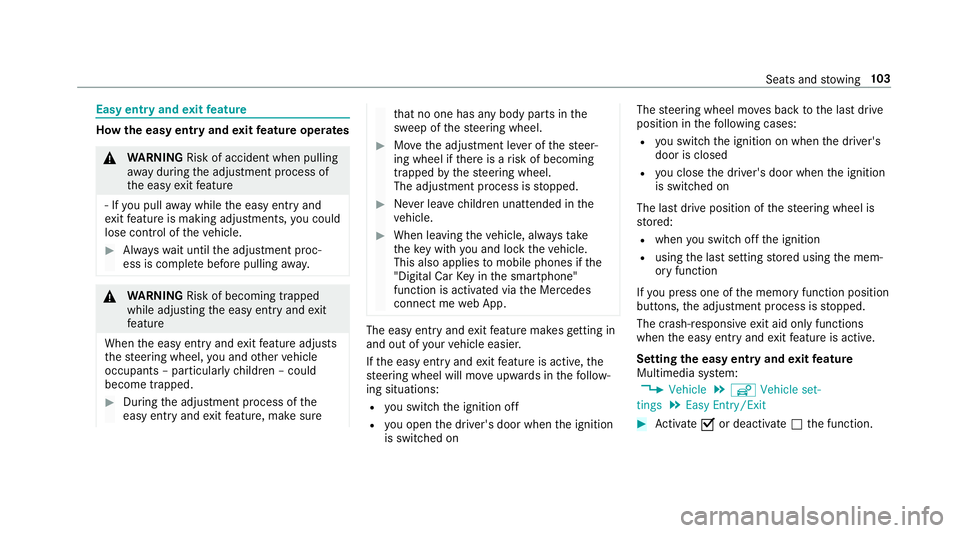
Easy entry and
exitfeature How
the easy entry and exitfeature operates &
WARNING Risk of accident when pulling
aw ay during the adjustment process of
th e easy exitfeature
‑ If you pull away while the easy entry and
ex itfeature is making adjustments, you could
lose cont rol of theve hicle. #
Alw ayswa it until the adjustment proc‐
ess is comple tebefore pulling away. &
WARNING Risk of becoming trapped
while adjusting the easy entry andexit
fe ature
When the easy entry andexitfeature adjusts
th esteering wheel, you and other vehicle
occupants – particularly children – could
become trapped. #
During the adjustment process of the
easy entry andexitfeature, make sure th
at no one has any body parts in the
sweep of thesteering wheel. #
Movethe adjustment le ver of thesteer‐
ing wheel if there is a risk of becoming
trapped bythesteering wheel.
The adjustment process is stopped. #
Never lea vechildren unat tended in the
ve hicle. #
When leaving theve hicle, alw aysta ke
th eke y with you and lock theve hicle.
This also applies tomobile phones if the
"Digital Car Key in the smartphone"
function is activated via the Mercedes
connect me web App. The easy ent
ryand exitfeature makes getting in
and out of your vehicle easier.
If th e easy entry andexitfeature is active, the
st eering wheel will mo veupwards in thefo llow‐
ing situations:
R you swit chthe ignition off
R you open the driver's door when the ignition
is switched on The
steering wheel mo ves back tothe last drive
position in thefo llowing cases:
R you swit chthe ignition on when the driver's
door is closed
R you close the driver's door when the ignition
is switched on
The last drive position of thesteering wheel is
st ored:
R when you swit choff the ignition
R using the last setting stored using the mem‐
ory function
If yo u press one of the memory function position
buttons, the adjustment process is stopped.
The crash-responsive exit aid only functions
when the easy entry andexitfeature is active.
Setting the easy entry and exitfeature
Multimedia sy stem:
, Vehicle .
î Vehicle set-
tings .
Easy Entry/Exit #
Activate Oor deacti vate ª the function. Seats and
stowing 103
Page 107 of 557

Using
the memory function &
WARNING Risk of an accident if memo ry
function is used while driving
If yo u use the memory function on the driv‐
er's side while driving, you could lose cont rol
of theve hicle as a result of the adjustments
being made. #
Only use the memory function on the
driver's side when theve hicle is station‐
ar y. &
WARNING Risk of entrapment when set‐
ting the seat with the memory function
If yo u use the memory function toset the
seat or thesteering wheel, you and other
ve hicle occupants, especially children, could
be ent rapped. – – #
During the setting procedure of the
memory function, ensure that no body
parts are in the sweep of the seat or
th esteering wheel. #
If somebody becomes trapped, immedi‐
ately release the memory function posi‐
tion button.
The adjustment process is stopped. &
WARNING Risk of entrapment if the
memory function is activated bychildren
Children could become trapped if they acti‐
va te the memory function, particularly when
unattended. #
Never lea vechildren unat tended in the
ve hicle. #
When leaving theve hicle, alw aysta ke
th eke y with you and lock theve hicle.
This also applies tomobile phones if the
"Digital Car Key in the smartphone"
function is activated via the Mercedes
connect me web app. The memory function can be used when
the igni‐
tion is switched off.
Seat comfort positions for up tothre e people
can be stored and called up using the memory
function. The
following sy stems can be set using the
memory function:
R Seat, backrest and head restra int
R Steering wheel
R Outside mir rors
R Head-up Display 104
Seats and stowing
Page 270 of 557
Command
Function
Light To
display light settings
Massage To
display massage settings
Engine data To
display engine data
Seats To
display seat adjustment settings
Consumption To
display the consum ption
Visualisation To
display visualisation LINGU
ATRO NIC 267
Page 541 of 557

Ro
ute ................................................ 290, 293
Calculating .......................................... 290
Displ aying destination information ...... 292
Selecting a type .................................. .291
Selecting an al tern ative route ............ .293
Selecting notifications ......................... 292
Selecting options ................................ 292
Switching the automatic filling sta‐
tion sear chon/off ...............................2 93
Wi th intermediate destinations .......... .289
Ro ute guidance ....................................... 293
Cancelling .......................................... .296
Changing direction .............................. 293
Continuing .......................................... .296
Destination reached ............................ 295
Fr om an off-road location .................... 297
Lane recommendations ....................... 294
No tes .................................................. 293
Off-road ............................................... 297
To an off- road destination .................. .296
Ro ute guidance
see Navigation announcements
Ru n-flat characteristics
MOExtended tyres ............................... 381 Ru
nning-in no tes .....................................1 56 S
Saf ety
see Child seat
Saf ety sy stems
see Driving saf ety sy stem
Saf etyve st ............................................... 379
Satellite map ...........................................3 06
SD card Inserting/removing ............................ .338
Seat ..................................................... 91,107
4-w aylumbar support .......................... .95
Ad justing (electrically) .......................... .94
Ad justing (manually and electrically) ..... 91
Ad justing (Seat Comfort) ....................... 93
Backrest (rear) folding forw ards .......... 107
Backrest (rear) locking ........................ 109
Cor rect driver's seat position ................ 90
Dynamic multicontour seat .................... 97
Fo lding the backrest (rear) back ..........1 08
Massage programme overview .............. 98
Pa nel heating ....................................... 100
Re setting the settings ............................99 Selecting a massa
geprogramme .......... 99
Setting options ...................................... 16
Using the memory function ................. 104
Seat see Head restra int
Seat belt Activating/deactivating seat belt
adjustment ............................................ 36
Ad justing the height .............................. 35
Belt airbag ............................................. 35
Care ..................................................... 376
Fa stening ............................................... 35
Pr otection ..............................................32
Re ar seat belt status display ................ .36
Re leasing .............................................. .36
Seat belt adjustment (function) ............. 35
Seat belt see Belt
see Occupant sa fety
Seat belt adjustment Activating/deactivating ......................... 36
Fu nction ................................................ 35
Seat belt tensioners
Ac tivation .............................................. 31538
Index