2016 MERCEDES-BENZ E-CLASS SALOON isofix
[x] Cancel search: isofixPage 62 of 557
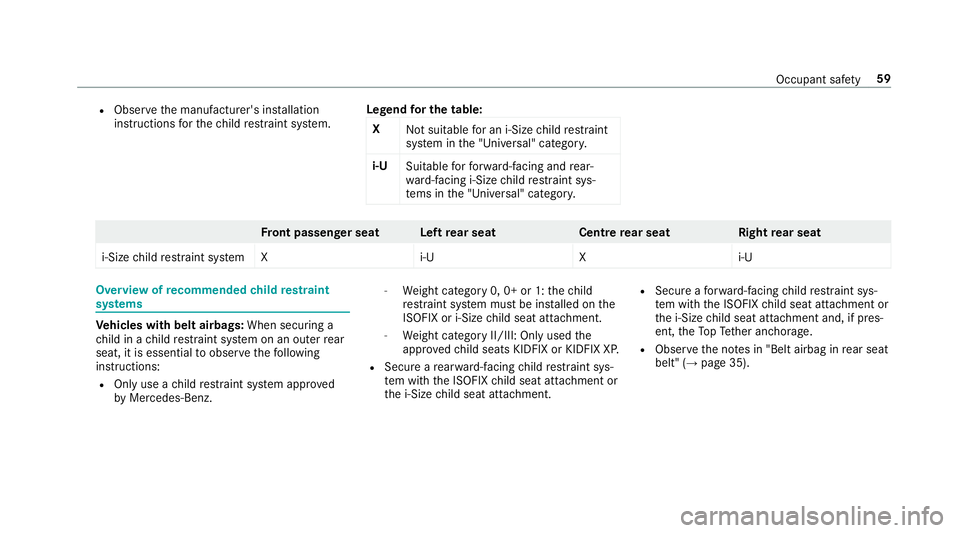
R
Obser vethe manufacturer's ins tallation
instructions forth ech ild restra int sy stem. Legend
for the table:
X Not suitable for an i-Size child restra int
sy stem in the "Universal" categor y.
i‑U Suitable forfo rw ard-facing and rear‐
wa rd-facing i-Size child restra int sys‐
te ms in the "Universal" categor y. Fr
ont passenger seat Left rear seat Centrerear seat Rightrear seat
i‑Size child restra int sy stem Xi ‑UXi ‑UOverview of
recommended child restra int
sy stems Ve
hicles with belt airbags: When securing a
ch ild in a child restra int sy stem on an outer rear
seat, it is essential toobser vethefo llowing
instructions:
R Only use a child restra int sy stem appr oved
by Mercedes-Benz. -
Weight category 0, 0+ or 1: thech ild
re stra int sy stem must be ins talled on the
ISOFIX or i-Size child seat attachment.
- Weight category II/III: Only used the
appr ovedch ild seats KIDFIX or KIDFIX XP.
R Secure a rear wa rd-facing child restra int sys‐
te m with the ISOFIX child seat attachment or
th e i-Size child seat attachment. R
Secure a forw ard-facing child restra int sys‐
te m with the ISOFIX child seat attachment or
th e i-Size child seat attachment and, if pres‐
ent, theTo pTe ther anchorage.
R Obser vethe no tes in "Belt airbag in rear seat
belt" (→ page 35). Occupant saf
ety59
Page 64 of 557
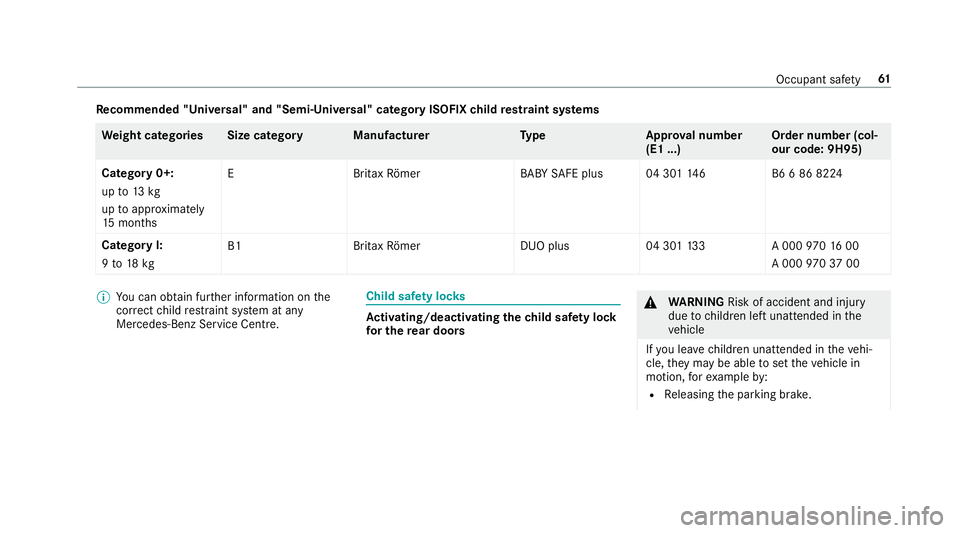
Re
commended "Universal" and "Semi-Universal" category ISOFIX child restra int sy stems We
ight categories Size categor yManufacturer Type Approval number
(E1 ...) Order number (col‐
our code: 9H95)
Catego ry0+:
up to13 kg
up toappr oximately
15 months EB
rita xRö mer BABY SAFE plu s0 4 301146B 6 6 86 8224
Catego ryI:
9 to 18 kg B1
BritaxRömer DUO plus0 4 301133A 00097016 00
A 000 97037 00 %
You can obtain fur ther information on the
cor rect child restra int sy stem at any
Mercedes-Benz Service Centre. Child saf
ety loc ks Ac
tivating/deactivating the child saf ety lock
fo r the rear doors &
WARNING Risk of accident and inju ry
due tochildren left unat tended in the
ve hicle
If yo u lea vechildren unat tended in theve hi‐
cle, they may be able toset theve hicle in
motion, forex ample by:
R Releasing the parking brake. Occupant saf
ety61
Page 519 of 557
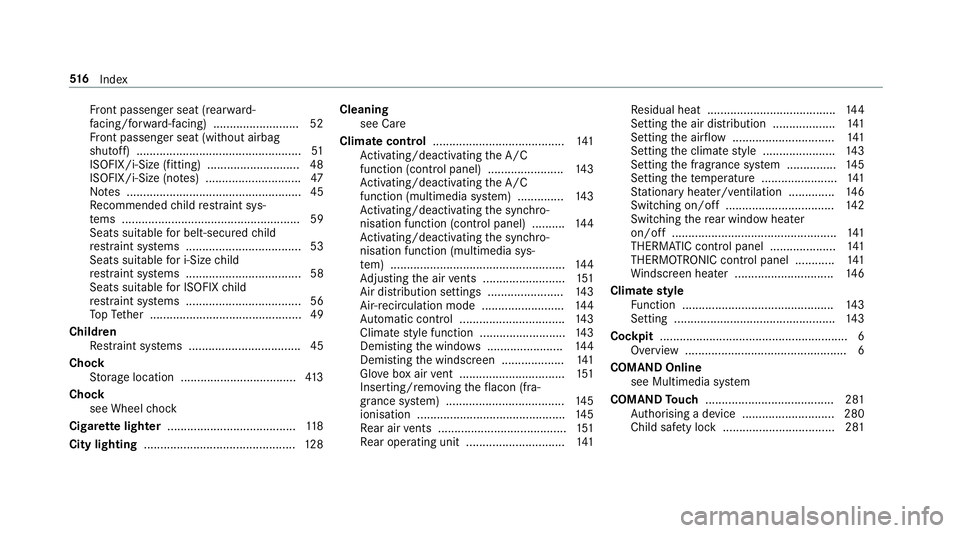
Fr
ont passenger seat (rear ward-
fa cing/for ward-facing) .......................... 52
Fr ont passenger seat (without airbag
shutoff) .................................................. 51
ISOFIX/i-Size (fitting) ............................ 48
ISOFIX/i-Size (no tes) ............................. 47
No tes ..................................................... 45
Re commended child restra int sys‐
te ms ...................................................... 59
Seats suita blefor belt-secu redch ild
re stra int sy stems ................................... 53
Seats suitable for i‑Size child
re stra int sy stems ................................... 58
Seats suitable for ISOFIX child
re stra int sy stems ................................... 56
To pTe ther ..............................................49
Child ren
Re stra int sy stems ..................................45
Chock Storage location ................................... 413
Chock see Wheel chock
Cigar ette lighter ...................................... .118
City lighting .............................................. 12 8Cleaning
see Care
Climate control ........................................ 141
Ac tivating/deactivating the A/C
function (cont rol panel) ...................... .143
Ac tivating/deactivating the A/C
function (multimedia sy stem) .............. 14 3
Ac tivating/deactivating the synchro‐
nisation function (cont rol panel) .......... 14 4
Ac tivating/deactivating the synchro‐
nisation function (multimedia sys‐
te m) ..................................................... 14 4
Ad justing the air vents ......................... 151
Air di stribution settings .......................1 43
Air-recirculation mode ......................... 14 4
Au tomatic control ................................ 14 3
Climate style function .......................... 14 3
Demi sting the windo ws....................... 14 4
Demi sting the windscreen ...................1 41
Glo vebox air vent ................................ 151
Inserting/removing theflacon (fra‐
gr ance sy stem) .................................... 14 5
ionisation ............................................ .145
Re ar air vents ....................................... 151
Re ar operating unit .............................. 141Re
sidual heat ....................................... 14 4
Setting the air distribution ...................1 41
Setting the air flow ............................... 141
Setting the climate style ......................1 43
Setting the fragrance sy stem ............... 14 5
Setting thete mp erature ....................... 141
St ationary heater/ ventilation .............. 14 6
Switching on/off ................................. 14 2
Switching there ar wind owheater
on/off .................................................. 141
THERMATIC contro l panel .................... 141
THERMOTRONIC contro l panel ............141
Wi ndsc reen heater .............................. 14 6
Climate style
Fu nction .............................................. 14 3
Setting ................................................. 14 3
Cockpit ........................................................ .6
Overview .................................................6
COMAND Online see Multimedia sy stem
COMAND Touch ....................................... 281
Auth orising a device ............................2 80
Child saf ety lock .................................. 281 516
Index
Page 531 of 557
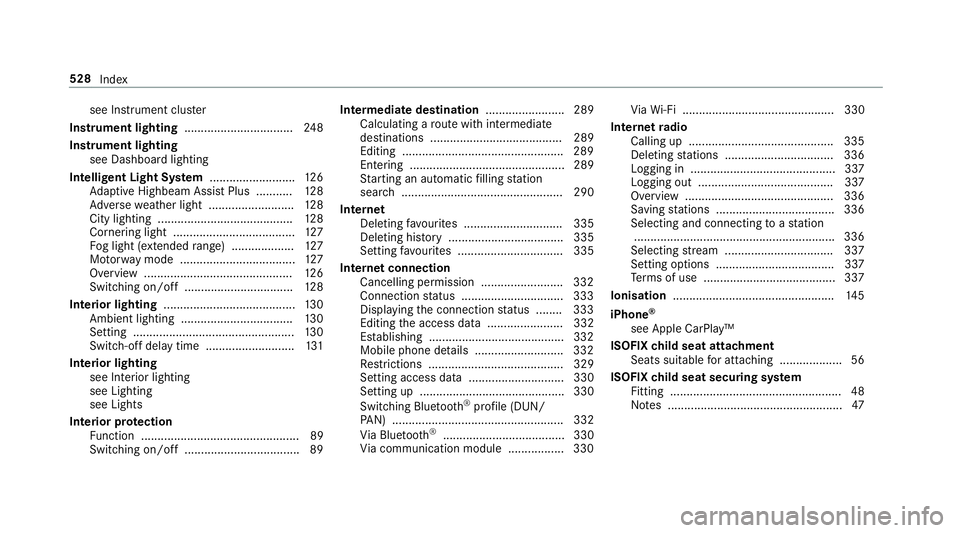
see Instrument clus
ter
Instrument lighting .................................248
Instrument lighting see Dashboard lighting
Intelligent Light Sy stem .......................... 12 6
Ad aptive Highbeam Assist Plus .......... .128
Ad versewe ather light .......................... 12 8
City lighting ........................................ .128
Cornering light ..................................... 127
Fo g light (extended range) ................... 127
Mo torw ay mode ................................... 127
Overview ............................................. 12 6
Switching on/off ................................. 12 8
Interior lighting ........................................ 13 0
Ambient lighting .................................. 13 0
Setting ................................................. 13 0
Switch-off del aytime ........................... 131
Interior lighting see In terior lighting
see Lighting
see Lights
Interior pr otection
Fu nction ................................................ 89
Switching on/o ff................................... 89 In
term ediatedestination ........................ 289
Calculating a route with intermediate
destinations ........................................ 289
Editing ................................................ .289
Entering ............................................... 289
St arting an automatic filling station
sear ch................................................. 290
In tern et
Del eting favo urites .............................. 335
Deleting his tory ................................... 335
Setting favo urites ................................ 335
Internet connection Cancelling permission ........................ .332
Connection status .............................. .333
Displ aying the connection status ........ 333
Editing the access data ....................... 332
Es tablishing .........................................3 32
Mobile phone de tails .......................... .332
Re strictions ......................................... 329
Setting access da ta............................. 330
Setting up ............................................ 330
Switching Blu etoo th®
profile (DUN/
PA N) .................................................... 332
Vi a Blue tooth®
..................................... 330
Vi a communication module ................ .330 Vi
aWi -Fi .............................................. 330
In tern etradio
Calling up ............................................ 335
Deleting stations ................................ .336
Logging in ............................................ 337
Logging out ......................................... 337
Overview ............................................. 336
Saving stations .................................... 336
Selecting and connecting toast ation
............................................................ .336
Selecting stre am ................................ .337
Setting options .................................... 337
Te rm s of use ........................................3 37
Ionisation ................................................ .145
iPhone ®
see Apple CarPlay™
ISOFIX child seat attachment
Seats suitable for attaching ................... 56
ISOFIX child seat securing sy stem
Fitting .................................................... 48
No tes ..................................................... 47528
Index