2016 MERCEDES-BENZ E-CLASS SALOON window
[x] Cancel search: windowPage 20 of 557
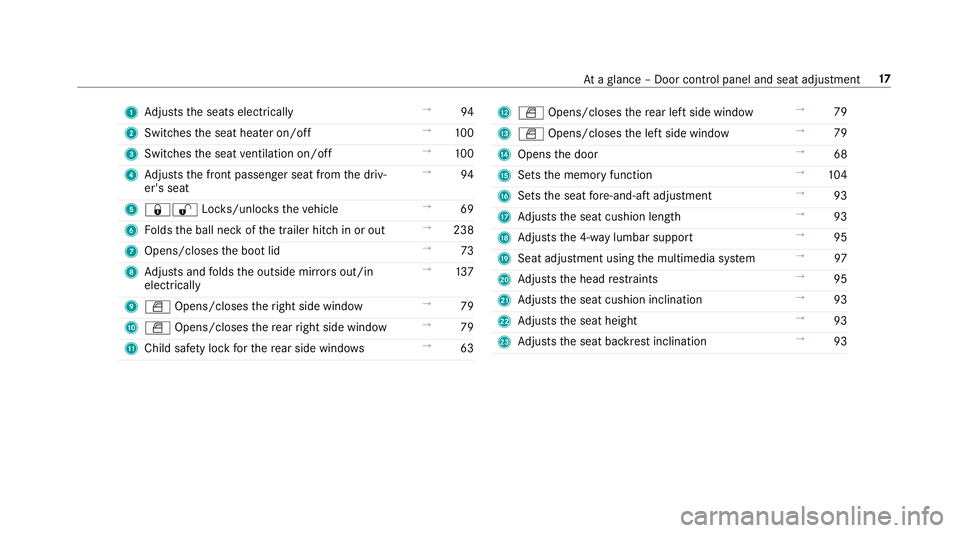
1
Adjusts the seats electrically →
94
2 Switches the seat heater on/off →
100
3 Switches the seat ventilation on/o ff →
100
4 Adjusts the front passenger seat from the driv‐
er's seat →
94
5 &% Locks/unloc kstheve hicle →
69
6 Folds the ball neck of the trailer hitch in or out →
238
7 Opens/closes the boot lid →
73
8 Adjusts and folds the outside mir rors out/in
electrically →
137
9 W Opens/closes theright side window →
79
A W Opens/closes there ar right side window →
79
B Child saf ety lock forth ere ar side wind ows →
63 C
W Opens/closes there ar left side wind ow→
79
D W Opens/closes the left side window →
79
E Opens the door →
68
F Sets the memory function →
104
G Sets the seat fore -and-aft adjustment →
93
H Adjusts the seat cushion length →
93
I Adjusts the 4-w aylumbar support →
95
J Seat adjustment using the multimedia sy stem →
97
K Adjusts the head restra ints →
95
L Adjusts the seat cushion inclination →
93
M Adjusts the seat height →
93
N Adjusts the seat backrest inclination →
93 At
aglance – Door control panel and seat adjustment 17
Page 23 of 557
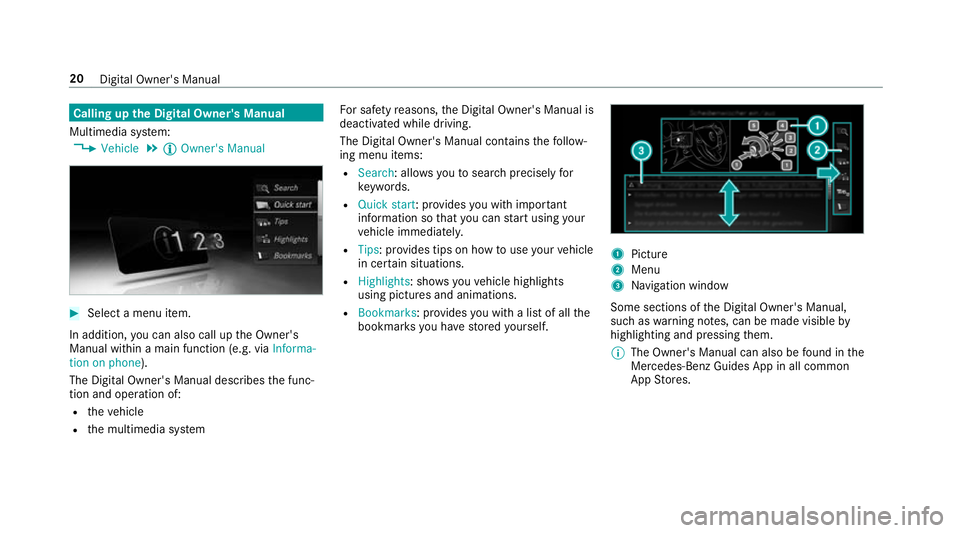
Calling up
the Digital Owner's Manual
Multimedia sy stem:
, Vehicle .
Õ Owner's Manual #
Select a menu item.
In addition, you can also call up the Owner's
Manual within a main function (e.g. via Informa-
tion on phone).
The Digital Owner's Manual describes the func‐
tion and operation of:
R theve hicle
R the multimedia sy stem Fo
r saf etyre asons, the Digital Owner's Manual is
deactivated while driving.
The Digital Owner's Manual conta insthefo llow‐
ing menu items:
R Search: allo wsyouto sear chprecisely for
ke ywords.
R Quick start: pr ovides you with impor tant
information so that you can start using your
ve hicle immediatel y.
R Tips: pr ovides tips on how touse your vehicle
in cer tain situations.
R Highlights : showsyouve hicle highlights
using pictures and animations.
R Bookmarks: pr ovides you with a list of all the
bookmar ksyou ha vestored yourself. 1
Picture
2 Menu
3 Navigation window
Some sections of the Digital Owner's Manual,
such as warning no tes, can be made visible by
highlighting and pressing them.
% The Owner's Manual can also be found in the
Mercedes-Benz Guides App in all common
App Stores. 20
Digital Owner's Manual
Page 35 of 557
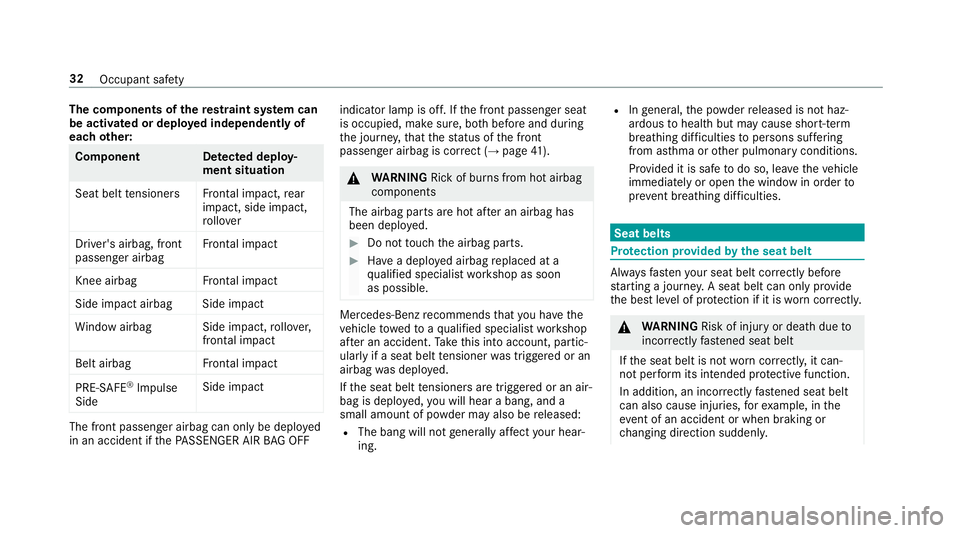
The co
mponents of there stra int sy stem can
be activated or deplo yed independently of
each other: Component De
tected deploy‐
ment situation
Seat belt tensioner sFrontal impact, rear
impact, side impact,
ro llo ver
Driver's airbag, front
passenger airbag Fr
ontal impact Knee airbag
Frontal impact Side impact airbag Side impact
Wi ndow airba gS ide impact,rollo ver,
frontal impact Belt airbag
Frontal impact PRE-SAFE
®
Impulse
Side Side impactThe front passenger airbag can only be deplo
yed
in an accident if thePA SSENGER AIR BAG OFF indicator lamp is off. If
the front passenger seat
is occupied, make sure, bo thbefore and during
th e journe y,that thest atus of the front
passenger airbag is cor rect (→ page 41). &
WARNING Rick of burns from hot airbag
components
The airbag parts are hot af ter an airbag has
been depl oyed. #
Do not touch the airbag parts. #
Have a deplo yed airbag replaced at a
qu alified specialist workshop as soon
as possible. Mercedes-Benz
recommends that you ha vethe
ve hicle towe dto aqu alified specialist workshop
af te r an accident. Take this into account, partic‐
ularly if a seat belt tensioner was triggered or an
airbag was deplo yed.
If th e seat belt tensioners are trig gered or an air‐
bag is deplo yed, you will hear a bang, and a
small amount of powder may also be released:
R The bang will not generally af fect your hear‐
ing. R
Ingeneral, the powder released is not haz‐
ardous tohealth but may cause short-term
breathing dif ficulties topersons suf fering
from as thma or other pulmonary conditions.
Pr ov ided it is safe todo so, lea vetheve hicle
immediately or open the window in order to
pr eve nt brea thing dif ficulties. Seat belts
Pr
otection pr ovided bythe seat belt Alw
aysfast enyour seat belt co rrectly before
st arting a journe y.A seat belt can only pr ovide
th e best le vel of pr otection if it is worncor rectly. &
WARNING Risk of inju ryor death due to
incor rectly fastened seat belt
If th e seat belt is not worncor rectly, it can‐
not per form its intended pr otective function.
In addition, an incor rectly fastened seat belt
can also cause injuries, forex ample, in the
ev ent of an accident or when braking or
ch anging direction sudden ly.32
Occupant saf ety
Page 40 of 557
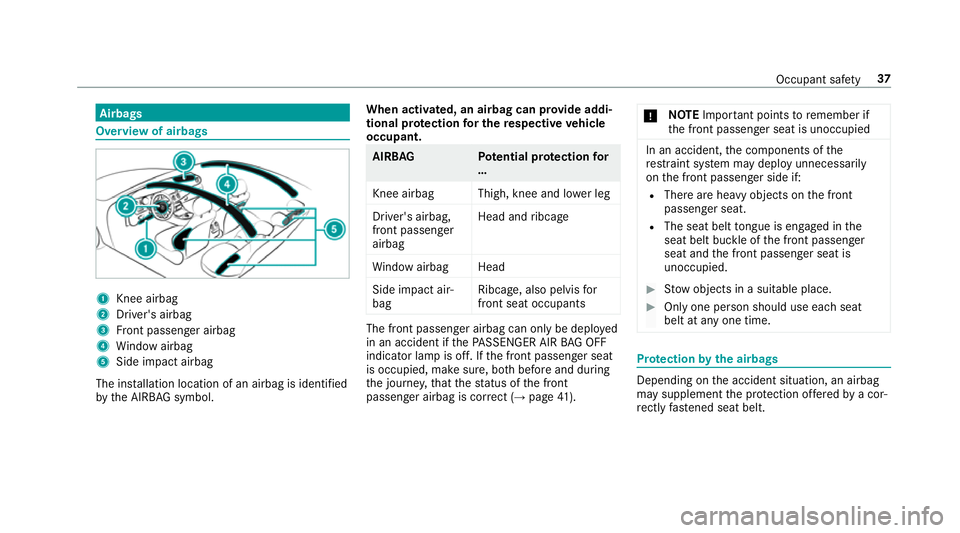
Airbags
Overview of airbags
1
Knee airbag
2 Driver's airbag
3 Front passenger airbag
4 Window airbag
5 Side impact airbag
The ins tallation location of an airbag is identified
by the AIRB AGsymbol. When activated, an airbag can pr
ovide addi‐
tional pr otection for the respective vehicle
occupant. AIRB
AG Potential pr otection for
…
Knee airbag Thigh, knee and lo wer leg
Driver's airbag,
front passenger
airbag Head and
ribcage
Wi ndow airba gHead
Side impact air‐
bag Ribcage, also pelvis
for
front seat occupants The front passenger airbag can only be depl
oyed
in an accident if thePA SSENGER AIR BAG OFF
indicator lamp is off. If the front passenger seat
is occupied, make sure, bo thbefore and during
th e journe y,that thest atus of the front
passenger airbag is cor rect (→ page 41). *
NO
TEImpo rtant points toremember if
th e front passenger seat is unoccupied In an accident,
the components of the
re stra int sy stem may deploy unnecessarily
on the front passenger side if:
R There are heavy objects on the front
passenger seat.
R The seat belt tongue is engaged in the
seat belt buckle of the front passenger
seat and the front passenger seat is
unoccupied. #
Stow objects in a suitable place. #
Only one person should use each seat
belt at any one time. Pr
otection bythe airbags Depending on
the accident situation, an airbag
may supplement the pr otection of fere dby a cor‐
re ctly fastened seat belt. Occupant saf
ety37
Page 66 of 557
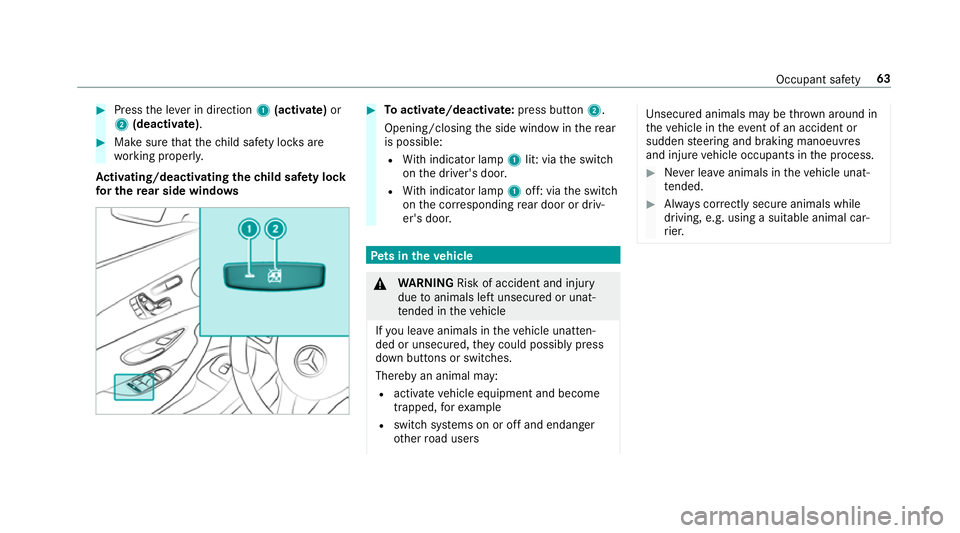
#
Press the le ver in direction 1(acti vate) or
2 (deactivate). #
Make sure that thech ild saf ety loc ksare
wo rking properly.
Ac tivating/deactivating the child saf ety lock
fo r the rear side windo ws #
Toactivate/deacti vate:press button 2.
Opening/closing the side window in there ar
is possible:
R With indicator lamp 1lit: via the switch
on the driver's door.
R With indicator lamp 1off: via the switch
on the cor responding rear door or driv‐
er's door. Pe
ts in the vehicle &
WARNING Risk of accident and inju ry
due toanimals left unsecured or unat‐
te nded in theve hicle
If yo u lea veanimals in theve hicle unatten‐
ded or unsecured, they could possib lypress
down buttons or switches.
Thereby an animal may:
R activate vehicle equipment and become
trapped, forex ample
R swit chsystems on or off and endanger
ot her road users Uns
ecured animals may be throw n around in
th eve hicle in theeve nt of an accident or
sudden steering and braking manoeuvres
and injure vehicle occupants in the process. #
Never lea veanimals in theve hicle unat‐
te nded. #
Alw ays cor rectly secu reanimals while
driving, e.g. using a suitable animal car‐
ri er. Occupant saf
ety63
Page 81 of 557

Ac
tivating/deactivating the bo otlid opening
limiter Multimedia sy
stem:
, Vehicle .
î Vehicle set-
tings .
Boot lid open. limiter
Ac tivating the function allo wsyouto av oid
bumping the boot lid on a low garage ceiling, for
ex ample. #
Activate Oor deacti vate ª the function. Ro
ller sunblinds Extending
there ar side window roller sun‐
blinds *
NO
TEDama getothe inertia reel due to
it snapping back If suddenly snapped bac
k,the inertia reel
may be damaged. #
Alw ays mo vethero ller sun blind man‐
uall y. #
Do not drive wi th thero ller sun blind
hooked in and one or more side win‐
do ws open at the same time. #
Pull thero ller sunblind out bytab 1and
hook it onto brac kets 2 attheto p of the
windo w. Extending/r
etra cting there ar window roller
sunblind &
WARNING Risk of entrapment when
ex tending or retracting thero ller sun‐
blind
Body parts could become ent rapped in the
sweep of thero ller sunblind when it is being
ex tended or retracted. #
Makesure that no body parts are in the
sweep of thero ller sunblind when it is
being extended or retracted. #
If someone becomes trapped, brie fly
press the button again.
The opening or closing process is
brief lystopped. The roller sun blind
th en returns toits starting position. *
NO
TEDama gecaused byobjects #
Make sure that thero ller sunblind can
mo vefreely. 78
Opening and closing
Page 82 of 557
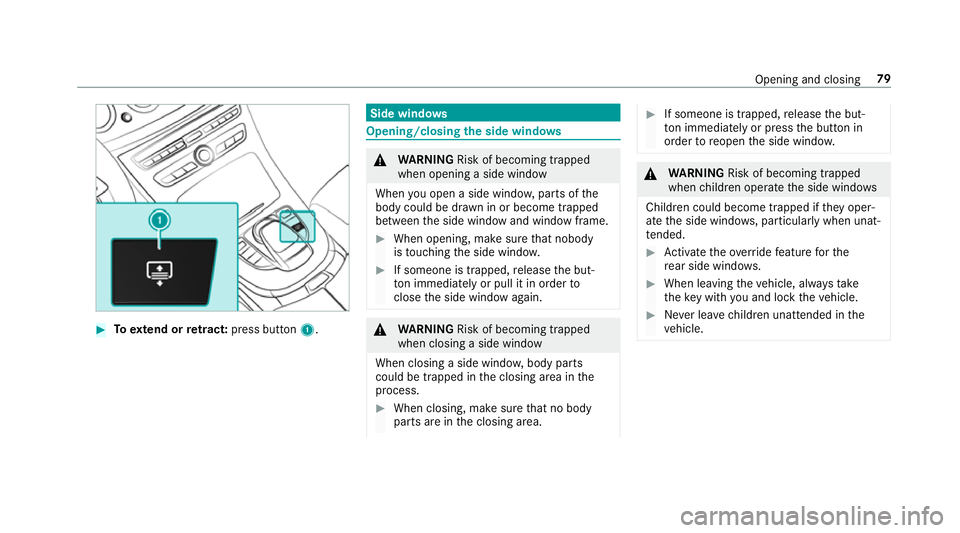
#
Toextend or retract: press button 1. Side windo
ws Opening/closing
the side windo ws &
WARNING Risk of becoming trapped
when opening a side window
When you open a side wind ow, parts of the
body could be dr awn in or become trapped
between the side window and window frame. #
When opening, make sure that nobody
is touching the side windo w. #
If someone is trapped, release the but‐
to n immedia tely or pull it in order to
close the side window again. &
WARNING Risk of becoming trapped
when closing a side window
When closing a side windo w,body parts
could be trapped in the closing area in the
process. #
When closing, make sure that no body
parts are in the closing area. #
If someone is trapped, release the but‐
to n immedia tely or press the button in
order toreopen the side windo w. &
WARNING Risk of becoming trapped
when children opera tethe side windo ws
Children could become trapped if they oper‐
ate the side windo ws, particularly when unat‐
te nded. #
Activate theove rride feature forthe
re ar side wind ows. #
When leaving theve hicle, alw aysta ke
th eke y with you and lock theve hicle. #
Never lea vechildren unat tended in the
ve hicle. Opening and closing
79
Page 83 of 557
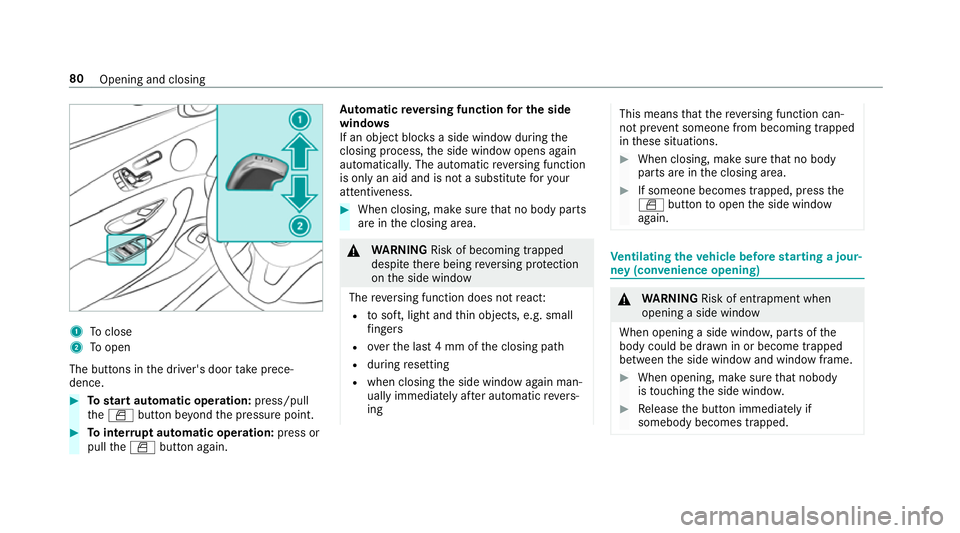
1
Toclose
2 Toopen
The buttons in the driver's door take prece‐
dence. #
Tostart automatic operation: press/pull
th eW button be yond the pressure point. #
Tointer rupt automatic operation: press or
pull theW button again. Au
tomatic reve rsing function for the side
windo ws
If an object bloc ksa side wind owduring the
closing process, the side window opens again
automaticall y.The automatic reve rsing function
is only an aid and is not a substitute foryo ur
attentiveness. #
When closing, make sure that no body parts
are in the closing area. &
WARNING Risk of becoming trapped
despi tethere being reve rsing pr otection
on the side window
The reve rsing function does not react:
R tosoft, light and thin objects, e.g. small
fi ngers
R overth e last 4 mm of the closing path
R during resetting
R when closing the side window again man‐
ually immediately af ter auto matic reve rs‐
ing This means
that there ve rsing function can‐
not pr event someone from becoming trapped
in these situations. #
When closing, make sure that no body
parts are in the closing area. #
If someone becomes trapped, press the
W button toopen the side window
again. Ve
ntilating theve hicle before starting a jour‐
ney (con venience opening) &
WARNING Risk of entrapment when
opening a side window
When opening a side windo w,parts of the
body could be dr awn in or become trapped
between the side window and window frame. #
When opening, make sure that nobody
is touching the side windo w. #
Release the button immediately if
somebody becomes trapped. 80
Opening and closing