2016 MERCEDES-BENZ E-CLASS SALOON child lock
[x] Cancel search: child lockPage 77 of 557
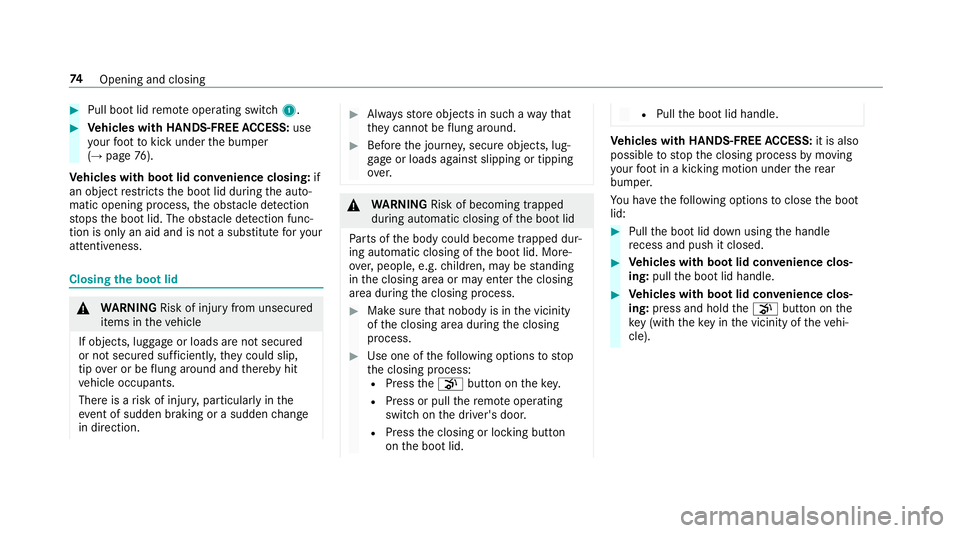
#
Pull boot lid remo teoperating switch 1.#
Vehicles with HANDS-FREE ACCESS: use
yo ur foot to kick under the bumper
(→ page 76).
Ve hicles with boot lid conve nience closing:if
an object restricts the boot lid during the auto‐
matic opening process, the obs tacle de tection
st ops the boot lid. The obs tacle de tection func‐
tion is only an aid and is not a substitu teforyo ur
attentiveness. Closing
the boot lid &
WARNING Risk of inju ryfrom unsecu red
items in theve hicle
If objects, luggage or loads are not secured
or not secured suf ficientl y,they could slip,
tip ove r or be flung around and thereby hit
ve hicle occupants.
There is a risk of injur y,particularly in the
ev ent of sudden braking or a sudden change
in direction. #
Alw aysst ore objects in such a wayth at
th ey cannot be flung around. #
Before the journe y,secure objects, lug‐
ga ge or loads against slipping or tipping
ove r. &
WARNING Risk of becoming trapped
du ring au tomatic closing of the boot lid
Pa rts of the body could become trapped dur‐
ing automatic closing of the boot lid. More‐
ove r,people, e.g. children, may be standing
in the closing area or may enter the closing
area during the closing process. #
Make sure that nobody is in the vicinity
of the closing area during the closing
process. #
Use one of thefo llowing options tostop
th e closing process:
R Press thep button on thekey.
R Press or pull there mo teoperating
switch on the driver's door.
R Press the closing or locking button
on the boot lid. R
Pull the boot lid handle. Ve
hicles with HANDS-FREE ACCESS: it is also
possible tostop the closing process bymoving
yo ur foot in a kicking motion under there ar
bumper.
Yo u ha vethefo llowing options toclose the boot
lid: #
Pull the boot lid down using the handle
re cess and push it closed. #
Vehicles with boot lid conve nience clos‐
ing: pullthe boot lid handle. #
Vehicles with boot lid conve nience clos‐
ing: press and hold thep button on the
ke y (with theke y in the vicinity of theve hi‐
cle). 74
Opening and closing
Page 82 of 557
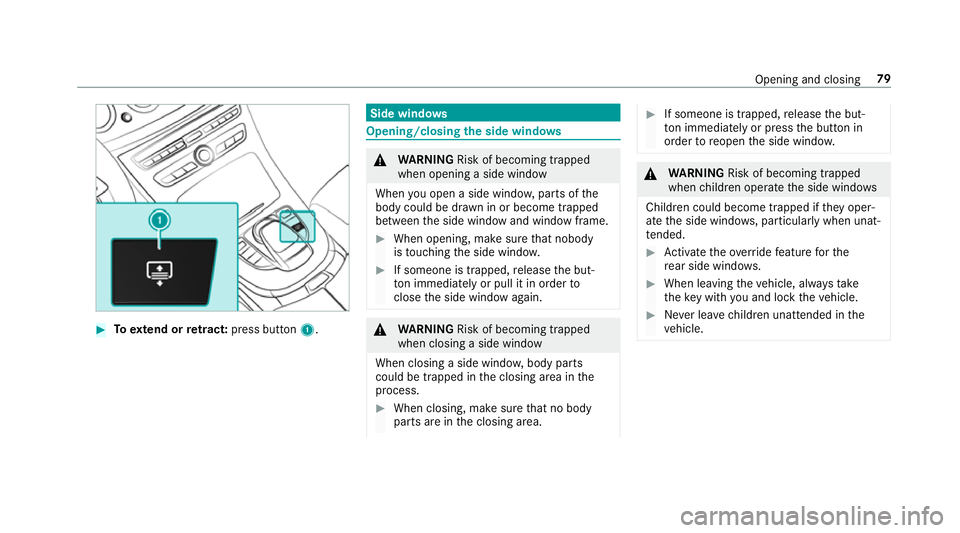
#
Toextend or retract: press button 1. Side windo
ws Opening/closing
the side windo ws &
WARNING Risk of becoming trapped
when opening a side window
When you open a side wind ow, parts of the
body could be dr awn in or become trapped
between the side window and window frame. #
When opening, make sure that nobody
is touching the side windo w. #
If someone is trapped, release the but‐
to n immedia tely or pull it in order to
close the side window again. &
WARNING Risk of becoming trapped
when closing a side window
When closing a side windo w,body parts
could be trapped in the closing area in the
process. #
When closing, make sure that no body
parts are in the closing area. #
If someone is trapped, release the but‐
to n immedia tely or press the button in
order toreopen the side windo w. &
WARNING Risk of becoming trapped
when children opera tethe side windo ws
Children could become trapped if they oper‐
ate the side windo ws, particularly when unat‐
te nded. #
Activate theove rride feature forthe
re ar side wind ows. #
When leaving theve hicle, alw aysta ke
th eke y with you and lock theve hicle. #
Never lea vechildren unat tended in the
ve hicle. Opening and closing
79
Page 86 of 557
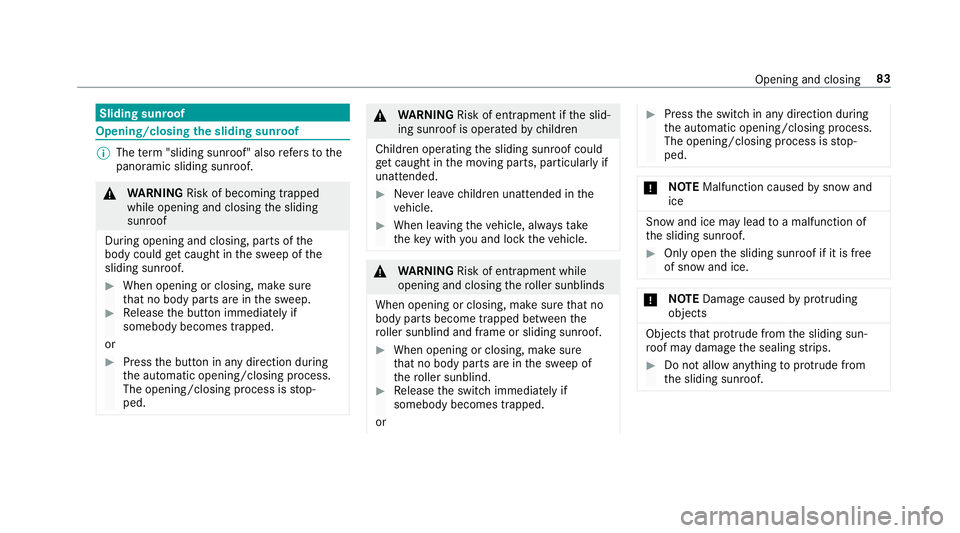
Sliding sunroof
Opening/closing
the sliding sunroof %
The term "sliding sun roof" also refers to the
panoramic sliding sunroof. &
WARNING Risk of becoming trapped
while opening and closing the sliding
sunroof
During opening and closing, parts of the
body could getcaught in the sweep of the
sliding sunroof. #
When opening or closing, make sure
that no body parts are in the sweep. #
Release the button immediately if
somebody becomes trapped.
or #
Press the button in any direction during
th e automatic opening/closing process.
The opening/closing process is stop‐
ped. &
WARNING Risk of entrapment if the slid‐
ing sunroof is operated bychildren
Children operating the sliding sunroof could
get caught in the moving parts, particularly if
unattended. #
Never lea vechildren unat tended in the
ve hicle. #
When leaving theve hicle, alw aysta ke
th eke y with you and lock theve hicle. &
WARNING Risk of entrapment while
opening and closing thero ller sunblinds
When opening or closing, make sure that no
body parts become trapped between the
ro ller sunblind and frame or sliding sunroof. #
When opening or closing, make sure
that no body parts are in the sweep of
th ero ller sunblind. #
Release the switch immediately if
somebody becomes trapped.
or #
Press the switch in any direction during
th e automatic opening/closing process.
The opening/closing process is stop‐
ped. *
NO
TEMalfunction caused bysnow and
ice Snow and ice may lead
toa malfunction of
th e sliding sunroof. #
Only open the sliding sunroof if it is free
of snow and ice. *
NO
TEDama gecaused byprotru ding
objects Objects
that pr otru de from the sliding sun‐
ro of may damage the sealing strips. #
Do not allow anything toprotru de from
th e sliding sunroof. Opening and closing
83
Page 94 of 557
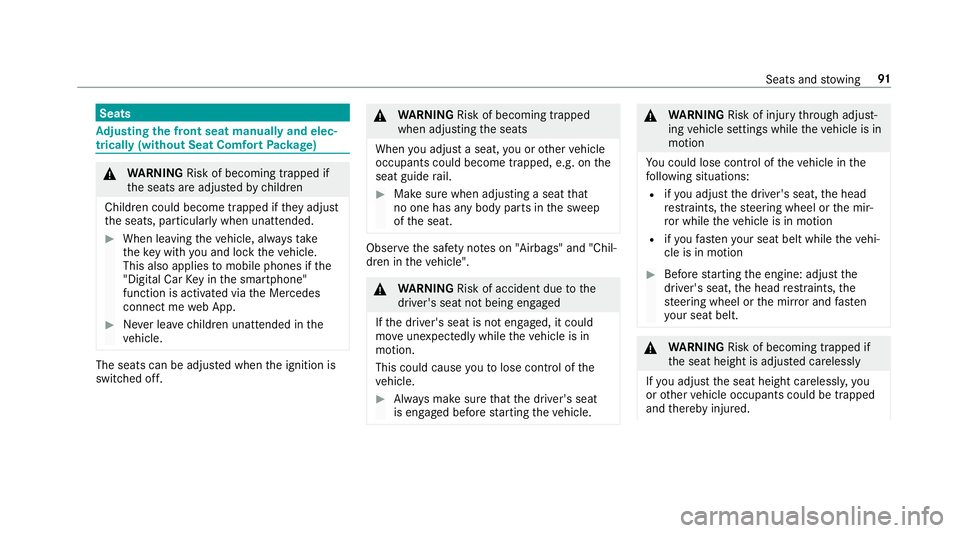
Seats
Ad
justing the front seat manually and elec‐
trically (without Seat Comfort Package) &
WARNING Risk of becoming trapped if
th e seats are adjus tedby children
Children could become trapped if they adjust
th e seats, particularly when unattended. #
When leaving theve hicle, alw aysta ke
th eke y with you and lock theve hicle.
This also applies tomobile phones if the
"Digital Car Key in the smartphone"
function is activated via the Mercedes
connect me web App. #
Never lea vechildren unat tended in the
ve hicle. The seats can be adjus
ted when the ignition is
switched off. &
WARNING Risk of becoming trapped
when adjusting the seats
When you adjust a seat, you or other vehicle
occupants could become trapped, e.g. on the
seat guide rail. #
Make sure when adjusting a seat that
no one has any body parts in the sweep
of the seat. Obser
vethe saf ety no tes on "Airbags" and "Chil‐
dren in theve hicle". &
WARNING Risk of accident due tothe
driver's seat not being engaged
If th e driver's seat is not engaged, it could
mo veunexpectedly while theve hicle is in
motion.
This could cause youto lose control of the
ve hicle. #
Alw ays make sure that the driver's seat
is engaged before starting theve hicle. &
WARNING Risk of inju rythro ugh adjust‐
ing vehicle settings while theve hicle is in
motion
Yo u could lose cont rol of theve hicle in the
fo llowing situations:
R ifyo u adjust the driver's seat, the head
re stra ints, thesteering wheel or the mir‐
ro r while theve hicle is in motion
R ifyo ufast enyour seat belt while theve hi‐
cle is in motion #
Before starting the engine: adjust the
driver's seat, the head restra ints, the
st eering wheel or the mir ror and fasten
yo ur seat belt. &
WARNING Risk of becoming trapped if
th e seat height is adjus ted carelessly
If yo u adjust the seat height carelessly, you
or other vehicle occupants could be trapped
and thereby injured. Seats and
stowing 91
Page 104 of 557
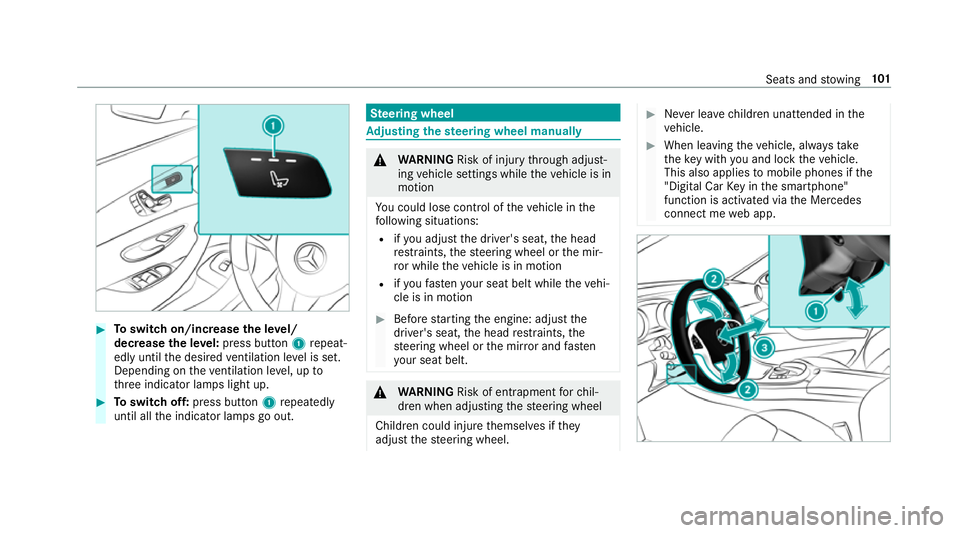
#
Toswitch on/increase the le vel/
decrease the le vel:press button 1repeat‐
edly until the desired ventilation le vel is set.
Depending on theve ntilation le vel, up to
th re e indicator lamps light up. #
Toswitch off: press button 1repeatedly
until all the indicator lamps go out. Ste
ering wheel Ad
justing the steering wheel manually &
WARNING Risk of inju rythro ugh adjust‐
ing vehicle settings while theve hicle is in
motion
Yo u could lose cont rol of theve hicle in the
fo llowing situations:
R ifyo u adjust the driver's seat, the head
re stra ints, thesteering wheel or the mir‐
ro r while theve hicle is in motion
R ifyo ufast enyour seat belt while theve hi‐
cle is in motion #
Before starting the engine: adjust the
driver's seat, the head restra ints, the
st eering wheel or the mir ror and fasten
yo ur seat belt. &
WARNING Risk of entrapment forch il‐
dren when adjusting thesteering wheel
Children could injure themselves if they
adjust thesteering wheel. #
Never lea vechildren unat tended in the
ve hicle. #
When leaving theve hicle, alw aysta ke
th eke y with you and lock theve hicle.
This also applies tomobile phones if the
"Digital Car Key in the smartphone"
function is activated via the Mercedes
connect me web app. Seats and
stowing 101
Page 106 of 557
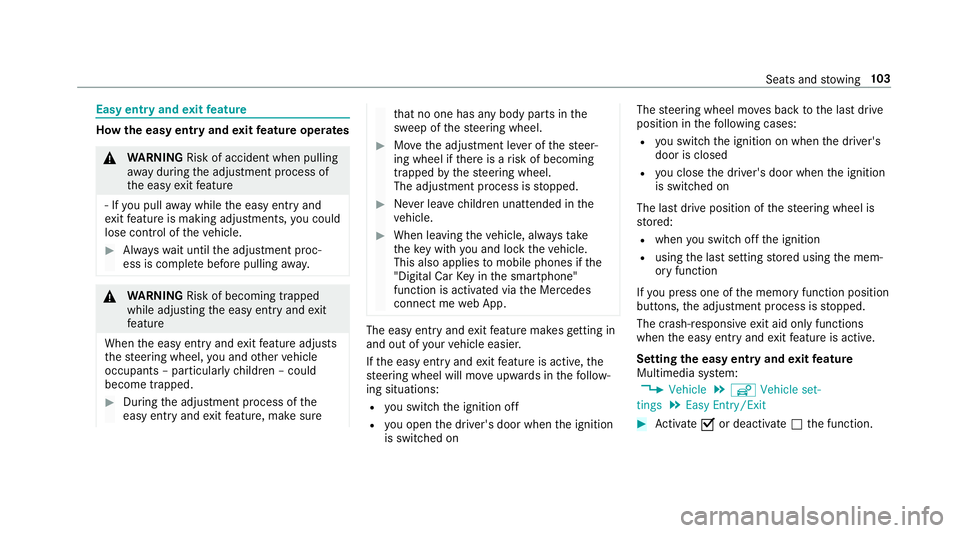
Easy entry and
exitfeature How
the easy entry and exitfeature operates &
WARNING Risk of accident when pulling
aw ay during the adjustment process of
th e easy exitfeature
‑ If you pull away while the easy entry and
ex itfeature is making adjustments, you could
lose cont rol of theve hicle. #
Alw ayswa it until the adjustment proc‐
ess is comple tebefore pulling away. &
WARNING Risk of becoming trapped
while adjusting the easy entry andexit
fe ature
When the easy entry andexitfeature adjusts
th esteering wheel, you and other vehicle
occupants – particularly children – could
become trapped. #
During the adjustment process of the
easy entry andexitfeature, make sure th
at no one has any body parts in the
sweep of thesteering wheel. #
Movethe adjustment le ver of thesteer‐
ing wheel if there is a risk of becoming
trapped bythesteering wheel.
The adjustment process is stopped. #
Never lea vechildren unat tended in the
ve hicle. #
When leaving theve hicle, alw aysta ke
th eke y with you and lock theve hicle.
This also applies tomobile phones if the
"Digital Car Key in the smartphone"
function is activated via the Mercedes
connect me web App. The easy ent
ryand exitfeature makes getting in
and out of your vehicle easier.
If th e easy entry andexitfeature is active, the
st eering wheel will mo veupwards in thefo llow‐
ing situations:
R you swit chthe ignition off
R you open the driver's door when the ignition
is switched on The
steering wheel mo ves back tothe last drive
position in thefo llowing cases:
R you swit chthe ignition on when the driver's
door is closed
R you close the driver's door when the ignition
is switched on
The last drive position of thesteering wheel is
st ored:
R when you swit choff the ignition
R using the last setting stored using the mem‐
ory function
If yo u press one of the memory function position
buttons, the adjustment process is stopped.
The crash-responsive exit aid only functions
when the easy entry andexitfeature is active.
Setting the easy entry and exitfeature
Multimedia sy stem:
, Vehicle .
î Vehicle set-
tings .
Easy Entry/Exit #
Activate Oor deacti vate ª the function. Seats and
stowing 103
Page 107 of 557

Using
the memory function &
WARNING Risk of an accident if memo ry
function is used while driving
If yo u use the memory function on the driv‐
er's side while driving, you could lose cont rol
of theve hicle as a result of the adjustments
being made. #
Only use the memory function on the
driver's side when theve hicle is station‐
ar y. &
WARNING Risk of entrapment when set‐
ting the seat with the memory function
If yo u use the memory function toset the
seat or thesteering wheel, you and other
ve hicle occupants, especially children, could
be ent rapped. – – #
During the setting procedure of the
memory function, ensure that no body
parts are in the sweep of the seat or
th esteering wheel. #
If somebody becomes trapped, immedi‐
ately release the memory function posi‐
tion button.
The adjustment process is stopped. &
WARNING Risk of entrapment if the
memory function is activated bychildren
Children could become trapped if they acti‐
va te the memory function, particularly when
unattended. #
Never lea vechildren unat tended in the
ve hicle. #
When leaving theve hicle, alw aysta ke
th eke y with you and lock theve hicle.
This also applies tomobile phones if the
"Digital Car Key in the smartphone"
function is activated via the Mercedes
connect me web app. The memory function can be used when
the igni‐
tion is switched off.
Seat comfort positions for up tothre e people
can be stored and called up using the memory
function. The
following sy stems can be set using the
memory function:
R Seat, backrest and head restra int
R Steering wheel
R Outside mir rors
R Head-up Display 104
Seats and stowing
Page 114 of 557
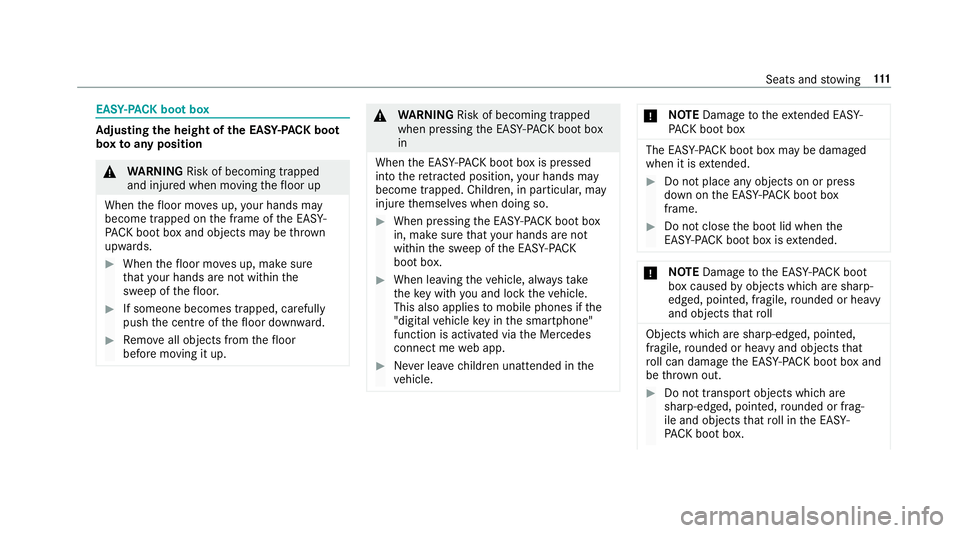
EAS
Y-PA CK boot box Ad
justing the height of the EA SY-PAC K boot
box toany position &
WARNING Risk of becoming trapped
and inju red when moving thefloor up
When thefloor mo ves up, your hands may
become trapped on the frame of the EASY-
PA CK bo otbox and objects may be thrown
upwards. #
When thefloor mo ves up, make sure
th at your hands are not within the
sweep of thefloor. #
If someone becomes trapped, carefully
push the cent reofthefloor down ward. #
Remo veall objects from thefloor
before moving it up. &
WARNING Risk of becoming trapped
when pressing the EASY -PAC K boot box
in
When the EASY- PACK boot box is pressed
into there tracted position, your hands may
become trapped. Children, in particular, may
injure themselves when doing so. #
When pressing the EASY -PAC K boot box
in, make sure that your hands are not
within the sweep of the EASY -PACK
boot box. #
When leaving theve hicle, alw aysta ke
th eke y with you and lock theve hicle.
This also applies tomobile phones if the
"digital vehicle key in the smartphone"
function is activated via the Mercedes
connect me web app. #
Never lea vechildren unat tended in the
ve hicle. *
NO
TEDama getotheex tended EAS Y-
PA CK boot box The EASY
-PAC K boot box may be damaged
when it is extended. #
Do not place any objects on or press
down on the EASY -PAC K boot box
frame. #
Do not close the boot lid when the
EAS Y-PA CK boot box is extended. *
NO
TEDama getothe EASY -PAC K boot
box caused byobjects which are sharp-
edged, pointed, fragile, rounded or heavy
and objects that roll Objects which are sharp-edged, pointed,
fragile, rounded or heavy and objects that
ro ll can damage the EASY -PAC K boot box and
be thro wn out. #
Do not transport objects which are
sharp-edged, poin ted, rounded or frag‐
ile and objects that roll in the EASY-
PA CK boot box. Seats and
stowing 111