2016 MERCEDES-BENZ E-CLASS ESTATE ad blue
[x] Cancel search: ad bluePage 531 of 565
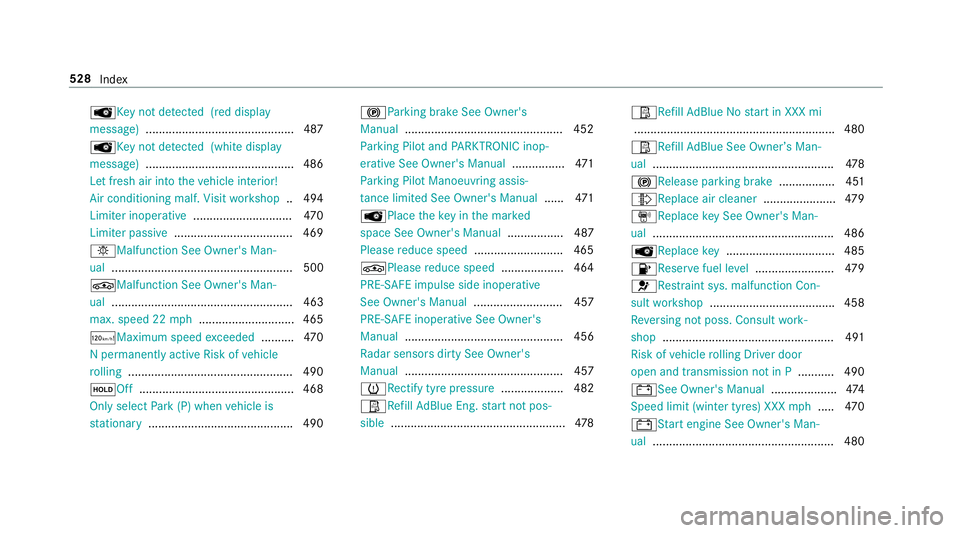
ÂKe
y not de tected (red displ ay
messa ge).............................................4 87
 Key not de tected (white displ ay
messa ge).............................................4 86
Let fresh air into theve hicle interior!
Air conditioning malf. Visit workshop .. 494
Limiter inoperative .............................. 470
Limiter passive .................................... 469
bMalfunction See Owner's Man‐
ual ....................................................... 500
ÉMalfunction See Owner's Man‐
ual ....................................................... 463
max. speed 22 mph............................. 465
ðMaximum speed exceeded ..........4 70
N permanently active Risk of vehicle
ro lling .................................................. 490
ëOff .............................................. .468
Only select Park (P) when vehicle is
st ationary ............................................ 490 !Pa
rking brake See Owner's
Manual ................................................ 452
Pa rking Pilot and PARKTRONIC inop‐
erative See Owner's Manual ................471
Pa rking Pilot Manoeuvring assis‐
ta nce limited See Owner's Manual ......471
 Place theke y in the mar ked
space See Owner's Manual ................. 487
Please reduce speed ...........................4 65
ÉPlease reduce speed ...................4 64
PRE-SAFE impulse side inoperative
See Owner's Manual ........................... 457
PRE-SAFE inoperative See Owner's
Manual ................................................ 456
Ra dar sensors dirty See Owner's
Manual ................................................ 457
hRe ctify tyre pressure ................... 482
ØRe fill Ad Blue Eng. start not pos‐
sible .................................................... .478 Ø
Refill Ad Blue No start in XXX mi
............................................................ .480
ØRe fill Ad Blue See Owne r’s Man‐
ual .......................................................4 78
! Release parking brake .................451
¸ Replace air cleaner ......................479
, Replace key See Owner's Man‐
ual ...................................................... .486
ÂRe placekey ................................ .485
8Re servefuel le vel........................ 479
6 Restra int sys. malfunction Con‐
sult workshop ...................................... 458
Re versing not poss. Consult work‐
shop ....................................................4 91
Risk of vehicle rolling Driver door
open and transmission not in P ...........490
#See Owner's Manual ....................474
Speed limit (winter tyres) XXX mph..... 470
# Start engine See Owner's Man‐
ual ...................................................... .480 528
Index
Page 539 of 565
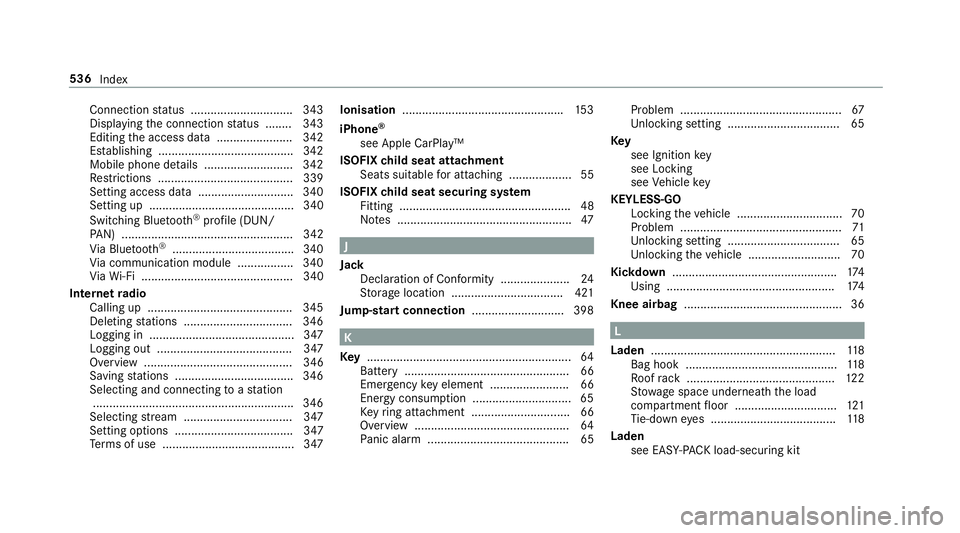
Connection
status .............................. .343
Displ aying the connection status ........ 343
Editing the access data ....................... 342
Es tablishing .........................................3 42
Mobile phone de tails .......................... .342
Re strictions ......................................... 339
Setting access da ta............................. 340
Setting up ............................................ 340
Switching Blu etoo th®
profile (DUN/
PA N) .................................................... 342
Vi a Blue tooth®
..................................... 340
Vi a communication module ................ .340
Vi aWi -Fi .............................................. 340
In tern etradio
Calling up ............................................ 345
Deleting stations ................................ .346
Logging in ............................................ 347
Logging out ......................................... 347
Overview ............................................. 346
Saving stations .................................... 346
Selecting and connecting toast ation
............................................................ .346
Selecting stre am ................................ .347
Setting options .................................... 347
Te rm s of use ........................................3 47Ionisation
................................................ .153
iPhone ®
see Apple CarPlay™
ISOFIX child seat attachment
Seats suitable for attaching ................... 55
ISOFIX child seat securing sy stem
Fitting .................................................... 48
No tes ..................................................... 47 J
Jack Declaration of Conformity ..................... 24
St orage location ..................................4 21
Jump-start connection ............................398 K
Ke y.............................................................. 64
Battery .................................................. 66
Emergency key element ........................ 66
Energy consum ption .............................. 65
Ke yring attachment .............................. 66
Overview ............................................... 64
Pa nic alarm ........................................... 65 Problem .................................................
67
Unlocking setting .................................. 65
Key see Ignition key
see Locking
see Vehicle key
KEYLESS-GO Locking theve hicle ................................ 70
Problem .................................................71
Unlocking setting .................................. 65
Unlocking theve hicle ............................70
Kickd own.................................................. 174
Using ................................................... 174
Knee airbag ................................................ 36 L
Laden ........................................................ 11 8
Bag hook .............................................. 11 8
Ro ofrack ............................................. 12 2
St ow age space unde rneath the load
compartment floor ...............................1 21
Ti e-down eyes ...................................... 11 8
Laden see EA SY-PAC K load-securing kit 536
Index
Page 544 of 565
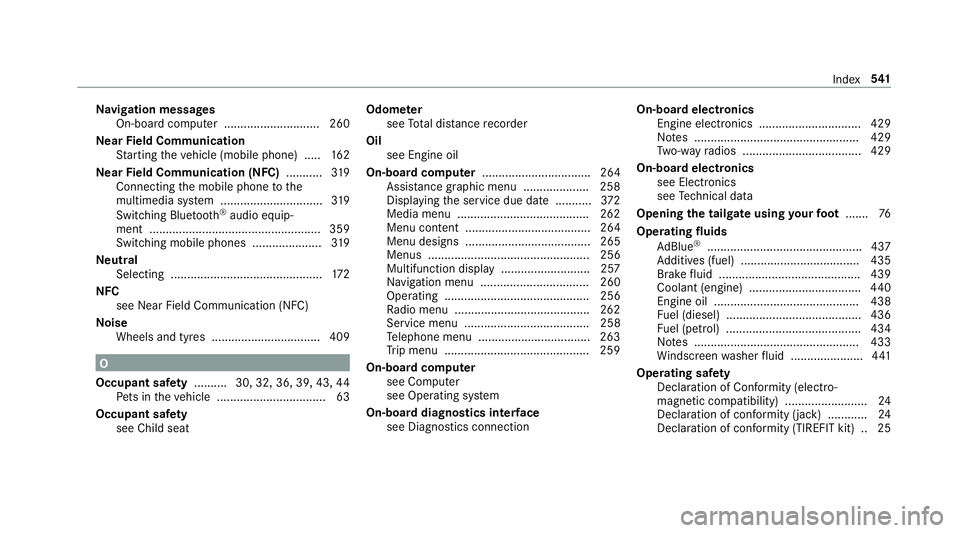
Na
vigation messages
On-board computer ............................. 260
Ne arField Communication
St arting theve hicle (mobile phone) ..... 16 2
Ne arField Communication (NFC) ...........319
Connecting the mobile phone tothe
multimedia sy stem ...............................3 19
Switching Blu etoo th®
audio equip‐
ment .................................................... 359
Swit ching mobile phones .................... .319
Ne utral
Selecting .............................................. 172
NFC see Near Field Communication (NFC)
No ise
Wheels and tyres ................................ .409 O
Occupant saf ety .......... 30, 32, 36, 39, 43, 44
Pe ts in theve hicle ................................. 63
Occupant saf ety
see Child seat Odome
ter
see Total dis tance recorder
Oil see Engine oil
On-board co mputer ................................. 264
Assis tance graphic menu .................... 258
Displaying the service due date ........... 372
Media menu ........................................2 62
Menu content ...................................... 264
Menu designs ...................................... 265
Menus ................................................. 256
Multifunction display ........................... 257
Na vigation menu ................................. 260
Operating ............................................ 256
Ra dio menu .........................................2 62
Service menu ...................................... 258
Te lephone menu .................................. 263
Tr ip menu ............................................ 259
On-boa rdcompu ter
see Computer
see Operating sy stem
On-board diagnostics inter face
see Diagno stics connection On-boa
rdelectronics
Engine electronics .............................. .429
No tes .................................................. 429
Tw o-w ayradios .................................... 429
On-board electronics see Elect ronics
see Tech nical da ta
Opening the tailgate using your foot ....... 76
Operating fluids
Ad Blue ®
............................................... 437
Ad ditives (fuel) .................................... 435
Brake fluid .......................................... .439
Coolant (engine) .................................. 440
Engine oil ............................................ 438
Fu el (diesel) ......................................... 436
Fu el (petrol) ......................................... 434
No tes .................................................. 433
Wi ndsc reen washer fluid ...................... 441
Operating saf ety
Declaration of Conformity (electro‐
magnetic compatibility) ........................ .24
Declaration of conformity (ja ck) ............ 24
Declaration of conformity (TIREFIT kit) .. 25 Index
541
Page 547 of 565
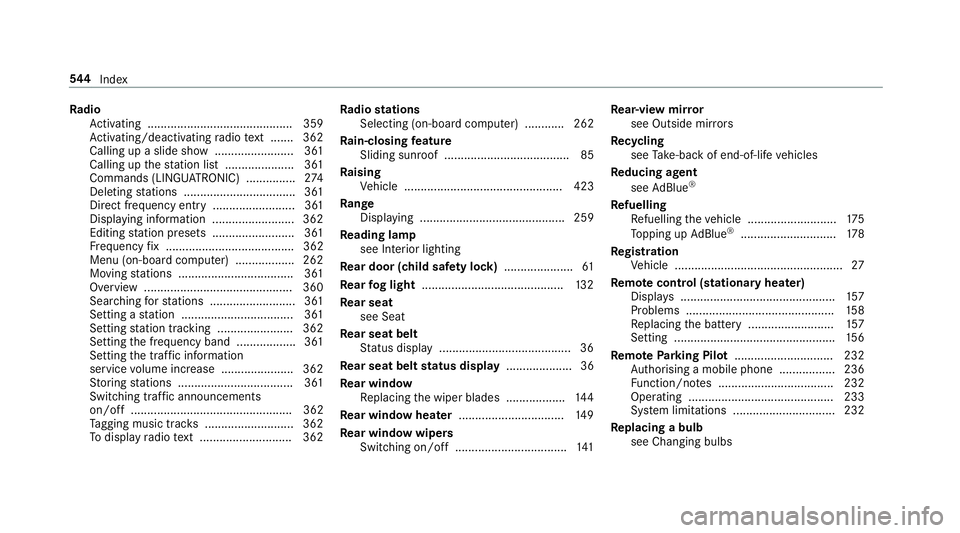
Ra
dio
Ac tivating ............................................ 359
Ac tivating/deactivating radio text ....... 362
Calling up a slide show ........................ 361
Calling up thest ation list .................... .361
Commands (LINGU ATRO NIC) ............... 274
Del eting stations .................................. 361
Direct frequency ent ry......................... 361
Displaying information ......................... 362
Editing station presets ........................ .361
Fr equency fix ....................................... 362
Menu (on-boa rdcompu ter) .................. 262
Moving stations .................................. .361
Overview ............................................. 360
Sear ching forst ations .......................... 361
Setting a station .................................. 361
Setting station tracking ...................... .362
Setting the frequency band .................. 361
Setting the traf fic information
service volume inc rease ...................... 362
St oring stations .................................. .361
Switching traf fic announcements
on/off ................................................. 362
Ta gging music trac ks........................... 362
To display radio text ............................ 362 Ra
dio stations
Selecting (on-boa rdcompu ter) ............ 262
Ra in-closing feature
Sliding sunroof ...................................... 85
Ra ising
Ve hicle ................................................ 423
Ra nge
Displaying ............................................ 259
Re ading lamp
see Interior lighting
Re ar door (child saf ety lock) .....................61
Re ar fog light ...........................................1 32
Re ar seat
see Seat
Re ar seat belt
St atus display ........................................ 36
Re ar seat belt status display .................... 36
Re ar window
Re placing the wiper blades .................. 14 4
Re ar window heater ................................ 14 9
Re ar window wipers
Switching on/off .................................. 141Re
ar-view mir ror
see Outside mir rors
Re cycling
see Take -ba ckof end-of-life vehicles
Re ducing agent
see AdBlue ®
Re fuelling
Re fuelling theve hicle ........................... 175
To pping up AdBlue ®
............................. 178
Re gistration
Ve hicle ................................................... 27
Re mo tecont rol (stationa ryheater)
Displ ays ............................................... 157
Problems ............................................. 15 8
Re placing the battery .......................... 157
Setting ................................................. 15 6
Re mo teParking Pilot .............................. 232
Auth orising a mobile phone ................. 236
Fu nction/no tes ................................... 232
Operating ............................................ 233
Sy stem limitations ...............................2 32
Re placing a bulb
see Changing bulbs 544
Index
Page 552 of 565
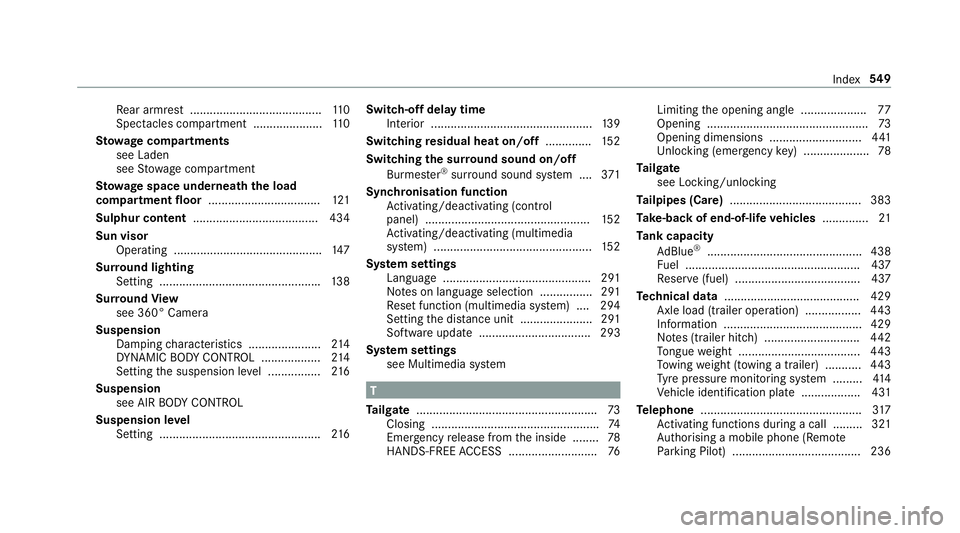
Re
ar armrest ........................................ 11 0
Spectacles compa rtment .................... .110
St ow age comp artments
see Laden
see Stow age compartment
St ow age space underneath the load
compa rtment floor .................................. 121
Sulphur content ...................................... 434
Sun visor Operating ............................................. 147
Sur round lighting
Setting ................................................ .138
Sur round View
see 360° Camera
Suspension Damping characteristics ...................... 214
DY NA MIC BODY CONTROL .................. 214
Setting the suspension le vel ................ 216
Suspension see AIR BODY CONTROL
Suspension le vel
Setting ................................................. 216Switch-off delay time
Interior .................................................1 39
Switching residual heat on/off ..............15 2
Switching the sur round sound on/off
Burmes ter®
sur round sound sy stem ....3 71
Synchronisation function Activating/deactivating (control
panel) .................................................. 15 2
Ac tivating/deactivating (multimedia
sy stem) ................................................ 15 2
Sy stem settings
Language ............................................ .291
No tes on language selection ................2 91
Re set function (multimedia sy stem) ....2 94
Setting the dis tance unit ...................... 291
Software upda te.................................. 293
Sy stem settings
see Multimedia sy stem T
Ta ilgate ...................................................... .73
Closing .................................................. .74
Emergency release from the inside ........ 78
HANDS-FREE ACCESS .......................... .76Limiting
the opening angle .................... 77
Opening .................................................73
Opening dimensions ............................4 41
Unlocking (emergency key) .................... 78
Ta ilgate
see Locking/unlocking
Ta ilpipes (Care) ........................................ 383
Ta ke -back of end-of-life vehicles .............. 21
Ta nk capacity
Ad Blue ®
............................................... 438
Fu el ..................................................... 437
Re ser ve(fuel) ...................................... 437
Te ch nical data ......................................... 429
Axle load (trailer operation) ................. 443
Information .......................................... 429
No tes (trailer hitch) ............................. 442
To ngue weight .................................... .443
To wing weight (t owing a trailer) .......... .443
Ty re pressure monitoring sy stem ......... 414
Ve hicle identification plate .................. 431
Te lephone ................................................ .317
Ac tivating functions du ring a call ......... 321
Auth orising a mobile phone (Remo te
Pa rking Pilot) ...................................... .236 Index
549