2016 MERCEDES-BENZ CLS brake light
[x] Cancel search: brake lightPage 6 of 342
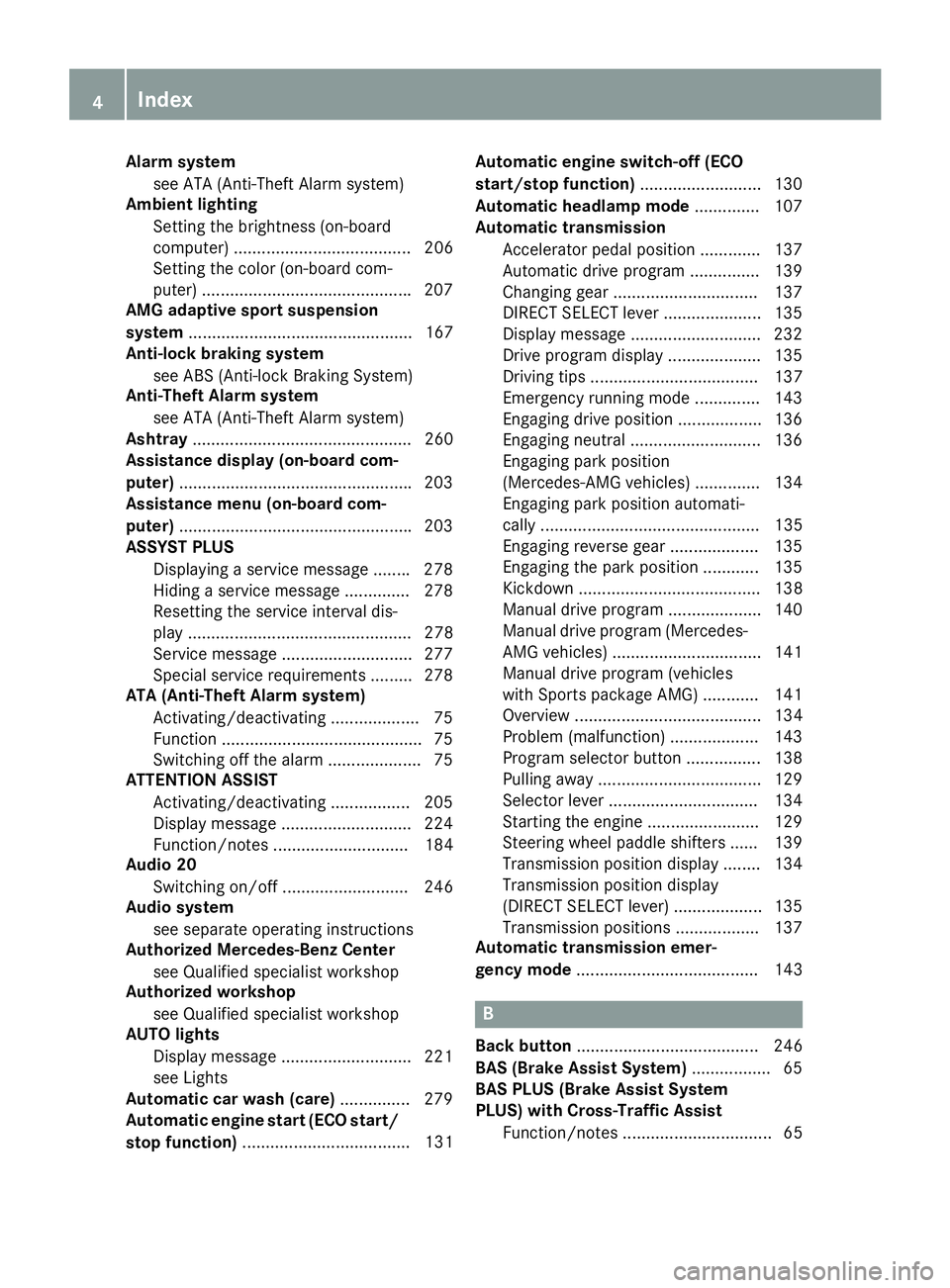
Alarm system
see ATA (Anti-Theft Alarm system)
Amb ient lighting
Se tting the brightness (on-board
computer) ...................................... 206
Se tting the color (on-board com-
puter) ............................................ .2 07
AMG adaptive sport suspension
system ................................................ 167
Anti-lock braking system
see ABS (Anti-lock Braking System)
Anti-Theft Alarm system
see ATA (Anti-Theft Alarm system)
Ashtray ............................................... 260
Assistance display (on-board com-
puter) ................................................. .2 03
Assistance menu (on-board com-
puter) ................................................. .2 03
ASSYST PLUS
Displaying a service message ....... .2 78
Hiding a service message .............. 278
Resetting the service interval dis-
play ................................................ 278
Service message ............................ 277
Special service requirements ......... 278
ATA (Anti-Theft Alarm system)
Activating/deactivating ................... 75
Function .......................................... .7 5
Switching off the alarm .................... 75
ATTENTION ASSIST
Activating/deactivating ................. 205
Display message ............................ 224
Function/notes ............................. 184
Audio 20
Switching on/off ........................... 246
Audio system
see separate operating instructions
Authorized Mercedes-Benz Center
see Qualified specialist workshop
Authorized workshop
see Qualified specialist workshop
AUTO lights
Display message ............................ 221
see Lights
Automatic car wash (care) ............... 279
Automatic engine start (ECO start/
stop functio n) .................................... 131 A uto
matic engine switch-off (ECO
start/stop function) .......................... 130
Automatic headlamp mode .............. 107
Automatic transmission
Accelerator pedal position ............. 137
Automatic drive program ............... 139
Changing gear ............................... 137
DIRECT SELECT lever ..................... 135
Display message ............................ 232
Drive program display .................... 135
Driving tips .................................... 137
Emergency running mode .............. 143
Engaging drive position .................. 136
Engaging neutral ............................ 136
Engaging park position
(Mercedes-AMG vehicles) .............. 134
Engaging park position automati-
cally ............................................... 135
Engaging reverse gear ................... 135
Engaging the park position ............ 135
Kickdown ....................................... 138
Manual drive program .................... 140
Manual drive program (Mercedes-
AMG vehicles) ................................ 141
Manual drive program (vehicles
with Sports package AMG) ............ 141
Overview ........................................ 134
Problem (malfunction) ................... 143
Program selector button ................ 138
Pulling away ................................... 129
Selector lever ................................ 134
Starting the engine ........................ 129
Steering wheel paddle shifters ...... 139
Transmission position display ........ 134
Transmission position display
(DIRECT SELECT lever) ................... 135
Transmission positions .................. 137
Automatic transmission emer-
gency mode ....................................... 143
B
Back button ....................................... 246
BAS (Brake Assist System) ................. 65
BAS PLUS (Brake Assist System
PLUS) with Cross-Traffic Assist
Function/notes ................................ 654
Index
Page 7 of 342
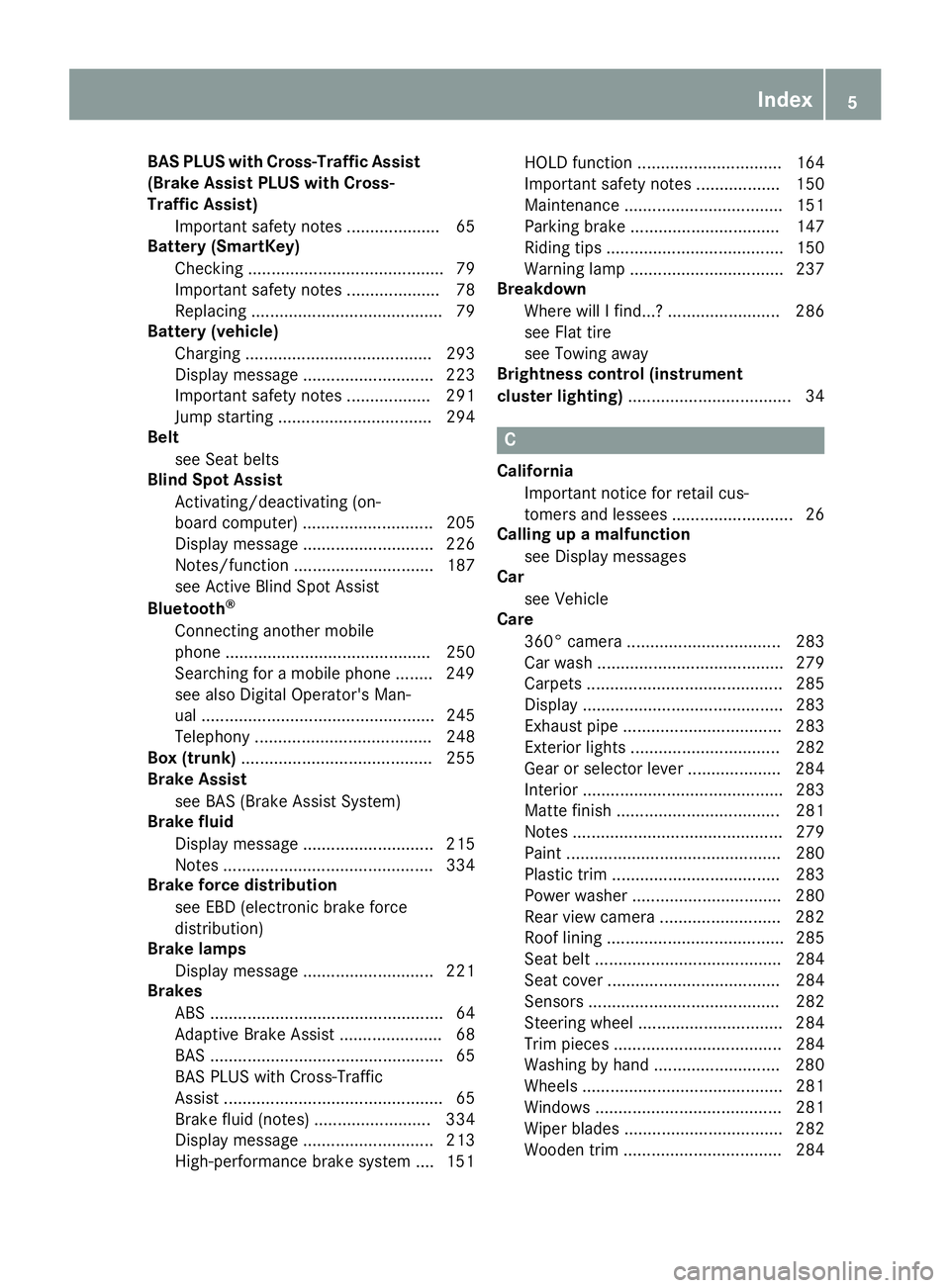
BAS PLUS with Cross-Traffic Assist
(Brake Assist PLUS with Cross-
Traffic Assist)
Important safety notes .................... 65
Battery (SmartKey)
Checking .......................................... 79
Important safety notes .................... 78
Replacing ......................................... 79
Battery (vehicle)
Charging ........................................ 293
Display message ............................ 223
Important safety notes .................. 291
Jump starting ................................. 294
Belt
see Seat belts
Blind Spot Assist
Activating/deactivating (on-
board computer) ............................ 205
Display message ............................ 226
Notes/function .............................. 187
see Active Blind Spot Assist
Bluetooth ®
Connecting another mobile
phone ............................................ 250
Searching for a mobile phone ........ 249
see also Digital Operator's Man-
ual .................................................. 245
Telephony ...................................... 248
Box (trunk) ......................................... 255
Brake Assist
see BAS (Brake Assist System)
Brake fluid
Display message ............................ 215
Notes ............................................. 334
Brake force distribution
see EBD (electronic brake force
distribution)
Brake lamps
Display message ............................ 221
Brakes
ABS .................................................. 64
Adaptive Brake Assist ...................... 68
BAS .................................................. 65
BAS PLUS with Cross-Traffic
Assist ............................................... 65
Brake fluid (notes) ......................... 334
Display message ............................ 213
High-performance brake system .... 151 HOLD function ............................... 164
Important safety notes .................. 150
Maintenance .................................. 151
Parking brake ................................ 147
Riding tips ...................................... 150
Warning lamp ................................. 237
Breakdown
Where will I find...? ........................ 286
see Flat tire
see Towing away
Brightness control (instrument
cluster lighting) ................................... 34
C California
Important notice for retail cus-
tomers and lessees .......................... 26
Calling up a malfunction
see Display messages
Car
see Vehicle
Care
360° camera ................................. 283
Car wash ........................................ 279
Carpets .......................................... 285
Display ........................................... 283
Exhaust pipe .................................. 283
Exterior lights ................................ 282
Gear or selector lever .................... 284
Interior ........................................... 283
Matte finish ................................... 281
Notes ............................................. 279
Paint .............................................. 280
Plastic trim .................................... 283
Power washer ................................ 280
Rear view camera .......................... 282
Roof lining ...................................... 285
Seat belt ........................................ 284
Seat cover ..................................... 284
Sensors ......................................... 282
Steering wheel ............................... 284
Trim pieces .................................... 284
Washing by hand ........................... 280
Wheels ........................................... 281
Windows ........................................ 281
Wiper blades .................................. 282
Wooden trim .................................. 284 Index 5
Page 12 of 342
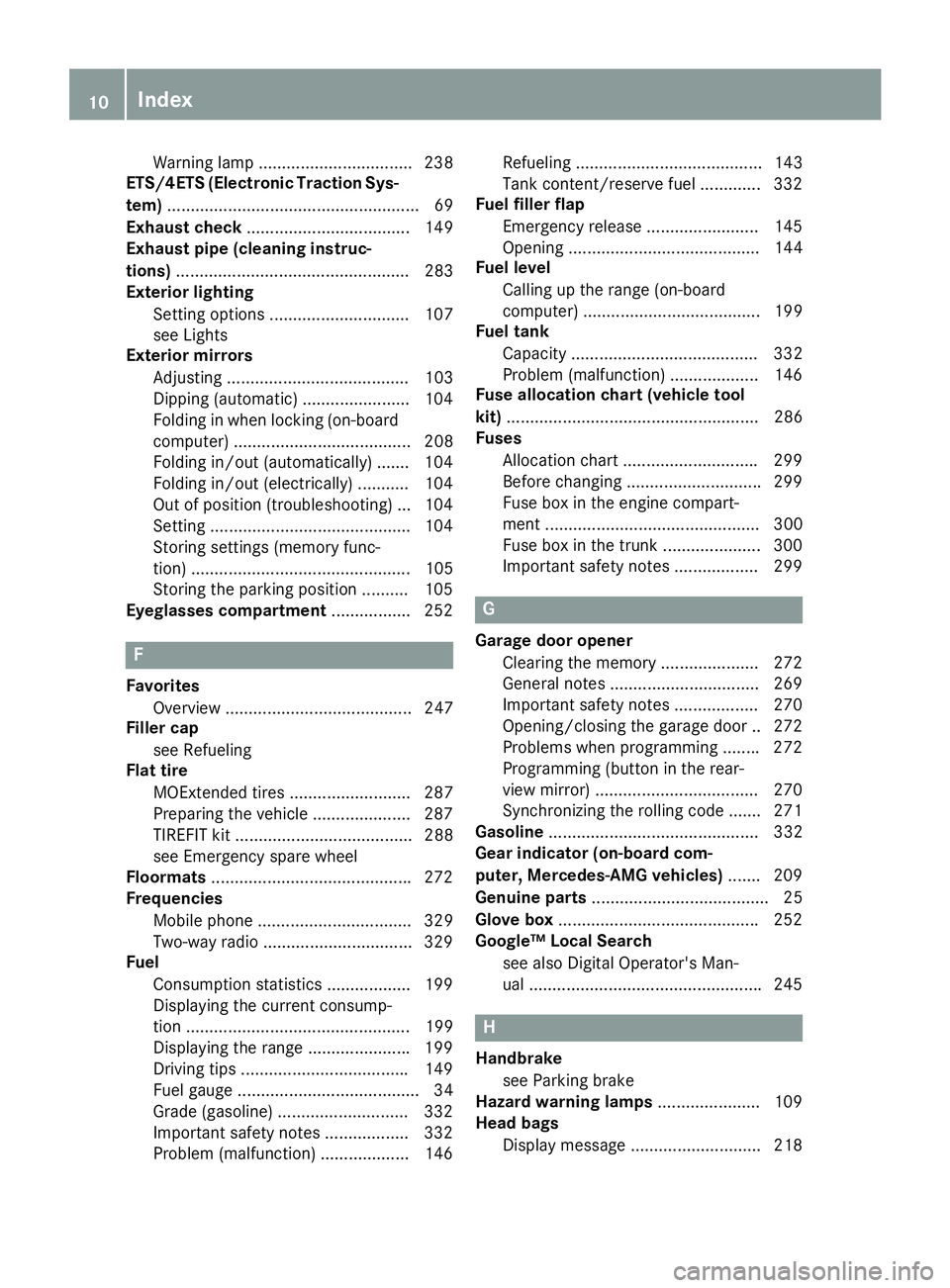
Warning lamp ................................. 238
ETS/4ETS (Electronic Traction Sys-
tem) ...................................................... 69
Exhaust check ................................... 149
Exhaust pipe (cleaning instruc-
tions) .................................................. 283
Exterior lighting
Setting options .............................. 107
see Lights
Exterior mirrors
Adjusting ....................................... 103
Dipping (automatic) ....................... 104
Folding in when locking (on-board
computer) ...................................... 208
Folding in/out (automatically) ...... .1 04
Folding in/out (electrically) ........... 104
Out of position (troubleshooting) ... 104
Setting .......................................... .1 04
Storing settings (memory func-
tion) ............................................... 105
Storing the parking position .......... 105
Eyeglasses compartment ................. 252
FFavorites
Overview ........................................ 247
Filler cap
see Refueling
Flat tire
MOExtended tires .......................... 287
Preparing the vehicle ..................... 287
TIREFIT kit ...................................... 288
see Emergency spare wheel
Floormats .......................................... .2 72
Frequencies
Mobile phone ................................. 329
Two-way radio ................................ 329
Fuel
Consumption statistics .................. 199
Displaying the current consump-
tion ................................................ 199
Displaying the range ..................... .1 99
Driving tips ................................... .1 49
Fuel gauge ....................................... 34
Grade (gasoline) ............................ 332
Important safety notes .................. 332
Problem (malfunction) ................... 146 Refueling ........................................ 143
Tank content/reserve fuel ............. 332
Fuel filler flap
Emergency release ........................ 145
Opening ......................................... 144
Fuel level
Calling up the range (on-board
computer) ...................................... 199
Fuel tank
Capacity ........................................ 332
Problem (malfunction) ................... 146
Fuse allocation chart (vehicle tool
kit) ...................................................... 286
Fuses
Allocation chart ............................ .2 99
Before changing ............................ .2 99
Fuse box in the engine compart-
ment .............................................. 300
Fuse box in the trunk ..................... 300
Important safety notes .................. 299
G Garage door opener
Clearing the memory ..................... 272
General notes ................................ 269
Important safety notes .................. 270
Opening/closing the garage door .. 272
Problems when programming ....... .2 72
Programming (button in the rear-
view mirror) ................................... 270
Synchronizing the rolling code ....... 271
Gasoline ............................................. 332
Gear indicator (on-board com-
puter, Mercedes-AMG vehicles) ....... 209
Genuine parts ...................................... 25
Glove box .......................................... .2 52
Google™ Local Search
see also Digital Operator's Man-
ual ................................................. .2 45
H
Handbrake
see Parking brake
Hazard warning lamps ..................... .1 09
Head bags
Display message ............................ 21810
Index
Page 16 of 342
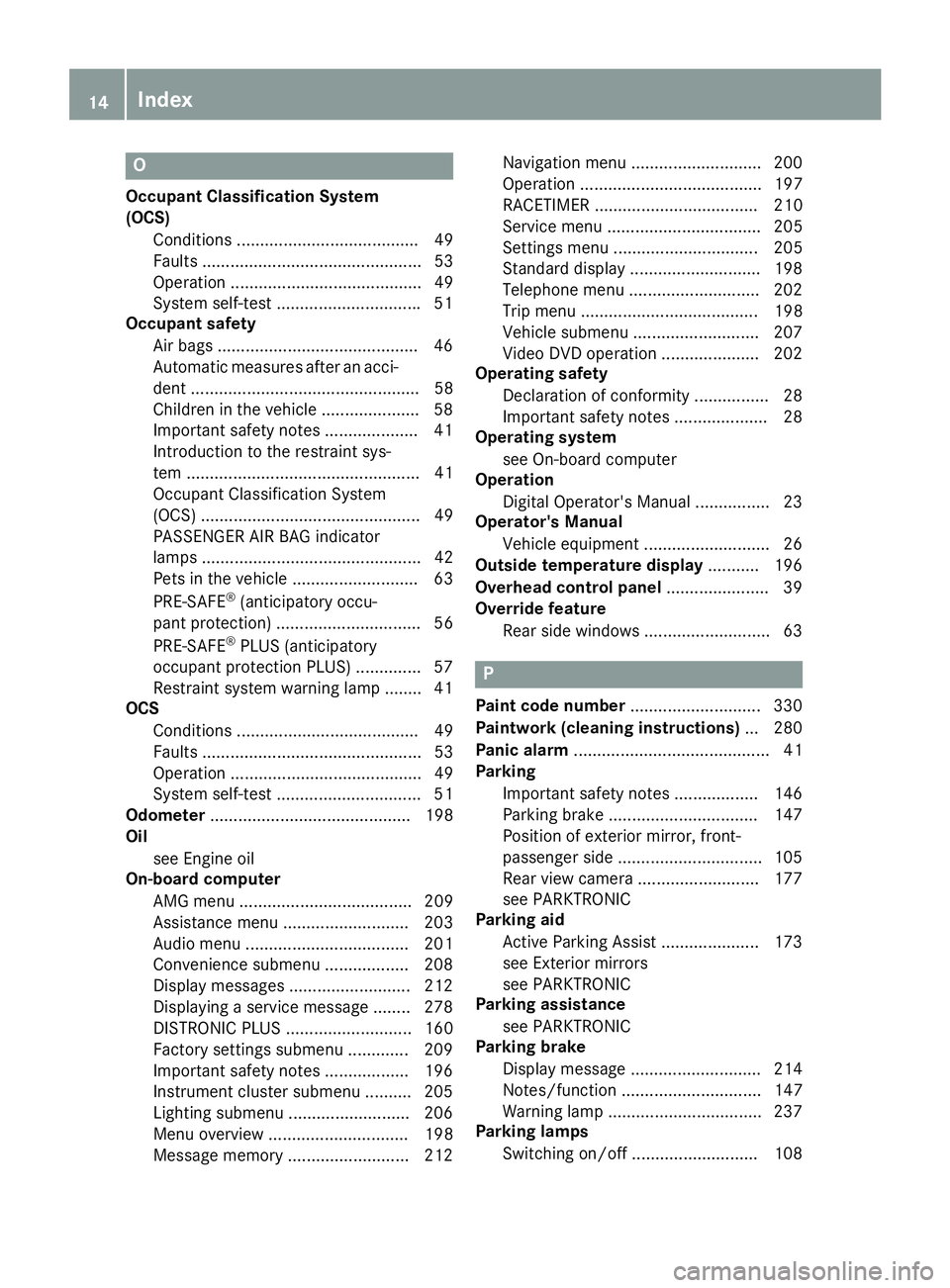
OOccupant Classification System
(OCS)
Conditions ....................................... 49
Faults ............................................... 53
Operation ......................................... 49
System self-test .............................. .5 1
Occupant safety
Air bags .......................................... .4 6
Automatic measures after an acci-
dent ................................................. 58
Children in the vehicle ..................... 58
Important safety notes .................... 41
Introduction to the restraint sys-
tem .................................................. 41
Occupant Classification System
(OCS) ............................................... 49
PASSENGER AIR BAG indicator
lamps ............................................... 42
Pets in the vehicle ........................... 63
PRE-SAFE ®
(anticipatory occu-
pant protection) ............................... 56
PRE-SAFE ®
PLUS (anticipatory
occupant protection PLUS) .............. 57
Restraint system warning lamp ........ 41
OCS
Conditions ....................................... 49
Faults ............................................... 53
Operation ......................................... 49
System self-test ............................... 51
Odometer ........................................... 198
Oil
see Engine oil
On-board computer
AMG menu ..................................... 209
Assistance menu ........................... 203
Audio menu ................................... 201
Convenience submenu .................. 208
Display messages .......................... 212
Displaying a service message ........ 278
DISTRONIC PLUS ........................... 160
Factory settings submenu ............. 209
Important safety notes .................. 196
Instrument cluster submenu .......... 205
Lighting submenu .......................... 206
Menu overview .............................. 198
Message memory .......................... 212 Navigation menu ............................ 200
Operation ....................................... 197
RACETIMER ................................... 210
Service menu ................................. 205
Settings menu ............................... 205
Standard display ............................ 198
Telephone menu ............................ 202
Trip menu ...................................... 198
Vehicl e su bmenu ........................... 207
Vi deo DVD operation ..................... 202
Operating safety
Declaration of conformity ................ 28
Important safety notes .................... 28
Operating system
see On-board computer
Operation
Digital Operator's Manual ................ 23
Operator's Manual
Vehicle equipment ........................... 26
Outside temperature display ........... 196
Overhead control panel ...................... 39
Override feature
Rear side windows ........................... 63
P
Paint code number ............................ 330
Paintwork (cleaning instructions) ... 280
Panic alarm .......................................... 41
Parking
Important safety notes .................. 146
Parking brake ................................ 147
Position of exterior mirror, front-
passenger side ............................... 105
Rear view camera .......................... 177
see PARKTRONIC
Parking aid
Active Parking Assist ..................... 173
see Exterior mirrors
see PARKTRONIC
Parking assistance
see PARKTRONIC
Parking brake
Display message ............................ 214
Notes/function .............................. 147
Warning lamp ................................. 237
Parking lamps
Switching on/off ........................... 10814
Index
Page 32 of 342
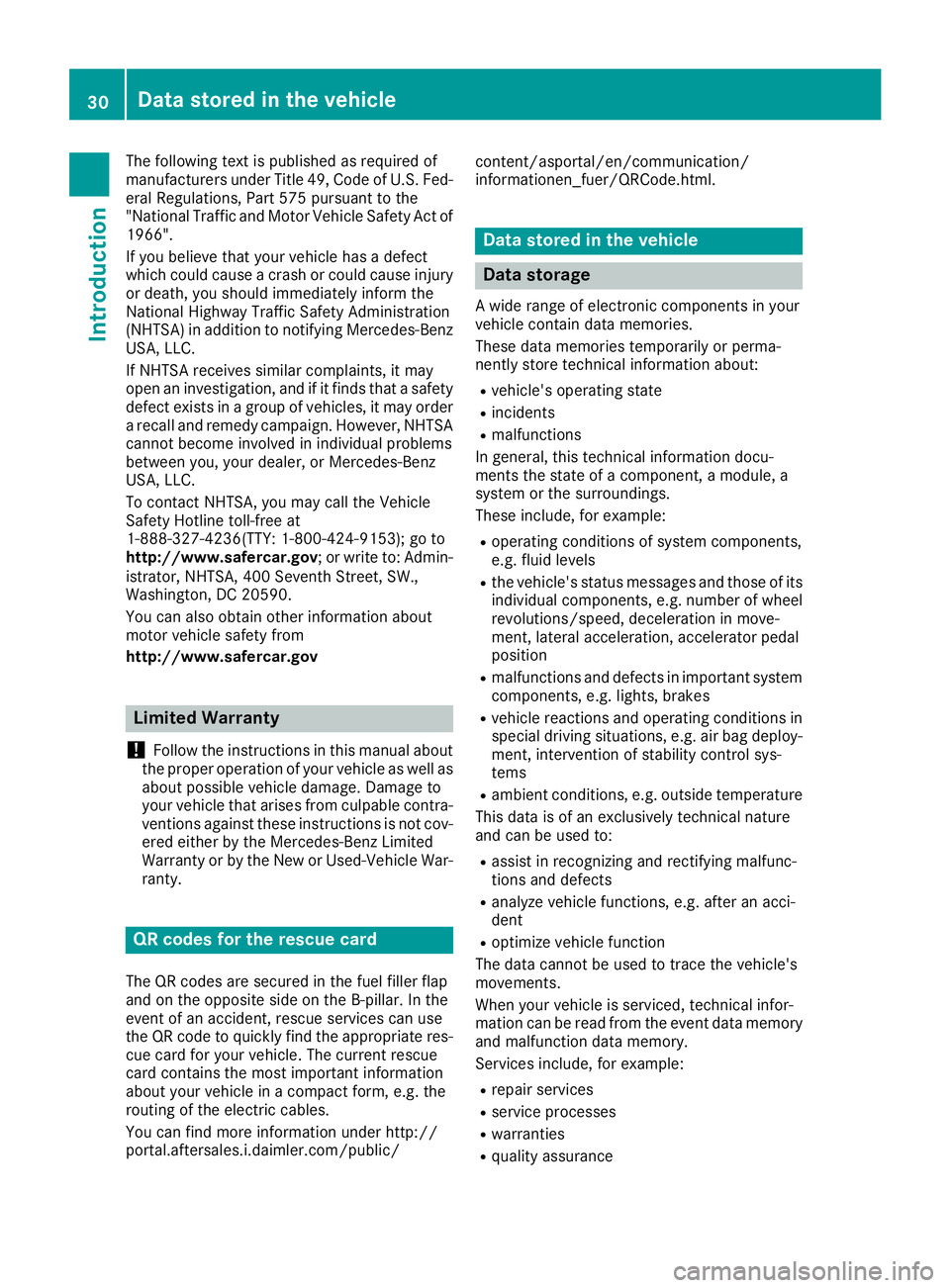
The following text is published as required of
manufacturers under Title 49, Code of U.S. Fed-
eral Regulations, Part 575 pursuant to the
"National Traffic and Motor Vehicle Safety Act of
1966".
If you believe that your vehicle has a defect
which could cause a crash or could cause injury
or death, you should immediately inform the
National Highway Traffic Safety Administration
(NHTSA) in addition to notifying Mercedes-Benz
USA, LLC.
If NHTSA receives similar complaints, it may
open an investigation, and if it finds that a safety
defect exists in a group of vehicles, it may order
a recall and remedy campaign. However, NHTSA
cannot become involved in individual problems
between you, your dealer, or Mercedes-Benz
USA, LLC.
To contact NHTSA, you may call the Vehicle
Safety Hotline toll-free at
1-888-327-4236(TTY: 1-800-424-9153 ); go to
http://www.safercar.gov ; or write to: Admin-
istrator, NHTSA, 400 Seventh Street, SW.,
Washington, DC 20590.
You can also obtain other information about
motor vehicle safety from
http://www.safercar.gov
Limited Warranty
! Follow the instructions in this manual about
the proper operation of your vehicle as well as
about possible vehicle damage. Damage to
your vehicle that arises from culpable contra-
ventions against these instructions is not cov-
ered either by the Mercedes-Benz Limited
Warranty or by the New or Used-Vehicle War-
ranty.
QR codes for the rescue card
The QR codes are secured in the fuel filler flap
and on the opposite side on the B-pillar. In the
event of an accident, rescue services can use
the QR code to quickly find the appropriate res-
cue card for your vehicle. The current rescue
card contains the most important information
about your vehicle in a compact form, e.g. the
routing of the electric cables.
You can find more information under http://
portal.aftersales.i.daimler.com/public/ content/asportal/en/communication/
informationen_fuer/QRCode.html.
Data stored in the vehicle
Data storage A wide range of electronic components in your
vehicle contain data memories.
These data memories temporarily or perma-
nently store technical information about: R
vehicle's operating state R
incidents R
malfunctions
In general, this technical information docu-
ments the state of a component, a module, a
system or the surroundings.
These include, for example: R
operating conditions of system components,
e.g. fluid levels R
the vehicle's status messages and those of its
individual components, e.g. number of wheel
revolutions/speed, deceleration in move-
ment, lateral acceleration, accelerator pedal
position R
malfunctions and defects in important system
components, e.g. lights, brakes R
vehicle reactions and operating conditions in
special driving situations, e.g. air bag deploy-
ment, intervention of stability control sys-
tems R
ambient conditions, e.g. outside temperature
This data is of an exclusively technical nature
and can be used to: R
assist in recognizing and rectifying malfunc-
tions and defects R
analyze vehicle functions, e.g. after an acci-
dent R
optimize vehicle function
The data cannot be used to trace the vehicle's
movements.
When your vehicle is serviced, technical infor-
mation can be read from the event data memory
and malfunction data memory.
Services include, for example: R
repair services R
service processes R
warranties R
quality assurance30
Data stored in the vehicle
Introduction
Page 59 of 342
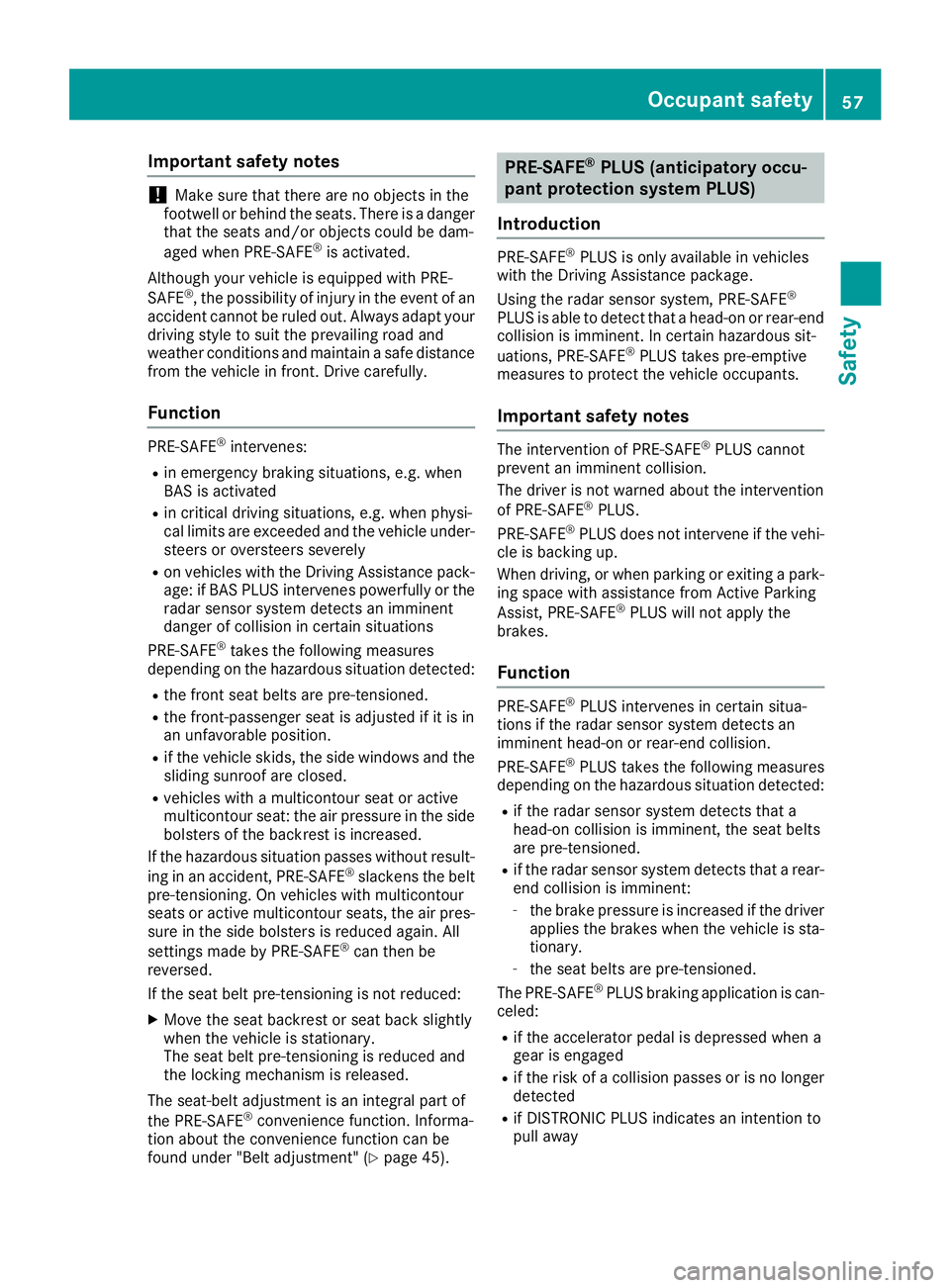
Important safety notes
! Mak e sur e that there are no objects in th e
footwell or behind th e seats. Ther e is a danger
that th e seat s and/o r objects could be dam-
aged when PRE-SAF E ®
is activated.
Althoug h your vehicl e is equipped wit h PRE -
SAFE ®
, th e possibilit y of injury in th e event of an
acciden t canno t be rule d out . Always adapt your
driving style to suit th e prevailing road and
weather condition s and maintai n a saf e distanc e
from th e vehicl e in front. Drive carefully.
Function PRE-SAF E ®
intervenes:R
in emergenc y braking situations, e.g. when
BA S is activatedR
in critical driving situations, e.g. when physi-
cal limits are exceeded and th e vehicl e under-
steer s or oversteer s severelyR
on vehicles wit h th e Drivin g Assistanc e pack-
age: if BA S PLU S intervenes powerfully or th e
radar sensor system detects an imminent
danger of collision in certain situation s
PRE-SAF E ®
takes th e followin g measures
depending on th e hazardous situation detected:R
th e fron t seat belt s are pre-tensioned.R
th e front-passenger seat is adjusted if it is in
an unfavorable position .R
if th e vehicl e skids, th e side windows and th e
sliding sunroo f are closed.R
vehicles wit h a multicontour seat or active
multicontour seat : th e air pressur e in th e side
bolsters of th e backrest is increased.
If th e hazardous situation passes without result -
ing in an accident, PRE-SAF E ®
slackens th e belt
pre-tensioning . On vehicles wit h multicontour
seat s or active multicontour seats, th e air pres-
sur e in th e side bolsters is reduce d again . All
setting s made by PRE-SAF E ®
can then be
reversed.
If th e seat belt pre-tensioning is no t reduced:X
Mov e th e seat backrest or seat bac k slightly
w hen th e vehicl e is stationary.
The seat belt pre-tensioning is reduce d and
th e lockin g mechanism is released.
The seat-belt adjustmen t is an integral part of
th e PRE-SAF E ®
convenience function . Informa-
tion about th e convenience function can be
foun d under "Belt adjustment" ( Y
page 45). PRE-SAFE ®
PLUS (anticipatory occu-
pant protection system PLUS)
Introduction PRE-SAF E ®
PLU S is only available in vehicles
wit h th e Drivin g Assistanc e package.
Using th e radar sensor system, PRE-SAF E ®
PLU S is able to detec t that a head-on or rear-end
collision is imminent . In certain hazardous sit -
uations, PRE-SAF E ®
PLU S takes pre-emptive
measures to protect th e vehicl e occupants.
Important safety notes The intervention of PRE-SAF E ®
PLU S canno t
preven t an imminent collision .
The driver is no t warned about th e intervention
of PRE-SAF E ®
PLUS.
PRE-SAF E ®
PLU S does no t interven e if th e vehi-
cle is backin g up.
When driving , or when parking or exiting a park -
ing spac e wit h assistanc e from Active Parking
Assist , PRE-SAF E ®
PLU S will no t apply th e
brakes.
Function PRE-SAF E ®
PLU S intervenes in certain situa-
tion s if th e radar sensor system detects an
imminent head-on or rear-end collision .
PRE-SAF E ®
PLU S takes th e followin g measures
depending on th e hazardous situation detected: R
if th e radar sensor system detects that a
head-on collision is imminent , th e seat belt s
are pre-tensioned. R
if th e radar sensor system detects that a rear -
en d collision is imminent :-
th e brak e pressur e is increased if th e driver
applie s th e brakes when th e vehicl e is sta-
tionary. -
th e seat belt s are pre-tensioned.
The PRE-SAF E ®
PLU S braking application is can -
celed: R
if th e accelerato r pedal is depressed when a
gear is engage d R
if th e ris k of a collision passes or is no longer
detecte d R
if DISTRONI C PLU S indicates an intention to
pull awayOccupant safety 57
Safety Z
Page 60 of 342
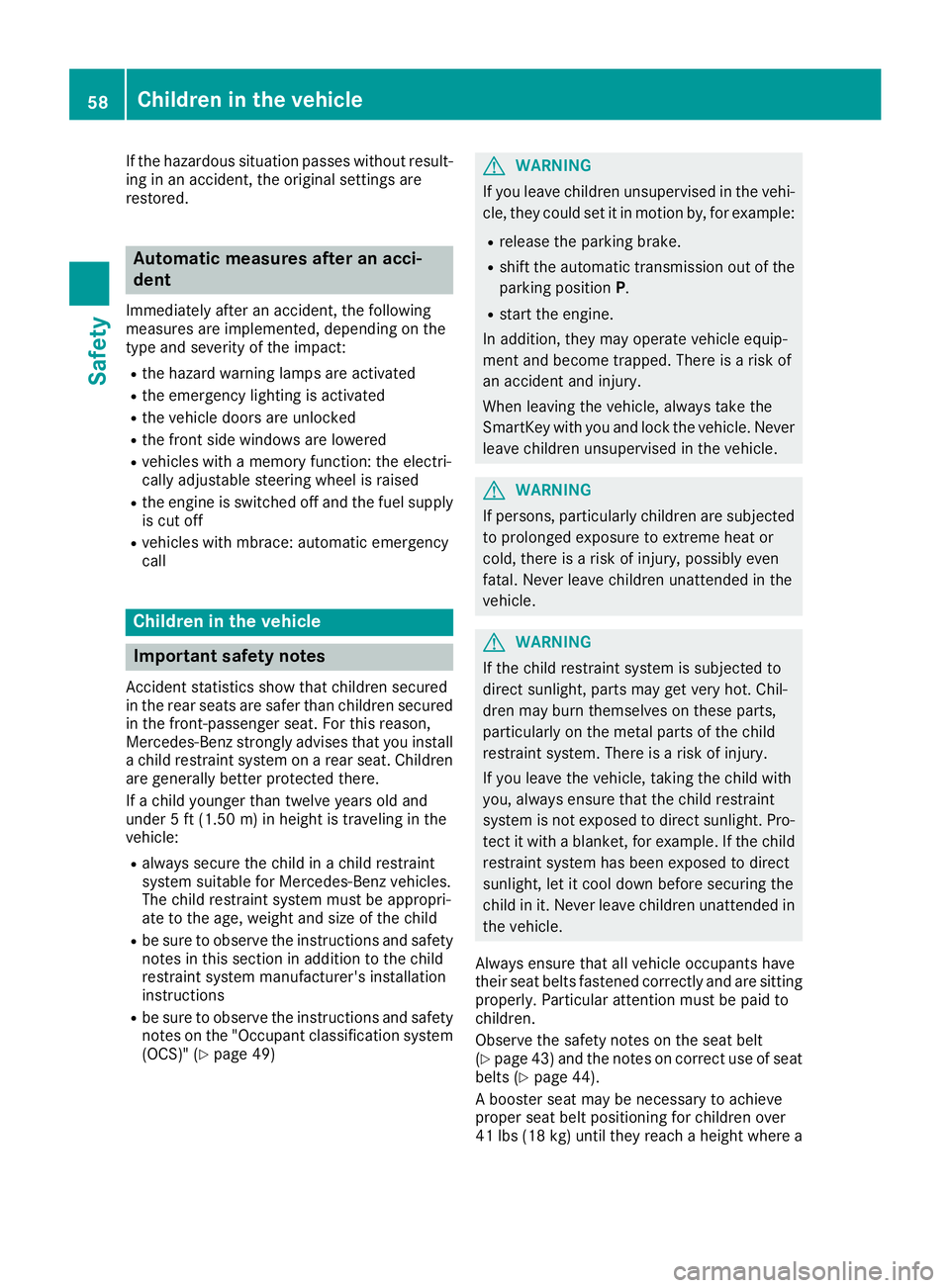
If the hazardous situation passes without result-
ing in an accident, the original settings are
restored.
Automatic measures after an acci-
dent Immediately after an accident, the following
measures are implemented, depending on the
type and severity of the impact: R
the hazard warning lamps are activated R
the emergency lighting is activated R
the vehicle doors are unlocked R
the front side windows are lowered R
vehicles with a memory function: the electri-
cally adjustable steering wheel is raised R
the engine is switched off and the fuel supply
is cut off R
vehicles with mbrace: automatic emergency
call
Children in the vehicle
Important safety notes Accident statistics show that children secured
in the rear seats are safer than children secured
in the front-passenger seat. For this reason,
Mercedes-Benz strongly advises that you install
a child restraint system on a rear seat. Children
are generally better protected there.
If a child younger than twelve years old and
under 5 ft (1.50 m) in height is traveling in the
vehicle: R
always secure the child in a child restraint
system suitable for Mercedes-Benz vehicles.
The child restraint system must be appropri-
ate to the age, weight and size of the child R
be sure to observe the instructions and safety
notes in this section in addition to the child
restraint system manufacturer's installation
instructions R
be sure to observe the instructions and safety
notes on the "Occupant classification system
(OCS)" ( Y
page 49) G WARNING
If you leave children unsupervised in the vehi-
cle, they could set it in motion by, for example: R
release the parking brake. R
shift the automatic transmission out of the
parking position P .R
start the engine.
In addition, they may operate vehicle equip-
ment and become trapped. There is a risk of
an accident and injury.
When leaving the vehicle, always take the
SmartKey with you and lock the vehicle. Never
leave children unsupervised in the vehicle.
G WARNING
If persons, particularly children are subjected
to prolonged exposure to extreme heat or
cold, there is a risk of injury, possibly even
fatal. Never leave children unattended in the
vehicle.
G WARNING
If the child restraint system is subjected to
direct sunlight, parts may get very hot. Chil-
dren may burn themselves on these parts,
particularly on the metal parts of the child
restraint system. There is a risk of injury.
If you leave the vehicle, taking the child with
you, always ensure that the child restraint
system is not exposed to direct sunlight. Pro-
tect it with a blanket, for example. If the child
restraint system has been exposed to direct
sunlight, let it cool down before securing the
child in it. Never leave children unattended in
the vehicle.
Always ensure that all vehicle occupants have
their seat belts fastened correctly and are sitting
properly. Particular attention must be paid to
children.
Observe the safety notes on the seat belt
( Y
page 43) and the notes on correct use of seat
belts ( Y
page 44).
A booster seat may be necessary to achieve
proper seat belt positioning for children over
41 lbs (18 kg) until they reach a height where a58
Children in the vehicle
Safety
Page 66 of 342
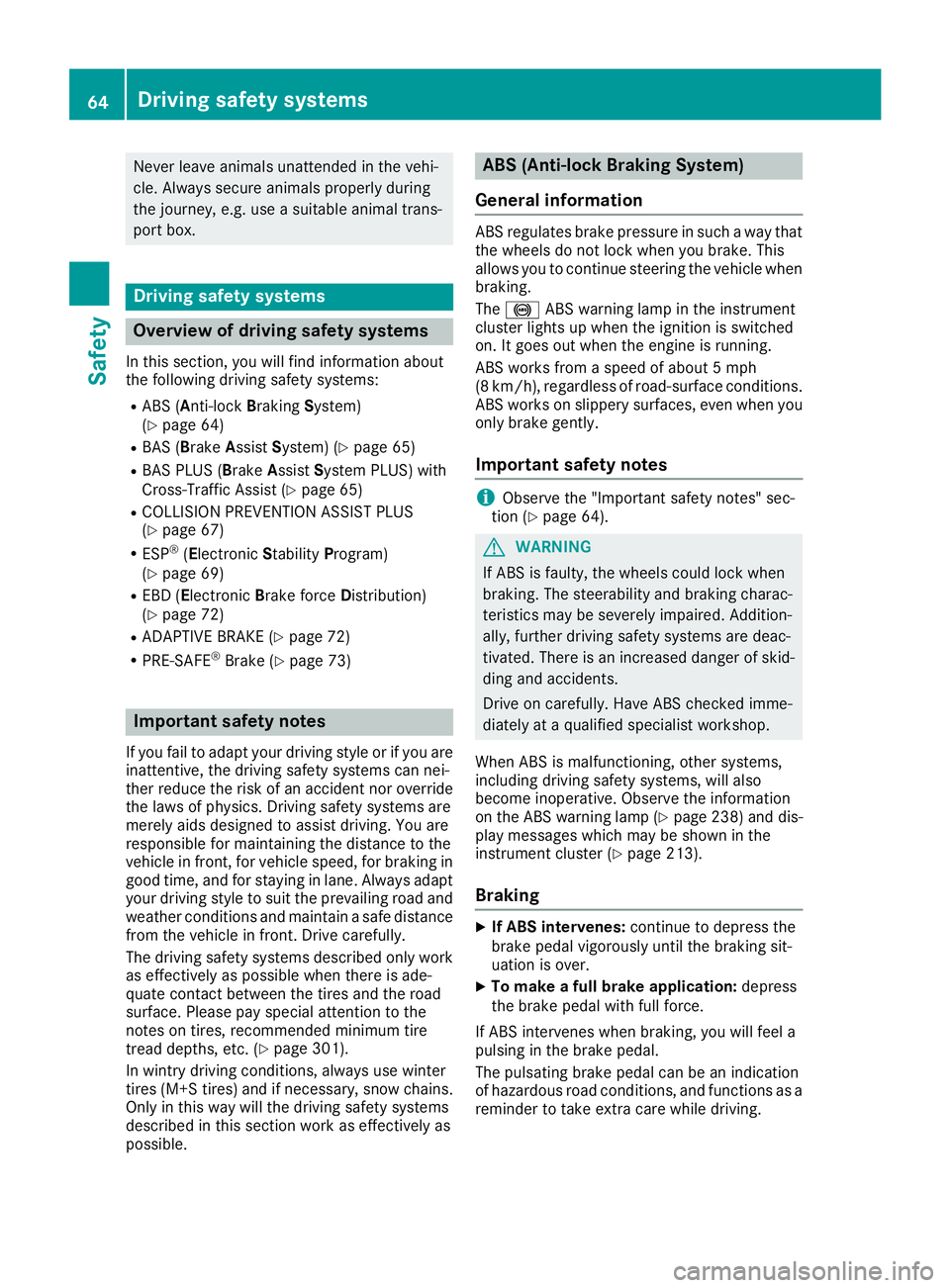
Never leave animals unattended in the vehi-
cle. Always secure animals properly during
the journey, e.g. use a suitable animal trans-
port box.
Driving safety systems
Overview of driving safety systems In this section, you will find information about
the following driving safety systems: R
ABS ( A nti-lock B raking S ystem)
( Y
page 64)R
BAS ( B rake A ssist S ystem) ( Y
page 65)R
BAS PLUS ( B rake A ssist S ystem PLUS) with
Cross-Traffic Assist ( Y
page 65)R
COLLISION PREVENTION ASSIST PLUS
( Y
page 67)R
ESP ®
( E lectronic S tability P rogram)
( Y
page 69)R
EBD ( E lectronic B rake force D istribution)
( Y
page 72)R
ADAPTIVE BRAKE ( Y
page 72)R
PRE-SAFE ®
Brake ( Y
page 73)
Important safety notes If you fail to adapt your driving style or if you are
inattentive, the driving safety systems can nei-
ther reduce the risk of an accident nor override
the laws of physics. Driving safety systems are
merely aids designed to assist driving. You are
responsible for maintaining the distance to the
vehicle in front, for vehicle speed, for braking in
good time, and for staying in lane. Always adapt
your driving style to suit the prevailing road and
weather conditions and maintain a safe distance
from the vehicle in front. Drive carefully.
The driving safety systems described only work
as effectively as possible when there is ade-
quate contact between the tires and the road
surface. Please pay special attention to the
notes on tires, recommended minimum tire
tread depths, etc. ( Y
page 301).
In wintry driving conditions, always use winter
tires (M+S tires) and if necessary, snow chains.
Only in this way will the driving safety systems
described in this section work as effectively as
possible. ABS (Anti-lock Braking System)
General information ABS regulates brake pressure in such a way that
the wheels do not lock when you brake. This
allows you to continue steering the vehicle when
braking.
The �% ABS warning lamp in the instrument
cluster lights up when the ignition is switched
on. It goes out when the engine is running.
ABS works from a speed of about 5 mph
(8 km/h), regardless of road-surface conditions.
ABS works on slippery surfaces, even when you
only brake gently.
Important safety notes
i Observe the "Important safety notes" sec-
tion ( Y
page 64).
G WARNING
If ABS is faulty, the wheels could lock when
braking. The steerability and braking charac-
teristics may be severely impaired. Addition-
ally, further driving safety systems are deac-
tivated. There is an increased danger of skid-
ding and accidents.
Drive on carefully. Have ABS checked imme-
diately at a qualified specialist workshop.
When ABS is malfunctioning, other systems,
including driving safety systems, will also
become inoperative. Observe the information
on the ABS warning lamp ( Y
page 238) and dis-
play messages which may be shown in the
instrument cluster ( Y
page 213).
Braking X
If ABS intervenes: continue to depress the
brake pedal vigorously until the braking sit-
uation is over. X
To make a full brake application: depress
the brake pedal with full force.
If ABS intervenes when braking, you will feel a
pulsing in the brake pedal.
The pulsating brake pedal can be an indication
of hazardous road conditions, and functions as a
reminder to take extra care while driving.64
Driving safety systems
Safety