2016 MERCEDES-BENZ CLS trailer
[x] Cancel search: trailerPage 11 of 342
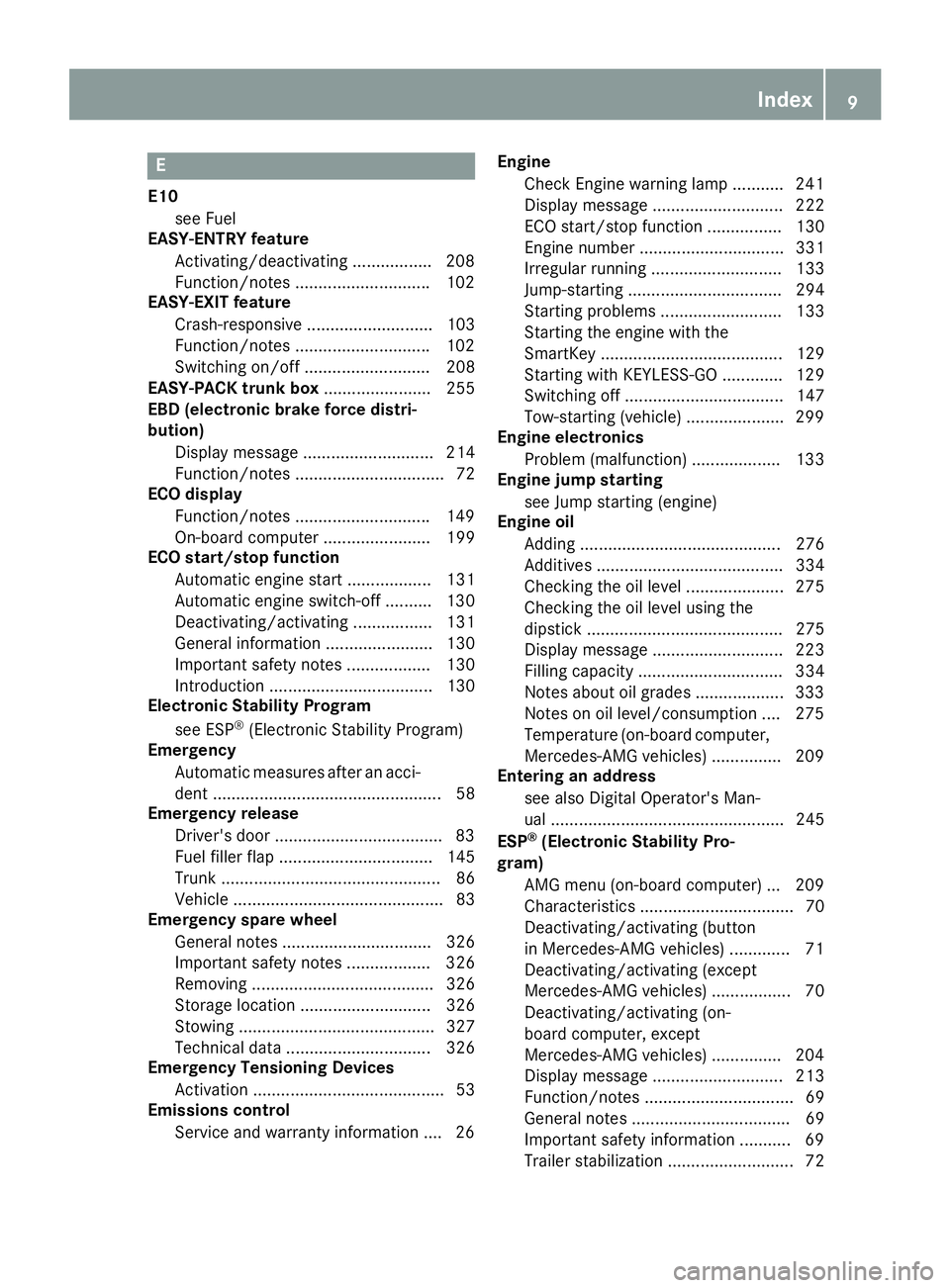
E E10
see Fuel
EASY-ENTRY feature
Activating/deactivating ................ .2 08
Function/notes ............................ .1 02
EASY-EXIT feature
Crash-responsive ........................... 103
Function/notes ............................ .1 02
Switching on/off ........................... 208
EASY-PACK trunk box ....................... 255
EBD (electronic brake force distri-
bution)
Display message ............................ 214
Function/notes ................................ 72
ECO display
Function/notes ............................ .1 49
On-board computer ....................... 199
ECO start/stop function
Automatic engine start .................. 131
Automatic engine switch-off .......... 130
Deactivating/activating ................. 131
General information ....................... 130
Important safety notes .................. 130
Introduction ................................... 130
Electronic Stability Program
see ESP ®
(Electronic Stability Program)
Emergency
Automatic measures after an acci-
dent ................................................. 58
Emergency release
Driver's door ................................... .8 3
Fuel filler flap ................................. 145
Trunk ............................................... 86
Vehicle ............................................. 83
Emergency spare wheel
General notes ................................ 326
Important safety notes .................. 326
Removing ....................................... 326
Storage location ............................ 326
Stowing .......................................... 327
Technical data ............................... 326
Emergency Tensioning Devices
Activation ......................................... 53
Emissions control
Service and warranty information .... 26 Engine
Check Engine warning lamp ........... 241
Display message ............................ 222
ECO start/stop function ................ 130
Engine number ............................... 331
Irregular running ............................ 133
Jump-starting ................................. 294
Starting problems .......................... 133
Starting the engine with the
SmartKey ....................................... 129
Starting with KEYLESS-GO ............. 129
Switching off .................................. 147
Tow-starting (vehicle) ..................... 299
E n gine electronics
Problem (malfunction) ................... 133
Engine jump starting
see Jump starting (engine)
Engine oil
Adding ........................................... 276
Additives ........................................ 334
Checking the oil level ..................... 275
Checking the oil level using the
dipstick .......................................... 275
Display message ............................ 223
Filling capacity ............................... 334
Notes about oil grades ................... 333
Notes on oil level/consumption .... 275
Temperature (on-board computer,
Mercedes-AMG vehicles) ............... 209
Entering an address
see also Digital Operator's Man-
ual .................................................. 245
ESP ®
(Electronic Stability Pro-
gram)
AMG menu (on-board computer) ... 209
Characteristics ................................. 70
Deactivating/activating (button
in Mercedes-AMG vehicles) ............. 71
Deactivating/activating (except
Mercedes ‑ AMG vehicles) ................. 70
Deactivating/activating (on-
board computer, except
Mercedes-AMG vehicles) ............... 204
Display message ............................ 213
Function/notes ................................ 69
General notes .................................. 69
Important safety information ........... 69
Trailer stabilization ........................... 72 Index 9
Page 22 of 342
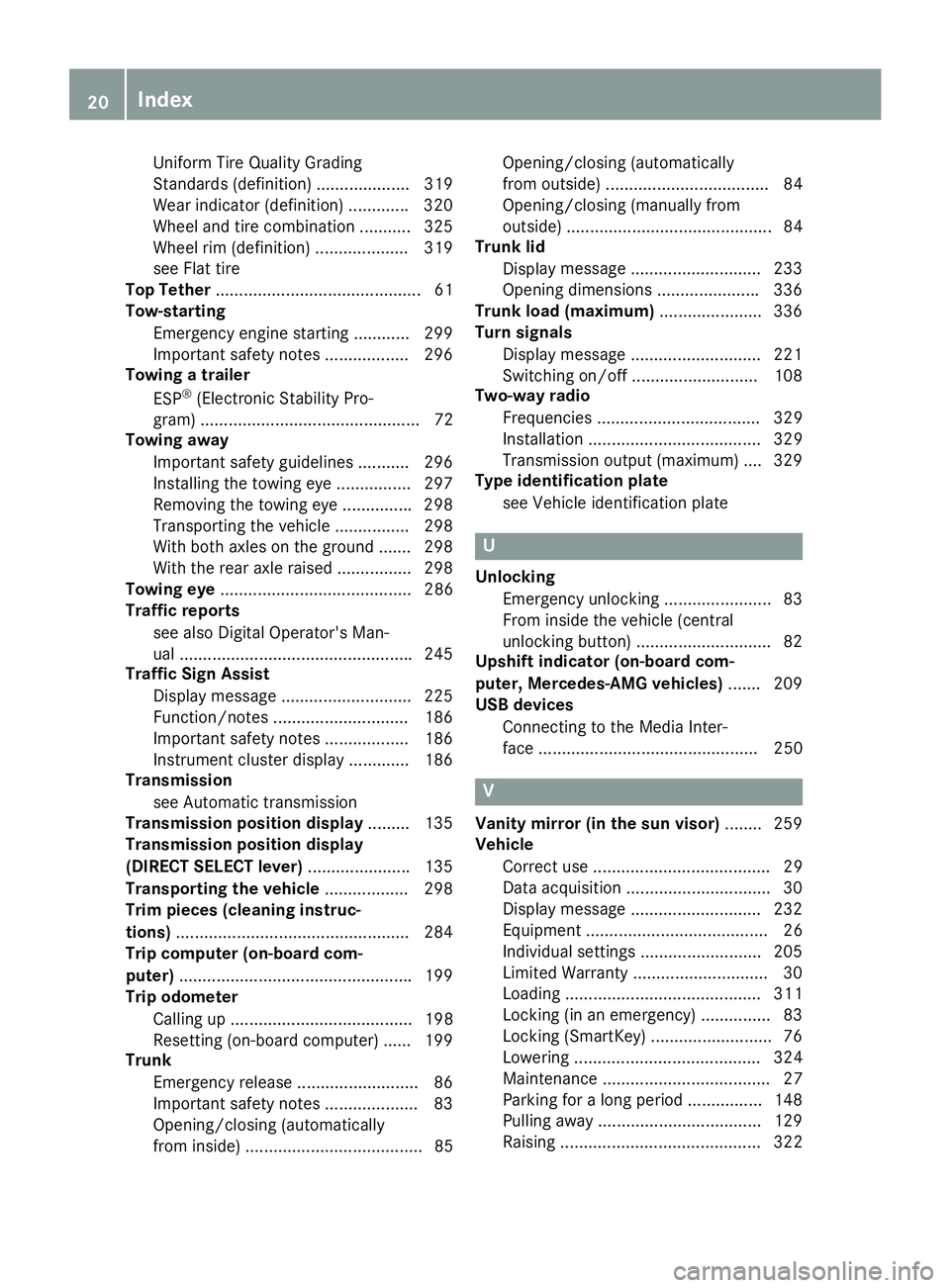
Uniform Tire Quality Grading
Standards (definition) .................... 319
Wear indicator (definition) ............ .3 20
Wheel and tire combination ........... 325
Wheel rim (definition) .................... 319
see Flat tire
Top Tether ............................................ 61
Tow-starting
Emergency engine starting ............ 299
Important safety notes .................. 296
Towing a trailer
ESP ®
(Electronic Stability Pro-
gram) ............................................... 72
Towing away
Important safety guidelines ........... 296
Installing the towing eye ................ 297
Removing the towing eye .............. .2 98
Transporting the vehicle ................ 298
With both axles on the ground ....... 298
With the rear axle raised ................ 298
Towing eye ......................................... 286
Traffic reports
see also Digital Operator's Man-
ual ................................................. .2 45
Traffic Sign Assist
Display message ............................ 225
Function/notes ............................ .1 86
Important safety notes .................. 186
Instrument cluster display ............. 186
Transmission
see Automatic transmission
Transmission position display ......... 135
Transmission position display
(DIRECT SELECT lever) ..................... .1 35
Transporting the vehicle .................. 298
Trim pieces (cleaning instruc-
tions) ................................................. .2 84
Trip computer (on-board com-
puter) ................................................. .1 99
Trip odometer
Calling up ....................................... 198
Resetting (on-board computer) ...... 199
Trunk
Emergency release .......................... 86
Important safety notes .................... 83
Opening/closing (automatically
from inside) ...................................... 85 Opening/closing (automatically
from outside) ................................... 84
Opening/closing (manually from
outside) ............................................ 84
Trunk lid
Displ ay message ............................ 233
Opening di me nsions ..................... .3 36
Trunk load (maximum) ..................... .3 36
Turn signals
Display message ............................ 221
Switching on/off ........................... 108
Two-way radio
Frequencies ................................... 329
Installation ..................................... 329
Transmission output (maximum) .... 329
Type identification plate
see Vehicle identification plate
U Unlocking
Emergency unlocking ....................... 83
From inside the vehicle (central
unlocking button) ............................ .8 2
Upshift indicator (on-board com-
puter, Mercedes-AMG vehicles) ...... .2 09
USB devices
Connecting to the Media Inter-
face ............................................... 250
V
Vanity mirror (in the sun visor) ....... .2 59
Vehicle
Correct use ...................................... 29
Data acquisition ............................... 30
Display message ............................ 232
Equipment ....................................... 26
Individual settings .......................... 205
Limited Warranty ............................ .3 0
Loading .......................................... 311
Locking (in an emergency) ............... 83
Locking (SmartKey) .......................... 76
Lowering ........................................ 324
Maintenance .................................... 27
Parking for a long period ................ 148
Pulling away ................................... 129
Raising ........................................... 32220
Index
Page 172 of 342
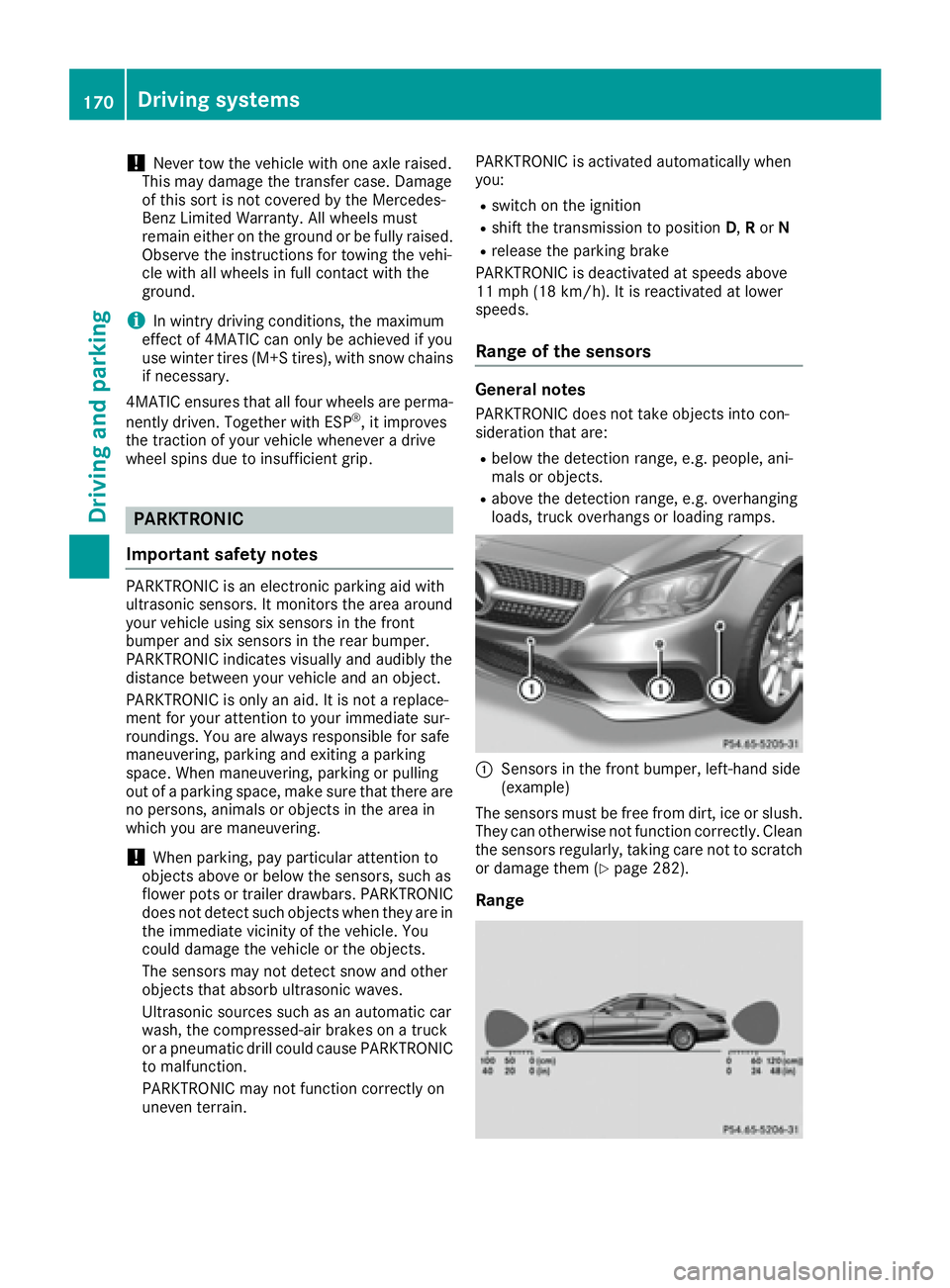
! Never tow the vehicle with one axle raised.
This may damage the transfer case. Damage
of this sort is not covered by the Mercedes-
Benz Limited Warranty. All wheels must
remain either on the ground or be fully raised.
Observe the instructions for towing the vehi-
cle with all wheels in full contact with the
ground.
i In wintry driving conditions, the maximum
effect of 4MATIC can only be achieved if you
use winter tires (M+S tires), with snow chains
if necessary.
4MATIC ensures that all four wheels are perma-
nently driven. Together with ESP ®
, it improves
the traction of your vehicle whenever a drive
wheel spins due to insufficient grip.
PARKTRONIC
Important safety notes PARKTRONIC is an electronic parking aid with
ultrasonic sensors. It monitors the area around
your vehicle using six sensors in the front
bumper and six sensors in the rear bumper.
PARKTRONIC indicates visually and audibly the
distance between your vehicle and an object.
PARKTRONIC is only an aid. It is not a replace-
ment for your attention to your immediate sur-
roundings. You are always responsible for safe
maneuvering, parking and exiting a parking
space. When maneuvering, parking or pulling
out of a parking space, make sure that there are
no persons, animals or objects in the area in
which you are maneuvering.
! When parking, pay particular attention to
objects above or below the sensors, such as
flower pots or trailer drawbars. PARKTRONIC
does not detect such objects when they are in
the immediate vicinity of the vehicle. You
could damage the vehicle or the objects.
The sensors may not detect snow and other
objects that absorb ultrasonic waves.
Ultrasonic sources such as an automatic car
wash, the compressed-air brakes on a truck
or a pneumatic drill could cause PARKTRONIC
to malfunction.
PARKTRONIC may not function correctly on
uneven terrain. PARKTRONIC is activated automatically when
you: R
switch on the ignition R
shift the transmission to position D , R or NR
release the parking brake
PARKTRONIC is deactivated at speeds above
11 mph (18 km/h). It is reactivated at lower
speeds.
Range of the sensors General notes PARKTRONIC does not take objects into con-
sideration that are: R
below the detection range, e.g. people, ani-
mals or objects. R
above the detection range, e.g. overhanging
loads, truck overhangs or loading ramps.
�C
Sensors in the front bumper, left-hand side
(example)
The sensors must be free from dirt, ice or slush.
They can otherwise not function correctly. Clean
the sensors regularly, taking care not to scratch
or damage them ( Y
page 282).
Range170
Driving systems
Driving and parking
Page 175 of 342
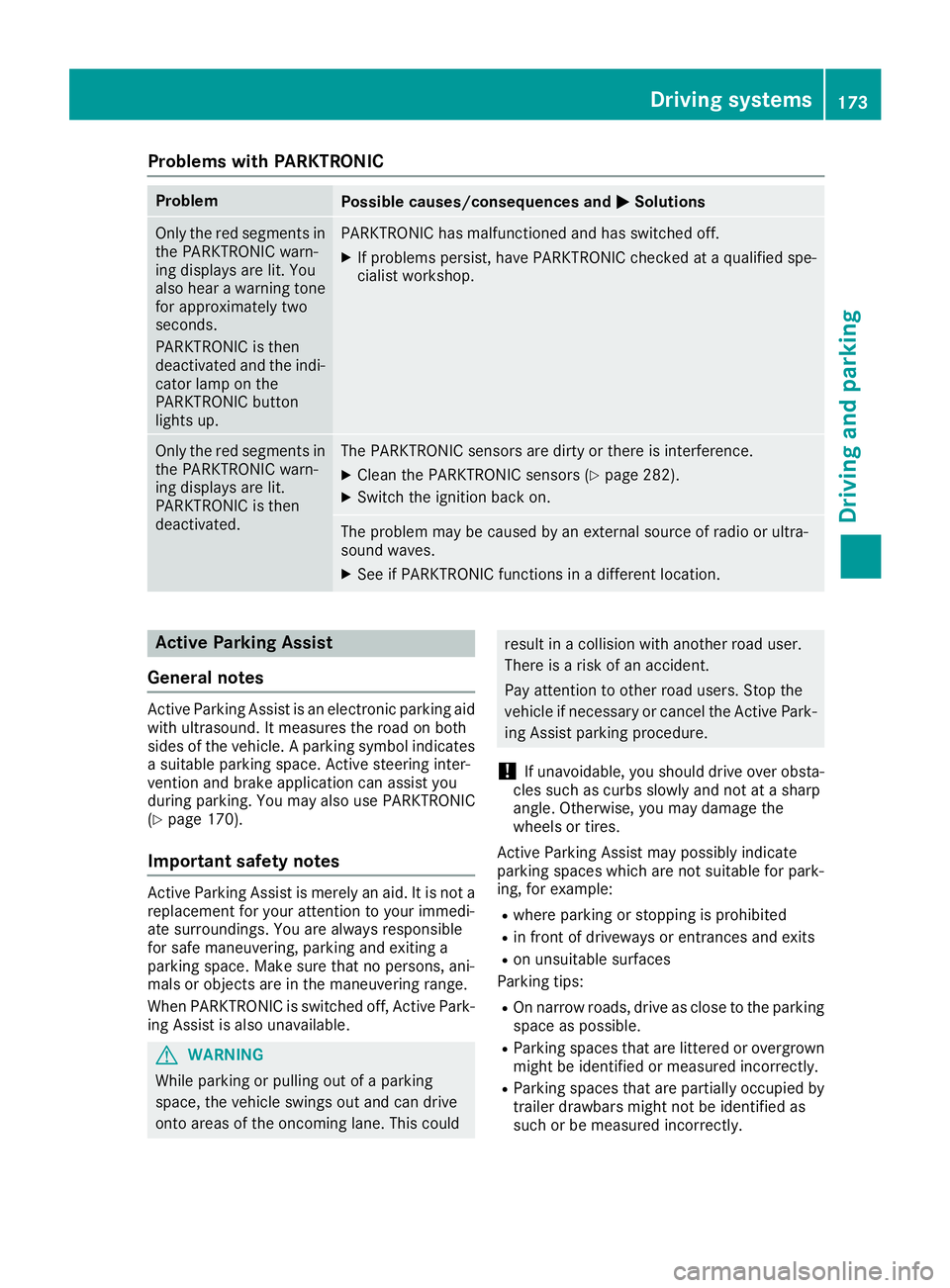
Problems with PARKTRONIC Problem
Possible causes/consequences and �P Solutions
Only the red segments in
the PARKTRONIC warn-
ing displays are lit. You
also hear a warning tone
for approximately two
seconds.
PARKTRONIC is then
deactivated and the indi-
cator lamp on the
PARKTRONIC button
lights up. PARKTRONIC has malfunctioned and has switched off. X
If problems persist, have PARKTRONIC checked at a qualified spe-
cialist workshop.
Only the red segments in
the PARKTRONIC warn-
ing displays are lit.
PARKTRONIC is then
deactivated. The PARKTRONIC sensors are dirty or there is interference. X
Clean the PARKTRONIC sensors ( Y
page 282).X
Switch the ignition back on.
The problem may be caused by an external source of radio or ultra-
sound waves. X
See if PARKTRONIC functions in a different location.
Active Parking Assist
General notes Active Parking Assist is an electronic parking aid
with ultrasound. It measures the road on both
sides of the vehicle. A parking symbol indicates
a suitable parking space. Active steering inter-
vention and brake application can assist you
during parking. You may also use PARKTRONIC
( Y
page 170).
Important safety notes Active Parking Assist is merely an aid. It is not a
replacement for your attention to your immedi-
ate surroundings. You are always responsible
for safe maneuvering, parking and exiting a
parking space. Make sure that no persons, ani-
mals or objects are in the maneuvering range.
When PARKTRONIC is switched off, Active Park-
ing Assist is also unavailable.
G WARNING
While parking or pulling out of a parking
space, the vehicle swings out and can drive
onto areas of the oncoming lane. This could result in a collision with another road user.
There is a risk of an accident.
Pay attention to other road users. Stop the
vehicle if necessary or cancel the Active Park-
ing Assist parking procedure.
! If unavoidable, you should drive over obsta-
cles such as curbs slowly and not at a sharp
angle. Otherwise, you may damage the
wheels or tires.
Active Parking Assist may possibly indicate
parking spaces which are not suitable for park-
ing, for example: R
where parking or stopping is prohibited R
in front of driveways or entrances and exits R
on unsuitable surfaces
Parking tips: R
On narrow roads, drive as close to the parking
space as possible. R
Parking spaces that are littered or overgrown
might be identified or measured incorrectly. R
Parking spaces that are partially occupied by
trailer drawbars might not be identified as
such or be measured incorrectly.Driving systems 173
Driving and parking Z
Page 176 of 342
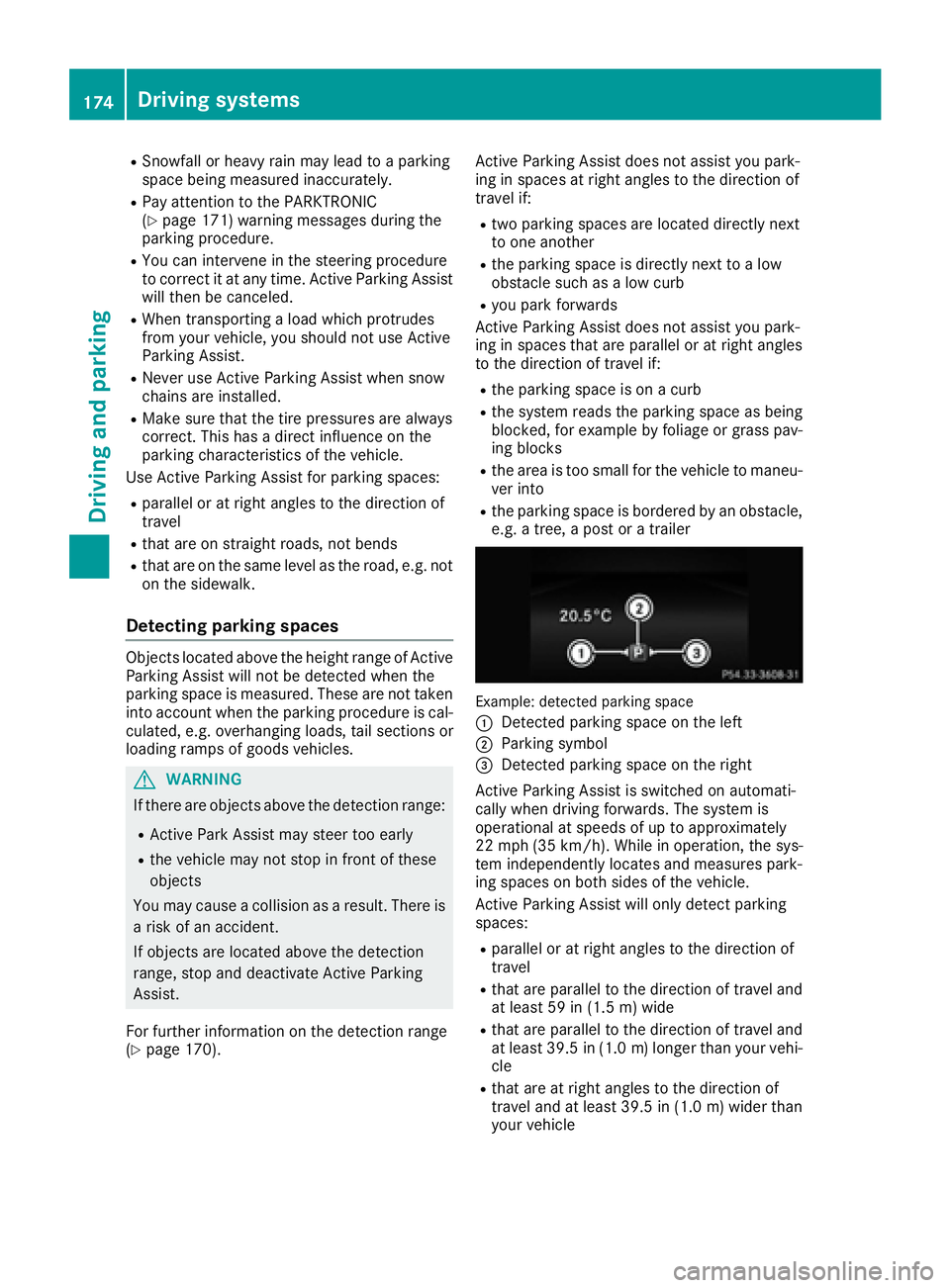
R
Snowfall or heavy rain may lead to a parking
space being measured inaccurately. R
Pay attention to the PARKTRONIC
( Y
page 171) warning messages during the
parking procedure. R
You can intervene in the steering procedure
to correct it at any time. Active Parking Assist
will then be canceled. R
When transporting a load which protrudes
from your vehicle, you should not use Active
Parking Assist. R
Never use Active Parking Assist when snow
chains are installed. R
Make sure that the tire pressures are always
correct. This has a direct influence on the
parking characteristics of the vehicle.
Use Active Parking Assist for parking spaces: R
parallel or at right angles to the direction of
travel R
that are on straight roads, not bends R
that are on the same level as the road, e.g. not
on the sidewalk.
Detecting parking spaces Objects located above the height range of Active
Parking Assist will not be detected when the
parking space is measured. These are not taken
into account when the parking procedure is cal-
culated, e.g. overhanging loads, tail sections or
loading ramps of goods vehicles.
G WARNING
If there are objects above the detection range: R
Active Park Assist may steer too early R
the vehicle may not stop in front of these
objects
You may cause a collision as a result. There is
a risk of an accident.
If objects are located above the detection
range, stop and deactivate Active Parking
Assist.
For further information on the detection range
( Y
page 170). Active Parking Assist does not assist you park-
ing in spaces at right angles to the direction of
travel if: R
two parking spaces are located directly next
to one another R
the parking space is directly next to a low
obstacle such as a low curb R
you park forwards
Active Parking Assist does not assist you park-
ing in spaces that are parallel or at right angles
to the direction of travel if: R
the parking space is on a curb R
the system reads the parking space as being
blocked, for example by foliage or grass pav-
ing blocks R
the area is too small for the vehicle to maneu-
ver into R
the parking space is bordered by an obstacle,
e.g. a tree, a post or a trailer
Example: detected parking space
�C
Detected parking space on the left �D
Parking symbol �
Page 180 of 342
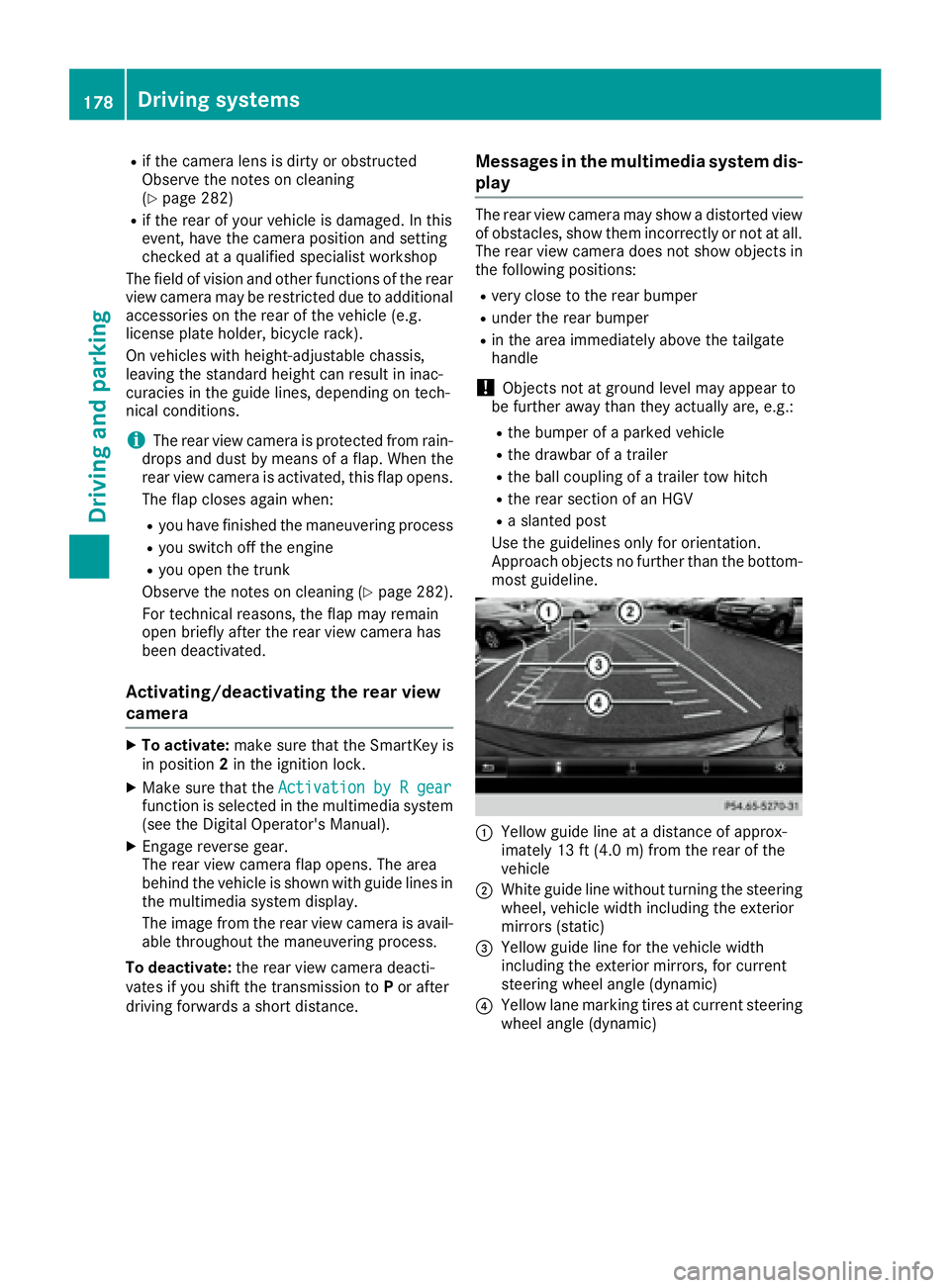
R
if the camera lens is dirty or obstructed
Observe the notes on cleaning
( Y
page 282)R
if the rear of your vehicle is damaged. In this
event, have the camera position and setting
checked at a qualified specialist workshop
The field of vision and other functions of the rear
view camera may be restricted due to additional
accessories on the rear of the vehicle (e.g.
license plate holder, bicycle rack).
On vehicles with height-adjustable chassis,
leaving the standard height can result in inac-
curacies in the guide lines, depending on tech-
nical conditions.
i The rear view camera is protected from rain-
drops and dust by means of a flap. When the
rear view camera is activated, this flap opens.
The flap closes again when: R
you have finished the maneuvering process R
you switch off the engine R
you open the trunk
Observe the notes on cleaning ( Y
page 282).
For technical reasons, the flap may remain
open briefly after the rear view camera has
been deactivated.
Activating/deactivating the rear view
camera X
To activate: make sure that the SmartKey is
in position 2 in the ignition lock.X
Make sure that the Activation by R gear
function is selected in the multimedia system
(see the Digital Operator's Manual). X
Engage reverse gear.
The rear view camera flap opens. The area
behind the vehicle is shown with guide lines in
the multimedia system display.
The image from the rear view camera is avail-
able throughout the maneuvering process.
To deactivate: the rear view camera deacti-
vates if you shift the transmission to P or after
driving forwards a short distance. Messages in the multimedia system dis-
play The rear view camera may show a distorted view
of obstacles, show them incorrectly or not at all.
The rear view camera does not show objects in
the following positions: R
very close to the rear bumper R
under the rear bumper R
in the area immediately above the tailgate
handle
! Objects not at ground level may appear to
be further away than they actually are, e.g.: R
the bumper of a parked vehicle R
the drawbar of a trailer R
the ball coupling of a trailer tow hitch R
the rear section of an HGV R
a slanted post
Use the guidelines only for orientation.
Approach objects no further than the bottom-
most guideline.
�C
Yellow guide line at a distance of approx-
imately 13 ft (4.0 m) from the rear of the
vehicle �D
White guide line without turning the steering
wheel, vehicle width including the exterior
mirrors (static)
�
Page 185 of 342
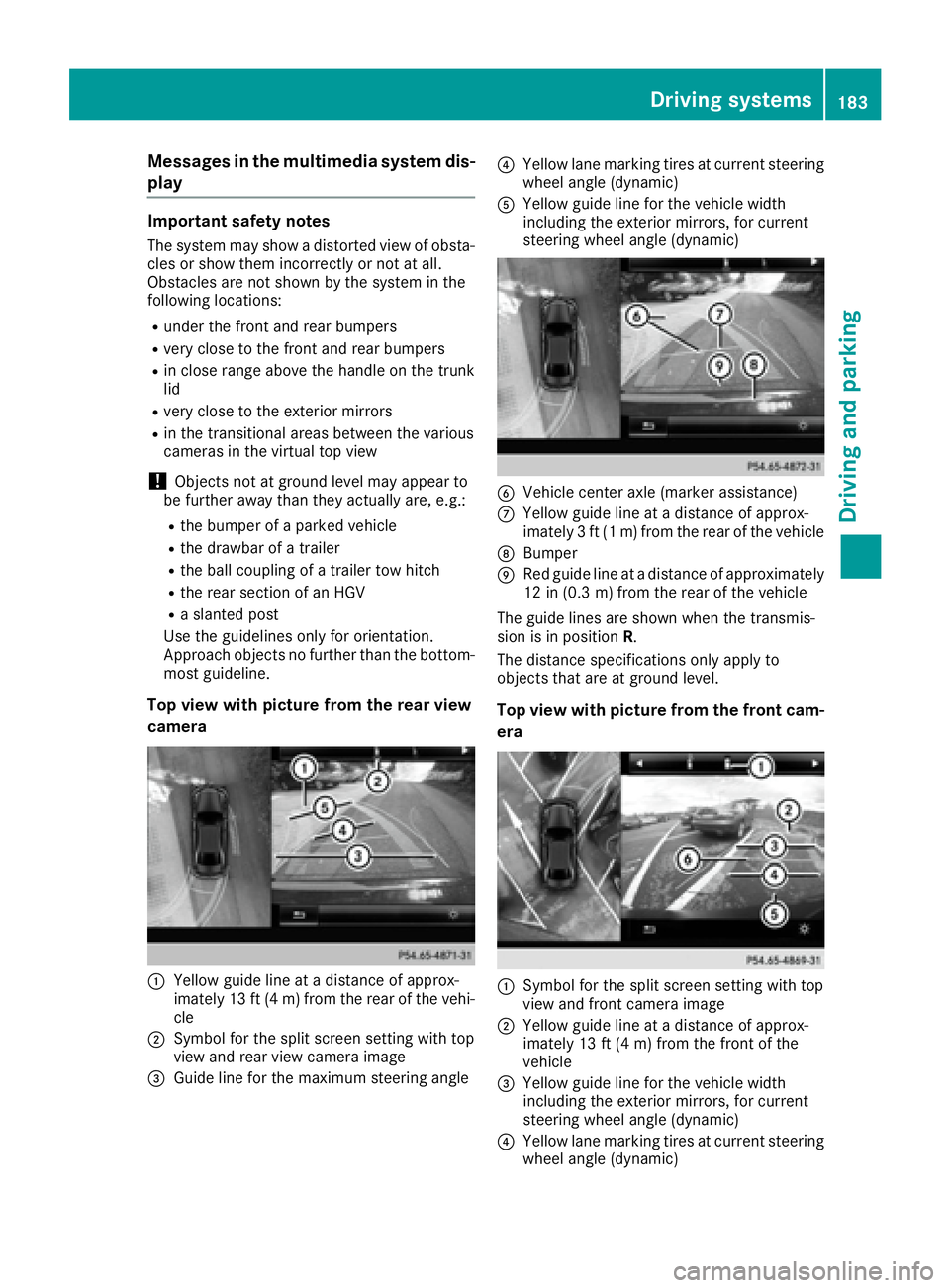
Messages in the multimedia system dis-
play Important safety notes The system may show a distorted view of obsta-
cles or show them incorrectly or not at all.
Obstacles are not shown by the system in the
following locations: R
under the front and rear bumpers R
very close to the front and rear bumpers R
in close range above the handle on the trunk
lid R
very close to the exterior mirrors R
in the transitional areas between the various
cameras in the virtual top view
! Objects not at ground level may appear to
be further away than they actually are, e.g.: R
the bumper of a parked vehicle R
the drawbar of a trailer R
the ball coupling of a trailer tow hitch R
the rear section of an HGV R
a slanted post
Use the guidelines only for orientation.
Approach objects no further than the bottom-
most guideline.
Top view with picture from the rear view
camera
�C
Yellow guide line at a distance of approx-
imately 13 ft (4 m) from the rear of the vehi-
cle
�D
Symbol for the split screen setting with top
view and rear view camera image
�
Page 299 of 342
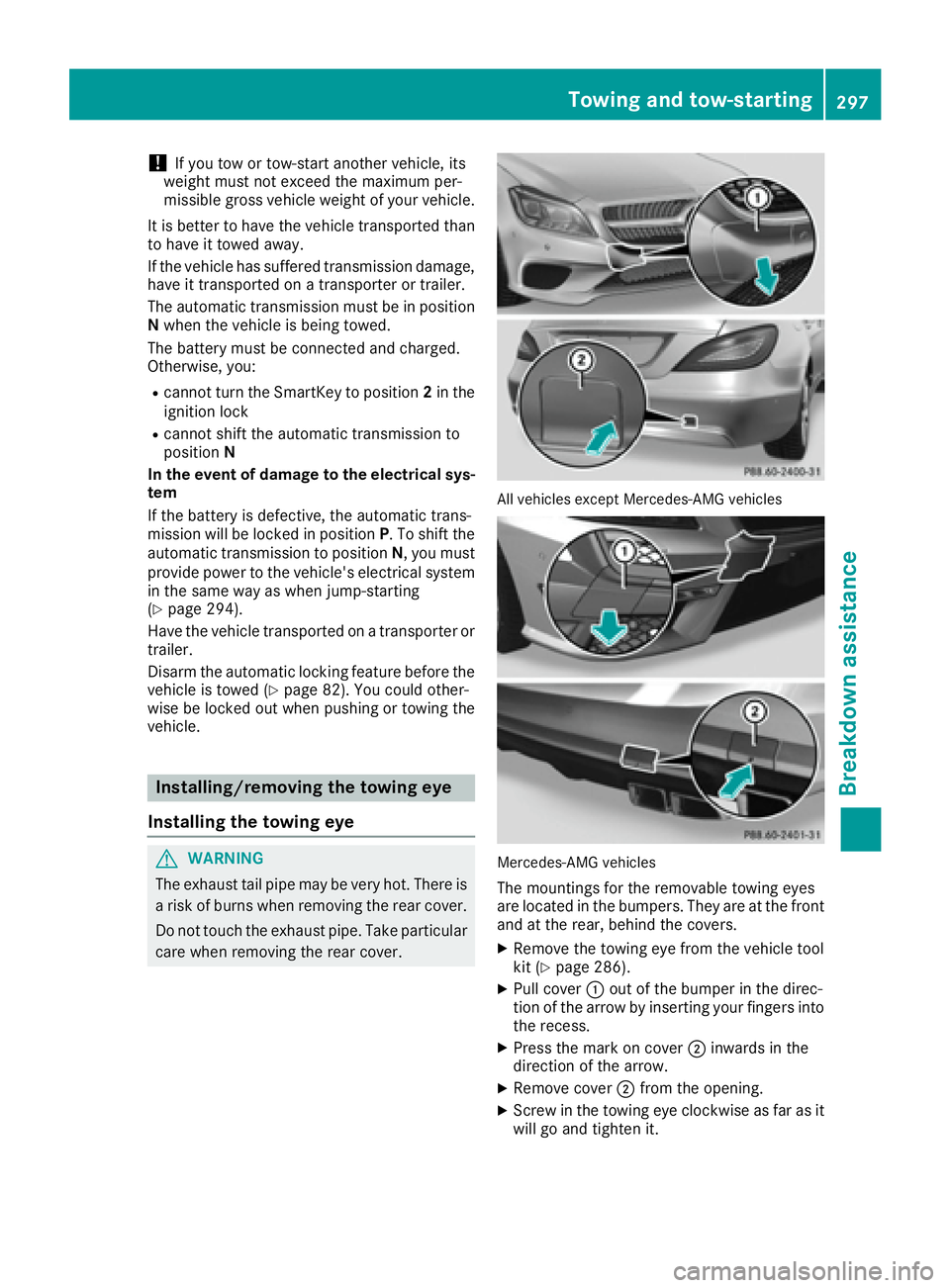
! If you tow or tow-start another vehicle, its
weight must not exceed the maximum per-
missible gross vehicle weight of your vehicle.
It is better to have the vehicle transported than
to have it towed away.
If the vehicle has suffered transmission damage,
have it transported on a transporter or trailer.
The automatic transmission must be in position
N when the vehicle is being towed.
The battery must be connected and charged.
Otherwise, you: R
cannot turn the SmartKey to position 2 in the
ignition lock R
cannot shift the automatic transmission to
position N
In the event of damage to the electrical sys-
tem
If the battery is defective, the automatic trans-
mission will be locked in position P . To shift the
automatic transmission to position N , you must
provide power to the vehicle's electrical system
in the same way as when jump-starting
( Y
page 294).
Have the vehicle transported on a transporter or
trailer.
Disarm the automatic locking feature before the
vehicle is towed ( Y
page 82). You could other-
wise be locked out when pushing or towing the
vehicle.
Installing/removing the towing eye
Installing the towing eye
G WARNING
The exhaust tail pipe may be very hot. There is
a risk of burns when removing the rear cover.
Do not touch the exhaust pipe. Take particular
care when removing the rear cover. All vehicles except Mercedes-AMG vehicles
Mercedes-AMG vehicles
The mountings for the removable towing eyes
are located in the bumpers. They are at the front
and at the rear, behind the covers. X
Remove the towing eye from the vehicle tool
kit ( Y
page 286). X
Pull cover �C out of the bumper in the direc-
tion of the arrow by inserting your fingers into
the recess. X
Press the mark on cover �D inwards in the
direction of the arrow. X
Remove cover �D from the opening.X
Screw in the towing eye clockwise as far as it
will go and tighten it.Towing and tow-starting 297
Breakdown assistance Z