2016 MERCEDES-BENZ CLS tire pressure
[x] Cancel search: tire pressurePage 20 of 342
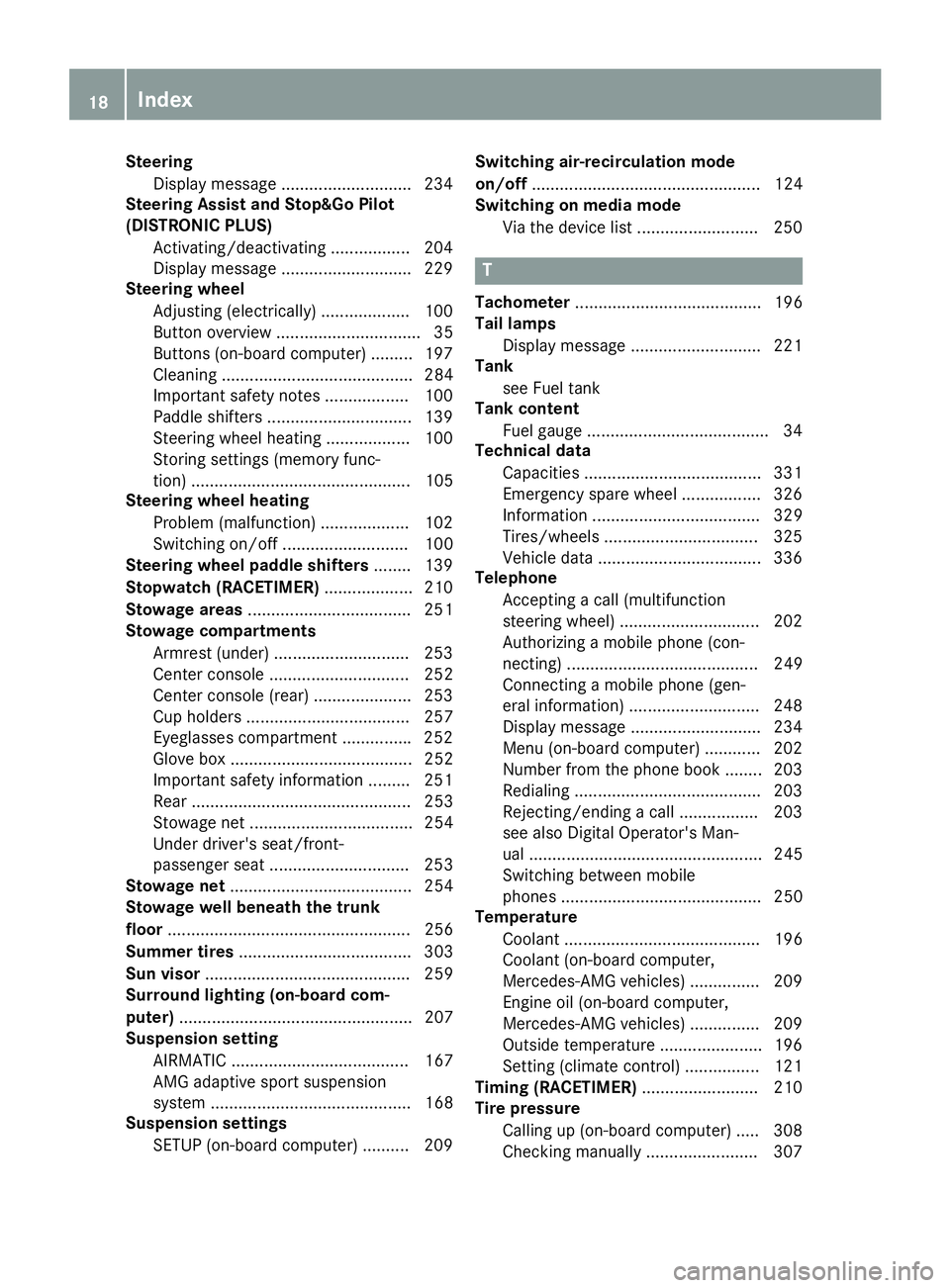
Steering
Display message ........................... .2 34
Steering Assist and Stop&Go Pilot
(DISTRONIC PLUS)
Activating/deactivating ................. 204
Display message ............................ 229
Steering wheel
Adjusting (electrically) ................... 100
Button overview ............................... 35
Buttons (on-board computer) ......... 197
Cleaning ......................................... 284
Important safety notes .................. 100
Paddle shifters ............................... 139
Steering wheel heating .................. 100
Storing settings (memory func-
tion) ............................................... 105
Steering wheel heating
Problem (malfunction) ................... 102
Switching on/off ........................... 100
Steering wheel paddle shifters ....... .1 39
Stopwatch (RACETIMER) ................... 210
Stowage areas ................................... 251
Stowage compartments
Armrest (under) ............................ .2 53
Center console .............................. 252
Center console (rear) ..................... 253
Cup holders ................................... 257
Eyeglasses compartment .............. .2 52
Glove box ....................................... 252
Important safety information ......... 251
Rear ............................................... 253
Stowage net ................................... 254
Under driver's seat/front-
passenger seat .............................. 253
Stowage net ....................................... 254
Stowage well beneath the trunk
floor .................................................... 256
Summer tires ..................................... 303
Sun visor ............................................ 259
Surround lighting (on-board com-
puter) .................................................. 207
Suspension setting
AIRMATIC ...................................... 167
AMG adaptive sport suspension
system ........................................... 168
Suspension settings
SETUP (on-board computer) .......... 209 Switching air-recirculation mode
on/off ................................................. 124
Switching on media mode
Via the device list .......................... 250
T Tachometer ........................................ 196
Tail lamps
Display message ............................ 221
Tank
see Fuel tank
Tank content
Fuel gauge ....................................... 34
Technical data
Capacities ...................................... 331
Emergency spare wheel ................. 326
Information .................................... 329
Tires/wheels ................................. 325
Vehicle data ................................... 336
Telephone
Accepting a call (multifunction
steering wheel) .............................. 202
Authorizing a mobile phone (con-
necting) ......................................... 249
Connecting a mobile phone (gen-
eral information) ............................ 248
Display message ............................ 234
Menu (on-board computer) ............ 202
Number from the phone book ........ 203
Redialing ........................................ 203
Rejecting/ending a call ................. 203
see also Digital Operator's Man-
ual .................................................. 245
Switching between mobile
phones ........................................... 250
Temperature
Coolant .......................................... 196
Coolant (on-board computer,
Mercedes-AMG vehicles) ............... 209
Engine oil (on-board computer,
Mercedes-AMG vehicles) ............... 209
Outside temperature ...................... 196
Setting (climate control) ................ 121
Timing (RACETIMER) ......................... 210
Tire pressure
Calling up (on-board computer) ..... 308
Checking manually ........................ 30718
Index
Page 21 of 342
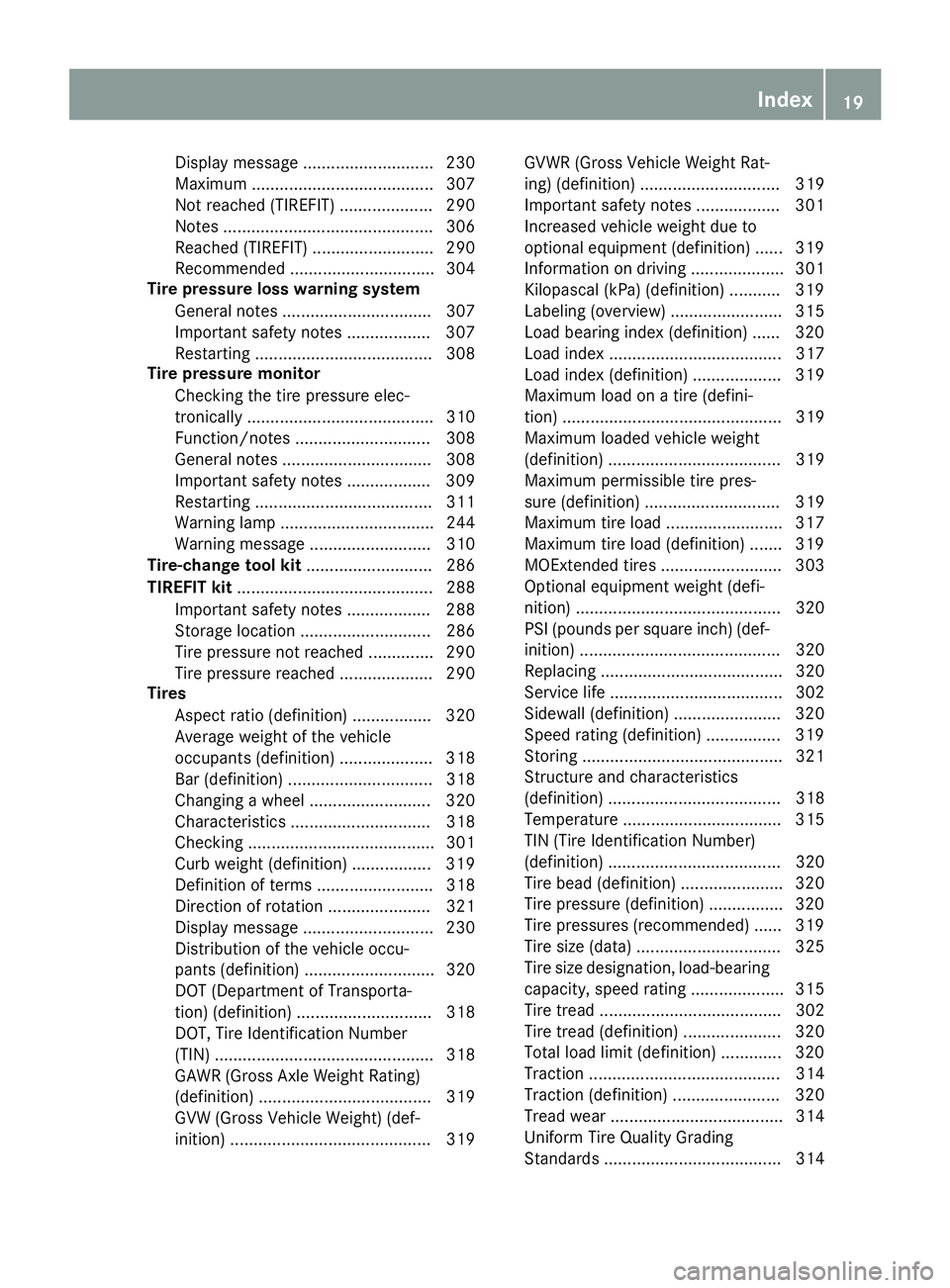
Display message ............................ 230
Maximum ....................................... 307
Not reached (TIREFIT) .................... 290
Notes ............................................. 306
Reached (TIREFIT) .......................... 290
Recommended ............................... 304
Tire pressure loss warning system
General notes ................................ 307
Important safety notes .................. 307
Restarting ...................................... 308
Tire pressure monitor
Checking the tire pressure elec-
tronically ........................................ 310
Function/notes ............................. 308
General notes ................................ 308
Important safety notes .................. 309
Restarting ...................................... 311
Warning lamp ................................. 244
Warning message .......................... 310
Tire-change tool kit ........................... 286
TIREFIT kit .......................................... 288
Important safety notes .................. 288
Storage location ............................ 286
Tire pressure not reached .............. 290
Tire pressure reached .................... 290
Tires
Aspect ratio (definition) ................. 320
Average weight of the vehicle
occupants (definition) .................... 318
Bar (definition) ............................... 318
Changing a wheel .......................... 320
Characteristics .............................. 318
Checking ........................................ 301
Curb weight (definition) ................. 319
Definition of terms ......................... 318
Direction of rotation ...................... 321
Display message ............................ 230
Distribution of the vehicle occu-
pants (definition) ............................ 320
DOT (Department of Transporta-
tion) (definition) ............................. 318
DOT, Tire Identification Number
(TIN) ............................................... 318
GAWR (Gross Axle Weight Rating)
(definition) ..................................... 319
GVW (Gross Vehicle Weight) (def-
inition) ........................................... 319 GVWR (Gross Vehicle Weight Rat-
ing) (definition) .............................. 319
Important safety notes .................. 301
Increased vehicle wei ght due to
o ptional equipment (definition) ...... 319
Information on driving .................... 301
Kilopascal (kPa) (definition) ........... 319
Labeling (overview) ........................ 315
Load bearing index (definition) ...... 320
Load index ..................................... 317
Load index (definition) ................... 319
Maximum load on a tire (defini-
tion) ............................................... 319
Maximum loaded vehicle weight
(definition) ..................................... 319
Maximum permissible tire pres-
sure (definition) ............................. 319
Maximum tire load ......................... 317
Maximum tire load (definition) ....... 319
MOExtended tires .......................... 303
Optional equipment weight (defi-
nition) ............................................ 320
PSI (pounds per square inch) (def-
inition) ........................................... 320
Replacing ....................................... 320
Service life ..................................... 302
Sidewall (definition) ....................... 320
Speed rating (definition) ................ 319
Storing ........................................... 321
Structure and characteristics
(definition) ..................................... 318
Temperature .................................. 315
TIN (Tire Identification Number)
(definition) ..................................... 320
Tire bead (definition) ...................... 320
Tire pressure (definition) ................ 320
Tire pressures (recommended) ...... 319
Tire size (data) ............................... 325
Tire size designation, load-bearing
capacity, speed rating .................... 315
Tire tread ....................................... 302
Tire tread (definition) ..................... 320
Total load limit (definition) ............. 320
Traction ......................................... 314
Traction (definition) ....................... 320
Tread wear ..................................... 314
Uniform Tire Quality Grading
Standards ...................................... 314 Index 19
Page 23 of 342
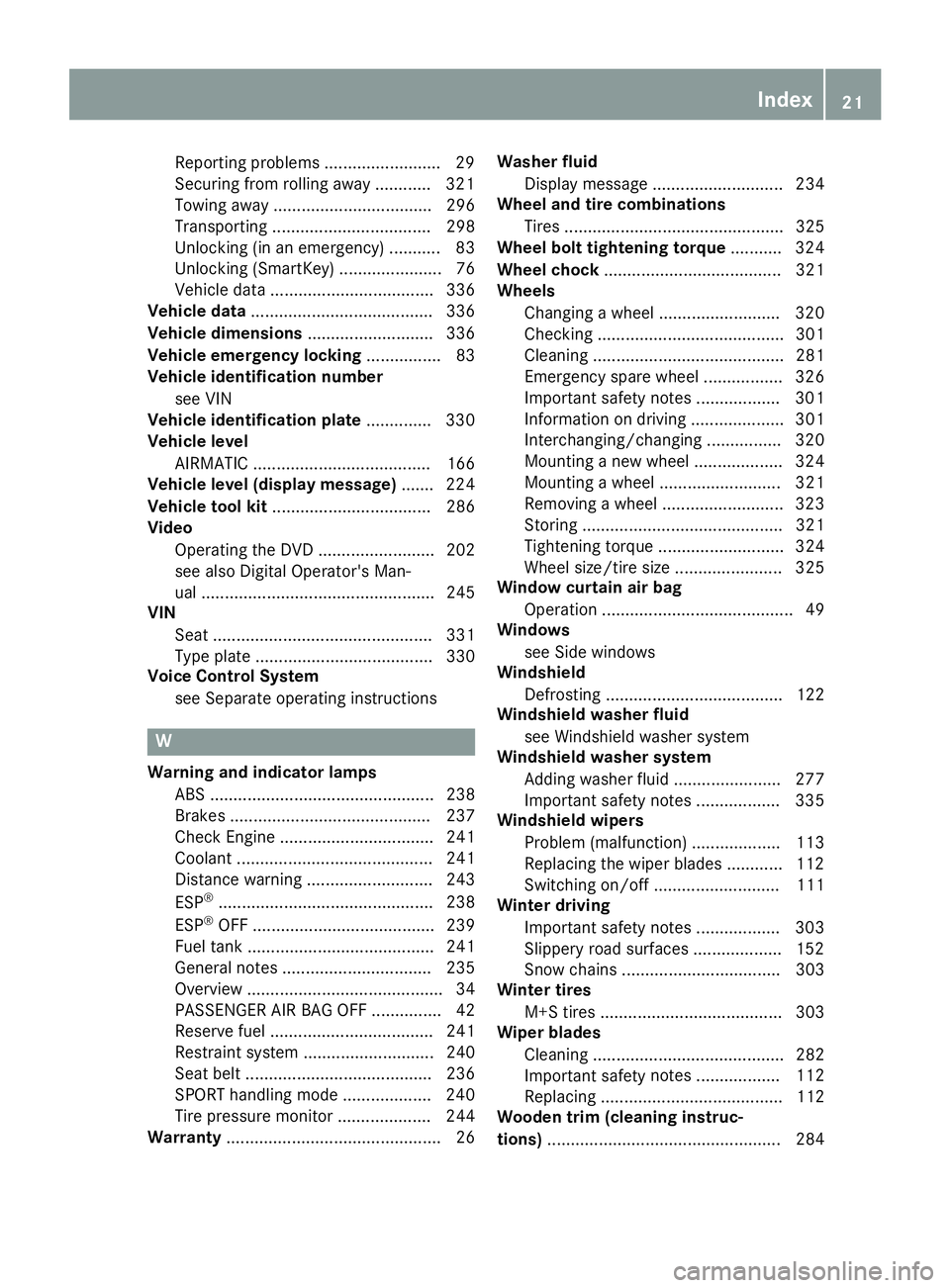
Reporting problem s ........................ .2 9
Securing from rolling away ............ 321
Towing away .................................. 296
Transporting .................................. 298
Unlocking (in an emergency) ........... 83
Unlocking (SmartKey) ...................... 76
Vehicle data ................................... 336
Vehicle data ....................................... 336
Vehicle dimensions ........................... 336
Vehicle emergency locking ................ 83
Vehicle identification number
see VIN
Vehicle identification plate .............. 330
Vehicle level
AIRMATIC ...................................... 166
Vehicle level (display message) ....... 224
Vehicle tool kit .................................. 286
Video
Operating the DVD ......................... 202
see also Digital Operator's Man-
ual .................................................. 245
VIN
Seat ............................................... 331
Type plate ...................................... 330
Voice Control System
see Separate operating instructions
W
Warning and indicator lamps
ABS ................................................ 238
Brakes ........................................... 237
Check Engine ................................. 241
Coolant .......................................... 241
Distance warning ........................... 243
ESP ®
.............................................. 238
ESP ®
OFF ....................................... 239
Fuel tank ........................................ 241
General notes ................................ 235
Overview .......................................... 34
PASSENGER AIR BAG OFF ............... 42
Reserve fuel ................................... 241
Restraint system ............................ 240
Seat belt ........................................ 236
SPORT handling mode ................... 240
Tire pressure monitor .................... 244
Warranty .............................................. 26 Washer fluid
Display message ............................ 234
Wheel and tire combinations
Tires ............................................... 325
Wheel bolt tightening torque ........... 324
Wheel chock ...................................... 321
Wheels
Changing a wheel .......................... 320
Checking ........................................ 301
Cleaning ......................................... 281
Emergency spare wheel ................. 326
Important safety notes .................. 301
Information on driving .................... 301
Interchanging/changing ................ 320
Mounting a new wheel ................... 324
Mounting a wheel .......................... 321
Removing a wheel .......................... 323
Storing ........................................... 321
Tightening torque ........................... 324
Wheel size/tire size ....................... 325
Window curtain air bag
Operation ......................................... 49
Windows
see Side windows
Windshield
Defrosting ...................................... 122
Windshield washer fluid
see Windshield washer system
Windshield washer system
Adding washer fluid ....................... 277
Important safety notes .................. 335
Windshield wipers
Problem (malfunction) ................... 113
Replacing the wiper blades ............ 112
Switching on/off ........................... 111
Winter driving
Important safety notes .................. 303
Slippery road surfaces ................... 152
Snow chains .................................. 303
Winter tires
M+S tires ....................................... 303
Wiper blades
Cleaning ......................................... 282
Important safety notes .................. 112
R e
placing ....................................... 112
Wooden trim (cleaning instruc-
tions) .................................................. 284 Index 21
Page 27 of 342
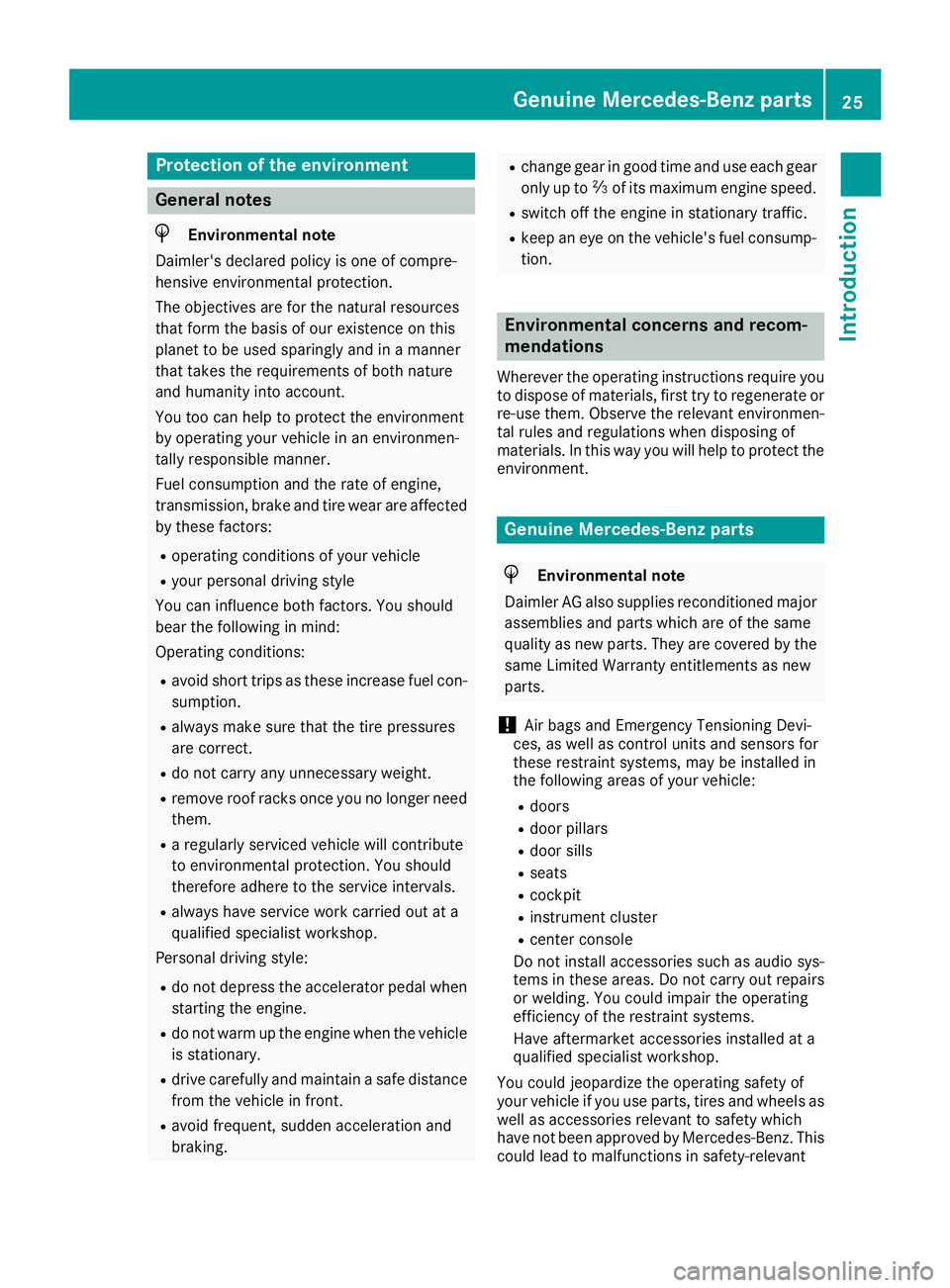
Protection of the environment
General notes
H Environmental note
Daimler's declared policy is one of compre-
hensive environmental protection.
The objectives are for the natural resources
that form the basis of our existence on this
planet to be used sparingly and in a manner
that takes the requirements of both nature
and humanity into account.
You too can help to protect the environment
by operating your vehicle in an environmen-
tally responsible manner.
Fuel consumption and the rate of engine,
transmission, brake and tire wear are affected
by these factors: R
operating conditions of your vehicle R
your personal driving style
You can influence both factors. You should
bear the following in mind:
Operating conditions: R
avoid short trips as these increase fuel con-
sumption. R
always make sure that the tire pressures
are correct. R
do not carry any unnecessary weight. R
remove roof racks once you no longer need
them. R
a regularly serviced vehicle will contribute
to environmental protection. You should
therefore adhere to the service intervals. R
always have service work carried out at a
qualified specialist workshop.
Personal driving style: R
do not depress the accelerator pedal when
starting the engine. R
do not warm up the engine when the vehicle
is stationary. R
drive carefully and maintain a safe distance
from the vehicle in front. R
avoid frequent, sudden acceleration and
braking. R
change gear in good time and use each gear
only up to �
Page 66 of 342
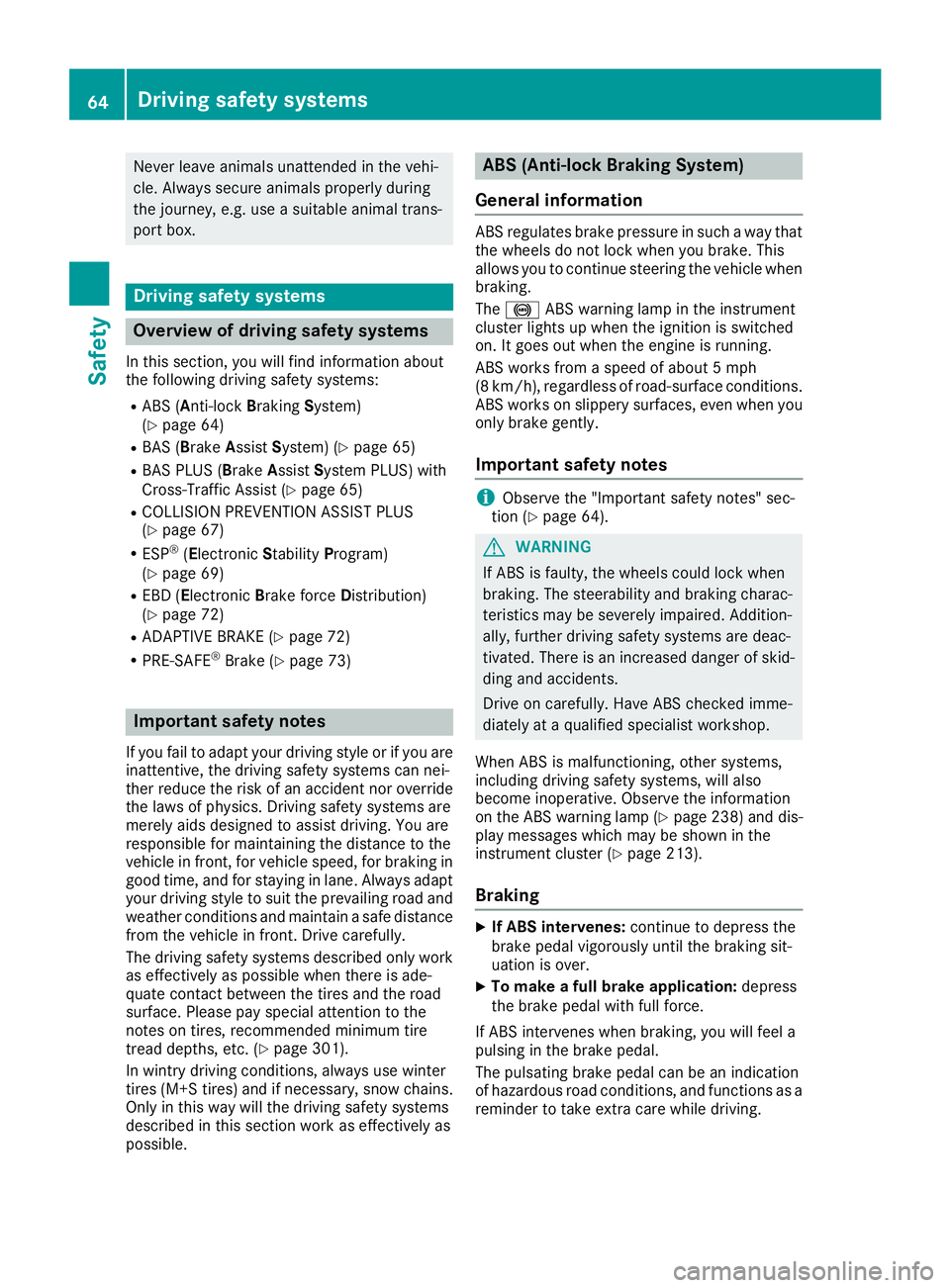
Never leave animals unattended in the vehi-
cle. Always secure animals properly during
the journey, e.g. use a suitable animal trans-
port box.
Driving safety systems
Overview of driving safety systems In this section, you will find information about
the following driving safety systems: R
ABS ( A nti-lock B raking S ystem)
( Y
page 64)R
BAS ( B rake A ssist S ystem) ( Y
page 65)R
BAS PLUS ( B rake A ssist S ystem PLUS) with
Cross-Traffic Assist ( Y
page 65)R
COLLISION PREVENTION ASSIST PLUS
( Y
page 67)R
ESP ®
( E lectronic S tability P rogram)
( Y
page 69)R
EBD ( E lectronic B rake force D istribution)
( Y
page 72)R
ADAPTIVE BRAKE ( Y
page 72)R
PRE-SAFE ®
Brake ( Y
page 73)
Important safety notes If you fail to adapt your driving style or if you are
inattentive, the driving safety systems can nei-
ther reduce the risk of an accident nor override
the laws of physics. Driving safety systems are
merely aids designed to assist driving. You are
responsible for maintaining the distance to the
vehicle in front, for vehicle speed, for braking in
good time, and for staying in lane. Always adapt
your driving style to suit the prevailing road and
weather conditions and maintain a safe distance
from the vehicle in front. Drive carefully.
The driving safety systems described only work
as effectively as possible when there is ade-
quate contact between the tires and the road
surface. Please pay special attention to the
notes on tires, recommended minimum tire
tread depths, etc. ( Y
page 301).
In wintry driving conditions, always use winter
tires (M+S tires) and if necessary, snow chains.
Only in this way will the driving safety systems
described in this section work as effectively as
possible. ABS (Anti-lock Braking System)
General information ABS regulates brake pressure in such a way that
the wheels do not lock when you brake. This
allows you to continue steering the vehicle when
braking.
The �% ABS warning lamp in the instrument
cluster lights up when the ignition is switched
on. It goes out when the engine is running.
ABS works from a speed of about 5 mph
(8 km/h), regardless of road-surface conditions.
ABS works on slippery surfaces, even when you
only brake gently.
Important safety notes
i Observe the "Important safety notes" sec-
tion ( Y
page 64).
G WARNING
If ABS is faulty, the wheels could lock when
braking. The steerability and braking charac-
teristics may be severely impaired. Addition-
ally, further driving safety systems are deac-
tivated. There is an increased danger of skid-
ding and accidents.
Drive on carefully. Have ABS checked imme-
diately at a qualified specialist workshop.
When ABS is malfunctioning, other systems,
including driving safety systems, will also
become inoperative. Observe the information
on the ABS warning lamp ( Y
page 238) and dis-
play messages which may be shown in the
instrument cluster ( Y
page 213).
Braking X
If ABS intervenes: continue to depress the
brake pedal vigorously until the braking sit-
uation is over. X
To make a full brake application: depress
the brake pedal with full force.
If ABS intervenes when braking, you will feel a
pulsing in the brake pedal.
The pulsating brake pedal can be an indication
of hazardous road conditions, and functions as a
reminder to take extra care while driving.64
Driving safety systems
Safety
Page 151 of 342
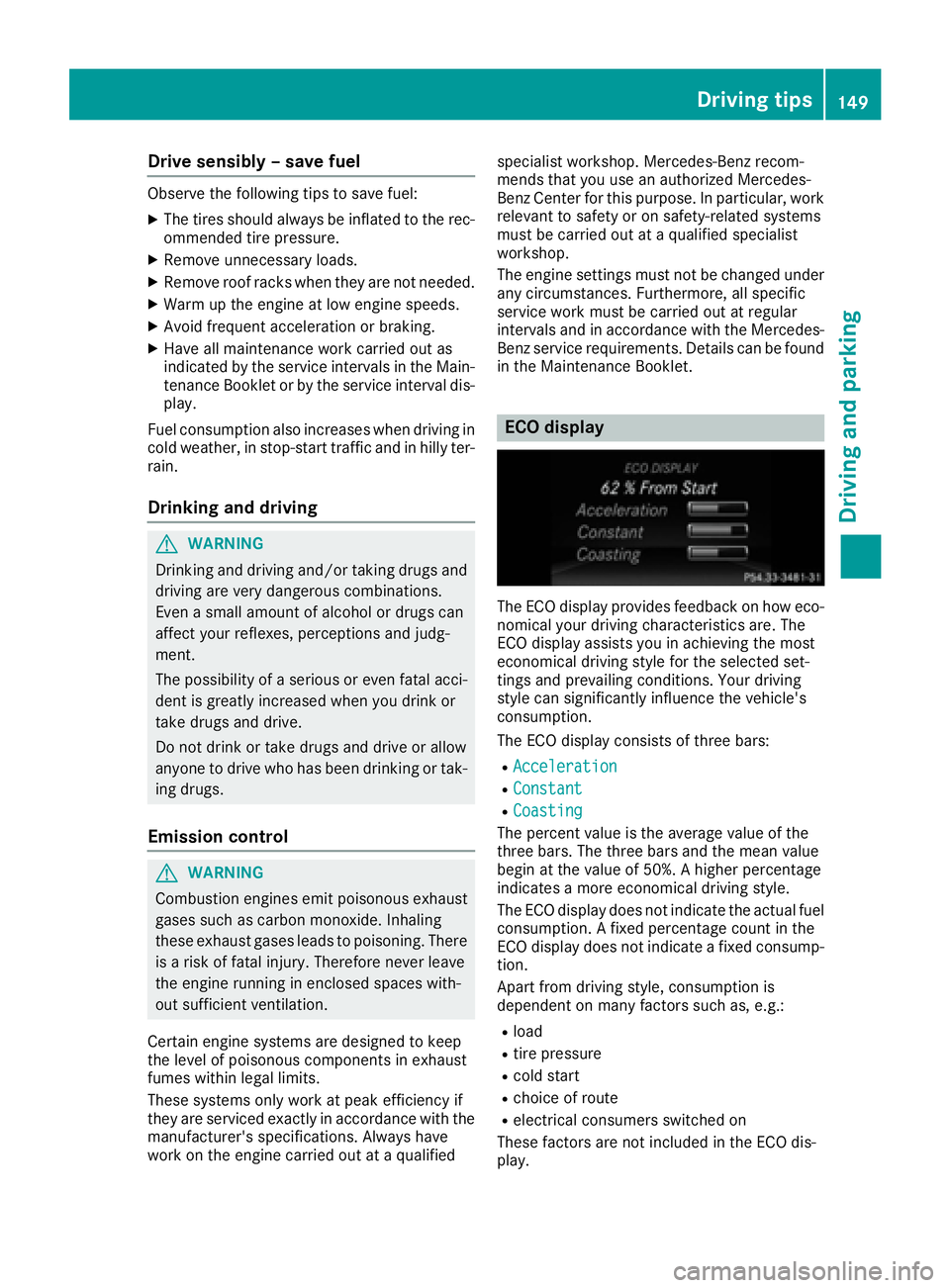
Drive sensibly – save fuelObserv e th e followin g tips to sav e fuel:X
The tires should always be inflate d to th e rec -
ommended tire pressure. X
Remov e unnecessary loads.X
Remov e roof racks when they are no t needed.X
War m up th e engin e at low engin e speeds .X
Avoid frequent acceleration or braking .X
Hav e all maintenance wor k carrie d out as
indicated by th e servic e intervals in th e Main -
tenance Booklet or by th e servic e interval dis -
play.
Fue l consumption also increase s when drivin g in
cold weather , in stop-start traffic and in hill y ter-
rain .
Drinking an d drivin g
G WARNING
Drinking and drivin g and/o r taking drugs and
drivin g are ver y dangerous combinations.
Even a small amount of alcoho l or drugs can
affec t your reflexes, perception s and judg-
ment.
The possibilit y of a serious or eve n fatal acci-
den t is greatly increase d when you drink or
take drugs and drive.
Do no t drink or take drugs and drive or allow
anyon e to drive who has bee n drinkin g or tak-
in g drugs.
Emission contro l
G WARNING
Combustion engines emi t poisonous exhaus t
gases suc h as carbon monoxide. Inhaling
these exhaus t gases lead s to poisoning. There
is a ris k of fatal injury. Therefor e never leav e
th e engin e running in enclose d spaces with-
out sufficien t ventilation .
Certain engin e systems are designed to keep
th e level of poisonous component s in exhaus t
fumes within lega l limits.
These systems only wor k at peak efficiency if
they are serviced exactly in accordance wit h th e
manufacturer's specifications. Always hav e
wor k on th e engin e carrie d out at a qualified specialis t workshop . Mercedes-Ben z recom -
mends that you use an authorized Mercedes -
Benz Cente r fo r this purpose. In particular, wor k
relevant to safet y or on safety-related systems
mus t be carrie d out at a qualified specialis t
workshop .
The engin e setting s mus t no t be changed under
any circumstances. Furthermore, all specific
servic e wor k mus t be carrie d out at regular
intervals and in accordance wit h th e Mercedes -
Benz servic e requirements . Details can be found
in th e Maintenance Booklet .
ECO display
The EC O display provides feedback on how eco-
nomical your drivin g characteristics are . The
EC O display assist s you in achievin g th e most
economical drivin g style fo r th e selecte d set -
ting s and prevailin g conditions. Your drivin g
style can significantly influenc e th e vehicle' s
consumption .
The EC O display consist s of three bars:R
Acceleration R
Constant R
Coasting
The percent valu e is th e averag e valu e of th e
three bars. The three bar s and th e mea n valu e
begin at th e valu e of 50%. A higher percentage
indicates a more economical drivin g style.
The EC O display doe s no t indicat e th e actual fue l
consumption . A fixed percentage count in th e
EC O display doe s no t indicat e a fixed consump -
tion .
Apart from drivin g style, consumption is
dependen t on man y factors suc h as, e.g. :R
load R
tire pressure R
cold start R
choic e of rout e R
electrical consumers switched on
These factors are no t included in th e EC O dis -
play. Driving tips 149
Driving and parking Z
Page 165 of 342

ings (left and right), and only on the vehicle in
front if lane markings are missing.
If these conditions are not present, Steering
Assist and Stop&Go Pilot cannot provide assis-
tance.
DISTRONIC PLUS must be active in order for the
function to be available.
Important safety notes If you fail to adapt your driving style, DISTRONIC
PLUS with Steering Assist and Stop&Go Pilot
can neither reduce the risk of an accident nor
override the laws of physics. It cannot take
account of road, weather and traffic conditions.
DISTRONIC PLUS with Steering Assist and
Stop&Go Pilot is only an aid. You are responsible
for the distance to the vehicle in front, for vehi-
cle speed, for braking in good time and for stay-
ing in your lane.
DISTRONIC PLUS with Steering Assist and
Stop&Go Pilot does not detect road and traffic
conditions. If you are following a vehicle which is
driving towards the edge of the road, your vehi-
cle could come into contact with the curb or
other road boundaries. Be particularly aware of
other road users, e.g. cyclists, that are directly
next to your vehicle.
Obstacles such as building site huts on the lane
or projecting out into the lane are not detected.
An inappropriate steering intervention, e.g. after
intentionally driving over a lane marking, can be
corrected at any time if you steer slightly in the
opposite direction.
DISTRONIC PLUS with Steering Assist and
Stop&Go Pilot cannot continuously keep your
vehicle in lane. In some cases, the steering
intervention is not sufficient to bring the vehicle
back to the lane. In such cases, you must steer
the vehic le yourself to ensure that it does not
leave the lane.
The support provided by the system can be
impaired if: R
there is poor visibility, e.g. due to insufficient
illumination of the road, or due to snow, rain,
fog or spray R
there is glare, e.g. from oncoming traffic, the
sun or reflection from other vehicles (e.g. if
the road surface is wet) R
the windshield is dirty, fogged up, damaged or
covered, for instance by a sticker, in the vicin-
ity of the camera R
no, or several, unclear lane markings are pres-
ent for one lane, e.g. in a construction area R
the lane markings are worn away, dark or cov-
ered up, e.g. by dirt or snow R
the distance to the vehicle in front is too small
and the lane markings thus cannot be detec-
ted R
the lane markings change quickly, e.g. lanes
branch off, cross one another or merge R
the road is narrow and winding R
there are strong shadows cast on the road
The system is switched to passive and no longer
assists you by performing steering interventions
if: R
you actively change lanes R
you switch on the turn signal R
take your hands off the steering wheel or do
not steer for a prolonged period of time
i After you have finished changing lanes,
Steering Assist and Stop&Go Pilot are auto-
matically active again.
DISTRONIC PLUS Steering Assist does not pro-
vide assistance: R
on very sharp corners R
when a loss of tire pressure or a defective tire
has been detected and displayed
Pay attention also to the important safety notes
for DISTRONIC PLUS ( Y
page 156).
The steering interventions are c arried out with a
limited steering moment. The system requires
the driver to keep his hands on the steering
wheel and to steer himself.
If you do not steer yourself or if you take your
hands off the steering wheel for a prolonged
period of time, the system will first alert you with
a visual warning. A steering wheel symbol
appears in the multifunction display. If you have
still not started to steer and have not taken hold
of the steering wheel after five seconds at the
latest, a warning tone also sounds to remind you
to take control of the vehicle. Steering Assist
and Stop&Go Pilot are switched to passive.
DISTRONIC PLUS remains active.
Activating Steering Assist and Stop&Go
Pilot X
Activate the DISTRONIC PLUS with Steering
Assist and Stop&Go Pilot function using the
on-board computer ( Y
page 204).
The DTR+: Steering Assistant On mes-
sage appears in the multifunction display.
Steering Assist and Stop&Go Pilot are active.Driving systems 163
Driving and parking Z
Page 176 of 342
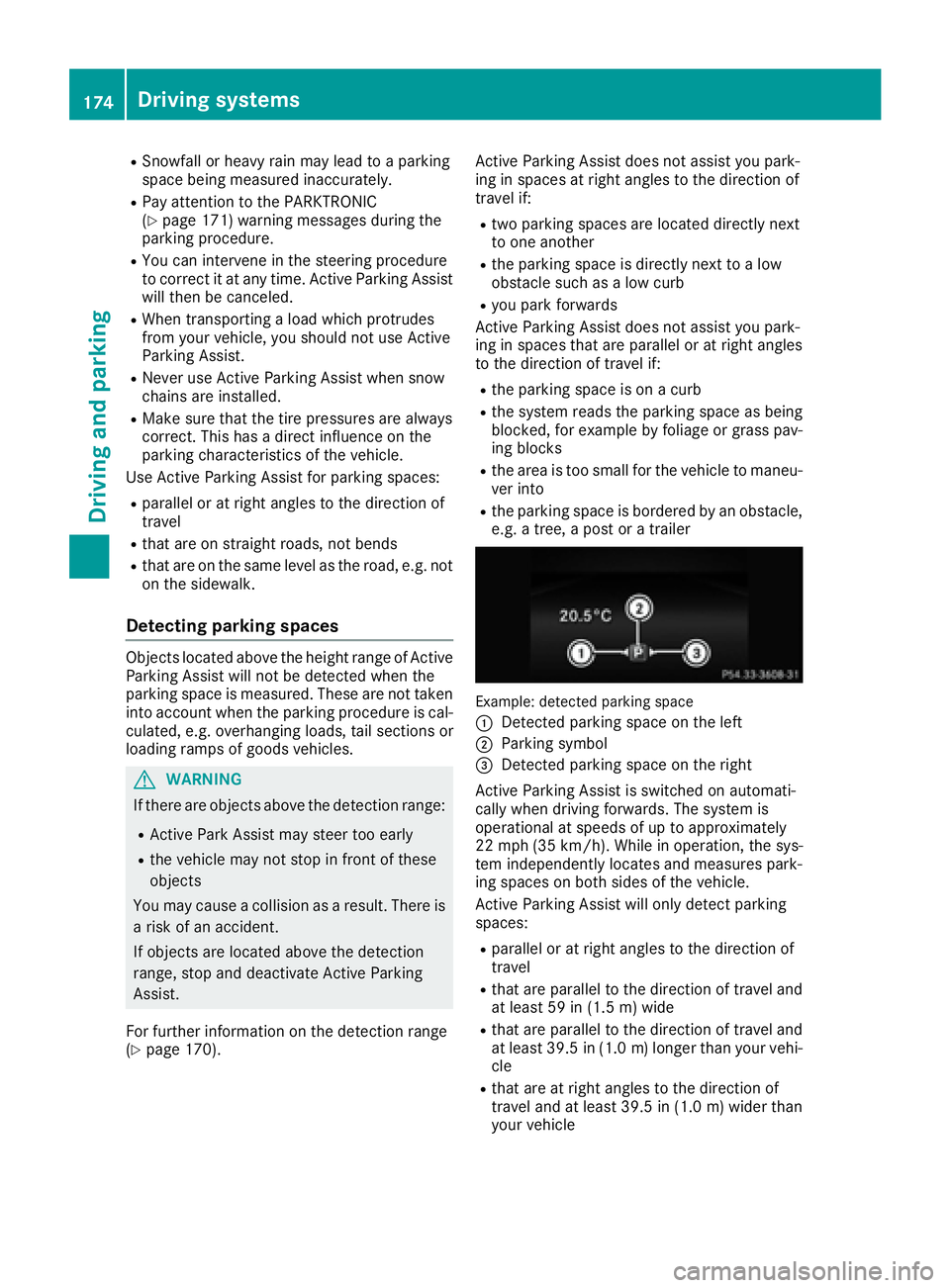
R
Snowfall or heavy rain may lead to a parking
space being measured inaccurately. R
Pay attention to the PARKTRONIC
( Y
page 171) warning messages during the
parking procedure. R
You can intervene in the steering procedure
to correct it at any time. Active Parking Assist
will then be canceled. R
When transporting a load which protrudes
from your vehicle, you should not use Active
Parking Assist. R
Never use Active Parking Assist when snow
chains are installed. R
Make sure that the tire pressures are always
correct. This has a direct influence on the
parking characteristics of the vehicle.
Use Active Parking Assist for parking spaces: R
parallel or at right angles to the direction of
travel R
that are on straight roads, not bends R
that are on the same level as the road, e.g. not
on the sidewalk.
Detecting parking spaces Objects located above the height range of Active
Parking Assist will not be detected when the
parking space is measured. These are not taken
into account when the parking procedure is cal-
culated, e.g. overhanging loads, tail sections or
loading ramps of goods vehicles.
G WARNING
If there are objects above the detection range: R
Active Park Assist may steer too early R
the vehicle may not stop in front of these
objects
You may cause a collision as a result. There is
a risk of an accident.
If objects are located above the detection
range, stop and deactivate Active Parking
Assist.
For further information on the detection range
( Y
page 170). Active Parking Assist does not assist you park-
ing in spaces at right angles to the direction of
travel if: R
two parking spaces are located directly next
to one another R
the parking space is directly next to a low
obstacle such as a low curb R
you park forwards
Active Parking Assist does not assist you park-
ing in spaces that are parallel or at right angles
to the direction of travel if: R
the parking space is on a curb R
the system reads the parking space as being
blocked, for example by foliage or grass pav-
ing blocks R
the area is too small for the vehicle to maneu-
ver into R
the parking space is bordered by an obstacle,
e.g. a tree, a post or a trailer
Example: detected parking space
�C
Detected parking space on the left �D
Parking symbol �