2016 MERCEDES-BENZ CLS battery
[x] Cancel search: batteryPage 7 of 342
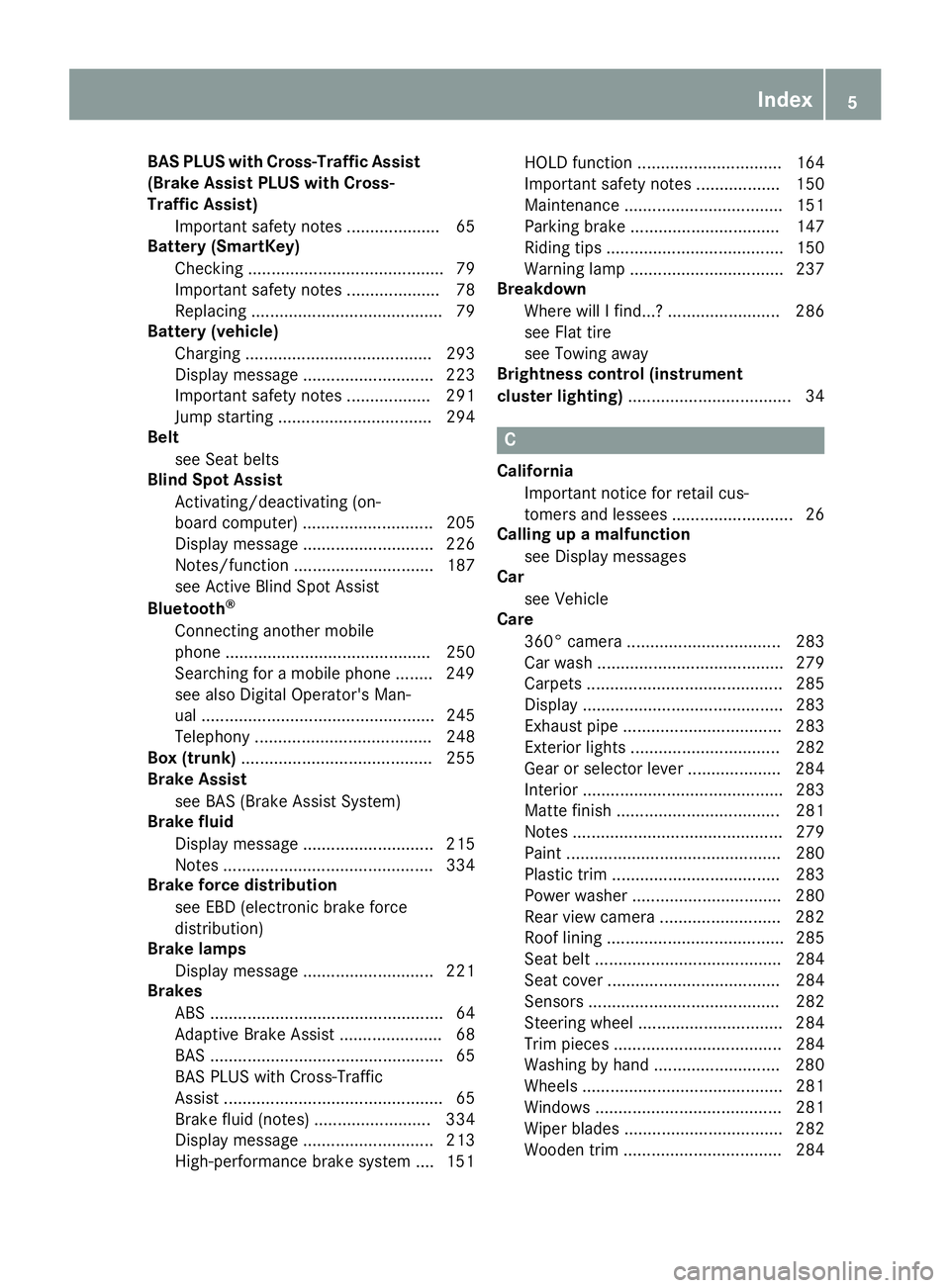
BAS PLUS with Cross-Traffic Assist
(Brake Assist PLUS with Cross-
Traffic Assist)
Important safety notes .................... 65
Battery (SmartKey)
Checking .......................................... 79
Important safety notes .................... 78
Replacing ......................................... 79
Battery (vehicle)
Charging ........................................ 293
Display message ............................ 223
Important safety notes .................. 291
Jump starting ................................. 294
Belt
see Seat belts
Blind Spot Assist
Activating/deactivating (on-
board computer) ............................ 205
Display message ............................ 226
Notes/function .............................. 187
see Active Blind Spot Assist
Bluetooth ®
Connecting another mobile
phone ............................................ 250
Searching for a mobile phone ........ 249
see also Digital Operator's Man-
ual .................................................. 245
Telephony ...................................... 248
Box (trunk) ......................................... 255
Brake Assist
see BAS (Brake Assist System)
Brake fluid
Display message ............................ 215
Notes ............................................. 334
Brake force distribution
see EBD (electronic brake force
distribution)
Brake lamps
Display message ............................ 221
Brakes
ABS .................................................. 64
Adaptive Brake Assist ...................... 68
BAS .................................................. 65
BAS PLUS with Cross-Traffic
Assist ............................................... 65
Brake fluid (notes) ......................... 334
Display message ............................ 213
High-performance brake system .... 151 HOLD function ............................... 164
Important safety notes .................. 150
Maintenance .................................. 151
Parking brake ................................ 147
Riding tips ...................................... 150
Warning lamp ................................. 237
Breakdown
Where will I find...? ........................ 286
see Flat tire
see Towing away
Brightness control (instrument
cluster lighting) ................................... 34
C California
Important notice for retail cus-
tomers and lessees .......................... 26
Calling up a malfunction
see Display messages
Car
see Vehicle
Care
360° camera ................................. 283
Car wash ........................................ 279
Carpets .......................................... 285
Display ........................................... 283
Exhaust pipe .................................. 283
Exterior lights ................................ 282
Gear or selector lever .................... 284
Interior ........................................... 283
Matte finish ................................... 281
Notes ............................................. 279
Paint .............................................. 280
Plastic trim .................................... 283
Power washer ................................ 280
Rear view camera .......................... 282
Roof lining ...................................... 285
Seat belt ........................................ 284
Seat cover ..................................... 284
Sensors ......................................... 282
Steering wheel ............................... 284
Trim pieces .................................... 284
Washing by hand ........................... 280
Wheels ........................................... 281
Windows ........................................ 281
Wiper blades .................................. 282
Wooden trim .................................. 284 Index 5
Page 19 of 342
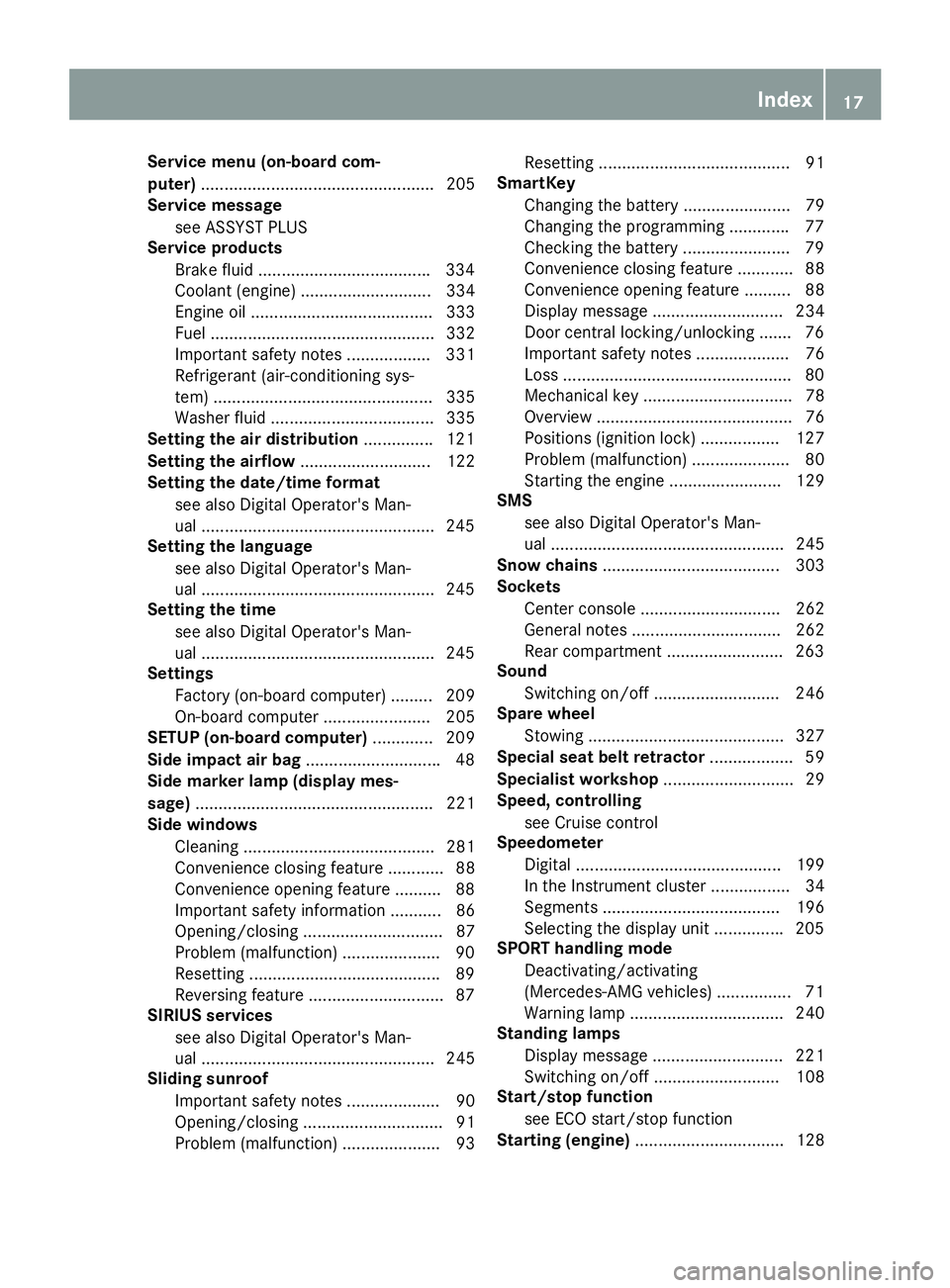
Service menu (on-board com-
puter) .................................................. 205
Service message
see ASSYST PLUS
Service products
Brake fluid .................................... .3 34
Coolant (engine) ............................ 334
Engine oil ....................................... 333
Fuel ................................................ 332
Important safety notes .................. 331
Refrigerant (air-conditioning sys-
tem) ............................................... 335
Washer fluid ................................... 335
Setting the air distribution .............. .1 21
Setting the airflow ............................ 122
Setting the date/time format
see also Digital Operator's Man-
ual ................................................. .2 45
Setting the language
see also Digital Operator's Man-
ual ................................................. .2 45
Setting the time
see also Digital Operator's Man-
ual ................................................. .2 45
Settings
Factory (on-board computer) ......... 209
On-board computer ....................... 205
SETUP (on-board computer) ............. 209
Side impact air bag ............................ .4 8
Side marker lamp (display mes-
sage) ................................................... 221
Side windows
Cleaning ......................................... 281
Convenience closing feature ............ 88
Convenience opening feature ......... .8 8
Important safety information ........... 86
Opening/closing .............................. 87
Problem (malfunction) .................... .9 0
Resettin g ........................................ .8 9
Reversin g feature ............................ .8 7
SIRIUS services
see also Digital Operator's Man-
ual ................................. ................. 245
Sliding sunroof
Important safet y
notes .................... 90
Opening/closing .............................. 91
Problem (malfunction) ..................... 93 Resetting ......................................... 91
SmartKey
Changing the battery ....................... 79
Changing the programming ............ .7 7
Checking the battery ...................... .7 9
Convenience closing feature ............ 88
Convenience opening feature .......... 88
Dis play message ............................ 234
Door central locking/unlocking ...... .7 6
Important safety notes .................... 76
Loss ................................................ .8 0
Mechanical key ................................ 78
Overview .......................................... 76
Positions (ignition lock) ................. 127
Problem (malfunction) ..................... 80
Starting the engine ........................ 129
SMS
see also Digital Operator's Man-
ual .................................................. 245
Snow chains ...................................... 303
Sockets
Center console .............................. 262
General notes ................................ 262
Rear compartment ........................ .2 63
Sound
Switching on/off ........................... 246
Spare wheel
Stowing .......................................... 327
Special seat belt retractor .................. 59
Specialist workshop ............................ 29
Speed, controlling
see Cruise control
Speedometer
Digital ............................................ 199
In the Instru ment cluster ................. 34
Segments ...................................... 196
Selecting the display unit .............. .2 05
SPORT handling mode
Deactivating/activating
(Mercedes-AMG vehicles) ................ 71
Warning lamp ................................. 240
Standing lamps
Display message ............................ 221
Switching on/off ........................... 108
Start/stop function
see ECO start/stop function
Starting (engine) ................................ 128Index 17
Page 31 of 342
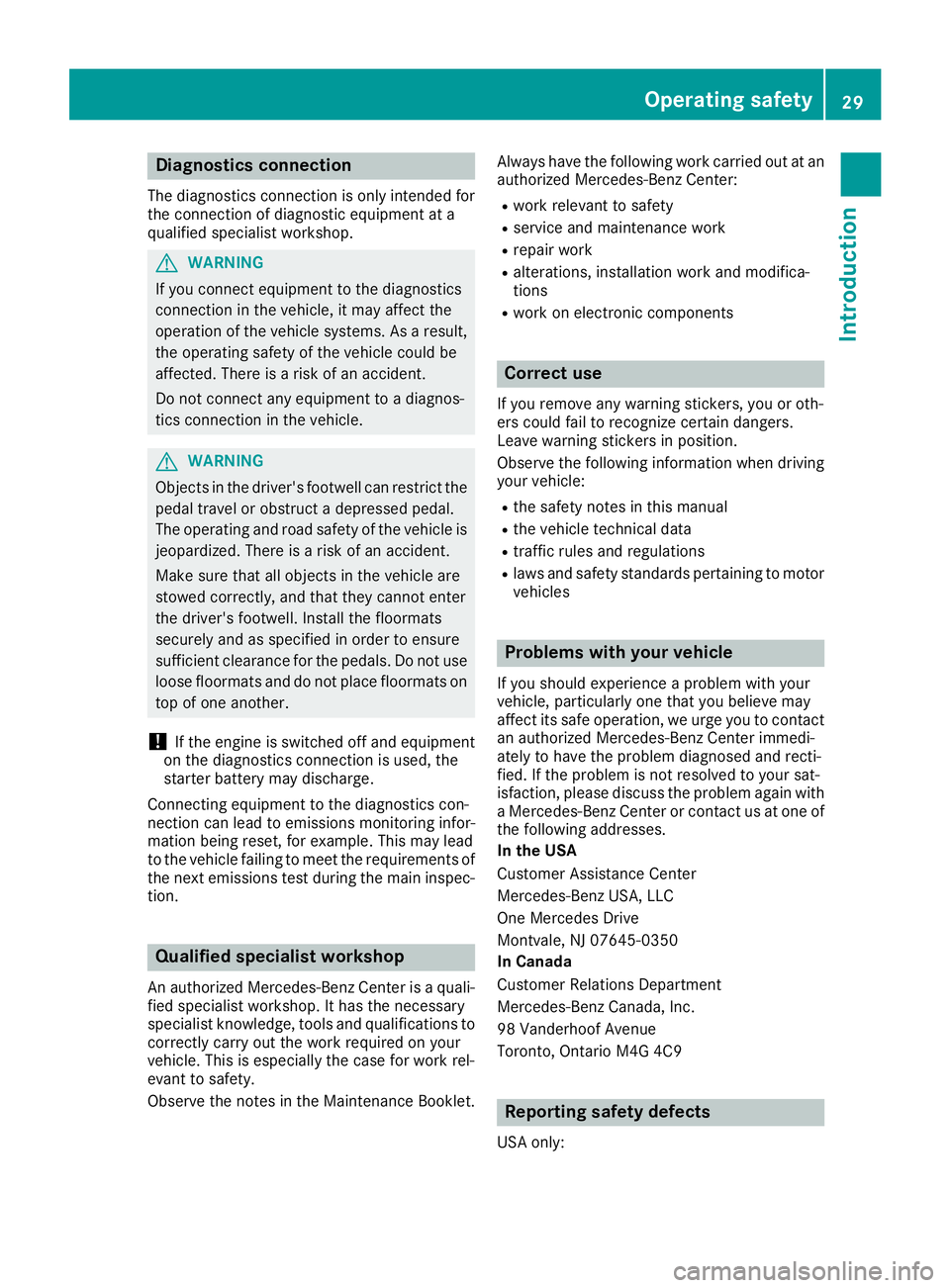
Diagnostics connection The diagnostic s connection is only intended fo r
th e connection of diagnostic equipmen t at a
qualified specialis t workshop .
G WARNING
If you connec t equipmen t to th e diagnostic s
connection in th e vehicle, it may affec t th e
operation of th e vehicle systems . As a result ,
th e operatin g safet y of th e vehicle could be
affected. There is a ris k of an accident.
Do no t connec t any equipmen t to a diagnos-
tics connection in th e vehicle.
G WARNING
Objects in th e driver's footwell can restric t th e
peda l trave l or obstruct a depressed pedal.
The operatin g and road safet y of th e vehicle is
jeopardized. There is a ris k of an accident.
Mak e sur e that all objects in th e vehicle are
stowed correctly, and that they canno t ente r
th e driver's footwell. Install th e floormat s
securely and as specifie d in order to ensur e
sufficien t clearanc e fo r th e pedals. Do no t use
loose floormat s and do no t plac e floormat s on
to p of on e another.
! If th e engin e is switched of f and equipmen t
on th e diagnostic s connection is used , th e
starter battery may discharge.
Connectin g equipmen t to th e diagnostic s con-
nection can lead to emission s monitorin g infor-
mation bein g reset , fo r example. Thi s may lead
to th e vehicle failin g to mee t th e requirements of
th e next emission s test durin g th e main inspec-
tion .
Qualified specialist workshop An authorized Mercedes-Ben z Cente r is a quali-
fie d specialis t workshop . It has th e necessary
specialis t knowledge , tools and qualification s to
correctl y carry out th e wor k require d on your
vehicle. Thi s is especially th e cas e fo r wor k rel -
evant to safety.
Observ e th e note s in th e Maintenance Booklet . Always hav e th e followin g wor k carrie d out at an
authorized Mercedes-Ben z Center:R
wor k relevant to safet yR
servic e and maintenance wor kR
repair wor k R
alterations, installation wor k and modifica-
tion s R
wor k on electronic component s
Correct us eIf you remov e any warnin g stickers , you or oth-
ers could fail to recogniz e certain dangers.
Leave warnin g stickers in position .
Observ e th e followin g information when drivin g
your vehicle: R
th e safet y note s in this manual R
th e vehicle technical dat aR
traffic rule s and regulation sR
laws and safet y standard s pertainin g to moto r
vehicles
Problem s wit h you r vehicleIf you should experience a problem wit h your
vehicle, particularly on e that you believe may
affec t it s saf e operation , we urg e you to contact
an authorized Mercedes-Ben z Cente r immedi-
ately to hav e th e problem diagnosed and recti -
fied. If th e problem is no t resolved to your sat -
isfaction , please discus s th e problem again wit h
a Mercedes-Ben z Cente r or contact us at on e of
th e followin g addresses.
In th e USA
Customer Assistanc e Cente r
Mercedes-Ben z USA, LL C
On e Mercedes Drive
Montvale, NJ 07645-0350
In Canad a
Customer Relation s Departmen t
Mercedes-Ben z Canada, Inc.
98 Vanderhoo f Avenue
Toronto , Ontario M4 G 4C9
Reporting safet y defect s
US A only:Operating safety 29
Introduction Z
Page 77 of 342
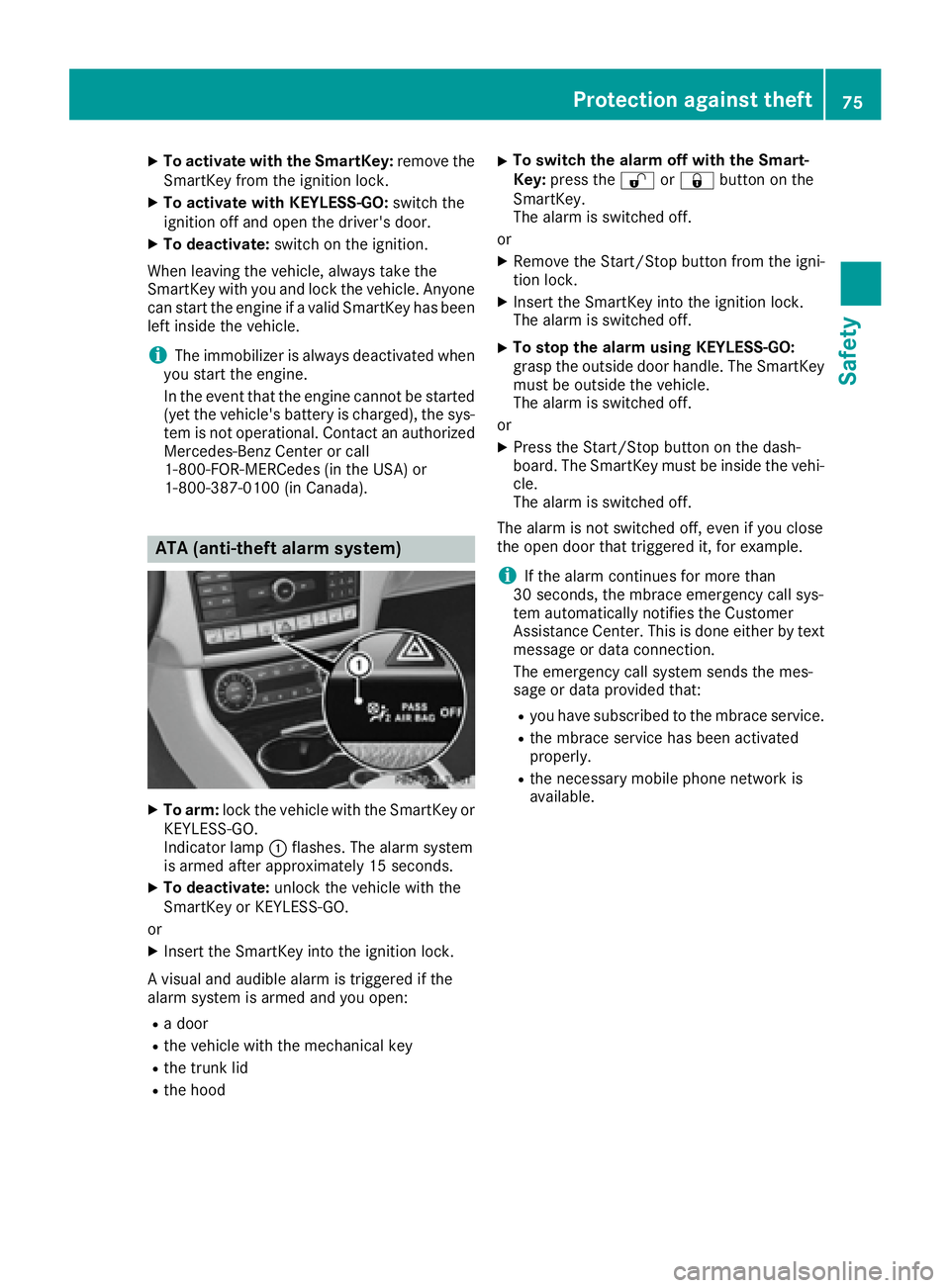
X
To activate with the SmartKey: remove the
SmartKey from the ignition lock. X
To activate with KEYLESS-GO: switch the
ignition off and open the driver's door. X
To deactivate: switch on the ignition.
When leaving the vehicle, always take the
SmartKey with you and lock the vehicle. Anyone
can start the engine if a valid SmartKey has been
left inside the vehicle.
i The immobilizer is always deactivated when
you start the engine.
In the event that the engine cannot be started
(yet the vehicle's battery is charged), the sys-
tem is not operational. Contact an authorized
Mercedes-Benz Center or call
1-800-FOR-MERCedes (in the USA) or
1-800-387-0100 (in Canada).
ATA (anti-theft alarm system)
X
To arm: lock the vehicle with the SmartKey or
KEYLESS-GO.
Indicator lamp �C flashes. The alarm system
is armed after approximately 15 seconds. X
To deactivate: unlock the vehicle with the
SmartKey or KEYLESS-GO.
or X
Insert the SmartKey into the ignition lock.
A visual and audible alarm is triggered if the
alarm system is armed and you open: R
a door R
the vehicle with the mechanical key R
the trunk lid R
the hood X
To switch the alarm off with the Smart-
Key: press the �6 or �7 button on the
SmartKey.
The alarm is switched off.
or X
Remove the Start/Stop button from the igni-
tion lock. X
Insert the SmartKey into the ignition lock.
The alarm is switched off. X
To stop the alarm using KEYLESS-GO:
grasp the outside door handle. The SmartKey
must be outside the vehicle.
The alarm is switched off.
or X
Press the Start/Stop button on the dash-
board. The SmartKey must be inside the vehi-
cle.
The alarm is switched off.
The alarm is not switched off, even if you close
the open door that triggered it, for example.
i If the alarm continues for more than
30 seconds, the mbrace emergency call sys-
tem automatically notifies the Customer
Assistance Center. This is done either by text
message or data connection.
The emergency call system sends the mes-
sage or data provi ded that: R
you have subscribed to the mbrace service. R
the mbrace service has been activated
properly. R
the necessary mobile phone network is
available.Protection against theft 75
Safety Z
Page 79 of 342

tions of KEYLESS-GO with those of a conven-
tional SmartKey. Unlock the vehicle by using
KEYLESS-GO, for instance, and lock it using the
�7 button on the SmartKey.
When locking or unlocking with KEYLESS-GO,
the distance between the SmartKey and the cor-
responding door handle must not be greater
than 3 ft (1 m).
A check which periodically establishes a radio
connection between the vehicle and the Smart-
Key determines whether a valid SmartKey is in
the vehicle. This occurs, for example: R
when the external door handles are touched R
when starting the engine R
while the vehicle is in motion
X
To unlock the vehicle: touch the inner sur-
face of the door handle. X
To lock the vehicle: touch sensor sur-
face �C .X
Convenience closing feature: touch
recessed sensor surface �D for an extended
period.
Further information on the convenience clos-
ing feature ( Y
page 88).
X
To unlock the trunk lid: pull the handle on
the trunk lid.
The vehicle only unlocks the trunk lid. Deactivating and activating If you do not intend to use a SmartKey for an
extended period of time, you can deactivate the
KEYLESS-GO function of the SmartKey. The
SmartKey will then use very little power, thereby
conserving battery power. For the purposes of
activation/deactivation, the vehicle must not be
nearby. X
To deactivate: press the �7 button on the
SmartKey twice in rapid succession.
The battery check lamp of the SmartKey
( Y
page 79) flashes twice briefly and lights
up once, then KEYLESS-GO is deactivated. X
To activate: press any button on the Smart-
Key.
or X
Insert the SmartKey into the ignition lock.
KEYLESS-GO and all of its associated features
are available again.
Changing the settings of the locking
system You can change the settings of the locking sys-
tem. This means that only the driver's door and
the fuel filler flap are unlocked when the vehicle
is unlocked. This is useful if you frequently travel
alone. X
To change the setting: simultaneously press
the �6 and �7 buttons on the SmartKey
for approximately six seconds until the bat-
tery check lamp flashes twice ( Y
page 79).
If the setting of the locking system is changed
within the signal range of the vehicle, pressing
the �7 or �6 button: R
locks or R
unlocks the vehicle
The SmartKey now functions as follows: X
To unlock: press the �6 button once.X
To unlock centrally: press the �6 button
twice. X
To lock centrally: press the �7 button.SmartKey 77
Opening and closing Z
Page 80 of 342
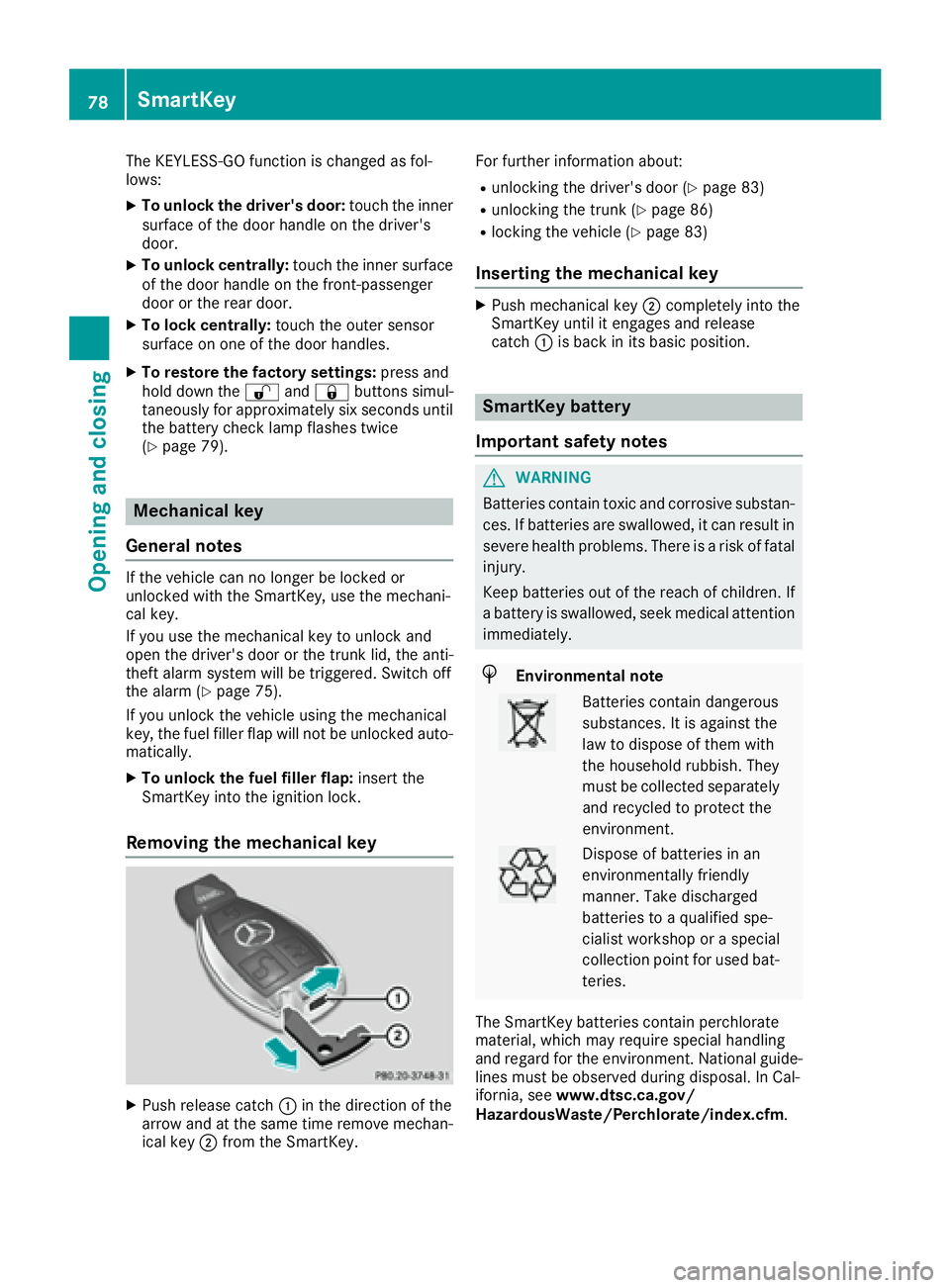
The KEYLESS-GO function is changed as fol-
lows: X
To unlock the driver's door: touch the inner
surface of the door handle on the driver's
door. X
To unlock centrally: touch the inner surface
of the door handle on the front-passenger
door or the rear door. X
To lock centrally: touch the outer sensor
surface on one of the door handles. X
To restore the factory settings: press and
hold down the �6 and �7 buttons simul-
taneously for approximately six seconds until
the battery check lamp flashes twice
( Y
page 79).
Mechanical key
General notes If the vehicle can no longer be locked or
unlocked with the SmartKey, use the mechani-
cal key.
If you use the mechanical key to unlock and
open the driver's door or the trunk lid, the anti-
theft alarm system will be triggered. Switch off
the alarm ( Y
page 75).
If you unlock the vehicle using the mechanical
key, the fuel filler flap will not be unlocked auto-
matically. X
To unlock the fuel filler flap: insert the
SmartKey into the ignition lock.
Removing the mechanical key
X
Push release catch �C in the direction of the
arrow and at the same time remove mechan-
ical key �D from the SmartKey. For further information about: R
unlocking the driver's door ( Y
page 83)R
unlocking the trunk ( Y
page 86)R
locking the vehicle ( Y
page 83)
Inserting the mechanical key X
Push mechanical key �D completely into the
SmartKey until it engages and release
catch �C is back in its basic position.
SmartKey battery
Important safety notes
G WARNING
Batteries contain toxic and corrosive substan-
ces. If batteries are swallowed, it can result in
severe health problems. There is a risk of fatal
injury.
Keep batteries out of the reach of children. If
a battery is swallowed, seek medical attention
immediately.
H Environmental note
Batteries contain dangerous
substances. It is against the
law to dispose of them with
the household rubbish. They
must be collected separately
and recycled to protect the
environment.
Dispose of batteries in an
environmentally friendly
manner. Take discharged
batteries to a qualified spe-
cialist workshop or a special
collection point for used bat-
teries.
The SmartKey batteries contain perchlorate
material, which may require special handling
and regard for the environment. National guide-
lines must be observed during disposal. In Cal-
ifornia, see www.dtsc.ca.gov/
HazardousWaste/Perchlorate/index.cfm .78
SmartKey
Opening and closing
Page 81 of 342
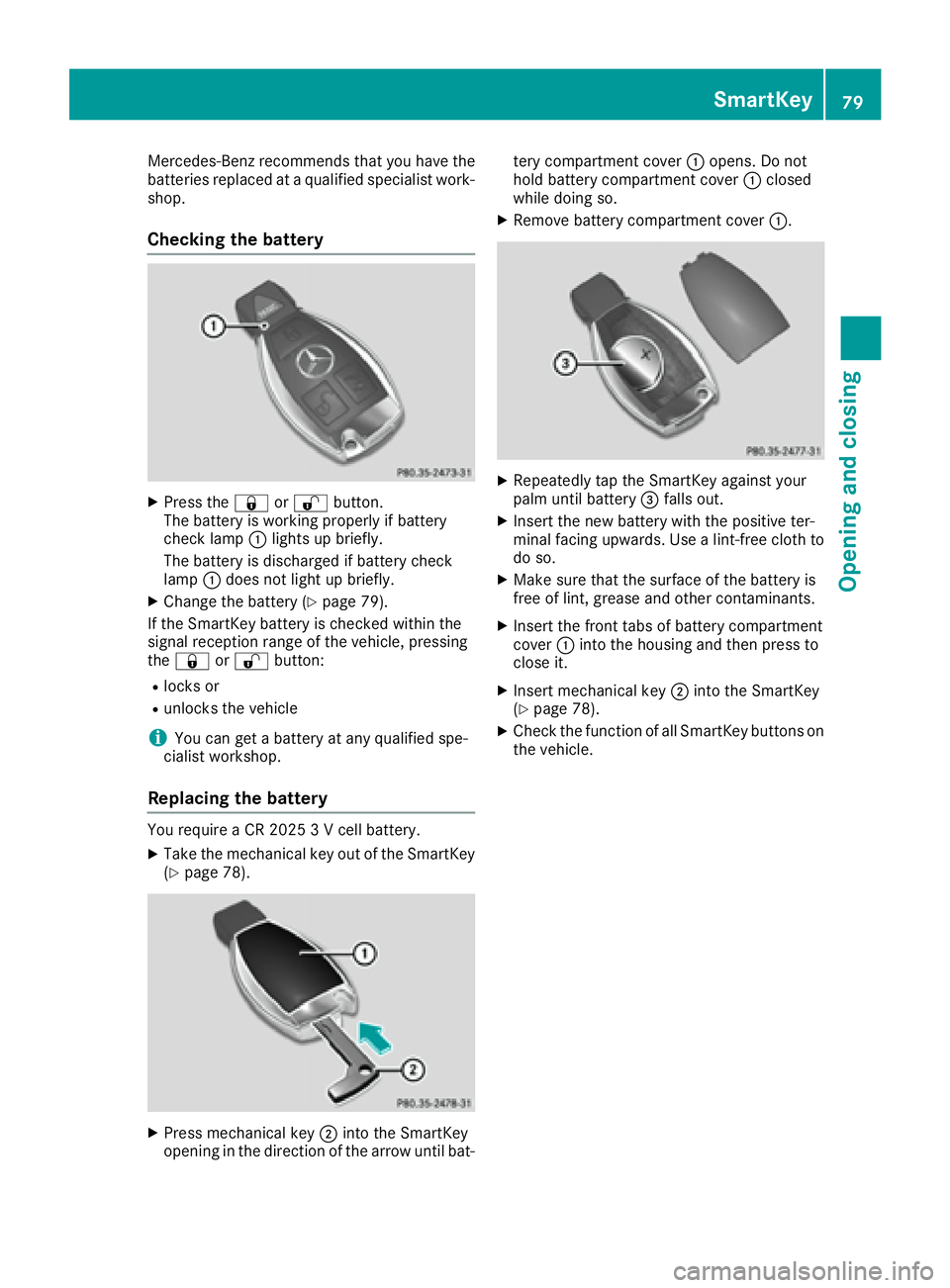
Mercedes-Benz recommends that you have the
batteries replaced at a qualified specialist work-
shop.
Checking the battery X
Press the �7 or �6 button.
The battery is working properly if battery
check lamp �C lights up briefly.
The battery is discharged if battery check
lamp �C does not light up briefly.X
Change the battery ( Y
page 79).
If the SmartKey battery is checked within the
signal reception range of the vehicle, pressing
the �7 or �6 button:R
locks or R
unlocks the vehicle
i You can get a battery at any qualified spe-
cialist workshop.
Replacing the battery You require a CR 2025 3 V cell battery. X
Take the mechanical key out of the SmartKey
( Y
page 78).
X
Press mechanical key �D into the SmartKey
opening in the direction of the arrow until bat- tery compartment cover �C opens. Do not
hold battery compartment cover �C closed
while doing so. X
Remove battery compartment cover �C .
X
Repeatedly tap the SmartKey against your
palm until battery �
Page 82 of 342
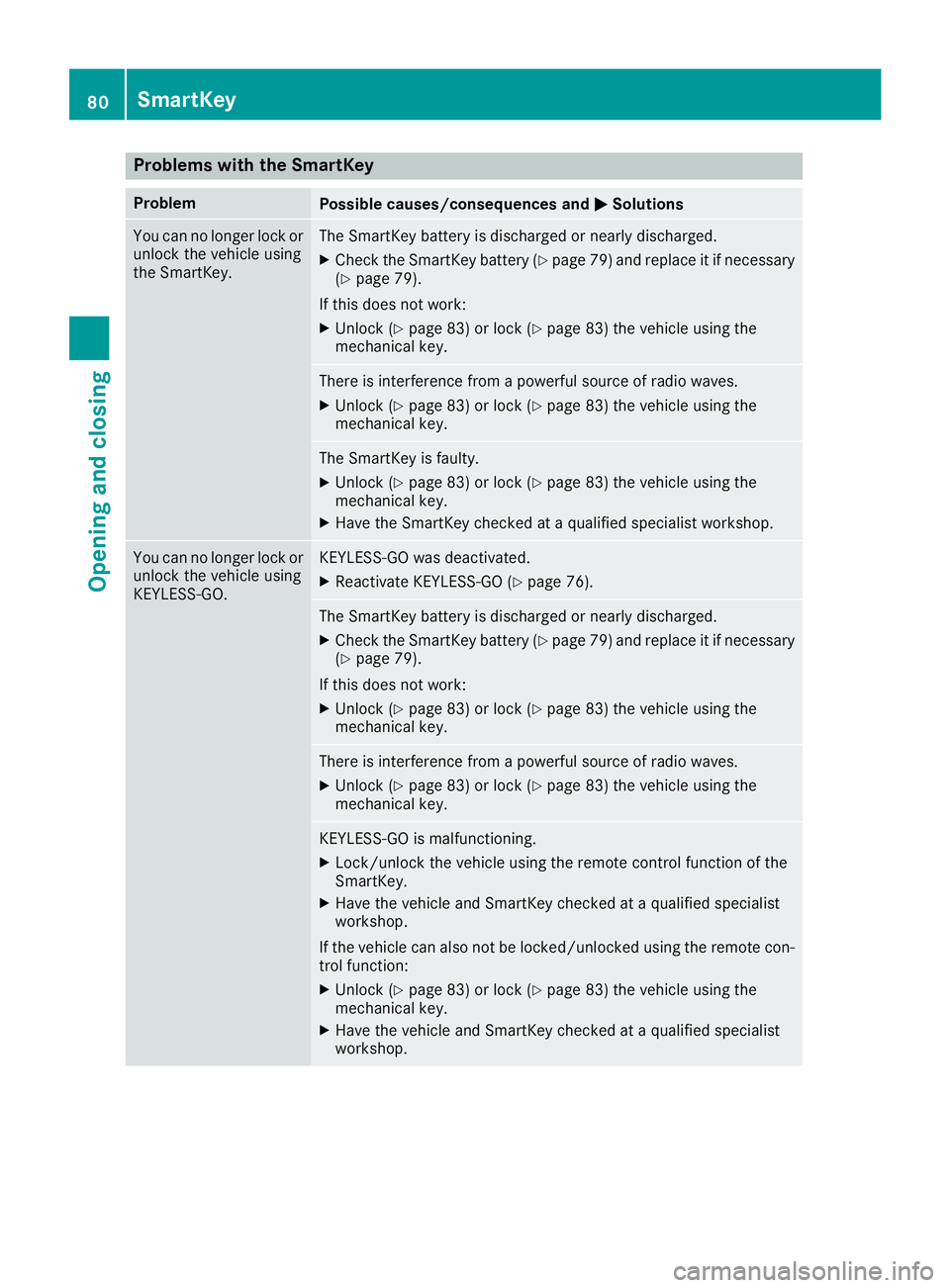
Problems with the SmartKey Problem
Possible causes/consequences and �P Solutions
You can no longer lock or
unlock the vehicle using
the SmartKey. The SmartKey battery is discharged or nearly discharged. X
Check the SmartKey battery ( Y
page 79) and replace it if necessary
( Y
page 79).
If this does not work: X
Unlock ( Y
page 83) or lock ( Y
page 83) the vehicle using the
mechanical key.
There is interference from a powerful source of radio waves. X
Unlock ( Y
page 83) or lock ( Y
page 83) the vehicle using the
mechanical key.
The SmartKey is faulty. X
Unlock ( Y
page 83) or lock ( Y
page 83) the vehicle using the
mechanical key. X
Have the SmartKey checked at a qualified specialist workshop.
You can no longer lock or
unlock the vehicle using
KEYLESS-GO. KEYLESS-GO was deactivated. X
Reactivate KEYLESS-GO ( Y
page 76).
The SmartKey battery is discharged or nearly discharged. X
Check the SmartKey battery ( Y
page 79) and replace it if necessary
( Y
page 79).
If this does not work: X
Unlock ( Y
page 83) or lock ( Y
page 83) the vehicle using the
mechanical key.
There is interference from a powerful source of radio waves. X
Unlock ( Y
page 83) or lock ( Y
page 83) the vehicle using the
mechanical key.
KEYLESS-GO is malfunctioning. X
Lock/unlock the vehicle using the remote control function of the
SmartKey. X
Have the vehicle and SmartKey checked at a qualified specialist
workshop.
If the vehicle can also not be locked/unlocked using the remote con-
trol function: X
Unlock ( Y
page 83) or lock ( Y
page 83) the vehicle using the
mechanical key. X
Have the vehicle and SmartKey checked at a qualified specialist
workshop.80
SmartKey
Opening and closing