2016 MERCEDES-BENZ B-Class ELECTRIC ECU
[x] Cancel search: ECUPage 14 of 342

MOExtended tires.............................. 283
Mounting wheels
Lowering the vehicle ...................... 326
Mounting a new wheel ................... 326
Preparing the vehicle .................... .323
Raising the vehicle ......................... 324
Removing a wheel .......................... 326
Securing the vehicle against roll-
ing away ........................................ 324
MP3
Operation ....................................... 191
Multifunction display
Function/notes ............................ .186
Permanent display ......................... 197
Multifunction steering wheel
Operating the on-board computer .. 184
Overview .......................................... 33
N
NavigationMenu (on-board computer) ............ 189
Notes on breaking-in a new vehi-
cle ....................................................... 130
O
Occupant Classification System
(OCS)
Conditions ....................................... 49
Faults ............................................... 53
Operation ......................................... 50
System self-test ............................... 52
Occupant safety
Automatic measures after an acci-
dent ................................................. 56
Children in the vehicle ..................... 56
Important safety notes .................... 41
Introduction to the restraint sys-
tem ................................................. .40
Occupant Classification System
(OCS) ............................................... 49
PASSENGER AIR BAG indicator
lamps ............................................... 41
Pets in the vehicle ........................... 62
Restraint system warning lamp ........ 41
Seat belt .......................................... 42
OCS
Conditions ....................................... 49 Faults ............................................... 53
Operation ......................................... 50
System self-test ..............................
.52
Odometer .......................................... .187
On-board computer
Assistance graphic menu .............. .193
Assistance menu ........................... 193
Audio menu ................................... 191
Display messages .......................... 200
Displaying a service message ....... .273
E‑CELL menu ................................. 195
Factory settings ............................ .198
Important safety notes .................. 182
Instrument cluster submenu .......... 197
Lighting submenu .......................... 198
Menu overview .............................. 186
Message memory .......................... 200
Navigation menu ............................ 189
Operation ................................... .... 184
Service menu ................................. 194 Settings menu ............................... 195
Standard display ............................ 187
Telephone menu ............................ 192
Trip menu ...................................... 187
Vehicle submenu ........................... 198
Video DVD operation ..................... 191
Online access .................................... 152
Operating safety
Declaration of conformity ................ 25
Important safety notes .................... 23
Operating system
see On-board computer
Operator's Manual
Vehicle equipment ........................... 21
Outside temperature display ........... 183
Overhead control panel ...................... 38
Override feature
Rear side windows ........................... 62
P
Paint code number ............................ 334
Paintwork (cleaning instructions) ... 275
Panic alarm .......................................... 40
Parking
Important safety notes .................. 153
Parking brake ................................ 155
12Index
Page 16 of 342

Recharging statistics (COMAND)see Electrical energy generated
Recuperative Brake System
Driving safety systems ..................... 68
Refrigerant (air-conditioning sys-
tem)
Important safety notes .................. 337
Remote control
Garage door opener ....................... 263
Programming (garage door
opener) .......................................... 264
Replacing bulbs
Important safety notes .................. 104
Overview of bulb types .................. 105
Removing/replacing the cover
(front wheel arch) .......................... 106
Reporting safety defects .................... 26
Rescue card ......................................... 27
Reserve
High-voltage battery ...................... 238
Restraint system
Display message ............................ 210
Introduction ..................................... 40
Warning lamp ................................. 238
Warning lamp (function) ................... 41
Reverse gear
Engaging ........................................ 135
Reversing feature
Side windows ................................... 83
Roadside Assistance (breakdown) .... 22
Roof carrier ........................................ 251
Roof lining and carpets (cleaning
guidelines) ......................................... 280
Roof load (maximum) ........................ 338
S
Safety
Children in the vehicle ..................... 56
Safety system
see Driving safety systems
Seat belts
Adjusting the height ......................... 44
center rear-compartment seat ......... 45
Cleaning ......................................... 279
Correct usage .................................. 44
Fastening ......................................... 44
Important safety guidelines ............. 42 Introduction ..................................... 42
Releasing ......................................... 45
Warning lamp ................................. 229
Warning lamp (function) ................... 45
Seats
Adjusting (electrically) ..................... 91
Adjusting (manually) ........................ 90
Adjusting the 4-way lumbar sup-
port .................................................. 92
Adjusting the head restraint ............ 91
Cleaning the cover ......................... 279
Correct driver's seat position ........... 88
Folding the backrest (rear com-
partment) forwards/back .............. 246
Important safety notes .................... 89
Seat heating problem ...................... 94
Storing settings (memory func-
tion) ................................................. 98
Switching seat heating on/off ......... 92
Securing a load
see Securing cargo
Securing cargo .................................. 247
Selector lever
Cleaning ......................................... 278
see DIRECT SELECT lever
Sensors (cleaning instructions) ....... 277
Service menu (on-board com-
puter) .................................................. 194
Service message
see ASSYST PLUS
Service products
Brake fluid ..................................... 335
Coolant (engine) ............................ 336
Important safety notes .................. 335
Refrigerant (air-conditioning sys-
tem) ............................................... 337
Washer fluid ................................... 336
Setting the air distribution ............... 120
Setting the airflow ............................ 121
Setting the maximum charge cur-
rent (Control system) ........................ 196
Settings
Factory (on-board computer) ......... 198
On-board computer ....................... 195
Side impact air bag ............................. 48
Si de marker lamp (display mes-
sage) ................................................... 216
14Index
Page 20 of 342

Securing from rolling away ............ 324
Starting .......................................... 132
Transporting .................................. 297
Unlocking (in an emergency) ........... 80
Unlocking (SmartKey) ...................... 72
Vehicle data ................................... 338
Vehicle data
Roof load (maximum) ..................... 338
Trunk load (maximum) ................... 338
Vehicle dimensions ........................... 338
Vehicle emergency locking ................ 81
Vehicle Homepage
Data protection .............................. 152
Functions ....................................... 153
General information ....................... 152
Internet connection ....................... 153
Vehicle identification number
see VIN
Vehicle identification plate .............. 334
Vehicle tool kit .................................. 282
Ventilation
Setting the vents ........................... 126
Video
Operating the DVD ......................... 191
VIN
Seat ............................................... 334
Type plate ...................................... 334
W
Warning and indicator lampsABS ................................................ 232
Brakes ........................................... 231
Distance warning ........................... 239
ESP
®.............................................. 235
ESP®OFF ....................................... 236
Overview .......................................... 32
PASSENGER AIR BAG ...................... 41
RBS (Recuperative Brake Sys-
tem) ............................................... 231
Restraint system ............................ 238
Seat belt ........................................ 229
Tire pressure monitor .................... 240
Warranty .............................................. 21
Washer fluid
Display message ............................ 227
Wheel and tire combinations
Tires ............................................... 329 Wheel bolt tightening torque
........... 326
Wheel chock ...................................... 324
Wheels
Changing a wheel .......................... 323
Checking ........................................ 303
Cleaning ......................................... 276
General notes ................................ 327
Important safety notes .................. 302
Information on driving .................... 302
Interchanging/changing ................ 323
Mounting a new wheel ................... 326
Removing a wheel .......................... 326
Storing ........................................... 323
Tightening torque ........................... 326
Wheel size/tire size ....................... 327
Window curtain air bag
Display message ............................ 211
Operation ......................................... 49
Windows
see Side windows
Windshield
Defrosting ...................................... 121
Windshield washer system
Adding washer fluid ....................... 272
Important safety notes .................. 336
Windshield wipers
Display message ............................ 227
Problem (malfunction) ................... 114
Rear window wiper ........................ 110
Replacing the wiper blades ............ 110
Switching on/off ........................... 109
Winter driving
Slippery road surfaces ................... 161
Snow chains .................................. 305
Winter operation
General notes ................................ 304
Winter tires
M+S tires ....................................... 304
Wiper blades
Cleaning ......................................... 277
Important safety notes .................. 110
Replacing (rear window) ................ 112
Replacing (windshield) ................... 111
Woode n trim (cleaning instruc-
tions) .................................................. 278
Workshop
see Qualified specialist workshop
18Index
Page 27 of 342

switch off the vehicle's high-voltage electrical
system.
Mobile phone antenna
!It is not permitted to retrofit a mobile
phone antenna.
Trailer tow hitch
!Retrofitting a trailer tow hitch is not per-
missible.
Warning
Vehicles with an electric motor generate
much less driving noise than vehicles with
internal combustion engines. As a result, your
vehicle may not be heard by other road users
until it is very close to them, or it may not be
heard at all. This is particularly the case if
other road users have not yet seen your vehi-
cle but are instead relying on hearing. Drive
with particular care, allowing for the possibil-
ity that other road users may behave unpre-
dictably.
The vehicle is equipped with a sound gener-
ator. The sound generator is activated so that
other road users can hear your vehicle better.
The sound generator is activated at speeds of
under 20 mph (30 km/h) and switches off
automatically at higher speeds.
Declarations of conformity
Vehicle components which receive
and/or transmit radio waves
USA: "The wireless devices of this vehicle
comply with Part 15 of the FCC Rules. Oper-
ation is subject to the following two condi-
tions: 1) These devices may not cause harm-
ful interference, and 2) These devices must
accept any interference received, including
interference that may cause undesired oper-
ation. Changes or modifications not expressly
approved by the party responsible for com- pliance could void the user’s authority to
operate the equipment."
Canada:
"The wireless devices of this vehicle
comply with Industry Canada license-exempt RSS standard(s). Operation is subject to the
following two conditions: (1) These devices
may not cause interference, and (2) These
devices must accept any interference, includ-
ing interference that may cause undesired
operation of the device."
Diagnostics connection
The diagnostics connection is only intended
for the connection of diagnostic equipment at
a qualified specialist workshop.
GWARNING
If you connect equipment to the diagnostics
connection in the vehicle, it may affect the
operation of the vehicle systems. As a result,
the operating safety of the vehicle could be
affected. There is a risk of an accident.
Do not connect any equipment to a diagnos-
tics connection in the vehicle.
GWARNING
Objects in the driver's footwell can restrict the pedal travel or obstruct a depressed pedal.
The operating and road safety of the vehicle is
jeopardized. There is a risk of an accident.
Make sure that all objects in the vehicle are
stowed correctly, and that they cannot enter
the driver's footwell. Install the floormats
securely and as specified in order to ensure
sufficient clearance for the pedals. Do not use
loose floormats and do not place floormats on
top of one another.
!If equipment on the diagnostics connec-
tion is used, the starter battery may dis-
charge.
Introduction25
Z
Page 29 of 342

Limited Warranty
!
Follow the instructions in this manual
about the proper operation of your vehicle
as well as about possible vehicle damage.
Damage to your vehicle that arises from
culpable contraventions against these
instructions is not covered either by the
Mercedes-Benz Limited Warranty or by the New or Used-Vehicle Warranty.
QR codes for the rescue card
The QR codes are secured in the fuel filler flap
and on the opposite side on the B-pillar. In the event of an accident, rescue services can use
the QR code to quickly find the appropriate
rescue card for your vehicle. The current res-
cue card contains the most important infor-
mation about your vehicle in a compact form,
e.g. the routing of the electric cables.
You can find more information under http://
portal.aftersales.i.daimler.com/public/
content/asportal/en/communication/
informationen_fuer/QRCode.html.
Data stored in the vehicle
Data recording
This vehicle is capable of recording diagnostic
information relating to vehicle operation, mal-
functions, and user settings. This may include information about the performance or status
of various systems, including but not limited
to, engine, throttle, steering or brake sys-
tems, that is stored and can be read out with
suitable devices, particularly when the vehi-
cle is serviced. The data obtained is used to
properly diagnose and service your vehicle or
to further optimize and develop vehicle func-
tions.
COMAND/mbrace
If the vehicle is equipped with COMAND or
mbrace, additional data about the vehicle’s
operation, the use of the vehicle in certain
situations, and the location of the vehicle may
be compiled through COMAND or the mbracesystem.
For additional information please refer to the
COMAND User Manual and/or the mbrace
Terms and Conditions.
Event data recorders
This vehicle is equipped with an event data
recorder (EDR). The main purpose of an EDR
is to record data that will assist in under-
standing how a vehicle’s systems performed
in certain crash or near crash-like situations,
such as during air bag deployment or when
hitting a road obstacle. The EDR is designed
to record data related to vehicle dynamics
and safety systems for a short period of time,
typically 30 seconds or less.
The EDR in this vehicle is designed to record
such data as:
Rhow various systems in your vehicle are
operating
Rwhether or not the driver and passenger
seat belts are fastened
Rhow far (if at all) the driver is depressing the
accelerator and/or brake pedal and
Rhow fast the vehicle is traveling
This data can help provide a better under-
standing of the circumstances in which
crashes and injuries occur. NOTE: EDR data is
recorded by your vehicle only if a non-trivial
crash situation occurs; no data is recorded by the EDR under normal driving conditions and
no personal data (e.g., name, gender, age,
and crash location) are recorded. However,
other parties, such as law enforcement, can
combine the EDR data with the type of per-
sonal identification data routinely acquired
during a crash investigation.
Introduction27
Z
Page 34 of 342

Warning and indicator lamps
FunctionPage
:LLow-beam head-
lamps
101
;T Parking lamps101
=KHigh-beam head-
lamps
102
?÷ ESP®235
AFElectric parking brake
(red)
238
B! Electric parking brake
(yellow)
238
C· Distance warning239
D#! Turn signals102
E6Restraint system238
FunctionPage
FüSeat belt229
GéRBS (Recuperative
Brake System)
231
HR Rear fog lamp101
I;Drive system218
Jh Tire pressure monitor240
KÝ High-voltage battery
reserve
219
Lå ESP®OFF235
M!ABS232
N$Brakes (red)231
32Instrument cluster
At a glance
Page 42 of 342
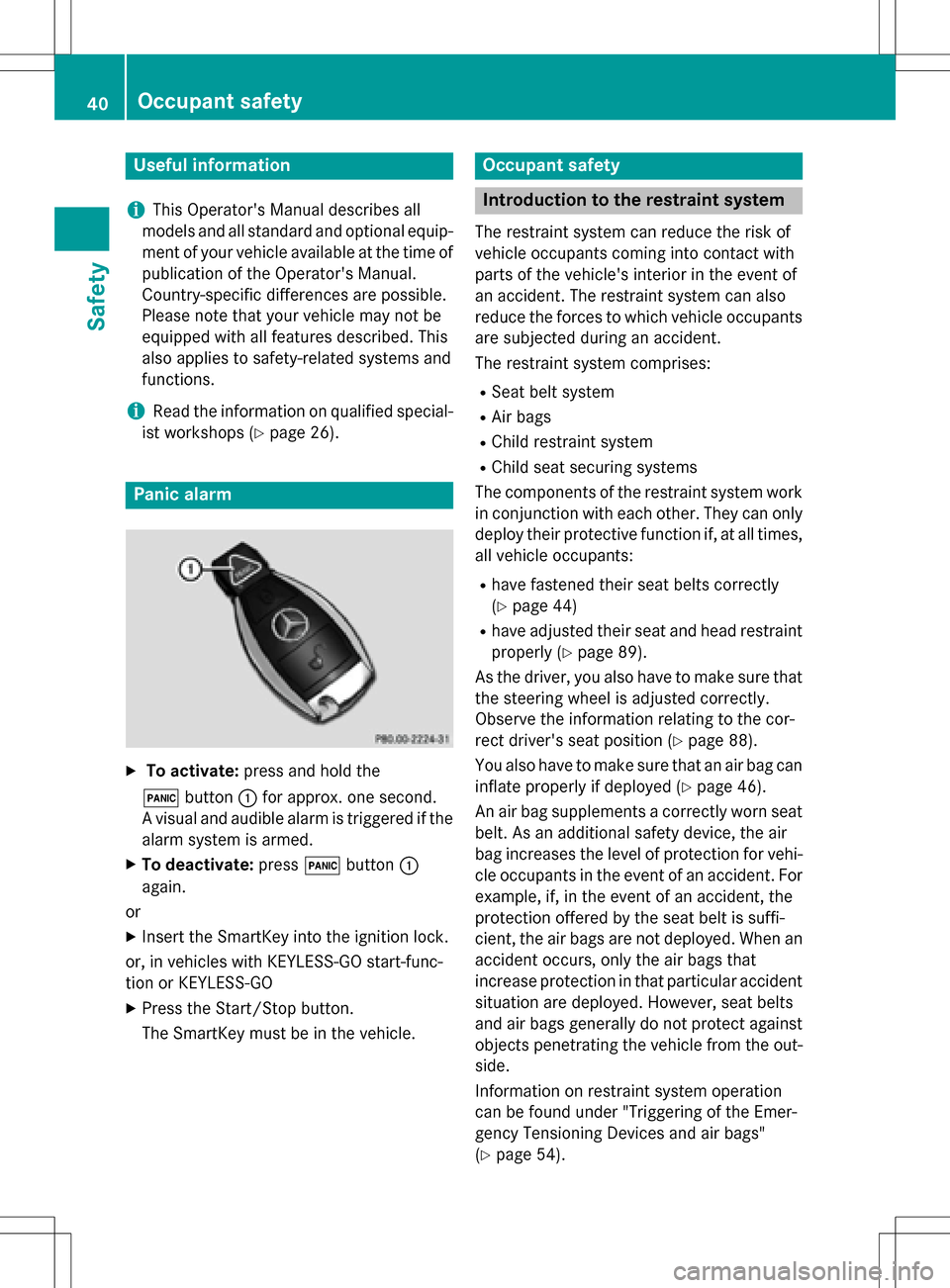
Useful information
i
This Operator's Manual describes all
models and all standard and optional equip-
ment of your vehicle available at the time of
publication of the Operator's Manual.
Country-specific differences are possible.
Please note that your vehicle may not be
equipped with all features described. This
also applies to safety-related systems and
functions.
iRead the information on qualified special-
ist workshops (
Ypage 26).
Panic alarm
XTo activate: press and hold the
! button :for approx. one second.
A visual and audible alarm is triggered if the
alarm system is armed.
XTo deactivate: press!button :
again.
or
XInsert the SmartKey into the ignition lock.
or, in vehicles with KEYLESS-GO start-func-
tion or KEYLESS ‑GO
XPress the Start/Stop button.
The SmartKey must be in the vehicle.
Occupant safety
Introduction to the restraint system
The restraint system can reduce the risk of
vehicle occupants coming into contact with
parts of the vehicle's interior in the event of
an accident. The restraint system can also
reduce the forces to which vehicle occupants
are subjected during an accident.
The restraint system comprises:
RSeat belt system
RAir bags
RChild restraint system
RChild seat securing systems
The components of the restraint system work in conjunction with each other. They can only
deploy their protective function if, at all times,
all vehicle occupants:
Rhave fastened their seat belts correctly
(
Ypage 44)
Rhave adjusted their seat and head restraint
properly (
Ypage 89).
As the driver, you also have to make sure that
the steering wheel is adjusted correctly.
Observe the information relating to the cor-
rect driver's seat position (
Ypage 88).
You also have to make sure that an air bag can inflate properly if deployed (
Ypage 46).
An air bag supplements a correctly worn seat
belt. As an additional safety device, the air
bag increases the level of protection for vehi-
cle occupants in the event of an accident. For
example, if, in the event of an accident, the
protection offered by the seat belt is suffi-
cient, the air bags are not deployed. When an
accident occurs, only the air bags that
increase protection in that particular accident situation are deployed. However, seat belts
and air bags generally do not protect against
objects penetrating the vehicle from the out-
side.
Information on restraint system operation
can be found under "Triggering of the Emer-
gency Tensioning Devices and air bags"
(
Ypage 54).
40Occupant safety
Safety
Page 45 of 342

Rthe District of Columbia
Rall Canadian provinces
Even where this is not required by law, all
vehicle occupants should correctly fasten
their seat belts before starting the journey.
GWARNING
If the seat belt is incorrectly fastened, it can-
not protect as intended. Furthermore, an
incorrectly fastened seat belt can cause addi-
tional injury, for example, in an accident, dur-
ing braking or when abruptly changing direc-
tion. This poses an increased risk of injury or
even fatal injury.
Make sure that all vehicle occupants are
seated properly with a correctly fastened seat belt.
GWARNING
The seat belt does not offer the intended level of protection if you have not moved the back-
rest to an almost vertical position. When brak-
ing or in the event of an accident, you could
slide underneath the seat belt and sustain
abdomen or neck injuries, for example. This
poses an increased risk of injury or even fatal injury.
Adjust the seat properly before beginning
your journey. Always ensure that the backrest
is in an almost vertical position and that the
shoulder section of your seat belt is routed
across the center of your shoulder.
GWARNING
Persons under 5 ft (1.50 m) in heightcannot
fasten the seat belt correctly without an addi- tional suitable restraint system. If the seat
belt is incorrectly fastened, it cannot protect
as intended. Furthermore, an incorrectly fas-
tened seat belt can cause additional injury, for
example, in an accident, during braking or an
abrupt change of direction. This poses an
increased risk of injury or even fatal injury.
For this reason, always secure persons under
5 ft (1.50 m) in height in suitable restrain t
systems.
If a child younger than twelve years old and
under 5 ft (1.50 m) in height is traveling in the vehicle:
Ralways secure the child in a child restraint
system suitable for this Mercedes-Benz
vehicle. The child restraint system must be
appropriate to the age, weight and size of
the child
Ralways observe the instructions and safety
notes in the "Children in the vehicle" sec-
tion of this Operator's Manual
(
Ypage 56) in addition to the child
restraint system manufacturer's installa-
tion instructions
Rbe sure to observe the instructions and
safety notes on the "Occupant classifica-
tion system (OCS)" (
Ypage 49)
GWARNING
The seat belts may not perform their intended protective function if:
Rthey are damaged, modified, extremely
dirty, bleach or dyed
Rthe seat belt buckle is damaged or
extremely dirty
Rthe Emergency Tensioning Devices, belt
anchorages or inertia reels have been modi-
fied
Seat belts may sustain non-visible damage in an accident, e.g. due to glass splinters. Modi-
fied or damaged seat belts may tear or fail,
e.g. in an accident. Modified Emergency Ten-
sioning Devices could accidentally trigger or
fail to deploy when necessary. This poses an
increased risk of injury or even fatal injury.
Never modify the seat belts, Emergency Ten-
sioning Devices, belt anchorages or inertia
reels. Make sure that the seat belts are
undamaged, not worn out and clean. Follow-
ing an accident, have the seat belts checked
immediately at a qualified specialist work-
shop.
Only use seat belts that have been approved
for your vehicle by Mercedes-Benz.
Occupant safety43
Safety
Z