2016 MERCEDES-BENZ B-Class ELECTRIC automatic transmission
[x] Cancel search: automatic transmissionPage 7 of 342

Automatic headlamp mode.............. 100
Automatic transmission
Display message ............................ 225
B
Backup lamp
Changing bulbs .............................. 107
Display message ............................ 216
Bag hook ............................................ 247
BAS (Brake Assist System) .................63
Battery (SmartKey)
Checking .......................................... 75
Important safety notes .................... 75
Replacing ......................................... 75
Battery (vehicle)
Charging ........................................ 289
Display message ............................ 218
Important safety notes .................. 287
Jump starting ................................. 292
Belt
see Seat belts
Blind Spot Assist
Activating/deactivating (on-
board computer) ............................ 194
Display message ............................ 220
Notes/function .............................. 177
Brake Assist
see BAS (Brake Assist System)
Brake fluid
Display message ............................ 208
Notes ............................................. 335
Brake force distribution
see EBD (electronic brake force
distribution)
Brake lamps
Display message ............................ 215
Brake system
Driving safety systems ..................... 68
Brakes
ABS .................................................. 63
Adaptive Brake Assist ...................... 65
BAS .................................................. 63
Brake fluid (notes) ......................... 335
Display message ............................ 201
EBD .................................................. 68
Hill start assist ............................... 134
HOLD function ............................... 163 Important safety notes .................. 158
Maintenance .................................. 159
Parking brake ................................ 155
Riding tips ...................................... 158
Warning lamp ................................. 231
Breakdown
Towing away .................................. 294
Where will I find...? ........................ 282
see Flat tire
Brightness control (instrument
cluster lighting) ................................... 31
Buttons on the steering wheel ......... 184
C
California
Important notice for retail cus-
tomers and lessees .......................... 22
Calling up a malfunction
see Display messages
Car
see Vehicle
Care
Car wash ........................................ 274
Carpets .......................................... 280
Display ........................................... 278
Exterior lights ................................ 277
Gear or selector lever .................... 278
Interior ........................................... 278
Matte finish ................................... 276
Notes ............................................. 273
Paint .............................................. 275
Plastic trim .................................... 278
Power washer ................................ 275
Rear view camera .......................... 278
Roof lining ...................................... 280
Seat belt ........................................ 279
Seat cover ..................................... 279
Sensors ......................................... 277
Steering wheel ............................... 278
Trim pieces .................................... 278
Washing by hand ........................... 274
Wheels ........................................... 276
Windows ........................................ 276
Wiper blades .................................. 277
Wooden trim .................................. 278
Cargo compartment cover
Important safety notes .................. 248
Index5
Page 13 of 342
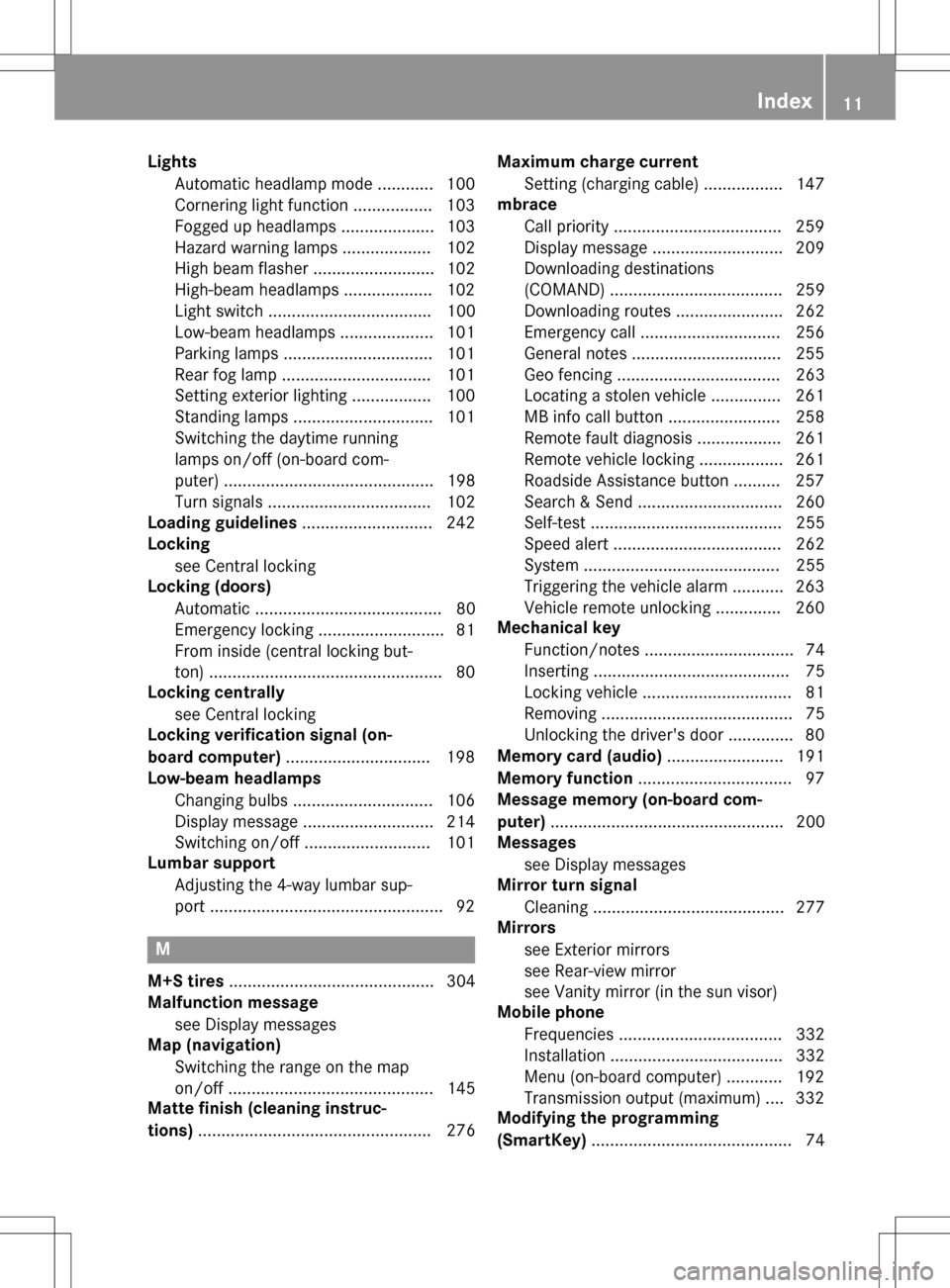
LightsAutomatic headlamp mode ............ 100
Cornering light function ................ .103
Fogged up headlamps .................... 103
Hazard warning lamps ................... 102
High beam flasher .......................... 102
High-beam headlamps ................... 102
Light switch ................................... 100
Low-beam headlamps .................... 101
Parking lamps ................................ 101
Rear fog lamp ................................ 101
Setting exterior lighting ................. 100
Standing lamps .............................. 101
Switching the daytime running
lamps on/off (on-board com-
puter) ............................................. 198
Turn signals ................................... 102
Loading guidelines ............................ 242
Locking
see Central locking
Locking (doors)
Automatic ........................................ 80
Emergency locking ........................... 81
From inside (central locking but-
ton) ................................................. .80
Locking centrally
see Central locking
Locking verification signal (on-
board computer) .............................. .198
Low-beam headlamps
Changing bulbs .............................. 106
Display message ............................ 214
Switching on/off ........................... 101
Lumbar support
Adjusting the 4-way lumbar sup-
port ................................................. .92
M
M+S tires ............................................ 304
Malfunction message
see Display messages
Map (navigation)
Switching the range on the map
on/off ............................................ 145
Matte finish (cleaning instruc-
tions) .................................................. 276 Maximum charge current
Setting (charging cable) ................. 147
mbrace
Call priority ................................... .259
Display message ............................ 209
Downloading destinations
(COMAND) ..................................... 259
Downloading routes ....................... 262
Emergency call .............................. 256
General notes ................................ 255
Geo fencing ................................... 263
Locating a stolen vehicle .............. .261
MB info call button ........................ 258
Remote fault diagnosis .................. 261
Remote vehicle locking .................. 261
Roadside Assistance button .......... 257
Search & Send ............................... 260
Self-test ......................................... 255
Speed alert .................................... 262
System .......................................... 255
Triggering the vehicle alarm ........... 263
Vehicle remote unlocking .............. 260
Mechanical key
Function/notes ................................ 74
Inserting .......................................... 75
Locking vehicle ................................ 81
Removing ......................................... 75
Unlocking the driver's door .............. 80
Memory card (audio) ......................... 191
Memory function ................................. 97
Message memory (on-board com-
puter) .................................................. 200
Messages
see Display messages
Mirror turn signal
Cleaning ......................................... 277
Mirrors
see Exterior mirrors
see Rear-view mirror
see Vanity mirror (in the sun visor)
Mobile phone
Frequencies ................................... 332
Installation ..................................... 332
Menu (on-board computer) ............ 192
Transmission output (maximum) .... 332
Modifying the programming
(SmartKey) ........................................... 74
Index11
Page 58 of 342
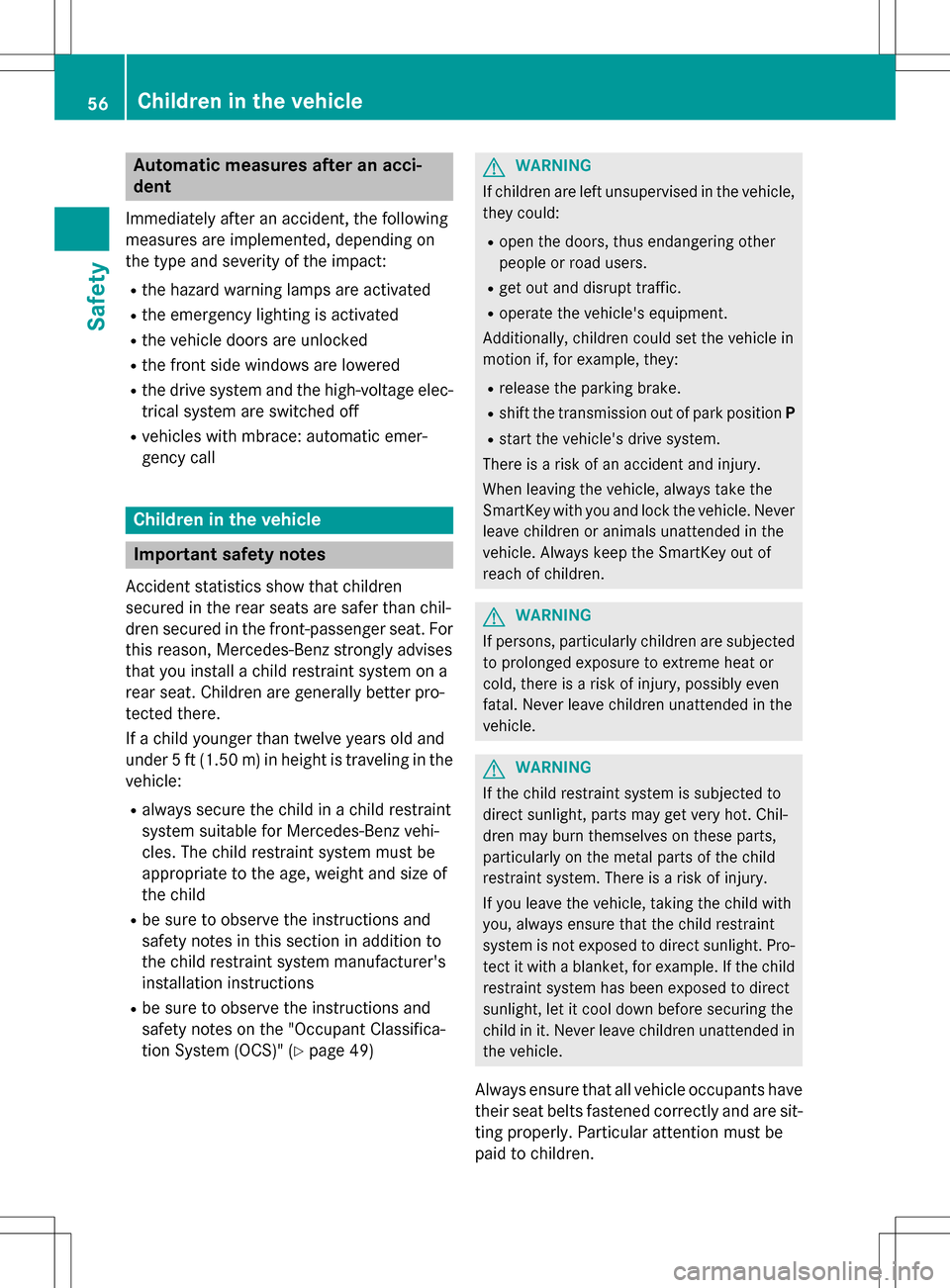
Automatic measures after an acci-
dent
Immediately after an accident, the following
measures are implemented, depending on
the type and severity of the impact:
Rthe hazard warning lamps are activated
Rtheemergenc y lighting is activated
Rthe vehicle doors are unlocked
Rthefron t side windows are lowered
Rthe drive system and the high-voltage elec-
trical system are switched off
Rvehicles with mbrace: automatic emer-
gency call
Children in the vehicle
Important safety notes
Acciden t statistics show that children
secured in the rear seats are safer than chil-
dren secured in the front-passenger seat. For
this reason, Mercedes-Benz strongly advises
that you installachild restraint system on a
rear seat. Children are generally better pro-
tected there .
If a child younger than twelve years old and
under 5 ft(1.5 0m) in height is traveling in the
vehicle:
Ralways secure the child in a child restraint
system suitable for Mercedes-Benz vehi-
cles. The child restraint system must be
appropriate to the age, weight and size of
the child
Rbe sure to observe the instructions and
safety notes in this section in addition to
the child restraint system manufacturer's
installation instructions
Rbe sure to observe the instructions and
safety notes on the "Occupant Classifica-
tion System (OCS)" (
Ypage 49)
GWARNING
If children are left unsupervised in the vehicle,
they could:
Ropen the doors, thus endangering other
people or road users.
Rget out and disrupt traffic.
Roperate the vehicle's equipment.
Additionally, children could set the vehicle in
motion if, for example, they:
Rrelease the parking brake.
Rshift the transmission out of park position P
Rstart the vehicle's drive system.
There is a risk of an accident and injury.
When leaving the vehicle, always take the
SmartKey with you and lock the vehicle. Never
leave children or animals unattended in the
vehicle. Always keep the SmartKey out of
reach of children.
GWARNING
If persons, particularly children are subjected to prolonged exposure to extreme heat or
cold, there is a risk of injury, possibly even
fatal. Never leave children unattended in the
vehicle.
GWARNING
If the child restraint system is subjected to
direct sunlight, parts may get very hot. Chil-
dren may burn themselves on these parts,
particularly on the metal parts of the child
restraint system. There is a risk of injury.
If you leave the vehicle, taking the child with
you, always ensure that the child restraint
system is not exposed to direct sunlight. Pro- tect it with a blanket, for example. If the child
restraint system has been exposed to direct
sunlight, let it cool down before securing the
child in it. Never leave children unattended in
the vehicle.
Always ensure that all vehicle occupants have
their seat belts fastened correctly and are sit- ting properly. Particular attention must be
paid to children.
56Children in the vehicle
Safety
Page 132 of 342
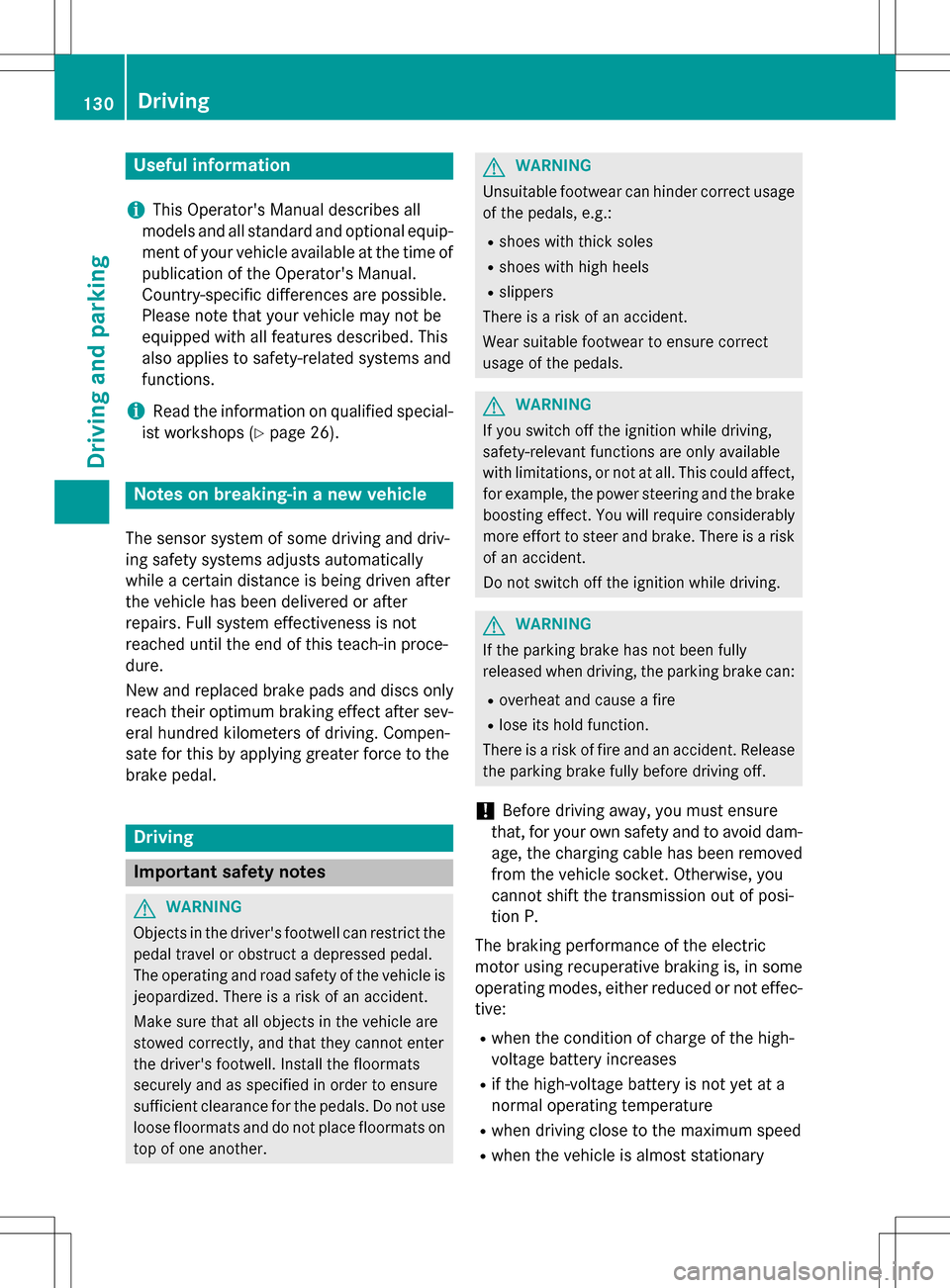
Useful information
i
This Operator's Manual describes all
models and all standard and optional equip-
ment of your vehicle available at the time of
publication of the Operator's Manual.
Country-specific differences are possible.
Please note that your vehicle may not be
equipped with all features described. This
also applies to safety-related systems and
functions.
iRead the information on qualified special-
ist workshops (
Ypage 26).
Notes on breaking-in a new vehicle
The sensor system of some driving and driv-
ing safety systems adjusts automatically
while a certain distance is being driven after
the vehicle has been delivered or after
repairs. Full system effectiveness is not
reached until the end of this teach-in proce-
dure.
New and replaced brake pads and discs only
reach their optimum braking effect after sev-
eral hundred kilometers of driving. Compen-
sate for this by applying greater force to the
brake pedal.
Driving
Important safety notes
GWARNING
Objects in the driver's footwell can restrict the pedal travel or obstruct a depressed pedal.
The operating and road safety of the vehicle is
jeopardized. There is a risk of an accident.
Make sure that all objects in the vehicle are
stowed correctly, and that they cannot enter
the driver's footwell. Install the floormats
securely and as specified in order to ensure
sufficient clearance for the pedals. Do not use
loose floormats and do not place floormats on
top of one another.
GWARNING
Unsuitable footwear can hinder correct usage of the pedals, e.g.:
Rshoes with thick soles
Rshoes with high heels
Rslippers
There is a risk of an accident.
Wear suitable footwear to ensure correct
usage of the pedals.
GWARNING
If you switch off the ignition while driving,
safety-relevant functions are only available
with limitations, or not at all. This could affect, for example, the power steering and the brake
boosting effect. You will require considerably
more effort to steer and brake. There is a risk
of an accident.
Do not switch off the ignition while driving.
GWARNING
If the parking brake has not been fully
released when driving, the parking brake can:
Roverheat and cause a fire
Rlose its hold function.
There is a risk of fire and an accident. Release
the parking brake fully before driving off.
!Before driving away, you must ensure
that, for your own safety and to avoid dam-
age, the charging cable has been removed
from the vehicle socket. Otherwise, you
cannot shift the transmission out of posi-
tion P.
The braking performance of the electric
motor using recuperative braking is, in some
operating modes, either reduced or not effec-
tive:
Rwhen the condition of charge of the high-
voltage battery increases
Rif the high-voltage battery is not yet at a
normal operating temperature
Rwhen driving close to the maximum speed
Rwhen the vehicle is almost stationary
130Driving
Driving and parking
Page 136 of 342
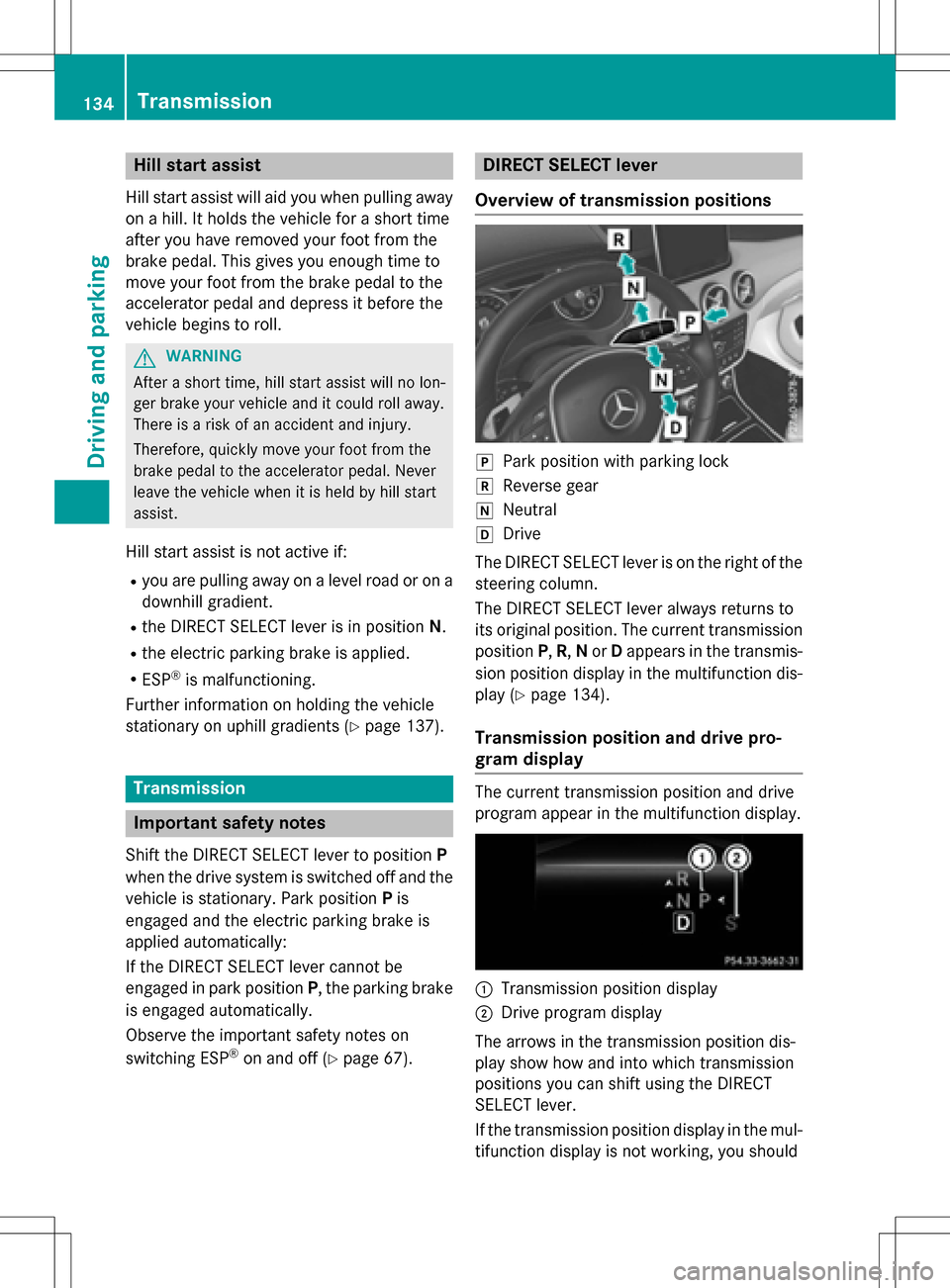
Hill start assist
Hill start assist will aid you when pulling away
on a hill. It holds the vehicle for a short time
after you have removed your foot from the
brake pedal. This gives you enough time to
move your foot from the brake pedal to the
accelerator pedal and depress it before the
vehicle begins to roll.
GWARNING
After a short time, hill start assist will no lon-
ger brake your vehicle and it could roll away.
There is a risk of an accident and injury.
Therefore, quickly move your foot from the
brake pedal to the accelerator pedal. Never
leave the vehicle when it is held by hill start
assist.
Hill start assist is not active if:
Ryou are pulling away on a level road or on a downhill gradient.
Rthe DIRECT SELECT lever is in position N.
Rthe electric parking brake is applied.
RESP®is malfunctioning.
Further information on holding the vehicle
stationary on uphill gradients (
Ypage 137).
Transmission
Important safety notes
Shift the DIRECT SELECT lever to position P
when the drive system is switched off and the vehicle is stationary. Park position Pis
engaged and the electric parking brake is
applied automatically:
If the DIRECT SELECT lever cannot be
engaged in park position P, the parking brake
is engaged automatically.
Observe the important safety notes on
switching ESP
®on and off (Ypage 67).
DIRECT SELECT lever
Overview of transmission positions
jPark position with parking lock
kReverse gear
iNeutral
hDrive
The DIRECT SELECT lever is on the right of the
steering column.
The DIRECT SELECT lever always returns to
its original position. The current transmission
position P,R, Nor Dappears in the transmis-
sion position display in the multifunction dis-
play (
Ypage 134).
Transmission position and drive pro-
gram display
The current transmission position and drive
program appear in the multifunction display.
:Transmission position display
;Drive program display
The arrows in the transmission position dis-
play show how and into which transmission
positions you can shift using the DIRECT
SELECT lever.
If the transmission position display in the mul-
tifunction display is not working, you should
134Transmission
Driving and parking
Page 137 of 342
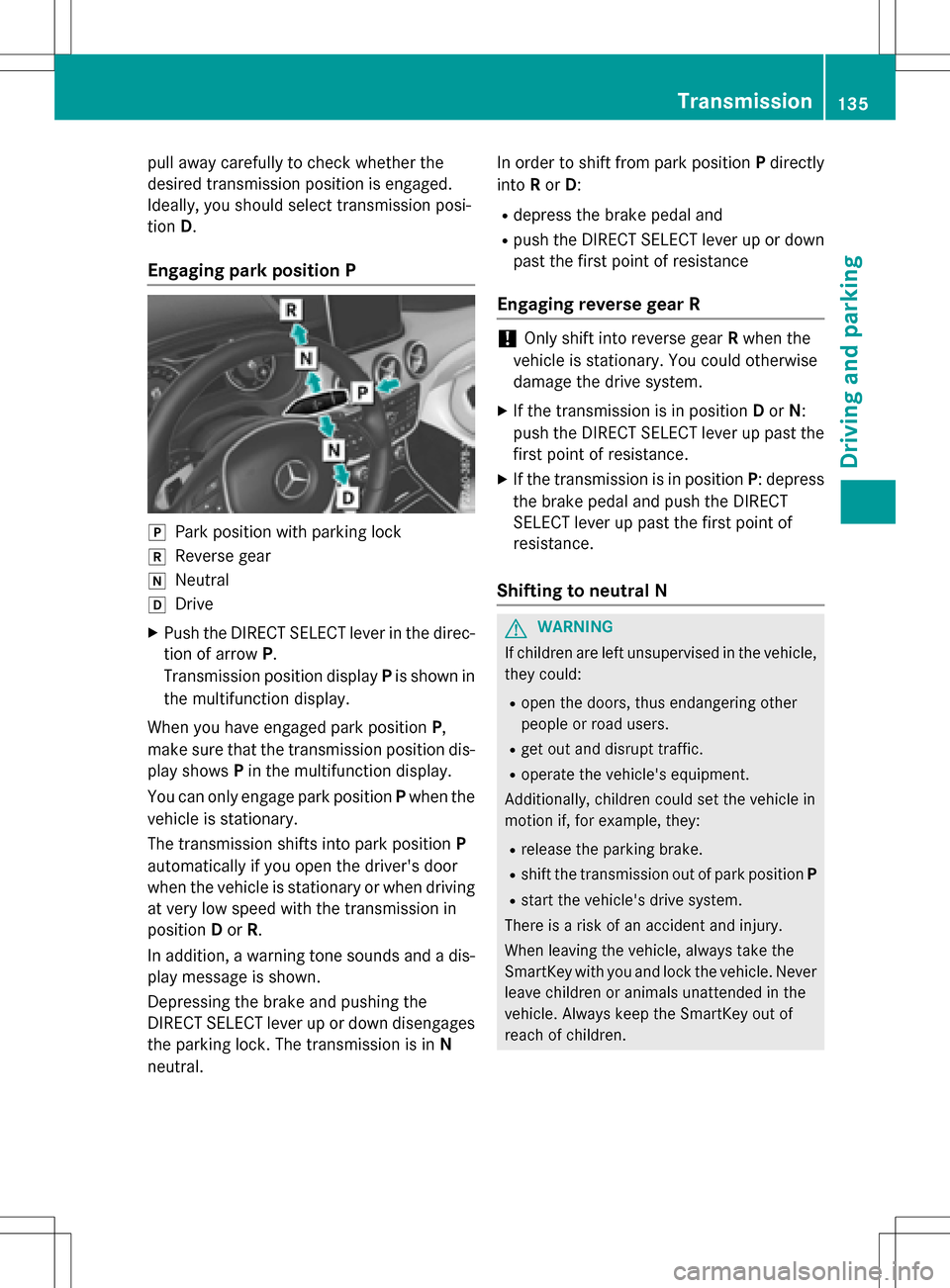
pull away carefully to check whether the
desired transmission position is engaged.
Ideally, you should select transmission posi-
tionD.
Engaging park position P
jPark position with parking lock
kReverse gear
iNeutral
hDrive
XPush the DIRECT SELECT lever in the direc-
tion of arrow P.
Transmission position display Pis shown in
the multifunction display.
When you have engaged park position P,
make sure that the transmission position dis-
play shows Pin the multifunction display.
You can only engage park position Pwhen the
vehicle is stationary.
The transmission shifts into park position P
automatically if you open the driver's door
when the vehicle is stationary or when driving
at very low speed with the transmission in
position Dor R.
In addition, a warning tone sounds and a dis-
play message is shown.
Depressing the brake and pushing the
DIRECT SELECT lever up or down disengages
the parking lock. The transmission is in N
neutral. In order to shift from park position
Pdirectly
into Ror D:
Rdepress the brake pedal and
Rpush the DIRECT SELECT lever up or down
past the first point of resistance
Engaging reverse gear R
!Only shift into reverse gear Rwhen the
vehicle is stationary. You could otherwise
damage the drive system.
XIf the transmission is in position Dor N:
push the DIRECT SELECT lever up past the
first point of resistance.
XIf the transmission is in position P: depress
the brake pedal and push the DIRECT
SELECT lever up past the first point of
resistance.
Shifting to neutral N
GWARNING
If children are left unsupervised in the vehicle,
they could:
Ropen the doors, thus endangering other
people or road users.
Rget out and disrupt traffic.
Roperate the vehicle's equipment.
Additionally, children could set the vehicle in
motion if, for example, they:
Rrelease the parking brake.
Rshift the transmission out of park position P
Rstart the vehicle's drive system.
There is a risk of an accident and injury.
When leaving the vehicle, always take the
SmartKey with you and lock the vehicle. Never
leave children or animals unattended in the
vehicle. Always keep the SmartKey out of
reach of children.
Transmission135
Driving and parking
Z
Page 138 of 342
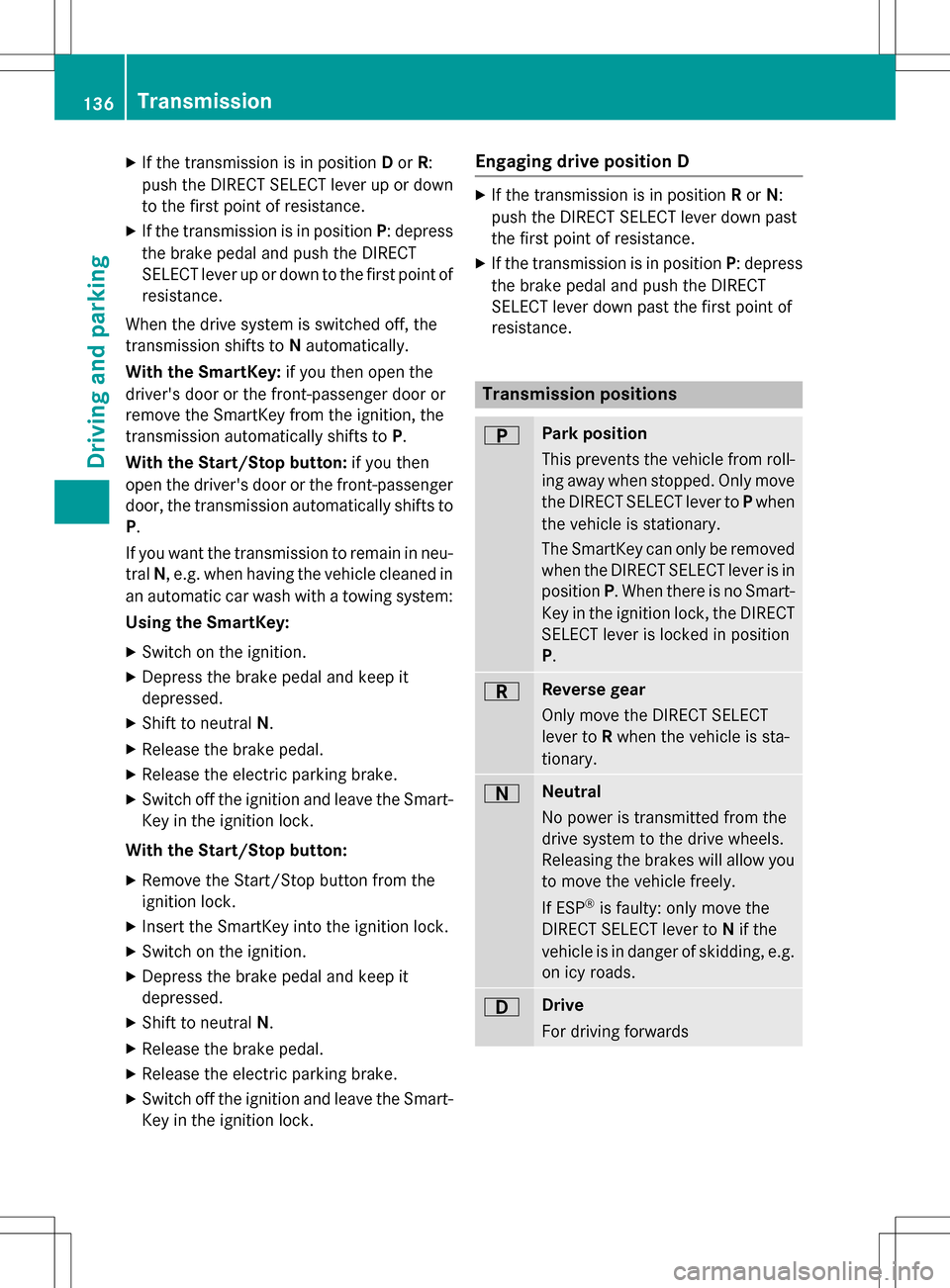
XIf the transmission is in positionDor R:
push the DIRECT SELECT lever up or down to the first point of resistance.
XIf the transmission is in position P: depress
the brake pedal and push the DIRECT
SELECT lever up or down to the first point of resistance.
When the drive system is switched off, the
transmission shifts to Nautomatically.
With the SmartKey: if you then open the
driver's door or the front-passenger door or
remove the SmartKey from the ignition, the
transmission automatically shifts to P.
With the Start/Stop button: if you then
open the driver's door or the front-passenger
door, the transmission automatically shifts to
P.
If you want the transmission to remain in neu-
tral N, e.g. when having the vehicle cleaned in
an automatic car wash with a towing system:
Using the SmartKey:
XSwitch on the ignition.
XDepress the brake pedal and keep it
depressed.
XShift to neutral N.
XRelease the brake pedal.
XRelease the electric parking brake.
XSwitch off the ignition and leave the Smart-
Key in the ignition lock.
With the Start/Stop button:
XRemove the Start/Stop button from the
ignition lock.
XInsert the SmartKey into the ignition lock.
XSwitch on the ignition.
XDepress the brake pedal and keep it
depressed.
XShift to neutral N.
XRelease the brake pedal.
XRelease the electric parking brake.
XSwitch off the ignition and leave the Smart-
Key in the ignition lock.
Engaging drive position D
XIf the transmission is in position Ror N:
push the DIRECT SELECT lever down past
the first point of resistance.
XIf the transmission is in position P: depress
the brake pedal and push the DIRECT
SELECT lever down past the first point of
resistance.
Transmission positions
BPark position
This prevents the vehicle from roll-
ing away when stopped. Only move
the DIRECT SELECT lever to Pwhen
the vehicle is stationary.
The SmartKey can only be removed
when the DIRECT SELECT lever is in
position P. When there is no Smart-
Key in the ignition lock, the DIRECT
SELECT lever is locked in position
P.
CReverse gear
Only move the DIRECT SELECT
lever to Rwhen the vehicle is sta-
tionary.
ANeutral
No power is transmitted from the
drive system to the drive wheels.
Releasing the brakes will allow you
to move the vehicle freely.
If ESP
®is faulty: only move the
DIRECT SELECT lever to Nif the
vehicle is in danger of skidding, e.g.
on icy roads.
7Drive
For driving forwards
136Transmission
Driving and parking
Page 139 of 342
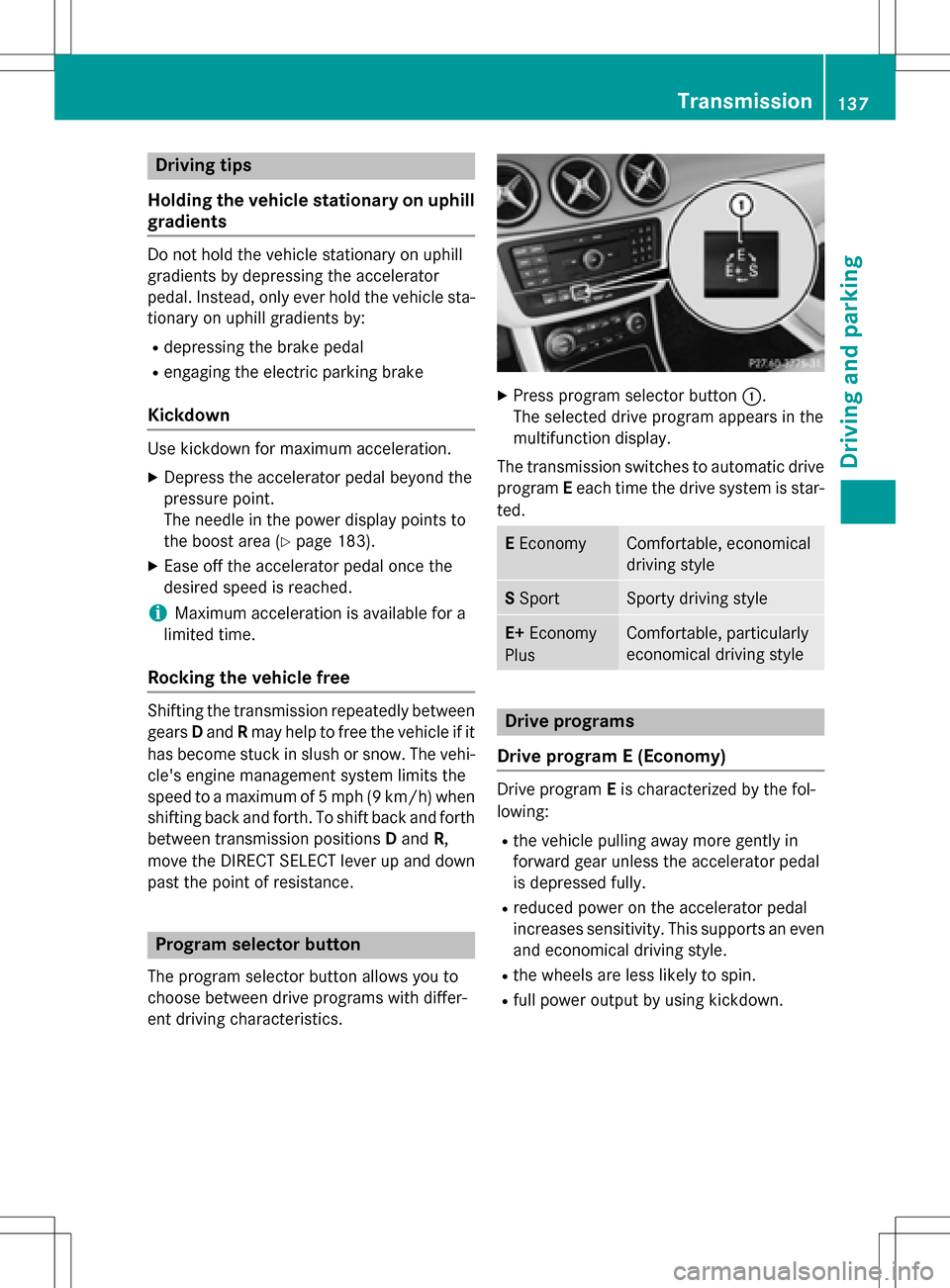
Drivingtips
Holding th e vehicle stationary on uphill
gradients
Do no t hold the vehicle stationary on uphill
gradients by depressing the accelerator
pedal. Instead, only ever hold the vehicle sta-
tionary on uphill gradients by:
Rdepressing the brake pedal
Rengaging the electric parking brake
Kickdown
Use kickdown for maximum acceleration.
XDepress th e accelerator pedal beyond the
pressure point.
The needle in the power display points to
th e boost are a(
Ypage 183).
XEase offthe accelerator pedal once the
desired speed is reached.
iMaximum acceleration is available fo ra
limited time.
Rocking the vehicle free
Shiftin gth e transmission repeatedly between
gears Dand Rmay help to free the vehicle if it
has become stuck in slush or snow. The vehi-
cle's engine management system limits the
speed to a maximum of 5 mph (9 km/h) when shifting back and forth. To shift back and forth
between transmission positions Dand R,
move th eDIREC T SELECT lever up and down
past the point of resistance.
Program selector button
The program selector button allows you to
choose between drive programs with differ-
ent driving characteristics .
XPress program selector button :.
The selected drive program appears in the
multifunction display.
The transmission switches to automatic drive
program Eeach time th e drive system is star-
ted.
E EconomyComfortable, economical
driving style
S Spor tSporty driving style
E+Economy
PlusComfortable, particularly
economical driving style
Drive programs
Drive program E (Economy)
Drive program Eis characterized by the fol-
lowing:
Rth e vehicle pulling away more gently in
forward gear unless the accelerator pedal
is depressed fully.
Rreduced power on the accelerator pedal
increases sensitivity. This supports an even
and economical driving style.
Rth e wheels are less likely to spin.
Rfull power output by using kickdown.
Transmission137
Driving and parking
Z