2016 MERCEDES-BENZ AMG GT ROADSTER oil level
[x] Cancel search: oil levelPage 12 of 289

Driving tips
AMG high-performance and
ceramic brakes .............................. 124
Aquaplanin g .................................. .125
Automatic transmission ................. 112
Brakes .......................................... .123
DISTRONIC PLUS ........................... 136
Downhill gradient ........................... 123
Driving abroad ................................. 88
Driving in winter ............................ .125
Driving on flooded roads ................ 125
Driving on wet roads ..................... .125
Fuel ................................................ 123
General .......................................... 123
Icy road surfaces ........................... 125
Limited braking efficiency on sal-
ted roads ....................................... 124
New brake disks ............................ 124
New brake pads/linings ................ 124
Running-in tips ............................... 101
Snow chains .................................. 263
Subjecting brakes to a load ........... 123
Symmetrical dipped bea m............... 88
The first 1500 km .......................... 101
Wet road surface ........................... 124
DVD video
Operating (on-board computer) ..... 162
See also Digital Owner's Manua l... 205
DYNAMIC SELECT controller ............ 108E
E-SELECT lever ................................... 109
EASY-ENTRY feature
Function/note s................................ 83
EASY-EXIT feature
Function/note s................................ 83
EBD (electronic brake force distri-
bution)
Display message ............................ 174
Function/note s................................ 60
ECO start/stop function
Automatic engine switch-off .......... 105
Climate control
(THERMOTRONIC )............................ 96
Deactivating/activating ................. 106
General information ....................... 105
Important safety notes .................. 105 Introduction ................................... 105
Electromagnetic compatibility
Declaration of conformity ................ 24
Electronic Stability Program
see ESP ®
(Electronic Stability Program)
Emergency
Automatic measures after an acci-
dent ................................................. 48
Emergency key
Unlocking the driver's door .............. 70
Emergency key element
Function/note s................................ 65
General notes .................................. 65
Inserting .......................................... 66
Locking vehicle ................................ 70
Removing ......................................... 65
Emergency release
Driver's door .................................... 70
Emergency spare wheel
General notes ................................ 273
Important safety notes .................. 273
Inflating the collapsible spare
wheel ............................................. 274
Removing ....................................... 273
Technical data ............................... 273
Emergency unlocking
Tailgate ............................................ 73
Vehicle ............................................. 70
Engine
Display message ............................ 183
ECO start/stop function ................ 105
Engine number ............................... 277
Jump-starting ................................. 253
Running irregularly ......................... 107
Starting problems .......................... 107
Starting the engine with the key .... 104
Starting with the Start/Stop but-
ton ................................................. 104
Stopping ........................................ 120
Tow-starting (vehicle) ..................... 259
Warning lamp (engine diagnos-
tics) ............................................... 200
Engine electronics
Notes ............................................. 275
Problem (fault) ............................... 107
Engine oil
Additives ........................................ 279
Checking the oil level ..................... 233 Index
9
Page 13 of 289
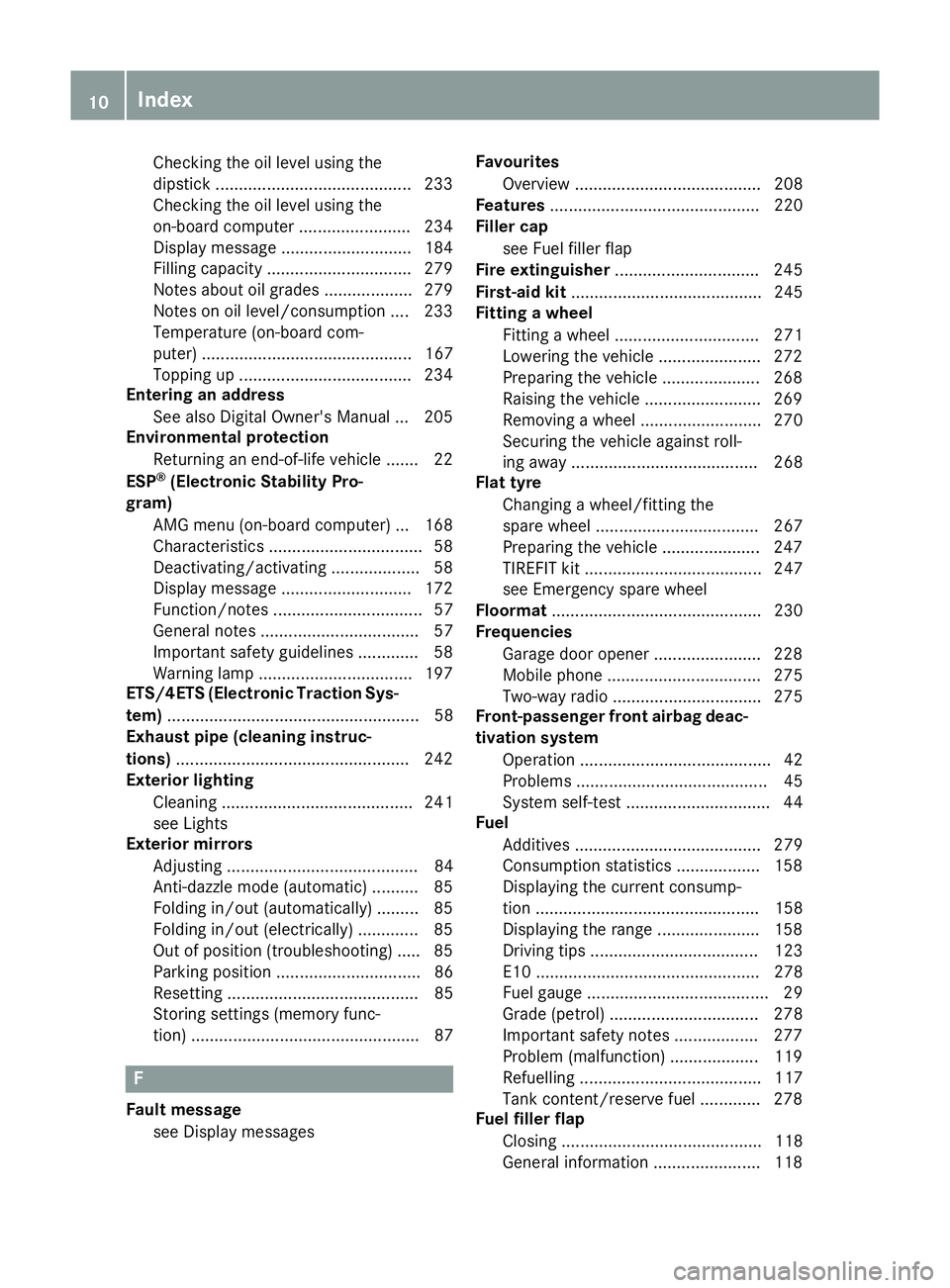
Checking the oil level using the
dipstick .......................................... 233
Checking the oil level using the
on-board computer ........................ 234
Display message ............................ 184
Filling capacity .............................. .279
Notes about oil grades ................... 279
Notes on oil level/consumption .... 233
Temperature (on-board com-
puter) ............................................. 167
Topping up ..................................... 234
Entering an address
See also Digital Owner's Manual ... 205
Environmental protection
Returning an end-of-life vehicle ....... 22
ESP ®
(Electronic Stability Pro-
gram)
AMG menu (on-board computer) ... 168
Characteristics ................................. 58
Deactivating/activating ................... 58
Display message ............................ 172
Function/notes ................................ 57
General notes .................................. 57
Important safety guidelines ............. 58
Warning lamp ................................. 197
ETS/4ETS (Electronic Traction Sys-
tem) ...................................................... 58
Exhaust pipe (cleaning instruc-
tions) ................................................. .242
Exterior lighting
Cleaning ......................................... 241
see Lights
Exterior mirrors
Adjusting ......................................... 84
Anti-dazzle mode (automatic) .......... 85
Folding in/out (automatically) ......... 85
Folding in/out (electrically) ............. 85
Out of position (troubleshooting) ..... 85
Parking position ............................... 86
Resetting ......................................... 85
Storing settings (memory func-
tion) ................................................. 87 F
Fault message see Display messages Favourites
Overview ........................................ 208
Features ............................................. 220
Filler cap
see Fuel filler flap
Fire extinguisher ............................... 245
First-aid kit ......................................... 245
Fitting a wheel
Fitting a wheel ............................... 271
Lowering the vehicle ...................... 272
Preparing the vehicle ..................... 268
Raising the vehicle ......................... 269
Removing a whee l.......................... 270
Securing the vehicle against roll-
ing away ........................................ 268
Flat tyre
Changing a wheel/fitting the
spare whee l................................... 267
Preparing the vehicle ..................... 247
TIREFIT kit ...................................... 247
see Emergency spare wheel
Floormat ............................................. 230
Frequencies
Garage door opener ....................... 228
Mobile phone ................................. 275
Two-way radio ................................ 275
Front-passenger front airbag deac-
tivation system
Operation ......................................... 42
Problems ......................................... 45
System self-test ............................... 44
Fuel
Additives ........................................ 279
Consumption statistics .................. 158
Displaying the current consump-
tion ................................................ 158
Displaying the range ...................... 158
Driving tip s.................................... 123
E10 ................................................ 278
Fuel gauge ....................................... 29
Grade (petrol) ................................ 278
Important safety notes .................. 277
Problem (malfunction) ................... 119
Refuelling ....................................... 117
Tank content/reserve fue l............. 278
Fuel filler flap
Closing ........................................... 118
General information ....................... 118 10
Index
Page 167 of 289
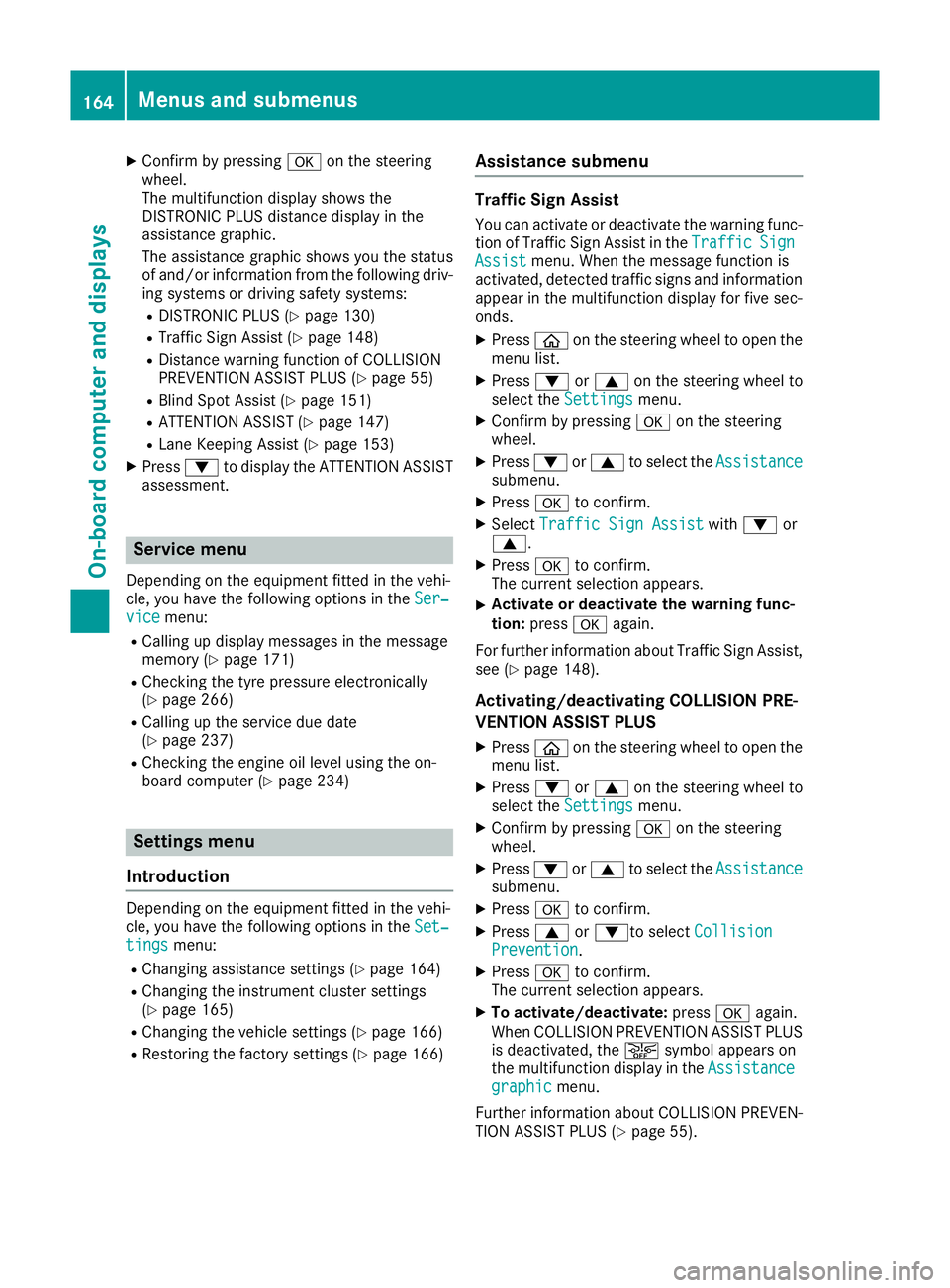
X
Confirm by pressing aon the steering
wheel.
The multifunction display shows the
DISTRONIC PLUS distance display in the
assistance graphic.
The assistance graphic shows you the status
of and/or information from the following driv-
ing systems or driving safety systems:
R DISTRONIC PLUS (Y page 130)
R Traffic Sign Assist (Y page 148)
R Distance warning function of COLLISION
PREVENTION ASSIST PLUS (Y page 55)
R Blind Spot Assist (Y page 151)
R ATTENTION ASSIST (Y page 147)
R Lane Keeping Assist (Y page 153)
X Press :to display the ATTENTION ASSIST
assessment. Service menu
Depending on the equipment fitted in the vehi-
cle, you have the following options in the Ser‐ Ser‐
vice
vice menu:
R Calling up display messages in the message
memory (Y page 171)
R Checking the tyre pressure electronically
(Y page 266)
R Calling up the service due date
(Y page 237)
R Checking the engine oil level using the on-
board computer (Y page 234)Settings menu
Introduction Depending on the equipment fitted in the vehi-
cle, you have the following options in the Set‐ Set‐
tings
tings menu:
R Changing assistance settings (Y page 164)
R Changing the instrument cluster settings
(Y page 165)
R Changing the vehicle settings (Y page 166)
R Restoring the factory settings (Y page 166)Assistance submenu Traffic Sign Assist
You can activate or deactivate the warning func-
tion of Traffic Sign Assist in the Traffic TrafficSign Sign
Assist
Assist menu. When the message function is
activated, detected traffic signs and information appear in the multifunction display for five sec-
onds.
X Press òon the steering wheel to open the
menu list.
X Press :or9 on the steering wheel to
select the Settings
Settings menu.
X Confirm by pressing aon the steering
wheel.
X Press :or9 to select the Assistance Assistance
submenu.
X Press ato confirm.
X Select Traffic Sign Assist
Traffic Sign Assist with: or
9.
X Press ato confirm.
The current selection appears.
X Activate or deactivate the warning func-
tion:
press aagain.
For further information about Traffic Sign Assist, see (Y page 148).
Activating/deactivating COLLISION PRE-
VENTION ASSIST PLUS
X Press òon the steering wheel to open the
menu list.
X Press :or9 on the steering wheel to
select the Settings
Settings menu.
X Confirm by pressing aon the steering
wheel.
X Press :or9 to select the Assistance Assistance
submenu.
X Press ato confirm.
X Press 9or:to select Collision
Collision
Prevention
Prevention.
X Press ato confirm.
The current selection appears.
X To activate/deactivate: pressaagain.
When COLLISION PREVENTION ASSIST PLUS
is deactivated, the æsymbol appears on
the multifunction display in the Assistance
Assistance
graphic
graphic menu.
Further information about COLLISION PREVEN- TION ASSIST PLUS (Y page 55).164
Menus and submenusOn-board computer and displays
Page 187 of 289
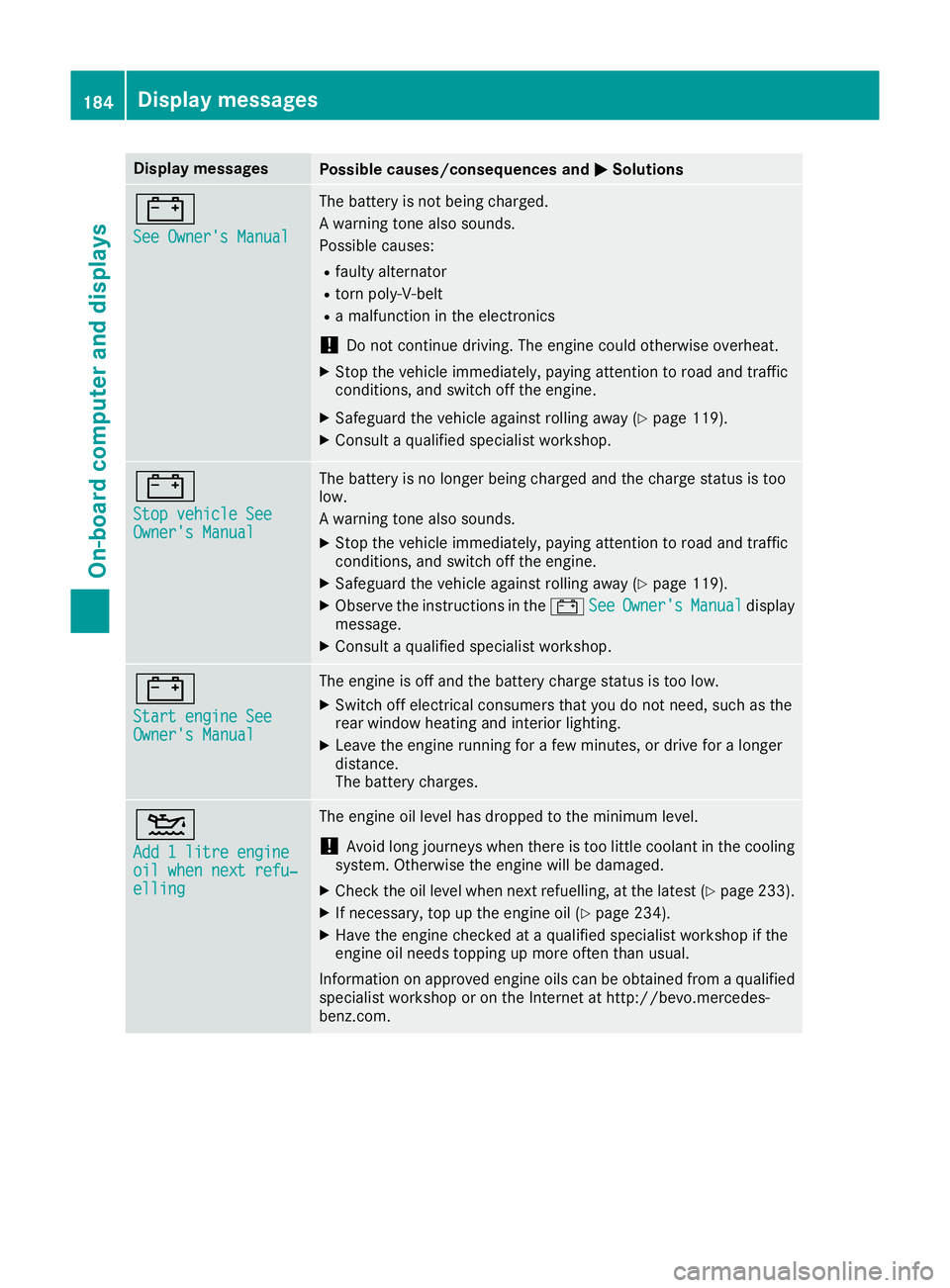
Display messages
Possible causes/consequences and
M
MSolutions #
See Owner's Manual See Owner's Manual The battery is not being charged.
A warning tone also sounds.
Possible causes:
R faulty alternator
R torn poly-V-belt
R a malfunction in the electronics
! Do not continue driving. The engine could otherwise overheat.
X Stop the vehicle immediately, paying attention to road and traffic
conditions, and switch off the engine.
X Safeguard the vehicle against rolling away (Y page 119).
X Consult a qualified specialist workshop. #
Stop vehicle See Stop vehicle See
Owner's Manual Owner's Manual The battery is no longer being charged and the charge status is too
low.
A warning tone also sounds.
X Stop the vehicle immediately, paying attention to road and traffic
conditions, and switch off the engine.
X Safeguard the vehicle against rolling away (Y page 119).
X Observe the instructions in the #See SeeOwner's
Owner's Manual
Manualdisplay
message.
X Consult a qualified specialist workshop. #
Start engine See Start engine See
Owner's Manual Owner's Manual The engine is off and the battery charge status is too low.
X Switch off electrical consumers that you do not need, such as the
rear window heating and interior lighting.
X Leave the engine running for a few minutes, or drive for a longer
distance.
The battery charges. 4
Add 1 litre engine Add 1 litre engine
oil when next refu‐ oil when next refu‐
elling elling The engine oil level has dropped to the minimum level.
! Avoid long journeys when there is too little coolant in the cooling
system. Otherwise the engine will be damaged.
X Check the oil level when next refuelling, at the latest (Y page 233).
X If necessary, top up the engine oil (Y page 234).
X Have the engine checked at a qualified specialist workshop if the
engine oil needs topping up more often than usual.
Information on approved engine oils can be obtained from a qualified
specialist workshop or on the Internet at http://bevo.mercedes-
benz.co m. 184
Display messagesOn-board computer and displays
Page 188 of 289
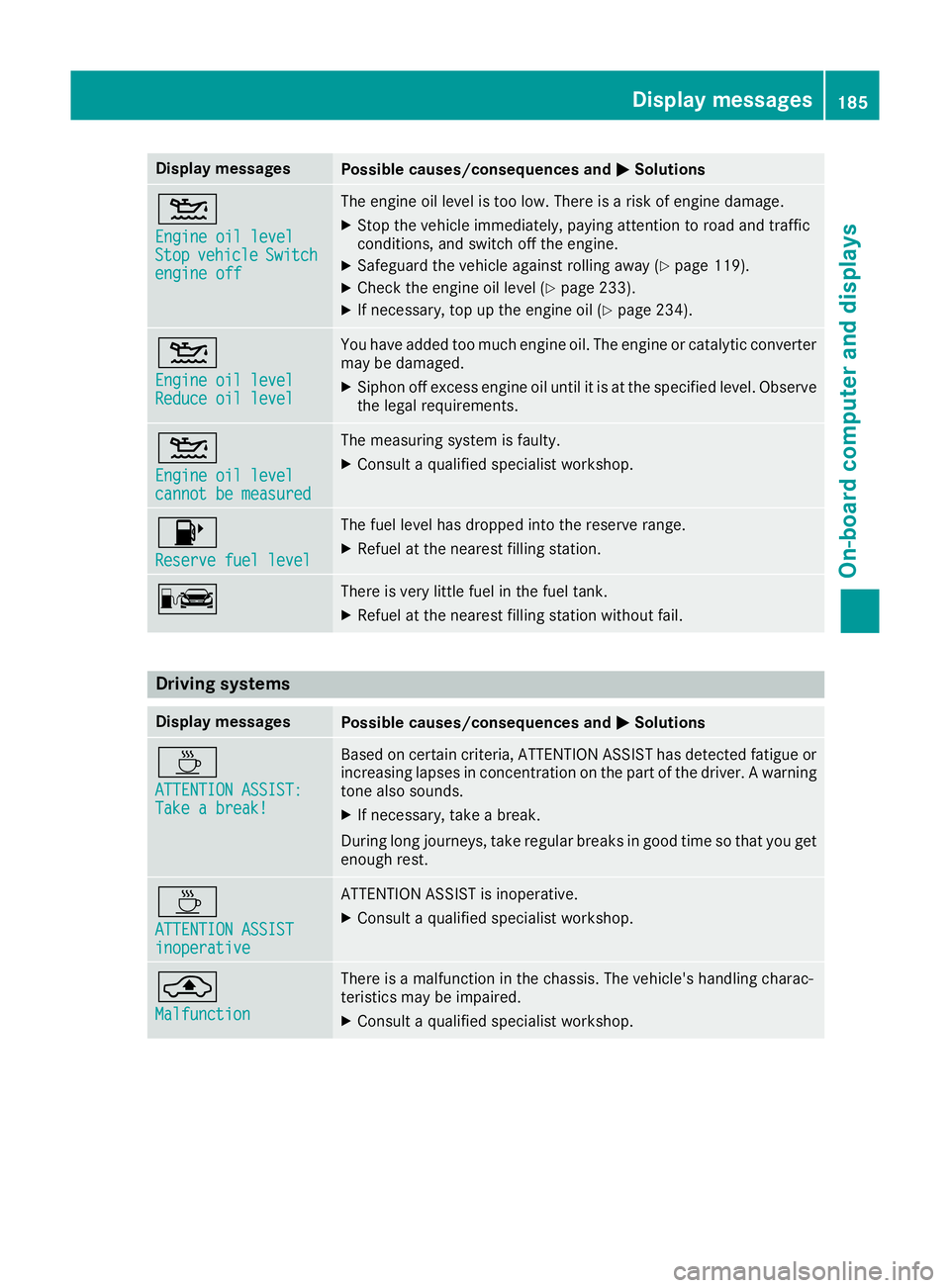
Display messages
Possible causes/consequences and
M
MSolutions 4
Engine oil level Engine oil level
Stop Stop
vehicle
vehicle Switch
Switch
engine off
engine off The engine oil level is too low. There is a risk of engine damage.
X Stop the vehicle immediately, paying attention to road and traffic
conditions, and switch off the engine.
X Safeguard the vehicle against rolling away (Y page 119).
X Check the engine oil level (Y page 233).
X If necessary, top up the engine oil (Y page 234).4
Engine oil level Engine oil level
Reduce oil level Reduce oil level You have added too much engine oil. The engine or catalytic converter
may be damaged.
X Siphon off excess engine oil until it is at the specified level. Observe
the legal requirements. 4
Engine oil level Engine oil level
cannot be measured cannot be measured The measuring system is faulty.
X
Consult a qualified specialist workshop. 8
Reserve fuel level Reserve fuel level The fuel level has dropped into the reserve range.
X Refuel at the nearest filling station. C There is very little fuel in the fuel tank.
X Refuel at the nearest filling station without fail. Driving systems
Display messages
Possible causes/consequences and
M
MSolutions À
ATTENTION ASSIST: ATTENTION ASSIST:
Take a break! Take a break! Based on certain criteria, ATTENTION ASSIST has detected fatigue or
increasing lapses in concentration on the part of the driver. A warning tone also sounds.
X If necessary, take a break.
During long journeys, take regular breaks in good time so that you get enough rest. À
ATTENTION ASSIST ATTENTION ASSIST
inoperative inoperative ATTENTION ASSIST is inoperative.
X Consult a qualified specialist workshop. ¨
Malfunction Malfunction There is a malfunction in the chassis. The vehicle's handling charac-
teristics may be impaired.
X Consult a qualified specialist workshop. Display
messages
185On-board computer and displays Z
Page 196 of 289
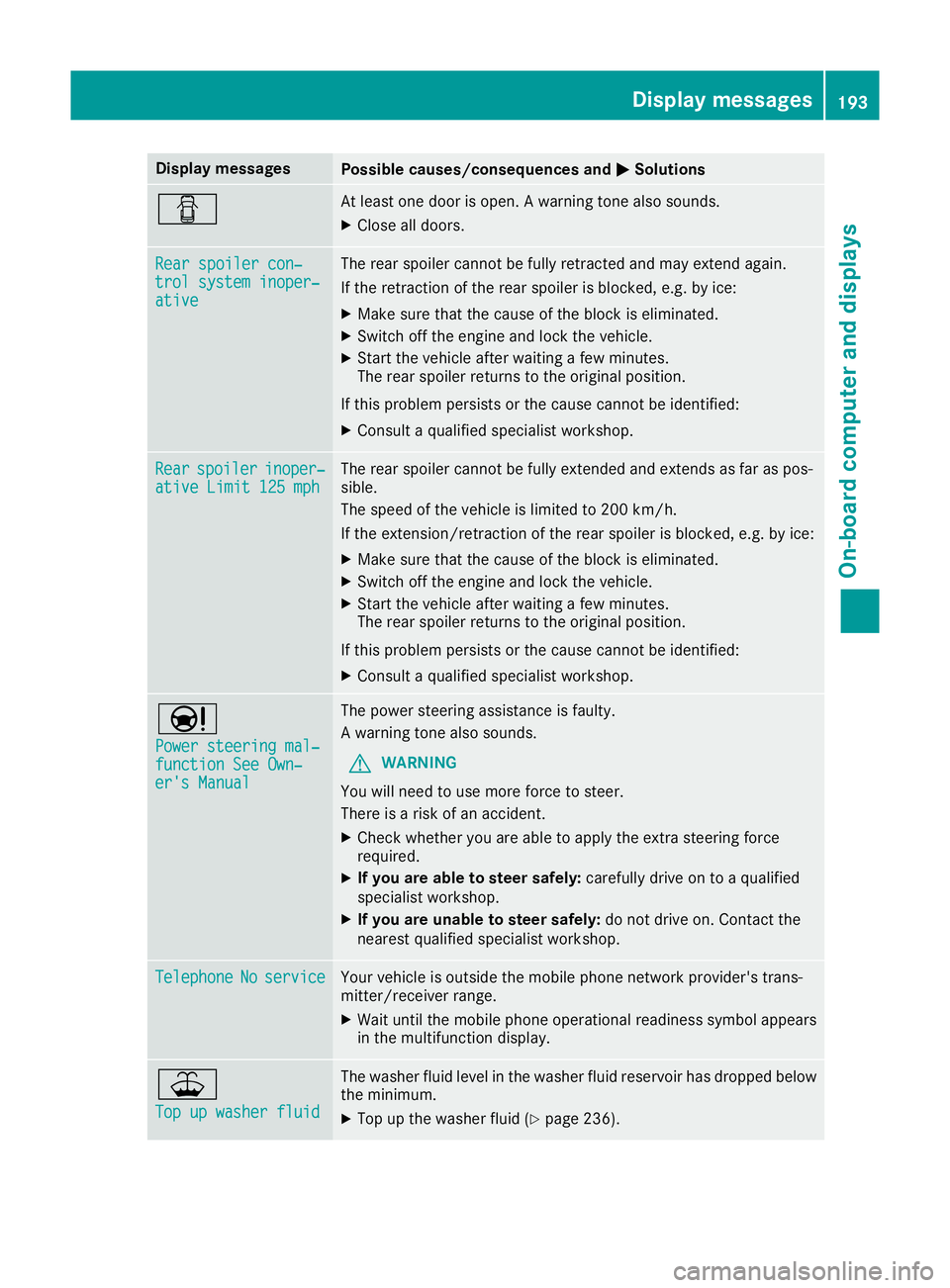
Display messages
Possible causes/consequences and
M
MSolutions C At least one door is open. A warning tone also sounds.
X Close all doors. Rear spoiler con‐
Rear spoiler con‐
trol system inoper‐ trol system inoper‐
ative ative The rear spoiler cannot be fully retracted and may extend again.
If the retraction of the rear spoiler is blocked, e.g. by ice:
X Make sure that the cause of the block is eliminated.
X Switch off the engine and lock the vehicle.
X Start the vehicle after waiting a few minutes.
The rear spoiler returns to the original position.
If this problem persists or the cause cannot be identified:
X Consult a qualified specialist workshop. Rear Rear
spoiler
spoiler inoper‐
inoper‐
ative Limit 125 mph
ative Limit 125 mph The rear spoiler cannot be fully extended and extends as far as pos-
sible.
The speed of the vehicle is limited to 200 km/h.
If the extension/retraction of the rear spoiler is blocked, e.g. by ice:
X Make sure that the cause of the block is eliminated.
X Switch off the engine and lock the vehicle.
X Start the vehicle after waiting a few minutes.
The rear spoiler returns to the original position.
If this problem persists or the cause cannot be identified: X Consult a qualified specialist workshop. Ð
Power steering mal‐ Power steering mal‐
function See Own‐ function See Own‐
er's Manual er's Manual The power steering assistance is faulty.
A warning tone also sounds.
G WARNING
You will need to use more force to steer.
There is a risk of an accident.
X Check whether you are able to apply the extra steering force
required.
X If you are able to steer safely: carefully drive on to a qualified
specialist workshop.
X If you are unable to steer safely: do not drive on. Contact the
nearest qualified specialist workshop. Telephone Telephone
No
Noservice
service Your vehicle is outside the mobile phone network provider's trans-
mitter/receiver range.
X Wait until the mobile phone operational readiness symbol appears
in the multifunction display. ¥
Top up washer fluid Top up washer fluid The washer fluid level in the washer fluid reservoir has dropped below
the minimum.
X Top up the washer fluid (Y page 236). Display
messages
193On-board computer and displays Z
Page 236 of 289
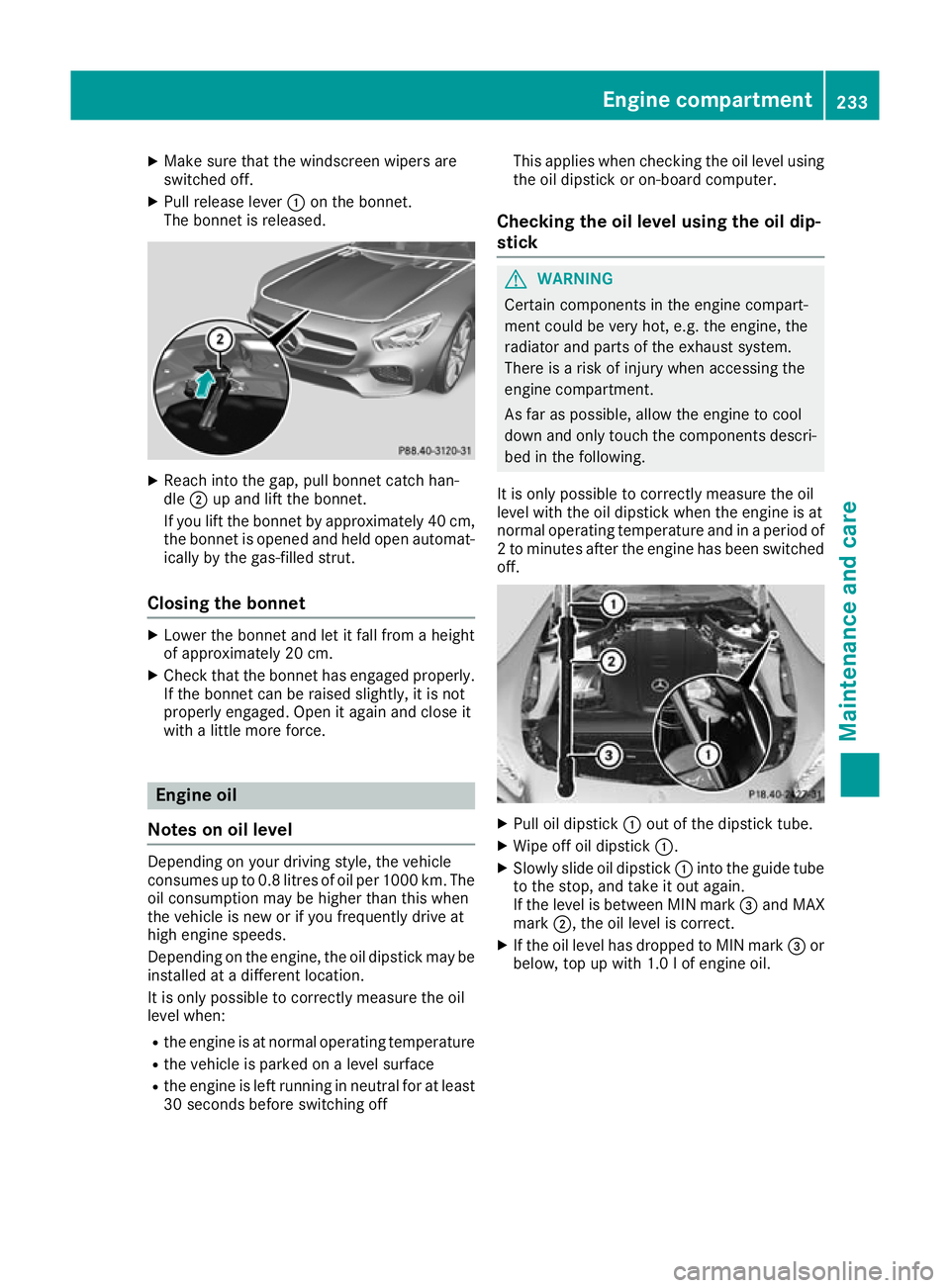
X
Make sure that the windscreen wipers are
switched off.
X Pull release lever :on the bonnet.
The bonnet is released. X
Reach into the gap, pull bonnet catch han-
dle ;up and lift the bonnet.
If you lift the bonnet by approximately 40 cm, the bonnet is opened and held open automat-
ically by the gas-filled strut.
Closing the bonnet X
Lower the bonnet and let it fall from a height
of approximately 20 cm.
X Check that the bonnet has engaged properly.
If the bonnet can be raised slightly, it is not
properly engaged. Open it again and close it
with a little more force. Engine oil
Notes on oil level Depending on your driving style, the vehicle
consumes up to 0.8 litres of oil per 1000 km. The
oil consumption may be higher than this when
the vehicle is new or if you frequently drive at
high engine speeds.
Depending on the engine, the oil dipstick may be installed at a different location.
It is only possible to correctly measure the oil
level when:
R the engine is at normal operating temperature
R the vehicle is parked on a level surface
R the engine is left running in neutral for at least
30 seconds before switching off This applies when checking the oil level using
the oil dipstick or on-board computer.
Checking the oil level using the oil dip-
stick G
WARNING
Certain components in the engine compart-
ment could be very hot, e.g. the engine, the
radiator and parts of the exhaust system.
There is a risk of injury when accessing the
engine compartment.
As far as possible, allow the engine to cool
down and only touch the components descri- bed in the following.
It is only possible to correctly measure the oil
level with the oil dipstick when the engine is at
normal operating temperature and in a period of 2 to minutes after the engine has been switchedoff. X
Pull oil dipstick :out of the dipstick tube.
X Wipe off oil dipstick :.
X Slowly slide oil dipstick :into the guide tube
to the stop, and take it out again.
If the level is between MIN mark =and MAX
mark ;, the oil level is correct.
X If the oil level has dropped to MIN mark =or
below, top up with 1.0 lof engine oil. Engine compartment
233Maintenance and care Z
Page 237 of 289
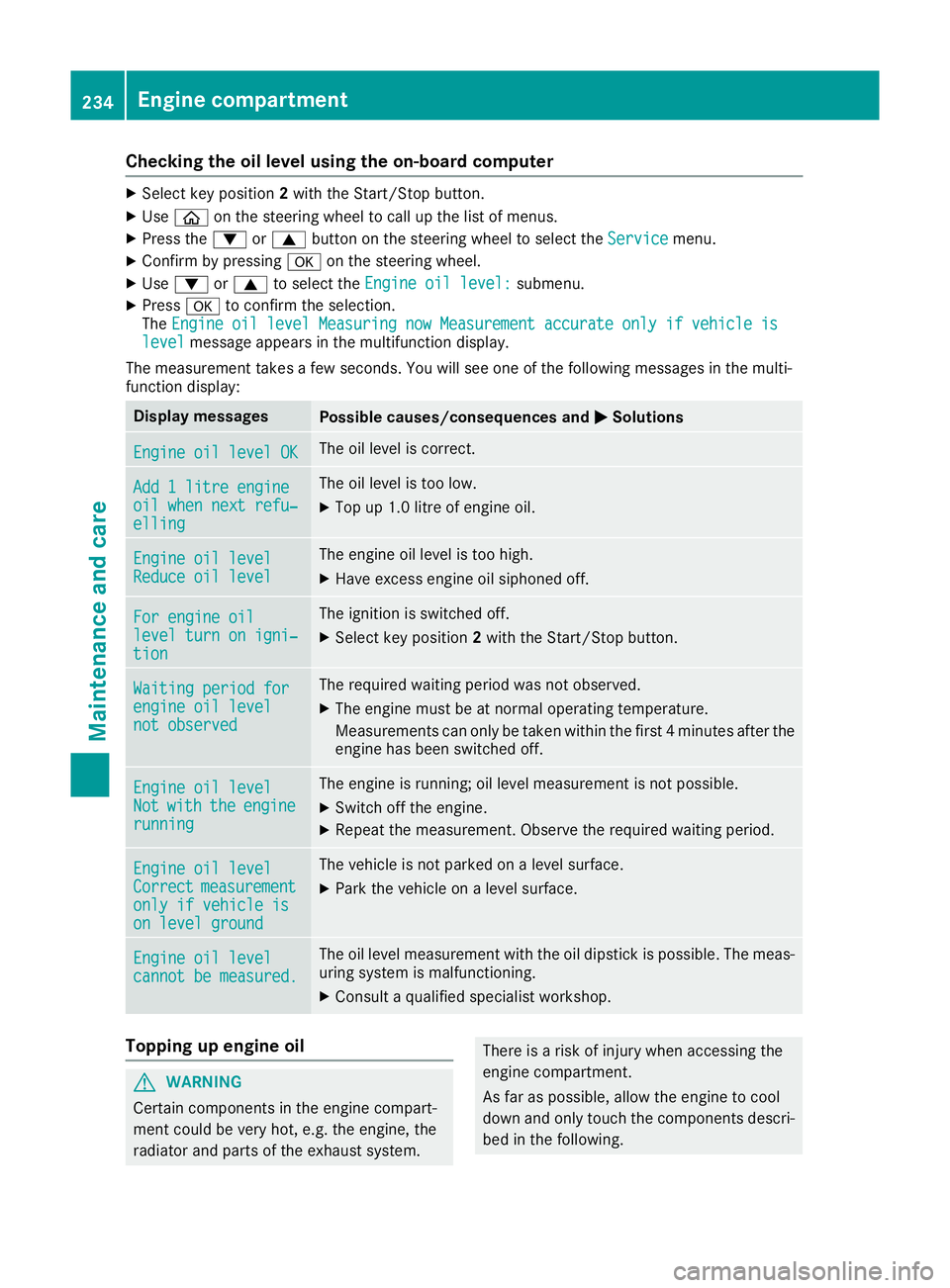
Checking the oil level using the on-board computer
X
Select key position 2with the Start/Stop button.
X Use ò on the steering wheel to call up the list of menus.
X Press the :or9 button on the steering wheel to select the Service
Servicemenu.
X Confirm by pressing aon the steering wheel.
X Use : or9 to select the Engine oil level:
Engine oil level: submenu.
X Press ato confirm the selection.
The Engine oil level Measuring now Measurement accurate only if vehicle is
Engine oil level Measuring now Measurement accurate only if vehicle is
level
level message appears in the multifunction display.
The measurement takes a few seconds. You will see one of the following messages in the multi-
function display: Display messages
Possible causes/consequences and
M
MSolutions Engine oil level OK
Engine oil level OK The oil level is correct.
Add 1 litre engine
Add 1 litre engine
oil when next refu‐ oil when next refu‐
elling elling The oil level is too low.
X Top up 1.0 litre of engine oil. Engine oil level
Engine oil level
Reduce oil level Reduce oil level The engine oil level is too high.
X Have excess engine oil siphoned off. For engine oil
For engine oil
level turn on igni‐ level turn on igni‐
tion tion The ignition is switched off.
X Select key position 2with the Start/Stop button. Waiting period for
Waiting period for
engine oil level engine oil level
not observed not observed The required waiting period was not observed.
X The engine must be at normal operating temperature.
Measurements can only be taken within the first 4 minutes after the
engine has been switched off. Engine oil level Engine oil level
Not Not
with
with the
theengine
engine
running
running The engine is running; oil level measurement is not possible.
X Switch off the engine.
X Repeat the measurement. Observe the required waiting period. Engine oil level
Engine oil level
Correct Correct
measurement
measurement
only if vehicle is
only if vehicle is
on level ground on level ground The vehicle is not parked on a level surface.
X Park the vehicle on a level surface. Engine oil level
Engine oil level
cannot be measured. cannot be measured. The oil level measurement with the oil dipstick is possible. The meas-
uring system is malfunctioning.
X Consult a qualified specialist workshop. Topping up engine oil
G
WARNING
Certain components in the engine compart-
ment could be very hot, e.g. the engine, the
radiator and parts of the exhaust system. There is a risk of injury when accessing the
engine compartment.
As far as possible, allow the engine to cool
down and only touch the components descri- bed in the following. 234
Engine compartmentMaintenance and care