2016 MAZDA MODEL MX-5 ECU
[x] Cancel search: ECUPage 95 of 526

3–41
Before Driving
Security System
Theft-Deterrent System
If the theft deterrent system detects an
inappropriate entry into the vehicle,
which could result in the vehicle or its
contents being stolen, the alarm alerts the
surrounding area of an abnormality by
sounding the horn and flashing the hazard
warning lights.
The system will not function unless it's
properly armed. So when you leave the
vehicle, follow the arming procedure
correctly.
Operation
System triggering conditions
The horn sounds intermittently and the
hazard warning lights flash for about 30
seconds when the system is triggered by
any one of the following:
Unlocking a door with the key, door
lock switch, or an inside door-lock knob. Forcing open a door, the hood or the
trunk lid. Opening the hood by operating the hood
release handle. Switching the ignition ON without using
the push button start.
If the system is triggered again, the lights
and horn will activate until the driver's
door is unlocked with the transmitter.
(With advanced key)
The lights and horn can also be
deactivated by pressing the request switch
on a door.
NOTE
The trunk lid does not open while the
theft-deterrent system is operating. If the battery goes dead while the theft-
deterrent system is armed, the horn will
activate and the hazard warning lights
will flash when the battery is charged or
replaced.
How to Arm the System
1. Close the windows and the convertible
top securely.
2. Switch the ignition OFF.
3. Make sure the hood, the doors, and the
trunk lid are closed.
4. Press the lock button on the transmitter
or lock the driver's door from the
outside with the auxiliary key.
The hazard warning lights will flash
once.
The following method will also arm the
theft-deterrent system:
Press the door-lock switch “” while
any door is open and then close both of
the doors.
(With the advanced keyless function)
Press a request switch.
The security indicator light in the
instrument panel flashes twice per
second for 20 seconds.
5. After 20 seconds, the system is fully
armed.
MX-5_8EU4-EA-15D_Edition1.indb 412015/03/10 9:54:46
Page 96 of 526

3–42
Before Driving
Security System
NOTE
The theft deterrent system can also be
armed by activating the auto relock
function with both the doors, the trunk
lid and the hood closed.
Refer to Transmitter on page 3-4. The system will disarm if one of the
following operations takes place within
20 seconds after pressing the lock
button:
Unlocking any door. Opening any door. Opening the hood. Switching the ignition ON.
To rearm the system, do the arming
procedure again. When the doors are locked by pressing
the lock button on the transmitter
or using the auxiliary key while the
theft-deterrent system is armed, the
hazard warning lights will flash once to
indicate that the system is armed.
To Turn Off an Armed System
An armed system can be turned off using
any one of the following methods:
Pressing the unlock button on the
transmitter. Starting the engine with the push button
start. (With the advanced keyless function)
Pressing a request switch on the doors.
The hazard warning lights will flash twice.
NOTE
When the doors are unlocked by pressing
the unlock button on the transmitter while
the theft-deterrent system is turned off, the
hazard warning lights will flash twice to
indicate that the system is turned off.
To Stop the Alarm
A triggered alarm can be turned off using
any one of the following methods:
Pressing the unlock button on the
transmitter. Starting the engine with the push button
start. (With the advanced keyless function)
Pressing a request switch on the doors. Pressing the electric trunk lid opener
while the key is being carried.
The hazard warning lights will flash twice.
Theft-Deterrent Labels
A label indicating that your vehicle is
equipped with a Theft-Deterrent System is
in the console box.
Mazda recommends that you affix it to the
lower rear corner of a front door window.
MX-5_8EU4-EA-15D_Edition1.indb 422015/03/10 9:54:46
Page 98 of 526

3–44
Before Driving
Driving Tips
Hazardous Driving
WARNING
Be extremely careful if it is necessary to
downshift on slippery surfaces:
Downshifting into lower gear
while driving on slippery surfaces is
dangerous. The sudden change in tire
speed could cause the tires to skid. This
could lead to loss of vehicle control
and an accident.
When driving on ice or in water, snow,
mud, sand, or similar hazards:
Be cautious and allow extra distance for
braking. Avoid sudden braking and sudden
maneuvering. Do not pump the brakes. Continue to
press down on the brake pedal.
Refer to Antilock Brake System (ABS)
on page 4-55. If you get stuck, select a lower gear and
accelerate slowly. Do not spin the rear
wheels. For more traction in starting on slippery
surfaces such as ice or packed snow,
use sand, rock salt, chains, carpeting,
or other nonslip material under the rear
wheels.
NOTE
Use snow chains only on the rear wheels.
Floor Mat
WARNING
Make sure the floor mats are hooked on
the retention pins to prevent them from
bunching up under the foot pedals:
Using a floor mat that is not secured is
dangerous as it will interfere with the
accelerator and brake pedal operation,
which could result in an accident.
Do not install two floor mats, one on top
of the other, on the driver's side:
Installing two floor mats, one on top
of the other, on the driver's side is
dangerous as the retention pins can
only keep one floor mat from sliding
forward.
If using a heavy duty floor mat for
winter use always remove the original
floor mat.
Loose floor mat(s) will interfere with
the foot pedal and could result in an
accident.
When setting a floor mat, position the floor
mat so that its grommets are inserted over
the pointed end of the retention posts.
MX-5_8EU4-EA-15D_Edition1.indb 442015/03/10 9:54:47
Page 100 of 526
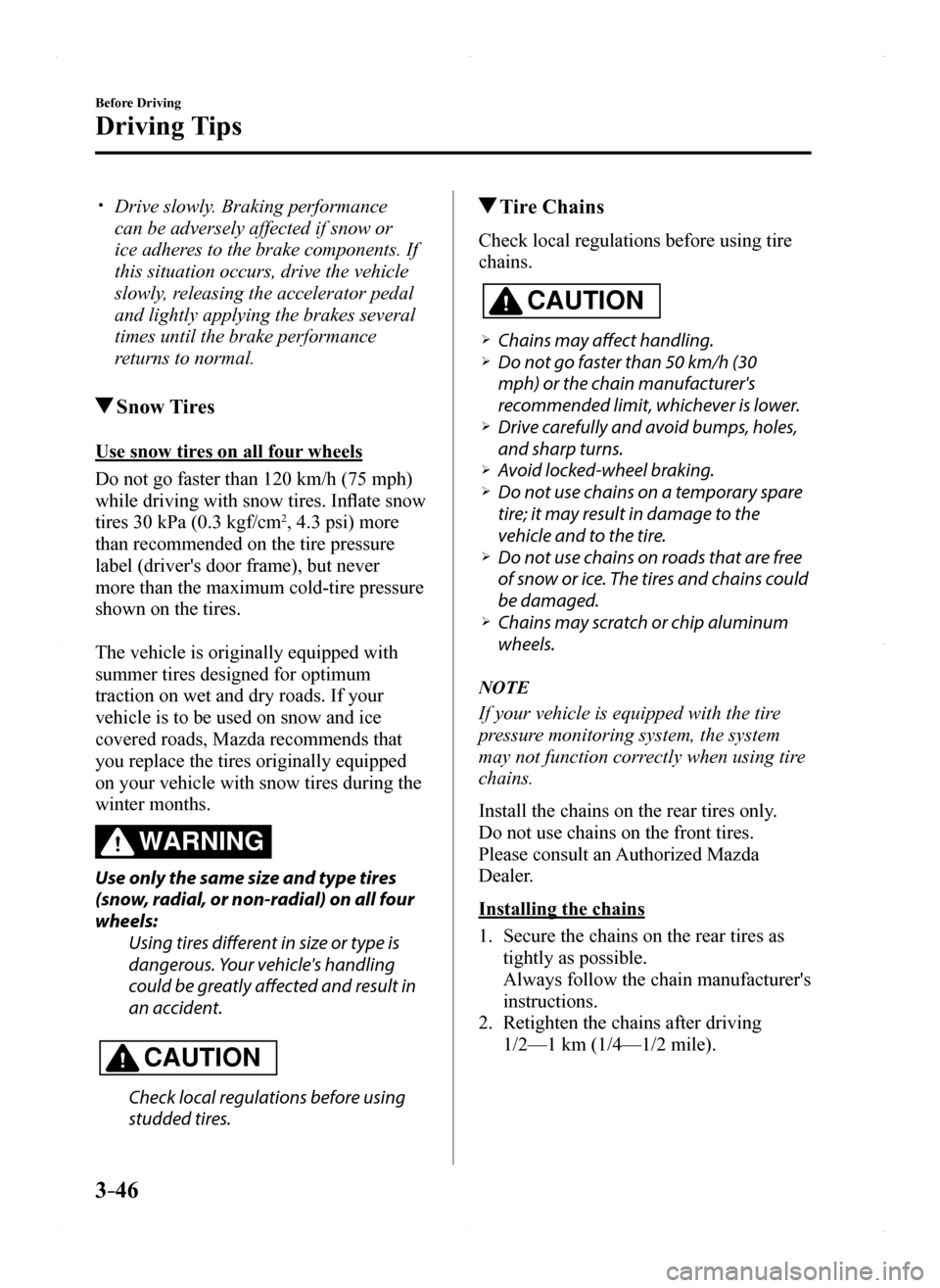
3–46
Before Driving
Driving Tips
Drive slowly. Braking performance
can be adversely affected if snow or
ice adheres to the brake components. If
this situation occurs, drive the vehicle
slowly, releasing the accelerator pedal
and lightly applying the brakes several
times until the brake performance
returns to normal.
Snow Tires
Use snow tires on all four wheels
Do not go faster than 120 km/h (75 mph)
while driving with snow tires. Inflate snow
tires 30 kPa (0.3 kgf/cm2, 4.3 psi) more
than recommended on the tire pressure
label (driver's door frame), but never
more than the maximum cold-tire pressure
shown on the tires.
The vehicle is originally equipped with
summer tires designed for optimum
traction on wet and dry roads. If your
vehicle is to be used on snow and ice
covered roads, Mazda recommends that
you replace the tires originally equipped
on your vehicle with snow tires during the
winter months.
WARNING
Use only the same size and type tires
(snow, radial, or non-radial) on all four
wheels:
Using tires different in size or type is
dangerous. Your vehicle's handling
could be greatly affected and result in
an accident.
CAUTION
Check local regulations before using
studded tires.
Tire Chains
Check local regulations before using tire
chains.
CAUTION
Chains may affect handling. Do not go faster than 50 km/h (30
mph) or the chain manufacturer's
recommended limit, whichever is lower. Drive carefully and avoid bumps, holes,
and sharp turns. Avoid locked-wheel braking. Do not use chains on a temporary spare
tire; it may result in damage to the
vehicle and to the tire. Do not use chains on roads that are free
of snow or ice. The tires and chains could
be damaged. Chains may scratch or chip aluminum
wheels.
NOTE
If your vehicle is equipped with the tire
pressure monitoring system, the system
may not function correctly when using tire
chains.
Install the chains on the rear tires only.
Do not use chains on the front tires.
Please consult an Authorized Mazda
Dealer.
Installing the chains
1. Secure the chains on the rear tires as
tightly as possible.
Always follow the chain manufacturer's
instructions.
2. Retighten the chains after driving
1/2—1 km (1/4—1/2 mile).
MX-5_8EU4-EA-15D_Edition1.indb 462015/03/10 9:54:47
Page 106 of 526

4–2
When Driving
Start/Stop Engine
Ignition Switch
Push Button Start Positions
The system operates only when the key is
within operational range.
Each time the push button start is pressed,
the ignition switches in the order of off,
ACC, and ON. Pressing the push button
start again from ON switches the ignition
off.
Indicator light
NOTE
The engine starts by pressing the push
button start while depressing the clutch
pedal (manual transmission) or the
brake pedal (automatic transmission).
To switch the ignition position, press the
push button start without depressing the
pedal. Do not leave the ignition switched
ON while the engine is not running.
Doing so could result in the battery
going dead. If the ignition is left in
ACC (For automatic transmission, the
selector lever is in the P position, and
the ignition is in ACC), the ignition
switches off automatically after about
25 minutes.
Off
The power supply to electrical devices
turns off and the push button start indicator
light (amber) also turns off.
In this position the steering wheel is
locked.
WARNING
Before leaving the driver's seat, always
switch the ignition off, set the parking
brake, and make sure the selector lever
is in P (automatic transmission) or in 1st
gear or R (manual transmission):
Leaving the driver's seat without
switching the ignition off, setting the
parking brake, and shifting the selector
lever to P (automatic transmission) or
to 1st gear or R (manual transmission)
is dangerous. Unexpected vehicle
movement could occur which could
result in an accident.
In addition, if your intention is to leave
the vehicle for even a short period, it
is important to switch the ignition off,
as leaving it in another position will
disable some of the vehicle's security
systems and run the battery down.
ACC (Accessory)
Some electrical accessories will operate
and the indicator light (amber) illuminates.
NOTE
The keyless entry system does not function
while the push button start has been
pressed to ACC, and the doors will not
lock/unlock even if they have been locked
manually.
MX-5_8EU4-EA-15D_Edition1.indb 22015/03/10 9:54:48
Page 110 of 526

4–6
When Driving
Start/Stop Engine
8. After starting the engine, let it idle for
about ten seconds.
NOTE
Whether the engine is cold or warm, it
should be started without the use of the
accelerator. If the engine does not start the first
time, refer to Starting a Flooded Engine
under Emergency Starting. If the engine
still does not start, have your vehicle
inspected by an Authorized Mazda
Dealer (page 7-26).
Engine Start Function When Key
Battery is Dead
CAUTION
When starting the engine by holding
the transmitter over the push button
start due to a dead key battery or a
malfunctioning key, be careful not
to allow the following, otherwise the
signal from the key will not be received
correctly and the engine may not start.
Metal parts of other keys or metal
objects touch the key.
Spare keys or keys for other
vehicles equipped with an
immobilizer system touch or come
near the key.
Devices for electronic purchases,
or security passage touch or come
near the key.
If the engine cannot be started due to a
dead key battery, the engine can be started
using the following procedure:
1. Continue to depress the brake pedal
firmly until the engine has completely
started.
2. (Manual transmission)
Continue to depress the clutch pedal
firmly until the engine has completely
started.
3. Verify that the push button start
indication light (green) flashes.
4. Touch the push button start using the
backside of the key (as shown) while
the push button start indicator light
(green) flashes.
Transmitter
MX-5_8EU4-EA-15D_Edition1.indb 62015/03/10 9:54:49
Page 123 of 526

4–19
When Driving
Instrument Cluster and Display
*Some models.
SignalIndicator LightsPage
Shift Position Indication4-25
Headlight High-Beam Indicator Light4-38, 4-38
Turn Signal/Hazard Warning Indicator Lights4-40, 4-46
Security Indicator Light*13-40
(Amber)
*Cruise Main Indicator Light4-90
(Green)
*Cruise Set Indicator Light4-90
*Select Mode Indication4-62
Lights-On Indicator Light4-35
*Passenger Air Bag Deactivation Indicator Light*12-37
*1 The light turns on when the ignition is switched on for an operation che\
ck, and turns off a few seconds later or when the engine is started. If the light does not turn on or remains tur\
ned on, have the vehicle inspected at an Authorized Mazda Dealer.
MX-5_8EU4-EA-15D_Edition1.indb 192015/03/10 9:55:03
Page 213 of 526

5–13
Interior Features
Audio System
*Some models.
Antenna
AM/FM Radio Antenna
The AM/FM radio antenna receives both
AM and FM signals.
To remove the antenna, turn it
counterclockwise.
To install the antenna, turn it clockwise.
Make sure the antenna is securely
installed.
Install
Remove
CAUTION
To prevent damage to the antenna,
remove it before passing beneath a
low overhead clearance.
NOTE
When leaving your vehicle unattended, we
recommend that you remove the antenna
and store it inside the vehicle.
Satellite Radio Antenna*
The satellite radio antenna receives
SiriusXM signals.
Satellite radio antenna
MX-5_8EU4-EA-15D_Edition1.indb 132015/03/10 9:55:24