2016 MAZDA MODEL MX-5 radio antenna
[x] Cancel search: radio antennaPage 63 of 526
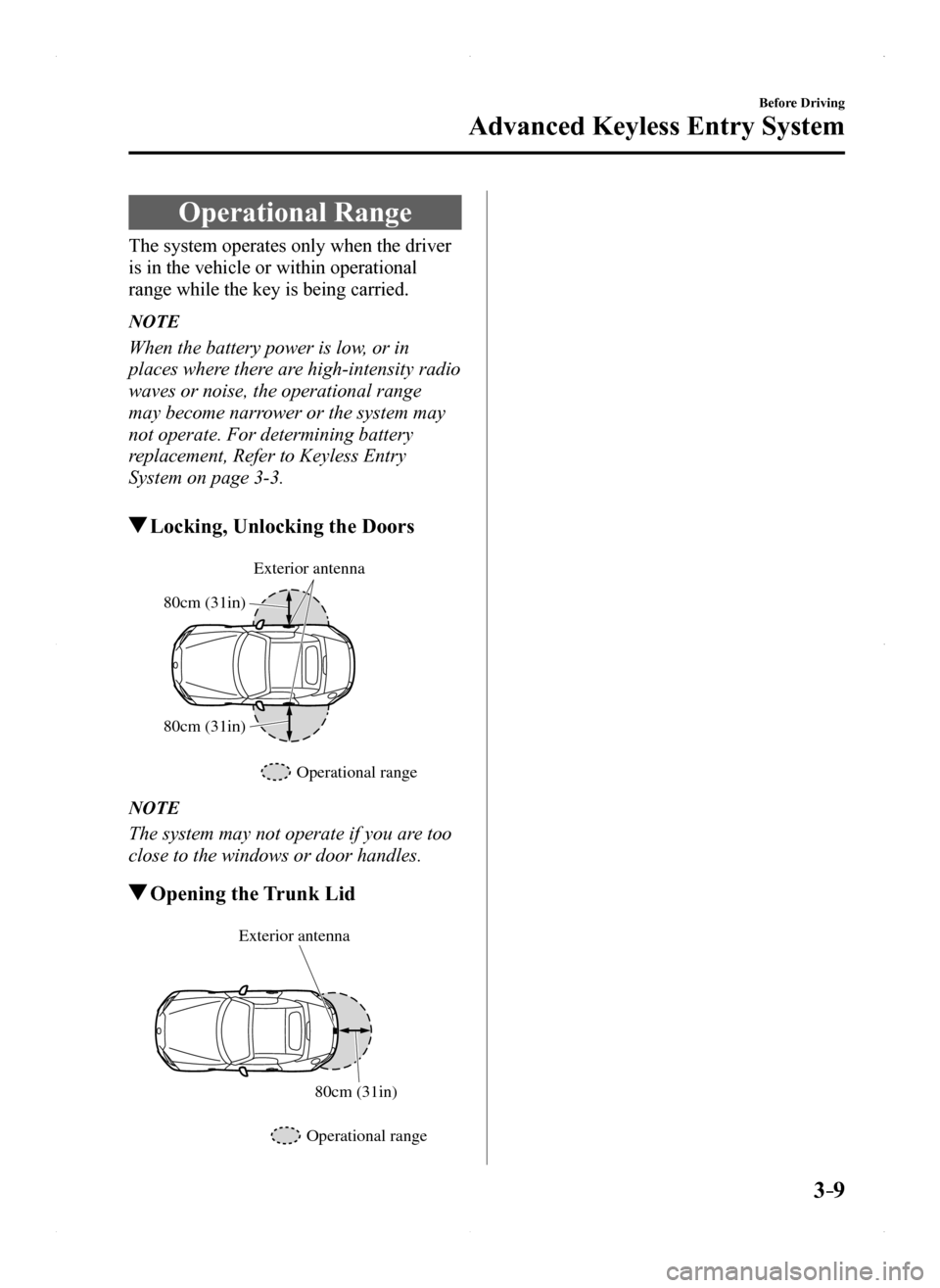
3–9
Before Driving
Advanced Keyless Entry System
Operational Range
The system operates only when the driver
is in the vehicle or within operational
range while the key is being carried.
NOTE
When the battery power is low, or in
places where there are high-intensity radio
waves or noise, the operational range
may become narrower or the system may
not operate. For determining battery
replacement, Refer to Keyless Entry
System on page 3-3.
Locking, Unlocking the Doors
80cm (31in)
80cm (31in) Exterior antenna
Operational range
NOTE
The system may not operate if you are too
close to the windows or door handles.
Opening the Trunk Lid
80cm (31in)
Exterior antenna
Operational range
MX-5_8EU4-EA-15D_Edition1.indb 92015/03/10 9:54:38
Page 153 of 526

4–49
When Driving
Switches and Controls
6. Firmly press and hold the programmed
HomeLink button for five seconds,
and then release it. Perform this
operation two times to activate the door
or gate. If the door or gate does not
activate, press and hold the just-trained
HomeLink button and observe the
indicator light.
If the indicator light stays on
constantly, programming is complete
and your device should activate when
the HomeLink button is pressed and
released.
NOTE
To program the remaining two HomeLink
buttons, begin with “Programming”—
step 1
If the indicator light blinks rapidly
for two seconds and then turns
to a constant light, continue with
“Programming” steps 7—9 to
complete the programming of a rolling
code equipped device (most commonly
a garage door opener).
7. At the garage door opener receiver
(motor-head unit) in the garage, locate
the “learn” or “smart” button. This can
usually be found where the hanging
antenna wire is attached to the motor-
head unit.
8. Firmly press and release the “learn” or
“smart” button. (The name and color of
the button may vary by manufacturer.)
NOTE
Complete the programming within 30
seconds.
9. Return to the vehicle and firmly press,
hold for two seconds and release the
programmed HomeLink button. Repeat
the “press/hold/release” sequence a
second time, and, depending on the
brand of the garage door opener (or
other rolling code equipped device),
repeat this sequence a third time to
complete the programming process.
HomeLink should now activate your
rolling code equipped device.
NOTE
To program the remaining two HomeLink
buttons, begin with “Programming”—
step 1
For questions or comments, please contact
HomeLink at www.homelink.com or 1-
800-355-3515.
Gate operator/Canadian
Programming
Canadian radio-frequency laws require
transmitter signals to “time-out” (or quit)
after several seconds of transmission
— which may not be long enough for
HomeLink to pick up the signal during
programming. Similar to this Canadian
law, some U.S. gate operators are designed
to “time-out” in the same manner.
If you live in Canada or you are having
difficulties programming a gate operator
by using the “Programming” procedures
(regardless of where you live), replace
“Programming HomeLink” step 3 with
the following:
NOTE
If programming a garage door opener or
gate operator, it is advised to unplug the
device during the “cycling” process to
prevent possible overheating.
MX-5_8EU4-EA-15D_Edition1.indb 492015/03/10 9:55:11
Page 213 of 526

5–13
Interior Features
Audio System
*Some models.
Antenna
AM/FM Radio Antenna
The AM/FM radio antenna receives both
AM and FM signals.
To remove the antenna, turn it
counterclockwise.
To install the antenna, turn it clockwise.
Make sure the antenna is securely
installed.
Install
Remove
CAUTION
To prevent damage to the antenna,
remove it before passing beneath a
low overhead clearance.
NOTE
When leaving your vehicle unattended, we
recommend that you remove the antenna
and store it inside the vehicle.
Satellite Radio Antenna*
The satellite radio antenna receives
SiriusXM signals.
Satellite radio antenna
MX-5_8EU4-EA-15D_Edition1.indb 132015/03/10 9:55:24
Page 502 of 526

8–46
Customer Information and Reporting Safety Defects
Declaration of Conformity
The term “IC: ” before the radio certification number only signifies that Industry Canada
technical specifications were met.
The antenna used for this transmitter must not be co-located or operatin\
g in conjunction
with any other antenna or transmitter. End-users and installers must be provided with
installation instructions and transmitter operating conditions for satis\
fying RF exposure
compliance.
Mazda Bluetooth® Hands-Free Customer Service
U.S.A.
Phone: 800-430-0153 (Toll-free)
Web: www.MazdaUSA.com/bluetooth Canada
Phone: 800-430-0153 (Toll-free)
Web: www.mazdahandsfree.ca
Mexico
Brief description: Bluetooth module for Hands-free telephone and streaming audio Name and address of the importer: Refer to "MEXICO" (page 8-12) in Importer/
Distributor section. Brand name of the product: Johnson Controls Inc. Model name of the product: MAZ Names and addresses of where the warranty can be served: Refer to "MEXICO" (page
8-12) in Importer/Distributor section. Names and addresses of where to acquire spare parts, consumables and accessories: Refer
to "MEXICO" (page 8-12) in Importer/Distributor section. Warranty period, items covered by the warranty and its possible limitatio\
ns or exceptions:
Refer to the Warranty Booklet for detailed warranty information. Warranty procedure:
Center of Attention to Client (CAC)
Phone: 01-800-01-MAZDA
Web: www.mazdamexico.com.mx Electrical specifications:
Voltage: 9-16V, Frequency: 2.4Ghz, Current: 270mA(Typ)
MX-5_8EU4-EA-15D_Edition1.indb 462015/03/10 9:56:42
Page 520 of 526

10–2
Index
A
Accessory Socket ..............................5-133
Adaptive Front Lighting System
(AFS)...................................................4-65
Add-On Non-Genuine Parts and
Accessories .........................................8-18
Advanced Key
Advanced keyless entry system ......3-8
Operational range ............................3-9
Air Bag/Seat Belt Pretensioner System
Warning Beep ......................................7-45
Air Bag Systems .................................2-24
Ambient Temperature Display ............4-13
Antilock Brake System (ABS) ............4-55
Audio Control Switch
Adjusting the volume ....................5-55
Seek switch....................................5-56
Audio System ......................................5-13
AUX/USB/iPod mode ...................5-57
Antenna .........................................5-13
Audio control switch .....................5-55
Audio set (Type A) ........................5-22
Audio set (Type B) ........................5-34
Operating tips for audio system ....5-14
Satellite radio ................................5-46
Automatic Transmission .....................4-24
Active Adaptive Shift (AAS) ........4-26
Direct mode ...................................4-33
Driving tips....................................4-33
Manual shift mode.........................4-27
Shift-lock override ........................4-26
Shift-lock system ...........................4-26
Shift position indication ................4-25
Transmission ranges ......................4-25
Warning light .................................4-25
B
Back Trim Storage Box .....................5-138
Battery .................................................6-36
Maintenance ..................................6-38
Replacement ..................................6-38
Specifications ..................................9-4
Battery Runs Out
.................................7-23
Jump-starting .................................7-23
Blind Spot Monitoring (BSM) ............4-74
Blind Spot Monitoring (BSM) System
Warning Beep ......................................7-48
Bluetooth® ...........................................5-74
Bluetooth® audio (Type A) ..........5-112
Bluetooth® audio (Type B) ..........5-114
Bluetooth® Hands-Free (Type A) ...5-96
Bluetooth® Hands-Free (Type B) ...5-102
Troubleshooting ..........................5-128
Body Lubrication ................................6-32
Brakes
Brakes assist ..................................4-53
Foot brake......................................4-51
Pad wear indicator .........................4-52
Parking brake ................................4-52
Warning light .................................4-52
Break-In Period ...................................3-43
C
Capacities ..............................................9-5
Carbon Monoxide ...............................3-24
Cell Phones .........................................8-19
Child Restraint
Child-restraint precautions ............2-15
Child-restraint system installation ...2-20
Installing child-restraint systems...2-21
Climate Control System ........................5-2
Fully automatic type ........................5-9
Gas specifications ............................9-6
Manual type .....................................5-5
Operating tips ..................................5-2
Vent operation .................................5-3
Clock ...................................................5-26
MX-5_8EU4-EA-15D_Edition1.indb 22015/03/10 9:56:47