2016 MAZDA MODEL MX-5 bluetooth
[x] Cancel search: bluetoothPage 201 of 526

5–1*Some models.
5Interior Features
Use of various features for ride comfort, including air-conditioning and
audio system.
Climate Control System.....................................................................5-2
Operating Tips ........................................................................\
.......5-2
Vent Operation ........................................................................\
......5-3
Manual Type ........................................................................\
.........5-5
Fully Automatic Type ....................................................................5-9
Audio System ........................................................................\
............5-13
Antenna ........................................................................\
...............5-13
Operating Tips for Audio System ...............................................5-14
Audio Set (Type A) .....................................................................5-22
Audio Set (Type B) .....................................................................5-34
Audio Control Switch Operation* ...............................................5-55
AUX/USB/iPod mode .................................................................5-57
Bluetooth® ........................................................................\
.................5-74
Bluetooth®* ........................................................................\
..........5-74
Bluetooth® Hands-Free (Type A)* ...............................................5-96
Bluetooth® Hands-Free (Type B)* .............................................5-102
Bluetooth® Audio (Type A)* ......................................................5-112
Bluetooth® Audio (Type B)* ......................................................5-114
Troubleshooting* .......................................................................5-128
Interior Equipment ........................................................................\
5-131
Sunvisors ........................................................................\
...........5-131
Interior Lights ........................................................................\
...5-131
Accessory Sockets ....................................................................5-133
Cup Holder ........................................................................\
........5-134
Storage Compartments ..............................................................5-137
Windblocker ........................................................................\
......5-138
MX-5_8EU4-EA-15D_Edition1.indb 12015/03/10 9:55:20
Page 225 of 526

5–25
Interior Features
Audio System
*Some models.
NOTE
If not operated for several seconds, the
display returns to the previous display. To
reset bass, treble, fade, and balance, press
the menu button () for 2 seconds.
The unit will beep and “CLEAR” will be
displayed.
ALC (Automatic volume adjustment)
The automatic level control (ALC)
changes the audio volume automatically
according to the vehicle speed. The faster
the vehicle speed, the higher the volume
increases. ALC has ALC OFF and ALC
LEVEL 1 to 7 modes. At ALC LEVEL 7,
the amount that the volume can increase
is at the maximum. Select the mode
according to the driving conditions.
BEEP (Audio operation sound)
The setting for the operation sound when
pressing and holding a button can be
changed. The initial setting is ON. Set to
OFF to mute the operation sound.
BT SETUP mode*
Music and other audio such as voice data
recorded on portable audio devices and
mobile phones available on the market
which are equipped with the Bluetooth®
transmission function can be listened to
via wireless transmission over the vehicle's
speakers. Using the BT SETUP mode,
these devices can be programmed to the
Bluetooth® unit or changed (page 5-77).
12Hr 24Hr (12 Hr/24 Hr time
adjustment)
Rotating the audio control dial switches
the display between 12 and 24-hour clock
time (page 5-26).
MX-5_8EU4-EA-15D_Edition1.indb 252015/03/10 9:55:28
Page 238 of 526

5–38
Interior Features
Audio System
Return to previous screen
1. Touch the .
Displaying the home screen
1. Touch the .
Home screen
IconFunction
ApplicationsInformation such as average fuel economy, maintenance, and warnings can be verified.Depending on the grade and specification, the screen display may differ.
EntertainmentOperates audio such as the radio and CDs. The audio source most recently used is displayed. An audio source which cannot be used at that time is skipped and the pre\
vious audio source is displayed.
To change the audio source, select the icon displayed at the bottom of the screen.
CommunicationBluetooth® related functions are available.
NavigationNavigation screen is displayed (vehicles with navigation system).If the SD card for the navigation system is not inserted, the compass in\
dicating the direction in which the vehicle is moving is displayed.The compass may not indicate the correct bearing when the vehicle is sto\
pped or traveling at a slow speed.
SettingsOverall setting menu (Such as display, sound, Bluetooth® and Language).Depending on the grade and specification, the screen display may differ.
MX-5_8EU4-EA-15D_Edition1.indb 382015/03/10 9:55:32
Page 253 of 526

5–53
Interior Features
Audio System
Settings
NOTE
Depending on the grade and specification, the screen display may differ.
Select the icon on the home screen to display the Settings screen.
Switch the tab and select the setting item you want to change.
You can customize settings in the setup display as follows:
Ta bItemFunction
DisplayRefer to Volume/Display/Sound Controls on page 5-40.
SafetyBlind Spot Monitoring VolumeOtherRefer to Personalization Features on page 9-9.
SoundRefer to Volume/Display/Sound Controls on page 5-40.
Clock
Adjust Time
Displays the currently set time is displayed.
Press to advance the hour/minute, and select to move the hour/minute back.AM/PM can only be selected with the 12-hour clock display.
GPS SyncWhen ON is selected, “Adjust Time” is disabled.
Time FormatChanges the display between 12 and 24-hour clock time.
Time Zone SelectSelects the time zone.
Daylight Savings TimeTurns the daylight saving time setting on/off.When ON, the time advances 1 hour. When OFF, it returns to normal time.
VehicleRain Sensing WiperDoor LocksOther
Refer to Personalization Features on page 9-9.
DevicesBluetooth®Refer to Bluetooth® Preparation (Type B) on page 5-91.
MX-5_8EU4-EA-15D_Edition1.indb 532015/03/10 9:55:39
Page 256 of 526

5–56
Interior Features
Audio System
Seek Switch
AM/FM radio
Press the seek switch (, ). The radio
switches to the next/previous stored station
in the order that it was stored.
Press and hold the seek switch (, ) to
seek all usable stations at a higher or lower
frequency whether programmed or not.
Radio stations which have been previously
stored in the auto memory tuning (Type
A)/favorite radio (Type B) can be called
up by pressing the seek switch (, )
while any radio station stored in the auto
memory tuning (Type A)/favorite radio
(Type B) is being received. Radio stations
can be called up in the order they were
stored with each press of the switch
(, ).
USB Audio/Bluetooth® Audio /CD
Press the seek switch () to skip forward
to the beginning of the next track.
Press the seek switch () within a few
seconds after playback begins to track
down to the beginning of the previous
track.
Press the seek switch () after a few
seconds have elapsed to start playback
from the beginning of the current track.
Press and hold the seek switch (, ) to
continuously switch the tracks up or down.
Pandora®/Aha™/Stitcher™ Radio
(Type B)
Press the seek switch () to skip forward
to the beginning of the next track.
Press and hold the seek switch () to
evaluate the playback of the current song
as “Like”.
Press and hold the seek switch () to
evaluate the playback of the current song
as “Dislike”.
MX-5_8EU4-EA-15D_Edition1.indb 562015/03/10 9:55:39
Page 274 of 526
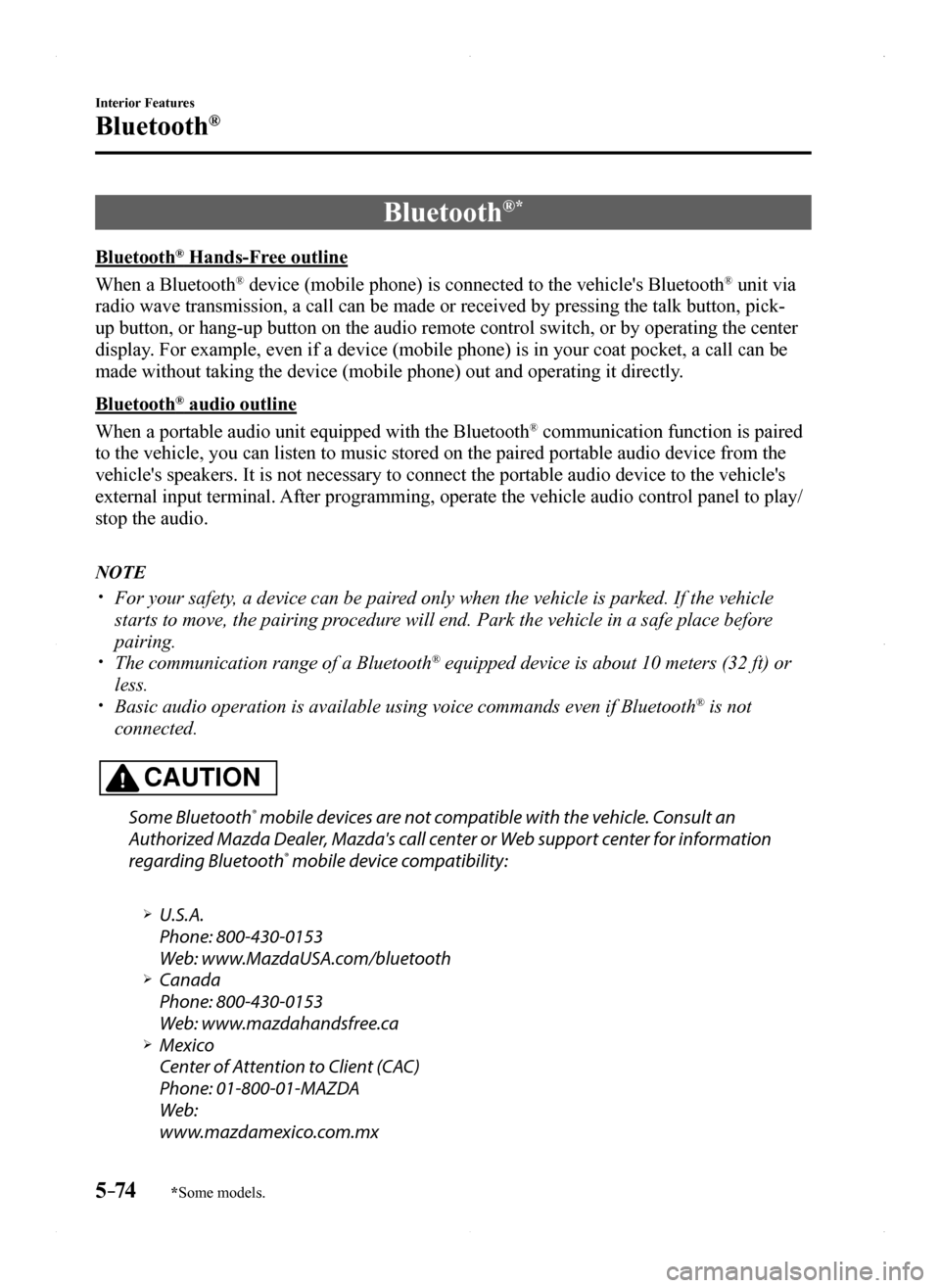
5–74
Interior Features
Bluetooth®
*Some models.
Bluetooth®*
Bluetooth® Hands-Free outline
When a Bluetooth® device (mobile phone) is connected to the vehicle's Bluetooth® unit via
radio wave transmission, a call can be made or received by pressing the \
talk button, pick-
up button, or hang-up button on the audio remote control switch, or by o\
perating the center
display. For example, even if a device (mobile phone) is in your coat pocket,\
a call can be
made without taking the device (mobile phone) out and operating it dir\
ectly.
Bluetooth® audio outline
When a portable audio unit equipped with the Bluetooth® communication function is paired
to the vehicle, you can listen to music stored on the paired portable au\
dio device from the
vehicle's speakers. It is not necessary to connect the portable audio de\
vice to the vehicle's
external input terminal. After programming, operate the vehicle audio control panel to play/
stop the audio.
NOTE
For your safety, a device can be paired only when the vehicle is parked. If the vehicle
starts to move, the pairing procedure will end. Park the vehicle in a safe place before
pairing. The communication range of a Bluetooth® equipped device is about 10 meters (32 ft) or
less. Basic audio operation is available using voice commands even if Bluetoot\
h® is not
connected.
CAUTION
Some Bluetooth® mobile devices are not compatible with the vehicle. Consult an
Authorized Mazda Dealer, Mazda's call center or Web support center for information
regarding Bluetooth® mobile device compatibility:
U.S.A.
Phone: 800-430-0153
Web: www.MazdaUSA.com/bluetooth Canada
Phone: 800-430-0153
Web: www.mazdahandsfree.ca Mexico
Center of Attention to Client (CAC)
Phone: 01-800-01-MAZDA
Web:
www.mazdamexico.com.mx
MX-5_8EU4-EA-15D_Edition1.indb 742015/03/10 9:55:43
Page 275 of 526

5–75
Interior Features
Bluetooth®
Applicable Bluetooth® specification (Recommended)
Type A: Ver. 2.0
Type B: Ver. 1.1/1.2/2.0 EDR/2.1 EDR/3.0 (conformity)
Component Parts
Talk b utton, Pick-up b utton and Hang-up b utton
Micr ophone
Audio unit
Type AType B
Microphone
T
alk b utton
Hang-up b utton
Pick-up b
utton
Microphone (hands-free)
The microphone is used for speaking voice commands or when making a Hand\
s-free call.
Talk button, Pick-Up button and Hang-Up button (hands-free)
The basic functions of Bluetooth® Hands-Free can be used for such things as making calls or
hanging up using the talk, pick-up and hang-up buttons on the steering w\
heel.
Commander switch (Type B)
The commander switch is used for volume adjustment and display operation\
. Tilt or turn the
commander knob to move the cursor. Press the commander knob to select the icon.
MX-5_8EU4-EA-15D_Edition1.indb 752015/03/10 9:55:44
Page 276 of 526

5–76
Interior Features
Bluetooth®
Volume adjustment
The power/volume dial of the audio unit*1 or the volume dial of the commander switch*2
is used to adjust the volume. Turn the dial to the right to increase volume, to the left to
decrease it.
The volume can also be adjusted using the volume button on the steering \
wheel.
*1 Type A
*2 Type B
NOTE
If the volume is lower compared to other audio modes, increase the volume from the device
side.
(Type B)
Conversation volume and the volume of the voice guidance and ringtone ca\
n each be set in
advance.
1. Select the icon on the home screen to display the Communication screen.
2. Select .
3. Adjust the and the using the slider.
MX-5_8EU4-EA-15D_Edition1.indb 762015/03/10 9:55:44