2016 MAZDA MODEL CX-5 change time
[x] Cancel search: change timePage 405 of 626
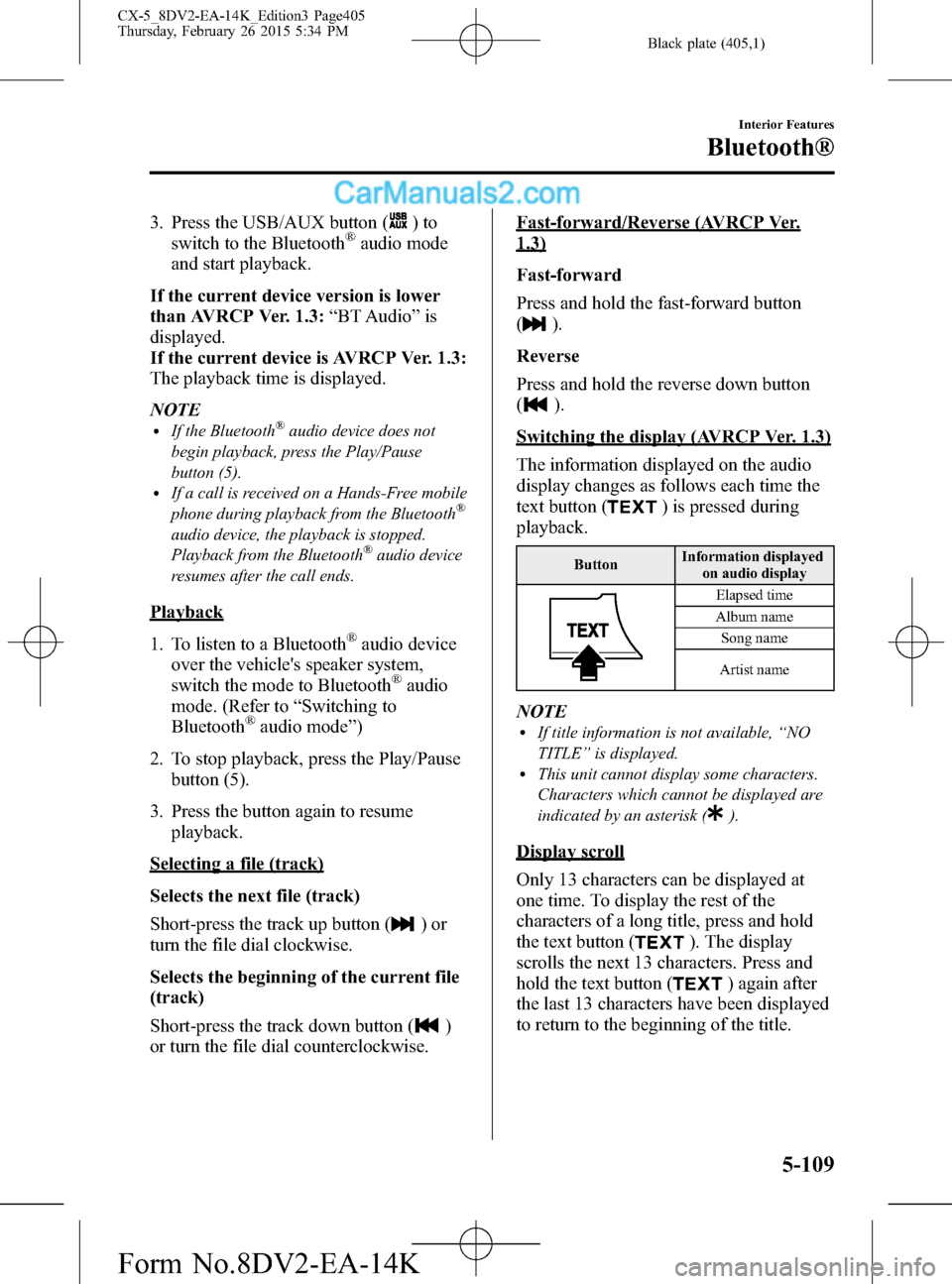
Black plate (405,1)
3. Press the USB/AUX button ()to
switch to the Bluetooth®audio mode
and start playback.
If the current device version is lower
than AVRCP Ver. 1.3:“BT Audio”is
displayed.
If the current device is AVRCP Ver. 1.3:
The playback time is displayed.
NOTE
lIf the Bluetooth®audio device does not
begin playback, press the Play/Pause
button (5).
lIf a call is received on a Hands-Free mobile
phone during playback from the Bluetooth®
audio device, the playback is stopped.
Playback from the Bluetooth®audio device
resumes after the call ends.
Playback
1. To listen to a Bluetooth
®audio device
over the vehicle's speaker system,
switch the mode to Bluetooth
®audio
mode. (Refer to“Switching to
Bluetooth
®audio mode”)
2. To stop playback, press the Play/Pause
button (5).
3. Press the button again to resume
playback.
Selecting a file (track)
Selects the next file (track)
Short-press the track up button (
)or
turn the file dial clockwise.
Selects the beginning of the current file
(track)
Short-press the track down button (
)
or turn the file dial counterclockwise.
Fast-forward/Reverse (AVRCP Ver.
1.3)
Fast-forward
Press and hold the fast-forward button
(
).
Reverse
Press and hold the reverse down button
(
).
Switching the display (AVRCP Ver. 1.3)
The information displayed on the audio
display changes as follows each time the
text button (
) is pressed during
playback.
ButtonInformation displayed
on audio display
Elapsed time
Album name
Song name
Artist name
NOTElIf title information is not available,“NO
TITLE”is displayed.
lThis unit cannot display some characters.
Characters which cannot be displayed are
indicated by an asterisk (
).
Display scroll
Only 13 characters can be displayed at
one time. To display the rest of the
characters of a long title, press and hold
the text button (
). The display
scrolls the next 13 characters. Press and
hold the text button (
) again after
the last 13 characters have been displayed
to return to the beginning of the title.
Interior Features
Bluetooth®
5-109
CX-5_8DV2-EA-14K_Edition3 Page405
Thursday, February 26 2015 5:34 PM
Form No.8DV2-EA-14K
Page 438 of 626

Black plate (438,1)
Maintenance IntervalNumber of months or kilometers (miles), whichever comes first.
Months 12 24 36 48 60 72 84 96
×1000 km 16 32 48 64 80 96 112 128
×1000 miles 10 20 30 40 50 60 70 80
AIR CONDITIONER SYSTEM
Cabin air filterReplace when any equivalent timing of replacing engine oil.
(Max interval:24 months/48,000 km (30,000 miles))
Chart symbols:
I:Inspect: Inspect and clean, repair, adjust, fill up, or replace if necessary.
T:Tighten
Remarks:
*1 The engine oil and filter must be changed at least once a year or within 16,000 km (10,000 miles) since last
engine oil and filter change. The system must be reset whenever replacing the engine oil regardless of the
message/wrench indicator light display.
*2 Use of FL-22 is recommended when replacing engine coolant. Using engine coolant other than FL-22 may
cause serious damage to the engine and cooling system.
*3 According to state/provincial and federal regulations, failure to perform maintenance on these items will not
void your emissions warranties. However, Mazda recommends that all maintenance services be performed at
the recommended time or mileage/kilometer period to ensure long-term reliability.
*4 The Tire Pressure Monitoring System (TPMS) initialization must be performed so that the system operates
normally (if equipped).
*5 If the vehicle is operated primarily under any of the following conditions, replace the rear differential oil at
every 48,000 km (30,000 miles).
a) Towing a trailer or using a car-top carrier
b) Driving in dusty, sandy or wet conditions
c) Extended periods of idling or low speed operation
d) Repeated short trips of less than 16 km (10 miles)
*6 If this component has been submerged in water, the oil should be replaced.
6-6
Maintenance and Care
Scheduled Maintenance
CX-5_8DV2-EA-14K_Edition3 Page438
Thursday, February 26 2015 5:34 PM
Form No.8DV2-EA-14K
Page 442 of 626

Black plate (442,1)
Maintenance IntervalNumber of months or kilometers (miles), whichever comes first.
Months 4 8 12 16 20 24 28 32 36 40 44 48
×1000 km 8 16 24 32 40 48 56 64 72 80 88 96
×1000 miles 5 10 15 20 25 30 35 40 45 50 55 60
AIR CONDITIONER SYSTEM
Cabin air filter Replace every 40,000 km (25,000 miles) or 2 years.
Chart symbols:
I:Inspect: Inspect and clean, repair, adjust, fill up, or replace if necessary.
R:Replace
L:Lubricate
T:Tighten
Remarks:
*1 Engine oil flexible maintenance is available for U.S.A. and Puerto Rico residents whose vehicle is operated
mainly where none of the following conditions apply.
lExtended periods of idling or low-speed operation such as police car, taxi or driving school carlDriving in dusty conditions
If any do apply, follow fixed maintenance.
The engine oil and filter must be changed at least once a year or within 16,000 km (10,000 miles) since last
engine oil and filter change. The system must be reset whenever replacing the engine oil regardless of the
message/wrench indicator light display.
*2 Use of FL-22 is recommended when replacing engine coolant. Using engine coolant other than FL-22 may
cause serious damage to the engine and cooling system.
*3 According to state/provincial and federal regulations, failure to perform maintenance on these items will not
void your emissions warranties. However, Mazda recommends that all maintenance services be performed at
the recommended time or mileage/kilometer period to ensure long-term reliability.
*4 The Tire Pressure Monitoring System (TPMS) initialization must be performed so that the system operates
normally (if equipped).
*5 If the vehicle is operated primarily under any of the following conditions, replace the rear differential oil at
every 48,000 km (30,000 miles).
a) Towing a trailer or using a car-top carrier
b) Driving in dusty, sandy or wet conditions
c) Extended periods of idling or low speed operation
d) Repeated short trips of less than 16 km (10 miles)
*6 If this component has been submerged in water, the oil should be replaced.
6-10
Maintenance and Care
Scheduled Maintenance
CX-5_8DV2-EA-14K_Edition3 Page442
Thursday, February 26 2015 5:34 PM
Form No.8DV2-EA-14K
Page 453 of 626

Black plate (453,1)
3. Switch the tab and select the setting item you want to change.
You can customize settings in the setup display as follows:
Tab Item Explanation
ScheduledSetting Notification can be switched on/off.
Time (months) Displays the time or distance until maintenance is due.
Select this item to set the maintenance period.
“Scheduled Due!”is displayed in red and the wrench indicator
light in the instrument cluster will be illuminated when the
remaining distance is less than 500 km or 250 mile, or the
remaining number of days is less than 15 (whichever comes first). Distance (mile or km)
ResetResets the time and distance to the initial values.
Once the system turns on, it needs to be reset whenever carrying
out maintenance.
Tire RotationSetting Notification can be switched on/off.
Distance (mile or km)Displays the distance until tire rotation is due.
Select this item to set the tire rotation distance.
“Tire Rotation Due!”is displayed in red and the wrench indicator
light in the instrument cluster will be illuminated when the
remaining distance is less than 500 km or 250 mile.
ResetResets the remaining distance to the initial value.
Once the system turns on, it needs to be reset whenever rotating
the tires.
Oil ChangeSetting IntervalOil replacement period can be selected from the flexible setting or
fixed setting, or it can be set to non-display.
The flexible setting is available only in the United States and
Puerto Rico. Once engine oil flexible maintenance is selected, the
vehicle calculates the remaining oil life based on the engine
operating conditions. The vehicle lets you know when an oil
change is due by illuminating the wrench indicator light in the
instrument cluster. Mazda Genuine 0W-20 oil and Castrol
®0W-20
oil are required to achieve optimum performance.
Distance (mile or km)
(Displays only in fixed
setting)Displays the distance until the oil replacement is due.
Select this item to set the oil replacement distance.
“Oil Change Due!”is displayed in red and the wrench indicator
light in the instrument cluster will be illuminated when the
remaining distance is less than 500 km or 250 mile.
Oil life (%)
(Displays only in flexible
setting)Displays the engine oil life until the oil replacement is due.
“Oil Change Due!”is displayed in red and the wrench indicator
light in the instrument cluster will be illuminated when the
remaining oil life distance is less than 500 km (300 mile), or
remaining days are less than 15 (whichever comes first).
ResetIn flexible setting: Resets the remaining oil life to 100 %.
In fixed setting: Resets the remaining distance to the initial value.
Once the Flexible Oil Maintenance Setting is selected, the system
must be reset whenever replacing the engine oil.
Maintenance and Care
Scheduled Maintenance
6-21
CX-5_8DV2-EA-14K_Edition3 Page453
Thursday, February 26 2015 5:34 PM
Form No.8DV2-EA-14K
Page 464 of 626

Black plate (464,1)
Inspect fluid level in the washer fluid
reservoir; add fluid if necessary.
L F
OK
The top of the float should be between F
and L.
Use plain water if washer fluid is
unavailable.
But use only washer fluid in cold weather
to prevent it from freezing.
NOTE
Front and rear washer fluid is supplied from
the same reservoir.
Body Lubrication
All moving points of the body, such as
door and hood hinges and locks, should
be lubricated each time the engine oil is
changed. Use a nonfreezing lubricant on
locks during cold weather.
Make sure the hood's secondary latch
keeps the hood from opening when the
primary latch is released.
6-32
Maintenance and Care
Owner Maintenance
CX-5_8DV2-EA-14K_Edition3 Page464
Thursday, February 26 2015 5:34 PM
Form No.8DV2-EA-14K
Page 536 of 626

Black plate (536,1)
qIf the lights-on indicator light flashes
The light continues to flash if the lighting
system has a malfunction. Consult an
Authorized Mazda Dealer.
qIf the LED headlight warning
light illuminatesí
This light illuminates if there is a
malfunction in the LED headlight. Have
your vehicle inspected by an Authorized
Mazda Dealer.
Warning Sound is Activated
qLights-On Reminder
When the time setting for the auto
headlight off function is set to OFF
(lights on reminder warning sound is
enabled)
When the light switch is in the
position, the ignition is switched to ACC
or OFF, and the driver's door is opened,
the warning sound alerts the driver that
the headlights have not been turned off.
NOTE
When the ignition is switched to ACC, the
ignition not switched off (STOP) warning beep
takes priority over the lights on reminder
warning sound. The volume of the lights not off
warning sound can be changed.
Refer to Personalization Features on page
9-10.
When the time setting for the auto
headlight off function is not set to OFF
(lights on reminder warning sound is
disabled)
When the light switch is not in the OFF
position and the ignition is switched OFF,
the auto headlight off function operates
and the headlights turn off after a certain
amount of time has elapsed. At this time,
the lights on reminder warning sound
does not activate even if the driver's door
is opened.
NOTE
The time until the lights turn off after the
ignition is switched OFF can be changed.
Refer to Personalization Features on page
9-10.
7-34
If Trouble Arises
íSome models.
Warning/Indicator Lights and Warning Sounds
CX-5_8DV2-EA-14K_Edition3 Page536
Thursday, February 26 2015 5:35 PM
Form No.8DV2-EA-14K
Page 611 of 626

Black plate (611,1)
Item FeatureFactory
SettingAvailable
SettingsSettings change method
SafetyDistance
Recognition
Support
System
(DRSS)
Refer to
Distance
Recognition
Support
System
(DRSS) on
page 4-108.The system can be changed so
that Distance Recognition
Support System (DRSS) does
not operate.
*1On On/OffRefer to
Settings
on page
5-49.―
The distance at which the
vehicle ahead indicator in the
display flashes can be changed.NearFar/Medium/
NearRefer to
Settings
on page
5-49.―
VehiclePower door
lock
Refer to
Auto
Lock/Unlock
Function on
page 3-15.Changes the auto lock/unlock
function setting for all the doors
according to the vehicle speed,
the vehicle power supply
condition, and the selector lever
position.Lock:
When
Driving
Unlock:
IGN OffLock:
When
Driving
Unlock: In
Park/
Lock: Out
of Park
Unlock: In
Park/
Lock:
Shifting
Out of
Park/
Lock:
When
Driving
Unlock:
IGN Off/
Lock:
When
Driving/
Off
Refer to
Settings
on page
5-49.
Refer to
Auto
Lock/Un-
lock
Function
on page
3-15.
Keyless
entry system
Refer to
Keyless
Entry
System on
page 3-4.The method for unlocking the
doors using the transmitter can
be changed.Driver's:
Once, All
Doors:
TwiceAll Doors:
Once/
Driver's:
Once, All
Doors:
TwiceRefer to
Settings
on page
5-49.Refer to
Transmit-
ter on
page 3-5.
The time required for the doors
to relock automatically after
unlocking with the transmitter
can be changed.60
seconds90
seconds/
60
seconds/
30
secondsRefer to
Settings
on page
5-49.―
Personalization Features
9-13
CX-5_8DV2-EA-14K_Edition3 Page611
Thursday, February 26 2015 5:35 PM
Form No.8DV2-EA-14K
Page 612 of 626

Black plate (612,1)
Item FeatureFactory
SettingAvailable
SettingsSettings change method
VehicleAdvanced
keyless entry
system
Refer to
Advanced
Keyless
Entry
System on
page 3-9.The method for unlocking the
doors using the request
switch/transmitter can be
changed.Driver's:
Once, All
Doors:
TwiceAll Doors:
Once/
Driver's:
Once, All
Doors:
Twice
Refer to
Settings
on page
5-49.
Refer to
Transmit-
ter on
page 3-5.
Refer to
Locking,
Unlocking
with
Request
Switch
(With the
advanced
keyless
function)
on page
3-12.
The volume of the answer-back
beep during advanced keyless
entry system operation can be
changed.MediumHigh/
Medium/
Low/
OffRefer to
Settings
on page
5-49.
Refer to
Locking,
Unlocking
with
Request
Switch
(With the
advanced
keyless
function)
on page
3-12.
The function to automatically
lock the doors when leaving the
vehicle while carrying the key
can be changed.Off On/OffRefer to
Settings
on page
5-49.―
The time required for the doors
to relock automatically after
unlocking with the request
switch/transmitter can be
changed.60
seconds90
seconds/
60
seconds/
30
seconds
Refer to
Settings
on page
5-49.―
9-14
Personalization Features
CX-5_8DV2-EA-14K_Edition3 Page612
Thursday, February 26 2015 5:35 PM
Form No.8DV2-EA-14K