2016 MAZDA MODEL 6 light
[x] Cancel search: lightPage 303 of 614

Black plate (303,1)
lCDs bearing the logo shown in the
illustration can be played. No other
discs can be played.
lUse discs that have been legitimately
produced. If illegally-copied discs such
as pirated discs are used, the system
may not operate properly.
lBe sure never to touch the signal
surface when handling the CDs. Pick
up a CD by grasping the outer edge or
the edge of the hole and the outer edge.
lDo not stick paper or tape on the CD.
Avoid scratching the reverse side (the
side without a label). The disc may not
eject resulting in a malfunction.
lDust, finger smudges, and dirt can
decrease the amount of light reflected
from the signal surface, thus affecting
sound quality. If the CD should
become soiled, gently wipe it with a
soft cloth from the center of the CD to
the edge.
lDo not use record sprays, antistatic
agents, or household spray cleaners.
Volatile chemicals such as benzine and
thinner can also damage the surface of
the CD and must not be used. Anything
that can damage, warp, or fog plastic
should never be used to clean CDs.
lThe CD player ejects the CD if the CD
is inserted upside down. Also dirty
and/or defective CDs may be ejected.
lDo not insert cleaning discs in the CD
player.
lDo not insert any disc with a peel-off
seal affixed to it.
lThis unit may not be able to play
certain CD-R/CD-RWs made using a
computer or music CD recorder due to
disc characteristics, scratches,
smudges, dirt, etc., or due to dust or
condensation on the lens inside the
unit.
lStoring CDs in the vehicle exposed to
direct sunlight or high temperature may
damage the CD-R/CD-RWs, and make
them unplayable.
lCD-R/CD-RW exceeding 700 MB
cannot be played.
lThis unit may not be able to play
certain discs made using a computer
due to the application (writing
software) setting used. (For details,
consult the store where the application
was purchased.)
lIt is possible that certain text data, such
as titles, recorded on a CD-R/CD-RW
may not be displayed when musical
data (CD-DA) is playing.
lThe period from when a CD-RW is
inserted to when it begins playing is
longer than a normal CD or CD-R.
lCompletely read the instruction manual
and cautions for CD-R/CD-RWs.
Interior Features
Audio System
5-17
Mazda6_8EA2-EA-14K_Edition2 Page303
Saturday, January 10 2015 3:25 PM
Form No.8EA2-EA-14K
Page 312 of 614
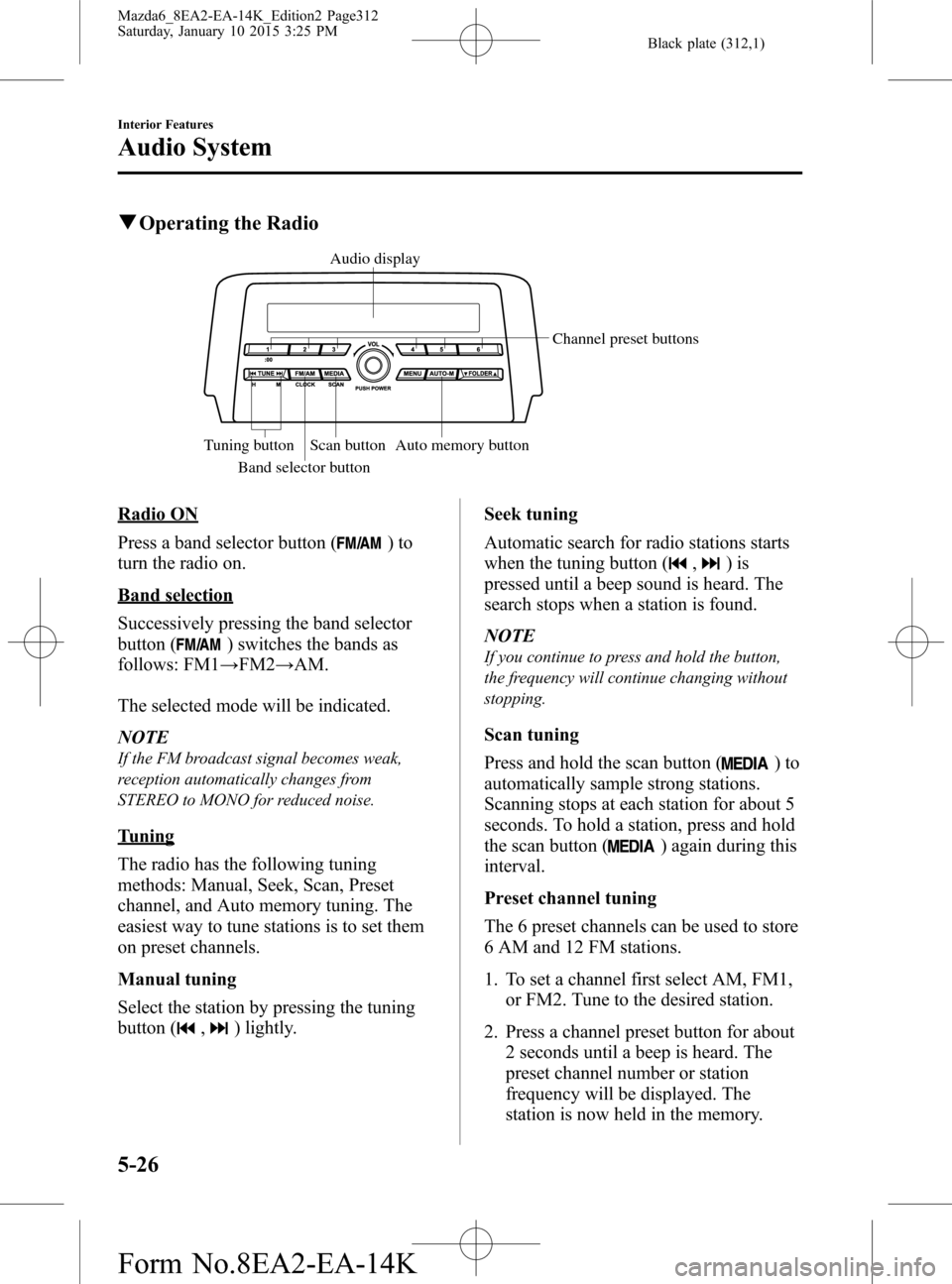
Black plate (312,1)
qOperating the Radio
Audio display
Channel preset buttons
Auto memory button Scan button Tuning button
Band selector button
Radio ON
Press a band selector button (
)to
turn the radio on.
Band selection
Successively pressing the band selector
button (
) switches the bands as
follows: FM1→FM2→AM.
The selected mode will be indicated.
NOTE
If the FM broadcast signal becomes weak,
reception automatically changes from
STEREO to MONO for reduced noise.
Tuning
The radio has the following tuning
methods: Manual, Seek, Scan, Preset
channel, and Auto memory tuning. The
easiest way to tune stations is to set them
on preset channels.
Manual tuning
Select the station by pressing the tuning
button (
,) lightly.Seek tuning
Automatic search for radio stations starts
when the tuning button (
,)is
pressed until a beep sound is heard. The
search stops when a station is found.
NOTE
If you continue to press and hold the button,
the frequency will continue changing without
stopping.
Scan tuning
Press and hold the scan button (
)to
automatically sample strong stations.
Scanning stops at each station for about 5
seconds. To hold a station, press and hold
the scan button (
) again during this
interval.
Preset channel tuning
The 6 preset channels can be used to store
6 AM and 12 FM stations.
1. To set a channel first select AM, FM1,
or FM2. Tune to the desired station.
2. Press a channel preset button for about
2 seconds until a beep is heard. The
preset channel number or station
frequency will be displayed. The
station is now held in the memory.
5-26
Interior Features
Audio System
Mazda6_8EA2-EA-14K_Edition2 Page312
Saturday, January 10 2015 3:25 PM
Form No.8EA2-EA-14K
Page 323 of 614

Black plate (323,1)
Volume adjustment
Turn the commander switch volume dial.
The volume switch on the steering switch
can also be pressed.
Display setting
Select the
icon on the home screen
and display the Settings screen.
Select the
tab to select the item
you would like to change.
Display OFF/Clock
The center display can be turned off.
Select
to turn the display
off.
When
is
selected the center display turns off and
the clock is displayed.
The center display can be turned back on
as follows:
lTouch the center display.lOperate the commander switch.
Daytime/nighttime (System) screen
setting
The daytime or nighttime screen can be
selected.
: Switches screen automatically
according to headlight illumination
condition
*1
: Daytime screen setting
: Nighttime screen setting
*1 The display is constantly on daytime
screen when the illumination dimmer
is cancelled.
Brightness adjustment
Adjust the center display brightness using
the slider.
Contrast adjustment
Adjust the center display contrast using
the slider.Display setting reset
All of the screen setting values can be
reset to their initial settings.
1. Select
.
2. Select
.
Audio sound adjustment
Select the
icon on the home screen
and display the Settings screen.
Select the
tab to select the item you
would like to change.
Indication Setting value
Bass
(Low pitch sound)
Side: Low pitch
enhancement
Side: Low pitch
reduction
Treble
(Treble sound)
Side: Treble
enhancement
Side: Treble reduction
Fade
(Front/Rear volume
balance)Front: Front speaker
volume enhancement
Rear: Rear speaker
volume enhancement
Balance
(Left/right volume
balance)Right: Right speaker
volume enhancement
Left: Left speaker volume
enhancement
ALC
*2
(Automatic volume
adjustment)Off―Adjustment at
seven levels
Centerpoint
®*3
(Automatic surround
level adjustment)On/Off
AudioPilot
®*3
(Automatic volume
adjustment)On/Off
Beep
(Audio operation sound)On/Off
*2 Standard audio
*3 Bose
®Sound System
Interior Features
Audio System
5-37
Mazda6_8EA2-EA-14K_Edition2 Page323
Saturday, January 10 2015 3:25 PM
Form No.8EA2-EA-14K
Page 335 of 614
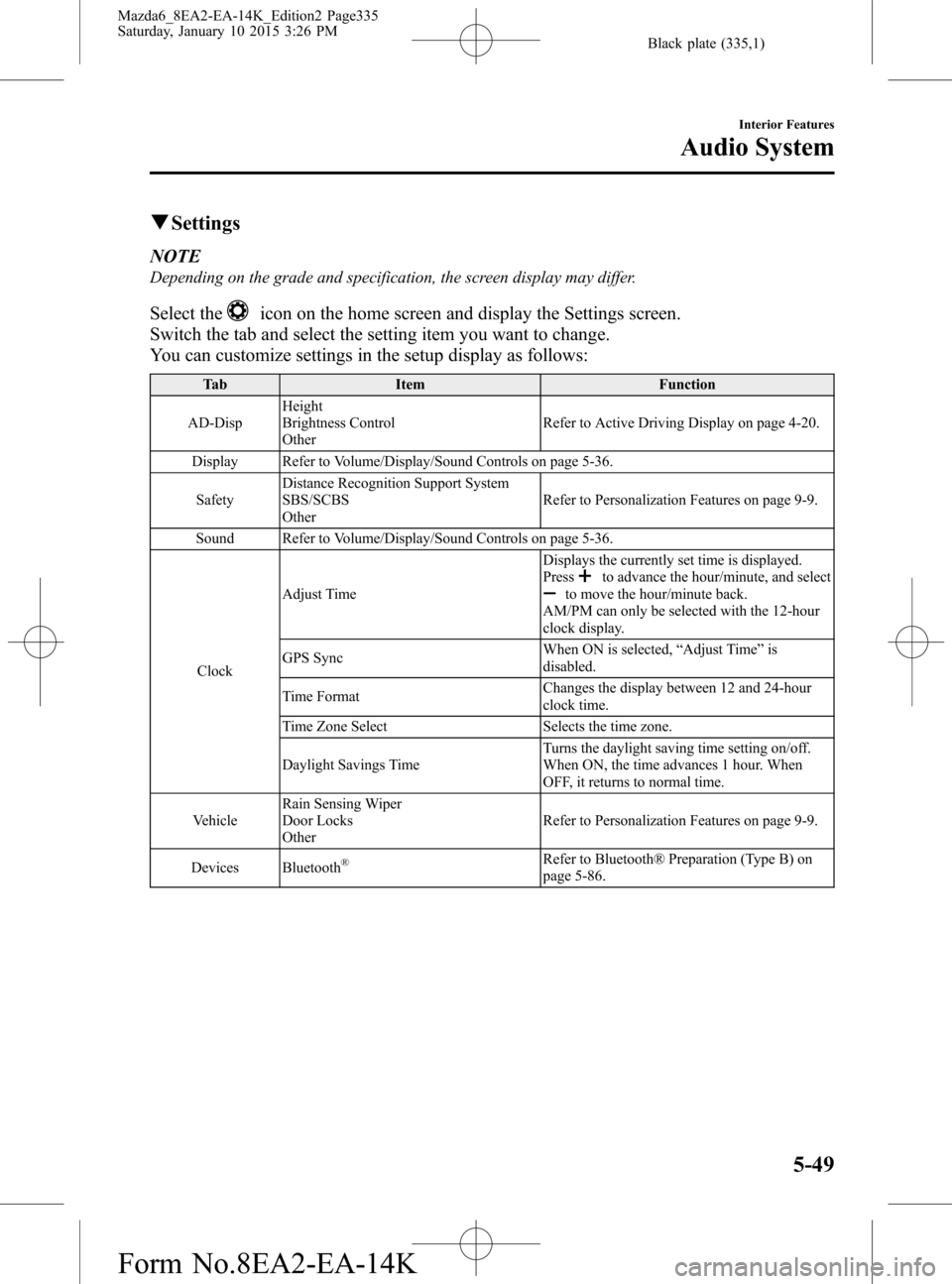
Black plate (335,1)
qSettings
NOTE
Depending on the grade and specification, the screen display may differ.
Select theicon on the home screen and display the Settings screen.
Switch the tab and select the setting item you want to change.
You can customize settings in the setup display as follows:
Tab Item Function
AD-DispHeight
Brightness Control
OtherRefer to Active Driving Display on page 4-20.
Display Refer to Volume/Display/Sound Controls on page 5-36.
SafetyDistance Recognition Support System
SBS/SCBS
OtherRefer to Personalization Features on page 9-9.
Sound Refer to Volume/Display/Sound Controls on page 5-36.
ClockAdjust TimeDisplays the currently set time is displayed.
Press
to advance the hour/minute, and selectto move the hour/minute back.
AM/PM can only be selected with the 12-hour
clock display.
GPS SyncWhen ON is selected,“Adjust Time”is
disabled.
Time FormatChanges the display between 12 and 24-hour
clock time.
Time Zone Select Selects the time zone.
Daylight Savings TimeTurns the daylight saving time setting on/off.
When ON, the time advances 1 hour. When
OFF, it returns to normal time.
VehicleRain Sensing Wiper
Door Locks
OtherRefer to Personalization Features on page 9-9.
Devices Bluetooth
®Refer to Bluetooth® Preparation (Type B) on
page 5-86.
Interior Features
Audio System
5-49
Mazda6_8EA2-EA-14K_Edition2 Page335
Saturday, January 10 2015 3:26 PM
Form No.8EA2-EA-14K
Page 336 of 614
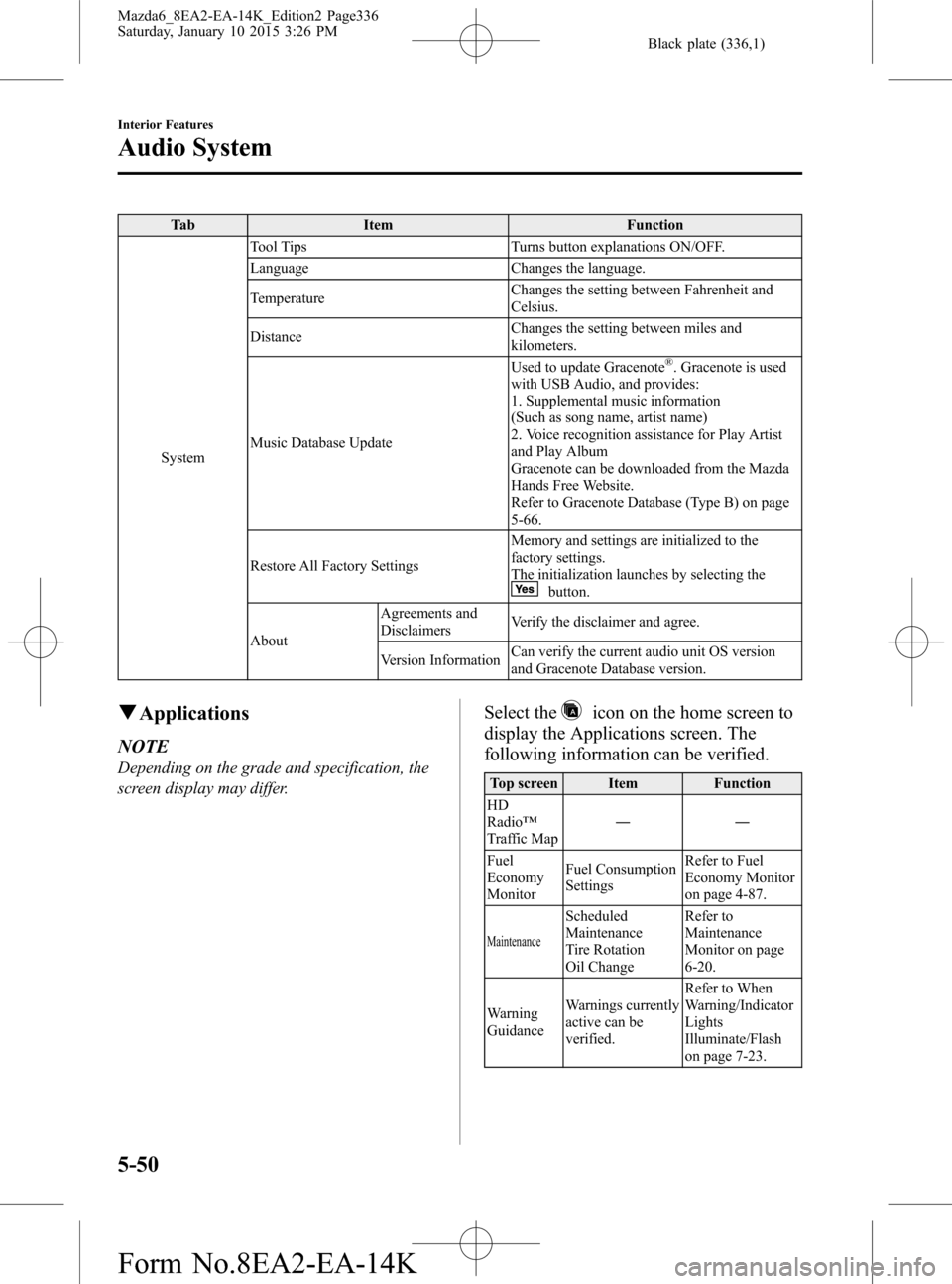
Black plate (336,1)
Tab Item Function
SystemTool Tips Turns button explanations ON/OFF.
Language Changes the language.
TemperatureChanges the setting between Fahrenheit and
Celsius.
DistanceChanges the setting between miles and
kilometers.
Music Database UpdateUsed to update Gracenote
®. Gracenote is used
with USB Audio, and provides:
1. Supplemental music information
(Such as song name, artist name)
2. Voice recognition assistance for Play Artist
and Play Album
Gracenote can be downloaded from the Mazda
Hands Free Website.
Refer to Gracenote Database (Type B) on page
5-66.
Restore All Factory SettingsMemory and settings are initialized to the
factory settings.
The initialization launches by selecting the
button.
AboutAgreements and
DisclaimersVerify the disclaimer and agree.
Version InformationCan verify the current audio unit OS version
and Gracenote Database version.
qApplications
NOTE
Depending on the grade and specification, the
screen display may differ.
Select theicon on the home screen to
display the Applications screen. The
following information can be verified.
Top screen Item Function
HD
Radio™
Traffic Map――
Fuel
Economy
MonitorFuel Consumption
SettingsRefer to Fuel
Economy Monitor
on page 4-87.
Maintenance
Scheduled
Maintenance
Tire Rotation
Oil ChangeRefer to
Maintenance
Monitor on page
6-20.
Warning
GuidanceWarnings currently
active can be
verified.Refer to When
Warning/Indicator
Lights
Illuminate/Flash
on page 7-23.
5-50
Interior Features
Audio System
Mazda6_8EA2-EA-14K_Edition2 Page336
Saturday, January 10 2015 3:26 PM
Form No.8EA2-EA-14K
Page 413 of 614

Black plate (413,1)
Sunvisors
When you need a sunvisor, lower it for
use in front or swing it to the side.
Sunvisor
qSide Extension Sunvisorsí
The visor extender extends the sunvisor's
range of sun shading.
To use, pull it out.
CAUTION
When moving the sunvisor, retract
the visor extender to its original
position. Otherwise, the visor
extender could hit the rearview
mirror.
qVanity Mirrors
To use the vanity mirror, lower the
sunvisor.
If your vehicle is equipped with a vanity
mirror light, it will illuminate when you
open the cover.
To prevent the battery from being
discharged, the vanity mirror will only
illuminate in the tilt range shown below.
off
off
on
Interior Features
Interior Equipment
5-127íSome models. Mazda6_8EA2-EA-14K_Edition2 Page413
Saturday, January 10 2015 3:26 PM
Form No.8EA2-EA-14K
Page 414 of 614

Black plate (414,1)
Interior Lights
Overhead Lights
Switch
PositionOverhead Lights
Light off
lLight is on when any door is openlLight is on or off when the
illuminated entry system is on
Light on
NOTE
The rear map lights also turn on and off when
the overhead light switch is operated.
Front Map Lights
When the overhead light switch is in the
door or off position, press the lens to
illuminate the front map lights, and then
press the lens again to turn them off.
NOTE
The front map lights will not turn off even if the
lens is pressed in the following cases:
lThe overhead light switch is in the ON
position.
lThe overhead light switch is in the door
position with the door open.
lThe illuminated entry system is on.
Rear Map Lights
When the overhead light switch is in the
door or off position, press the lens to
illuminate a rear map light, and then press
the lens again to turn it off.
NOTElOnce the rear map lights have been turned
off, they will turn on and off depending on
the position to which the overhead light is
switched.
lThe rear map lights will not turn off even if
the lens is pressed in the following cases:
lThe overhead light switch is ON.lThe overhead light switch is in the door
position with the door open.
lThe illuminated entry system is on.
5-128
Interior Features
Interior Equipment
Mazda6_8EA2-EA-14K_Edition2 Page414
Saturday, January 10 2015 3:26 PM
Form No.8EA2-EA-14K
Page 415 of 614

Black plate (415,1)
Trunk Light
The trunk light is on when the lid is open
and off when it's closed.
NOTE
To prevent the battery from being discharged,
do not leave the trunk open for a long period
when the engine is not running.
Courtesy Lights
Turns on when any door is open or the
illuminated entry system is on.
Courtesy light
qIlluminated Entry System
The overhead lights and the courtesy
lights turn on when any of the following
operations is done with the overhead light
switch in the DOOR position and the
ignition switched off.
lTurn on for about 30 seconds when the
driver's door is unlocked.
lTurn on for about 15 seconds when a
door is opened with a key left in the
vehicle and then the door is closed.
lTurn on for about 5 seconds when a
door is opened from the outside with a
key being carried and then the door is
closed.
The overhead lights turn on for about 15
seconds when the ignition is switched off
with the overhead light switch in the
DOOR position.
The overhead lights turn off immediately
in the following cases:
lThe ignition is switched on and all
doors are closed.
lThe driver's door is locked.
NOTE
lBattery saver
If any door is left open with the overhead
light switch in the DOOR position, or the
trunk lid is left open, the overhead light or
trunk light turns off after about 30 minutes
to prevent battery depletion.
lThe operation of the illuminated entry
system can be changed.
Refer to Personalization Features on page
9-9.
Interior Features
Interior Equipment
5-129
Mazda6_8EA2-EA-14K_Edition2 Page415
Saturday, January 10 2015 3:26 PM
Form No.8EA2-EA-14K