2016 MAZDA MODEL 6 clock
[x] Cancel search: clockPage 101 of 614

Black plate (101,1)
Fuel-Filler Lid and Cap
WARNING
When removing the fuel-filler cap,
loosen the cap slightly and wait for any
hissing to stop. Then remove it:
Fuel spray is dangerous. Fuel can
burn skin and eyes and cause illness
if ingested. Fuel spray is released
when there is pressure in the fuel
tank and the fuel-filler cap is
removed too quickly.
Before refueling, stop the engine, and
always keep sparks and flames away
from the filler neck:
Fuel vapor is dangerous. It could be
ignited by sparks or flames causing
serious burns and injuries.
Additionally, use of the incorrect fuel-
filler cap or not using a fuel-filler cap
may result in fuel leak, which could
result in serious burns or death in an
accident.
Do not continue refueling after the fuel
pump nozzle shuts off automatically:
Continuing to add fuel after the fuel
pump nozzle has shut off
automatically is dangerous because
overfilling the fuel tank may cause
fuel overflow or leakage. Fuel
overflow and leakage could damage
the vehicle and if the fuel ignites it
could cause a fire and explosion
resulting in serious injury or death.
CAUTION
(U.S.A. and Canada)
Always use only a genuine Mazda
fuel-filler cap or an approved
equivalent, available at an
Authorized Mazda Dealer. The wrong
cap can result in a serious
malfunction of the fuel and emission
control systems. It may also cause
the check engine light in the
instrument cluster to illuminate.
qFuel-Filler Lid
To open, pull the remote fuel-filler lid
release.
To close, press the fuel-filler lid until it
locks securely.
Remote fuel-filler
lid release
qFuel-Filler Cap
To remove the fuel-filler cap, turn it
counterclockwise.
Attach the removed cap to the inner side
of the fuel lid.
Before Driving
Fuel and Emission
3-27
Mazda6_8EA2-EA-14K_Edition2 Page101
Saturday, January 10 2015 3:24 PM
Form No.8EA2-EA-14K
Page 102 of 614

Black plate (102,1)
To close the fuel-filler cap, turn it
clockwise until a click is heard.
Open
Close
CAUTION
(U.S.A. and Canada)
If the check fuel cap warning light
illuminates, the fuel-filler cap may
not be properly installed. If the
warning light illuminates, park your
vehicle safely off the right-of-way,
remove the fuel-filler cap and
reinstall it correctly. After the cap has
been correctly installed, the fuel cap
warning light may continue to
illuminate until a number of driving
cycles have been completed. A drive
cycle consists of starting the engine
(after four or more hours with the
engine off) and driving the vehicle on
city and highway roads.
Continuing to drive with the check
fuel cap warning light illuminated
could cause the check engine light to
illuminate as well.
3-28
Before Driving
Fuel and Emission
Mazda6_8EA2-EA-14K_Edition2 Page102
Saturday, January 10 2015 3:24 PM
Form No.8EA2-EA-14K
Page 138 of 614

Black plate (138,1)
qDashboard Illumination
Rotate the knob to adjust the brightness of
the instrument cluster and other
illuminations in the dashboard.
NOTE
lThe brightness of dashboard illuminations
can be adjusted when the headlights and
Parking lights are turned on.
lWhen the dashboard illumination
brightness cannot be adjusted any more, a
beep sound will be heard.
Dim
Bright
Canceling the illumination dimmer
When the headlight switch is in the
orposition, the illumination of the
instrument cluster dims.
When driving on snowy or foggy roads,
or in other situations when the instrument
cluster's visibility is reduced due to glare
from surrounding brightness, cancel the
illumination dimmer and increase the
illumination intensity.
To cancel the illumination dimmer, rotate
the knob clockwise fully. You will hear a
beep sound and the illumination dimmer
will be canceled.NOTE
lThis symbol () indicates the knob to
adjust the brightness of the dashboard
illumination.
lIf the dashboard illumination knob is kept
at the illumination dimmer cancel position,
the instrument cluster will not dim when the
headlight switch is turned to the
or
position again. Rotate the dashboard
illumination knob counterclockwise to
activate the illumination dimmer.
qOutside Temperature Display
When the ignition is switched ON, the
outside temperature is displayed.
Type A
Type B
NOTE
Under the following conditions, the outside
temperature display may differ from the actual
outside temperature depending on the
surroundings and vehicle conditions:
lSignificantly cold or hot temperatures.lSudden changes in outside temperature.lThe vehicle is parked.lThe vehicle is driven at low speeds.
4-14
When Driving
Instrument Cluster and Display
Mazda6_8EA2-EA-14K_Edition2 Page138
Saturday, January 10 2015 3:24 PM
Form No.8EA2-EA-14K
Page 291 of 614

Black plate (291,1)
Manual Type
A/C switch Air intake selector switch Rear window defogger switchMode selector dial Fan control dial Temperature control dial
qControl Switches
Temperature control dial
This dial controls temperature. Turn it
clockwise for hot and counterclockwise
for cold.
NOTE
When the mode is set toorwith the fan
control dial in a position other than 0 and the
temperature control dial in the maximum cold
position, the air intake selector switch to the
recirculated air position and the A/C turns on
automatically.
If A/C is not desired, press the A/C switch to
turn it off.
Fan control dial
This dial allows variable fan speeds.
The fan has seven speeds.
Mode selector dial
Turn the mode selector dial to select
airflow mode (page 5-4).NOTE
lThe mode selector dial can be set at the
intermediate positions (
) between each
mode. Set the dial to an intermediate
position if you want to split the airflow
between the two modes.
lFor example, when the mode selector dial is
at the
position between theand
positions, airflow from the floor vent is less
than that of the
position.
A/C switch
Press the A/C switch to turn the air
conditioner on. The indicator light on the
switch will illuminate when the fan
control dial is in any position except OFF.
Press the switch once again to turn the air
conditioner off.
NOTE
The air conditioner may not function when the
outside temperature approaches 0 °C (32 °F).
Interior Features
Climate Control System
5-5
Mazda6_8EA2-EA-14K_Edition2 Page291
Saturday, January 10 2015 3:25 PM
Form No.8EA2-EA-14K
Page 293 of 614

Black plate (293,1)
CAUTION
If the air conditioner is used while
driving up long hills or in heavy
traffic, monitor the engine coolant
temperature warning light to see if it
is illuminated or flashing (page 4-22).
The air conditioner may cause engine
overheating. If the warning light is
illuminated or flashing, turn the air
conditioning off (page 7-18).
NOTE
lWhen maximum cooling is desired, set the
temperature control dial to the extreme cold
position and set the air intake selector to
the recirculated air position, then turn the
fan control dial fully clockwise.
lIf warmer air is desired at floor level, set
the mode selector dial at the
position
and adjust the temperature control dial to
maintain maximum comfort.
lThe air to the floor is warmer than air to
the face (except when the temperature
control dial is set at the extreme hot or cold
position).
qVentilation
1. Set the mode selector dial to the
position.
2. Set the air intake selector to the outside
air position (indicator light turned off).
3. Set the temperature control dial to the
desired position.
4. Set the fan control dial to the desired
speed.
qWindshield Defrosting and Defogging
1. Set the mode selector dial to the
position.
2. Set the temperature control dial to the
desired position.
3. Set the fan control dial to the desired
speed.
4. If dehumidified heating is desired, turn
on the air conditioner.
WARNING
Do not defog the windshield using the
position with the temperature
control set to the cold position:
Using the
position with the
temperature control set to the cold
position is dangerous as it will cause
the outside of the windshield to fog
up. Your vision will be hampered,
which could lead to a serious
accident. Set the temperature control
to the hot or warm position when
using the
position.
NOTE
lFor maximum defrosting, turn on the air
conditioner, set the temperature control dial
to the extreme hot position, and turn the fan
control dial fully clockwise.
lIf warm air is desired at the floor, set the
mode selector dial to the
position.lIn theorposition, the air
conditioner is automatically turned on and
the outside air position is automatically
selected to defrost the windshield. In the
orposition, the outside air position
cannot be changed to the recirculated air
position.
Interior Features
Climate Control System
5-7
Mazda6_8EA2-EA-14K_Edition2 Page293
Saturday, January 10 2015 3:25 PM
Form No.8EA2-EA-14K
Page 296 of 614

Black plate (296,1)
Temperature control dial
This dial controls temperature. Turn it
clockwise for hot and counterclockwise
for cold.
lWhen the DUAL switch is off:
Turn the driver temperature control dial
to control the temperature throughout
the entire cabin.
lWhen the DUAL switch is on:
Turn the driver or front passenger
temperature control dial to
independently control the temperature
on each side of the cabin.
NOTE
lThe climate control system changes to the
individual operation mode (DUAL switch
indicator light illuminated) by turning the
front passenger temperature control dial
even when the DUAL switch is off, which
allows individual control of the set
temperature for the driver and front
passenger.
lThe temperature units for the temperature
setting display can be changed in
conjunction with the temperature units for
the outside temperature display. Refer to
Outside Temperature Display on page 4-14.
Fan control switch
The fan has seven speeds. The selected
speed will be displayed.
Mode selector switch
The desired airflow mode can be selected
(page 5-4).NOTE
lWith the airflow mode set to the
position and the temperature control dial
set at a medium temperature, heated air is
directed to the feet and air at a comparably
lower temperature will flow through the
central, left and right vents.
lTo set the air vent to, press the
windshield defroster switch.
lIn theorposition, the air
conditioner is automatically turned on and
the outside air position is automatically
selected to defrost the windshield. In the
orposition, the outside air position
cannot be changed to the recirculated air
position.
A/C switch
Pressing the A/C switch while the AUTO
switch is turned on will turn off the air
conditioning (cooling/dehumidifying
functions).
The air conditioning can be turned on and
off by pressing the A/C switch while the
fan control switch is on.
NOTE
lThe air conditioning operates when the A/C
switch is pressed even if the fan is off.
lThe air conditioner may not function when
the outside temperature approaches 0 °C
(32 °F).
Air intake selector
Outside or recirculated air positions can
be selected. Press the switch to select
outside/recirculated air positions.
Recirculated air position (
)
Outside air is shut off. Use this position
when going through tunnels, driving in
congested traffic (high engine exhaust
areas) or when quick cooling is desired.
5-10
Interior Features
Climate Control System
Mazda6_8EA2-EA-14K_Edition2 Page296
Saturday, January 10 2015 3:25 PM
Form No.8EA2-EA-14K
Page 307 of 614

Black plate (307,1)
Audio Set (Type A)
Power/Volume/Sound Controls ......................................................................... page 5-22
Clock ................................................................................................................. page 5-24
Operating the Radio ........................................................................................... page 5-26
Operating the Compact Disc (CD) Player .......................................................... page 5-28
How to use Auxiliary jack/USB port ................................................................. page 5-31
Error Indications ................................................................................................ page 5-31
Interior Features
Audio System
5-21
Mazda6_8EA2-EA-14K_Edition2 Page307
Saturday, January 10 2015 3:25 PM
Form No.8EA2-EA-14K
Page 308 of 614
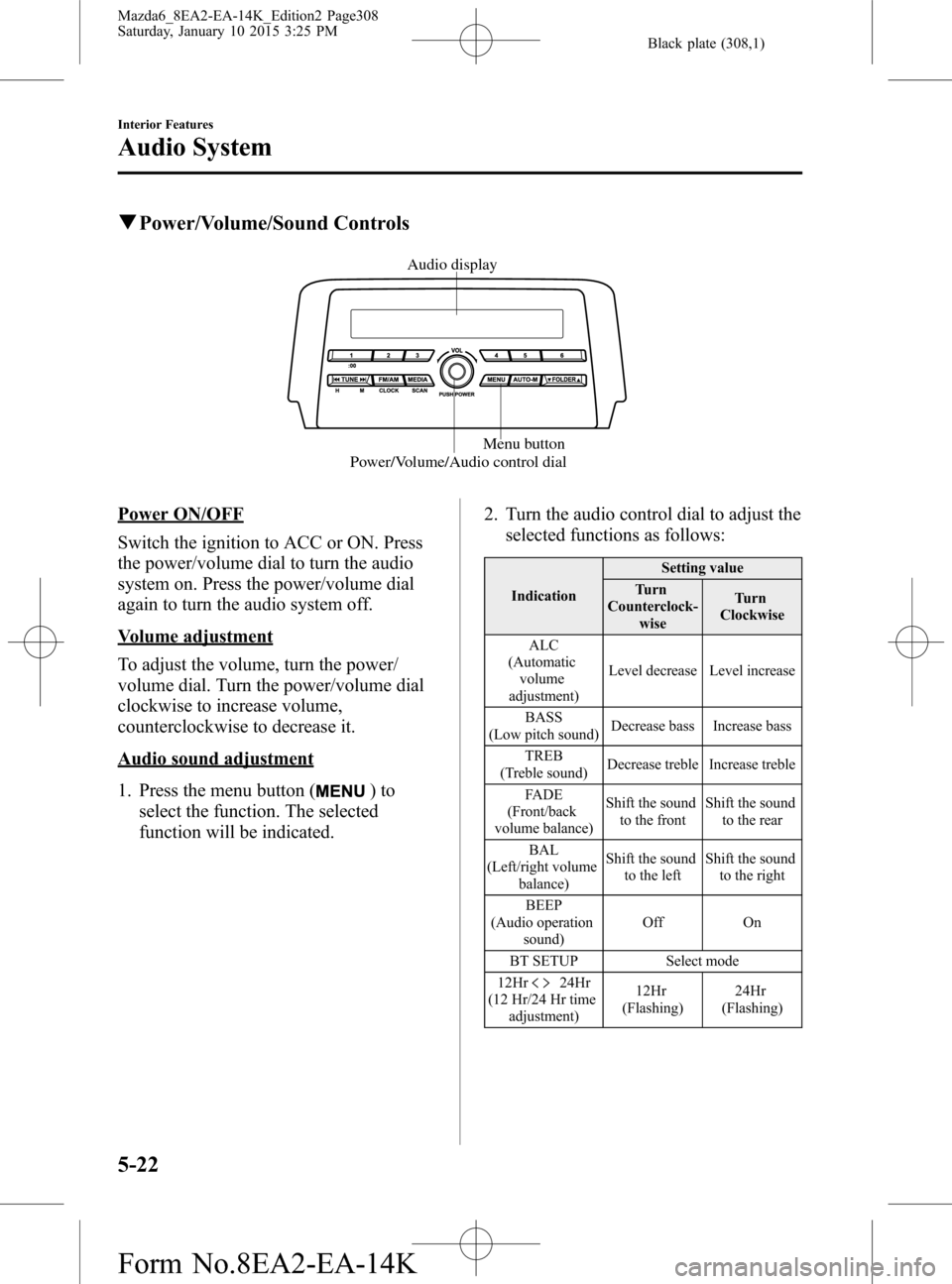
Black plate (308,1)
qPower/Volume/Sound Controls
Power/Volume/Audio control dialMenu button Audio display
Power ON/OFF
Switch the ignition to ACC or ON. Press
the power/volume dial to turn the audio
system on. Press the power/volume dial
again to turn the audio system off.
Volume adjustment
To adjust the volume, turn the power/
volume dial. Turn the power/volume dial
clockwise to increase volume,
counterclockwise to decrease it.
Audio sound adjustment
1. Press the menu button (
)to
select the function. The selected
function will be indicated.2. Turn the audio control dial to adjust the
selected functions as follows:
IndicationSetting value
Turn
Counterclock-
wiseTurn
Clockwise
ALC
(Automatic
volume
adjustment)Level decrease Level increase
BASS
(Low pitch sound)Decrease bass Increase bass
TREB
(Treble sound)Decrease treble Increase treble
FADE
(Front/back
volume balance)Shift the sound
to the frontShift the sound
to the rear
BAL
(Left/right volume
balance)Shift the sound
to the leftShift the sound
to the right
BEEP
(Audio operation
sound)Off On
BT SETUP Select mode
12Hr
24Hr
(12 Hr/24 Hr time
adjustment)12Hr
(Flashing)24Hr
(Flashing)
5-22
Interior Features
Audio System
Mazda6_8EA2-EA-14K_Edition2 Page308
Saturday, January 10 2015 3:25 PM
Form No.8EA2-EA-14K