2016 LINCOLN MKZ HYBRID power steering
[x] Cancel search: power steeringPage 5 of 543

Anti-Theft Alarm..............................................78
Steering Wheel
Adjusting the Steering Wheel.....................80
Audio Control....................................................81
Voice Control...................................................82
Cruise Control.................................................82
Information Display Control
.........................82
Heated Steering Wheel.................................83
Wipers and Washers
Windshield Wipers
..........................................84
Autowipers.......................................................85
Windshield Washers
......................................86
Lighting
Lighting Control
...............................................87
Autolamps.........................................................87
Instrument Lighting Dimmer........................88
Headlamp Exit Delay.....................................89
Daytime Running Lamps...............................89
Automatic High Beam Control
....................90
Adaptive Headlamps......................................91 Direction Indicators
........................................92
Welcome Lighting...........................................93
Interior Lamps
..................................................93
Ambient Lighting
.............................................94
Windows and Mirrors
Power Windows
..............................................95
Global Opening and Closing.......................96
Exterior Mirrors
................................................96
Interior Mirror
...................................................98
Sun Visors
.........................................................99
Sun Shades
......................................................99
Moonroof.........................................................100
Instrument Cluster
Gauges............................................................102
Warning Lamps and Indicators..................105
Audible Warnings and Indicators
..............109
Information Displays
General Information
.......................................110
Information Messages..................................121 Climate Control
Automatic Climate Control...........................141
Hints on Controlling the Interior
Climate.........................................................143
Heated Windows and Mirrors....................144
Cabin Air Filter...............................................144
Remote Start...................................................144
Seats
Sitting in the Correct Position....................146
Head Restraints
.............................................146
Power Seats....................................................148
Memory Function
...........................................151
Rear Seats
.......................................................153
Heated Seats..................................................154
Climate Controlled Seats
............................155
Rear Seat Armrest
.........................................156
Universal Garage Door Opener
Universal Garage Door Opener................158
Auxiliary Power Points
Auxiliary Power Points.................................163
2
MKZ Hybrid (CC9) Hybrid Electric Vehicle (HEV), Canada/United States of America, enUSA, First Printing Table of Contents
Page 12 of 543

Hazard warning flashers
Heated rear window
Heated windshield
Interior luggage compartment
release
Jack
Keep out of reach of children
Lighting control
Low tire pressure warning
Maintain correct fluid level Note operating instructions
Panic alarm
Parking aid
Parking brake
Power steering fluid
Power windows front/rear
Power window lockout
Service engine soon
Side airbag Shield the eyes
Stability control
Windshield wash and wipe
DATA RECORDING
Service Data Recording
Service data recorders in your vehicle are
capable of collecting and storing diagnostic
information about your vehicle. This
potentially includes information about the
performance or status of various systems
and modules in the vehicle, such as engine,
throttle, steering or brake systems. In order
to properly diagnose and service your
vehicle, Ford Motor Company, Ford of
Canada, and service and repair facilities may
access or share among them vehicle
diagnostic information received through a
direct connection to your vehicle when
diagnosing or servicing your vehicle.
9
MKZ Hybrid (CC9) Hybrid Electric Vehicle (HEV), Canada/United States of America, enUSA, First Printing Introduction E161353 E139213 E167012 E138639
Page 62 of 543

Memory Feature
If programmed to a pre-set position, the
integrated keyhead transmitter or intelligent
access key recalls the driver seat and
exterior mirror positions when you unlock
your vehicle. It also recalls the power
steering column and pedal positions. See
Memory Function (page 151).
REPLACING A LOST KEY OR
REMOTE CONTROL
Replacement keys or remote controls can
be purchased from an authorized dealer.
Authorized dealers can program remote
controls for your vehicle.
See Passive
Anti-Theft System (page 77).
To re-program the passive anti-theft system
see an authorized dealer.
59
MKZ Hybrid (CC9) Hybrid Electric Vehicle (HEV), Canada/United States of America, enUSA, First Printing Keys and Remote Controls
Page 83 of 543
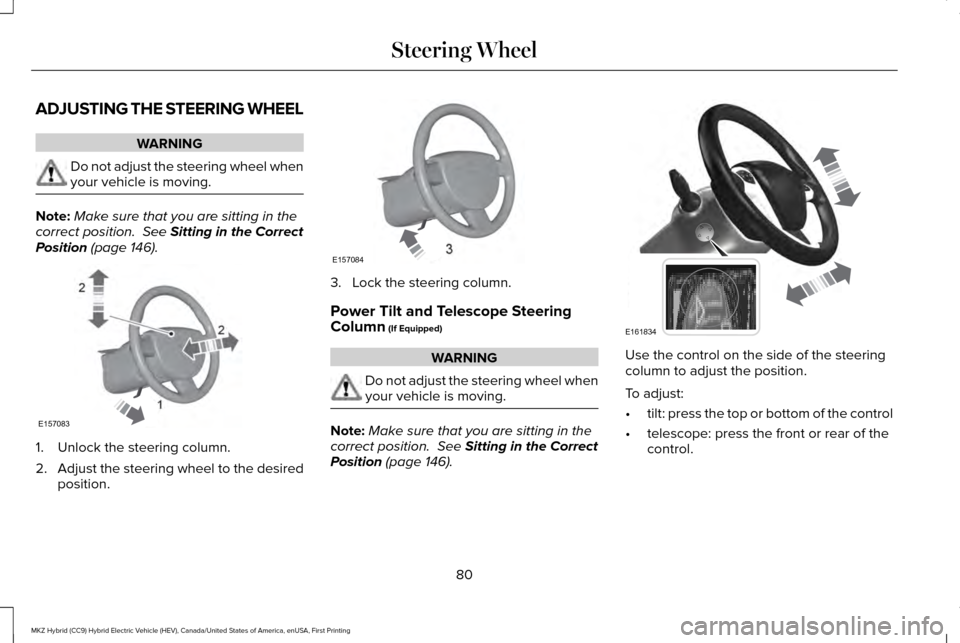
ADJUSTING THE STEERING WHEEL
WARNING
Do not adjust the steering wheel when
your vehicle is moving.
Note:
Make sure that you are sitting in the
correct position. See Sitting in the Correct
Position (page 146). 1. Unlock the steering column.
2.
Adjust the steering wheel to the desired
position. 3. Lock the steering column.
Power Tilt and Telescope Steering
Column
(If Equipped)
WARNING
Do not adjust the steering wheel when
your vehicle is moving.
Note:
Make sure that you are sitting in the
correct position.
See Sitting in the Correct
Position (page 146). Use the control on the side of the steering
column to adjust the position.
To adjust:
•
tilt: press the top or bottom of the control
• telescope: press the front or rear of the
control.
80
MKZ Hybrid (CC9) Hybrid Electric Vehicle (HEV), Canada/United States of America, enUSA, First Printing Steering Wheel2
2
1E157083 E157084 E161834
Page 119 of 543

Settings
—
On or Off
Easy Entry / Exit
Right or Left Hand Traffic
Traffic Set Up
Adaptive Hdlamps
Lighting
On or Off
Auto Highbeam
On or Off
Daytime Lights
Select time interval
Autolamp Delay
On or Off
Autolock
Locks
On or Off
Autounlock
On or Off
Mislock
All doors or Driver door
Remote Unlocking
Hold OK to Initialize
Neutral Tow
Set to XXX % - Hold
OK to Reset
Oil Life Reset
Enable or Disable Switch
Power Decklid
Auto or Last Settings
Heater – A/C
Climate Control
Remote Start
Auto Heated or Off
Steering Wheel
Auto or Off
Front Defrost
Auto or Off
Rear Defrost
116
MKZ Hybrid (CC9) Hybrid Electric Vehicle (HEV), Canada/United States of America, enUSA, First Printing Information Displays
Page 124 of 543

Note:
Fuel economy is not always a measure
of appropriate driving behavior. For example,
when driving uphill and maintaining an
appropriate speed, your instant fuel
economy may not be good (losing leaves)
but the Coach may show a blue bar for
Acceleration and Cruising.
Common Displays
Both Average fuel economy and an
instantaneous fuel economy gauge are
included in Engage, Empower and MyView
(if selected) on the left information display.
They are also included in Fuel History on the
right information display.
Average Fuel Economy
Average Fuel Economy is continuously
averaged since the last reset. You can reset
your average fuel economy by pressing and
holding the OK button on the corresponding
steering wheel controls. Note:
Average fuel economy cannot be reset
in MyView.
Instantaneous Fuel Economy
If your instantaneous fuel economy is greater
than the maximum value displayed, a + sign
will be shown next to the maximum scale
number. When your vehicle is operating on
battery power only, EV will display and the
gauge fill will show in blue.
INFORMATION MESSAGES
Note: Depending on the vehicle options
equipped with your vehicle, not all of the
messages will display or be available.
Certain messages may be abbreviated or
shortened depending upon which cluster
type you have. Press the OK button to acknowledge and
remove some messages from the information
display. Other messages will be removed
automatically after a short time.
Certain messages need to be confirmed
before you can access the menus.
121
MKZ Hybrid (CC9) Hybrid Electric Vehicle (HEV), Canada/United States of America, enUSA, First Printing Information DisplaysE145981
Page 137 of 543

Action
Message
You have not released the electric parking brake causing it to overheat.
Park Brake System Overheated
The electric parking brake is set. Only displayed when a fault is present that is causing the bra\
kesystem warning lamp to be illuminated continuously.
Park Brake Applied
The electric parking brake is released. Only displayed when a fault is present that is causing th\
ebrake system warning lamp to be illuminated continuously.
Park Brake Released
Power Steering Action
Message
The power steering system has detected a condition that requires service\
. See your authorized dealer.
Steering Fault Service Now
The power steering system is not working. Stop the vehicle a safe place. Contact your authorized dealer.
Steering Loss Stop Safely
The power steering system has detected a condition within the power stee\
ring system or passiveentry or passive start system requires service. Contact your authorized dealer.
Steering Assist Fault Service Required
134
MKZ Hybrid (CC9) Hybrid Electric Vehicle (HEV), Canada/United States of America, enUSA, First Printing Information Displays
Page 155 of 543

This feature automatically recalls the position
of the driver seat, power mirrors and power
steering column. The memory control is
located on the driver door.
Saving a PreSet Position
1. Switch the ignition on.
2. Adjust the seat, exterior mirrors and
power steering column to your desired
position.
3. Press and hold the desired preset button
until you hear a single tone.
You can save up to three preset memory
positions. You can save a memory preset at
any time. Recalling a PreSet Position
Press and release the preset button
associated with your desired driving position.
The seat, mirrors and steering column will
move to the position stored for that preset.
Note:
A pre-set memory position can only
be recalled when the ignition is off, or when
the transmission is in park (P) or neutral (N)
if the ignition is on.
You can also recall a preset memory position
by:
• Pressing the unlock button on your
intelligent access key fob if it is linked to
a preset position.
• Unlocking the intelligent driver door
handle if a linked key fob is present.
• Entering a personal entry code on the
Securicode keypad. See Locks (page
67).
Note: Using a linked key fob to recall your
memory position when the ignition is off
moves the seat to the Easy Entry position. Note:
Pressing any active memory feature
control - power seat, mirror (or steering
column switch) (or any memory button)
during a memory recall cancels the
operation.
Linking a PreSet Position to your
Remote Control or Intelligent Access
Key Fob
Your vehicle can save the preset memory
positions for up to three remote controls or
intelligent access (IA) keys.
1. With the ignition on, move the memory positions to the desired positions.
2. Press and hold the desired preset button
for about five seconds. A tone will sound
after about two seconds. Continue
holding until a second tone is heard.
3. Within three seconds, press the lock button on the remote control you are
linking.
To unlink a remote control, follow the same
procedure – except in step 3, press the
unlock button on the remote control.
152
MKZ Hybrid (CC9) Hybrid Electric Vehicle (HEV), Canada/United States of America, enUSA, First Printing SeatsE142554