2016 LINCOLN MKS stop start
[x] Cancel search: stop startPage 5 of 382

Pedals
Adjusting the Pedals.........................................68
Wipers and Washers
Windshield Wipers.............................................69
Autowipers............................................................69
Windshield Washers
..........................................70
Lighting
General Information
............................................71
Lighting Control
....................................................71
Autolamps.............................................................72
Instrument Lighting Dimmer...........................73
Headlamp Exit Delay.........................................73
Daytime Running Lamps..................................73
Automatic High Beam Control
.......................74
Front Fog Lamps.................................................75
Adaptive Headlamps.........................................75
Direction Indicators
............................................76
Interior Lamps
......................................................76
Ambient Lighting
.................................................77
Windows and Mirrors
Power Windows
...................................................78
Global Opening and Closing
...........................79
Exterior Mirrors.....................................................79 Interior Mirror
.........................................................81
Sun Visors
...............................................................81
Sun Shades
............................................................81
Moonroof...............................................................82
Instrument Cluster
Gauges....................................................................84
Warning Lamps and Indicators.....................85
Audible Warnings and Indicators..................87
Information Displays
General Information..........................................89
Information Messages
......................................95
Climate Control
Automatic Climate Control
...........................105
Hints on Controlling the Interior Climate.............................................................106
Heated Windows and Mirrors
.......................107
Cabin Air Filter....................................................108
Remote Start......................................................108
Seats
Sitting in the Correct Position......................109
Head Restraints
.................................................109
Power Seats..........................................................111 Memory Function
...............................................114
Climate Controlled Seats
................................115
Rear Seat Armrest..............................................117
Universal Garage Door Opener
Universal Garage Door Opener.....................119
Auxiliary Power Points
Auxiliary Power Points
.....................................124
Storage Compartments
Center Console
...................................................126
Overhead Console
............................................126
Starting and Stopping the Engine
General Information
..........................................127
Keyless Starting..................................................127
Starting a Gasoline Engine
............................128
Engine Block Heater.........................................130
Fuel and Refueling
Safety Precautions
............................................132
Fuel Quality
..........................................................132
Fuel Filler Funnel Location.............................133
Running Out of Fuel..........................................133
2
MKS (CLE) Canada/United States of America, enUSA, First Printing Table of Contents
Page 52 of 382

Remote Starting the Vehicle
Note:
You must press each button within
three seconds of each other. Your vehicle will
not remote start if you do not follow this
sequence. The tag with your transmitter details the
starting procedure.
To remote start your vehicle:
1.
Press the lock button to lock all the doors.
2. Press the remote start button twice. The exterior lamps will flash twice.
The horn will sound if the system fails to
start, unless quiet start is on. Quiet start will
run the blower fan at a slower speed to
reduce noise. It can be switched on or off in
the information display. See General
Information (page 89). Note:
If the vehicle has been remote started
with an integrated keyhead transmitter, you
must switch the ignition on before driving your
vehicle. With an intelligent access transmitter,
you must press the
START/STOP button on
the instrument panel once while applying the
brake pedal before driving your vehicle.
The power windows will not work during the
remote start and the radio will not turn on
automatically.
The parking lamps will remain on and the
vehicle will run for 5, 10, or 15 minutes,
depending on the setting.
Extending the Vehicle Run Time
Repeat Steps 1 and 2 with the vehicle still
running to extend the run time for another
remote start duration. If you programmed
the duration to last 10 minutes, the second
10 minutes will begin after what is left of the
first activation time. For example, if the
vehicle had been running from the first
remote start for five minutes, the vehicle will
continue to run now for a total of 15 minutes.
You can extend the remote start up to a
maximum of 35 minutes.
Wait at least five seconds before remote
starting after a vehicle shutdown. Turning the Vehicle Off After Remote
Starting Press the button once. The parking
lamps will turn off.
You may have to be closer to the
vehicle than when starting due to ground
reflection and the added noise of the running
vehicle.
You can disable or enable the remote start
system through the information display. See
General Information
(page 89).
Memory Feature
You can recall the positions of the memory
seat, outside mirrors, steering column and
power pedal positions (if equipped) with your
intelligent access key if it is linked to a pre-set
position.
See Memory Function (page 114).
REPLACING A LOST KEY OR
REMOTE CONTROL
Replacement keys or remote controls can be
purchased from an authorized dealer.
Authorized dealers can program remote
controls for your vehicle. See
Passive
Anti-Theft System (page 63).
49
MKS (CLE) Canada/United States of America, enUSA, First Printing Keys and Remote ControlsE138626 E138625
Page 61 of 382

Note:
The doors will not autounlock if you
electronically lock your vehicle after you switch
the ignition off and before you open the driver
door.
Enabling or Disabling
Note: You can enable or disable the autolock
and autounlock features independently of
each other.
You can enable or disable these features in
the information display or your authorized
dealer can do it for you. See General
Information (page 89).
Illuminated Entry
The interior lamps and select exterior lamps
will illuminate when you unlock the doors
with the remote entry system.
The illuminated entry system will turn off the
lights if:
• The ignition is on.
• You press the remote control lock button.
• After 25 seconds of illumination.
The lights will not turn off if:
• You turn them on with the lamp control.
• Any door is open. Illuminated Exit
The interior dome lamps, parking lamps and
puddle lamps illuminate when all doors are
closed and the ignition is turned off.
The lights will turn off if all the doors remain
closed and:
•
25 seconds elapse.
• You press the START/STOP button.
Battery Saver
If you leave the courtesy lamps, dome lamps
or headlamps on, the battery saver will shut
them off 10 minutes after you switch the
ignition off.
Accessory Mode Battery Saver for
Intelligent Access Keys
If you leave your vehicle in the run ignition
state, it will shut off once it detects a certain
amount of battery drain or after 45 minutes.
Luggage Compartment Release
From Inside Your Vehicle
Press the button located on the instrument
panel. From Outside Your Vehicle
1. Unlock the luggage compartment with
the remote control or power door lock
control. The luggage compartment
unlocks when you press the release
button if the intelligent access transmitter
is within
3 ft (1 m).
58
MKS (CLE) Canada/United States of America, enUSA, First Printing LocksE173604
Page 64 of 382

To display the factory-set five-digit code in
the information display:
1. Place the first programmed key in the
backup slot inside the glove
compartment. The key ring must be at
the top with the buttons facing toward
the rear.
2. Press the START/STOP button once
and wait a few seconds.
3. Press the
START/STOP button again
and remove the key.
4. Insert the second programmed key into the backup slot, then press the
START/STOP
button.
The factory-set five-digit code will appear in
the information display for a few seconds. Note:
The code may not display until after
any other warning messages first display.
INTERIOR LUGGAGE
COMPARTMENT RELEASE WARNINGS
Keep vehicle doors and luggage
compartment locked and keep keys
and remote transmitters out of a child
’s
reach. Unsupervised children could lock
themselves in the trunk and risk injury.
Children should be taught not to play in
vehicles. Do not leave children or animals
unattended in the vehicle. On hot days,
the temperature in the luggage
compartment or vehicle interior can rise very
quickly. Exposure of people or animals to
these high temperatures for even a short time
can cause death or serious heat-related
injuries, including brain damage. Small
children are particularly at risk. Your vehicle is equipped with a release
handle that provides a means of escape for
children and adults if they become locked
inside the luggage compartment.Adults should familiarize themselves with
the operation and location of the release
handle.
61
MKS (CLE) Canada/United States of America, enUSA, First Printing LocksE173591 E144403
Page 67 of 382

Make sure that your vehicle is off before
beginning this procedure. Make sure that you
close all the doors before beginning and that
they remain closed throughout the procedure.
Perform all steps within 30 seconds of
starting the sequence. Stop and wait for at
least one minute before starting again if you
perform any steps out of sequence.
Read and understand the entire procedure
before you begin.
1. Place the first programmed key in the
backup slot inside the glove
compartment, then press the push button
ignition switch.
2. Wait five seconds and then press the push button ignition switch again.
3. Remove the intelligent access key. 4. Within 10 seconds, place a second
programmed intelligent access key in the
backup slot. Press the push button
ignition switch.
5. Wait five seconds and then press the push button ignition switch again.
6. Remove the intelligent access key.
7. Place the unprogrammed intelligent access key in the backup slot and press
the push button ignition switch.
Programming is now complete. Verify the
remote control functions operate and your
vehicle starts with the new intelligent access
key.
If programming was not successful, wait 10
seconds and repeat Steps 1 through 7. If you
are still unsuccessful, take your vehicle to
your authorized dealer.
ANTI-THEFT ALARM
The system will warn you of an unauthorized
entry to your vehicle. Anyone opening any
door, the luggage compartment or the hood
without using a valid key, remote control or
keyless entry keypad will set off the alarm.
The turn signal lamps will flash and sound
the horn up to a total of 10 times. Take all remote controls to an authorized
dealer if there is any potential alarm problem
with your vehicle.
Arming the Alarm
The alarm is ready to arm when there is not
a key in the ignition. Electronically lock the
vehicle to arm the alarm.
Disarming the Alarm
To disarm the alarm do any of the following:
•
Press the power door unlock button
within the 20-second pre-arm period.
• Unlock the doors with the keyless entry
pad.
• Press the unlock button on the remote
control.
• Enter the vehicle using intelligent access.
• Press the panic button on the remote
control. The alarm system remains
armed, but the horn and turn indicators
shut off.
Note: If the driver door is unlocked with a key,
a tone will sound when you open the door and
a message will appear in the information
display. You will have 12 seconds to disarm
the alarm using any of the actions above,
otherwise the alarm goes off.
64
MKS (CLE) Canada/United States of America, enUSA, First Printing SecurityE173591
Page 79 of 382

Note:
The system is only active at speeds
above 3 mph (5 km/h).
The system has a power-up movement check
feature. When your start your vehicle, the
lamps track left to right, then back to center
to alert the driver that the system is working
properly.
DIRECTION INDICATORS •
To operate the left-hand direction
indicator, push the lever down until it
stops.
• To operate the right-hand direction
indicator, push the lever up until it stops.
• To manually cancel direction indicator
operation, push the lever again in either
direction.
Lane Change
To indicate a left or right lane change:
• Push the lever up or down to the first stop
position and release. The direction
indicator will flash three times and stop.
• Push the lever up or down to the first stop
position and hold. The direction indicator
will flash for as long as you hold the lever
in this position.
INTERIOR LAMPS
The lamps will switch on when you have met
one of the following conditions:
• You open any door.
• You press a remote control button.
• You press the outer edge of the clear lens
on the front row map lamp. Front Row Map Lamps
To switch on the map lamps, press the outer
edge of the clear lens.
The front row map lamp will automatically
turn on when:
•
Any door is opened.
• You press and hold the top of the
instrument lighting dimmer switch past
the first detent.
• You press any of the remote entry
controls and the ignition is in the off
position.
76
MKS (CLE) Canada/United States of America, enUSA, First Printing LightingE163272 E166237
Page 82 of 382

GLOBAL OPENING AND CLOSING
You can use the remote control to operate
the windows with the ignition off.
Note:
You can enable or disable this feature
in the information display or see an authorized
dealer. See General Information (page 89).
Note: To operate this feature, accessory delay
must not be active.
Opening the Windows
You can only open the windows for a short
time after you unlock your vehicle with the
remote control. After you unlock your vehicle,
press and hold the remote control unlock
button to open the windows and vent the
moonroof. Release the button once
movement starts. Press the lock or unlock
button to stop movement.
Closing the Windows WARNING
When closing the windows and
moonroof, you should verify they are
free of obstructions and make sure that
children and pets are not in the proximity of
the window openings. To close the windows and moonroof, press
and hold the remote control lock button.
Release the button once movement starts.
Press the lock or unlock button to stop
movement.
EXTERIOR MIRRORS
Power Exterior Mirrors
WARNING
Do not adjust the mirrors when your
vehicle is moving.
Left-hand mirror
A
Adjustment control
B
Right-hand mirror
C
To adjust a mirror:
1. Select the mirror you want to adjust. The
control will illuminate.
2. Adjust the position of the mirror.
3. Press the mirror switch again.
Fold-Away Exterior Mirrors
Push the mirror toward the door window
glass. Make sure that you fully engage the
mirror in its support when returning it to its
original position.
79
MKS (CLE) Canada/United States of America, enUSA, First Printing Windows and MirrorsE144073
Page 88 of 382
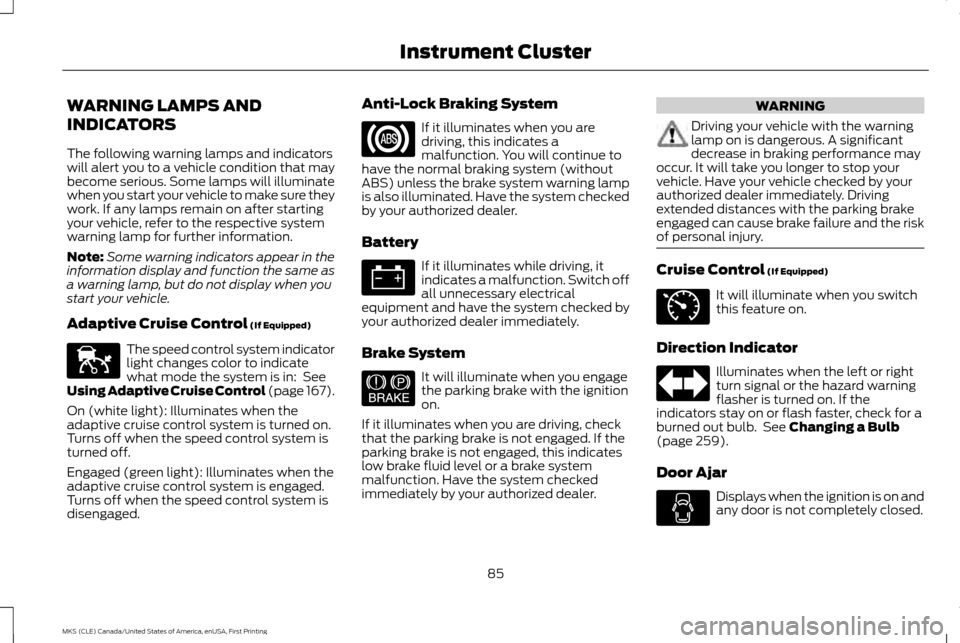
WARNING LAMPS AND
INDICATORS
The following warning lamps and indicators
will alert you to a vehicle condition that may
become serious. Some lamps will illuminate
when you start your vehicle to make sure they
work. If any lamps remain on after starting
your vehicle, refer to the respective system
warning lamp for further information.
Note:
Some warning indicators appear in the
information display and function the same as
a warning lamp, but do not display when you
start your vehicle.
Adaptive Cruise Control (If Equipped) The speed control system indicator
light changes color to indicate
what mode the system is in:
See
Using Adaptive Cruise Control (page 167).
On (white light): Illuminates when the
adaptive cruise control system is turned on.
Turns off when the speed control system is
turned off.
Engaged (green light): Illuminates when the
adaptive cruise control system is engaged.
Turns off when the speed control system is
disengaged. Anti-Lock Braking System If it illuminates when you are
driving, this indicates a
malfunction. You will continue to
have the normal braking system (without
ABS) unless the brake system warning lamp
is also illuminated. Have the system checked
by your authorized dealer.
Battery If it illuminates while driving, it
indicates a malfunction. Switch off
all unnecessary electrical
equipment and have the system checked by
your authorized dealer immediately.
Brake System It will illuminate when you engage
the parking brake with the ignition
on.
If it illuminates when you are driving, check
that the parking brake is not engaged. If the
parking brake is not engaged, this indicates
low brake fluid level or a brake system
malfunction. Have the system checked
immediately by your authorized dealer. WARNING
Driving your vehicle with the warning
lamp on is dangerous. A significant
decrease in braking performance may
occur. It will take you longer to stop your
vehicle. Have your vehicle checked by your
authorized dealer immediately. Driving
extended distances with the parking brake
engaged can cause brake failure and the risk
of personal injury. Cruise Control
(If Equipped)
It will illuminate when you switch
this feature on.
Direction Indicator Illuminates when the left or right
turn signal or the hazard warning
flasher is turned on. If the
indicators stay on or flash faster, check for a
burned out bulb. See
Changing a Bulb
(page 259).
Door Ajar Displays when the ignition is on and
any door is not completely closed.
85
MKS (CLE) Canada/United States of America, enUSA, First Printing Instrument ClusterE144524 E144522 E71340