Page 130 of 466

455
Features of your vehicle
Service Mode
Service Interval
Service in
It calculates and displays when you
need a scheduled maintenance
service (mileage or days).
If the remaining mileage or time
reaches 1,500 km (900 mi.) or 30
days, "Service in" message is dis-
played for several seconds each time
you set the ignition switch or Engine
Start/Stop Button to the ON position.Service required
If you do not have your vehicle serv-
iced according to the already inputted
service interval, "Service required"
message is displayed for several sec-
onds each time you set the ignition
switch or Engine Start/Stop Button to
the ON position (The mileage and
time changes to "---").
To reset the service interval to the
mileage and days you inputted before:
- Press the [OK] button (select/reset)
for more than 1 second. Service in OFF
If the service interval is not set,
"Service in OFF" message is dis-
played on the LCD display.
✽ ✽
NOTICE
If any of the following conditions
occurs, the mileage and days may be
incorrect.
- The battery cable is disconnected.
- The fuse switch is turned off.
- The battery is discharged.
OTF044131L
OTF044196LOTF044192L
Page 139 of 466
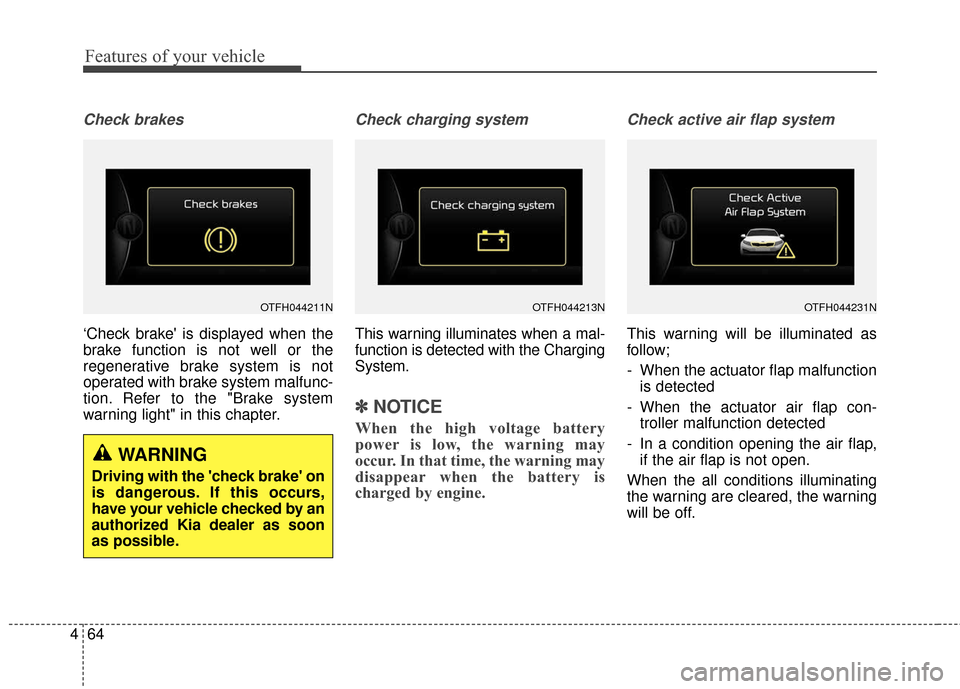
Features of your vehicle
64
4
Check brakes
‘Check brake' is displayed when the
brake function is not well or the
regenerative brake system is not
operated with brake system malfunc-
tion. Refer to the "Brake system
warning light" in this chapter.
Check charging system
This warning illuminates when a mal-
function is detected with the Charging
System.
✽ ✽
NOTICE
When the high voltage battery
power is low, the warning may
occur. In that time, the warning may
disappear when the battery is
charged by engine.
Check active air flap system
This warning will be illuminated as
follow;
- When the actuator flap malfunction
is detected
- When the actuator air flap con- troller malfunction detected
- In a condition opening the air flap, if the air flap is not open.
When the all conditions illuminating
the warning are cleared, the warning
will be off.
OTFH044211N
WARNING
Driving with the 'check brake' on
is dangerous. If this occurs,
have your vehicle checked by an
authorized Kia dealer as soon
as possible.
OTFH044213NOTFH044231N
Page 140 of 466

465
Features of your vehicle
✽
✽NOTICE
In winter, the warning may not illu-
minate immediately.
The active air flap system is even
normal condition, the warning or
warning indicator(MIL) may be
turned on. In that time, check the
flap frozen condition or attached
materials.
If the flap is frozen in winter, the
warning indicator(MIL) may be
turned on without warning contents.
Refuel to prevent Hybrid battery
damage
If the fuel tank is nearly empty, a
message “Refuel to prevent Hybrid
battery damage” will appear on the
LCD display. Also, the chime will
sound several times.
You must stop and obtain additional
fuel as soon as possible.
Check hybrid system stop vehicleand tarn off engine
If the hybrid system error occurs, a
message Check hybrid system stop
vehicle and tarn off engine will
appear on the LCD display and the
Ready indicator will blink. Also, the
chime will sound until the problem is
solved.
In this case, have your vehicle towed
to an authorized Kia dealer and
inspect the hybrid system.
OTFH044304NOTFH044305N
CAUTION
Avoid driving with very low fuellevel. Running out of fuel coulddamage the hybrid battery.
Page 141 of 466
Features of your vehicle
66
4
Stop vehicle to charge battery
If the SOC (State Of Charge) is very
low, a message Stop vehicle to
charge battery will appear on the
LCD display.
To charge the hybrid battery, stop in
a safe place and move the shift gear
to the P(Park) position as soon as
possible.
Check hybrid system Do not start
engine
If the engine does not start and SOC
(State Of Charge) is very low or vehi-
cle defects the hybrid system's prob-
lem. a message will appear on the
LCD display. Also, the chime will
sound until the problem is solved.
In this case, have your vehicle towed
to an authorized Kia dealer and
inspect the hybrid system.
OTFH044302N
OTFH044303N
Page 142 of 466
467
Features of your vehicle
Overview
Description
The trip computer is a microcomput-
er-controlled driver information sys-
tem that displays information related
to driving.
✽ ✽NOTICE
Some driving information stored in
the trip computer (for example
Average Vehicle Speed) resets if the
battery is disconnected.
Trip ModesFuel Economy
Distance to empty (Range) (1)
The Distance to empty (range) is
the estimated distance the vehicle
can be driven with the remaining
fuel.
- Distance range : 50 ~ 1999 km or
30 ~ 1999 mi.
If the estimated distance is below 50 km (30 mi.), the trip computer
will display "---" as distance to
empty.
TRIP COMPUTER
TRIP B
TRIP A
FUEL ECONOMY
To change the trip mode, press the
MOVE ( ) button.
↕
↕
↕ ↕
→
→ → →
OTF044193C
Page 143 of 466

Features of your vehicle
68
4
✽
✽
NOTICE
• If the vehicle is not on level ground
or the battery power has been
interrupted, the distance to empty
function may not operate correctly.
• The distance to empty may differ from the actual driving distance as
it is an estimate of the available
driving distance.
• The trip computer may not regis- ter additional fuel if less than 1.6
gallons (6 liters) of fuel are added
to the vehicle.
• The fuel economy and distance to empty may vary significantly based
on driving conditions, driving
habits, and condition of the vehicle.
Average Fuel Economy (2)
The average fuel economy is calcu-
lated by the total driving distance
and fuel consumption since the last
average fuel economy reset.
- Fuel economy range: 0.0 ~ 99.9L/100km or MPG
The average fuel economy can be reset both manually and automati-
cally.
Manual reset
To clear the average fuel economy
manually, press the [OK] button
(select/reset) on the steering wheel
for more than 1 second when the
average fuel economy is displayed. Automatic reset
To make the average fuel economy
be reset automatically whenever refu-
eling, select the "Auto Reset" mode in
User Setting menu of the LCD display
(Refer to "LCD Display").
Under "Auto Reset" mode, the aver-
age fuel economy will be cleared to
zero (---) when the vehicle speed
exceeds 1 km/h after refueling more
than 1.6 gallons (6 liters).
✽ ✽
NOTICE
The average fuel economy is not dis-
played for more accurate calculation
if the vehicle does not drive more than
10 seconds or 50 meters (0.03 miles)
since the ignition switch or Engine
Start/Stop button is turned to ON.
Page 144 of 466

469
Features of your vehicle
Instant Fuel Economy (3)
This mode displays the instant fueleconomy during the last few sec-
onds when the vehicle speed is
more than 10 km/h (6.2 MPH).
- Fuel economy range: 0 ~ 30L/100km or 0 ~ 50 MPG
Trip A/B
Tripmeter (1)
The tripmeter is the total driving distance since the last tripmeter
reset.
- Distance range: 0.0 ~ 9999.9 km
or mi.
To reset the tripmeter, press the [OK] button (select/reset) on the
steering wheel for more than 1
second when the tripmeter is dis-
played.
Average Vehicle Speed (2)
The average vehicle speed is cal-culated by the total driving dis-
tance and driving time since the
last average vehicle speed reset.
- Speed range: 0 ~ 160MPH (260km/h)
To reset the average vehicle speed, press the [OK] button
(select/reset) on the steering
wheel for more than 1 second
when the average vehicle speed is
displayed.
✽ ✽ NOTICE
• The average vehicle speed is not
displayed if the driving distance is
less than 50 meters (0.03 miles) or
the driving time is less than 10 sec-
onds since the ignition switch or
Engine Start/Stop button is turned
to ON.
• Even if the vehicle is not in motion, the average vehicle speed
keeps going while the engine is
running.
OTF044194C
Page 145 of 466
Features of your vehicle
70
4
Elapsed Time (3)
The elapsed time is the total driv-
ing time since the last elapsed time
reset.
- Time range (hh:mm): 00:00 ~ 99:59
To reset the elapsed time, press the [OK] button (select/reset) on
the steering wheel for more than 1
second when the elapsed time is
displayed.
✽ ✽ NOTICE
Even if the vehicle is not in motion,
the elapsed time keeps going while
the engine is running.
One time driving information
mode
This display shows trip distance (1),
average fuel economy (2) and the
vehicle can be driven with the
remaining fuel (3).
This information is displayed for a
few seconds when you turn off the
engine and then goes off automati-
cally. The information provided is cal-
culated according to each trip.
If the estimated distance is below
50km (30 mi.), the distance to empty
(3) will display as "---" and a refuel
message will appear (4).
OTF044367C