Page 165 of 688
NOTE:The cargo box is sized for a maximum capacity of
distributed weight equal to 242 lbs (110 kg).
INTERNAL EQUIPMENT
Glove Compartment
The glove compartment is located on the passengers side
of the instrument panel.
To open the glove compartment proceed as follows:
1. Unlock the compartment using the vehicle key.
2. Pull the handle to open the compartment.
Once the glove compartment is open, a light will turn on
to illuminate the compartment.
Opening The Glove Compartment
1 — Glove Compartment Handle
4
GETTING TO KNOW YOUR VEHICLE 163
Page 195 of 688

Electronic Throttle Control (ETC) Warning Light
Red Telltale
LightWhat It Means
Electronic Throttle Control (ETC) Warning Light
This light informs you of a problem with the Electronic Throttle Control (ETC) system. If a
problem is detected while the engine is running, the light will either stay on or flash de-
pending on the nature of the problem. Cycle the ignition key when the vehicle is safely and
completely stopped and the shift lever is placed in the PARK position. The light should turn
off. If the light remains on with the engine running, your vehicle will usually be drivable;
however, see an authorized dealer for service as soon as possible.
If the light continues to flash when the engine is running, immediate service is required and
you may experience reduced performance, an elevated/rough idle, or engine stall and your
vehicle may require towing. The light will come on when the ignition is first turned to ON/
RUN and remain on briefly as a bulb check. If the light does not come on during starting,
have the system checked by an authorized dealer.
5
GETTING TO KNOW YOUR INSTRUMENT CLUSTER 193
Page 206 of 688

Engine Check/Malfunction Indicator Light (MIL)
Yellow Telltale
LightWhat It Means
Engine Check/Malfunction Indicator Light (MIL)
The Engine Check/Malfunction Indicator Light (MIL) is a part of an Onboard Diagnostic
System called OBD II that monitors engine and automatic transmission control systems. The
light will illuminate when the ignition is in the ON position before engine start. If the bulb
does not come on when turning the key from OFF to ON/RUN, have the condition checked
promptly.
Certain conditions, such as a loose or missing gas cap, poor quality fuel, etc., may illuminate
the light after engine start. The vehicle should be serviced if the light stays on through sev-
eral typical driving styles. In most situations, the vehicle will drive normally and will not
require towing.
When the engine is running, the MIL may flash to alert serious conditions that could lead to
immediate loss of power or severe catalytic converter damage. The vehicle should be ser-
viced as soon as possible if this occurs.
204 GETTING TO KNOW YOUR INSTRUMENT CLUSTER
Page 218 of 688

WARNING!
•ONLY an authorized service technician should con-
nect equipment to the OBD II connection port in
order to diagnose or service your vehicle.
•If unauthorized equipment is connected to the
OBD II connection port, such as a driver-behavior
tracking device, it may:
•Be possible that vehicle systems, including
safety related systems, could be impaired or a
loss of vehicle control could occur that may result
in an accident involving serious injury or death.
•Access, or allow others to access, information
stored in your vehicle systems, including per-
sonal information.For further information, refer to “Privacy Practices” and
“Uconnect CyberSecurity” in “ All About Uconnect Ac-
cess” in your Owner ’s Manual Radio Supplement and
“Cybersecurity” in “Multimedia” in your Owner ’s
Manual on the DVD.
ELECTRONIC VEHICLE INFORMATION CENTER
(EVIC) / DRIVER INFORMATION DISPLAY (DID)
EVIC/DID Description
The vehicle can be equipped with multifunctional dis-
play (EVIC), or a reconfigurable multifunctional display
(DID), which offers useful information to the driver.
With the ignition in the STOP/OFF position (and the key
removed, for vehicles with mechanical key), opening/
closing of a door will activate the display for viewing,
and display the total miles or kilometers in the odometer.
216 GETTING TO KNOW YOUR INSTRUMENT CLUSTER
Page 235 of 688
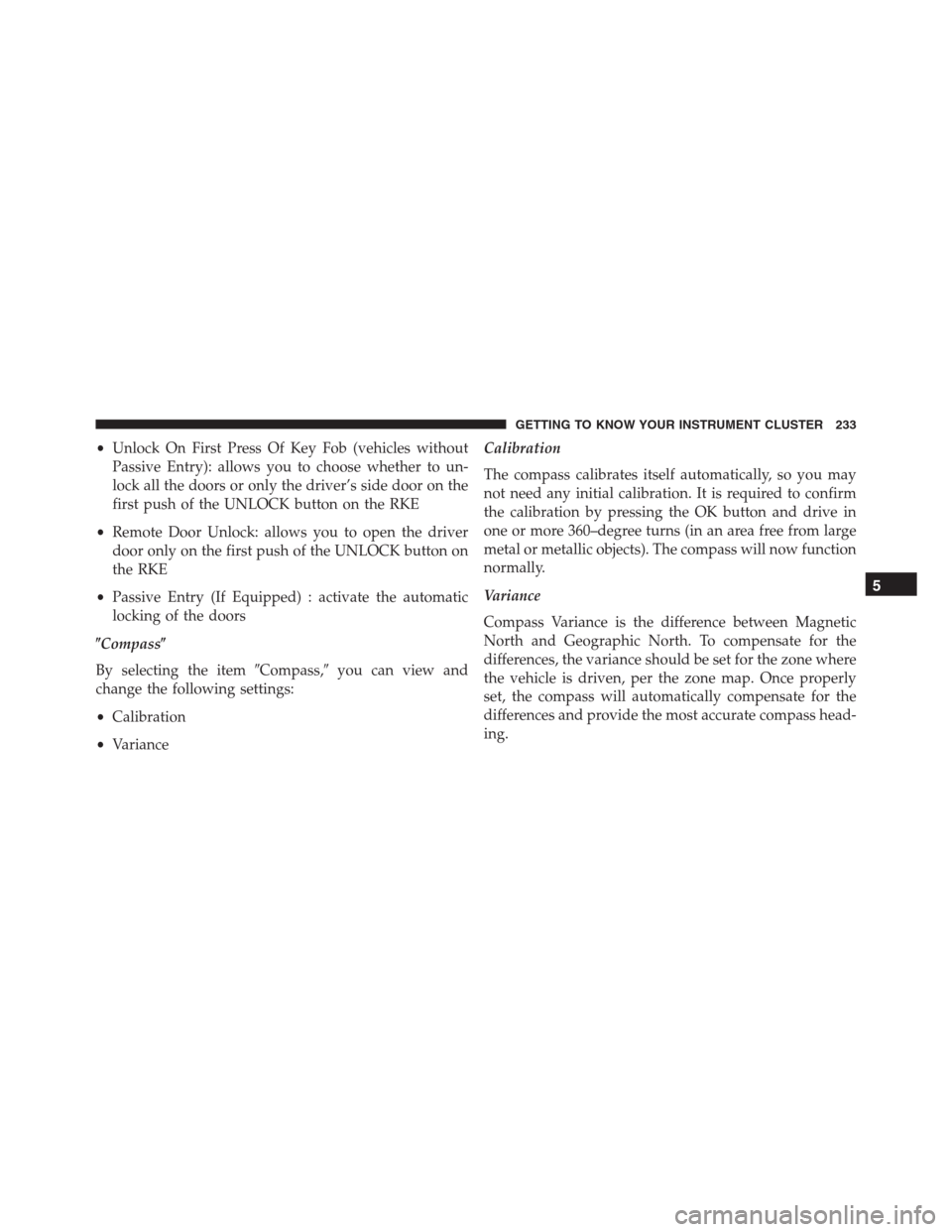
•Unlock On First Press Of Key Fob (vehicles without
Passive Entry): allows you to choose whether to un-
lock all the doors or only the driver’s side door on the
first push of the UNLOCK button on the RKE
•Remote Door Unlock: allows you to open the driver
door only on the first push of the UNLOCK button on
the RKE
•Passive Entry (If Equipped) : activate the automatic
locking of the doors
�Compass�
By selecting the item�Compass,�you can view and
change the following settings:
•Calibration
•VarianceCalibration
The compass calibrates itself automatically, so you may
not need any initial calibration. It is required to confirm
the calibration by pressing the OK button and drive in
one or more 360–degree turns (in an area free from large
metal or metallic objects). The compass will now function
normally.
Variance
Compass Variance is the difference between Magnetic
North and Geographic North. To compensate for the
differences, the variance should be set for the zone where
the vehicle is driven, per the zone map. Once properly
set, the compass will automatically compensate for the
differences and provide the most accurate compass head-
ing.
5
GETTING TO KNOW YOUR INSTRUMENT CLUSTER 233
Page 236 of 688
NOTE:Keep magnetic materials away from the top of the
instrument panel, such as iPod’s, Mobile Phones, Lap-
tops, and Radar Detectors. This is where the compass
module is located, and it can cause interference with the
compass sensor, and it may give false readings.TRIP COMPUTER
The Trip computer is used to display information on car
operation when the key is turned to the MAR/RUN
position.
This function allows you to define two separate trips
called “Trip A” and “Trip B” where the car’s�complete
trips�are monitored in an independent manner.
Both trips can be reset (reset - start of a new trip). To
perform a reset, push and hold the OK button on the
steering wheel controls.
“Trip A” is used to display the figures relating to:
•Distance Travelled
•Average Consumption
•Travel Time (driving time)
•Average Speed
Compass Variance Map
234 GETTING TO KNOW YOUR INSTRUMENT CLUSTER
Page 320 of 688

▫Transmission Limp Home Mode...........349
▫Key Ignition Park Interlock...............350
▫Brake/Transmission Shift Interlock System. . . .350
�SPEED CONTROL — IF EQUIPPED.........351
▫Activation...........................352
▫Setting A Desired Speed.................352
▫Deactivation.........................353
▫Resume Speed........................353
▫Varying The Speed.....................353
▫Accelerating For Passing................355
�FOUR WHEEL DRIVE — JEEP ACTIVE DRIVE
(4WD) AND JEEP ACTIVE DRIVE LOW
(4WD LOW)...........................355
▫Four Wheel Drive (4x4).................356�SELEC-TERRAIN.......................358
▫Mode Selection Guide..................358
�FORWARD COLLISION WARNING (FCW)
WITH MITIGATION — IF EQUIPPED.......360
▫Forward Collision Warning (FCW) With
Mitigation Operation — If Equipped.......360
▫Turning FCW ON Or OFF...............363
▫Changing FCW Sensitivity...............364
▫FCW Limited Warning..................364
▫Service FCW Warning..................365
▫Precautions While Driving With FCW.......366
▫General Information...................370
�LANESENSE — IF EQUIPPED.............370
▫LaneSense Operation...................370
318 STARTING AND OPERATING
Page 323 of 688
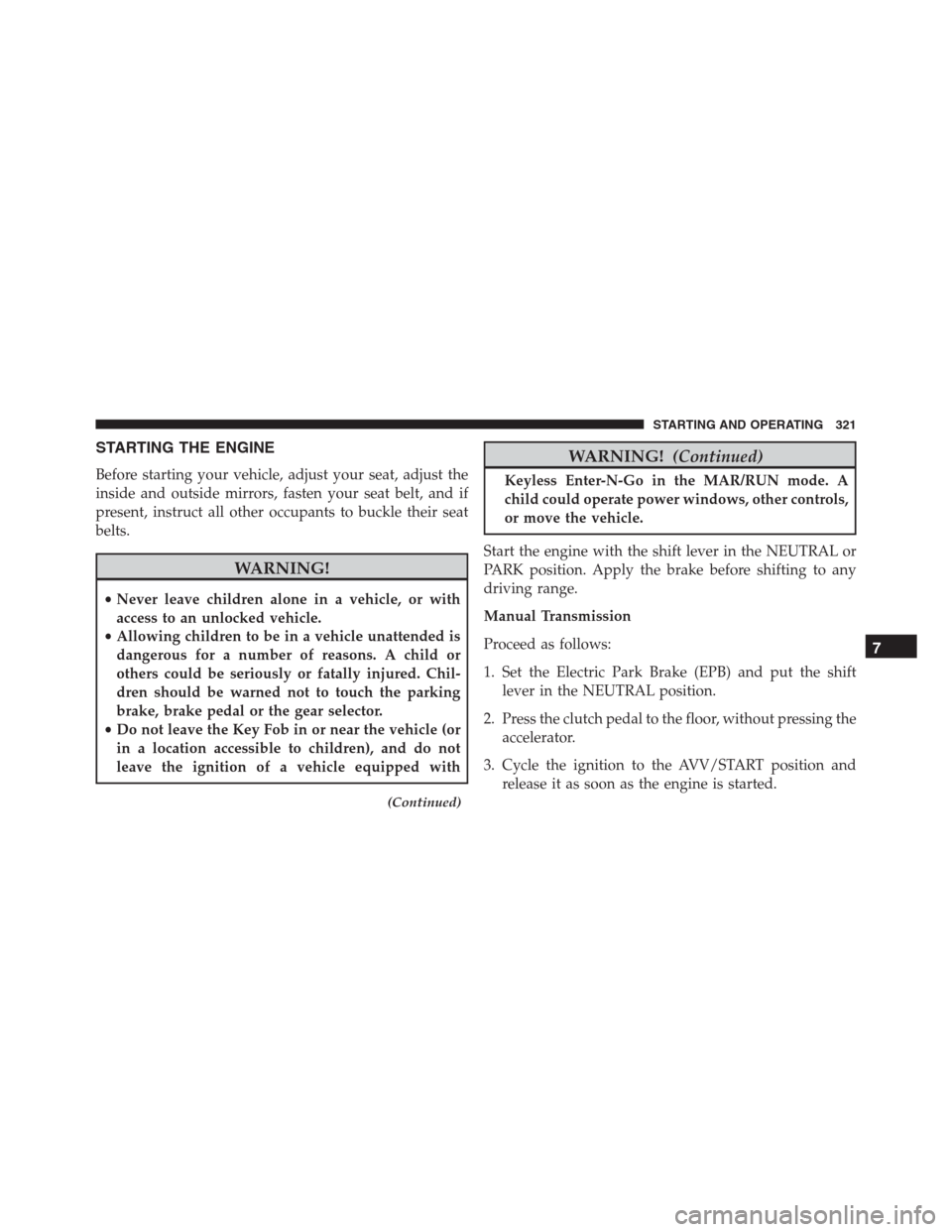
STARTING THE ENGINE
Before starting your vehicle, adjust your seat, adjust the
inside and outside mirrors, fasten your seat belt, and if
present, instruct all other occupants to buckle their seat
belts.
WARNING!
•Never leave children alone in a vehicle, or with
access to an unlocked vehicle.
•Allowing children to be in a vehicle unattended is
dangerous for a number of reasons. A child or
others could be seriously or fatally injured. Chil-
dren should be warned not to touch the parking
brake, brake pedal or the gear selector.
•Do not leave the Key Fob in or near the vehicle (or
in a location accessible to children), and do not
leave the ignition of a vehicle equipped with
(Continued)
WARNING!(Continued)
Keyless Enter-N-Go in the MAR/RUN mode. A
child could operate power windows, other controls,
or move the vehicle.
Start the engine with the shift lever in the NEUTRAL or
PARK position. Apply the brake before shifting to any
driving range.
Manual Transmission
Proceed as follows:
1. Set the Electric Park Brake (EPB) and put the shift
lever in the NEUTRAL position.
2. Press the clutch pedal to the floor, without pressing the
accelerator.
3. Cycle the ignition to the AVV/START position and
release it as soon as the engine is started.
7
STARTING AND OPERATING 321