2016 JEEP RENEGADE AUX
[x] Cancel search: AUXPage 624 of 688

•Loudness — If Equipped
Loudness improves sound quality at lower volumes. To
make your selection, press the “Loudness” button on the
touchscreen, then choose “Yes” or “No.” The button will
highlight indicating that the setting has been selected.
•AUX Volume Offset — If Equipped
This feature provides the ability to tune the audio level
for portable devices connected through the AUX input.
To make your selection, press the “AUX Volume Offset”
button on the touchscreen, select “On” or “Off”.
•Auto-On Radio
The Radio automatically turns on when vehicle is in run
or will recall whether it was on or off at last ignition off.
To make your selection, press the “Loudness” button on
the touchscreen, select “On,” “Off” or “Recall Last”.Phone/Bluetooth
After pressing the “Phone/Bluetooth” button on the
touchscreen the following settings will be available:
•Paired Phones
This feature shows which phones are paired to the
Phone/Bluetooth system. For further information, refer
to the Uconnect Supplement Manual.
SiriusXM Setup — If Equipped
After pressing the “SiriusXM Setup” button on the touch-
screen, the following settings will be available:
•Channel Skip
SiriusXM can be programmed to designate a group of
channels that are the most desirable to listen to or to
exclude undesirable channels while scanning. To make
your selection, press the “Channel Skip” button on the
touchscreen, select the channels you would like to skip.
622 MULTIMEDIA
Page 640 of 688

Audio
After pressing the “Audio” button on the touchscreen the
following settings will be available:
•Balance/Fade
When in this display you may adjust the Balance and
Fade settings. Press and drag the speaker icon, use the
arrows to adjust, or tap the speaker icon to readjust to the
center.
•Equalizer
When in this display you may adjust the Bass, Mid and
Treble settings. Adjust the settings with the “+” and “–”
buttons on the touchscreen or by selecting any point on
the scale between the “+” and “–” buttons on the
touchscreen.
NOTE:Bass/Mid/Treble allow you to simply slide your
finger up or down to change the setting as well as press
directly on the desired setting.•Speed Adjusted Volume
This feature increases or decreases volume relative to
vehicle speed. To change the Speed Adjusted Volume
press the “Off,” “1,” “2” or ”3” button on the touchscreen.
•Surround Sound — If Equipped
This feature provides simulated surround sound mode.
To make your selection, press the “Surround Sound”
button on the touchscreen, select On or Off.
•Loudness — If Equipped
Press the “On” button to activate Loudness. Press “Off”
to deactivate this feature. When Loudness is On, the
loudness setting increases dynamic range of audio at
higher volumes.
•AUX Volume Offset — If Equipped
This feature provides the ability to tune the audio level
for portable devices connected through the AUX input.
638 MULTIMEDIA
Page 641 of 688

To make your selection, press the “AUX Volume Offset”
button on the touchscreen, select any point on the scale
between the “+” and “–” buttons on the touchscreen.
•Auto-On Radio
The Radio automatically turns on when vehicle is in run
or will recall whether it was on or off at last ignition off.
To make your selection, press the “Loudness” button on
the touchscreen, select “On,” “Off” or “Recall Last”.
Phone/Bluetooth
After pressing the “Phone/Bluetooth” button on the
touchscreen the following settings will be available:
•Paired Phones
This feature shows which mobile phones are paired to the
Phone/Bluetooth system.
•Paired Audio Sources
This feature shows which audio devices are paired to the
Phone/Bluetooth system.
SiriusXM Setup — If Equipped
After pressing the “SiriusXM Setup” button on the touch-
screen, the following settings will be available:
•Channel Skip
SiriusXM can be programmed to designate a group of
channels that are the most desirable to listen to or to
exclude undesirable channels while scanning. To make
your selection, press the “Channel Skip” button on the
touchscreen, select the channels you would like to skip.
•Subscription Information
New vehicle purchasers or lessees will receive a free
limited time subscription to SiriusXM Satellite Radio
with your radio. Following the expiration of the free
services, it will be necessary to access the information on
the Subscription Information screen to re-subscribe.
Press the “Subscription Info” button on the touchscreen
to access the Subscription Information screen.
11
MULTIMEDIA 639
Page 643 of 688

USB/MEDIA PLAYER CONTROL — IF EQUIPPED
This feature allows an external device to be plugged into
the USB port or AUX Jack.Located below the heating ventilation and air condition-
ing controls is the front USB port.
Refer to the Uconnect Radio Supplement for external
USB support capability.
Front USB Port And AUX Jack
1 — USB Port
2 — AUX/Cable Jack11
MULTIMEDIA 641
Page 645 of 688

The right-hand control is a rocker-type switch with a
pushbutton in the center and controls the volume and
mode of the sound system. Pushing the top of the rocker
switch will increase the volume, and pushing the bottom
of the rocker switch will decrease the volume.
Pushing the center button will make the radio switch
between the various modes available (AM/FM/SAT/
AUX/Media Player, etc.) and can also be used to select/
enter an item while scrolling through menu.
The left-hand control is a rocker-type switch with a
pushbutton in the center. The function of the left-hand
control is different depending on which mode you are in.
The following describes the left-hand control operation in
each mode.Radio Operation
Pushing the top of the switch will “Seek” up for the next
listenable station and pushing the bottom of the switch
will “Seek” down for the next listenable station.
The button located in the center of the left-hand control
will tune to the next preset station that you have pro-
grammed in the radio preset button.
Media Mode
Pushing the top of the switch once will go to the next
track on the selected media (AUX/USB, Bluetooth).
Pushing the bottom of the switch once will go to the
beginning of the current track, or to the beginning of the
previous track if it is within eight seconds after the
current track begins to play.
If you push the switch up or down twice, it plays the
second track; three times, it will play the third, etc.
11
MULTIMEDIA 643
Page 654 of 688

Media
Uconnect offers connections via USB Port, Bluetooth and
Auxiliary Ports (If Equipped). Voice operation is only
available for connected USB and iPod devices. (Remote
CD player optional and not available on all vehicles.)
Push the VR button
. After the beep, say one of the
following commands and follow the prompts to
switch your media source or choose an artist.
•Change sourceto Bluetooth.
•Change sourceto iPod.
•Change sourceto USB.
•Play artistBeethoven;Play albumGreatest Hits;Play
songMoonlight Sonata;Play genreClassical.TIP:For the Uconnect 5.0 and 6.5AN systems, press the
Browse button on the touchscreen to see all of the music
on your iPod or USB device. Your Voice Command must
matchexactlyhow the artist, album, song and genre
information is displayed.
Uconnect 5.0 Media
652 MULTIMEDIA
Page 669 of 688
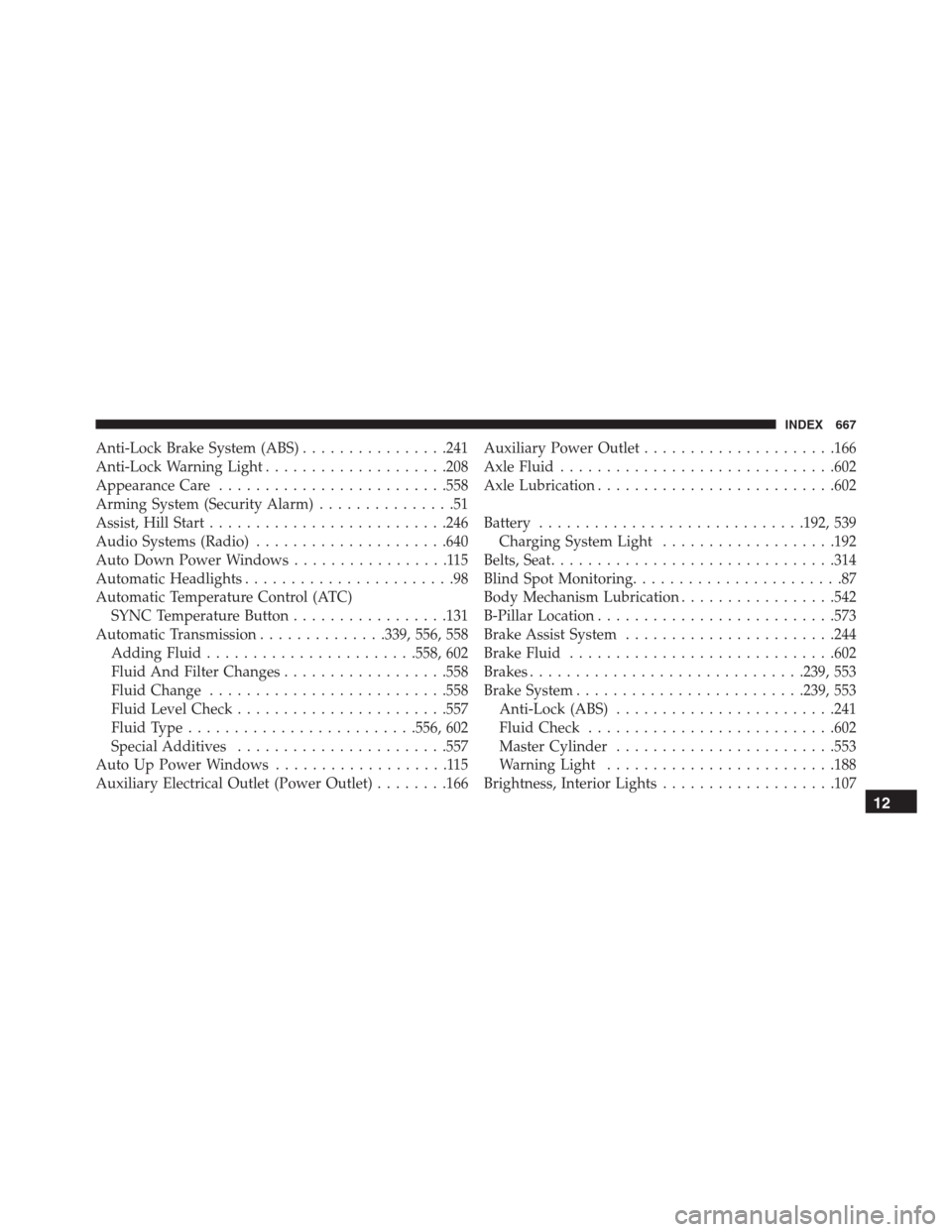
Anti-Lock Brake System (ABS)................241
Anti-Lock Warning Light....................208
Appearance Care.........................558
Arming System (Security Alarm)...............51
Assist, Hill Start..........................246
Audio Systems (Radio).....................640
Auto Down Power Windows.................115
Automatic Headlights.......................98
Automatic Temperature Control (ATC)
SYNC Temperature Button.................131
Automatic Transmission..............339, 556, 558
Adding Fluid.......................558, 602
Fluid And Filter Changes..................558
Fluid Change..........................558
Fluid Level Check.......................557
Fluid Type.........................556, 602
Special Additives.......................557
Auto Up Power Windows...................115
Auxiliary Electrical Outlet (Power Outlet)........166Auxiliary Power Outlet.....................166
Axle Fluid..............................602
Axle Lubrication..........................602
Battery.............................192, 539
Charging System Light...................192
Belts, Seat...............................314
Blind Spot Monitoring.......................87
Body Mechanism Lubrication.................542
B-Pillar Location..........................573
Brake Assist System.......................244
Brake Fluid.............................602
Brakes..............................239, 553
Brake System.........................239, 553
Anti-Lock (ABS)........................241
Fluid Check...........................602
Master Cylinder........................553
Warning Light.........................188
Brightness, Interior Lights...................107
12
INDEX 667
Page 672 of 688

KeyFob...............................54
Remote...............................54
Remote Keyless Entry (RKE)................54
Driver Information Display (DID)
Instrument Cluster......................221
Oil Change............................221
Driver’s Seat Back Tilt.......................67
Driving................................411
Electrical Outlet, Auxiliary (Power Outlet)........166
Electric Park Brake........................327
Electric Parking Brake......................327
Electronic Roll Mitigation (ERM)..............245
Electronic Speed Control (Cruise Control)........351
Electronic Stability Control (ESC)...........240, 250
Electronic Throttle Control Warning Light........193
Electronic Vehicle Information Center (EVIC)......386
Electronic Vehicle Information Center (EVIC). . . .216Emergency, In Case Of
Hazard Warning Flasher..................435
Jacking...........................483, 565
Jump Starting..........................499
Overheating...........................506
Tow Hooks............................516
Towing..............................514
Emission Control System Maintenance..........522
Engine
Air Cleaner...........................539
Break-In Recommendations................326
Checking Oil Level......................535
Compartment..........................533
Coolant (Antifreeze).....................601
Cooling..............................547
Exhaust Gas Caution.................313, 405
Fails To Start..........................322
Flooded, Starting.......................322
Fuel Requirements......................400
670 INDEX