2016 HYUNDAI IX35 steering
[x] Cancel search: steeringPage 173 of 550
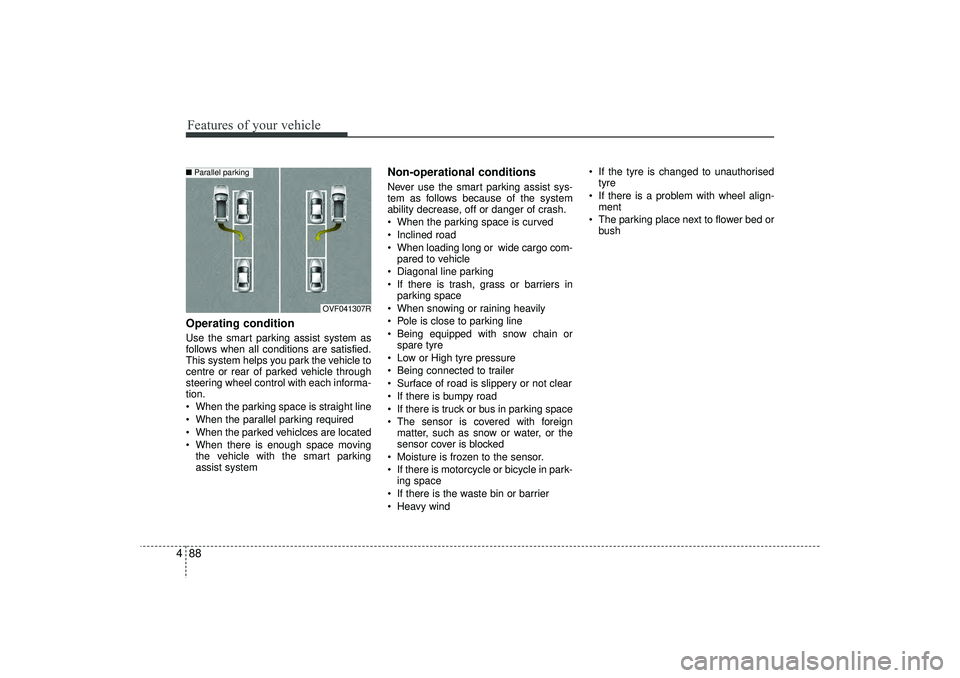
Features of your vehicle88
4Operating conditionUse the smart parking assist system as
follows when all conditions are satisfied.
This system helps you park the vehicle to
centre or rear of parked vehicle through
steering wheel control with each informa-
tion.
When the parking space is straight line
When the parallel parking required
When the parked vehiclces are located
When there is enough space moving
the vehicle with the smart parking
assist system
Non-operational conditionsNever use the smart parking assist sys-
tem as follows because of the system
ability decrease, off or danger of crash.
When the parking space is curved
Inclined road
When loading long or wide cargo com-pared to vehicle
Diagonal line parking
If there is trash, grass or barriers in parking space
When snowing or raining heavily
Pole is close to parking line
Being equipped with snow chain or spare tyre
Low or High tyre pressure
Being connected to trailer
Surface of road is slippery or not clear
If there is bumpy road
If there is truck or bus in parking space
The sensor is covered with foreign matter, such as snow or water, or the
sensor cover is blocked
Moisture is frozen to the sensor.
If there is motorcycle or bicycle in park- ing space
If there is the waste bin or barrier
Heavy wind If the tyre is changed to unauthorised
tyre
If there is a problem with wheel align- ment
The parking place next to flower bed or bush
OVF041307R
■ Parallel parking
EL(FL) UK 4A.QXP 2/9/2015 9:05 PM Page 88
Page 176 of 550

491
Features of your vehicle
Operation wayBefore operating the smart parking assist
system, confirm the condition that is pos-
sible to use. For safety, always operate it
by applying the brake pedal under any
condition, for example before each step,
whilst pressing the ON/OFF button of this
system or shifting the lever, etc.
When vehicle is parked by using the
smart parking assist system, general
steps are followings
1. The smart parking assist system select
2. Parking mode select
3. Parking space search : Direct way driv-ing
4. Search complete : Automatic search by sensor
However, before parking, real parking
environment confirmations are needed
for driver. 5. Steering wheel support (Rear Parking
type)
(1) Operate shift lever by display in cluster
(2) Always drive slowly with applying to brake
6. Smart parking assist system complete
7. If required, move vehicle to manual operation
According to parking space, select
mode, and surrounding environment, the
sequence of display or situation could be
changed. Refer to next operation way.
(Continued)
7. If there is an object in parking space
Even if there are barriers, the smart
parking assist system may detect
the parking space. In this case, if
you try to park the vehicle, the acci-
dent may occur. Do not use the
smart parking assist system.
In any cases, do not depend on the
smart parking assist system. Take
the necessary action regarding
safety with confirming all situa-
tions.
OVF041309R
EL(FL) UK 4A.QXP 2/9/2015 9:05 PM Page 91
Page 178 of 550

493
Features of your vehicle
4. Searching completionWhilst driving slowly, when the parking
space searching is completed, the park-
ing space searching completion is indi-
cated in the cluster with buzzer beeps
sound. After stop, shift the transaxle to R.
CAUTION
Whilst driving the vehicle withsearching for the parking space, itis impossible to search for theparking space if any of followingoccurs:
(1) If there is no parked vehicle(2) If there is empty space after your vehicle passed
(3) If there is empty space in front of your vehicle before passing
As followings, the smart parking assist system may normally notoperate.
(1) When the sensors are frozen(2) When the sensors are dirty(3) Heavy snowing or raining (4) By the pillar or objects
Use the smart parking assist sys- tem after confirming the safetysecurely even if the parking searching is completed.
CAUTION -
When the park-
ing space is searched
For parallel parking, when the park-
ing space is searched, keep the 50- 150cm distance with parked vehicleand drive slowly.
If the vehicle closes to the parkedvehicle under 50cm or over 150cm,the parking space is not exactly detected.
OVF041310R
50~150 cm
CAUTION
Drive slowly with applying to
brake.
If not enough parking space is detected, the system may be can-celled in support step of steering wheel control.
Such as not enough parkingspace, do not park the vehicle.
OLM043432E/OLM043433E
■
Right side
- parallel mode ■
Left side
-parallel mode
EL(FL) UK 4A.QXP 2/9/2015 9:06 PM Page 93
Page 179 of 550

Features of your vehicle94
4
CAUTION
If you go forward or backward
without notice like warning mes-sage, the parking state may be not good.
However, if the 3rd warning sound(continuous sound) occurs, drivethe vehicle reverse direction slowly after confirming surround-ing objects.
When parking the vehicle, care- fully go forward or backward withdepressing the brake pedal after completing steering wheel con-trol support.
If the speed of vehicle is high, the crash accident may occur.
Whilst parking the vehicle, if the 3rd warning sound (continuoussound) occurs, it means the vehi- cle is close to objects. Check thesurround objects by yourself.
5. Steering wheel control support (Rear Parking type)When the transaxle is shifted to R, the
steering wheel is automatically controlled
with the notice in cluster.
In this time, if you put your hands to
space of steering wheel, it may result in
damage to your hands. So do not left
your hands to space of steering wheel.
If you crab the steering wheel firmly
not to support parking, the system
turns off.
However, the driver needs to confirm the
surround situation before releasing the
brake pedal. Drive slowly always. When the brake pedal is released, if
the vehicle does not move backward,
depress the accelerator pedal careful-
ly after checking the surround
objects.
However, do not pass 7km/h. If neces-
sary, depress the brake pedal and
stop. If the speed of vehicle is over
7km/h, the system turns off.
OLM043426E
EL(FL) UK 4A.QXP 2/9/2015 9:06 PM Page 94
Page 180 of 550
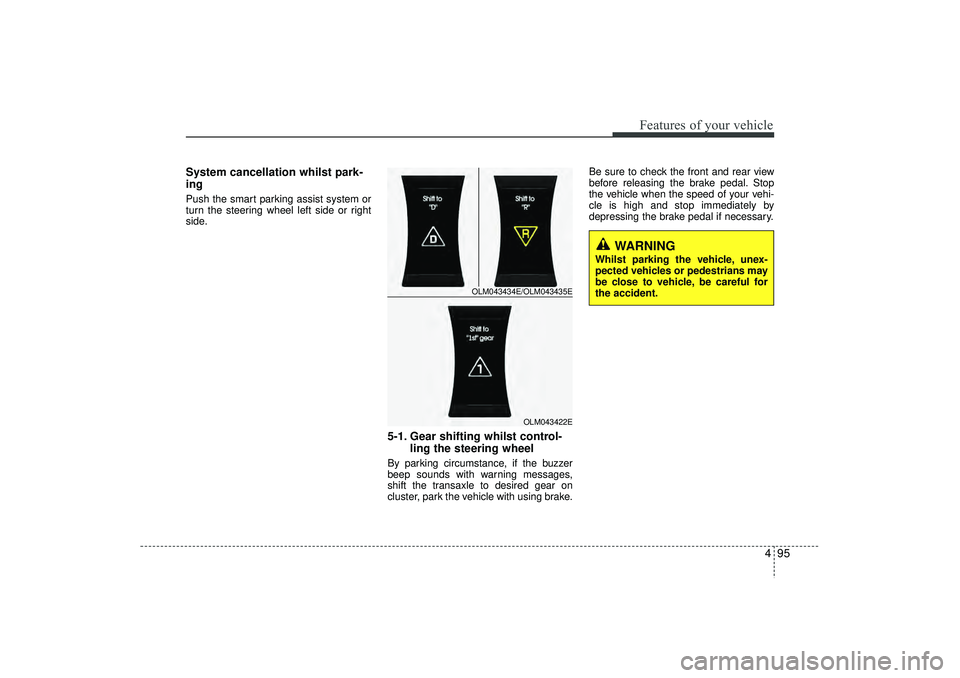
495
Features of your vehicle
System cancellation whilst park-
ingPush the smart parking assist system or
turn the steering wheel left side or right
side.
5-1. Gear shifting whilst control-ling the steering wheelBy parking circumstance, if the buzzer
beep sounds with warning messages,
shift the transaxle to desired gear on
cluster, park the vehicle with using brake. Be sure to check the front and rear view
before releasing the brake pedal. Stop
the vehicle when the speed of your vehi-
cle is high and stop immediately by
depressing the brake pedal if necessary.
OLM043434E/OLM043435E
OLM043422E
WARNING
Whilst parking the vehicle, unex-
pected vehicles or pedestrians may
be close to vehicle, be careful for
the accident.
EL(FL) UK 4A.QXP 2/9/2015 9:06 PM Page 95
Page 181 of 550
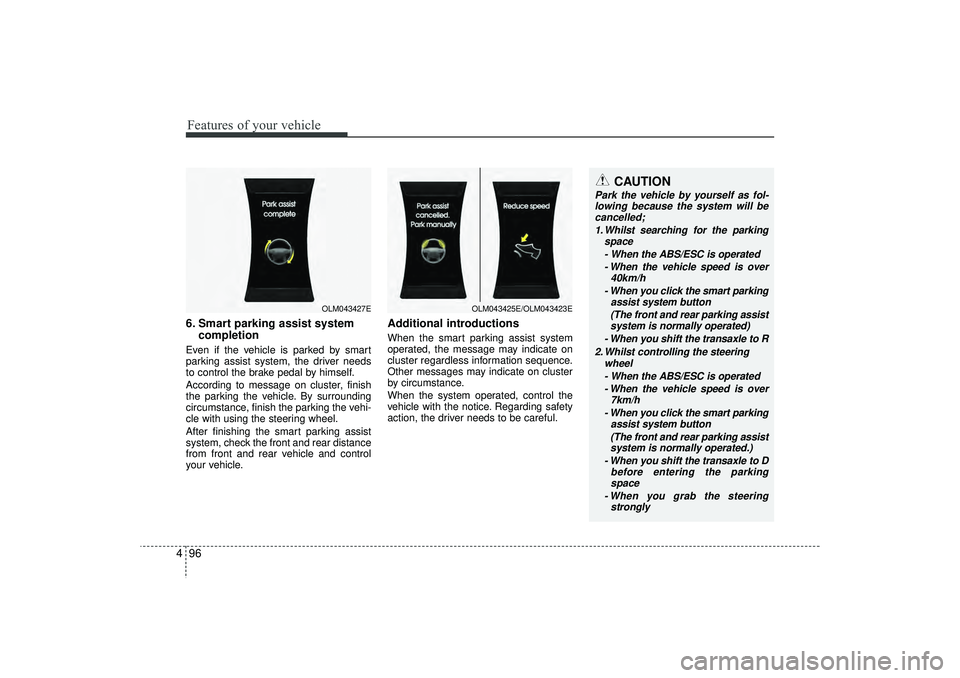
Features of your vehicle96
4
CAUTION
Park the vehicle by yourself as fol-
lowing because the system will be cancelled;
1. Whilst searching for the parking space
- When the ABS/ESC is operated- When the vehicle speed is over 40km/h
- When you click the smart parking assist system button
(The front and rear parking assistsystem is normally operated)
- When you shift the transaxle to R
2. Whilst controlling the steering wheel
- When the ABS/ESC is operated- When the vehicle speed is over 7km/h
- When you click the smart parking assist system button
(The front and rear parking assistsystem is normally operated.)
- When you shift the transaxle to D before entering the parkingspace
- When you grab the steering strongly
6. Smart parking assist system completionEven if the vehicle is parked by smart
parking assist system, the driver needs
to control the brake pedal by himself.
According to message on cluster, finish
the parking the vehicle. By surrounding
circumstance, finish the parking the vehi-
cle with using the steering wheel.
After finishing the smart parking assist
system, check the front and rear distance
from front and rear vehicle and control
your vehicle.
Additional introductionsWhen the smart parking assist system
operated, the message may indicate on
cluster regardless information sequence.
Other messages may indicate on cluster
by circumstance.
When the system operated, control the
vehicle with the notice. Regarding safety
action, the driver needs to be careful.
OLM043427E
OLM043425E/OLM043423E
EL(FL) UK 4A.QXP 2/9/2015 9:06 PM Page 96
Page 184 of 550
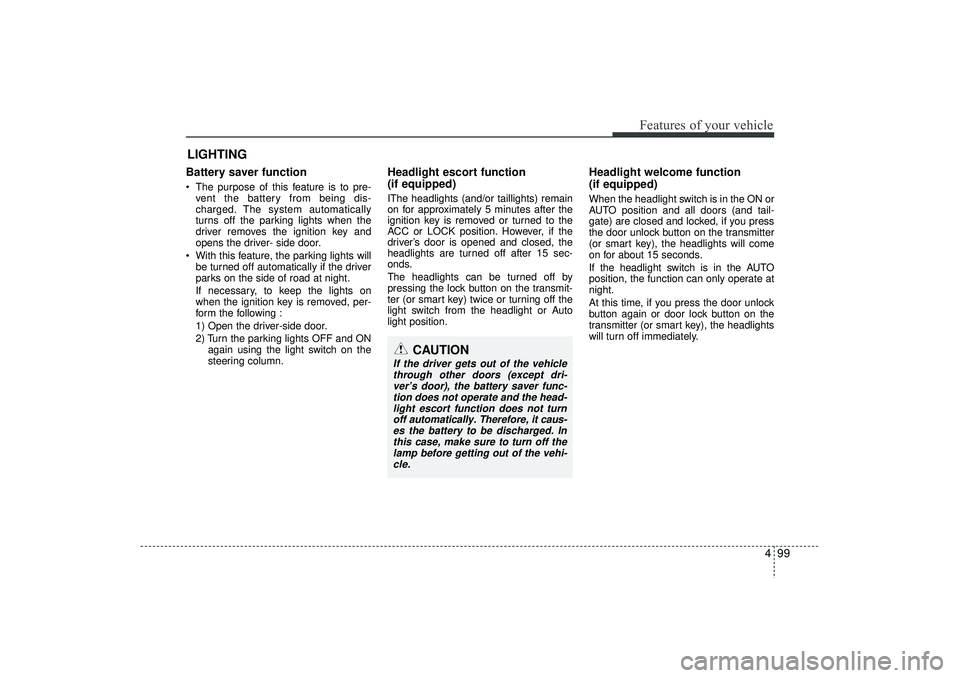
499
Features of your vehicle
Battery saver function The purpose of this feature is to pre-vent the battery from being dis-
charged. The system automatically
turns off the parking lights when the
driver removes the ignition key and
opens the driver- side door.
With this feature, the parking lights will be turned off automatically if the driver
parks on the side of road at night.
If necessary, to keep the lights on
when the ignition key is removed, per-
form the following :
1) Open the driver-side door.
2) Turn the parking lights OFF and ON again using the light switch on the
steering column.
Headlight escort function
(if equipped)IThe headlights (and/or taillights) remain
on for approximately 5 minutes after the
ignition key is removed or turned to the
ACC or LOCK position. However, if the
driver’s door is opened and closed, the
headlights are turned off after 15 sec-
onds.
The headlights can be turned off by
pressing the lock button on the transmit-
ter (or smart key) twice or turning off the
light switch from the headlight or Auto
light position.
Headlight welcome function
(if equipped)When the headlight switch is in the ON or
AUTO position and all doors (and tail-
gate) are closed and locked, if you press
the door unlock button on the transmitter
(or smart key), the headlights will come
on for about 15 seconds.
If the headlight switch is in the AUTO
position, the function can only operate at
night.
At this time, if you press the door unlock
button again or door lock button on the
transmitter (or smart key), the headlights
will turn off immediately.
LIGHTING
CAUTION
If the driver gets out of the vehiclethrough other doors (except dri-ver’s door), the battery saver func- tion does not operate and the head-light escort function does not turnoff automatically. Therefore, it caus-es the battery to be discharged. In this case, make sure to turn off thelamp before getting out of the vehi-cle.
EL(FL) UK 4A.QXP 2/9/2015 9:06 PM Page 99
Page 225 of 550

Features of your vehicle140
4Digital clock (if equipped)Whenever the battery terminals or relat-
ed fuses are disconnected, you must
reset the time.
When the ignition switch is in the ACC or
ON position, the clock buttons operate as
follows:
Setup the clockWith audio off
1. Press the [SETUP CLOCK] button
until the clock of the display blinks.
2. Set the clock by turning the knob(1) and press it.
With audio on
1. Press the [SETUP CLOCK] button.
2. Select the [CLOCK] mode by turning the knob(1) and press it.
3. Set the clock by turning the knob(1) and press it.
Aux, USB and iPod
®
(if equipped)If your vehicle has an aux and/or
USB(universal serial bus) port, you can
use an aux port to connect audio devices
and an USB port to plug in an USB.✽ ✽NOTICEWhen using a portable audio device
connected to the power outlet, noise may
occur during playback. If this happens,
use the power source of the portable
audio device. ❈ iPod
®is a trademark of Apple Inc.
WARNING
Do not adjust the clock whilst driv-
ing. You may lose your steering
control and cause severe personal
injury or accidents.
OEL044208/Q
OEL043195R
EL(FL) UK 4A.QXP 2/9/2015 9:09 PM Page 140