2016 HYUNDAI IX35 steering
[x] Cancel search: steeringPage 122 of 550

437
Features of your vehicle
Flex steering wheel
(if equipped)The flex steering wheel controls steering
effort as driver's preference or road con-
dition.
You can select the desired steering mode
by pressing the steering mode button.
When the steering mode button is
pressed, the selected steering mode will
appear on the LCD display.
If the steering mode button is pressed
within 4 seconds, the steering mode will
change as above pictures.If the steering wheel mode button is not
pressed for about 4 seconds, the LCD
display will change to the previous
screen.
Normal modeThe normal mode offers medium steer-
ing effort.
OLM043353
OLM043354
OEL043365R
EL(FL) UK 4A.QXP 2/9/2015 9:04 PM Page 37
Page 123 of 550

Features of your vehicle38
4omfort modeThe steering wheel becomes lighter. The
comfort mode is usually used when driv-
ing in downtown or parking the vehicle.
Also, the comfort mode helps weak peo-
ple to drive easily.
Sport modeThe steering wheel becomes heavier.
The sport mode is usually used when
driving in highway.
OLM043355
OLM043356
CAUTION
For your safety, if you press the
steering mode button whilst oper-ating the steering wheel, the LCDdisplay will change, but the steer-ing effort will not change immedi- ately. After operating the steeringwheel, the steering effort will change automatically to theselected mode.
Be careful when changing the steering mode whilst driving.
When the electronic power steer- ing is not working properly, theflex steering wheel will not work.
EL(FL) UK 4A.QXP 2/9/2015 9:04 PM Page 38
Page 127 of 550

Features of your vehicle42
43. Setting the compass zone
1. Find your current location and vari-
ance zone number on the zone map.
2. Press and hold the button for more than 6 but less than 9 seconds. The
current zone number will appear in the
display.
3. Press the button until the new zone number appears in the display. After
you stop pressing the button in, the
display will show a compass direction
within a few seconds. 4. Changing Mirror Angle setting
(if equipped):
Due to mirror positions being angled
towards the driver, the compass mirror
can also compensate for drivers seated
on the Left Hand side of the vehicle
(steering wheel on the LH side of the
vehicle) or Right Hand side of the vehicle
(steering wheel on the RH side of the
vehicle).
To adjust the Left Hand, “L” or Right
Hand, “R”, setting:
1. Press and hold the button for more than 12 seconds.
2. Release then press the button to tog- gle between “L” and “R”.
✽ ✽NOTICEThis procedure also causes the compass
to be de-calibrated.
3. To re-calibrate the compass, drive the
vehicle in 2 complete circles at less
than 5mph (8km/h).
CAUTION
1. Do not install the ski rack, anten- na, etc. which are attached to thevehicle by means of a magnet. They affect the operation of thecompass.
2. If the compass deviates from the correct indication soon afterrepeated adjustment, we recom- mend that the system be checkedby an authorized HYUNDAI delaer.
3. The compass may not indicate the correct compass point in tun-nels or whilst driving up or downa steep hill.
(The compass returns to the cor-rect compass point when thevehicle moves to an area wherethe geomagnetism is stabilized.)
4. When cleaning the mirror, use a paper towel or similar materialdampened with glass cleaner. Donot spray glass cleaner directly on the mirror as that may causethe liquid cleaner to enter the mir- ror housing.
EL(FL) UK 4A.QXP 2/9/2015 9:04 PM Page 42
Page 144 of 550
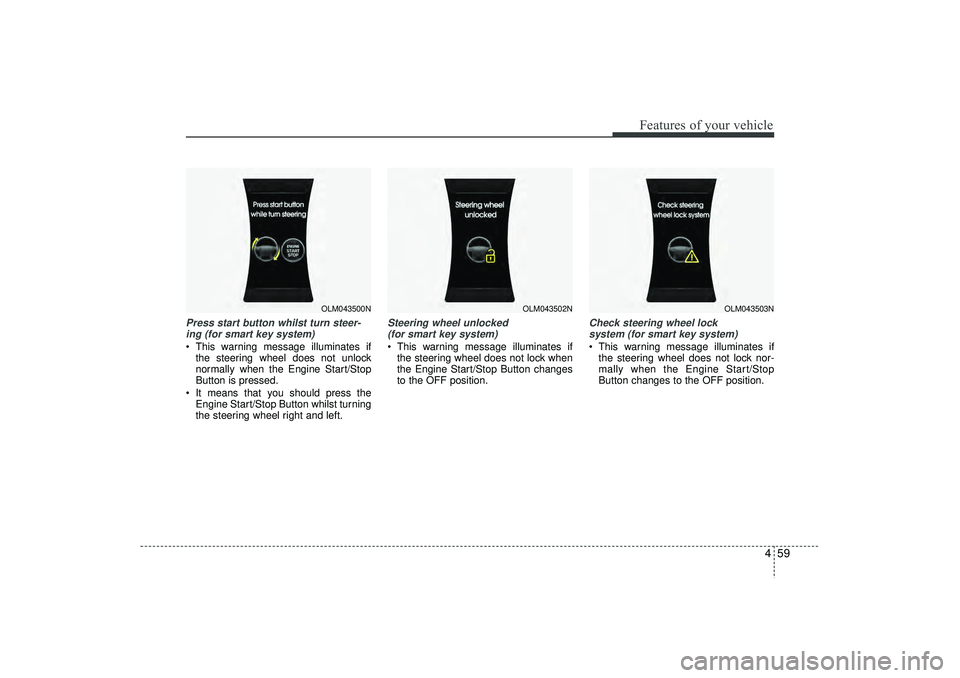
459
Features of your vehicle
Press start button whilst turn steer-ing (for smart key system) This warning message illuminates if the steering wheel does not unlock
normally when the Engine Start/Stop
Button is pressed.
It means that you should press the Engine Start/Stop Button whilst turning
the steering wheel right and left.
Steering wheel unlocked (for smart key system) This warning message illuminates if the steering wheel does not lock when
the Engine Start/Stop Button changes
to the OFF position.
Check steering wheel lock system (for smart key system) This warning message illuminates if the steering wheel does not lock nor-
mally when the Engine Start/Stop
Button changes to the OFF position.
OLM043500N
OLM043502N
OLM043503N
EL(FL) UK 4A.QXP 2/9/2015 9:05 PM Page 59
Page 154 of 550
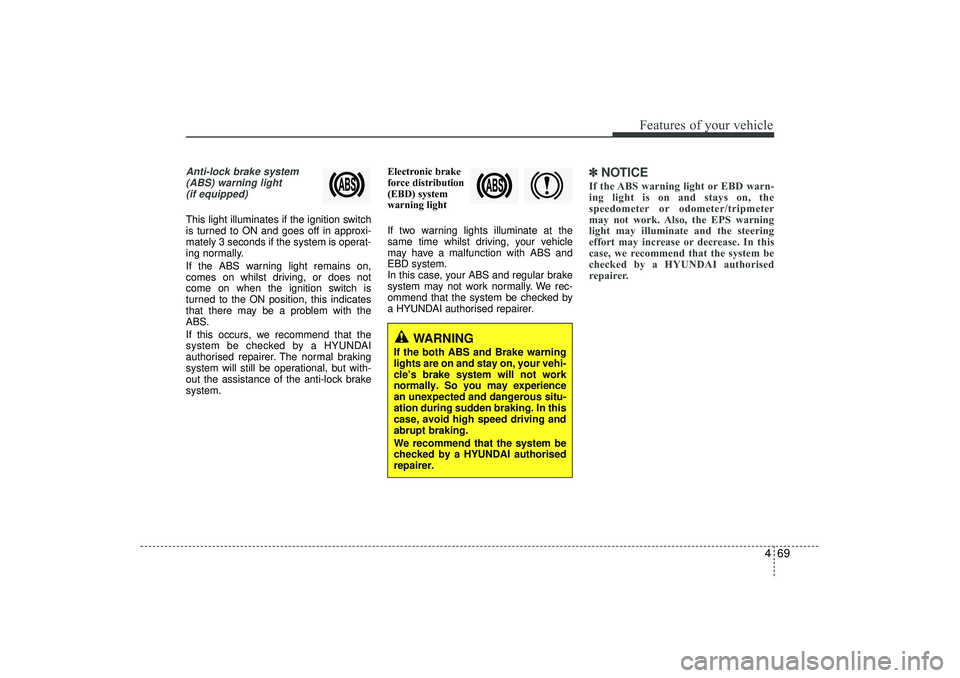
469
Features of your vehicle
Anti-lock brake system(ABS) warning light (if equipped)This light illuminates if the ignition switch
is turned to ON and goes off in approxi-
mately 3 seconds if the system is operat-
ing normally.
If the ABS warning light remains on,
comes on whilst driving, or does not
come on when the ignition switch is
turned to the ON position, this indicates
that there may be a problem with the
ABS.
If this occurs, we recommend that the
system be checked by a HYUNDAI
authorised repairer. The normal braking
system will still be operational, but with-
out the assistance of the anti-lock brake
system. Electronic brake
force distribution
(EBD) system
warning light
If two warning lights illuminate at the
same time whilst driving, your vehicle
may have a malfunction with ABS and
EBD system.
In this case, your ABS and regular brake
system may not work normally. We rec-
ommend that the system be checked by
a HYUNDAI authorised repairer.
✽ ✽
NOTICEIf the ABS warning light or EBD warn-
ing light is on and stays on, the
speedometer or odometer/tripmeter
may not work. Also, the EPS warning
light may illuminate and the steering
effort may increase or decrease. In this
case, we recommend that the system be
checked by a HYUNDAI authorised
repairer.
WARNING
If the both ABS and Brake warning
lights are on and stay on, your vehi-
cle’s brake system will not work
normally. So you may experience
an unexpected and dangerous situ-
ation during sudden braking. In this
case, avoid high speed driving and
abrupt braking.
We recommend that the system be
checked by a HYUNDAI authorised
repairer.
EL(FL) UK 4A.QXP 2/9/2015 9:05 PM Page 69
Page 162 of 550
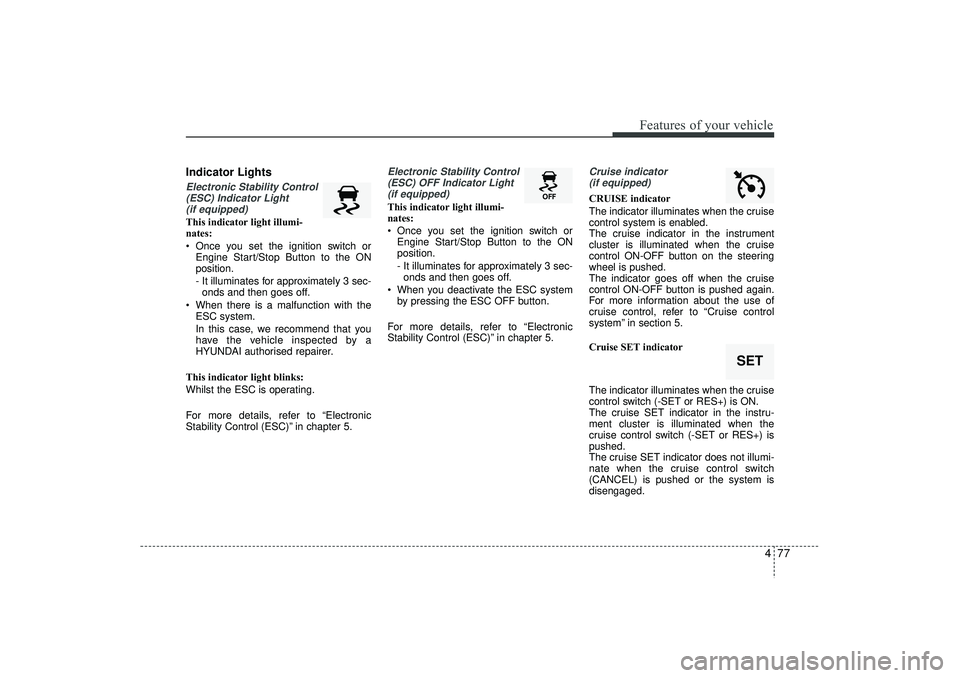
477
Features of your vehicle
Indicator LightsElectronic Stability Control(ESC) Indicator Light (if equipped)This indicator light illumi-
nates:
Once you set the ignition switch or Engine Start/Stop Button to the ON
position.
- It illuminates for approximately 3 sec-onds and then goes off.
When there is a malfunction with the ESC system.
In this case, we recommend that you
have the vehicle inspected by a
HYUNDAI authorised repairer.
This indicator light blinks:
Whilst the ESC is operating.
For more details, refer to “Electronic
Stability Control (ESC)” in chapter 5.
Electronic Stability Control (ESC) OFF Indicator Light (if equipped)This indicator light illumi-
nates:
Once you set the ignition switch or Engine Start/Stop Button to the ON
position.
- It illuminates for approximately 3 sec-onds and then goes off.
When you deactivate the ESC system by pressing the ESC OFF button.
For more details, refer to “Electronic
Stability Control (ESC)” in chapter 5.
Cruise indicator (if equipped)CRUISE indicator
The indicator illuminates when the cruise
control system is enabled.
The cruise indicator in the instrument
cluster is illuminated when the cruise
control ON-OFF button on the steering
wheel is pushed.
The indicator goes off when the cruise
control ON-OFF button is pushed again.
For more information about the use of
cruise control, refer to “Cruise control
system” in section 5.
Cruise SET indicator
The indicator illuminates when the cruise
control switch (-SET or RES+) is ON.
The cruise SET indicator in the instru-
ment cluster is illuminated when the
cruise control switch (-SET or RES+) is
pushed.
The cruise SET indicator does not illumi-
nate when the cruise control switch
(CANCEL) is pushed or the system is
disengaged.
SET
EL(FL) UK 4A.QXP 2/9/2015 9:05 PM Page 77
Page 165 of 550
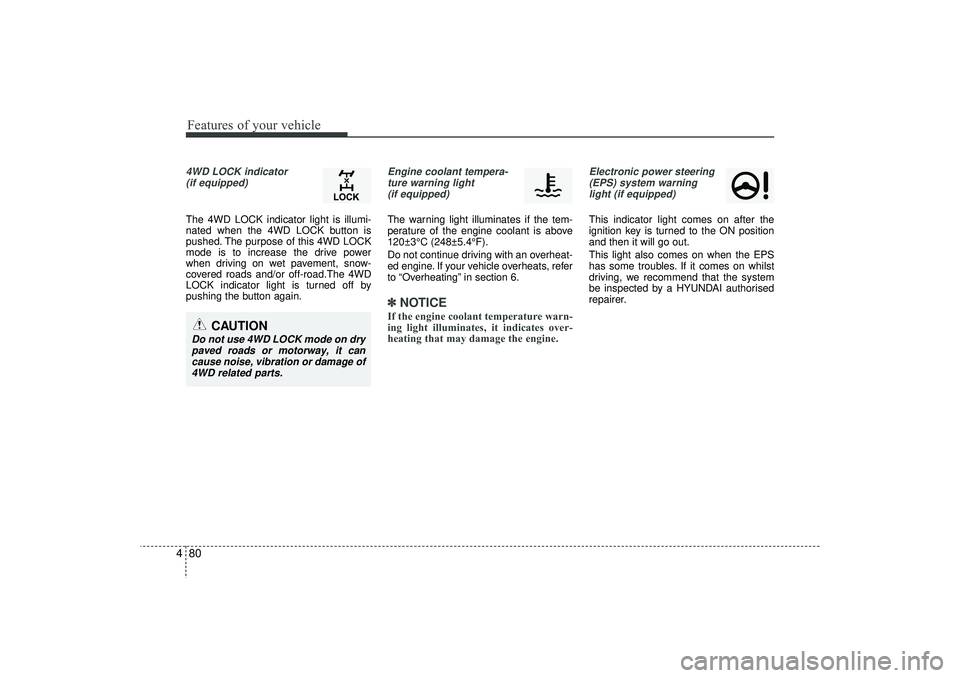
Features of your vehicle80
44WD LOCK indicator
(if equipped)The 4WD LOCK indicator light is illumi-
nated when the 4WD LOCK button is
pushed. The purpose of this 4WD LOCK
mode is to increase the drive power
when driving on wet pavement, snow-
covered roads and/or off-road.The 4WD
LOCK indicator light is turned off by
pushing the button again.
Engine coolant tempera-ture warning light (if equipped)The warning light illuminates if the tem-
perature of the engine coolant is above
120±3°C (248±5.4°F).
Do not continue driving with an overheat-
ed engine. If your vehicle overheats, refer
to “Overheating” in section 6.✽ ✽ NOTICEIf the engine coolant temperature warn-
ing light illuminates, it indicates over-
heating that may damage the engine.
Electronic power steering
(EPS) system warninglight (if equipped)This indicator light comes on after the
ignition key is turned to the ON position
and then it will go out.
This light also comes on when the EPS
has some troubles. If it comes on whilst
driving, we recommend that the system
be inspected by a HYUNDAI authorised
repairer.
CAUTION
Do not use 4WD LOCK mode on drypaved roads or motorway, it can cause noise, vibration or damage of4WD related parts.
EL(FL) UK 4A.QXP 2/9/2015 9:05 PM Page 80
Page 172 of 550

487
Features of your vehicle
The smart parking assist system allows
you to park the vehicle to search a space
by sensors. This system is a supplemen-
tal system that shows message and
gives auditory warning by controlling the
steering wheel.
The sensing range and objects
detectable by the sensors are limited.
Whenever moving pay as much attention
to what is in front and behind of you as
you would in a vehicle without a parking
assist system.
The rear parallel parking is only possible
in this smart parking assist system.
Use this smart parking assist system in
parking lot or parking space.If there are no vehicles in front of space
that you want to park the vehicle, the
smart parking assist system is not sup-
ported. Also the diagonal line parking is
not supported.
After parking the vehicle, the parking sit-
uation may be not desired parking posi-
tion by arrangement situation between
vehicle and vehicle or between wall and
vehicle.
By necessity, turn off the smart parking
assist system and park the vehicle by
manual parking.
If you select this system, the warning
sound always let you know whether there
are the objects or not by distance with
operating the front/rear parking assist
system.
Whilst operating this system, if you turn
off the front/rear parking assist system
after searching parking space, the smart
parking assist system is also turned off.SMART PARKING ASSIST SYSTEM (IF EQUIPPED)
OVF041306R
WARNING
The smart parking assist system
can not be operated normally by
surround situations and other
conditions. The driver always
needs to confirm the objects.
This system is for parking assist,
do not depend on this system
only. By surrounding conditions,
park the vehicle carefully and
safely like applying the brake
pedal.
If the vehicle is necessary to con- trol wheel alignment, this system
is not operated normally. We rec-
ommend that the system be
checked by a HYUNDAI autho-
rised repairer.
If you change the genuine tyres to other tyres type and size, the
parking ability may change. When
you change the tyres, use the
same tyres and size.
EL(FL) UK 4A.QXP 2/9/2015 9:05 PM Page 87