Page 115 of 498
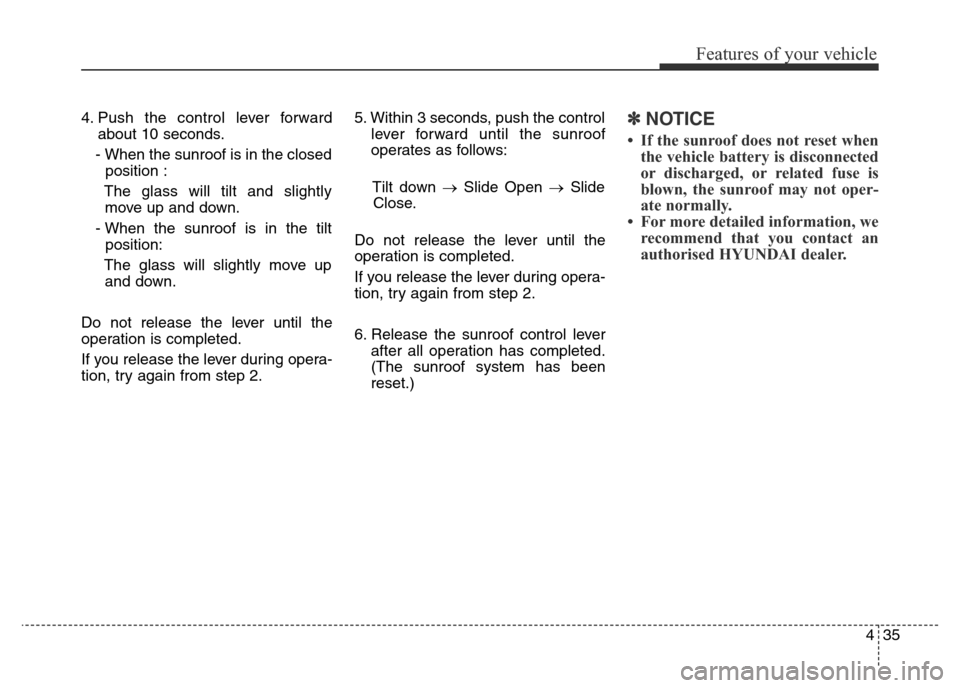
435
Features of your vehicle
4. Push the control lever forward
about 10 seconds.
- When the sunroof is in the closed
position :
The glass will tilt and slightly
move up and down.
- When the sunroof is in the tilt
position:
The glass will slightly move up
and down.
Do not release the lever until the
operation is completed.
If you release the lever during opera-
tion, try again from step 2.5. Within 3 seconds, push the control
lever forward until the sunroof
operates as follows:
Tilt down →Slide Open →Slide
Close.
Do not release the lever until the
operation is completed.
If you release the lever during opera-
tion, try again from step 2.
6. Release the sunroof control lever
after all operation has completed.
(The sunroof system has been
reset.)✽NOTICE
• If the sunroof does not reset when
the vehicle battery is disconnected
or discharged, or related fuse is
blown, the sunroof may not oper-
ate normally.
• For more detailed information, we
recommend that you contact an
authorised HYUNDAI dealer.
Page 125 of 498
445
Features of your vehicle
Electric type (if equipped)
To fold the outside rearview mirror,
press the button.
To unfold the outside rearview mirror,
press the button again.
OMD042037R
CAUTION
Do not fold the electric type out-
side rearview mirror by hand. It
could cause motor failure.
CAUTION
The electric type outside
rearview mirror operates even if
the ignition switch is in the OFF
position. However, to prevent
unnecessary battery discharge,
do not adjust the mirrors longer
than necessary whilst the
engine is not running.
Page 133 of 498
453
Features of your vehicle
Trip computer (if equipped)
The trip computer is a microcomput-
er-controlled driver information sys-
tem that displays information related
to driving, when the ignition switch is
in the ON position. All stored driving
information (except odometer) resets
if the battery is disconnected.Press the TRIP button for less than 1
second to select any mode as fol-
lows:
• Type A• Type B
OMD044052N
* : if equipped
* : if equipped
Tripmeter B
Instant fuel consumption*
Tripmeter A
Distance to empty*
Average fuel consumption*
Elapsed time*
Average speed*
User setting mode
Tripmeter
Instant fuel consumption*
Distance to empty*
Average fuel consumption*
Elapsed time*
Average speed*
ECO ON/OFF*
Page 135 of 498
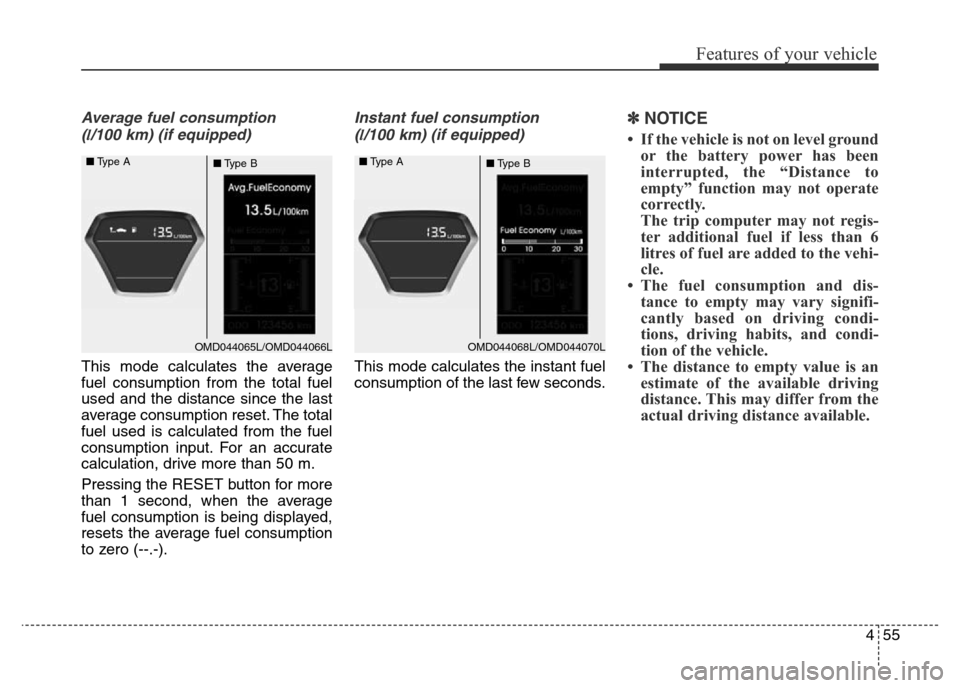
455
Features of your vehicle
Average fuel consumption
(
l/100 km) (if equipped)
This mode calculates the average
fuel consumption from the total fuel
used and the distance since the last
average consumption reset. The total
fuel used is calculated from the fuel
consumption input. For an accurate
calculation, drive more than 50 m.
Pressing the RESET button for more
than 1 second, when the average
fuel consumption is being displayed,
resets the average fuel consumption
to zero (--.-).
Instant fuel consumption
(
l/100 km) (if equipped)
This mode calculates the instant fuel
consumption of the last few seconds.
✽NOTICE
• If the vehicle is not on level ground
or the battery power has been
interrupted, the “Distance to
empty” function may not operate
correctly.
The trip computer may not regis-
ter additional fuel if less than 6
litres of fuel are added to the vehi-
cle.
• The fuel consumption and dis-
tance to empty may vary signifi-
cantly based on driving condi-
tions, driving habits, and condi-
tion of the vehicle.
• The distance to empty value is an
estimate of the available driving
distance. This may differ from the
actual driving distance available.
OMD044065L/OMD044066L ■Type A
■Type BOMD044068L/OMD044070L ■Type A
■Type B
Page 140 of 498
Features of your vehicle
60 4
Warning Messages
(for Type B, if equipped)
Shift to "P" position (for smart key
system and automatic transaxle)
This warning message illuminates if
you try to turn off the engine without
the shift lever in the P (Park) position.
At this time, the Engine Start/Stop
button turns to the ACC position. If
you press the Engine Start/Stop but-
ton once more, it will turn to the ON
position.
Low Key Battery
(for smart key system)
This warning message illuminates if
the battery of the smart key is dis-
charged when the Engine Start/Stop
button is in the OFF position.
Press start button while turning
wheel (for smart key system)
This warning message illuminates if
the steering wheel does not unlock
normally when the Engine Start/Stop
button is pressed.
Press the Engine Start/Stop button
whilst turning the steering wheel
right and left.OMD044513L
OMD044515LOMD044613L
Page 155 of 498
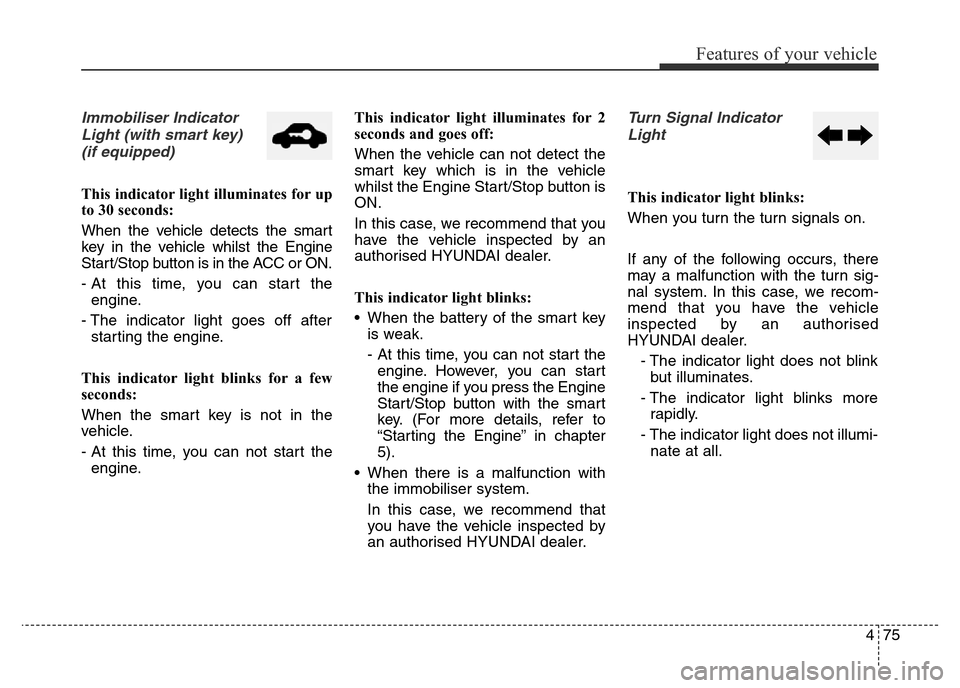
475
Features of your vehicle
Immobiliser Indicator
Light (with smart key)
(if equipped)
This indicator light illuminates for up
to 30 seconds:
When the vehicle detects the smart
key in the vehicle whilst the Engine
Start/Stop button is in the ACC or ON.
- At this time, you can start the
engine.
- The indicator light goes off after
starting the engine.
This indicator light blinks for a few
seconds:
When the smart key is not in the
vehicle.
- At this time, you can not start the
engine.This indicator light illuminates for 2
seconds and goes off:
When the vehicle can not detect the
smart key which is in the vehicle
whilst the Engine Start/Stop button is
ON.
In this case, we recommend that you
have the vehicle inspected by an
authorised HYUNDAI dealer.
This indicator light blinks:
• When the battery of the smart key
is weak.
- At this time, you can not start the
engine. However, you can start
the engine if you press the Engine
Start/Stop button with the smart
key. (For more details, refer to
“Starting the Engine” in chapter
5).
• When there is a malfunction with
the immobiliser system.
In this case, we recommend that
you have the vehicle inspected by
an authorised HYUNDAI dealer.
Turn Signal Indicator
Light
This indicator light blinks:
When you turn the turn signals on.
If any of the following occurs, there
may a malfunction with the turn sig-
nal system. In this case, we recom-
mend that you have the vehicle
inspected by an authorised
HYUNDAI dealer.
- The indicator light does not blink
but illuminates.
- The indicator light blinks more
rapidly.
- The indicator light does not illumi-
nate at all.
Page 159 of 498
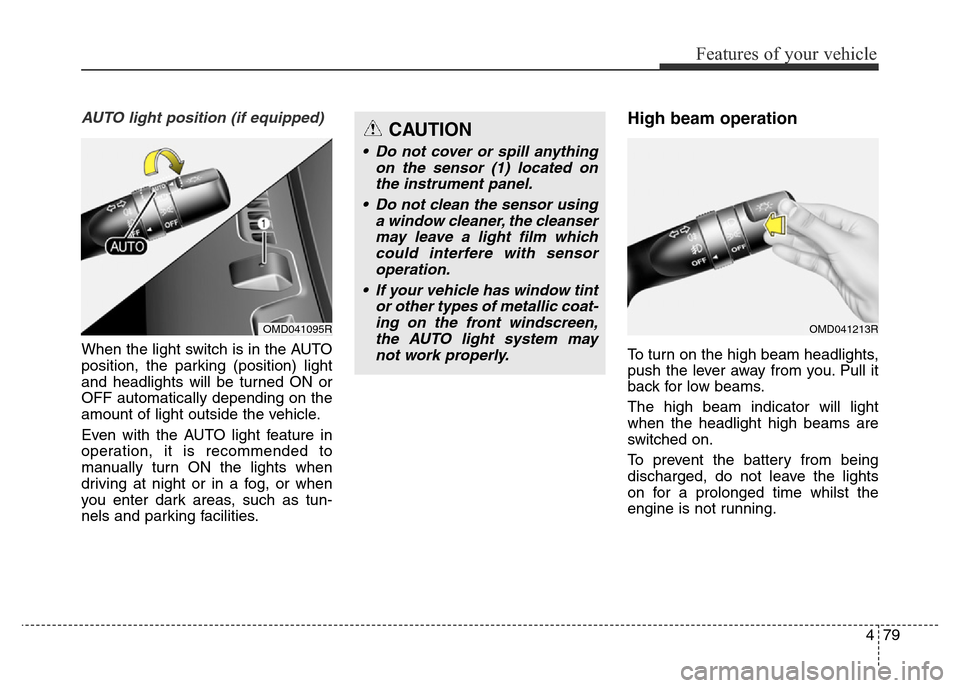
479
Features of your vehicle
AUTO light position (if equipped)
When the light switch is in the AUTO
position, the parking (position) light
and headlights will be turned ON or
OFF automatically depending on the
amount of light outside the vehicle.
Even with the AUTO light feature in
operation, it is recommended to
manually turn ON the lights when
driving at night or in a fog, or when
you enter dark areas, such as tun-
nels and parking facilities.
High beam operation
To turn on the high beam headlights,
push the lever away from you. Pull it
back for low beams.
The high beam indicator will light
when the headlight high beams are
switched on.
To prevent the battery from being
discharged, do not leave the lights
on for a prolonged time whilst the
engine is not running.
CAUTION
• Do not cover or spill anything
on the sensor (1) located on
the instrument panel.
• Do not clean the sensor using
a window cleaner, the cleanser
may leave a light film which
could interfere with sensor
operation.
• If your vehicle has window tint
or other types of metallic coat-
ing on the front windscreen,
the AUTO light system may
not work properly.
OMD041095ROMD041213R
Page 162 of 498
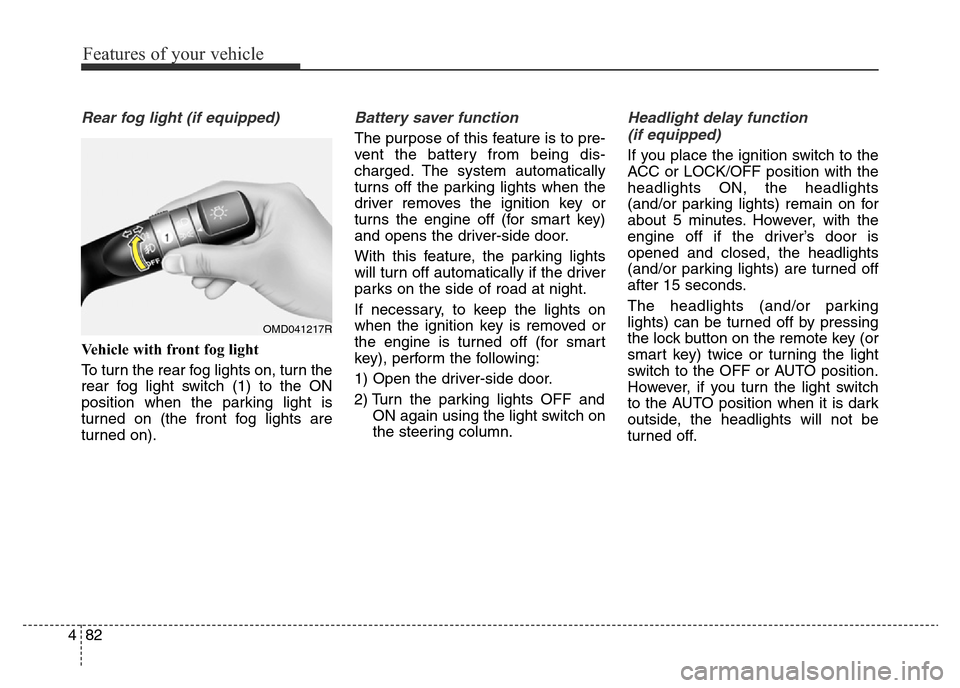
Features of your vehicle
82 4
Rear fog light (if equipped)
Vehicle with front fog light
To turn the rear fog lights on, turn the
rear fog light switch (1) to the ON
position when the parking light is
turned on (the front fog lights are
turned on).
Battery saver function
The purpose of this feature is to pre-
vent the battery from being dis-
charged. The system automatically
turns off the parking lights when the
driver removes the ignition key or
turns the engine off (for smart key)
and opens the driver-side door.
With this feature, the parking lights
will turn off automatically if the driver
parks on the side of road at night.
If necessary, to keep the lights on
when the ignition key is removed or
the engine is turned off (for smart
key), perform the following:
1) Open the driver-side door.
2) Turn the parking lights OFF and
ON again using the light switch on
the steering column.
Headlight delay function
(if equipped)
If you place the ignition switch to the
ACC or LOCK/OFF position with the
headlights ON, the headlights
(and/or parking lights) remain on for
about 5 minutes. However, with the
engine off if the driver’s door is
opened and closed, the headlights
(and/or parking lights) are turned off
after 15 seconds.
The headlights (and/or parking
lights) can be turned off by pressing
the lock button on the remote key (or
smart key) twice or turning the light
switch to the OFF or AUTO position.
However, if you turn the light switch
to the AUTO position when it is dark
outside, the headlights will not be
turned off.
OMD041217R