Page 134 of 249
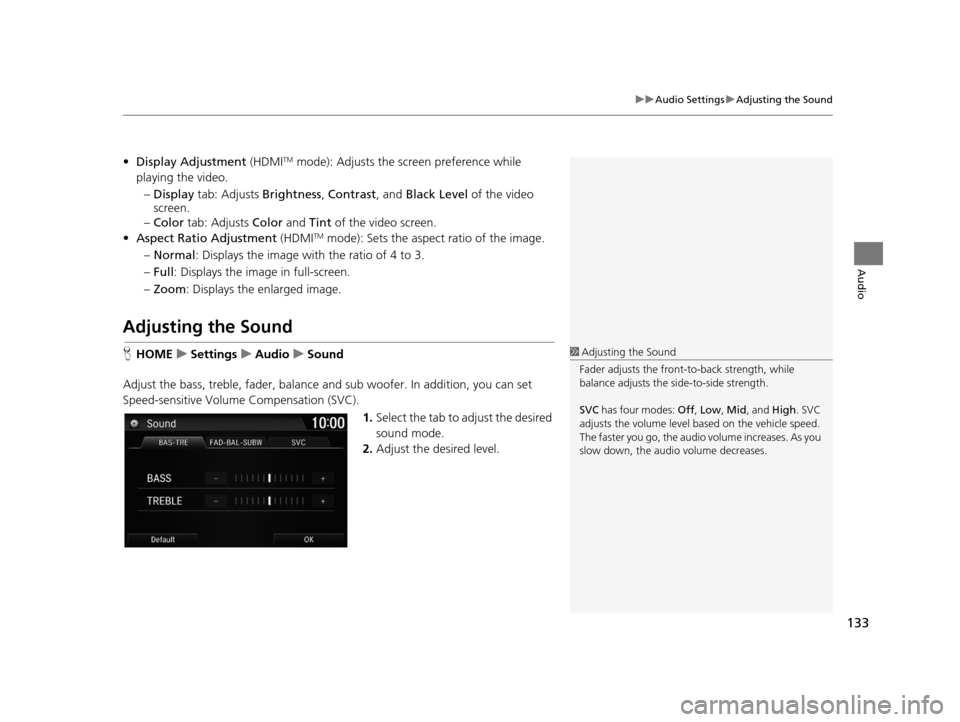
133
uuAudio Settings uAdjusting the Sound
Audio
• Display Adjustment (HDMITM mode): Adjusts the screen preference while
playing the video.
– Display tab: Adjusts Brightness, Contrast , and Black Level of the video
screen.
– Color tab: Adjusts Color and Tint of the video screen.
• Aspect Ratio Adjustment (HDMI
TM mode): Sets the aspect ratio of the image.
– Normal : Displays the image with the ratio of 4 to 3.
– Full : Displays the image in full-screen.
– Zoom : Displays the enlarged image.
Adjusting the Sound
HHOME uSettings uAudio uSound
Adjust the bass, treble, fader, balance and sub woofer. In addition, you can set
Speed-sensitive Volume Compensation (SVC).
1.Select the tab to adjust the desired
sound mode.
2. Adjust the desired level.1Adjusting the Sound
Fader adjusts the front-t o-back strength, while
balance adjusts the side-to-side strength.
SVC has four modes: Off, Low , Mid , and High. SVC
adjusts the volume level based on the vehicle speed.
The faster you go, the audio volume increases. As you
slow down, the audio volume decreases.
16 CR-Z NAVI-31SZT8500.book 133 ページ 2015年7月30日 木曜日 午前9時18分
Page 209 of 249

208
uuTroubleshooting uUpdate, Coverage, Map Errors
Troubleshooting
Update, Coverage, Map Errors
ProblemSolution
The vehicle position icon on the map “lags” a short
distance behind, especially when I arrive at an
intersection.This is normal. The navigation system is unaware of the width of intersections.
Large differences in vehicle position ca n indicate a temporary loss of the GPS
signal.
2 GPS P. 222
The screen is showing wh ite dots as I drive along.These dots are called “breadcr umbs.” These are displayed if Off-road Tracking is
set to On and you drive more than 1/2 mile off mapped roads.
2Off-road Tracking P. 63
How do I remove the white dots (“breadcrumbs”)
from my screen?Select HOME > Settings > Navigation > Map tab, and set Off-road Tracking
to Off , then return to the map.
2Off-road Tracking P. 63
A road that I selected to avoid is being used when
routing.When you set your area to avoid, make sure to select sections of roads that include
at least one intersection.
2 Avoiding Streets P. 121
My elevation (shown when I display the current
position) seems to fluc tuate even though my
elevation has not changed.This is normal. The elevation can vary ±100 feet due to GPS calculation errors.
2GPS P. 222
My elevation is missing on the “current position”
screen.The elevation is only displayed if the GPS antenna can receive signals from at least
four satellites. Try moving the vehicle into an open area. The elevation is also not
displayed if the calculated elevation is zero or below sea level.
ProblemSolution
My city is not part of a fully verified detailed
coverage area.The mapping database is constantly under going revision. You can access the most
recent information on the internet.
2 Map Coverage P. 225
16 CR-Z NAVI-31SZT8500.book 208 ページ 2015年7月30日 木曜日 午前9時18分
Page 214 of 249
213
uuError Messages uDisc Player
Troubleshooting
Disc Player
Error MessageCauseSolution
Bad Disc
Please check Owner's Manual
Please push eject buttonDisc with dustClean off the dust on the disc.
Condensation on discPlay the disc after a while.
Disc scratched or deformedDo not use the scratched or deformed disc.
Disc placed upside downInsert the disc label side up.
Disc not supportedInsert a disc playable with the system.
2 Recommended Discs P. 142
16 CR-Z NAVI-31SZT8500.book 213 ページ 2015年7月30日 木曜日 午前9時18分
Page 221 of 249

220
Reference Information
System Initialization
System Theft Protection
The navigation system must be initialized if
power to the navigation system is
interrupted for any reason (e.g., the battery
was disconnected). If this occurs, reactivate
the navigation system.
1.Set the power mode to ON, and turn on
the audio system.
2. Press and hold the audio system power
button for more than two seconds.
The navigation system is reactivated when
the navigation system control unit
establishes a connection with the vehicle
control unit. If the control unit fails to
recognize the audio unit, you must go to a
dealer and have the navigation system unit
checked.
Acquiring GPS Information
Depending on the length of time the power
was interrupted, your system may require
GPS initialization.
If initialization is not necessary, the system
proceeds directly to the Startup
Confirmation screen.
If the system fails to locate a sufficient
number of satellites to locate your position
within 10 minutes, the following screen is
displayed.
If you are experiencing GPS reception
problems:
2 GPS P. 222
16 CR-Z NAVI-31SZT8500.book 220 ページ 2015年7月30日 木曜日 午前9時18分
Page 223 of 249

222
Reference Information
System Limitations
GPS
The signals received from the GPS satellites
are extremely weak (less than a millionth of
the strength of a local FM station) and
require an unobstructed view of the sky.
The GPS antenna is located in the
dashboard. The signal reception can easily
be interrupted or interfered with by the
following:
• Metallic window tint on the front or side windows
• Cell phones, PDAs, or other electronic devices docked in a cradle or lying loose
on the dashboard
• Remote starters or “hidden” vehicle tracking systems mounted near the
navigation unit
• Audio electronic devices mounted near the navigation unit
• Trees, tall buildings , freeway overpasses,
tunnels, or overhead electrical power
wires
GPS is operated by the U.S. Department of
Defense. For security reasons, there are
certain inaccuracies bu ilt into GPS for which
the navigation system must constantly
compensate. This can cause occasional positioning errors of up to several hundred
feet.
Address Calculation
The destination icon shows only the
approximate location of a destination
address. This occurs if the number of
possible addresses is different from the
number of actual addr
esses on a block. For
example, the address 1425 on a 1400 block
with 100 possible addresses (because it is
followed by the 1500 block) will be shown a
quarter of the way down the block by the
system. If there are only 25 actual addresses
on the block, the actual location of address
1425 would be at the end of the block.
Database
The digitized map database reflects
conditions as they existed at various points
in time before production. Accordingly,
your database may contain inaccurate or
incomplete data or information due to the
passage of time, road construction,
changing conditions, or other causes.
For example, some places/landmarks may
be missing when you search the database
because the name was misspelled, the place
was improperly categorized, or a place/
landmark is not yet in the database. This is
also true for police stations, hospitals, and
other public institutions. Do not rely on the
navigation system if you need law
enforcement or hospital services. Always
check with local information sources.
16 CR-Z NAVI-31SZT8500.book 222 ページ 2015年7月30日 木曜日 午前9時18分