2016 HONDA CIVIC COUPE change time
[x] Cancel search: change timePage 3 of 585
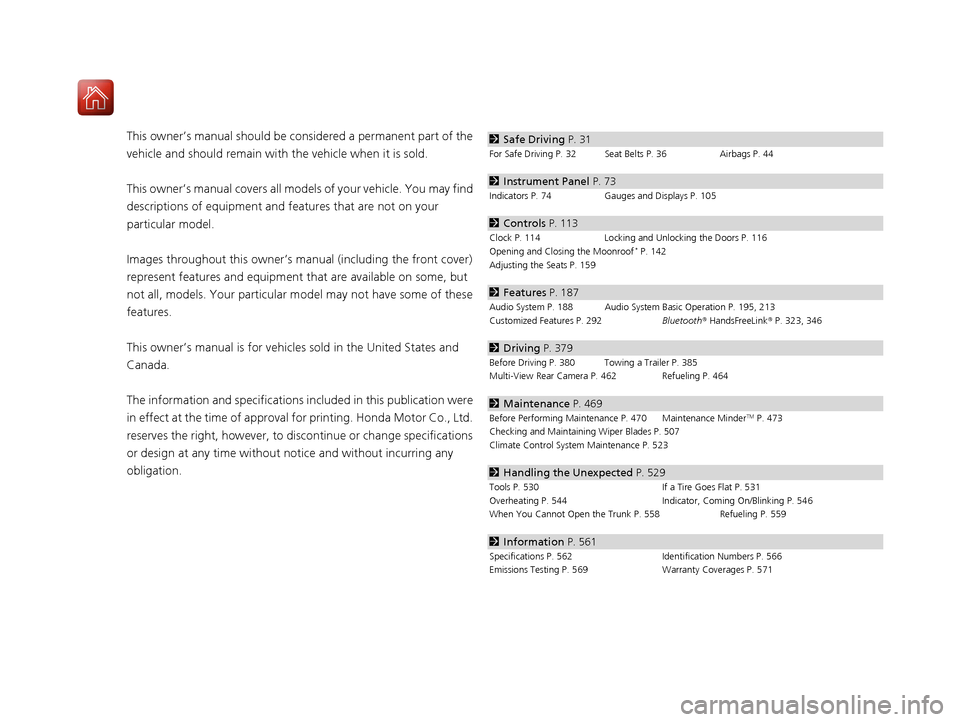
Contents
This owner’s manual should be considered a permanent part of the
vehicle and should remain with the vehicle when it is sold.
This owner’s manual covers all models of your vehicle. You may find
descriptions of equipment and features that are not on your
particular model.
Images throughout this owner’s manual (including the front cover)
represent features and equipment that are available on some, but
not all, models. Your particular mo del may not have some of these
features.
This owner’s manual is for vehicles sold in the United States and
Canada.
The information and specifications in cluded in this publication were
in effect at the time of approval for printing. Honda Motor Co., Ltd.
reserves the right, however, to discontinue or change specifications
or design at any time without notice and without incurring any
obligation.2 Safe Driving P. 31
For Safe Driving P. 32 Seat Belts P. 36 Airbags P. 44
2Instrument Panel P. 73
Indicators P. 74 Gauges and Displays P. 105
2Controls P. 113
Clock P. 114 Locking and Unlocking the Doors P. 116
Opening and Closing the Moonroof *
P. 142
Adjusting the Seats P. 159
2 Features P. 187
Audio System P. 188 Audio System Basic Operation P. 195, 213
Customized Features P. 292 Bluetooth® HandsFreeLink ® P. 323, 346
2 Driving P. 379
Before Driving P. 380 Towing a Trailer P. 385
Multi-View Rear Camera P. 462 Refueling P. 464
2Maintenance P. 469
Before Performing Maintenance P. 470 Maintenance MinderTM
P. 473
Checking and Maintaining Wiper Blades P. 507 Climate Control System Maintenance P. 523
2Handling the Unexpected P. 529
Tools P. 530 If a Tire Goes Flat P. 531
Overheating P. 544 Indicator, Coming On/Blinking P. 546
When You Cannot Open the Trunk P. 558 Refueling P. 559
2Information P. 561
Specifications P. 562 Identi fication Numbers P. 566
Emissions Testing P. 569 Warranty Coverages P. 571
16 CIVIC 2D HC2 (0A 01 0C)-31TBG6000.book 2 ページ >0>.>/6年>0月>/>0日 金曜日 午後4時>/6分
Page 25 of 585
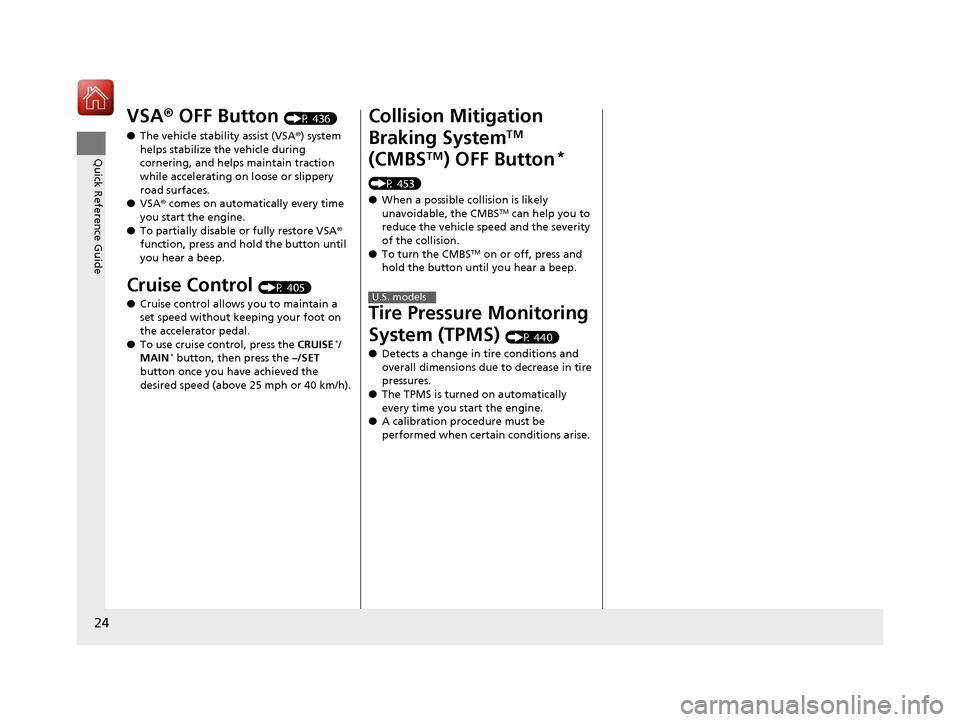
24
Quick Reference Guide
VSA® OFF Button (P 436)
● The vehicle stability assist (VSA ®) system
helps stabilize the vehicle during
cornering, and helps maintain traction
while accelerating on loose or slippery road surfaces.
● VSA ® comes on automatically every time
you start the engine.
● To partially disable or fully restore VSA ®
function, press and ho ld the button until
you hear a beep.
Cruise Control (P 405)
● Cruise control allows you to maintain a
set speed without keeping your foot on
the accelerator pedal.
● To use cruise control, press the CRUISE*
/
MAIN *
button, then press the –/SET
button once you have achieved the
desired speed (above 25 mph or 40 km/h). Collision Mitigation
Braking System
TM
(CMBS TM
) OFF Button *
(P 453) ● When a possible collision is likely
unavoidable, the CMBS TM
can help you to
reduce the vehicle speed and the severity
of the collision.
● To turn the CMBS TM
on or off, press and
hold the button until you hear a beep.
Tire Pressure Monitoring System (TPMS) (P 440)
● Detects a change in tire conditions and
overall dimensions due to decrease in tire pressures.
● The TPMS is turned on automatically
every time you start the engine.
● A calibration procedure must be
performed when certain conditions arise.
U.S. models
16 CIVIC 2D HC2 (0A 01 0C)-31TBG6000.book 24 ページ >0>.>/6年>0月>/>0日 金 曜日 午後4時>/6分
Page 84 of 585
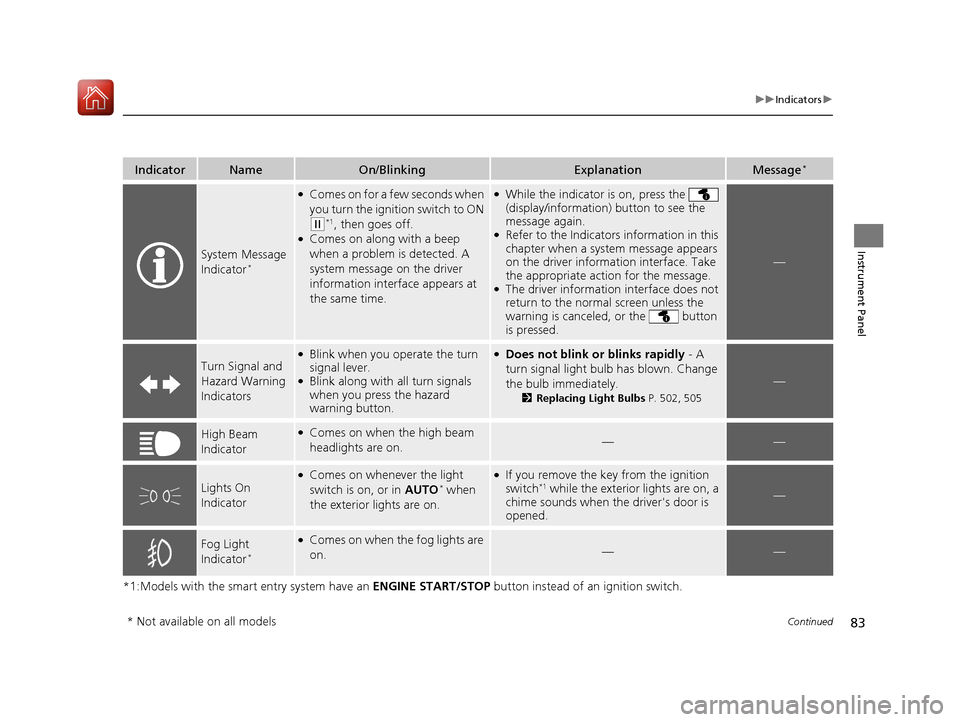
83
uuIndicatorsu
Continued
Instrument Panel
*1:Models with the smart entry system have an ENGINE START/STOP button instead of an ignition switch.
IndicatorNameOn/BlinkingExplanationMessage*
System Message
Indicator*
●
Comes on for a few seconds when
you turn the ignition switch to ON
(w *1
, then goes off.
● Comes on along with a beep
when a problem is detected. A
system message on the driver
information interface appears at
the same time.
●While the indicator is on, press the
(display/information) button to see the
message again.
● Refer to the Indicators information in this
chapter when a system message appears
on the driver information interface. Take
the appropriate action for the message.
● The driver information interface does not
return to the normal screen unless the
warning is canceled, or the button
is pressed.
—
Turn Signal and
Hazard Warning Indicators
●Blink when you operate the turn
signal lever.
● Blink along with all turn signals
when you press the hazard
warning button.●
Does not blink or blinks rapidly - A
turn signal light bulb has blown. Change
the bulb immediately. 2Replacing Light Bulbs P. 502, 505
—
High Beam
Indicator●
Comes on when the high beam
headlights are on.——
Lights On
Indicator
●Comes on whenever the light
switch is on, or in AUTO*
when
the exterior lights are on.● If you remove the key from the ignition
switch *1
while the exterior lights are on, a
chime sounds when the driver's door is
opened.
—
Fog Light
Indicator *●
Comes on when the fog lights are on.
——
* Not available on all models
16 CIVIC 2D HC2 (0A 01 0C)-31TBG6000.book 83 ページ >0>.>/6年>0月>/>0日 金 曜日 午後4時>/6分
Page 93 of 585

92
uuIndicatorsuInformation Display Warning and Information Messages *
Instrument Panel
MessageConditionExplanation
●
Appears if you push the ENGINE START/STOP
button to turn the engine off without the shift lever
in
(P .
●
Move the shift lever to (P . The power mode
changes to VEHICLE OFF.
● Appears when the power mode is in ACCESSORY.
—
●Appears when the steering wheel is locked.●Move the steering wheel left and right while
pressing the ENGINE START/STOP button at the
same time.
● Appears when you close the door with the power
mode in ON without the smart entry remote inside
the vehicle.●Disappears when you bring the smart entry remote
back inside the vehicle and close the door.
●
Appears when the smart entry remote battery
becomes weak.●Replace the battery as soon as possible.
2Replacing the Button Battery P. 521
Models with smart entry system
16 CIVIC 2D HC2 (0A 01 0C)-31TBG6000.book 92 ページ >0>.>/6年>0月>/>0日 金 曜日 午後4時>/6分
Page 107 of 585
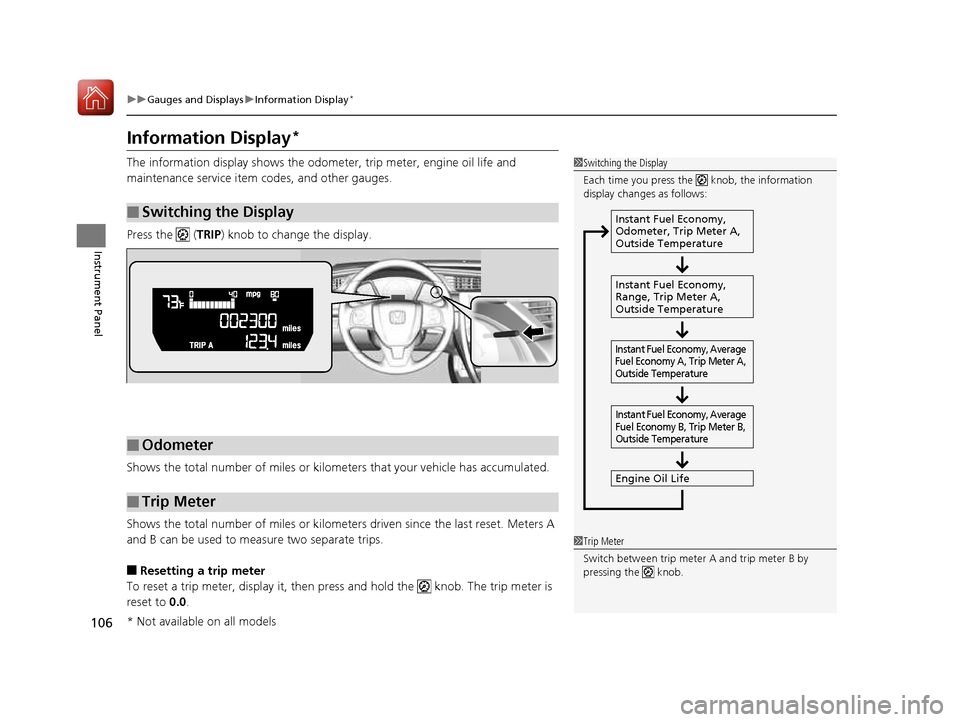
106
uuGauges and DisplaysuInformation Display*
Instrument Panel
Information Display *
The information display shows the odome ter, trip meter, engine oil life and
maintenance service item codes, and other gauges.
Press the ( TRIP) knob to change the display.
Shows the total number of miles or kilome ters that your vehicle has accumulated.
Shows the total number of miles or kilomete rs driven since the last reset. Meters A
and B can be used to measure two separate trips. ■ Resetting a trip meter
To reset a trip meter, display it, then pr ess and hold the knob. The trip meter is
reset to 0.0.
■Switching the Display
1Switching the Display
Each time you press the knob, the information
display changes as follows:
Instant Fuel Economy,
Odometer, Trip Meter A,
Outside Temperature
Instant Fuel Economy,
Range, Trip Meter A,
Outside Temperature
Engine Oil Life
Instant Fuel Economy, Average
Fuel Economy A, Trip Meter A,
Outside Temperature Instant Fuel Economy, Average
Fuel Economy B, Trip Meter B,
Outside Temperature
■Odometer
■Trip Meter
1Trip Meter
Switch between trip meter A and trip meter B by
pressing the knob.
* Not available on all models
16 CIVIC 2D HC2 (0A 01 0C)-31TBG6000.book 106 ページ >0>.>/6年>0月>/>0日 金曜日 午後4時>/6分
Page 112 of 585

Continued111
uuGauges and DisplaysuDriver Information Interface*
Instrument Panel
Shows the estimated average fuel economy
of each trip meter in mpg or l/100 km.
The display is updated at set intervals. Wh en a trip meter is reset, the average fuel
economy is also reset.
Shows the estimated distance you can travel on the remaining fuel. This distance is
estimated from the fuel economy of your previous trips.
Shows the time elapsed since Trip A or Trip B was reset.
Shows the average speed in mph or km/h since Trip A or Trip B was reset.
Shows the remaining oil life and Maintenance Minder TM
.
2 Maintenance Minder TM
P. 473
■Average Fuel Economy
■Range
■Elapsed Time
■Average Speed
■Engine Oil Life
1Average Fuel Economy
You can change when to reset the average fuel
economy.
2 Customized Features P. 292
16 CIVIC 2D HC2 (0A 01 0C)-31TBG6000.book 111 ページ >0>.>/6年>0月>/>0日 金曜日 午後4時>/6分
Page 115 of 585

114
Controls
Clock
Adjusting the Clock
You can adjust the time in the clock display with the ignition switch in ON
(w*1
.
■ Using the MENU/CLOCK button
1. Press and hold the MENU/CLOCK button.
uAdjust Clock is selected.
2. Rotate to change hour, then press .
3. Rotate to change minute, then press
.
4. To enter the selection, rotate and select
Set , then press .
*1: Models with the smart entry system have an ENGINE START/STOP button instead of an
ignition switch.
■Adjusting the Time
1Adjusting the Clock The clock is automatically updated through the audio
system, so the time does not need to be adjusted.
You cannot adjust the time while the vehicle is moving.
Models with navigation system
Models with Display Audio
Models without navigation system
1Using the MENU/CLOCK button
These indications are used to show how to operate
the LIST/SELECT (List/Selector) knob.
Rotate to select.
Press to enter.
Models with color audio system
Models with color audio system
16 CIVIC 2D HC2 (0A 01 0C)-31TBG6000.book 114 ページ >0>.>/6年>0月>/>0日 金曜日 午後4時>/6分
Page 124 of 585
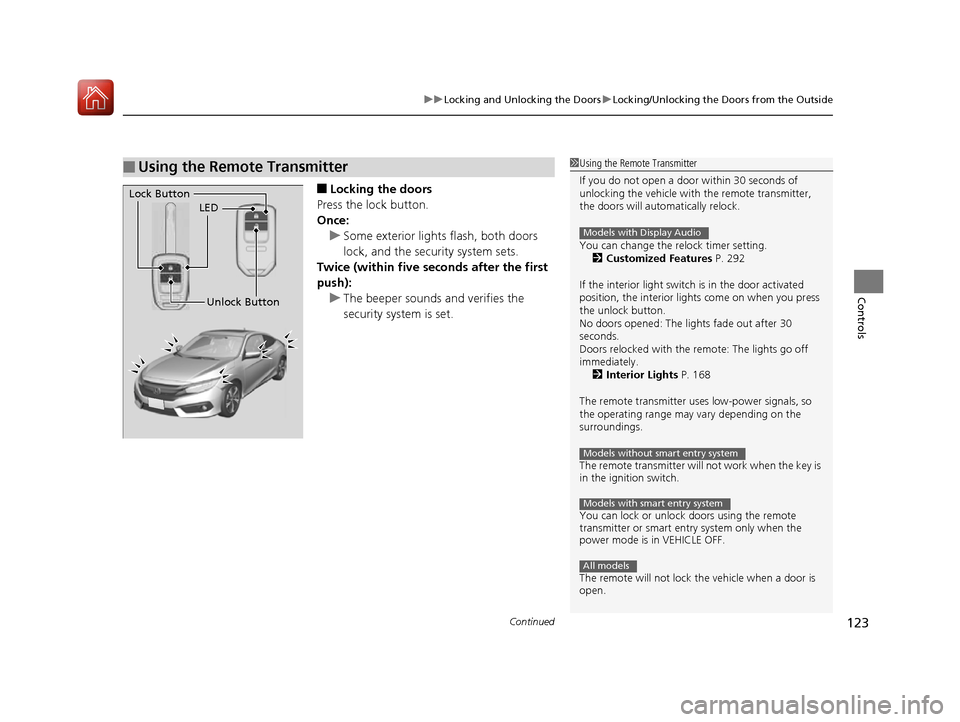
Continued123
uuLocking and Unlocking the DoorsuLocking/Unlocking the Doors from the Outside
Controls
■Locking the doors
Press the lock button.
Once:
uSome exterior lights flash, both doors
lock, and the security system sets.
Twice (within five se conds after the first
push):
uThe beeper sounds and verifies the
security system is set.
■Using the Remote Transmitter1Using the Remote Transmitter
If you do not open a door within 30 seconds of
unlocking the vehicle with the remote transmitter,
the doors will auto matically relock.
You can change the relock timer setting. 2 Customized Features P. 292
If the interior light switch is in the door activated
position, the interior light s come on when you press
the unlock button.
No doors opened: The li ghts fade out after 30
seconds.
Doors relocked with the remote: The lights go off
immediately. 2 Interior Lights P. 168
The remote transmitter us es low-power signals, so
the operating range may vary depending on the
surroundings.
The remote transmitter will not work when the key is
in the ignition switch.
You can lock or unlock doors using the remote
transmitter or smart entry system only when the
power mode is in VEHICLE OFF.
The remote will not lock th e vehicle when a door is
open.
Models with Display Audio
Models without smart entry system
Models with smart entry system
All models
LED
Unlock Button
Lock Button
16 CIVIC 2D HC2 (0A 01 0C)-31TBG6000.book 123 ページ >0>.>/6年>0月>/>0日
金曜日 午後4時>/6分