Page 313 of 585
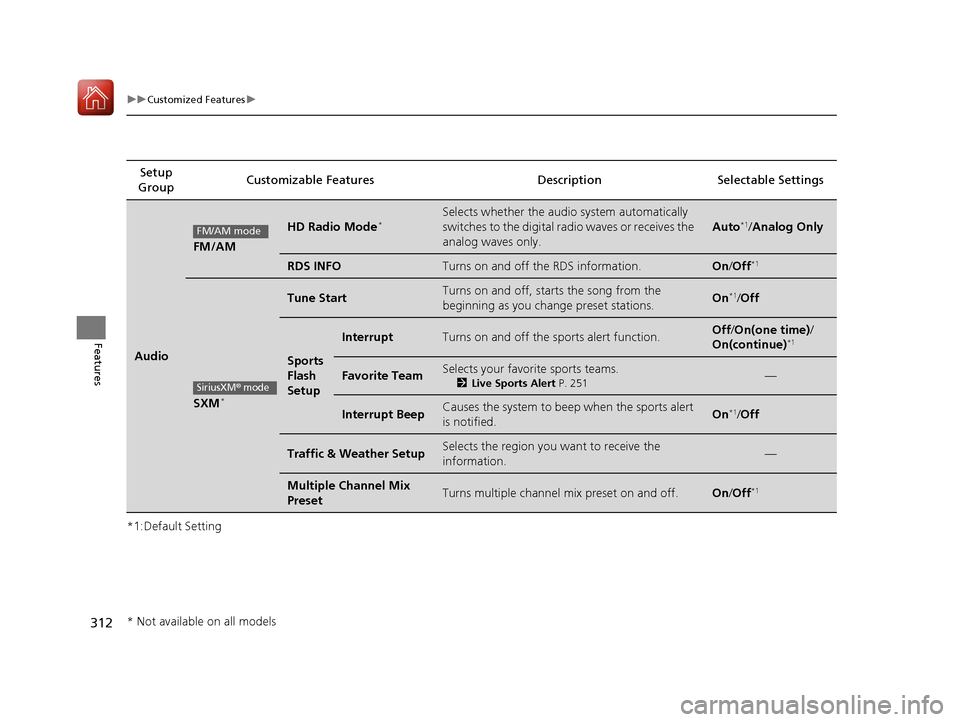
312
uuCustomized Featuresu
Features
*1:Default SettingSetup
Group Customizable Features Descri
ption Selectable Settings
Audio
FM/AM
HD Radio Mode*
Selects whether the audio system automatically
switches to the digital radio waves or receives the
analog waves only.
Auto*1
/Analog Only
RDS INFOTurns on and off the RDS information.On /Off *1
SXM *
Tune StartTurns on and off, starts the song from the
beginning as you change preset stations.On*1
/Off
Sports Flash
Setup
InterruptTurns on and off the sports alert function.Off /On(one time) /
On(continue) *1
Favorite TeamSelects your favori
te sports teams.
2 Live Sports Alert P. 251—
Interrupt BeepCauses the system to beep when the sports alert
is notified.On *1
/Off
Traffic & Weather SetupSelects the region you want to receive the
information.—
Multiple Channel Mix
PresetTurns multiple channel mix preset on and off.On /Off *1
FM/AM mode
SiriusXM® mode
* Not available on all models
16 CIVIC 2D HC2 (0A 01 0C)-31TBG6000.book 312 ページ >0>.>/6年>0月>/>0日
金曜日 午後4時>/6分
Page 317 of 585
316
uuCustomized Featuresu
Features
*1:Default Setting
*2:Does not appear when you change the screen interface design.
*3:Appears only when you change the screen interface design.Setup
Group Customizable Features Description Selectable Settings
System Clock Clock/
Wallpaper Type
*2
/
Clock Type *3 Clock
See Info on P. 308
Wallpaper
Clock Adjustment Auto Time Zone *
Manual Time Zone *
Auto Daylight Saving Time
Clock Format
Clock Display
Overlay Clock Location
Clock Reset
Others Language Change the display language. English
*1
/Français /
Español
* Not available on all models
16 CIVIC 2D HC2 (0A 01 0C)-31TBG6000.book 316 ページ >0>.>/6年>0月>/>0日 金曜日 午後4時>/6分
Page 318 of 585
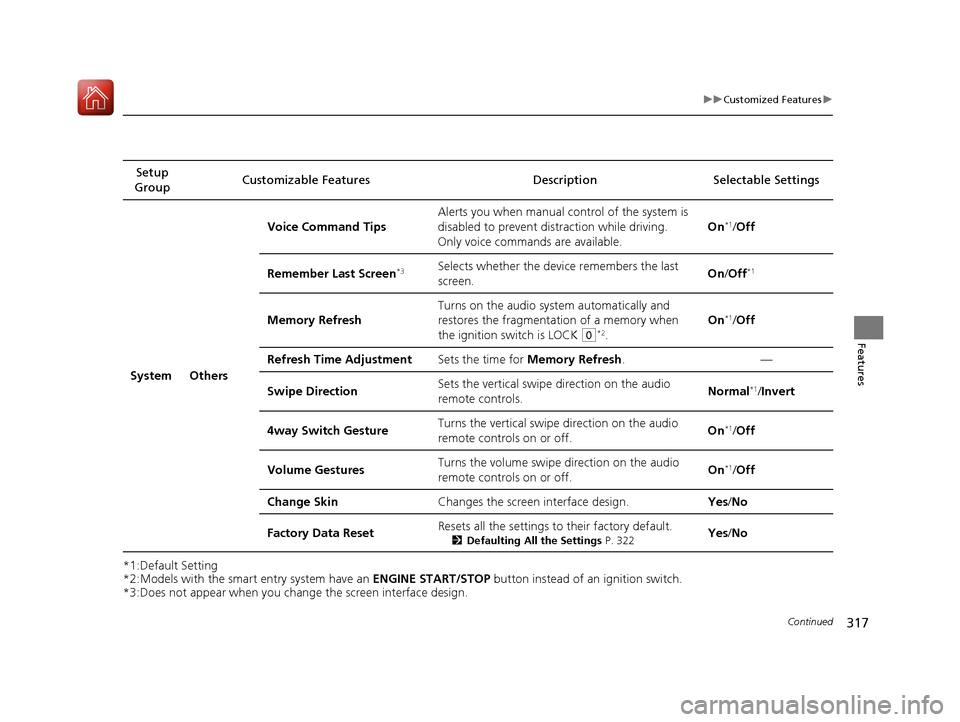
317
uuCustomized Featuresu
Continued
Features
*1:Default Setting
*2:Models with the smart entry system have an ENGINE START/STOP button instead of an ignition switch.
*3:Does not appear when you chan ge the screen interface design.
Setup
Group Customizable Features Description Selectable Settings
System Others Voice Command Tips
Alerts you when manual c
ontrol of the system is
disabled to prevent distraction while driving.
Only voice comman ds are available. On
*1
/Off
Remember Last Screen *3Selects whether the device remembers the last
screen. On
/Off *1
Memory Refresh Turns on the audio system automatically and
restores the fragmentation of a memory when
the ignition switch is LOCK
(0
*2
. On
*1
/Off
Refresh Time Adjustment Sets the time for Memory Refresh . —
Swipe Direction Sets the vertical swipe
direction on the audio
remote controls. Normal
*1
/Invert
4way Switch Gesture Turns the vertical swipe direction on the audio
remote controls on or off. On
*1
/Off
Volume Gestures Turns the volume swipe
direction on the audio
remote controls on or off. On
*1
/Off
Change Skin Changes the screen interface design. Yes/No
Factory Data Reset Resets all the settings to their factory default.
2Defaulting All the Settings P. 322Yes
/No
16 CIVIC 2D HC2 (0A 01 0C)-31TBG6000.book 317 ページ >0>.>/6年>0月>/>0日 金曜日 午後4時>/6分
Page 319 of 585
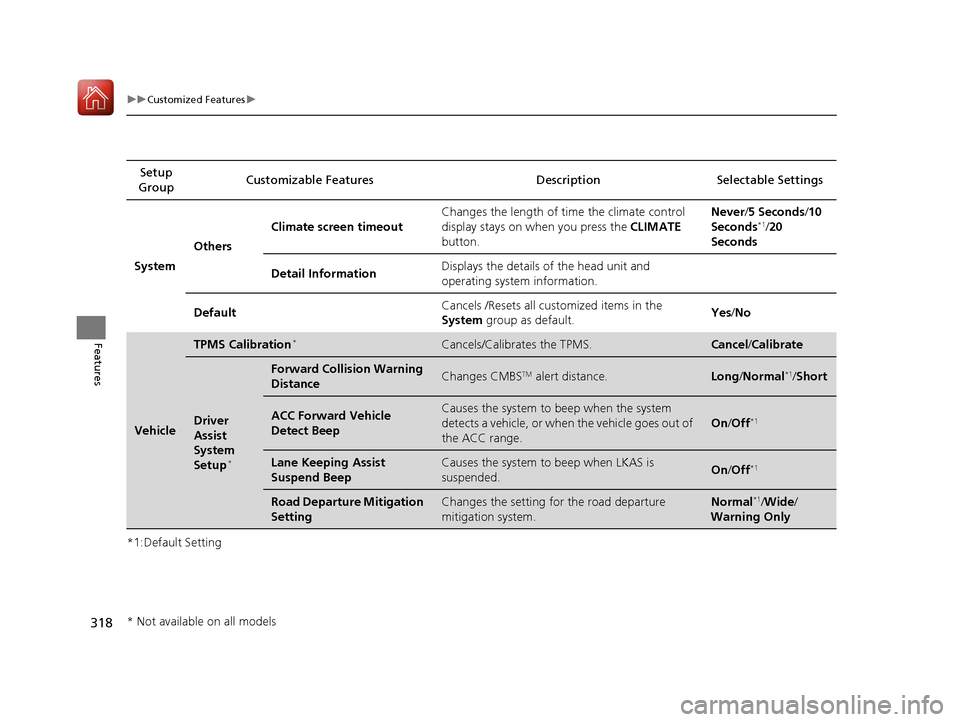
318
uuCustomized Featuresu
Features
*1:Default SettingSetup
Group Customizable Features Desc
ription Selectable Settings
System Others Climate screen timeout
Changes the length of time the climate control
display stays on when you press the
CLIMATE
button. Never
/5 Seconds /10
Seconds *1
/20
Seconds
Detail Information Displays the details of the head unit and
operating system information.
Default Cancels /Resets all cust
omized items in the
System group as default. Yes
/No
Vehicle
TPMS Calibration *Cancels/Calibrates the TPMS.Cancel
/Calibrate
Driver
Assist
System
Setup *
Forward Collision Warning
DistanceChanges CMBS
TM
alert distance.Long /Normal *1
/Short
ACC Forward Vehicle
Detect BeepCauses the system to beep when the system
detects a vehicle, or when the vehicle goes out of
the ACC range.
On /Off *1
Lane Keeping Assist
Suspend BeepCauses the system to
beep when LKAS is
suspended.On /Off *1
Road Departure Mitigation
SettingChanges the setting for the road departure
mitigation system.Normal *1
/Wide /
Warning Only
* Not available on all models
16 CIVIC 2D HC2 (0A 01 0C)-31TBG6000.book 318 ページ >0>.>/6年>0月>/>0日 金曜日 午後4時>/6分
Page 321 of 585
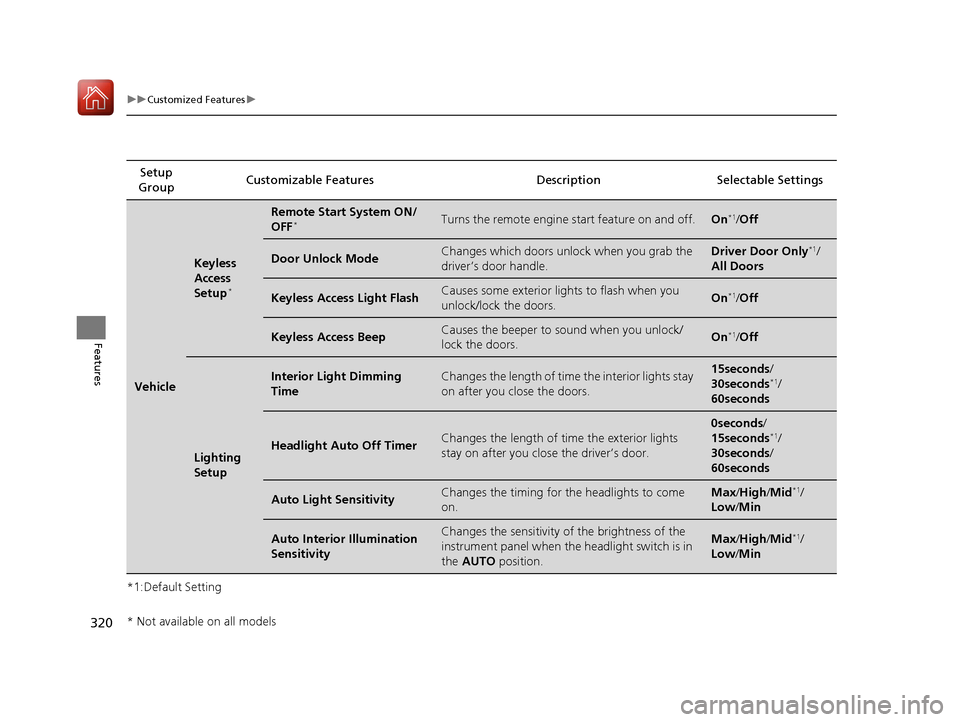
320
uuCustomized Featuresu
Features
*1:Default SettingSetup
Group Customizable Features Desc
ription Selectable Settings
Vehicle
Keyless
Access
Setup*
Remote Start System ON/ OFF
*Turns the remote engine start feature on and off.On*1
/Off
Door Unlock ModeChanges which doors unlock when you grab the
driver’s door handle.Driver Door Only *1
/
All Doors
Keyless Access Light FlashCauses some exterior lights to flash when you
unlock/lock the doors.On *1
/Off
Keyless Access BeepCauses the beeper to sound when you unlock/
lock the doors.On *1
/Off
Lighting
Setup
Interior Light Dimming TimeChanges the length of time the interior lights stay
on after you close the doors.15seconds /
30seconds *1
/
60seconds
Headlight Auto Off TimerChanges the length of ti me the exterior lights
stay on after you close the driver’s door.
0seconds /
15seconds *1
/
30seconds /
60seconds
Auto Light SensitivityChanges the timing for the headlights to come
on.Max /High /Mid *1
/
Low /Min
Auto Interior Illumination SensitivityChanges the sensitivity of the brightness of the
instrument panel when the headlight switch is in
the AUTO position.Max/High /Mid *1
/
Low /Min
* Not available on all models
16 CIVIC 2D HC2 (0A 01 0C)-31TBG6000.book 320 ページ >0>.>/6年>0月>/>0日 金曜日 午後4時>/6分
Page 322 of 585
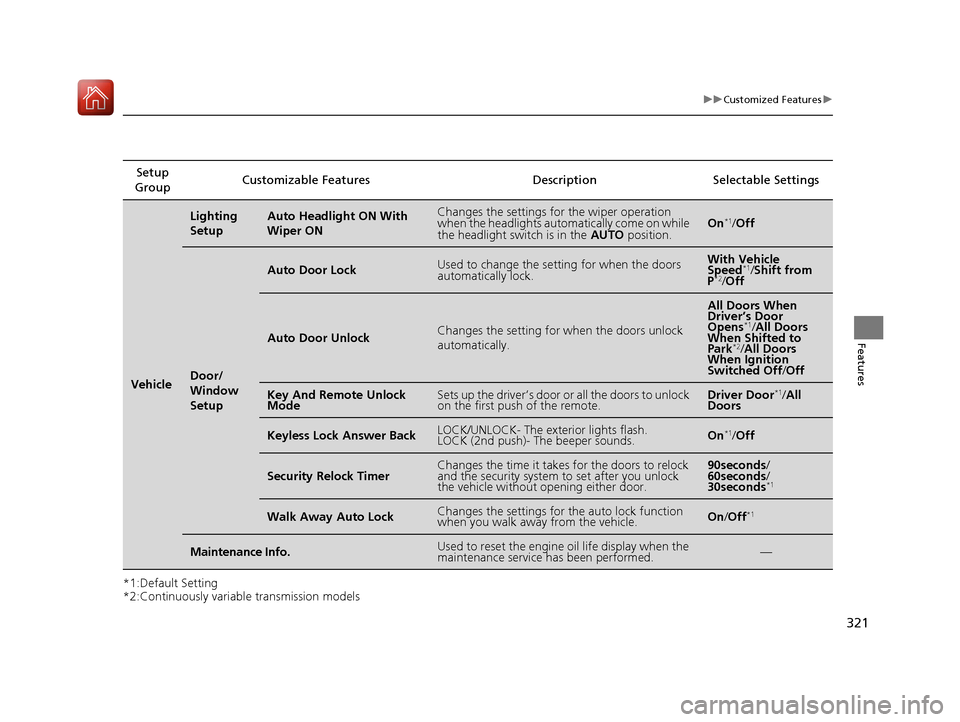
321
uuCustomized Featuresu
Features
*1:Default Setting
*2:Continuously variable transmission modelsSetup
Group Customizable Features Description Selectable Settings
Vehicle
Lighting
SetupAuto Headlight ON With Wiper ONChanges the settings for the wiper operation
when the headlights automa
tically come on while
the headlight switch is in the AUTO position.On*1
/Off
Door/
Window
Setup
Auto Door LockUsed to change the sett ing for when the doors
automatically lock.With Vehicle
Speed *1
/Shift from
P *2
/Off
Auto Door UnlockChanges the setting for when the doors unlock
automatically.
All Doors When
Driver’s Door
Opens *1
/All Doors
When Shifted to Park *2
/All Doors
When Ignition
Switched Off /Off
Key And Remote Unlock
ModeSets up the driver’s door or all the doors to unlock
on the first push of the remote.Driver Door *1
/All
Doors
Keyless Lock Answer BackLOCK/UNLOCK- The exterior lights flash.
LOCK (2nd push)- The beeper sounds.On *1
/Off
Security Relock TimerChanges the time it takes for the doors to relock
and the security system to set after you unlock
the vehicle without opening either door.90seconds /
60seconds /
30seconds *1
Walk Away Auto LockChanges the settings for the auto lock function
when you walk away from the vehicle.On
/Off *1
Maintenance Info.Used to reset the engine
oil life display when the
maintenance service has been performed.—
16 CIVIC 2D HC2 (0A 01 0C)-31TBG6000.book 321 ページ >0>.>/6年>0月>/>0日 金曜日 午後4時>/6分
Page 347 of 585
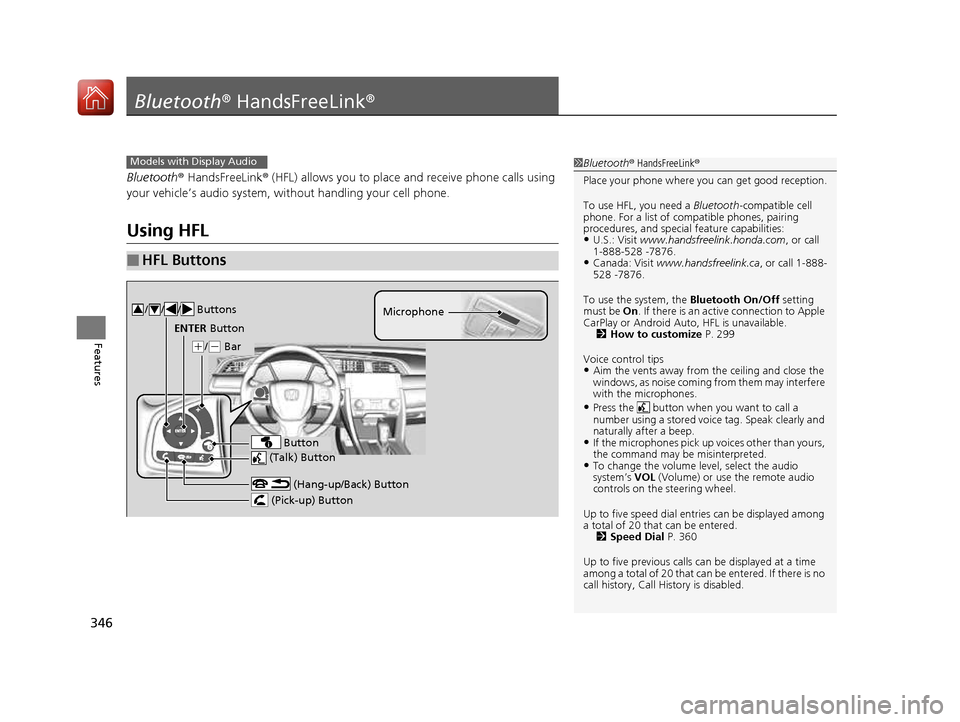
346
Features
Bluetooth® HandsFreeLink ®
Bluetooth® HandsFreeLink ® (HFL) allows you to place and receive phone calls using
your vehicle’s audio system, without handling your cell phone.
Using HFL
■HFL Buttons
1Bluetooth ® HandsFreeLink ®
Place your phone where y ou can get good reception.
To use HFL, you need a Bluetooth-compatible cell
phone. For a list of compatible phones, pairing
procedures, and special feature capabilities:
• U.S.: Visit www.handsfreelink.honda.com , or call
1-888-528 -7876.
• Canada: Visit www.handsfreelink.ca , or call 1-888-
528 -7876.
To use the system, the Bluetooth On/Off setting
must be On. If there is an acti ve connection to Apple
CarPlay or Android Auto , HFL is unavailable.
2 How to customize P. 299
Voice control tips • Aim the vents away from the ceiling and close the
windows, as noise coming fr om them may interfere
with the microphones.
• Press the button when you want to call a
number using a stored voic e tag. Speak clearly and
naturally after a beep.
• If the microphones pick up vo ices other than yours,
the command may be misinterpreted.
• To change the volume level, select the audio system’s VOL (Volume) or use the remote audio
controls on the steering wheel.
Up to five speed dial en tries can be displayed among
a total of 20 that can be entered.
2 Speed Dial P. 360
Up to five previous calls can be displayed at a time
among a total of 20 that can be entered. If there is no
call history, Call History is disabled.Models with Display Audio
(Talk) Button
(+ /(- Bar Microphone
(Hang-up/Back) Button
(Pick-up) Button
ENTER Button
Button
/ / / Buttons34
16 CIVIC 2D HC2 (0A 01 0C)-31TBG6000.book 346 ページ >0>.>/6年>0月>/>0日 金曜日 午後4時>/6分
Page 356 of 585

Continued355
uuBluetooth® HandsFreeLink ®uHFL Menus
Features
■To change the currently paired phone
1. Go to the phone settings screen.
2 Phone settings screen P. 349
2. Select Bluetooth Device List .
3. Select a phone to connect.
uHFL disconnects the connected phone
and starts searching for another paired
phone.
4. Select Connect , Connect , or
Connect .
■ To change the pairing code setting
1. Select .
2. Select Settings .
3. Select Bluetooth/Wi-Fi .
4. Select the Bluetooth tab.
5. Select Edit Pairing Code .
6. Select Random or Fixed .
1To change the currently paired phone
If no other phones are found or paired when trying to
switch to another phone, HFL will inform you that the
original phone is connected again.
To pair other phones, select Add Bluetooth Device
from the Bluetooth device list screen.
1To change the pairing code setting
The default pairing code is 0000 until you change the
setting.
To create your own, select Fixed, and delete the
current code, then enter a new one.
For a randomly generated pa iring code each time you
pair a phone , select Random .
16 CIVIC 2D HC2 (0A 01 0C)-31TBG6000.book 355 ページ >0>.>/6年>0月>/>0日 金曜日 午後4時>/6分