2016 HONDA CIVIC COUPE Oil life
[x] Cancel search: Oil lifePage 21 of 585
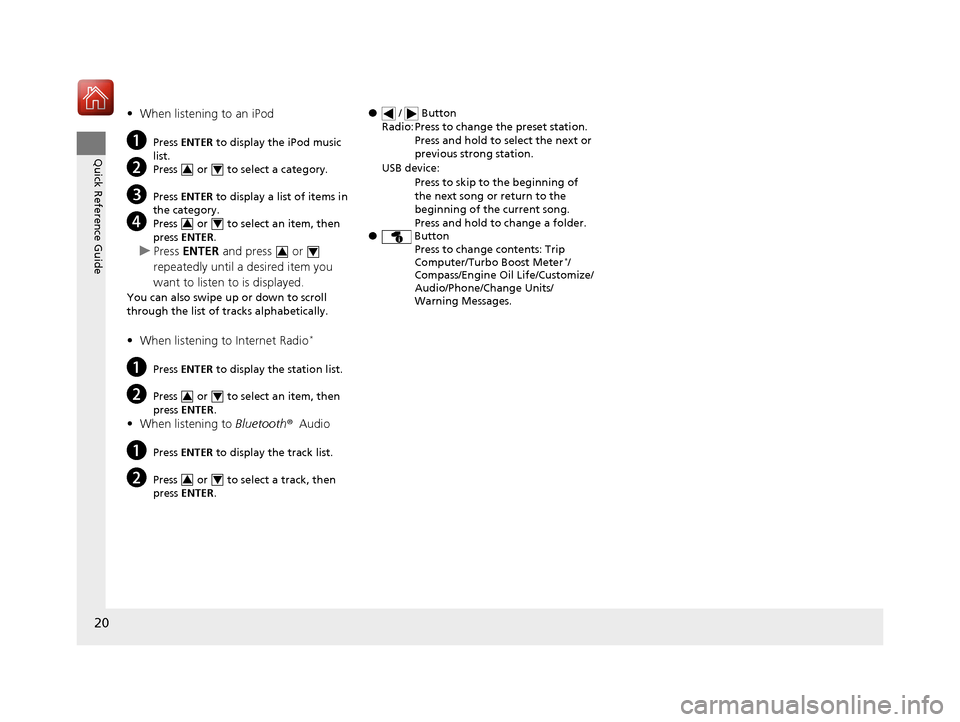
20
Quick Reference Guide
•When listening to an iPod
a Press ENTER to display the iPod music
list.
b Press or to select a category.
c Press ENTER to display a list of items in
the category.
d Press or to select an item, then press ENTER .
uPress ENTER and press or
repeatedly until a desired item you
want to listen to is displayed.
You can also swipe up or down to scroll through the list of tra cks alphabetically.
• When listening to Internet Radio *
a Press ENTER to display the station list.
b Press or to select an item, then press ENTER .
• When listening to Bluetooth®Audio
a Press ENTER to display the track list.
b Press or to select a track, then press ENTER .
34
34
34
34
34
● / Button
● Button
Radio: Press to change the preset station.
Press and hold to select the next or
previous strong station.
USB device:
Press to skip to the beginning of
the next song or return to the
beginning of the current song.
Press and hold to change a folder.
Press to change contents: Trip
Computer/Turbo Boost Meter *
/
Compass/Engine Oil Life/Customize/
Audio/Phone/Change Units/
Warning Messages.
16 CIVIC 2D HC2 (0A 01 0C)-31TBG6000.book 20 ページ >0>.>/6年>0月>/>0日 金 曜日 午後4時>/6分
Page 107 of 585
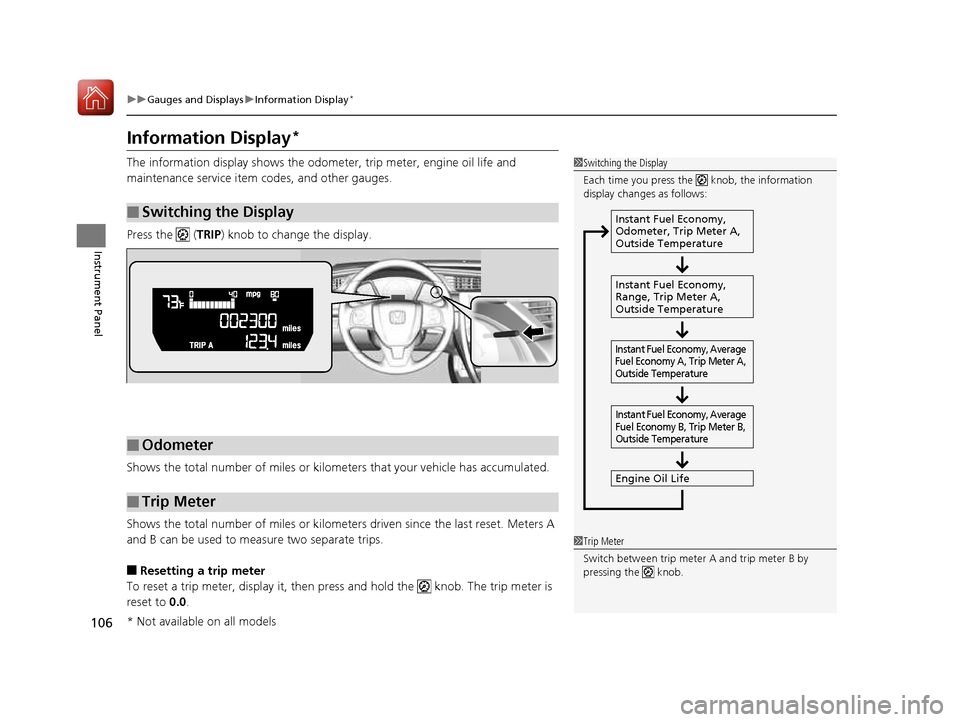
106
uuGauges and DisplaysuInformation Display*
Instrument Panel
Information Display *
The information display shows the odome ter, trip meter, engine oil life and
maintenance service item codes, and other gauges.
Press the ( TRIP) knob to change the display.
Shows the total number of miles or kilome ters that your vehicle has accumulated.
Shows the total number of miles or kilomete rs driven since the last reset. Meters A
and B can be used to measure two separate trips. ■ Resetting a trip meter
To reset a trip meter, display it, then pr ess and hold the knob. The trip meter is
reset to 0.0.
■Switching the Display
1Switching the Display
Each time you press the knob, the information
display changes as follows:
Instant Fuel Economy,
Odometer, Trip Meter A,
Outside Temperature
Instant Fuel Economy,
Range, Trip Meter A,
Outside Temperature
Engine Oil Life
Instant Fuel Economy, Average
Fuel Economy A, Trip Meter A,
Outside Temperature Instant Fuel Economy, Average
Fuel Economy B, Trip Meter B,
Outside Temperature
■Odometer
■Trip Meter
1Trip Meter
Switch between trip meter A and trip meter B by
pressing the knob.
* Not available on all models
16 CIVIC 2D HC2 (0A 01 0C)-31TBG6000.book 106 ページ >0>.>/6年>0月>/>0日 金曜日 午後4時>/6分
Page 108 of 585

Continued107
uuGauges and DisplaysuInformation Display*
Instrument Panel
Shows the estimated average fuel economy
of each trip meter in mpg or l/100 km.
The display is updated at set intervals. Wh en a trip meter is reset, the average fuel
economy is also reset.
Shows the instant fuel economy as a bar graph in mpg or l/100km.
Shows the remaining oil life and Maintenance Minder TM
.
2 Maintenance Minder TM
P. 473
Shows the estimated distance you can travel on the remaining fuel. This distance is
estimated from the fuel economy of your previous trips.
■Average Fuel Economy
■Instant Fuel Economy Gauge
■Engine Oil Life
■Range
1Instant Fuel Economy Gauge
Press and hold the km/mile change knob to switch
the measurement.
16 CIVIC 2D HC2 (0A 01 0C)-31TBG6000.book 107 ページ >0>.>/6年>0月>/>0日 金曜日 午後4時>/6分
Page 112 of 585

Continued111
uuGauges and DisplaysuDriver Information Interface*
Instrument Panel
Shows the estimated average fuel economy
of each trip meter in mpg or l/100 km.
The display is updated at set intervals. Wh en a trip meter is reset, the average fuel
economy is also reset.
Shows the estimated distance you can travel on the remaining fuel. This distance is
estimated from the fuel economy of your previous trips.
Shows the time elapsed since Trip A or Trip B was reset.
Shows the average speed in mph or km/h since Trip A or Trip B was reset.
Shows the remaining oil life and Maintenance Minder TM
.
2 Maintenance Minder TM
P. 473
■Average Fuel Economy
■Range
■Elapsed Time
■Average Speed
■Engine Oil Life
1Average Fuel Economy
You can change when to reset the average fuel
economy.
2 Customized Features P. 292
16 CIVIC 2D HC2 (0A 01 0C)-31TBG6000.book 111 ページ >0>.>/6年>0月>/>0日 金曜日 午後4時>/6分
Page 322 of 585
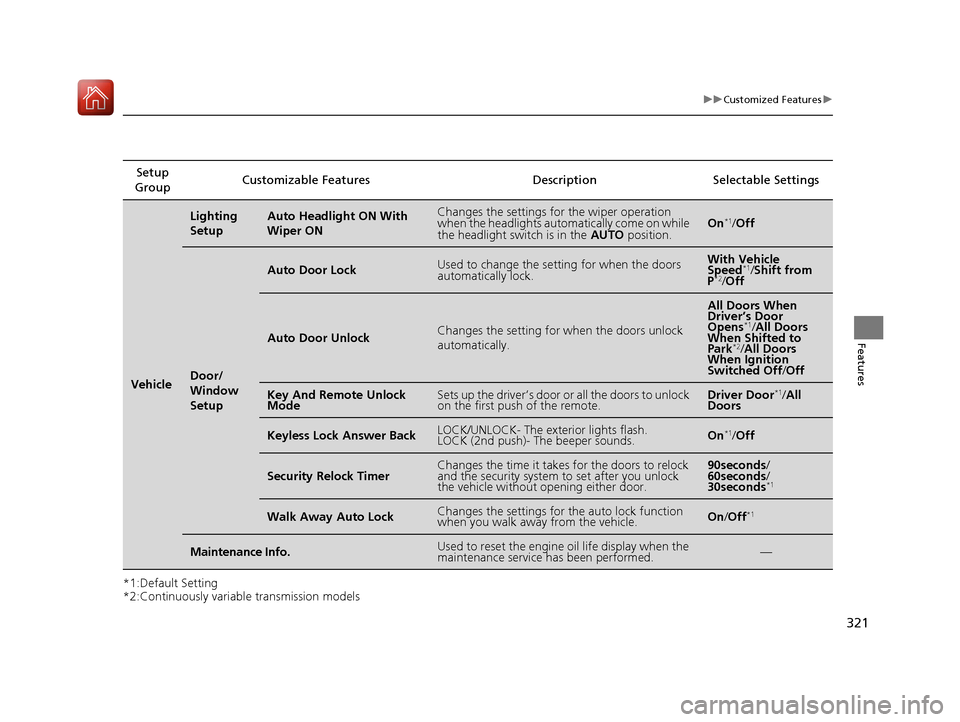
321
uuCustomized Featuresu
Features
*1:Default Setting
*2:Continuously variable transmission modelsSetup
Group Customizable Features Description Selectable Settings
Vehicle
Lighting
SetupAuto Headlight ON With Wiper ONChanges the settings for the wiper operation
when the headlights automa
tically come on while
the headlight switch is in the AUTO position.On*1
/Off
Door/
Window
Setup
Auto Door LockUsed to change the sett ing for when the doors
automatically lock.With Vehicle
Speed *1
/Shift from
P *2
/Off
Auto Door UnlockChanges the setting for when the doors unlock
automatically.
All Doors When
Driver’s Door
Opens *1
/All Doors
When Shifted to Park *2
/All Doors
When Ignition
Switched Off /Off
Key And Remote Unlock
ModeSets up the driver’s door or all the doors to unlock
on the first push of the remote.Driver Door *1
/All
Doors
Keyless Lock Answer BackLOCK/UNLOCK- The exterior lights flash.
LOCK (2nd push)- The beeper sounds.On *1
/Off
Security Relock TimerChanges the time it takes for the doors to relock
and the security system to set after you unlock
the vehicle without opening either door.90seconds /
60seconds /
30seconds *1
Walk Away Auto LockChanges the settings for the auto lock function
when you walk away from the vehicle.On
/Off *1
Maintenance Info.Used to reset the engine
oil life display when the
maintenance service has been performed.—
16 CIVIC 2D HC2 (0A 01 0C)-31TBG6000.book 321 ページ >0>.>/6年>0月>/>0日 金曜日 午後4時>/6分
Page 470 of 585

469
Maintenance
This chapter discusses basic maintenance.
Before Performing Maintenance Inspection and Maintenance ............ 470
Safety When Performing Maintenance .... 471Parts and Fluids Used in Maintenance Service ........................................... 472
Maintenance Minder TM
..................... 473
Maintenance Under the Hood
Maintenance Items Un der the Hood .... 483Opening the Hood ........................... 485
Recommended Engine Oil ................ 486
Oil Check ......................................... 487
Adding Engine Oil ............................ 489
Changing the Engine Oil and Oil Filter..... 490
Engine Coolant ................................ 493
Transmission Fluid ............................ 495
Brake/Clutch*
Fluid .......................... 496
Refilling Window Wa sher Fluid......... 497
Replacing Light Bulbs ....................... 498
Checking and Maintaining Wiper
Blades .......................................... 507
Checking and Maintaining Tires
Checking Tires ................................. 510
Tire and Loading Information Label ..... 511Tire Labeling .................................... 511DOT Tire Quality Grading (U.S. Vehicles) ...... 513Wear Indicators................................ 515 Tire Service Life ................................ 515
Tire and Wheel Replacement ........... 516
Tire Rotation .................................... 517
Winter Tires ..................................... 518
Battery ............................................... 519
Remote Transmitter Care
Replacing the Button Battery ........... 521
Climate Control System Maintenance.... 523Cleaning
Interior Care .................................... 524
Exterior Care.................................... 526
* Not available on all models
16 CIVIC 2D HC2 (0A 01 0C)-31TBG6000.book 469 ページ >0>.>/6年>0月>/>0日 金曜日 午後4時>/6分
Page 474 of 585
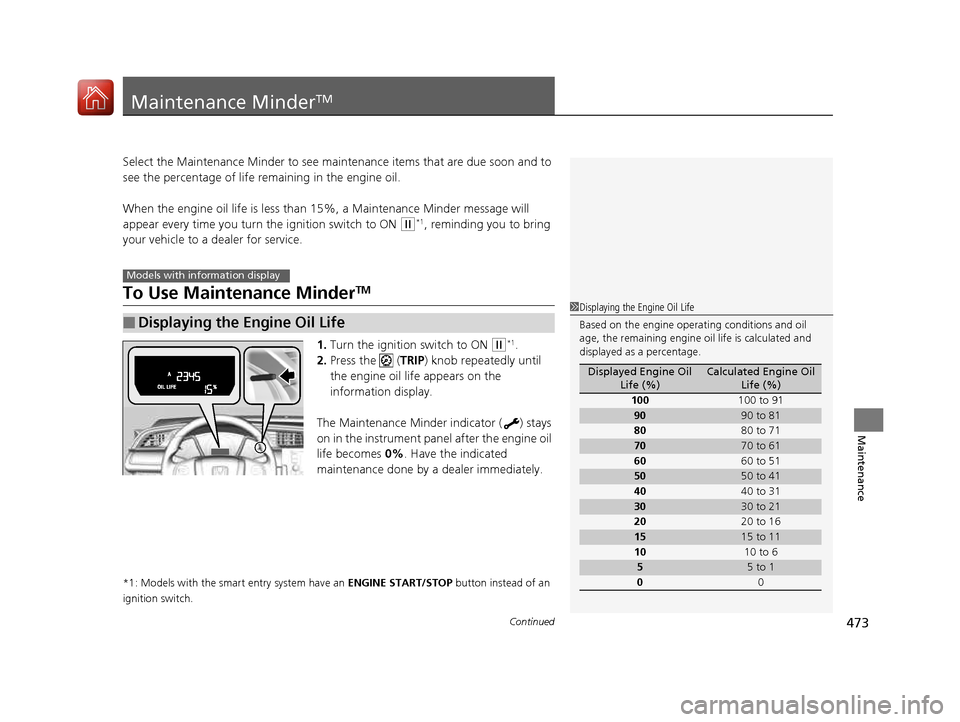
473
Continued
Maintenance
Maintenance Minder TM
Select the Maintenance Minder to see maintenance items that are due soon and to
see the percentage of life
remaining in the engine oil.
When the engine oil life is less than 15%, a Maintenance Minder message will
appear every time you turn the ignition switch to ON
(w *1
, reminding you to bring
your vehicle to a dealer for service.
To Use Maintenance Minder TM
1. Turn the ignition switch to ON
(w *1
.
2. Press the ( TRIP) knob repeatedly until
the engine oil life appears on the
information display.
The Maintenance Minder indicator ( ) stays
on in the instrument panel after the engine oil
life becomes 0%. Have the indicated
maintenance done by a dealer immediately.
*1: Models with the smart entry system have an ENGINE START/STOP button instead of an
ignition switch.
■Displaying the Engine Oil Life
Models with info rmation display
1Displaying the Engine Oil Life
Based on the engine opera ting conditions and oil
age, the remaining engine oi l life is calculated and
displayed as a percentage.
Displayed Engine Oil Life (%)Calculated Engine Oil Life (%)
100 100 to 91
9090 to 81
80 80 to 71
7070 to 61
60 60 to 51
5050 to 41
40 40 to 31
3030 to 21
20 20 to 16
1515 to 11
10 10 to 6
55 to 1
0 0
16 CIVIC 2D HC2 (0A 01 0C)-31TBG6000.book 473 ページ >0>.>/6年>0月>/>0日 金曜日 午後4時>/6分
Page 475 of 585
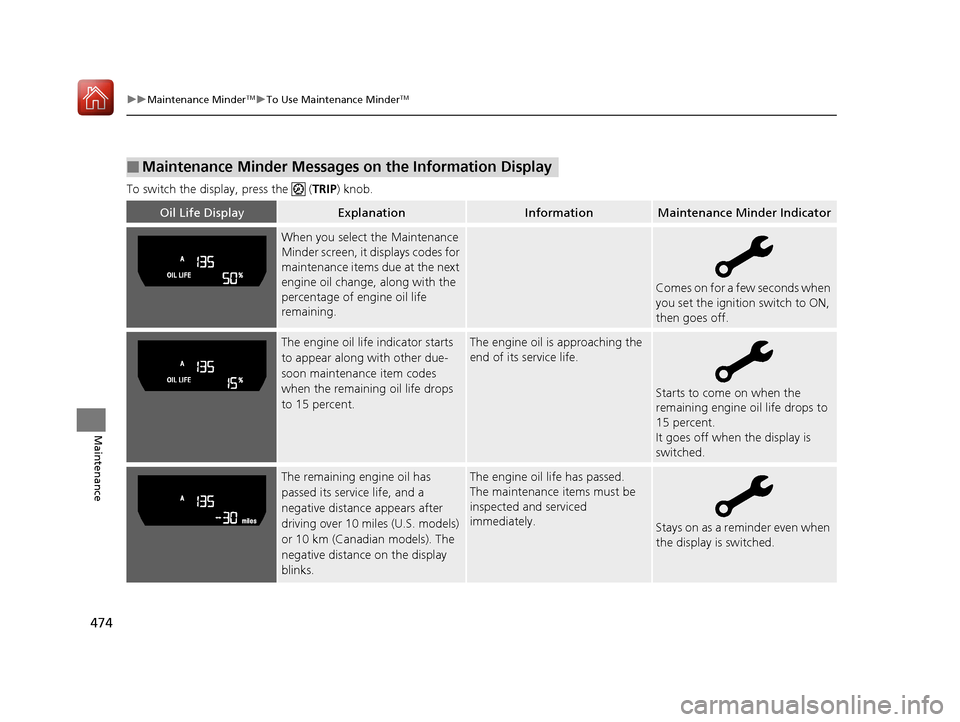
474
uuMaintenance MinderTMuTo Use Maintenance Minder TM
Maintenance
To switch the display, press the (
TRIP) knob.
■Maintenance Minder Messages on the Information Display
Oil Life DisplayExplanationInformationMaintenance Minder Indicator
When you select the Maintenance
Minder screen, it displays codes for
maintenance items due at the next
engine oil change, along with the
percentage of engine oil life
remaining.
Comes on for a few seconds when
you set the ignition switch to ON,
then goes off.
The engine oil life indicator starts
to appear along with other due-
soon maintenance item codes
when the remaining oil life drops
to 15 percent.The engine oil is approaching the
end of its service life.
Starts to come on when the
remaining engine oil life drops to
15 percent.
It goes off when the display is switched.
The remaining engine oil has
passed its service life, and a
negative distance appears after
driving over 10 miles (U.S. models)
or 10 km (Canadian models). The
negative distance on the display
blinks.The engine oil life has passed.
The maintenance items must be inspected and serviced
immediately.
Stays on as a reminder even when
the display is switched.
16 CIVIC 2D HC2 (0A 01 0C)-31TBG6000.book 474 ページ >0>.>/6年>0月>/>0日 金曜日 午後4時>/6分