Page 252 of 585

Continued251
uuAudio System Basic OperationuPlaying SiriusXM® Radio *
Features
While listening to other channels, you can re
ceive sports alerts such as scores from
the games of your favorite teams. ■ To set up a favorite team
1.Select .
2. Select Settings .
3. Select Audio .
4. Select Sports Flash Setup .
5. Select Favorite Team .
6. Select a team.
■ To set up an alert message
1. Select .
2. Select Settings .
3. Select Audio .
4. Select Sports Flash Setup .
5. Select Interrupt .
6. Select On(one time) or On(continue) .
■Live Sports Alert1Live Sports Alert
The sports alert function is available in SiriusXM®
mode only.
1To set up a favorite team
Sports alerts cut in only when SiriusXM ® mode is on.
Selecting On(one time) from the customize settings
disables the alert feature next time you turn the power mode to ON. 2 Customized Features P. 292
You can also set up a favori te team by the following
procedure.
1. Select Audio.
2. Select .
3. Select Setting.
4. Select Sports Flash Setup .
16 CIVIC 2D HC2 (0A 01 0C)-31TBG6000.book 251 ページ >0>.>/6年>0月>/>0日 金曜日 午後4時>/6分
Page 253 of 585
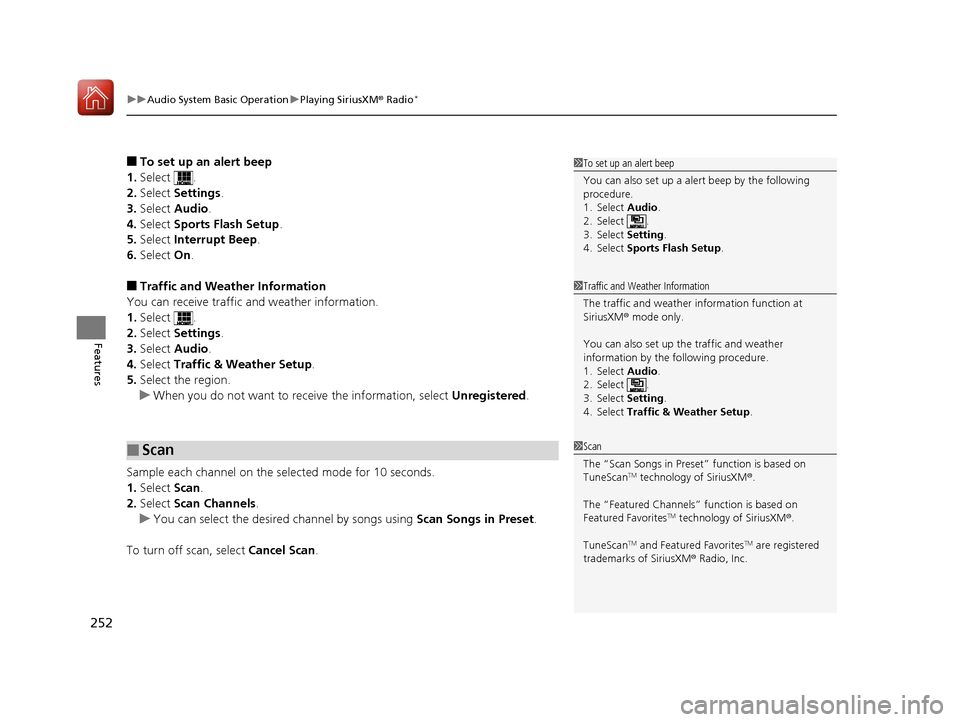
uuAudio System Basic OperationuPlaying SiriusXM® Radio *
252
Features
■ To set up an alert beep
1. Select .
2. Select Settings .
3. Select Audio .
4. Select Sports Flash Setup .
5. Select Interrupt Beep .
6. Select On.
■ Traffic and Weather Information
You can receive traffic and weather information. 1. Select .
2. Select Settings .
3. Select Audio .
4. Select Traffic & Weather Setup .
5. Select the region.
uWhen you do not want to rece ive the information, select Unregistered.
Sample each channel on the selected mode for 10 seconds. 1. Select Scan.
2. Select Scan Channels .
uYou can select the desired channel by songs using Scan Songs in Preset.
To turn off scan, select Cancel Scan.
■Scan
1To set up an alert beep
You can also set up a alert beep by the following
procedure.
1. Select Audio.
2. Select .
3. Select Setting.
4. Select Sports Flash Setup .
1Traffic and Weather Information
The traffic and weather information function at
SiriusXM® mode only.
You can also set up th e traffic and weather
information by the following procedure.
1. Select Audio.
2. Select .
3. Select Setting.
4. Select Traffic & Weather Setup .
1Scan
The “Scan Songs in Preset” function is based on
TuneScanTM
technology of SiriusXM ®.
The “Featured Channels ” function is based on
Featured Favorites TM
technology of SiriusXM ®.
TuneScan TM
and Featured Favorites TM
are registered
trademarks of SiriusXM ® Radio, Inc.
16 CIVIC 2D HC2 (0A 01 0C)-31TBG6000.book 252 ページ >0>.>/6年>0月>/>0日 金曜日 午後4時>/6分
Page 303 of 585
302
uuCustomized Featuresu
Features
Audio Source Pop-Up
Cover Art
Tune Start
Sports Flash Setup
Traffic & Weather Setup
Other
SXM*
Default
Bluetooth Device ListBluetooth
Video
Multiple Channel Mix Preset
Home Screen Edit Order
Configuration of Instrument Panel
Tachometer Setting
Display Settings
Background Color *1
Display
System
Touch Panel Sensitivity
Brightness
Contrast
Black Level
Blue
Amber
Red
Violet
BlueGreen
Home
Menu icon position *2
*1 : Does not appear when you chang
e the screen interface design.
*2 : Appears only when you change the screen interface design.
* Not available on all models
16 CIVIC 2D HC2 (0A 01 0C)-31TBG6000.book 302 ページ >0>.>/6年>0月>/>0日 金曜日 午後4時>/6分
Page 313 of 585
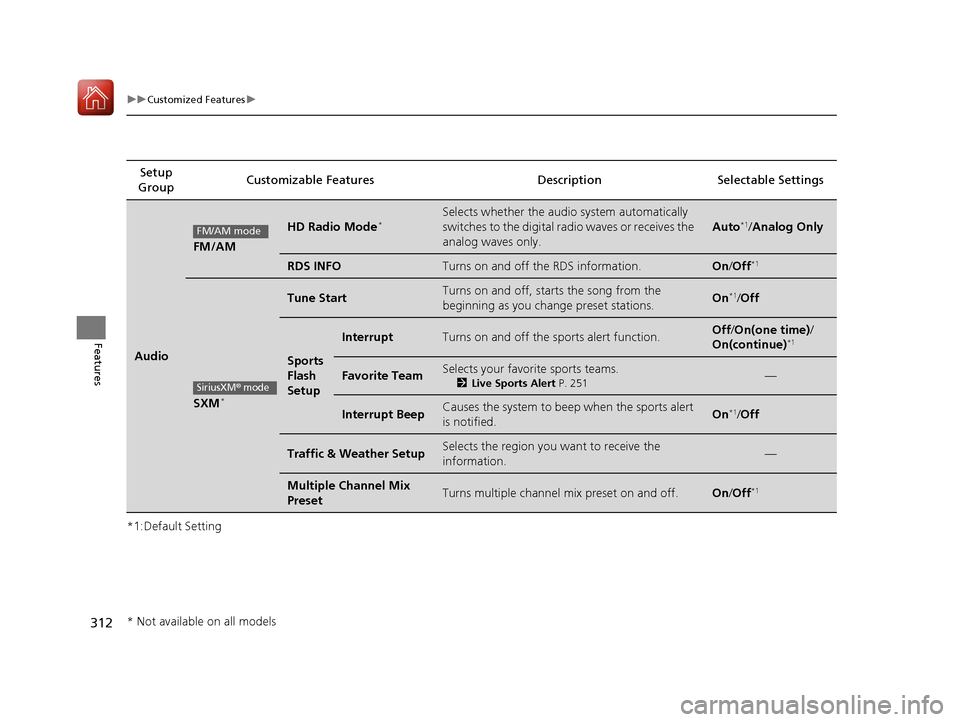
312
uuCustomized Featuresu
Features
*1:Default SettingSetup
Group Customizable Features Descri
ption Selectable Settings
Audio
FM/AM
HD Radio Mode*
Selects whether the audio system automatically
switches to the digital radio waves or receives the
analog waves only.
Auto*1
/Analog Only
RDS INFOTurns on and off the RDS information.On /Off *1
SXM *
Tune StartTurns on and off, starts the song from the
beginning as you change preset stations.On*1
/Off
Sports Flash
Setup
InterruptTurns on and off the sports alert function.Off /On(one time) /
On(continue) *1
Favorite TeamSelects your favori
te sports teams.
2 Live Sports Alert P. 251—
Interrupt BeepCauses the system to beep when the sports alert
is notified.On *1
/Off
Traffic & Weather SetupSelects the region you want to receive the
information.—
Multiple Channel Mix
PresetTurns multiple channel mix preset on and off.On /Off *1
FM/AM mode
SiriusXM® mode
* Not available on all models
16 CIVIC 2D HC2 (0A 01 0C)-31TBG6000.book 312 ページ >0>.>/6年>0月>/>0日
金曜日 午後4時>/6分