2016 HONDA CIVIC COUPE stop start
[x] Cancel search: stop startPage 450 of 585
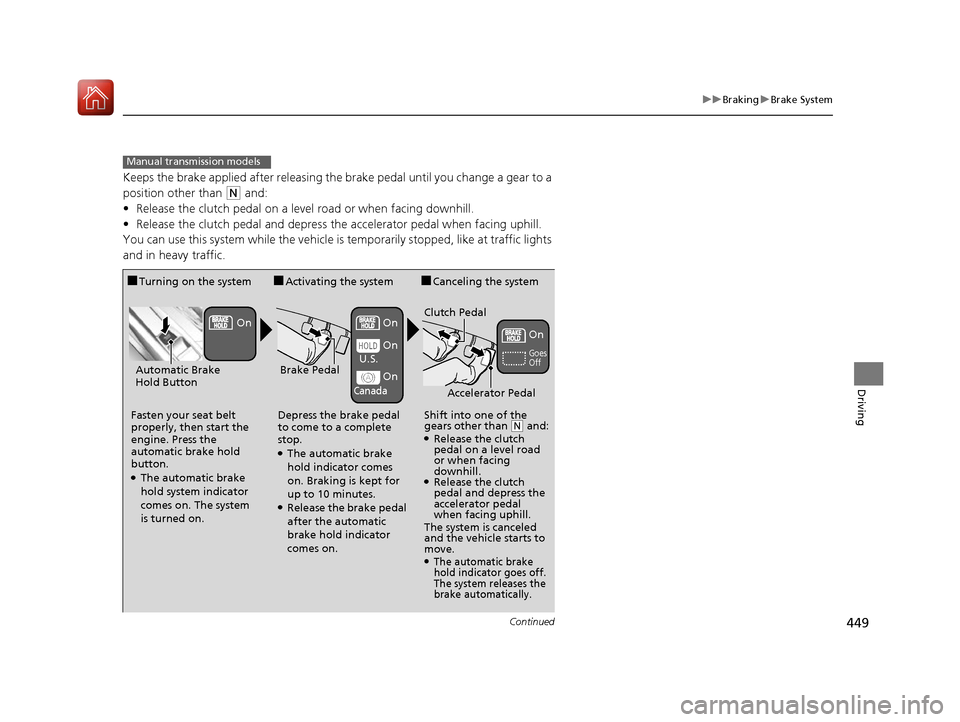
449
uuBrakinguBrake System
Continued
Driving
Keeps the brake applied after releasing the brake pedal until you change a gear to a
position other than
(N and:
• Release the clutch pedal on a level road or when facing downhill.
• Release the clutch pedal and depress the accelerator pedal when facing uphill.
You can use this system while the vehicle is temporarily stopped, like at traffic lights
and in heavy traffic.
Manual transmission models
■ Turning on the system
Fasten your seat belt
properly, then start the
engine. Press the
automatic brake hold
button.
● The automatic brake
hold system indicator
comes on. The system is turned on. ■
Activating the system
Depress the brake pedal
to come to a complete
stop.
● The automatic brake
hold indicator comes
on. Braking is kept for
up to 10 minutes.
● Release the brake pedal
after the automatic
brake hold indicator
comes on. ■
Canceling the system
Shift into one of the
gears other than
(N and:
● Release the clutch
pedal on a level road
or when facing
downhill.
● Release the clutch
pedal and depress the
accelerator pedal
when facing uphill.
The system is canceled
and the vehicle starts to
move.
●The automatic brake
hold indicator goes off.
The system releases the
brake automatically.
Accelerator Pedal
Brake PedalAutomatic Brake
Hold Button
Goes Off
On On On
On On
U.S.
Canada
Clutch Pedal
16 CIVIC 2D HC2 (0A 01 0C)-31TBG6000.book 449 ページ >0>.>/6年>0月>/>0日
金曜日 午後4時>/6分
Page 452 of 585
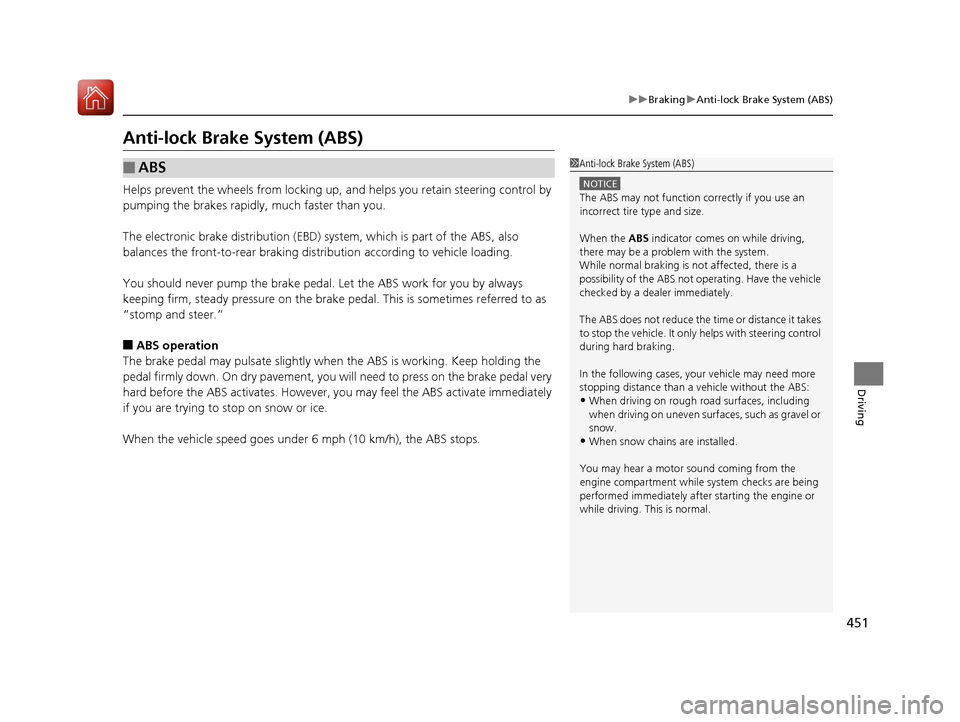
451
uuBrakinguAnti-lock Brake System (ABS)
Driving
Anti-lock Brake System (ABS)
Helps prevent the wheels from locking up, and helps you retain steering control by
pumping the brakes rapidly, much faster than you.
The electronic brake distribu tion (EBD) system, which is part of the ABS, also
balances the front-to-rear braking distribution according to vehicle loading.
You should never pump the brake pedal. Let the ABS work for you by always
keeping firm, steady pressure on the brake pe dal. This is sometimes referred to as
“stomp and steer.” ■ ABS operation
The brake pedal may pulsate slightly when the ABS is working. Keep holding the
pedal firmly down. On dry pavement, you will need to press on the brake pedal very
hard before the ABS activates. However, you may feel the ABS activate immediately
if you are trying to stop on snow or ice.
When the vehicle speed goes under 6 mph (10 km/h), the ABS stops.
■ABS1Anti-lock Brake System (ABS)
NOTICE
The ABS may not function correctly if you use an
incorrect tire type and size.
When the ABS indicator comes on while driving,
there may be a problem with the system.
While normal braking is not affected, there is a
possibility of the ABS not operating. Have the vehicle
checked by a dealer immediately.
The ABS does not reduce the ti me or distance it takes
to stop the vehicle. It only helps with steering control
during hard braking.
In the following cases, yo ur vehicle may need more
stopping distance than a vehicle without the ABS:
• When driving on rough road surfaces, including
when driving on uneven surf aces, such as gravel or
snow.
• When snow chains are installed.
You may hear a motor sound coming from the
engine compartment while system checks are being
performed immediately after starting the engine or
while driving. This is normal.
16 CIVIC 2D HC2 (0A 01 0C)-31TBG6000.book 451 ページ >0>.>/6年>0月>/>0日 金曜日 午後4時>/6分
Page 454 of 585
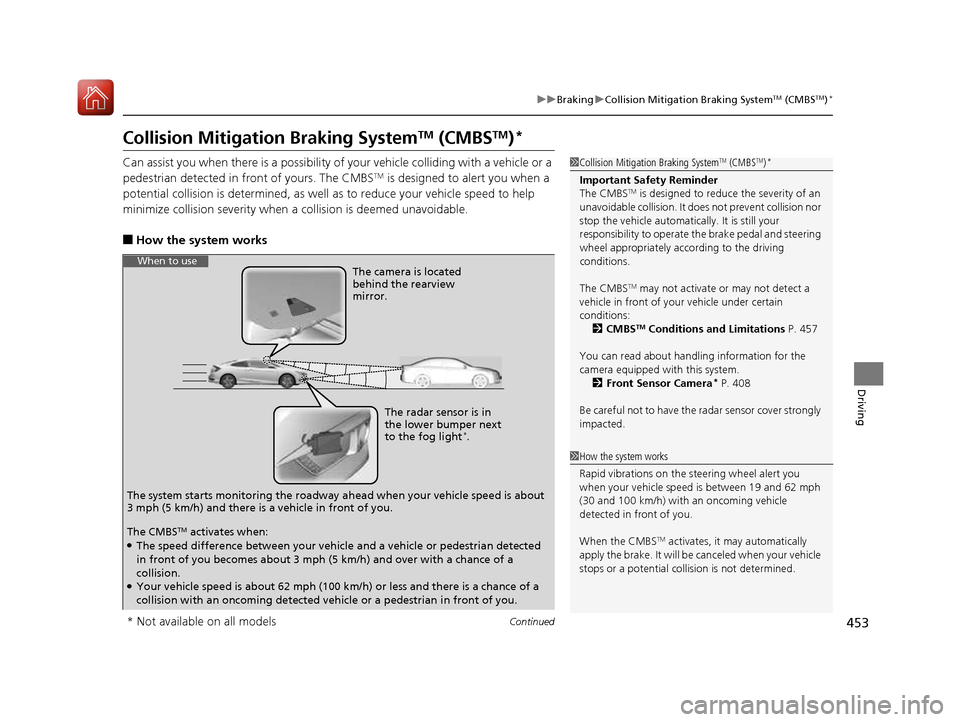
453
uuBrakinguCollision Mitigation Braking SystemTM
(CMBS TM
)*
Continued
Driving
Collision Mitigation Braking System TM
(CMBS TM
)*
Can assist you when there is a possibility of your vehicle colliding with a vehicle or a
pedestrian detected in front of yours. The CMBS TM
is designed to alert you when a
potential collision is determined, as well as to reduce your vehicle speed to help
minimize collision severity when a collision is deemed unavoidable.
■ How the system works
1Collision Mitigation Braking System TM
(CMBS TM
)*
Important Safety Reminder
The CMBS TM
is designed to reduce the severity of an
unavoidable collision. It doe s not prevent collision nor
stop the vehicle automatically. It is still your
responsibility to operate the brake pedal and steering
wheel appropriately acco rding to the driving
conditions.
The CMBS TM
may not activate or may not detect a
vehicle in front of y our vehicle under certain
conditions:
2 CMBS TM
Conditions and Limitations P. 457
You can read about handling information for the
camera equipped with this system. 2 Front Sensor Camera *
P. 408
Be careful not to have the radar sensor cover strongly
impacted.
1How the system works
Rapid vibrations on the steering wheel alert you
when your vehicle speed is between 19 and 62 mph
(30 and 100 km/h) with an oncoming vehicle
detected in front of you.
When the CMBS TM
activates, it may automatically
apply the brake. It will be canceled when your vehicle
stops or a potential coll ision is not determined.
The radar sensor is in
the lower bumper next
to the fog light*
.
The camera is located
behind the rearview mirror.
The system starts monitoring the roadway ah ead when your vehicle speed is about
3 mph (5 km/h) and there is a vehicle in front of you.
When to use
The CMBS TM
activates when:
● The speed difference between your vehicle and a vehicle or pedestrian detected
in front of you becomes about 3 mph (5 km/h) and over with a chance of a
collision.
● Your vehicle speed is about 62 mph (100 km/h) or less and there is a chance of a
collision with an oncoming detected ve hicle or a pedestrian in front of you.
* Not available on all models
16 CIVIC 2D HC2 (0A 01 0C)-31TBG6000.book 453 ページ >0>.>/6年>0月>/>0日 金曜日 午後4時>/6分
Page 464 of 585
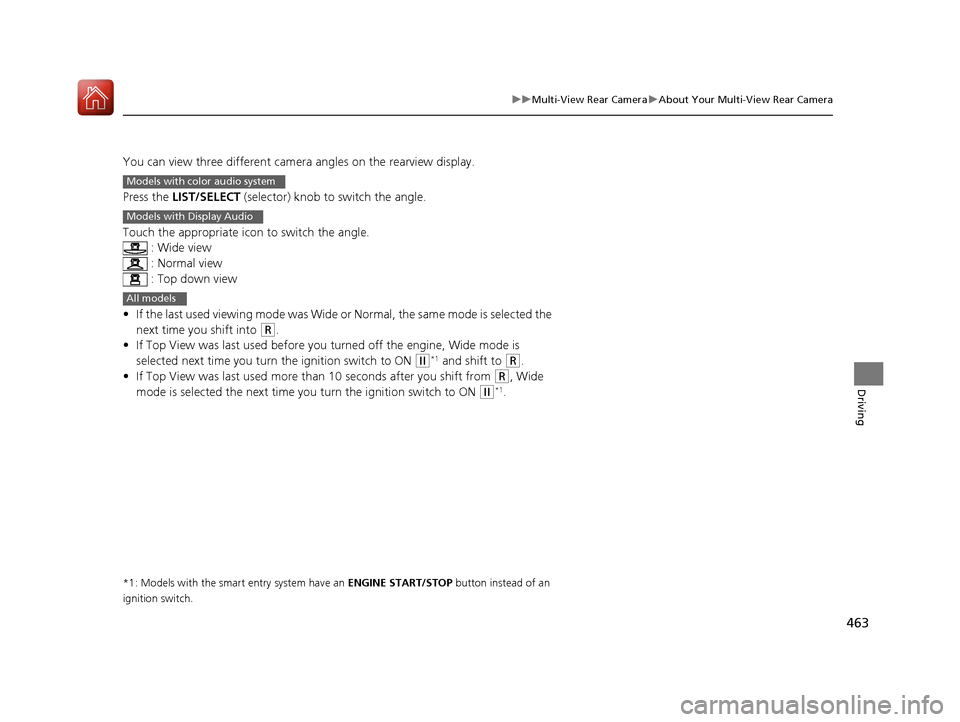
463
uuMulti-View Rear CamerauAbout Your Multi-View Rear Camera
Driving
You can view three different camera angles on the rearview display.
Press the LIST/SELECT (selector) knob to switch the angle.
Touch the appropriate icon to switch the angle. : Wide view : Normal view
: Top down view
• If the last used viewing mode was Wide or Normal, the same mode is selected the
next time you shift into
(R .
• If Top View was last used before you turned off the engine, Wide mode is
selected next time you turn the ignition switch to ON
(w *1
and shift to (R .
• If Top View was last used more than 10 seconds after you shift from
(R , Wide
mode is selected the next time y ou turn the ignition switch to ON
(w*1
.
*1: Models with the smart entry system have an ENGINE START/STOP button instead of an
ignition switch.
Models with color audio system
Models with Display Audio
All models
16 CIVIC 2D HC2 (0A 01 0C)-31TBG6000.book 463 ページ >0>.>/6年>0月>/>0日 金曜日 午後4時>/6分
Page 474 of 585
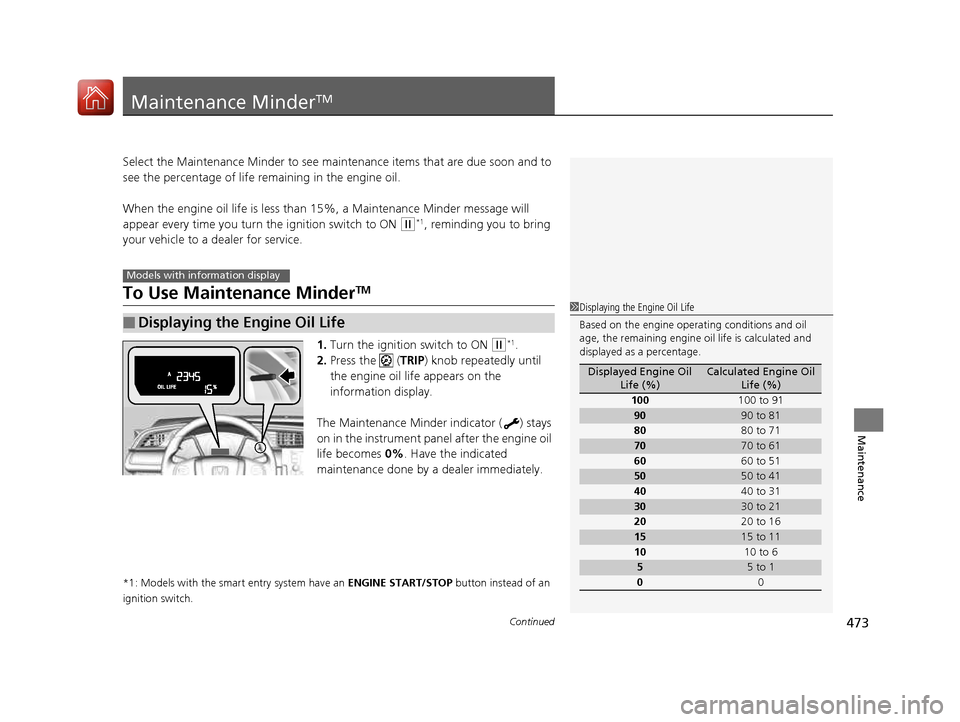
473
Continued
Maintenance
Maintenance Minder TM
Select the Maintenance Minder to see maintenance items that are due soon and to
see the percentage of life
remaining in the engine oil.
When the engine oil life is less than 15%, a Maintenance Minder message will
appear every time you turn the ignition switch to ON
(w *1
, reminding you to bring
your vehicle to a dealer for service.
To Use Maintenance Minder TM
1. Turn the ignition switch to ON
(w *1
.
2. Press the ( TRIP) knob repeatedly until
the engine oil life appears on the
information display.
The Maintenance Minder indicator ( ) stays
on in the instrument panel after the engine oil
life becomes 0%. Have the indicated
maintenance done by a dealer immediately.
*1: Models with the smart entry system have an ENGINE START/STOP button instead of an
ignition switch.
■Displaying the Engine Oil Life
Models with info rmation display
1Displaying the Engine Oil Life
Based on the engine opera ting conditions and oil
age, the remaining engine oi l life is calculated and
displayed as a percentage.
Displayed Engine Oil Life (%)Calculated Engine Oil Life (%)
100 100 to 91
9090 to 81
80 80 to 71
7070 to 61
60 60 to 51
5050 to 41
40 40 to 31
3030 to 21
20 20 to 16
1515 to 11
10 10 to 6
55 to 1
0 0
16 CIVIC 2D HC2 (0A 01 0C)-31TBG6000.book 473 ページ >0>.>/6年>0月>/>0日 金曜日 午後4時>/6分
Page 478 of 585
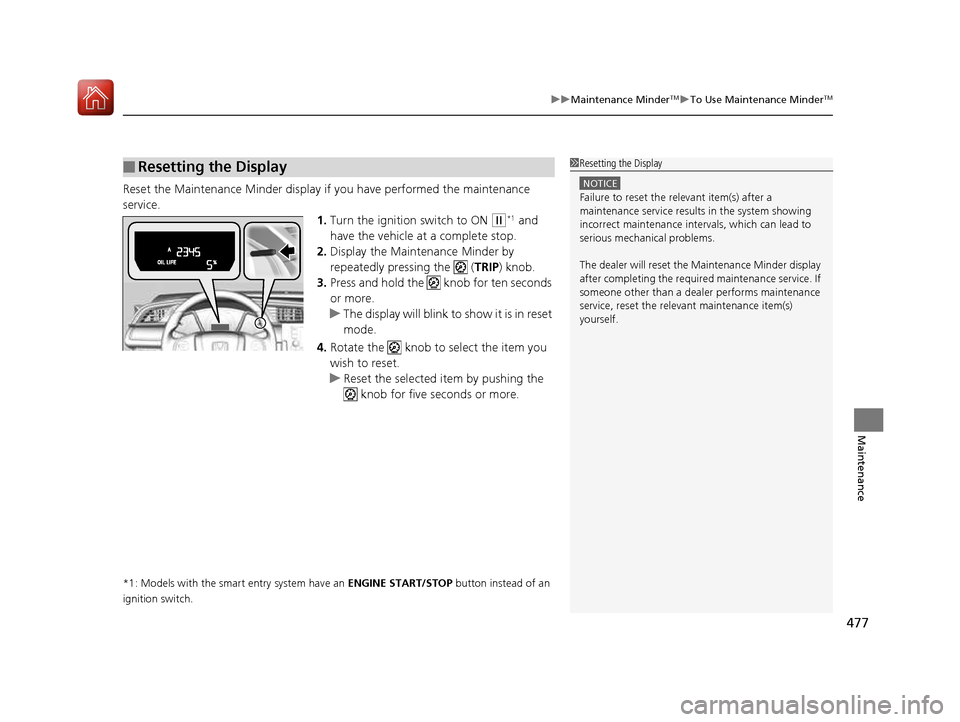
477
uuMaintenance MinderTMuTo Use Maintenance Minder TM
Maintenance
Reset the Maintenance Minder display if you have performed the maintenance
service.
1.Turn the ignition switch to ON
(w *1
and
have the vehicle at a complete stop.
2. Display the Maintenance Minder by
repeatedly pressing the ( TRIP) knob.
3. Press and hold the knob for ten seconds or more.
uThe display will blink to show it is in reset mode.
4. Rotate the knob to select the item you wish to reset.
uReset the selected item by pushing the
knob for five seconds or more.
*1: Models with the smart entry system have an ENGINE START/STOP button instead of an
ignition switch.
■Resetting the Display1Resetting the Display
NOTICE
Failure to reset the relevant item(s) after a
maintenance service results in the system showing
incorrect maintenance interv als, which can lead to
serious mechanical problems.
The dealer will reset the Maintenance Minder display
after completing the required maintenance service. If
someone other than a deal er performs maintenance
service, reset the relevant maintenance item(s)
yourself.
16 CIVIC 2D HC2 (0A 01 0C)-31TBG6000.book 477 ページ >0>.>/6年>0月>/>0日 金曜日 午後4時>/6分
Page 479 of 585
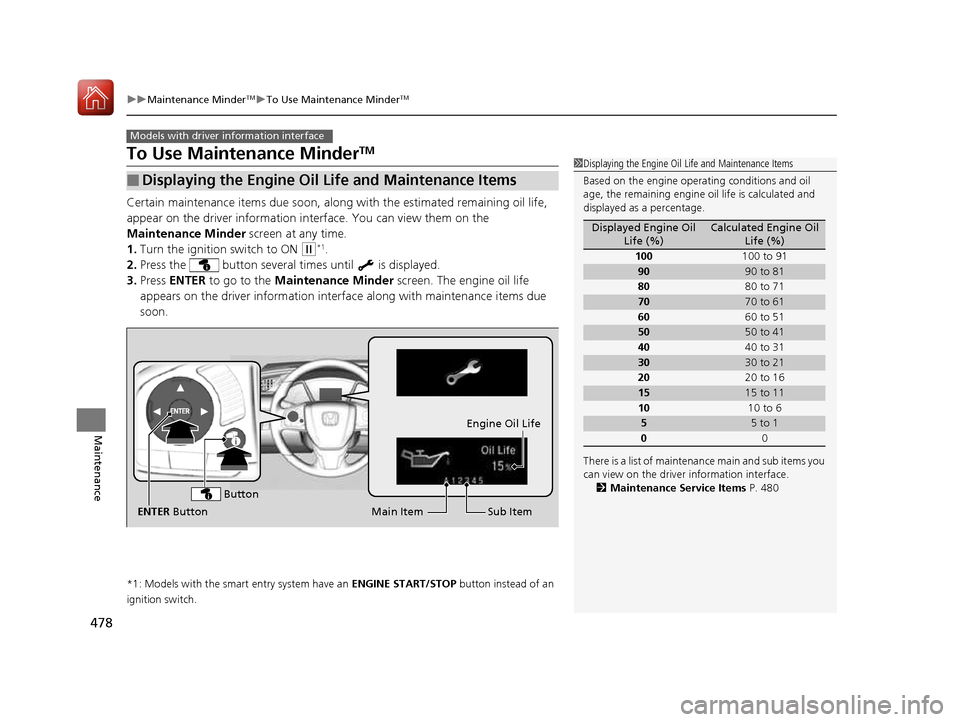
478
uuMaintenance MinderTMuTo Use Maintenance Minder TM
Maintenance
To Use Maintenance Minder TM
Certain maintenance items due soon, along with the estimated remaining oil life,
appear on the driver information in terface. You can view them on the
Maintenance Minder screen at any time.
1. Turn the ignition switch to ON
(w*1
.
2. Press the button several times until is displayed.
3. Press ENTER to go to the Maintenance Minder screen. The engine oil life
appears on the driver info rmation interface along with maintenance items due
soon.
*1: Models with the smart entry system have an ENGINE START/STOP button instead of an
ignition switch.
■Displaying the Engine Oil Life and Maintenance Items
Models with driver information interface
1Displaying the Engine Oil Life and Maintenance Items
Based on the engine opera ting conditions and oil
age, the remaining engine oi l life is calculated and
displayed as a percentage.
There is a list of maintena nce main and sub items you
can view on the driver information interface.
2 Maintenance Service Items P. 480
Displayed Engine Oil
Life (%)Calculated Engine Oil Life (%)
100 100 to 91
9090 to 81
80 80 to 71
7070 to 61
60 60 to 51
5050 to 41
40 40 to 31
3030 to 21
20 20 to 16
1515 to 11
10 10 to 6
55 to 1
0 0
Sub Item
Engine Oil Life
Main Item
ENTER Button
Button
16 CIVIC 2D HC2 (0A 01 0C)-31TBG6000.book 478 ページ >0>.>/6年>0月>/>0日 金曜日 午後4時>/6分
Page 483 of 585
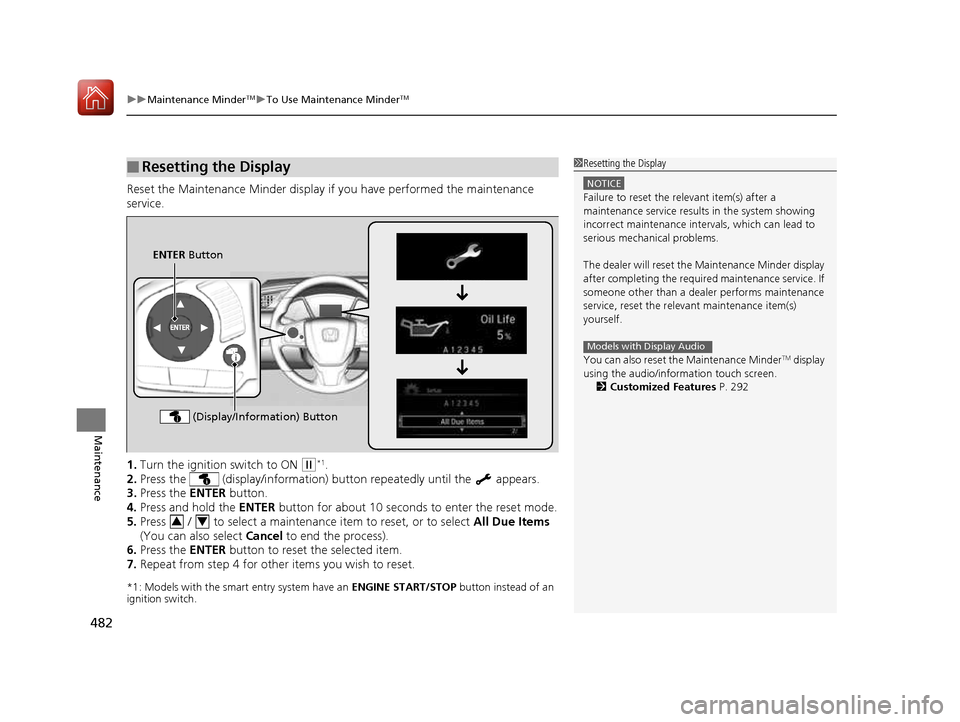
uuMaintenance MinderTMuTo Use Maintenance Minder TM
482
Maintenance
Reset the Maintenance Minder display if you have performed the maintenance service. 1. Turn the ignition switch to ON
(w*1
.
2. Press the (display/information) bu tton repeatedly until the appears.
3. Press the ENTER button.
4. Press and hold the ENTER button for about 10 seconds to enter the reset mode.
5. Press / to select a maintenance item to reset, or to select All Due Items
(You can also select Cancel to end the process).
6. Press the ENTER button to reset the selected item.
7. Repeat from step 4 for other items you wish to reset.
*1: Models with the smart entry system have an ENGINE START/STOP button instead of an
ignition switch.
■Resetting the Display1Resetting the Display
NOTICE
Failure to reset the relevant item(s) after a
maintenance service results in the system showing
incorrect maintenance interv als, which can lead to
serious mechanical problems.
The dealer will reset the Maintenance Minder display
after completing the required maintenance service. If
someone other than a deal er performs maintenance
service, reset the relevant maintenance item(s)
yourself.
You can also reset the Maintenance Minder TM
display
using the audio/information touch screen.
2 Customized Features P. 292
Models with Display Audio
ENTER Button
(Display/Information) Button
34
16 CIVIC 2D HC2 (0A 01 0C)-31TBG6000.book 482 ページ >0>.>/6年>0月>/>0日 金曜日 午後4時>/6分