2016 FORD F450 SUPER DUTY stop start
[x] Cancel search: stop startPage 243 of 507
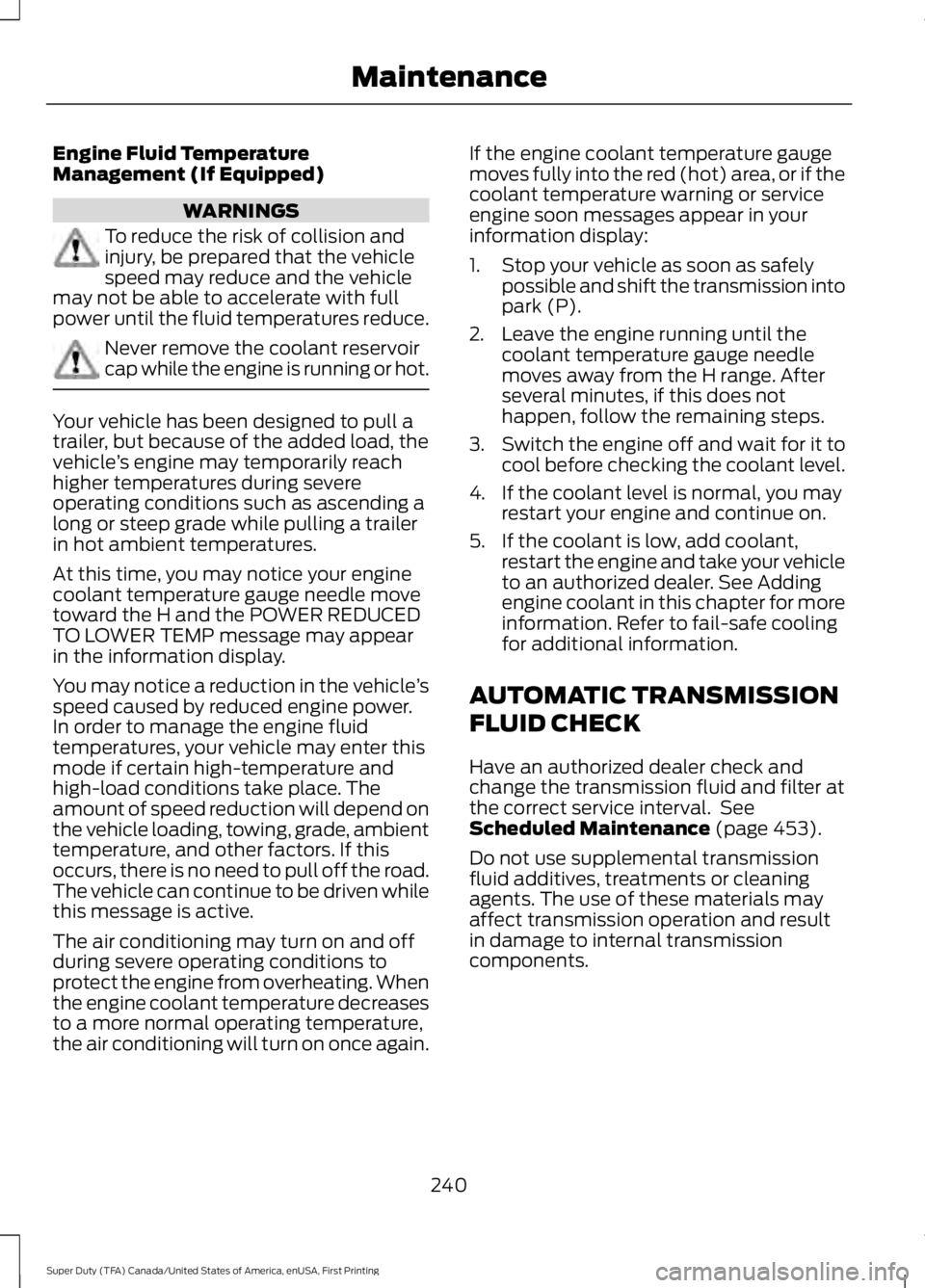
Engine Fluid TemperatureManagement (If Equipped)
WARNINGS
To reduce the risk of collision andinjury, be prepared that the vehiclespeed may reduce and the vehiclemay not be able to accelerate with fullpower until the fluid temperatures reduce.
Never remove the coolant reservoircap while the engine is running or hot.
Your vehicle has been designed to pull atrailer, but because of the added load, thevehicle’s engine may temporarily reachhigher temperatures during severeoperating conditions such as ascending along or steep grade while pulling a trailerin hot ambient temperatures.
At this time, you may notice your enginecoolant temperature gauge needle movetoward the H and the POWER REDUCEDTO LOWER TEMP message may appearin the information display.
You may notice a reduction in the vehicle’sspeed caused by reduced engine power.In order to manage the engine fluidtemperatures, your vehicle may enter thismode if certain high-temperature andhigh-load conditions take place. Theamount of speed reduction will depend onthe vehicle loading, towing, grade, ambienttemperature, and other factors. If thisoccurs, there is no need to pull off the road.The vehicle can continue to be driven whilethis message is active.
The air conditioning may turn on and offduring severe operating conditions toprotect the engine from overheating. Whenthe engine coolant temperature decreasesto a more normal operating temperature,the air conditioning will turn on once again.
If the engine coolant temperature gaugemoves fully into the red (hot) area, or if thecoolant temperature warning or serviceengine soon messages appear in yourinformation display:
1. Stop your vehicle as soon as safelypossible and shift the transmission intopark (P).
2. Leave the engine running until thecoolant temperature gauge needlemoves away from the H range. Afterseveral minutes, if this does nothappen, follow the remaining steps.
3.Switch the engine off and wait for it tocool before checking the coolant level.
4. If the coolant level is normal, you mayrestart your engine and continue on.
5. If the coolant is low, add coolant,restart the engine and take your vehicleto an authorized dealer. See Addingengine coolant in this chapter for moreinformation. Refer to fail-safe coolingfor additional information.
AUTOMATIC TRANSMISSION
FLUID CHECK
Have an authorized dealer check andchange the transmission fluid and filter atthe correct service interval. SeeScheduled Maintenance (page 453).
Do not use supplemental transmissionfluid additives, treatments or cleaningagents. The use of these materials mayaffect transmission operation and resultin damage to internal transmissioncomponents.
240
Super Duty (TFA) Canada/United States of America, enUSA, First Printing
Maintenance
Page 248 of 507
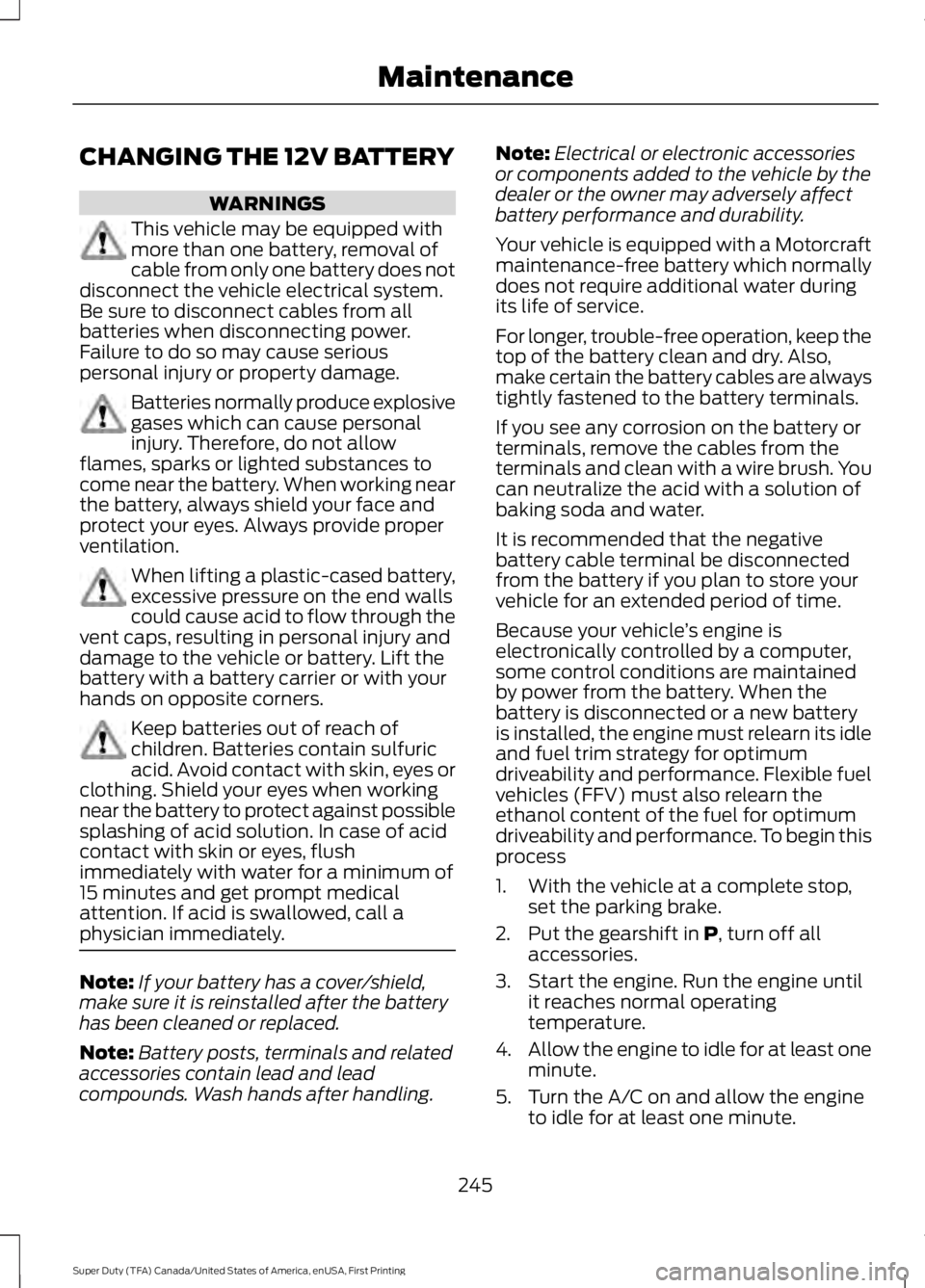
CHANGING THE 12V BATTERY
WARNINGS
This vehicle may be equipped withmore than one battery, removal ofcable from only one battery does notdisconnect the vehicle electrical system.Be sure to disconnect cables from allbatteries when disconnecting power.Failure to do so may cause seriouspersonal injury or property damage.
Batteries normally produce explosivegases which can cause personalinjury. Therefore, do not allowflames, sparks or lighted substances tocome near the battery. When working nearthe battery, always shield your face andprotect your eyes. Always provide properventilation.
When lifting a plastic-cased battery,excessive pressure on the end wallscould cause acid to flow through thevent caps, resulting in personal injury anddamage to the vehicle or battery. Lift thebattery with a battery carrier or with yourhands on opposite corners.
Keep batteries out of reach ofchildren. Batteries contain sulfuricacid. Avoid contact with skin, eyes orclothing. Shield your eyes when workingnear the battery to protect against possiblesplashing of acid solution. In case of acidcontact with skin or eyes, flushimmediately with water for a minimum of15 minutes and get prompt medicalattention. If acid is swallowed, call aphysician immediately.
Note:If your battery has a cover/shield,make sure it is reinstalled after the batteryhas been cleaned or replaced.
Note:Battery posts, terminals and relatedaccessories contain lead and leadcompounds. Wash hands after handling.
Note:Electrical or electronic accessoriesor components added to the vehicle by thedealer or the owner may adversely affectbattery performance and durability.
Your vehicle is equipped with a Motorcraftmaintenance-free battery which normallydoes not require additional water duringits life of service.
For longer, trouble-free operation, keep thetop of the battery clean and dry. Also,make certain the battery cables are alwaystightly fastened to the battery terminals.
If you see any corrosion on the battery orterminals, remove the cables from theterminals and clean with a wire brush. Youcan neutralize the acid with a solution ofbaking soda and water.
It is recommended that the negativebattery cable terminal be disconnectedfrom the battery if you plan to store yourvehicle for an extended period of time.
Because your vehicle’s engine iselectronically controlled by a computer,some control conditions are maintainedby power from the battery. When thebattery is disconnected or a new batteryis installed, the engine must relearn its idleand fuel trim strategy for optimumdriveability and performance. Flexible fuelvehicles (FFV) must also relearn theethanol content of the fuel for optimumdriveability and performance. To begin thisprocess
1. With the vehicle at a complete stop,set the parking brake.
2. Put the gearshift in P, turn off allaccessories.
3. Start the engine. Run the engine untilit reaches normal operatingtemperature.
4.Allow the engine to idle for at least oneminute.
5. Turn the A/C on and allow the engineto idle for at least one minute.
245
Super Duty (TFA) Canada/United States of America, enUSA, First Printing
Maintenance
Page 285 of 507
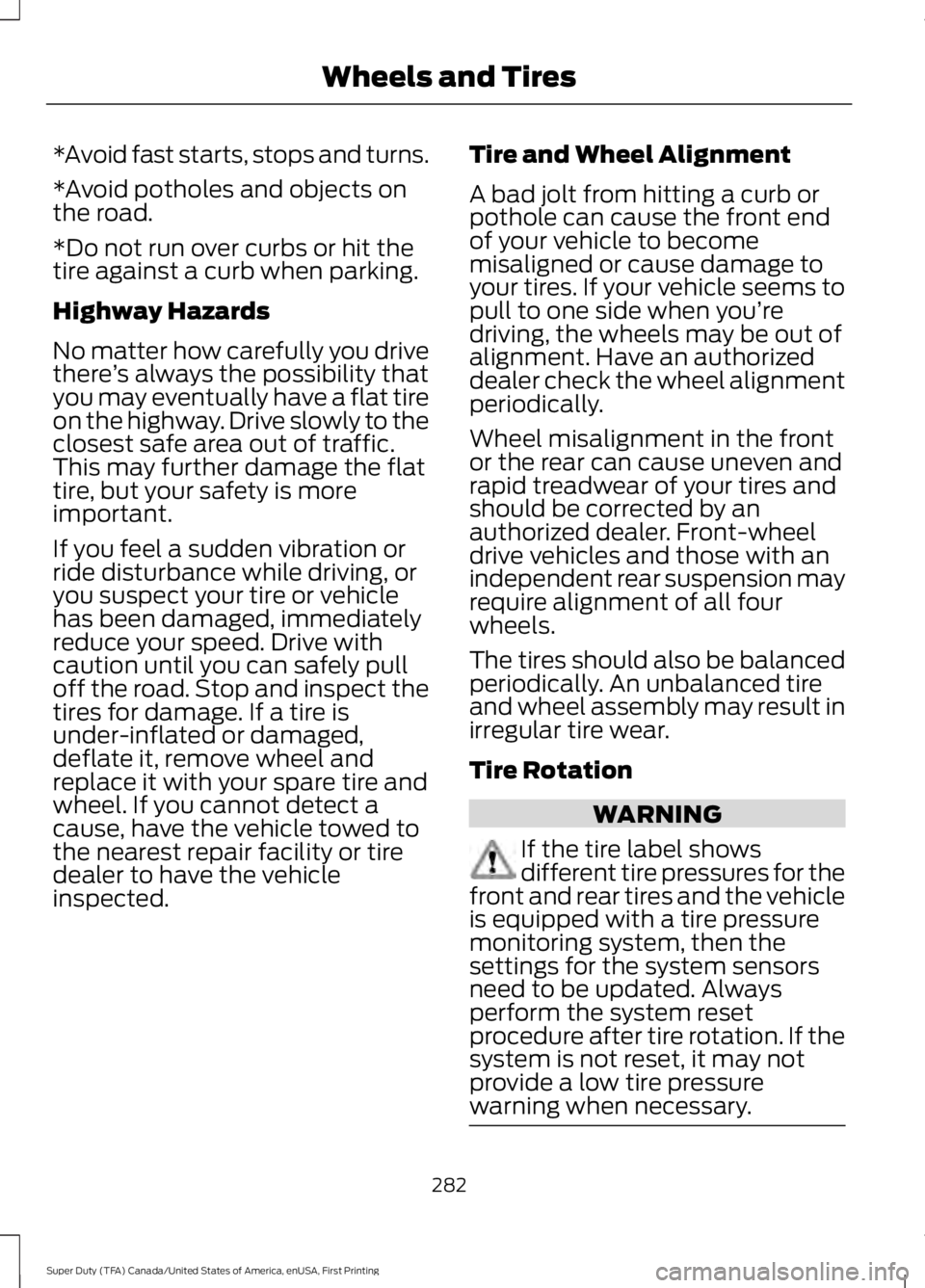
*Avoid fast starts, stops and turns.
*Avoid potholes and objects onthe road.
*Do not run over curbs or hit thetire against a curb when parking.
Highway Hazards
No matter how carefully you drivethere’s always the possibility thatyou may eventually have a flat tireon the highway. Drive slowly to theclosest safe area out of traffic.This may further damage the flattire, but your safety is moreimportant.
If you feel a sudden vibration orride disturbance while driving, oryou suspect your tire or vehiclehas been damaged, immediately
reduce your speed. Drive withcaution until you can safely pulloff the road. Stop and inspect thetires for damage. If a tire isunder-inflated or damaged,deflate it, remove wheel andreplace it with your spare tire andwheel. If you cannot detect acause, have the vehicle towed tothe nearest repair facility or tiredealer to have the vehicleinspected.
Tire and Wheel Alignment
A bad jolt from hitting a curb orpothole can cause the front endof your vehicle to becomemisaligned or cause damage toyour tires. If your vehicle seems topull to one side when you’redriving, the wheels may be out ofalignment. Have an authorizeddealer check the wheel alignmentperiodically.
Wheel misalignment in the frontor the rear can cause uneven andrapid treadwear of your tires andshould be corrected by anauthorized dealer. Front-wheeldrive vehicles and those with anindependent rear suspension mayrequire alignment of all fourwheels.
The tires should also be balancedperiodically. An unbalanced tireand wheel assembly may result inirregular tire wear.
Tire Rotation
WARNING
If the tire label showsdifferent tire pressures for thefront and rear tires and the vehicleis equipped with a tire pressuremonitoring system, then thesettings for the system sensorsneed to be updated. Alwaysperform the system resetprocedure after tire rotation. If thesystem is not reset, it may notprovide a low tire pressurewarning when necessary.
282
Super Duty (TFA) Canada/United States of America, enUSA, First Printing
Wheels and Tires
Page 288 of 507
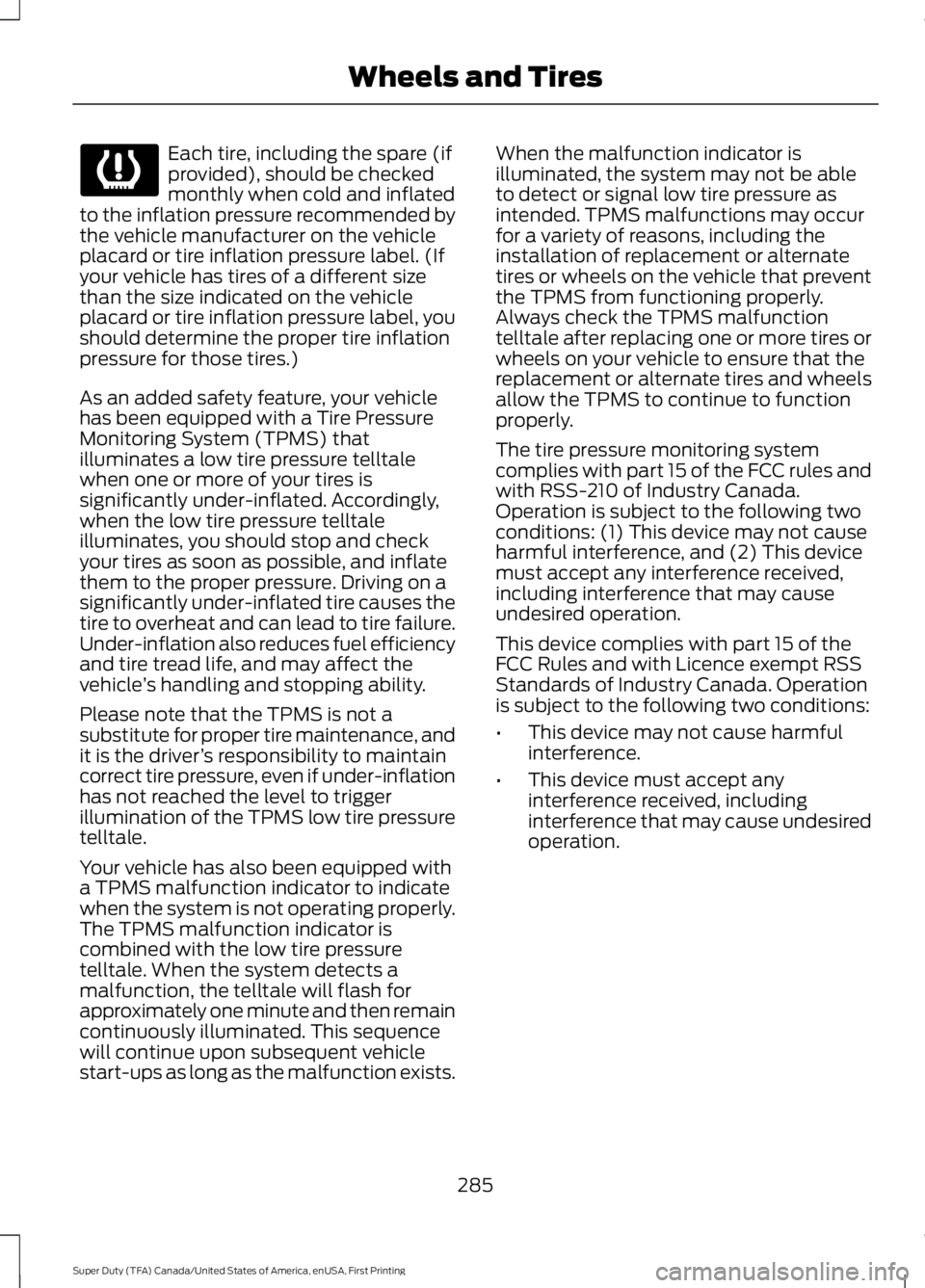
Each tire, including the spare (ifprovided), should be checkedmonthly when cold and inflatedto the inflation pressure recommended bythe vehicle manufacturer on the vehicleplacard or tire inflation pressure label. (Ifyour vehicle has tires of a different sizethan the size indicated on the vehicleplacard or tire inflation pressure label, youshould determine the proper tire inflationpressure for those tires.)
As an added safety feature, your vehiclehas been equipped with a Tire PressureMonitoring System (TPMS) thatilluminates a low tire pressure telltalewhen one or more of your tires issignificantly under-inflated. Accordingly,when the low tire pressure telltaleilluminates, you should stop and checkyour tires as soon as possible, and inflatethem to the proper pressure. Driving on asignificantly under-inflated tire causes thetire to overheat and can lead to tire failure.Under-inflation also reduces fuel efficiencyand tire tread life, and may affect thevehicle’s handling and stopping ability.
Please note that the TPMS is not asubstitute for proper tire maintenance, andit is the driver’s responsibility to maintaincorrect tire pressure, even if under-inflationhas not reached the level to triggerillumination of the TPMS low tire pressuretelltale.
Your vehicle has also been equipped witha TPMS malfunction indicator to indicatewhen the system is not operating properly.The TPMS malfunction indicator iscombined with the low tire pressuretelltale. When the system detects amalfunction, the telltale will flash forapproximately one minute and then remaincontinuously illuminated. This sequencewill continue upon subsequent vehiclestart-ups as long as the malfunction exists.
When the malfunction indicator isilluminated, the system may not be ableto detect or signal low tire pressure asintended. TPMS malfunctions may occurfor a variety of reasons, including theinstallation of replacement or alternatetires or wheels on the vehicle that preventthe TPMS from functioning properly.Always check the TPMS malfunctiontelltale after replacing one or more tires orwheels on your vehicle to ensure that thereplacement or alternate tires and wheelsallow the TPMS to continue to functionproperly.
The tire pressure monitoring systemcomplies with part 15 of the FCC rules andwith RSS-210 of Industry Canada.Operation is subject to the following twoconditions: (1) This device may not causeharmful interference, and (2) This devicemust accept any interference received,including interference that may causeundesired operation.
This device complies with part 15 of theFCC Rules and with Licence exempt RSSStandards of Industry Canada. Operationis subject to the following two conditions:
•This device may not cause harmfulinterference.
•This device must accept anyinterference received, includinginterference that may cause undesiredoperation.
285
Super Duty (TFA) Canada/United States of America, enUSA, First Printing
Wheels and Tires
Page 292 of 507

•To reduce the chances of interferencefrom another vehicle, perform thesystem reset procedure at least threefeet (one meter) away from anotherFord Motor Company vehicleundergoing the system reset procedureat the same time.
•Do not wait more than two minutesbetween resetting each tire sensor orthe system will time-out and the entireprocedure will have to be repeated onall four wheels.
•A double horn will sound indicating theneed to repeat the procedure.
Performing the System Reset Procedure
Read the entire procedure beforeattempting.
1. Drive the vehicle above 20 mph (32km/h) for at least two minutes, thenpark in a safe location where you caneasily get to all four tires and haveaccess to an air pump.
2.Place the ignition in the off position andkeep the key in the ignition.
3. Cycle the ignition to the on positionwith the engine off.
4. Turn the hazard flashers on then offthree times. You must accomplish thiswithin 10 seconds. If the reset modehas been entered successfully, the hornwill sound once, the system indicatorwill flash and a message is shown inthe information display. If this does notoccur, please try again starting at Step2. If after repeated attempts to enterthe reset mode, the horn does notsound, the system indicator does notflash and no message is shown in theinformation display, seek service fromyour authorized dealer.
5. Train the tire pressure monitoringsystem sensors in the tires using thefollowing system reset sequencestarting with the left front tire in thefollowing clockwise order: Left front(driver's side front tire), Right front(passenger's side front tire), Right rear(passenger's side rear tire), Left rear(driver's side rear tire).
6. Remove the valve cap from the valvestem on the left front tire. Decrease theair pressure until the horn sounds.Note: The single horn chirp confirmsthat the sensor identification code hasbeen learned by the module for thisposition. If a double horn is heard, thereset procedure was unsuccessful, andyou must repeat it.
7. Remove the valve cap from the valvestem on the right front tire. Decreasethe air pressure until the horn sounds.
8. Remove the valve cap from the valvestem on the right rear tire. Decrease theair pressure until the horn sounds.
9. Remove the valve cap from the valvestem on the left rear tire. Decrease theair pressure until the horn sounds.Training is complete after the hornsounds for the last tire trained (driver'sside rear tire), the system indicatorstops flashing, and a message is shownin the information display.
10.Turn the ignition off. If two short hornbeeps are heard, the reset procedurewas unsuccessful and you mustrepeat it. If after repeating theprocedure and two short beeps areheard when the ignition is turned tooff, seek assistance from yourauthorized dealer.
289
Super Duty (TFA) Canada/United States of America, enUSA, First Printing
Wheels and Tires
Page 374 of 507
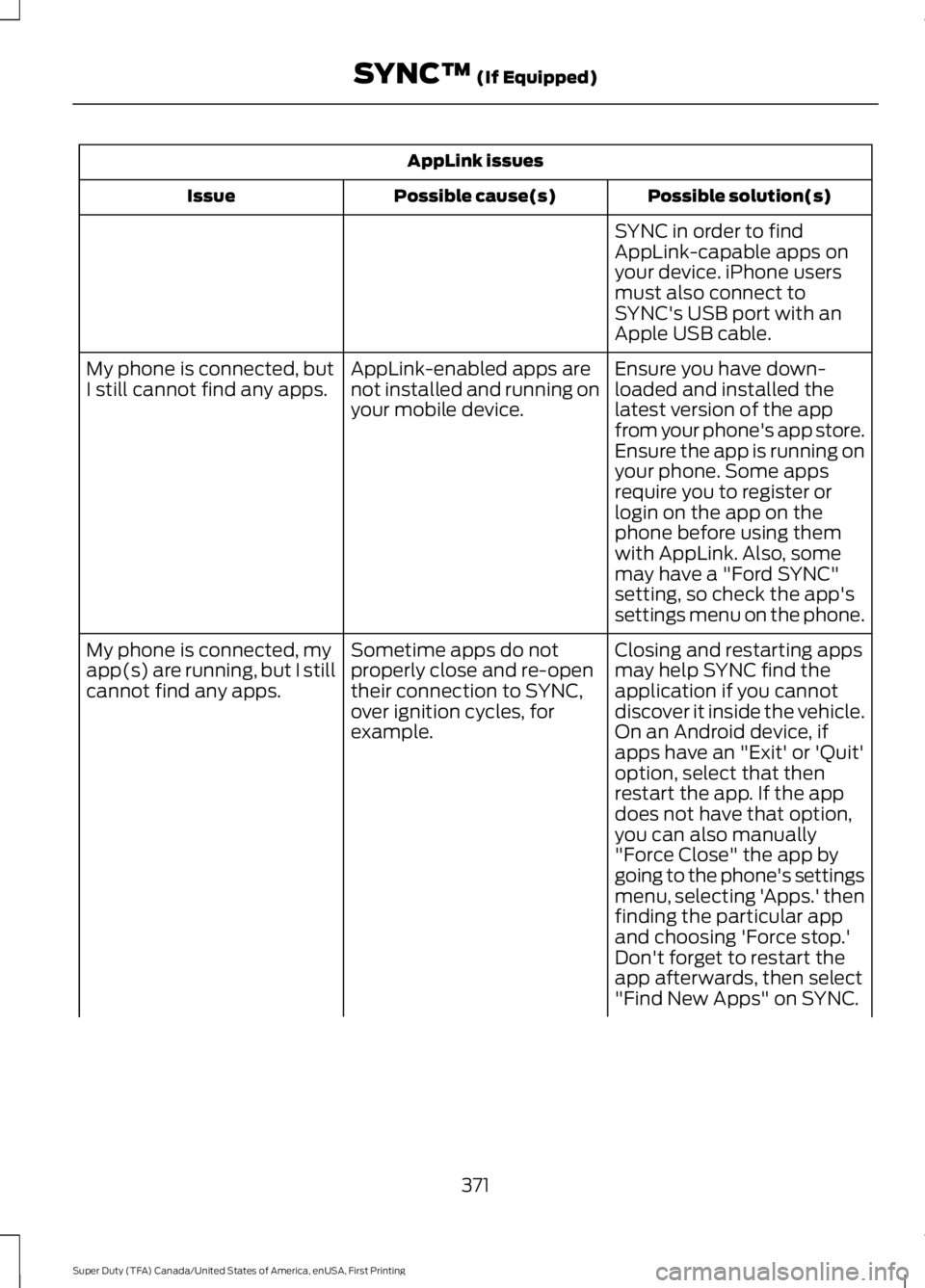
AppLink issues
Possible solution(s)Possible cause(s)Issue
SYNC in order to findAppLink-capable apps onyour device. iPhone usersmust also connect toSYNC's USB port with anApple USB cable.
Ensure you have down-loaded and installed thelatest version of the appfrom your phone's app store.Ensure the app is running onyour phone. Some apps
AppLink-enabled apps arenot installed and running onyour mobile device.
My phone is connected, butI still cannot find any apps.
require you to register orlogin on the app on thephone before using themwith AppLink. Also, somemay have a "Ford SYNC"setting, so check the app'ssettings menu on the phone.
Closing and restarting appsmay help SYNC find theapplication if you cannotdiscover it inside the vehicle.On an Android device, ifapps have an "Exit' or 'Quit'
Sometime apps do notproperly close and re-opentheir connection to SYNC,over ignition cycles, forexample.
My phone is connected, myapp(s) are running, but I stillcannot find any apps.
option, select that thenrestart the app. If the appdoes not have that option,you can also manually"Force Close" the app bygoing to the phone's settingsmenu, selecting 'Apps.' thenfinding the particular appand choosing 'Force stop.'Don't forget to restart theapp afterwards, then select"Find New Apps" on SYNC.
371
Super Duty (TFA) Canada/United States of America, enUSA, First Printing
SYNC™ (If Equipped)
Page 505 of 507

Snowplowing................................................209Engine temperature while plowing..............210Installing the Snowplow.................................209Operating the Vehicle with the SnowplowAttached...........................................................210Snowplowing with your Airbag EquippedVehicle...............................................................210Transmission operation whileplowing...............................................................211Special Notices................................................12New Vehicle Limited Warranty.........................12On-board Diagnostics (OBD-II).......................12Special Instructions..............................................12Using your Vehicle as an Ambulance.............12Using your Vehicle as a Stationary PowerSource...................................................................13Using your Vehicle With a Snowplow............12Special Operating Conditions ScheduledMaintenance...............................................4576.2L and 6.8L Gasoline Engines...................4576.7L Diesel Engine.............................................460Exceptions...........................................................460Speed ControlSee: Cruise Control............................................183Stability Control.............................................174Principle of Operation.......................................174Starter SwitchSee: Ignition Switch...........................................140Starting a Gasoline Engine.........................141Cold Weather Starting (Flexible FuelVehicles Only)..................................................141Failure to Start......................................................141Guarding Against Exhaust Fumes................142Important Ventilating Information...............142Stopping the Engine When Your Vehicle isMoving.................................................................141Stopping the Engine When Your Vehicle isStationary..........................................................141Starting and Stopping the Engine.........140General Information..........................................140Steering............................................................184Steering Wheel...............................................66Storage Compartments.............................139SunroofSee: Moonroof......................................................80Sun Visors.........................................................80Illuminated Vanity Mirror..................................80Slide-on-rod..........................................................80
Supplementary Restraints System..........37Principle of Operation.........................................37Symbols Glossary.............................................7SYNC™ Applications andServices........................................................346911 Assist...............................................................346SYNC Services: Traffic, Directions &Information (TDI) (If Equipped, UnitedStates Only)...................................................350Vehicle Health Report (If Equipped, UnitedStates Only)...................................................348SYNC™ AppLink™.....................................354SYNC Mobile Apps............................................354SYNC™............................................................329General Information.........................................329SYNC™ Troubleshooting.........................365
T
Tailgate Lock...................................................60Tailgate Step.....................................................61Closing the step.....................................................61Opening the step...................................................61Tailgate..............................................................60Technical SpecificationsSee: Capacities and Specifications............303Terrain Response...........................................177Principle of Operation........................................177The Better Business Bureau (BBB) AutoLine Program (U.S. Only)........................219Tire Care..........................................................267Glossary of Tire Terminology........................268Information About Uniform Tire QualityGrading..............................................................267Information Contained on the TireSidewall...........................................................269Temperature A B C............................................268Traction AA A B C...............................................267Treadwear.............................................................267Tire Pressure Monitoring System..........284Changing Tires With a Tire PressureMonitoring System.......................................286Understanding Your Tire PressureMonitoring System ......................................286TiresSee: Wheels and Tires.....................................264Towing a Trailer.............................................192Load Placement..................................................192
502
Super Duty (TFA) Canada/United States of America, enUSA, First Printing
Index
Page 506 of 507
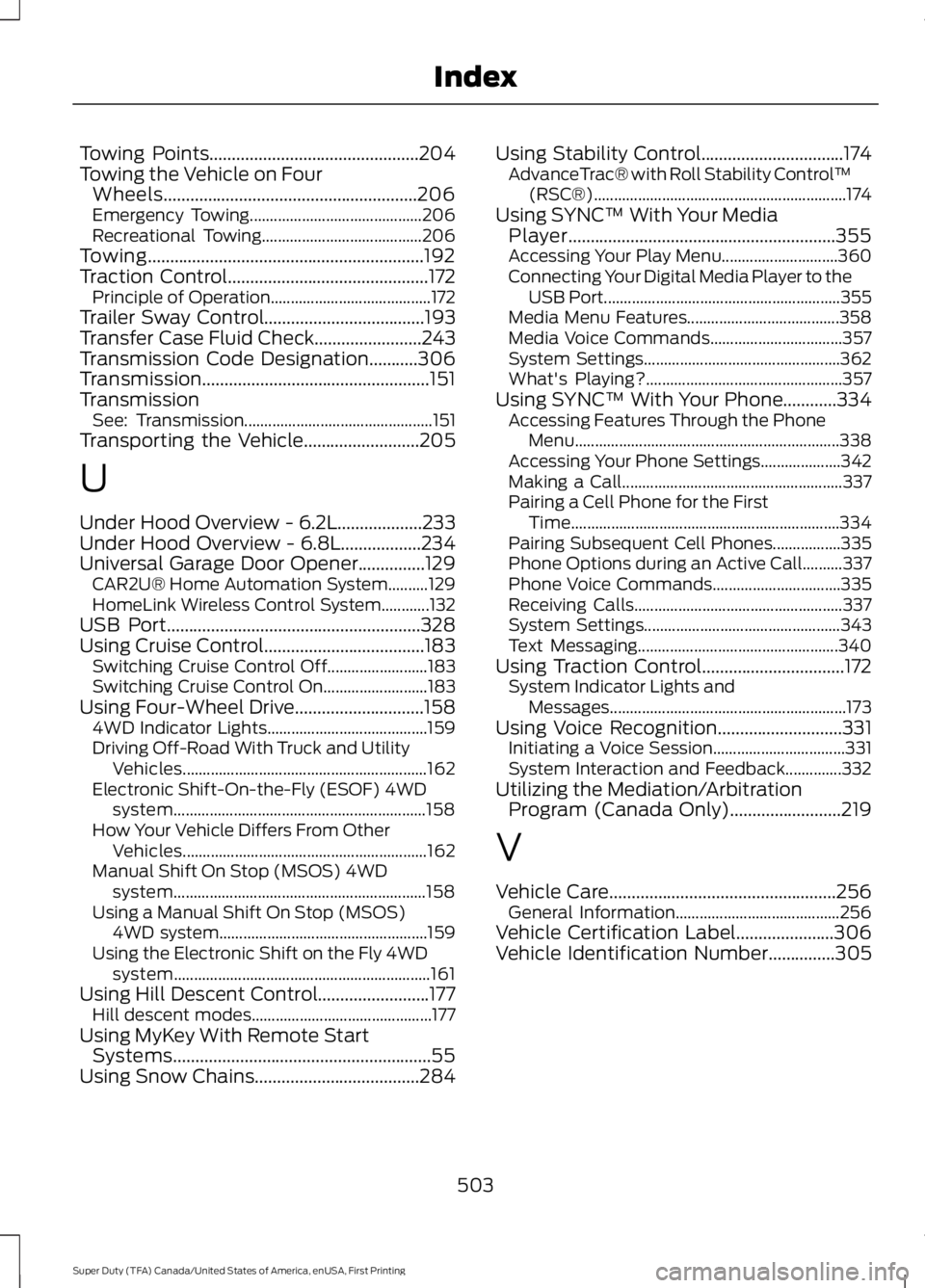
Towing Points...............................................204Towing the Vehicle on FourWheels.........................................................206Emergency Towing...........................................206Recreational Towing........................................206Towing..............................................................192Traction Control.............................................172Principle of Operation........................................172Trailer Sway Control....................................193Transfer Case Fluid Check........................243Transmission Code Designation...........306Transmission...................................................151TransmissionSee: Transmission...............................................151Transporting the Vehicle..........................205
U
Under Hood Overview - 6.2L...................233Under Hood Overview - 6.8L..................234Universal Garage Door Opener...............129CAR2U® Home Automation System..........129HomeLink Wireless Control System............132USB Port.........................................................328Using Cruise Control....................................183Switching Cruise Control Off.........................183Switching Cruise Control On..........................183Using Four-Wheel Drive.............................1584WD Indicator Lights........................................159Driving Off-Road With Truck and UtilityVehicles.............................................................162Electronic Shift-On-the-Fly (ESOF) 4WDsystem...............................................................158How Your Vehicle Differs From OtherVehicles.............................................................162Manual Shift On Stop (MSOS) 4WDsystem...............................................................158Using a Manual Shift On Stop (MSOS)4WD system....................................................159Using the Electronic Shift on the Fly 4WDsystem................................................................161Using Hill Descent Control.........................177Hill descent modes.............................................177Using MyKey With Remote StartSystems..........................................................55Using Snow Chains.....................................284
Using Stability Control................................174AdvanceTrac® with Roll Stability Control™(RSC®)...............................................................174Using SYNC™ With Your MediaPlayer............................................................355Accessing Your Play Menu.............................360Connecting Your Digital Media Player to theUSB Port...........................................................355Media Menu Features......................................358Media Voice Commands.................................357System Settings.................................................362What's Playing?.................................................357Using SYNC™ With Your Phone............334Accessing Features Through the PhoneMenu..................................................................338Accessing Your Phone Settings....................342Making a Call.......................................................337Pairing a Cell Phone for the FirstTime...................................................................334Pairing Subsequent Cell Phones.................335Phone Options during an Active Call..........337Phone Voice Commands................................335Receiving Calls....................................................337System Settings.................................................343Text Messaging..................................................340Using Traction Control................................172System Indicator Lights andMessages...........................................................173Using Voice Recognition............................331Initiating a Voice Session.................................331System Interaction and Feedback..............332Utilizing the Mediation/ArbitrationProgram (Canada Only).........................219
V
Vehicle Care...................................................256General Information.........................................256Vehicle Certification Label......................306Vehicle Identification Number...............305
503
Super Duty (TFA) Canada/United States of America, enUSA, First Printing
Index