2016 FORD EXPEDITION ignition
[x] Cancel search: ignitionPage 331 of 421
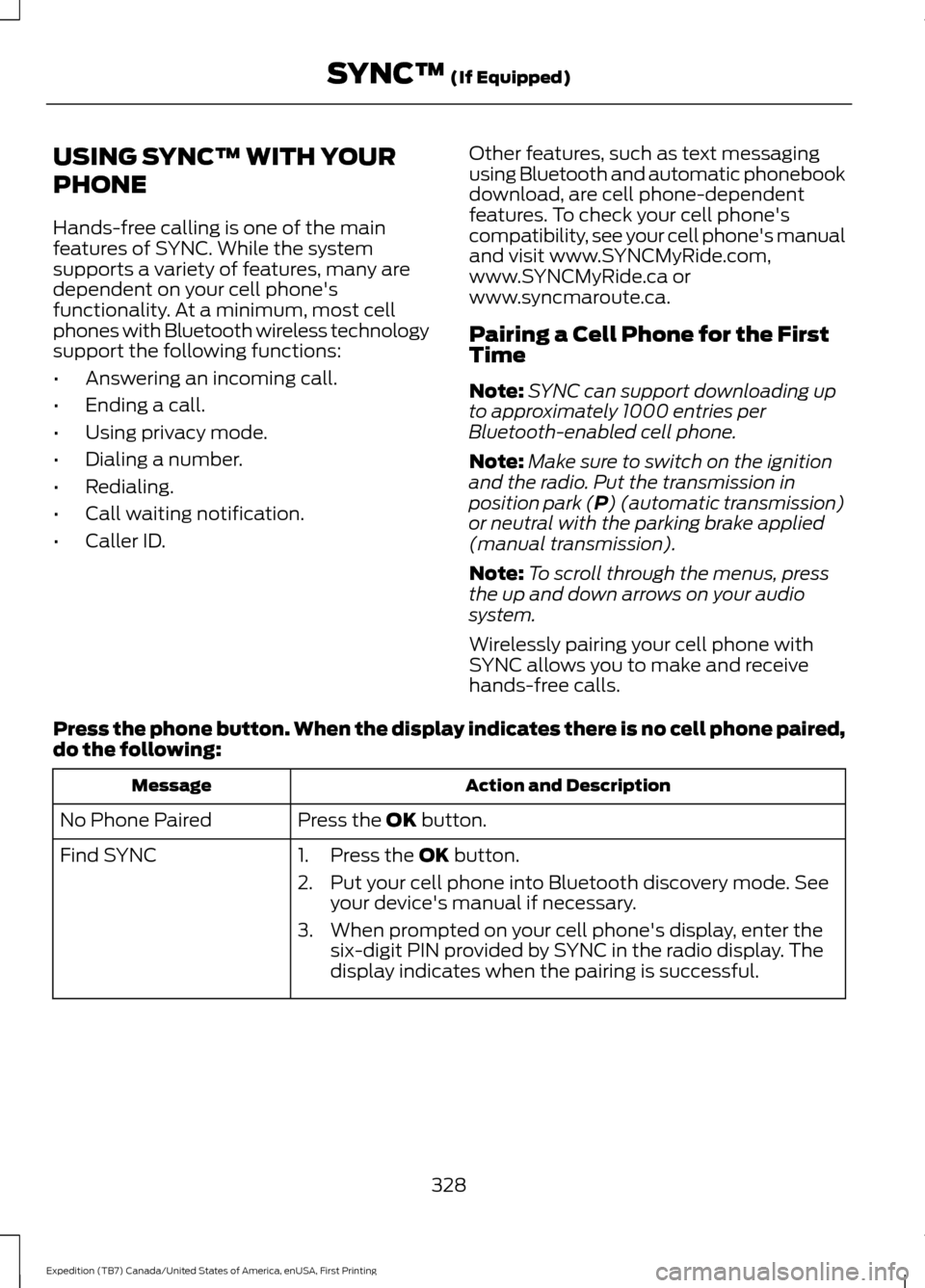
USING SYNC™ WITH YOUR
PHONE
Hands-free calling is one of the main
features of SYNC. While the system
supports a variety of features, many are
dependent on your cell phone's
functionality. At a minimum, most cell
phones with Bluetooth wireless technology
support the following functions:
•
Answering an incoming call.
• Ending a call.
• Using privacy mode.
• Dialing a number.
• Redialing.
• Call waiting notification.
• Caller ID. Other features, such as text messaging
using Bluetooth and automatic phonebook
download, are cell phone-dependent
features. To check your cell phone's
compatibility, see your cell phone's manual
and visit www.SYNCMyRide.com,
www.SYNCMyRide.ca or
www.syncmaroute.ca.
Pairing a Cell Phone for the First
Time
Note:
SYNC can support downloading up
to approximately 1000 entries per
Bluetooth-enabled cell phone.
Note: Make sure to switch on the ignition
and the radio. Put the transmission in
position park (P) (automatic transmission)
or neutral with the parking brake applied
(manual transmission).
Note: To scroll through the menus, press
the up and down arrows on your audio
system.
Wirelessly pairing your cell phone with
SYNC allows you to make and receive
hands-free calls.
Press the phone button. When the display indicates there is no cell phone paired,
do the following: Action and Description
Message
Press the
OK button.
No Phone Paired
Find SYNC 1. Press the
OK button.
2. Put your cell phone into Bluetooth discovery mode. See your device's manual if necessary.
3. When prompted on your cell phone's display, enter the six-digit PIN provided by SYNC in the radio display. The
display indicates when the pairing is successful.
328
Expedition (TB7) Canada/United States of America, enUSA, First Printing SYNC™
(If Equipped)
Page 332 of 421
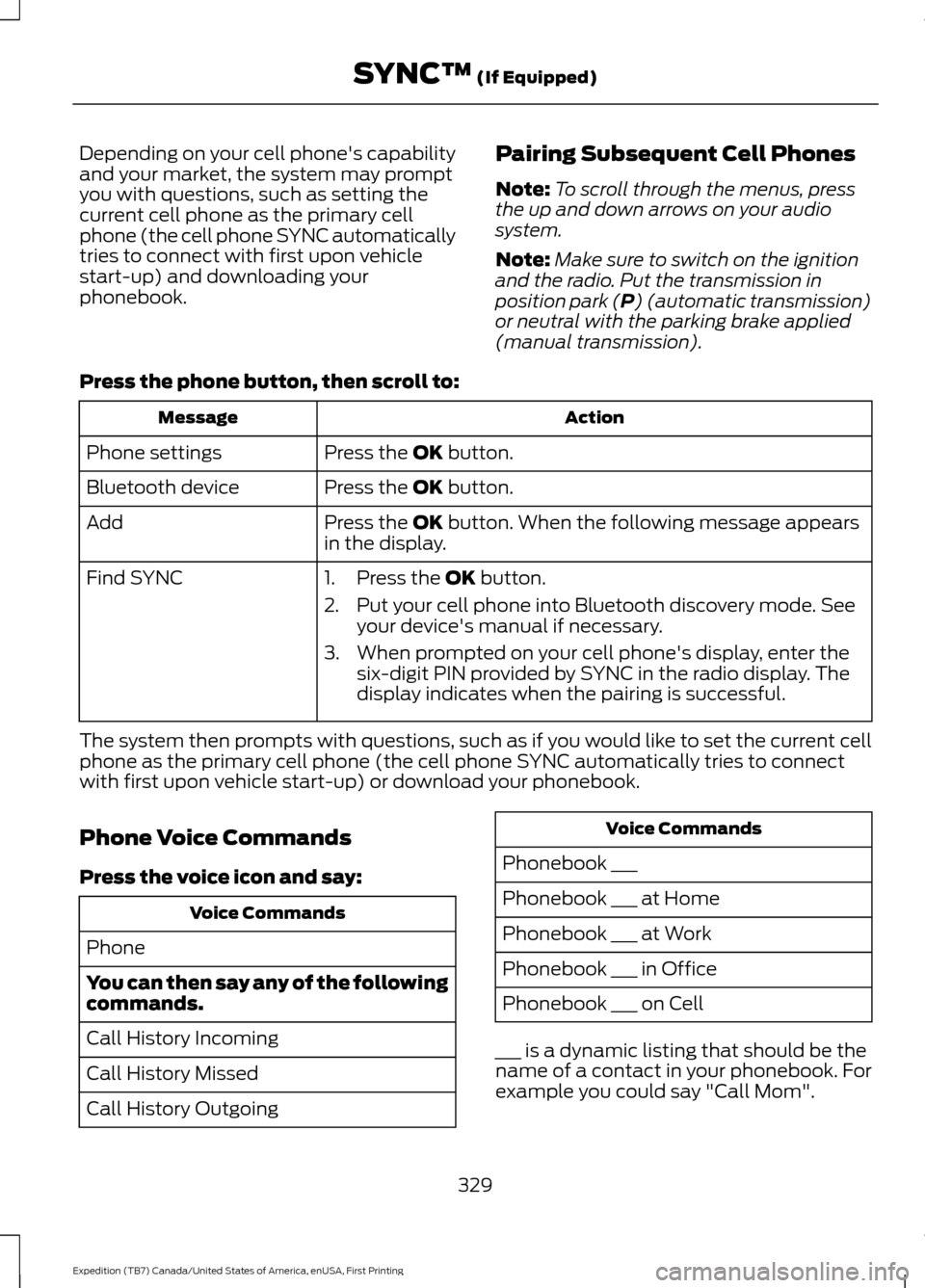
Depending on your cell phone's capability
and your market, the system may prompt
you with questions, such as setting the
current cell phone as the primary cell
phone (the cell phone SYNC automatically
tries to connect with first upon vehicle
start-up) and downloading your
phonebook.
Pairing Subsequent Cell Phones
Note:
To scroll through the menus, press
the up and down arrows on your audio
system.
Note: Make sure to switch on the ignition
and the radio. Put the transmission in
position park (P) (automatic transmission)
or neutral with the parking brake applied
(manual transmission).
Press the phone button, then scroll to: Action
Message
Press the
OK button.
Phone settings
Press the
OK button.
Bluetooth device
Press the
OK button. When the following message appears
in the display.
Add
Find SYNC
1. Press the
OK button.
2. Put your cell phone into Bluetooth discovery mode. See your device's manual if necessary.
3. When prompted on your cell phone's display, enter the six-digit PIN provided by SYNC in the radio display. The
display indicates when the pairing is successful.
The system then prompts with questions, such as if you would like to set the current cell
phone as the primary cell phone (the cell phone SYNC automatically tries to connect
with first upon vehicle start-up) or download your phonebook.
Phone Voice Commands
Press the voice icon and say: Voice Commands
Phone
You can then say any of the following
commands.
Call History Incoming
Call History Missed
Call History Outgoing Voice Commands
Phonebook ___
Phonebook ___ at Home
Phonebook ___ at Work
Phonebook ___ in Office
Phonebook ___ on Cell
___ is a dynamic listing that should be the
name of a contact in your phonebook. For
example you could say "Call Mom".
329
Expedition (TB7) Canada/United States of America, enUSA, First Printing SYNC™
(If Equipped)
Page 341 of 421
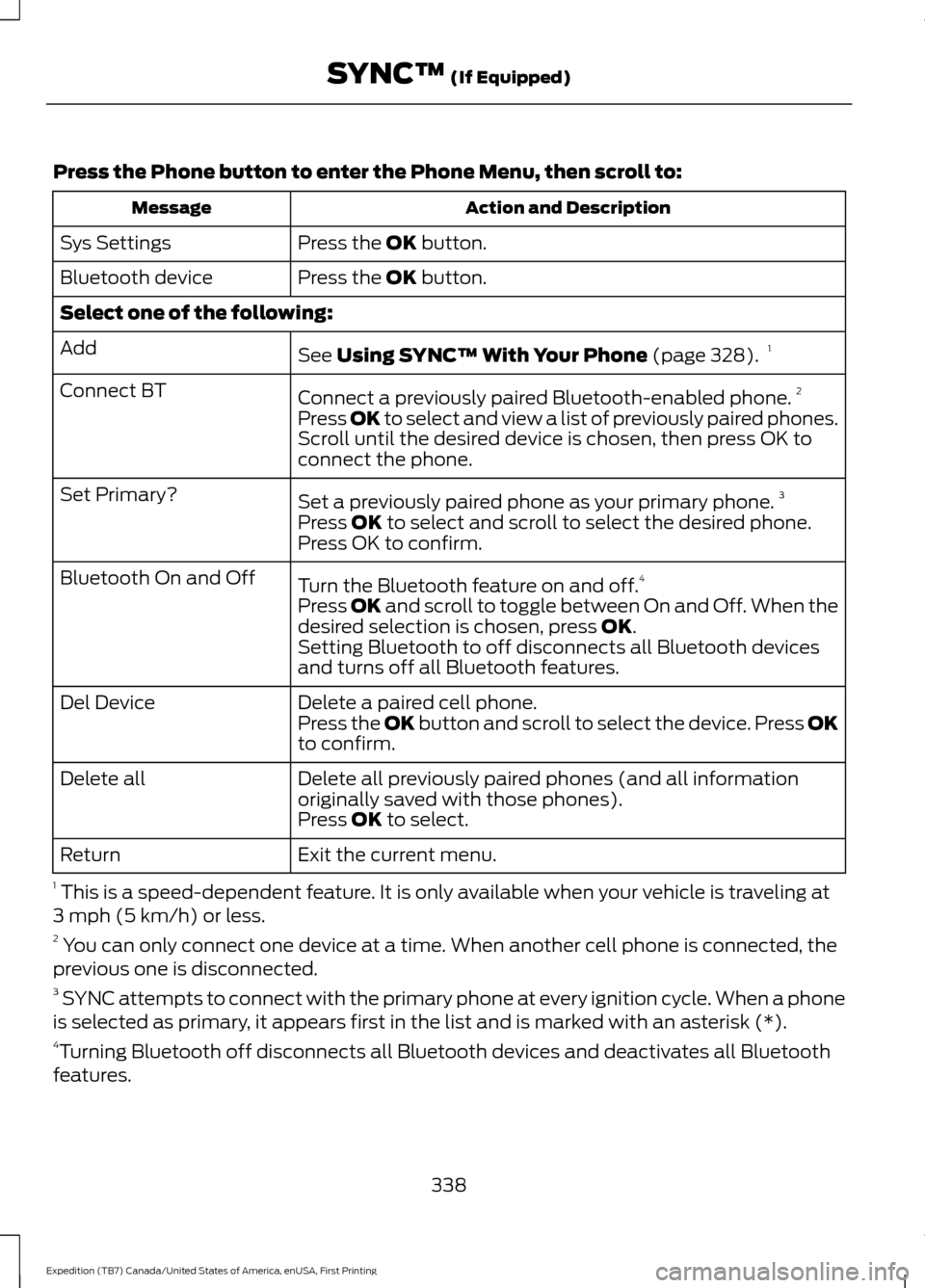
Press the Phone button to enter the Phone Menu, then scroll to:
Action and Description
Message
Press the OK button.
Sys Settings
Press the
OK button.
Bluetooth device
Select one of the following:
See
Using SYNC™ With Your Phone (page 328).1
Add
Connect a previously paired Bluetooth-enabled phone. 2
Connect BT
Press OK to select and view a list of previously paired phones.
Scroll until the desired device is chosen, then press OK to
connect the phone.
Set a previously paired phone as your primary phone. 3
Set Primary?
Press
OK to select and scroll to select the desired phone.
Press OK to confirm.
Turn the Bluetooth feature on and off. 4
Bluetooth On and Off
Press
OK and scroll to toggle between On and Off. When the
desired selection is chosen, press OK.
Setting Bluetooth to off disconnects all Bluetooth devices
and turns off all Bluetooth features.
Delete a paired cell phone.
Del Device
Press the OK button and scroll to select the device. Press OK
to confirm.
Delete all previously paired phones (and all information
originally saved with those phones).
Delete all
Press
OK to select.
Exit the current menu.
Return
1 This is a speed-dependent feature. It is only available when your vehicle is traveling at
3 mph (5 km/h) or less.
2 You can only connect one device at a time. When another cell phone is connected, the
previous one is disconnected.
3 SYNC attempts to connect with the primary phone at every ignition cycle. When a phone
is selected as primary, it appears first in the list and is marked with an asterisk (*).
4 Turning Bluetooth off disconnects all Bluetooth devices and deactivates all Bluetooth
features.
338
Expedition (TB7) Canada/United States of America, enUSA, First Printing SYNC™
(If Equipped)
Page 368 of 421
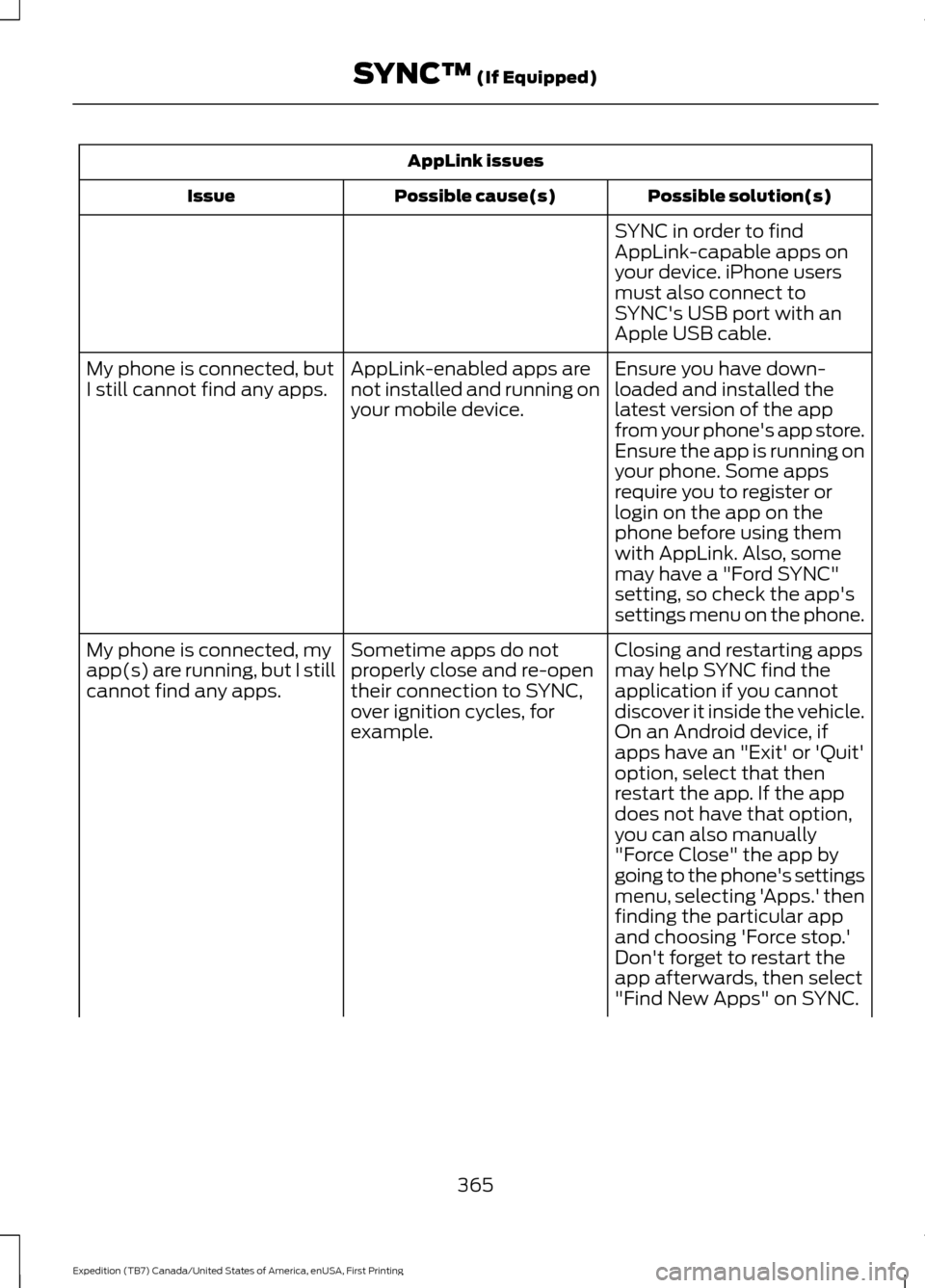
AppLink issues
Possible solution(s)
Possible cause(s)
Issue
SYNC in order to find
AppLink-capable apps on
your device. iPhone users
must also connect to
SYNC's USB port with an
Apple USB cable.
Ensure you have down-
loaded and installed the
latest version of the app
from your phone's app store.
Ensure the app is running on
your phone. Some apps
AppLink-enabled apps are
not installed and running on
your mobile device.
My phone is connected, but
I still cannot find any apps.
require you to register or
login on the app on the
phone before using them
with AppLink. Also, some
may have a "Ford SYNC"
setting, so check the app's
settings menu on the phone.
Closing and restarting apps
may help SYNC find the
application if you cannot
discover it inside the vehicle.
On an Android device, if
apps have an "Exit' or 'Quit'
Sometime apps do not
properly close and re-open
their connection to SYNC,
over ignition cycles, for
example.
My phone is connected, my
app(s) are running, but I still
cannot find any apps.
option, select that then
restart the app. If the app
does not have that option,
you can also manually
"Force Close" the app by
going to the phone's settings
menu, selecting 'Apps.' then
finding the particular app
and choosing 'Force stop.'
Don't forget to restart the
app afterwards, then select
"Find New Apps" on SYNC.
365
Expedition (TB7) Canada/United States of America, enUSA, First Printing SYNC™ (If Equipped)
Page 410 of 421

4
4WD
See: Four-Wheel Drive..................................... 164
A
A/C See: Climate Control.......................................... 113
About This Manual...........................................7
ABS See: Brakes............................................................ 172
ABS driving hints See: Hints on Driving With Anti-Lock
Brakes................................................................. 172
Accessories....................................................368 Exterior Style....................................................... 368
Interior Style........................................................ 368
Lifestyle................................................................. 368
Peace of Mind..................................................... 368
Accessories See: Replacement Parts
Recommendation............................................. 11
Adjusting the Headlamps.........................255 Horizontal Aim Adjustment........................... 256
Vertical Aim Adjustment................................. 255
Adjusting the Pedals......................................71
Adjusting the Steering Wheel - Vehicles With: Column Shift/Manual Adjustable
Steering Column
.........................................66
Adjusting the Steering Wheel - Vehicles With: Floor Shift/Manual Adjustable
Steering Column
.........................................66
Adjusting the Steering Wheel - Vehicles With: Power Adjustable Steering
Column............................................................67
Easy Entry and Exit Feature............................. 68
End of Travel Position........................................ 68
Memory Feature................................................... 68
Airbag Disposal..............................................40
Air Conditioning See: Climate Control.......................................... 113
Air Filter See: Changing the Engine Air Filter.............262
Alarm See: Anti-Theft Alarm........................................ 63
Ambient Lighting............................................79 Anti-Theft Alarm
............................................63
Arming the Alarm................................................. 63
Disarming the Alarm........................................... 63
Appendices.....................................................391
Audible Warnings and Indicators..............91 Direction Indicator Chime.................................. 91
Headlamps On Warning Chime....................... 91
Key in Ignition Warning Chime......................... 91
Parking Brake On Warning Chime................... 91
Audio Control..................................................68 Media........................................................................\
69
Seek, Next or Previous....................................... 69
Type One................................................................. 68
Type Two................................................................. 69
Audio System
.................................................312
General Information........................................... 312
Audio Unit - Vehicles With: AM/FM/CD/ SYNC/Satellite Radio...............................313
Audio Unit - Vehicles With: Sony AM/ FM/CD............................................................315
Rear Seat Audio Controls................................. 317
Autolamps.........................................................75 Windshield Wiper Activated
Headlamps......................................................... 75
Automatic Climate Control
.......................116
Automatic Transmission...........................159
Brake-Shift Interlock......................................... 162
If Your Vehicle Gets Stuck In Mud or Snow.................................................................. 163
Selector Lever Positions.................................. 159
Understanding your SelectShift Automatic ™ Transmission........................ 160
Automatic Transmission Fluid Check............................................................250
Autowipers
........................................................72
Auxiliary Power Points................................142
110 Volt AC Power Point................................... 142
12 Volt DC Power Point..................................... 142
Locations............................................................... 142
B
Battery See: Changing the 12V Battery...................... 252
Blind Spot Information System
..............188
Switching the System Off and On...............190
System Errors...................................................... 190
Using the System............................................... 188
407
Expedition (TB7) Canada/United States of America, enUSA, First Printing Index
Page 413 of 421
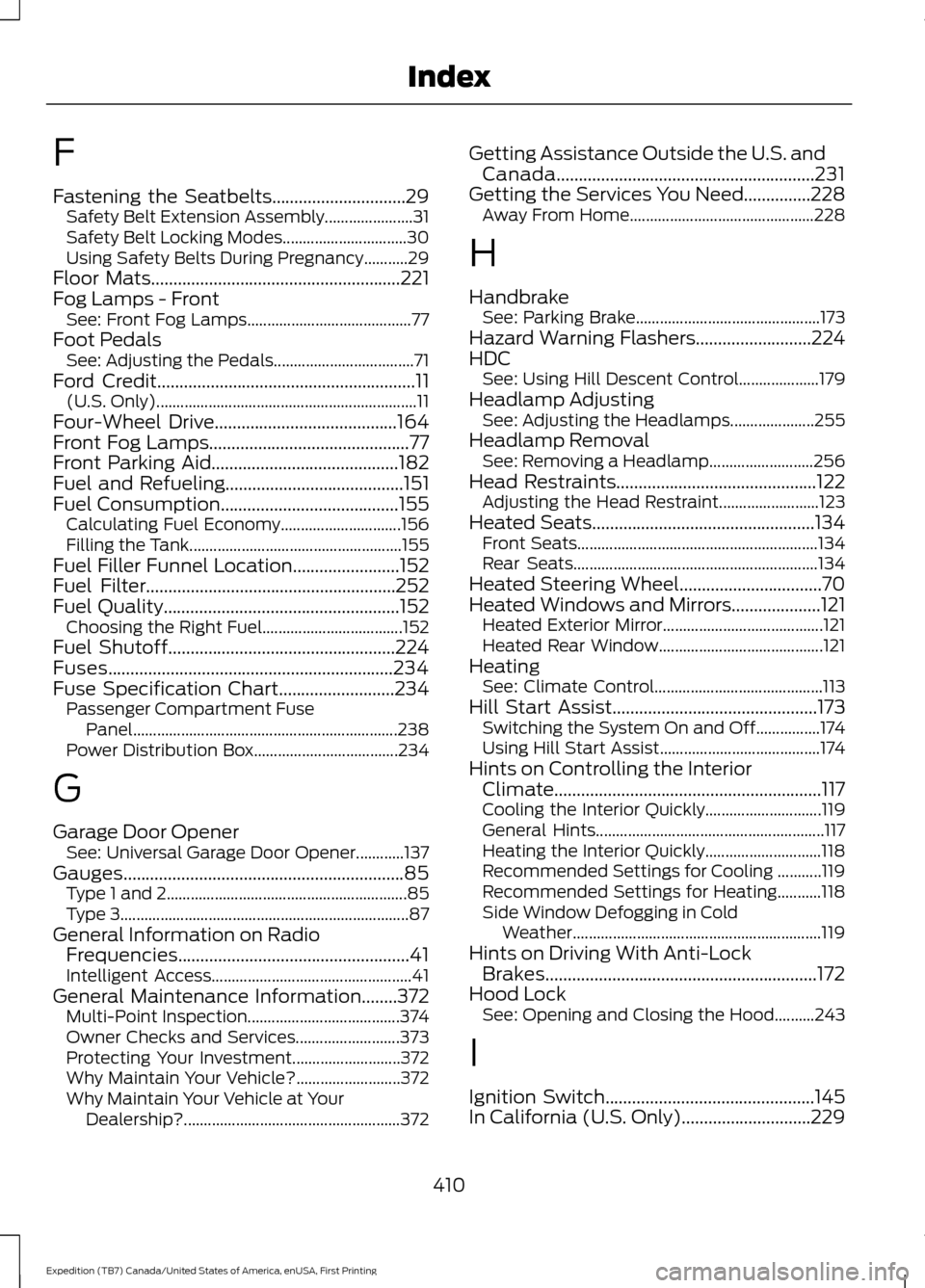
F
Fastening the Seatbelts..............................29
Safety Belt Extension Assembly...................... 31
Safety Belt Locking Modes............................... 30
Using Safety Belts During Pregnancy...........29
Floor Mats
........................................................221
Fog Lamps - Front See: Front Fog Lamps......................................... 77
Foot Pedals See: Adjusting the Pedals................................... 71
Ford Credit
..........................................................11
(U.S. Only)................................................................. 11
Four-Wheel Drive
.........................................164
Front Fog Lamps.............................................77
Front Parking Aid
..........................................182
Fuel and Refueling........................................151
Fuel Consumption
........................................155
Calculating Fuel Economy.............................. 156
Filling the Tank..................................................... 155
Fuel Filler Funnel Location
........................152
Fuel Filter........................................................252
Fuel Quality.....................................................152
Choosing the Right Fuel................................... 152
Fuel Shutoff
...................................................224
Fuses................................................................234
Fuse Specification Chart..........................234 Passenger Compartment Fuse
Panel.................................................................. 238
Power Distribution Box.................................... 234
G
Garage Door Opener See: Universal Garage Door Opener............137
Gauges...............................................................85 Type 1 and 2............................................................ 85
Type 3........................................................................\
87
General Information on Radio Frequencies....................................................41
Intelligent Access.................................................. 41
General Maintenance Information
........372
Multi-Point Inspection...................................... 374
Owner Checks and Services.......................... 373
Protecting Your Investment........................... 372
Why Maintain Your Vehicle?.......................... 372
Why Maintain Your Vehicle at Your Dealership?...................................................... 372Getting Assistance Outside the U.S. and
Canada..........................................................231
Getting the Services You Need...............228 Away From Home.............................................. 228
H
Handbrake See: Parking Brake.............................................. 173
Hazard Warning Flashers..........................224
HDC See: Using Hill Descent Control.................... 179
Headlamp Adjusting See: Adjusting the Headlamps..................... 255
Headlamp Removal See: Removing a Headlamp.......................... 256
Head Restraints.............................................122 Adjusting the Head Restraint......................... 123
Heated Seats
..................................................134
Front Seats............................................................ 134
Rear Seats............................................................. 134
Heated Steering Wheel................................70
Heated Windows and Mirrors
....................121
Heated Exterior Mirror........................................ 121
Heated Rear Window......................................... 121
Heating See: Climate Control.......................................... 113
Hill Start Assist
..............................................173
Switching the System On and Off................174
Using Hill Start Assist........................................ 174
Hints on Controlling the Interior Climate............................................................117
Cooling the Interior Quickly............................. 119
General Hints......................................................... 117
Heating the Interior Quickly............................. 118
Recommended Settings for Cooling ...........119
Recommended Settings for Heating...........118
Side Window Defogging in Cold Weather.............................................................. 119
Hints on Driving With Anti-Lock Brakes.............................................................172
Hood Lock See: Opening and Closing the Hood..........243
I
Ignition Switch
...............................................145
In California (U.S. Only).............................229
410
Expedition (TB7) Canada/United States of America, enUSA, First Printing Index
Page 414 of 421
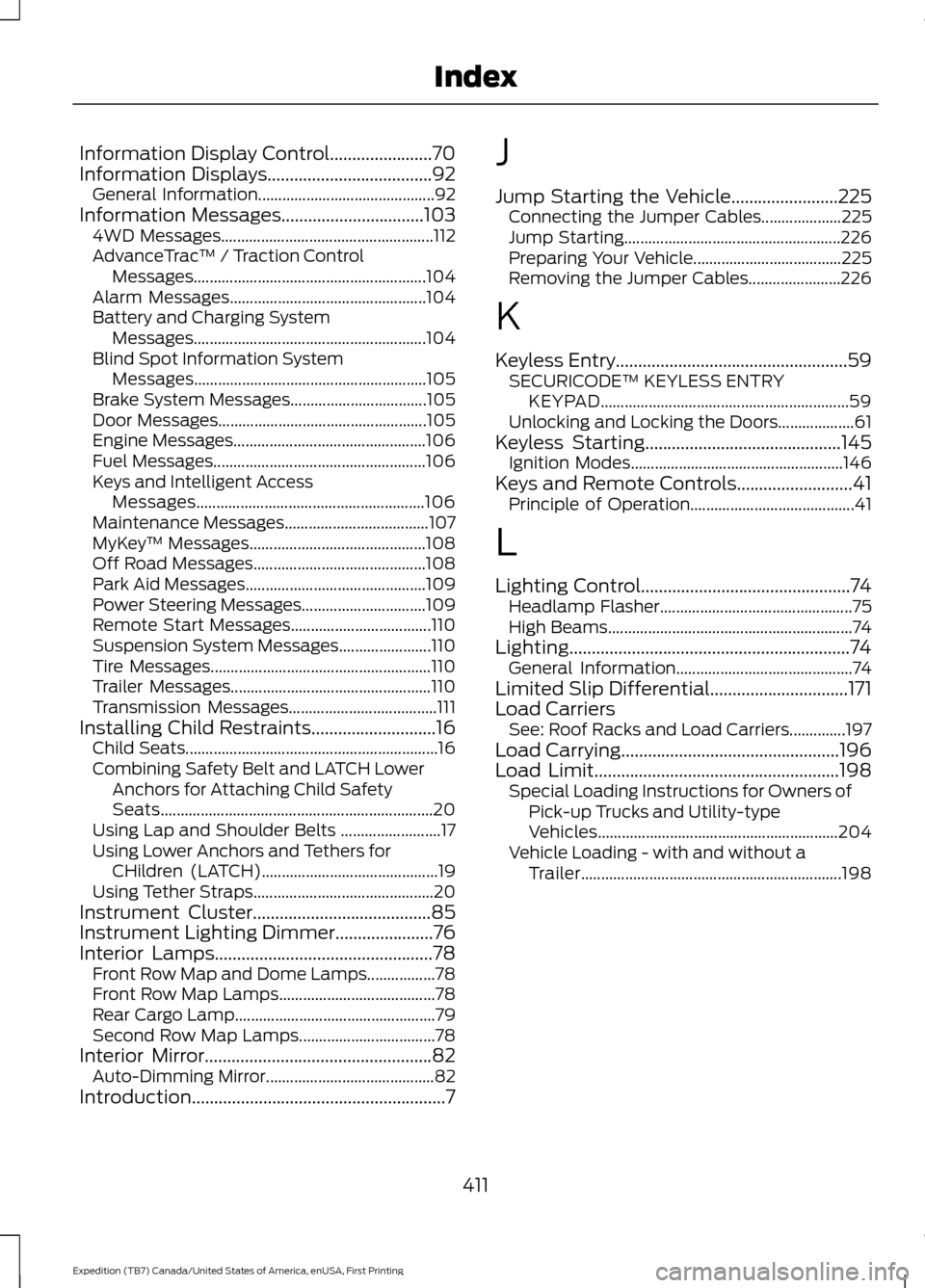
Information Display Control.......................70
Information Displays.....................................92
General Information............................................ 92
Information Messages................................103
4WD Messages..................................................... 112
AdvanceTrac ™ / Traction Control
Messages.......................................................... 104
Alarm Messages................................................. 104
Battery and Charging System Messages.......................................................... 104
Blind Spot Information System Messages.......................................................... 105
Brake System Messages.................................. 105
Door Messages.................................................... 105
Engine Messages................................................ 106
Fuel Messages..................................................... 106
Keys and Intelligent Access Messages......................................................... 106
Maintenance Messages.................................... 107
MyKey ™ Messages............................................ 108
Off Road Messages........................................... 108
Park Aid Messages............................................. 109
Power Steering Messages............................... 109
Remote Start Messages................................... 110
Suspension System Messages....................... 110
Tire Messages....................................................... 110
Trailer Messages.................................................. 110
Transmission Messages..................................... 111
Installing Child Restraints
............................16
Child Seats............................................................... 16
Combining Safety Belt and LATCH Lower Anchors for Attaching Child Safety
Seats.................................................................... 20
Using Lap and Shoulder Belts ......................... 17
Using Lower Anchors and Tethers for CHildren (LATCH)............................................ 19
Using Tether Straps............................................. 20
Instrument Cluster
........................................85
Instrument Lighting Dimmer......................76
Interior Lamps.................................................78
Front Row Map and Dome Lamps.................78
Front Row Map Lamps....................................... 78
Rear Cargo Lamp.................................................. 79
Second Row Map Lamps.................................. 78
Interior Mirror
...................................................82
Auto-Dimming Mirror.......................................... 82
Introduction.........................................................7 J
Jump Starting the Vehicle........................225
Connecting the Jumper Cables.................... 225
Jump Starting...................................................... 226
Preparing Your Vehicle..................................... 225
Removing the Jumper Cables....................... 226
K
Keyless Entry
....................................................59
SECURICODE™ KEYLESS ENTRY
KEYPAD
.............................................................. 59
Unlocking and Locking the Doors................... 61
Keyless Starting............................................145 Ignition Modes..................................................... 146
Keys and Remote Controls
..........................41
Principle of Operation......................................... 41
L
Lighting Control
...............................................74
Headlamp Flasher................................................ 75
High Beams............................................................. 74
Lighting...............................................................74 General Information............................................ 74
Limited Slip Differential...............................171
Load Carriers See: Roof Racks and Load Carriers..............197
Load Carrying
.................................................196
Load Limit.......................................................198
Special Loading Instructions for Owners of
Pick-up Trucks and Utility-type
Vehicles............................................................ 204
Vehicle Loading - with and without a Trailer................................................................. 198
411
Expedition (TB7) Canada/United States of America, enUSA, First Printing Index
Page 417 of 421

Safety Precautions........................................151
Satellite Radio...............................................319
Satellite Radio Electronic Serial Number
(ESN)................................................................ 320
Satellite Radio Reception Factors..............320
SIRIUS® Satellite Radio Service.................. 320
Troubleshooting.................................................. 321
Scheduled Maintenance Record
............381
Scheduled Maintenance...........................372
Seatbelt Height Adjustment.......................31
Second Row Comfort Guide............................ 32
Seatbelt Reminder
.........................................33
Belt-Minder™........................................................ 33
Seatbelts...........................................................28 Principle of Operation........................................ 28
Seatbelt Warning Lamp and Indicator Chime...............................................................32
Conditions of operation..................................... 33
Seats..................................................................122
Security..............................................................62
Self-Leveling Suspension
.........................195
Side Airbags......................................................37
Sitting in the Correct Position..................122
Snow Chains See: Using Snow Chains................................. 290
Special Notices................................................12 New Vehicle Limited Warranty......................... 12
On-board Diagnostics (OBD-II)....................... 12
Special Instructions.............................................. 12
Special Operating Conditions Scheduled Maintenance...............................................378
Exceptions............................................................ 379
Speed Control See: Cruise Control............................................ 186
Stability Control
............................................176
Principle of Operation....................................... 176
Starter Switch See: Ignition Switch........................................... 145Starting a Gasoline Engine.......................146
Automatic Engine Shutdown........................ 148
Failure to Start...................................................... 147
Guarding Against Exhaust Fumes................149
Important Ventilating Information...............149
Stopping the Engine When Your Vehicle is Moving............................................................... 148
Stopping the Engine When Your Vehicle is Stationary......................................................... 148
Vehicles with an Ignition Key......................... 146
Vehicles with Keyless Start............................ 146
Starting and Stopping the Engine..........145 General Information.......................................... 145
Steering............................................................193 Electric Power Steering.................................... 193
Steering Wheel...............................................66
Storage Compartments
.............................144
Sunroof See: Moonroof....................................................... 83
Sun Visors
.........................................................83
Illuminated Vanity Mirror................................... 83
Supplementary Restraints System.........35 Principle of Operation......................................... 35
Symbols Glossary
.............................................7
SYNC™ Applications and Services........................................................340
911 Assist.............................................................. 340
SYNC Services: Traffic, Directions & Information (TDI) (If Equipped, United
States Only)................................................... 344
Vehicle Health Report (If Equipped, United States Only).................................................... 342
SYNC™ AppLink ™
.....................................348
SYNC Mobile Apps............................................ 348
SYNC™
............................................................323
General Information.......................................... 323
SYNC™ Troubleshooting
.........................359
T
Tailgate See: Manual Liftgate........................................... 55
See: Power Liftgate.............................................. 57
Technical Specifications See: Capacities and Specifications............303
Terrain Response
..........................................179
The Better Business Bureau (BBB) Auto Line Program (U.S. Only).......................230
414
Expedition (TB7) Canada/United States of America, enUSA, First Printing Index