2016 FIAT FREEMONT technical specifications
[x] Cancel search: technical specificationsPage 31 of 412

• Electronic Stability Control OFF (ESC OFF) Indi-
cator LightThis light indicates the Electronic Stability
Control system (ESC) has been turned off by
the driver.
EVIC RED TELLTALE LIGHTS
This area will show reconfigurable red telltales. These
telltales include:
• Door Ajar This light will turn on to indicate that one or
more doors may be ajar.
• Oil Pressure Warning Light This light indicates low engine oil pressure. If the
light turns on while driving, stop the vehicle and
shut off the engine as soon as possible. A chime will
sound when this light turns on.
Do not operate the vehicle until the cause is corrected.
This light does not show how much oil is in the engine.
The engine oil level must be checked under the hood. • Charging System Light
This light shows the status of the electrical
charging system. The light should come on when
the ignition is first cycled ON and remain on briefly as
a bulb check. If the light stays on or comes on while
driving, turn off some of the vehicle's non-essential
electrical devices or increase engine speed (if at idle). If
the charging system light remains on, it means that the
vehicle is experiencing a problem with the charging
system. Obtain SERVICE IMMEDIATELY. See an autho-
rized dealer.
If jump starting is required, refer to “Jump Starting
Procedures” in “In An Emergency”.
• Electronic Throttle Control (ETC) Light This light informs you of a problem with the
Electronic Throttle Control (ETC) system.
The light will come on when the ignition is
first turned ON and remain on briefly as a
bulb check. If the light does not come on during
starting, have the system checked by an authorized
dealer.
25
KNOWING
YOUR
VEHICLE
SAFETY
STAR
TING
AND
DRIVING
WARNING
LIGHTS
AND
MESSAGES
IN AN
EMERGENCY
SERVICING
AND CARE
TECHNICAL
SPECIFICATIONS
CONTENTS
Page 32 of 412
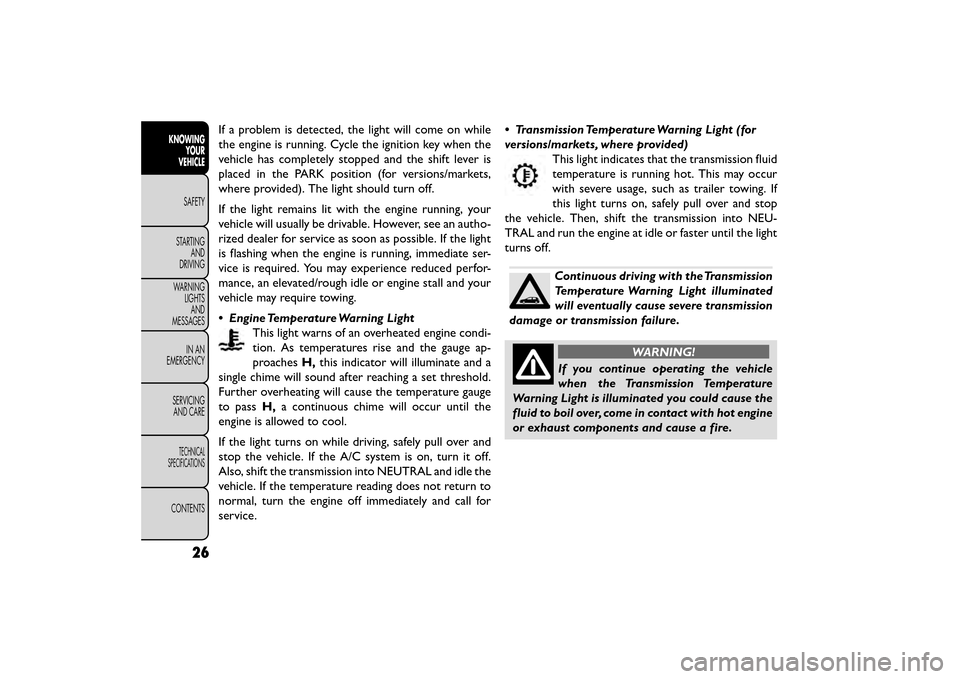
If a problem is detected, the light will come on while
the engine is running. Cycle the ignition key when the
vehicle has completely stopped and the shift lever is
placed in the PARK position (for versions/markets,
where provided). The light should turn off.
If the light remains lit with the engine running, your
vehicle will usually be drivable. However, see an autho-
rized dealer for service as soon as possible. If the light
is flashing when the engine is running, immediate ser-
vice is required. You may experience reduced perfor-
mance, an elevated/rough idle or engine stall and your
vehicle may require towing.
• Engine Temperature Warning LightThis light warns of an overheated engine condi-
tion. As temperatures rise and the gauge ap-
proaches H,this indicator will illuminate and a
single chime will sound after reaching a set threshold.
Further overheating will cause the temperature gauge
to pass H,a continuous chime will occur until the
engine is allowed to cool.
If the light turns on while driving, safely pull over and
stop the vehicle. If the A/C system is on, turn it off.
Also, shift the transmission into NEUTRAL and idle the
vehicle. If the temperature reading does not return to
normal, turn the engine off immediately and call for
service. • Transmission Temperature Warning Light (for
versions/markets, where provided)
This light indicates that the transmission fluid
temperature is running hot. This may occur
with severe usage, such as trailer towing. If
this light turns on, safely pull over and stop
the vehicle. Then, shift the transmission into NEU-
TRAL and run the engine at idle or faster until the light
turns off.
Continuous driving with the Transmission
Temperature Warning Light illuminated
will eventually cause severe transmission
damage or transmission failure.
WARNING!
If you continue operating the vehicle
wh en
the Transmission Temperature
Warning Light is illuminated you could cause the
fluid to boil over, come in contact with hot engine
or exhaust components and cause a fire.
26
KNOWING YOUR
VEHICLE
SAFETY
STAR
TINGAND
DRIVING
WARNING LIGHTSAND
MESSAGES
IN AN
EMERGENCY
SERVICINGAND CARE
TECHNICAL
SPECIFICATIONS
CONTENTS
Page 33 of 412

GEAR SHIFT INDICATOR (GSI) — (for
versions/markets, where provided)
The Gear Shift Indicator (GSI) system is enabled on
vehicles with a manual transmission, or when a vehicle
with an automatic transmission is in manual shift mode.
The GSI provides the driver with a visual indication
within the EVIC when the recommended gear shift
point has been reached. This indication notifies the
driver that changing gear will allow a reduction in fuel
consumption.
When the shift up indicator (+) is shown on the display,
the GSI is advising the driver to engage a higher gear.
(fig. 10) (fig. 11)
When the shift down indicator (-) is shown on the
display, the GSI is advising the driver to engage a lower
gear.
(fig. 12) (fig. 13)
The GSI indicator in the EVIC remains illuminated until
the driver changes gear, or the driving conditions re-
turn to a situation where changing gear is not required
to improve fuel consumption.
(fig. 10)GSI Shift Up (+) Indicator — Automatic Transmission(fig. 11) GSI Shift Up (+) Indicator — Manual Transmission
27
KNOWING
YOUR
VEHICLE
SAFETY
STAR
TING
AND
DRIVING
WARNING
LIGHTS
AND
MESSAGES
IN AN
EMERGENCY
SERVICING
AND CARE
TECHNICAL
SPECIFICATIONS
CONTENTS
Page 34 of 412

OIL CHANGE DUE
Your vehicle is equipped with an engine oil change
indicator system. The “Oil Change Due” message will
be in the EVIC display for approximately 10 seconds
after a single chime has sounded to indicate the next
scheduled oil change interval. The engine oil change
indicator system is duty cycle based, which means the
engine oil change interval may fluctuate dependent
upon your personal driving style.
Unless reset, this message will continue to display each
time you cycle the ignition to the ON/RUN position.
To turn off the message temporarily, press and release
the BACK button. To reset the oil change indicator
system please refer to a Fiat Dealership.
FUEL ECONOMY
Press and release the UP or DOWN button until “Fuel
Economy” displays highlighted in the EVIC and press
the SELECT button. The following Fuel Economy func-
tions will display in the EVIC:
• Average Fuel Economy
• Distance To Empty (DTE)
• Instantaneous Fuel Economy
(fig. 12)GSI Shift Down (-) Indicator — Automatic Transmission
(fig. 13) GSI Shift Down (-) Indicator — Manual Transmission
28
KNOWING YOUR
VEHICLE
SAFETY
STAR
TINGAND
DRIVING
WARNING LIGHTSAND
MESSAGES
IN AN
EMERGENCY
SERVICINGAND CARE
TECHNICAL
SPECIFICATIONS
CONTENTS
Page 35 of 412

AVERAGE FUEL ECONOMY
Shows the average fuel economy since the last reset.
When the fuel economy is reset, the display will read
“RESET” or show dashes for two seconds. Then, the
history information will be erased, and the averaging
will continue from the last fuel average reading before
the reset.
(fig. 14)
DISTANCE TO EMPTY (DTE)
Shows the estimated distance that can be traveled with
the fuel remaining in the tank. This estimated distance
is determined by a weighted average of the instanta-
neous and average fuel economy, according to the
current fuel tank level. DTE cannot be reset through
the SELECT button.NOTE:
Significant changes in driving style or vehicle
loading will greatly affect the actual drivable distance of
the vehicle, regardless of the DTE displayed value.
When the DTE value is less than 48 km estimated
driving distance, the DTE display will change to a
“LOW FUEL” message. This display will continue until
the vehicle runs out of fuel. Adding a significant amount
of fuel to the vehicle will turn off the “LOW FUEL”
message and a new DTE value will display.
L/100KM
This display shows the instantaneous L/100km in bar
graph form while driving. This will monitor the gas
mileage in real-time as you drive and can be used to
modify driving habits in order to increase fuel economy.
VEHICLE SPEED
Press and release the UP or DOWN button until
“Vehicle Speed” displays highlighted in the EVIC. Press
the SELECT button to display the current speed
in km/h. Pressing the SELECT button a second time will
toggle the unit of measure between km/h.
NOTE: Changing the unit of measure in the Vehicle
Speed menu will not change the unit of measure in the
EVIC.
(fig. 14)
Fuel Economy Display
29
KNOWING
YOUR
VEHICLE
SAFETY
STAR
TING
AND
DRIVING
WARNING
LIGHTS
AND
MESSAGES
IN AN
EMERGENCY
SERVICING
AND CARE
TECHNICAL
SPECIFICATIONS
CONTENTS
Page 36 of 412

TRIP INFO
Press and release the UP or DOWN button until “Trip
Info” displays highlighted in the EVIC and press the
SELECT button. Pressing the SELECT button with
"Trip Info" highlighted will cause the EVIC display to
show Trip A, Trip B, and Elapsed Time all in one display.
If you want to reset one of the three functions you use
the UP or DOWN buttons to highlight (select) the
feature that you want to reset. Pressing the SELECT
button will cause the selected feature to reset individu-
ally. The three features can only be reset individually.
The following Trip functions display in the EVIC:
• Trip A
• Trip B
• Elapsed Time
The Trip Functions mode displays the following infor-
mation:
TRIP A
Shows the total distance traveled for Trip A since the
last reset.
TRIP B
Shows the total distance traveled for Trip B since the
last reset.ELAPSED TIME
Shows the total elapsed time of travel since the last
reset. Elapsed time will increment when the ignition is
in the ON/RUN position.
TO RESET THE DISPLAY
Reset will only occur while a resettable function is
being displayed. Press and release the SELECT button
once to clear the resettable function.
TIRE BAR/PSI
Press and release the UP or DOWN button until “Tire
BAR/PSI” displays highlighted in the EVIC. Press the
SELECT button to view a graphic of the vehicle with a
tire pressure value at each corner of the graphic.
VEHICLE INFO (CUSTOMER
INFORMATION FEATURES) (for
versions/markets, where provided)
Press and release the UP or DOWN button until
“Vehicle Info” displays in the EVIC and press the SE-
LECT button. Press the UP and DOWN button to
scroll through the available information displays that
may be equipped.
• Coolant Temp
Displays the actual coolant temperature.
30
KNOWING
YOUR
VEHICLE
SAFETY
STAR
TINGAND
DRIVING
WARNING LIGHTSAND
MESSAGES
IN AN
EMERGENCY
SERVICINGAND CARE
TECHNICAL
SPECIFICATIONS
CONTENTS
Page 37 of 412

• Oil Temperature — for versions/markets, where
provided
Displays the actual oil temperature.
• Oil Pressure — for versions/markets, where pro-
vided
Displays the actual oil pressure.
• Trans Temperature
Displays the actual transmission sump temperature.
• Engine Hours
Displays the number of hours of engine operation.
MESSAGES
In the Main Menu, press and release the UP or DOWN
button until “Messages: XX” displays highlighted in the
EVIC. If there is more than one message, pressing the
SELECT button will display a stored warning message.
Press and release the UP and DOWN buttons if there
is more than one message to step through the remain-
ing stored messages. If there are no message, pressing
the SELECT button will do nothing.
TURN MENU OFF
Select from Main Menu using the DOWN button.
Pushing the SELECT button blanks the menu display.
Pushing any one of the four steering wheel buttons
brings the menu back.Uconnect® SETTINGS
BUTTONS ON THE FACEPLATE
Buttons on the faceplate are located on the left and
right side of the Uconnect® 4.3 screen. In addition,
there is a Scroll/Enter control knob located on the right
side of the Climate Controls in the center of the
instrument panel. Turn the control knob to scroll
through menus and change settings (i.e., 30, 60, 90),
press the center of the control knob one or more
times to select or change a setting (i.e., ON, OFF).
BUTTONS ON THE TOUCHSCREEN
Buttons on the touchscreen are accessible on the
Uconnect® touchscreen.
CUSTOMER PROGRAMMABLE FEATURES
— Uconnect® 4.3 SETTINGS
In this mode the Uconnect® system allows you to
access programmable features that may be equipped
such as Display, Clock, Safety/Assistance, Lights, Doors
& Locks, Heated Seats (for versions/markets, where
provided), Engine Off Operation, Compass Settings,
Audio and Phone/Bluetooth settings through buttons
on the faceplate and buttons on the touchscreen.
31
KNOWING
YOUR
VEHICLE
SAFETY
STAR
TING
AND
DRIVING
WARNING
LIGHTS
AND
MESSAGES
IN AN
EMERGENCY
SERVICING
AND CARE
TECHNICAL
SPECIFICATIONS
CONTENTS
Page 38 of 412

NOTE:Only one touchscreen area may be selected at
a time.
Press the "Settings" button on the faceplate to access
the Settings screen, use the Page Up/Down buttons on
the touchscreen to scroll through the following set-
tings. Press the desired setting button on the touch-
screen to change the setting using the description
shown on the following pages for each setting.
(fig. 15)
(fig. 16)
Display
• Brightness
Press the Brightness button on the touchscreen to
change this display. When in this display you may select
display brightness with the headlights on and the head-
lights off. Adjust the brightness with the + and – setting
buttons on the touchscreen or by selecting any point
on the scale in between the + and – buttons on the
touchscreens followed by pressing the arrow back
button on the touchscreen.
(fig. 15)
1 — Uconnect® 4.3 Settings Button On The Faceplate(fig. 16) Uconnect® 4.3 Buttons On The Touchscreen
32
KNOWINGYOUR
VEHICLE
SAFETY
STAR
TINGAND
DRIVING
WARNING LIGHTSAND
MESSAGES
IN AN
EMERGENCY
SERVICINGAND CARE
TECHNICAL
SPECIFICATIONS
CONTENTS