2016 FIAT DOBLO PANORAMA lock
[x] Cancel search: lockPage 81 of 323
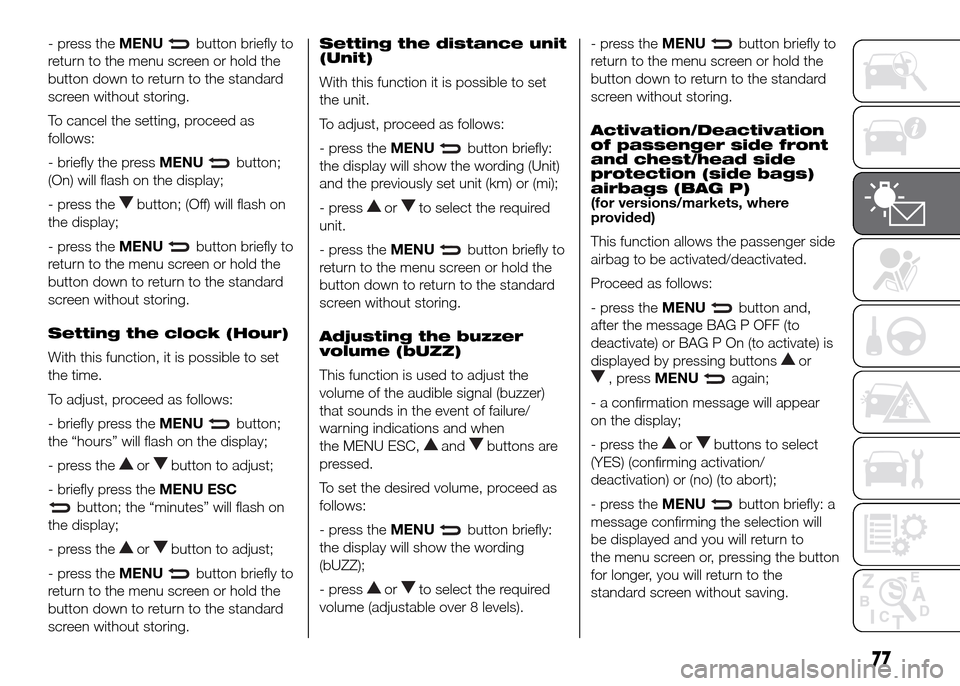
- press theMENUbutton briefly to
return to the menu screen or hold the
button down to return to the standard
screen without storing.
To cancel the setting, proceed as
follows:
- briefly the pressMENU
button;
(On) will flash on the display;
- press the
button; (Off) will flash on
the display;
- press theMENU
button briefly to
return to the menu screen or hold the
button down to return to the standard
screen without storing.
Setting the clock (Hour)
With this function, it is possible to set
the time.
To adjust, proceed as follows:
- briefly press theMENU
button;
the “hours” will flash on the display;
- press the
orbutton to adjust;
- briefly press theMENU ESC
button; the “minutes” will flash on
the display;
- press the
orbutton to adjust;
- press theMENU
button briefly to
return to the menu screen or hold the
button down to return to the standard
screen without storing.Setting the distance unit
(Unit)
With this function it is possible to set
the unit.
To adjust, proceed as follows:
- press theMENU
button briefly:
the display will show the wording (Unit)
and the previously set unit (km) or (mi);
- press
orto select the required
unit.
- press theMENU
button briefly to
return to the menu screen or hold the
button down to return to the standard
screen without storing.
Adjusting the buzzer
volume (bUZZ)
This function is used to adjust the
volume of the audible signal (buzzer)
that sounds in the event of failure/
warning indications and when
the MENU ESC,
andbuttons are
pressed.
To set the desired volume, proceed as
follows:
- press theMENU
button briefly:
the display will show the wording
(bUZZ);
- press
orto select the required
volume (adjustable over 8 levels).- press theMENU
button briefly to
return to the menu screen or hold the
button down to return to the standard
screen without storing.
Activation/Deactivation
of passenger side front
and chest/head side
protection (side bags)
airbags (BAG P)
(for versions/markets, where
provided)
This function allows the passenger side
airbag to be activated/deactivated.
Proceed as follows:
- press theMENU
button and,
after the message BAG P OFF (to
deactivate) or BAG P On (to activate) is
displayed by pressing buttons
or
, pressMENUagain;
- a confirmation message will appear
on the display;
- press the
orbuttons to select
(YES) (confirming activation/
deactivation) or (no) (to abort);
- press theMENU
button briefly: a
message confirming the selection will
be displayed and you will return to
the menu screen or, pressing the button
for longer, you will return to the
standard screen without saving.
77
Page 83 of 323
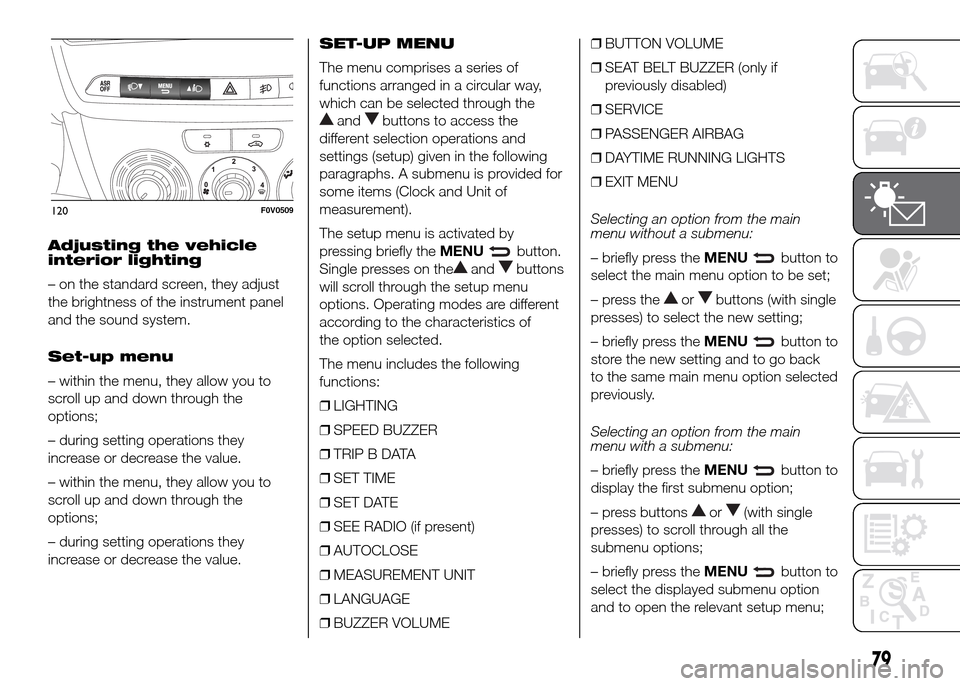
Adjusting the vehicle
interior lighting
– on the standard screen, they adjust
the brightness of the instrument panel
and the sound system.
Set-up menu
– within the menu, they allow you to
scroll up and down through the
options;
– during setting operations they
increase or decrease the value.
– within the menu, they allow you to
scroll up and down through the
options;
– during setting operations they
increase or decrease the value.SET-UP MENU
The menu comprises a series of
functions arranged in a circular way,
which can be selected through the
andbuttons to access the
different selection operations and
settings (setup) given in the following
paragraphs. A submenu is provided for
some items (Clock and Unit of
measurement).
The setup menu is activated by
pressing briefly theMENU
button.
Single presses on the
andbuttons
will scroll through the setup menu
options. Operating modes are different
according to the characteristics of
the option selected.
The menu includes the following
functions:
❒LIGHTING
❒SPEED BUZZER
❒TRIP B DATA
❒SET TIME
❒SET DATE
❒SEE RADIO (if present)
❒AUTOCLOSE
❒MEASUREMENT UNIT
❒LANGUAGE
❒BUZZER VOLUME❒BUTTON VOLUME
❒SEAT BELT BUZZER (only if
previously disabled)
❒SERVICE
❒PASSENGER AIRBAG
❒DAYTIME RUNNING LIGHTS
❒EXIT MENU
Selecting an option from the main
menu without a submenu:
– briefly press theMENUbutton to
select the main menu option to be set;
– press the
orbuttons (with single
presses) to select the new setting;
– briefly press theMENU
button to
store the new setting and to go back
to the same main menu option selected
previously.
Selecting an option from the main
menu with a submenu:
– briefly press theMENU
button to
display the first submenu option;
– press buttons
or(with single
presses) to scroll through all the
submenu options;
– briefly press theMENU
button to
select the displayed submenu option
and to open the relevant setup menu;
120F0V0509
79
Page 85 of 323
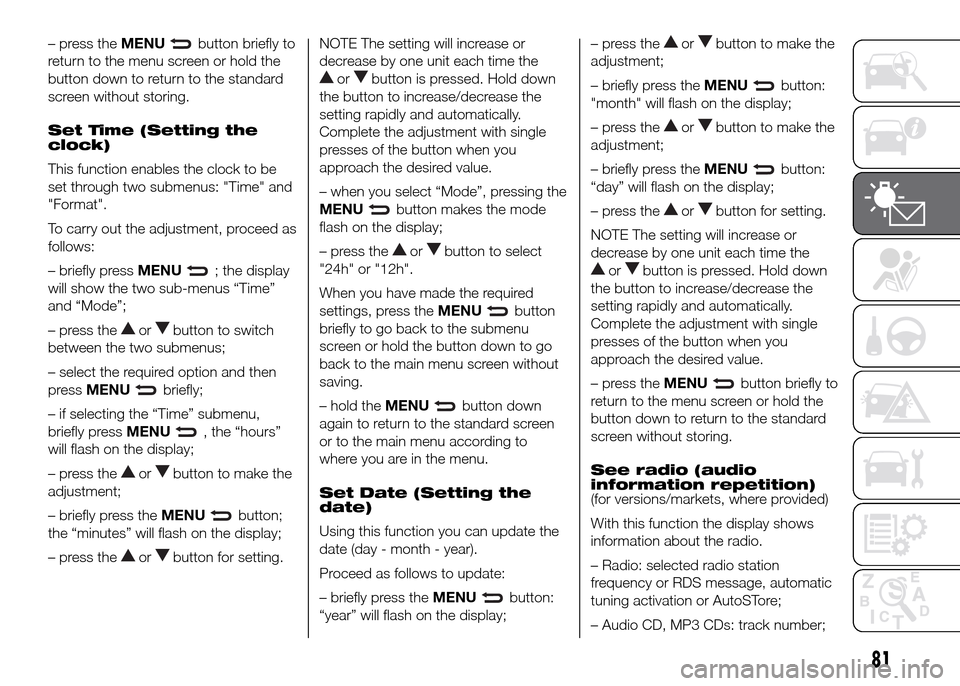
– press theMENUbutton briefly to
return to the menu screen or hold the
button down to return to the standard
screen without storing.
Set Time (Setting the
clock)
This function enables the clock to be
set through two submenus: "Time" and
"Format".
To carry out the adjustment, proceed as
follows:
– briefly pressMENU
; the display
will show the two sub-menus “Time”
and “Mode”;
– press the
orbutton to switch
between the two submenus;
– select the required option and then
pressMENU
briefly;
– if selecting the “Time” submenu,
briefly pressMENU
, the “hours”
will flash on the display;
– press the
orbutton to make the
adjustment;
– briefly press theMENU
button;
the “minutes” will flash on the display;
– press the
orbutton for setting.NOTE The setting will increase or
decrease by one unit each time the
orbutton is pressed. Hold down
the button to increase/decrease the
setting rapidly and automatically.
Complete the adjustment with single
presses of the button when you
approach the desired value.
– when you select “Mode”, pressing the
MENU
button makes the mode
flash on the display;
– press the
orbutton to select
"24h" or "12h".
When you have made the required
settings, press theMENU
button
briefly to go back to the submenu
screen or hold the button down to go
back to the main menu screen without
saving.
– hold theMENU
button down
again to return to the standard screen
or to the main menu according to
where you are in the menu.
Set Date (Setting the
date)
Using this function you can update the
date (day - month - year).
Proceed as follows to update:
– briefly press theMENU
button:
“year” will flash on the display;– press the
orbutton to make the
adjustment;
– briefly press theMENU
button:
"month" will flash on the display;
– press the
orbutton to make the
adjustment;
– briefly press theMENU
button:
“day” will flash on the display;
– press the
orbutton for setting.
NOTE The setting will increase or
decrease by one unit each time the
orbutton is pressed. Hold down
the button to increase/decrease the
setting rapidly and automatically.
Complete the adjustment with single
presses of the button when you
approach the desired value.
– press theMENU
button briefly to
return to the menu screen or hold the
button down to return to the standard
screen without storing.
See radio (audio
information repetition)
(for versions/markets, where provided)
With this function the display shows
information about the radio.
– Radio: selected radio station
frequency or RDS message, automatic
tuning activation or AutoSTore;
– Audio CD, MP3 CDs: track number;
81
Page 86 of 323
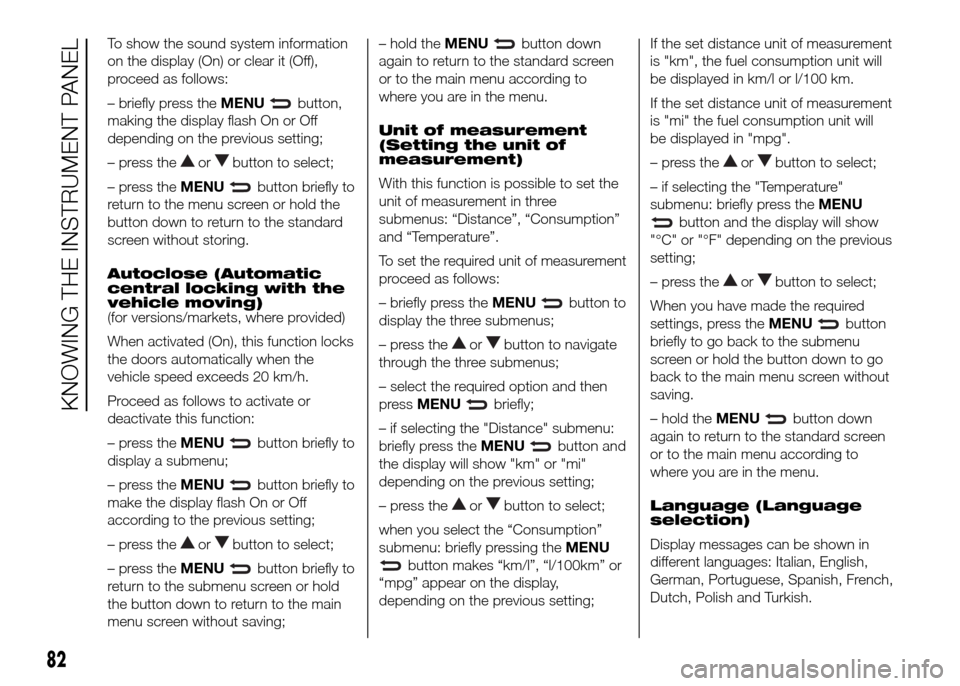
To show the sound system information
on the display (On) or clear it (Off),
proceed as follows:
– briefly press theMENU
button,
making the display flash On or Off
depending on the previous setting;
– press the
orbutton to select;
– press theMENU
button briefly to
return to the menu screen or hold the
button down to return to the standard
screen without storing.
Autoclose (Automatic
central locking with the
vehicle moving)
(for versions/markets, where provided)
When activated (On), this function locks
the doors automatically when the
vehicle speed exceeds 20 km/h.
Proceed as follows to activate or
deactivate this function:
– press theMENU
button briefly to
display a submenu;
– press theMENU
button briefly to
make the display flash On or Off
according to the previous setting;
– press the
orbutton to select;
– press theMENU
button briefly to
return to the submenu screen or hold
the button down to return to the main
menu screen without saving;– hold theMENU
button down
again to return to the standard screen
or to the main menu according to
where you are in the menu.
Unit of measurement
(Setting the unit of
measurement)
With this function is possible to set the
unit of measurement in three
submenus: “Distance”, “Consumption”
and “Temperature”.
To set the required unit of measurement
proceed as follows:
– briefly press theMENU
button to
display the three submenus;
– press the
orbutton to navigate
through the three submenus;
– select the required option and then
pressMENU
briefly;
– if selecting the "Distance" submenu:
briefly press theMENU
button and
the display will show "km" or "mi"
depending on the previous setting;
– press the
orbutton to select;
when you select the “Consumption”
submenu: briefly pressing theMENU
button makes “km/l”, “l/100km” or
“mpg” appear on the display,
depending on the previous setting;If the set distance unit of measurement
is "km", the fuel consumption unit will
be displayed in km/l or l/100 km.
If the set distance unit of measurement
is "mi" the fuel consumption unit will
be displayed in "mpg".
– press the
orbutton to select;
– if selecting the "Temperature"
submenu: briefly press theMENU
button and the display will show
"°C" or "°F" depending on the previous
setting;
– press the
orbutton to select;
When you have made the required
settings, press theMENU
button
briefly to go back to the submenu
screen or hold the button down to go
back to the main menu screen without
saving.
– hold theMENU
button down
again to return to the standard screen
or to the main menu according to
where you are in the menu.
Language (Language
selection)
Display messages can be shown in
different languages: Italian, English,
German, Portuguese, Spanish, French,
Dutch, Polish and Turkish.
82
KNOWING THE INSTRUMENT PANEL
Page 93 of 323

Warning lights on
panelWhat it means What to do
red
amber
amberEBD FAILURE
The simultaneous switching on of the
(red),
(amber) and(amber) warning lights (for
versions/markets, where provided), with the
engine on, indicates either a failure of the EBD
system or that the system is not available. In this
case, the rear wheels may suddenly lock and the
vehicle may swerve when braking sharply.
The display shows the dedicated message.Drive very carefully to the nearest Fiat Dealership
to have the system inspected immediately.
redAIRBAG FAILURE
When the key is turned to MAR, the warning light
switches on but it should switch off after a few
seconds.
The warning light stays on constantly if there is a
fault in the airbag system.
On some versions, the display shows the
dedicated message.
48) 49)
89
Page 97 of 323

Warning lights on
panelWhat it means What to do
redLOW ENGINE OIL LEVEL
When turning the ignition key to MAR, the warning light turns on but it
should go off after a few seconds.
This warning light appears on the panel when the engine oil level falls
below the minimum recommended value.
On certain versions a dedicated message is displayed.Restore the correct
engine oil level (see
“Checking fluid levels” in
the "Servicing and
maintenance" section).
redINCOMPLETE DOOR LOCKING
On certain versions, the warning light turns on when one or more doors
or the boot are not properly closed.
A buzzer will sound when doors/tailgate are open and the vehicle is
moving.
WARNING
48) If thewarning light does not switch on when the key is turned to MAR or if it stays on when driving (together with
the message on the display), there may be a fault in the restraint systems; in this case, the airbags or pretensioners
may not deploy in the event of an accident or, in a lower number of cases, they could deploy erroneously. Before
continuing, contact a Fiat Dealership to have the system checked immediately.
49) Failure of the
warning light is indicated by thewarning light coming on. In this case, thewarning light may
not indicate a fault in the restraint systems. Before continuing, contact a Fiat Dealership to have the system checked
immediately.
50) Deteriorated engine oil must be replaced as soon as possible after the
warning light comes on, and never more
than 500 km after it first switches on. Failure to observe the above indications may result in severe damage to the
engine and invalidate the warranty. Remember that when this warning light comes on, it does not mean that the level
of engine oil is low, so if it flashes you do not need to top up the engine oil.
51) If the
warning light flashes when driving, contact a Fiat Dealership.
93
Page 110 of 323

ACTIVE SAFETY
SYSTEMS
The vehicle has the following active
safety systems:
❒ABS;
❒EBD system;
❒Brake Assist system;
❒ESP system;
❒ASR system;
❒Hill Holder system;
❒MSR system;
For the operation of the systems, see
the following pages.
ABS
This is an integral part of the braking
system, which prevents one or more
wheels from locking or slipping
regardless of the road surface
conditions and braking intensity,
ensuring control of the vehicle even
during emergency braking.
The EBD system (Electronic Braking
Force Distribution) completes the
system allowing the brake force to be
distributed between the front and
rear wheels.
IMPORTANT To get the maximum
efficiency of the braking system,
a bedding-in period of about 500 km is
needed: during this period it is better
to avoid sharp, repeated and prolonged
braking.
SYSTEM INTERVENTION
The driver can feel that the ABS has
come into action because the brake
pedal pulsates slightly and the system
gets noisier: it means that the vehicle
speed should be altered to suit the type
of road surface.
53) 54) 55)
FAULT INDICATIONS
ABS failure
This is indicated by the
warning
light in the instrument panel coming on
(together with the appropriate message
on the multifunction display on some
versions) (see the “Warning lights and
messages” chapter).
In this case, the braking system will still
be effective, although without the
extra capacity offered by the ABS.
Drive carefully to the nearest Fiat
Dealership to have the system
checked.
EBD failure
This is indicated by the
and
warning lights in the instrument
panel coming on (together with the
appropriate message on the
multifunction display on some versions)
(see the “Warning lights and messages”
chapter).
In this case, the rear wheels may
suddenly lock and the vehicle may
swerve when braking sharply. Drive
carefully to the nearest Fiat Dealership
to have the system checked.
56)
106
SAFETY
Page 115 of 323
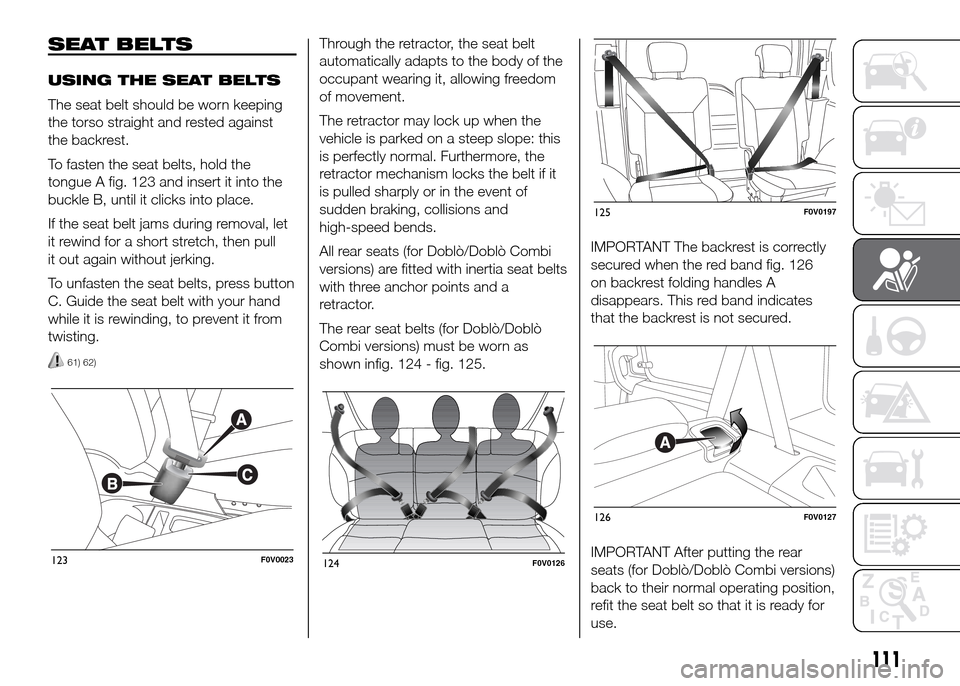
SEAT BELTS
USING THE SEAT BELTS
The seat belt should be worn keeping
the torso straight and rested against
the backrest.
To fasten the seat belts, hold the
tongue A fig. 123 and insert it into the
buckle B, until it clicks into place.
If the seat belt jams during removal, let
it rewind for a short stretch, then pull
it out again without jerking.
To unfasten the seat belts, press button
C. Guide the seat belt with your hand
while it is rewinding, to prevent it from
twisting.
61) 62)
Through the retractor, the seat belt
automatically adapts to the body of the
occupant wearing it, allowing freedom
of movement.
The retractor may lock up when the
vehicle is parked on a steep slope: this
is perfectly normal. Furthermore, the
retractor mechanism locks the belt if it
is pulled sharply or in the event of
sudden braking, collisions and
high-speed bends.
All rear seats (for Doblò/Doblò Combi
versions) are fitted with inertia seat belts
with three anchor points and a
retractor.
The rear seat belts (for Doblò/Doblò
Combi versions) must be worn as
shown infig. 124 - fig. 125.IMPORTANT The backrest is correctly
secured when the red band fig. 126
on backrest folding handles A
disappears. This red band indicates
that the backrest is not secured.
IMPORTANT After putting the rear
seats (for Doblò/Doblò Combi versions)
back to their normal operating position,
refit the seat belt so that it is ready for
use.
123F0V0023124F0V0126
125F0V0197
126F0V0127
111