Page 35 of 587
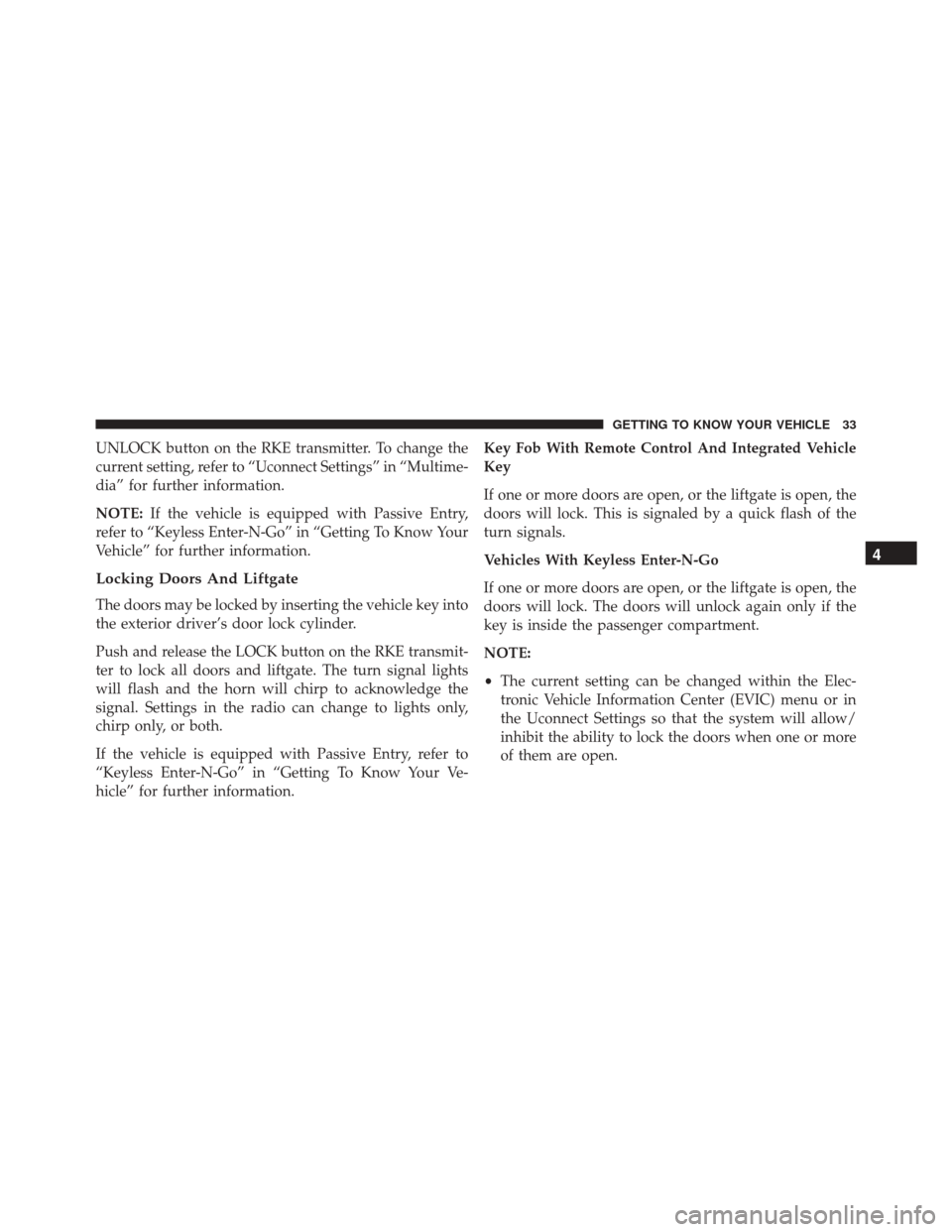
UNLOCK button on the RKE transmitter. To change the
current setting, refer to “Uconnect Settings” in “Multime-
dia” for further information.
NOTE:If the vehicle is equipped with Passive Entry,
refer to “Keyless Enter-N-Go” in “Getting To Know Your
Vehicle” for further information.
Locking Doors And Liftgate
The doors may be locked by inserting the vehicle key into
the exterior driver’s door lock cylinder.
Push and release the LOCK button on the RKE transmit-
ter to lock all doors and liftgate. The turn signal lights
will flash and the horn will chirp to acknowledge the
signal. Settings in the radio can change to lights only,
chirp only, or both.
If the vehicle is equipped with Passive Entry, refer to
“Keyless Enter-N-Go” in “Getting To Know Your Ve-
hicle” for further information. Key Fob With Remote Control And Integrated Vehicle
Key
If one or more doors are open, or the liftgate is open, the
doors will lock. This is signaled by a quick flash of the
turn signals.
Vehicles With Keyless Enter-N-Go
If one or more doors are open, or the liftgate is open, the
doors will lock. The doors will unlock again only if the
key is inside the passenger compartment.
NOTE:
•
The current setting can be changed within the Elec-
tronic Vehicle Information Center (EVIC) menu or in
the Uconnect Settings so that the system will allow/
inhibit the ability to lock the doors when one or more
of them are open.
4
GETTING TO KNOW YOUR VEHICLE 33
Page 47 of 587
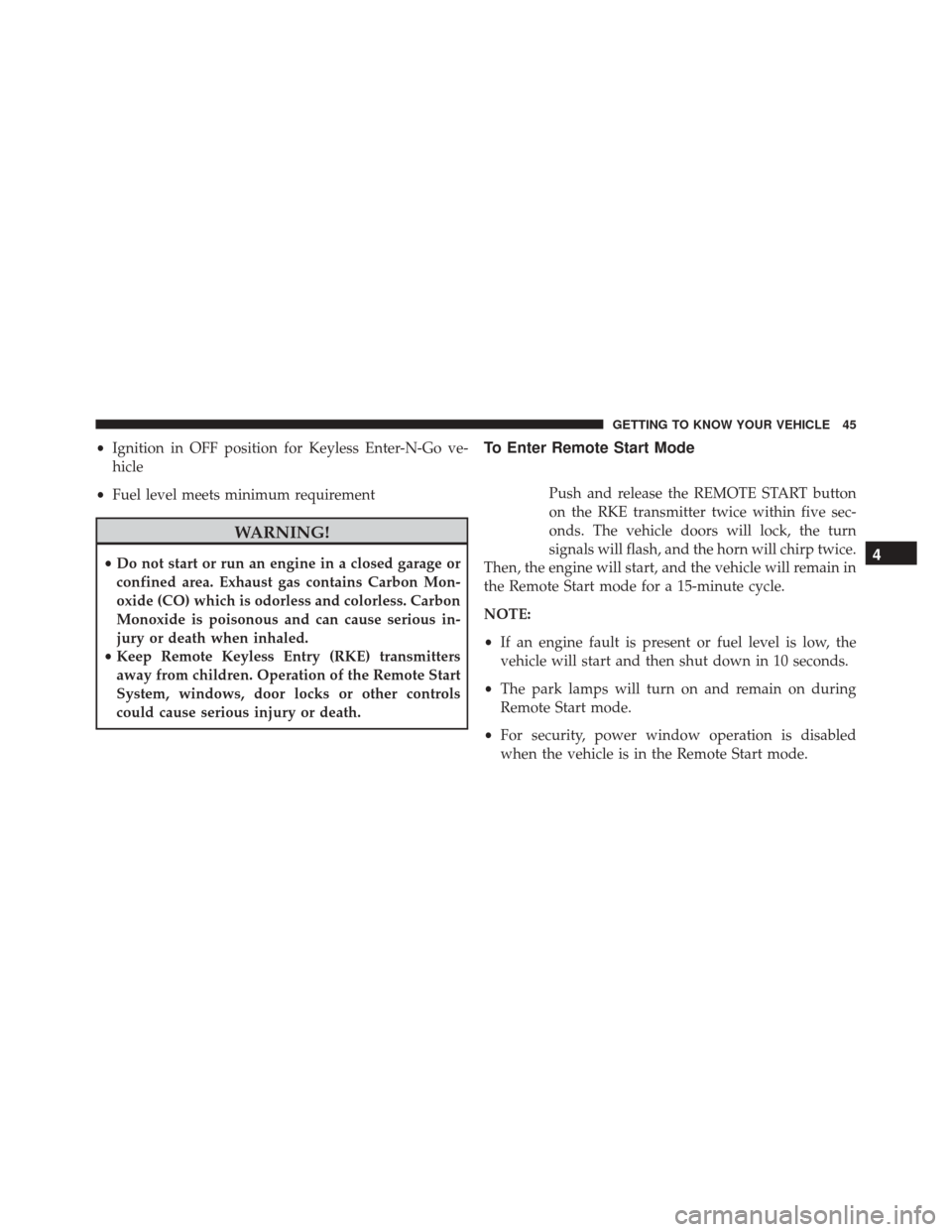
•Ignition in OFF position for Keyless Enter-N-Go ve-
hicle
• Fuel level meets minimum requirement
WARNING!
•Do not start or run an engine in a closed garage or
confined area. Exhaust gas contains Carbon Mon-
oxide (CO) which is odorless and colorless. Carbon
Monoxide is poisonous and can cause serious in-
jury or death when inhaled.
• Keep Remote Keyless Entry (RKE) transmitters
away from children. Operation of the Remote Start
System, windows, door locks or other controls
could cause serious injury or death.
To Enter Remote Start Mode
Push and release the REMOTE START button
on the RKE transmitter twice within five sec-
onds. The vehicle doors will lock, the turn
signals will flash, and the horn will chirp twice.
Then, the engine will start, and the vehicle will remain in
the Remote Start mode for a 15-minute cycle.
NOTE:
• If an engine fault is present or fuel level is low, the
vehicle will start and then shut down in 10 seconds.
• The park lamps will turn on and remain on during
Remote Start mode.
• For security, power window operation is disabled
when the vehicle is in the Remote Start mode.
4
GETTING TO KNOW YOUR VEHICLE 45
Page 51 of 587
If something triggers the alarm, the Vehicle Security
Alarm will provide the following audible and visible
signals:
•Horn will pulse.
• Park lamps and/or turn signals will flash.
• Vehicle Security Light in the instrument cluster will
flash.
Vehicle Security Light Location
4
GETTING TO KNOW YOUR VEHICLE 49
Page 175 of 587
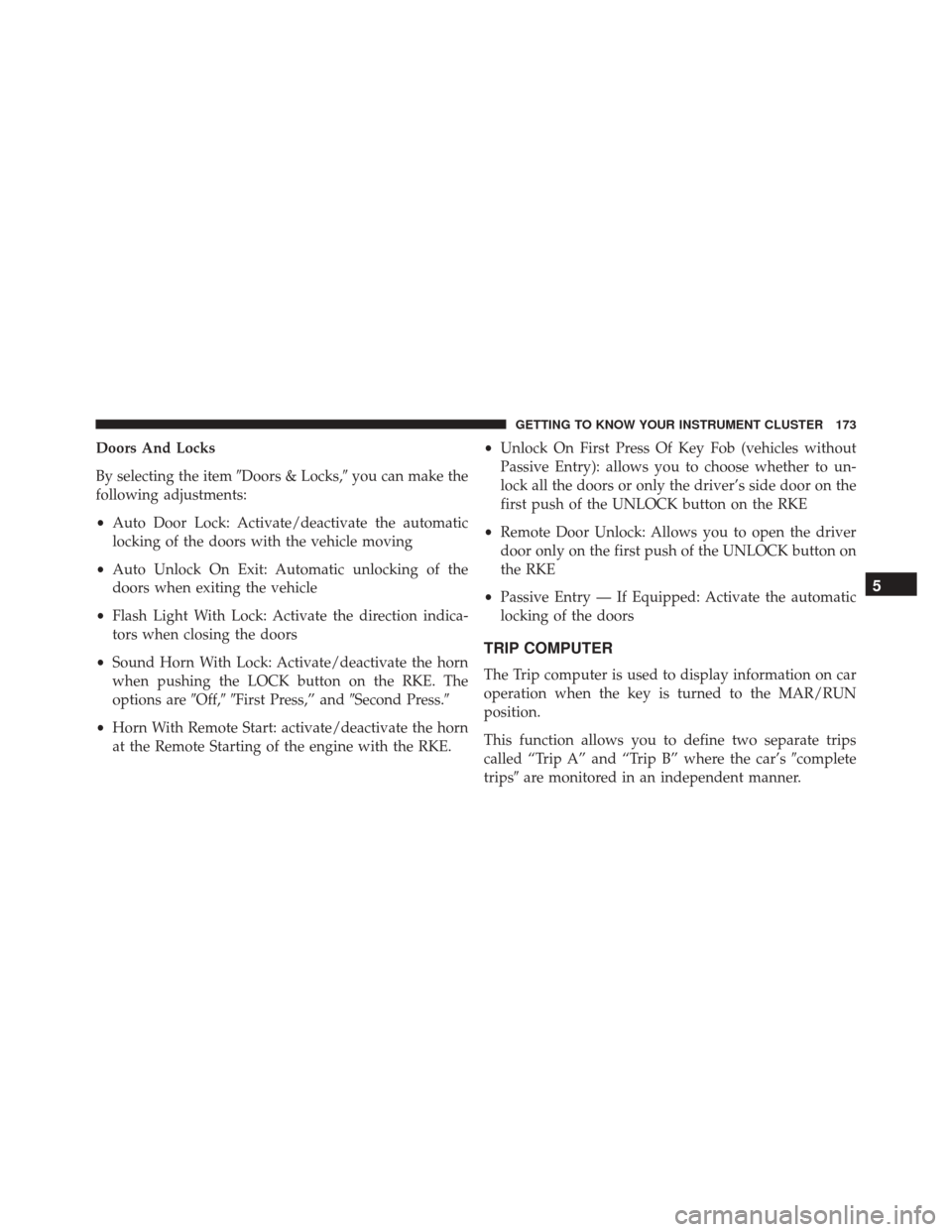
Doors And Locks
By selecting the item�Doors & Locks,�you can make the
following adjustments:
• Auto Door Lock: Activate/deactivate the automatic
locking of the doors with the vehicle moving
• Auto Unlock On Exit: Automatic unlocking of the
doors when exiting the vehicle
• Flash Light With Lock: Activate the direction indica-
tors when closing the doors
• Sound Horn With Lock: Activate/deactivate the horn
when pushing the LOCK button on the RKE. The
options are �Off,��First Press,” and �Second Press.�
• Horn With Remote Start: activate/deactivate the horn
at the Remote Starting of the engine with the RKE. •
Unlock On First Press Of Key Fob (vehicles without
Passive Entry): allows you to choose whether to un-
lock all the doors or only the driver’s side door on the
first push of the UNLOCK button on the RKE
• Remote Door Unlock: Allows you to open the driver
door only on the first push of the UNLOCK button on
the RKE
• Passive Entry — If Equipped: Activate the automatic
locking of the doors
TRIP COMPUTER
The Trip computer is used to display information on car
operation when the key is turned to the MAR/RUN
position.
This function allows you to define two separate trips
called “Trip A” and “Trip B” where the car’s �complete
trips� are monitored in an independent manner.
5
GETTING TO KNOW YOUR INSTRUMENT CLUSTER 173
Page 180 of 587
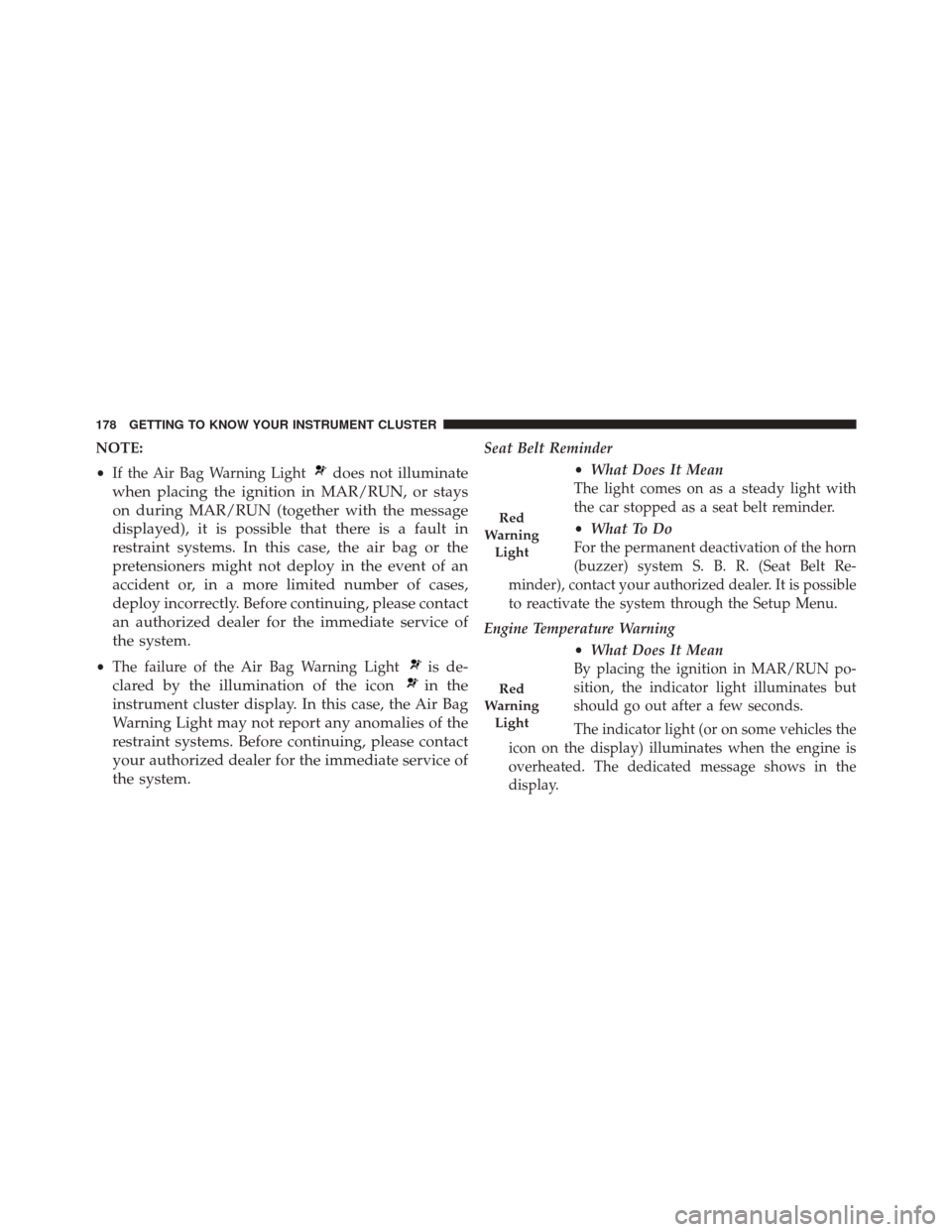
NOTE:
•If the Air Bag Warning Light
does not illuminate
when placing the ignition in MAR/RUN, or stays
on during MAR/RUN (together with the message
displayed), it is possible that there is a fault in
restraint systems. In this case, the air bag or the
pretensioners might not deploy in the event of an
accident or, in a more limited number of cases,
deploy incorrectly. Before continuing, please contact
an authorized dealer for the immediate service of
the system.
• The failure of the Air Bag Warning Lightis de-
clared by the illumination of the icon
in the
instrument cluster display. In this case, the Air Bag
Warning Light may not report any anomalies of the
restraint systems. Before continuing, please contact
your authorized dealer for the immediate service of
the system.
Seat Belt Reminder
•What Does It Mean
The light comes on as a steady light with
the car stopped as a seat belt reminder.
• What To Do
For the permanent deactivation of the horn
(buzzer) system S. B. R. (Seat Belt Re-
minder), contact your authorized dealer. It is possible
to reactivate the system through the Setup Menu.
Engine Temperature Warning •What Does It Mean
By placing the ignition in MAR/RUN po-
sition, the indicator light illuminates but
should go out after a few seconds.
The indicator light (or on some vehicles the
icon on the display) illuminates when the engine is
overheated. The dedicated message shows in the
display.
Red
Warning Light
Red
Warning Light
178 GETTING TO KNOW YOUR INSTRUMENT CLUSTER
Page 385 of 587
Cavity Maxi FuseCartage FuseMini FuseDescription
F10 – –10 Amp RedHorn
F11 – –10 Amp RedSupply Secondary
Loads
F14 – –5 Amp TanPump Power�After
run �
F15 40 Amp Orange – –Brake Control Module
Pump
F16 – –5 Amp TanEngine Control Module
Power, Automatic
Transmission
F17 – –10 Amp Red
15 Amp Blue Supply Primary Loads
(1.4L)
Supply Primary Loads
(2.4L)
F18 – –30 Amp Green Power All-Wheel Drive
8
IN CASE OF EMERGENCY 383
Page 527 of 587
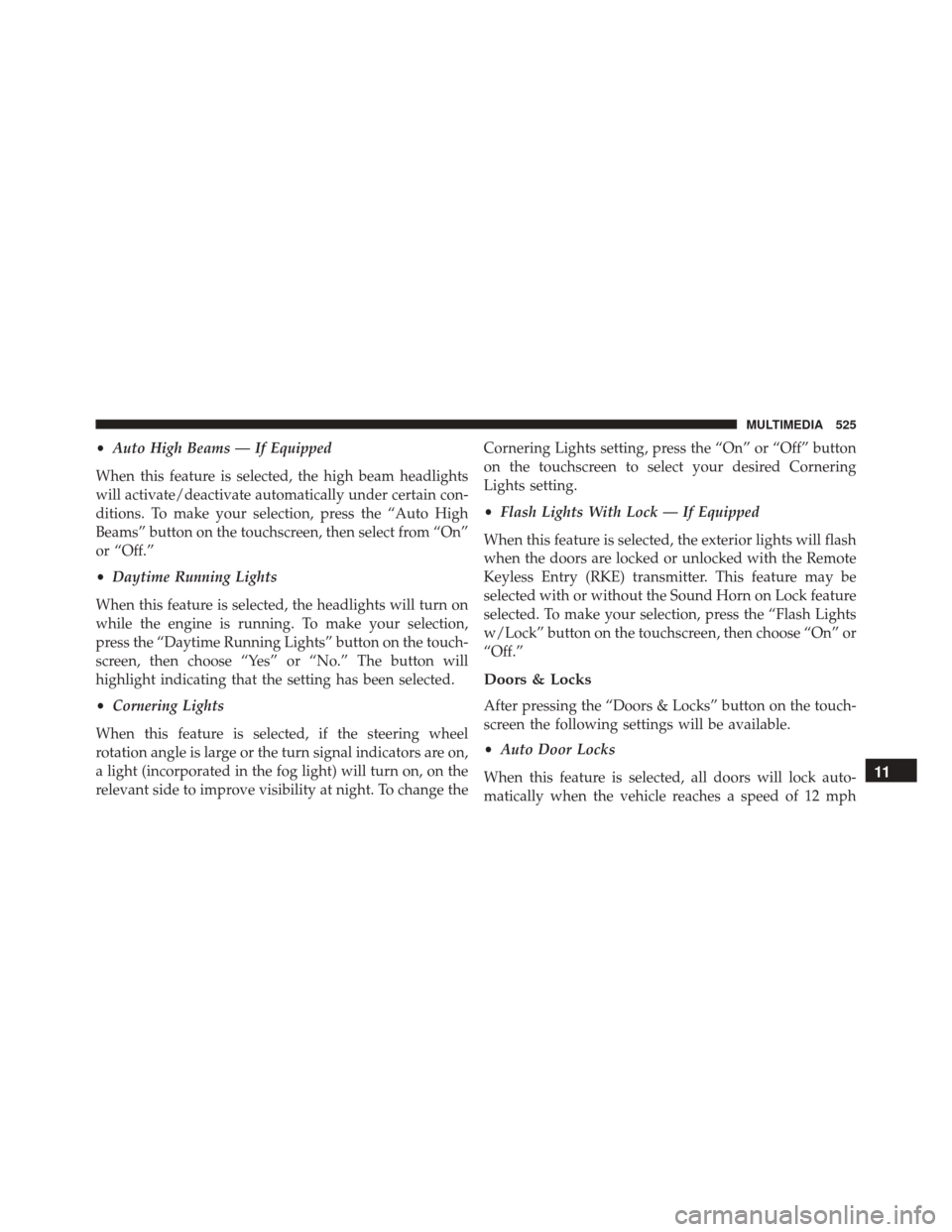
•Auto High Beams — If Equipped
When this feature is selected, the high beam headlights
will activate/deactivate automatically under certain con-
ditions. To make your selection, press the “Auto High
Beams” button on the touchscreen, then select from “On”
or “Off.”
• Daytime Running Lights
When this feature is selected, the headlights will turn on
while the engine is running. To make your selection,
press the “Daytime Running Lights” button on the touch-
screen, then choose “Yes” or “No.” The button will
highlight indicating that the setting has been selected.
• Cornering Lights
When this feature is selected, if the steering wheel
rotation angle is large or the turn signal indicators are on,
a light (incorporated in the fog light) will turn on, on the
relevant side to improve visibility at night. To change the Cornering Lights setting, press the “On” or “Off” button
on the touchscreen to select your desired Cornering
Lights setting.
•
Flash Lights With Lock — If Equipped
When this feature is selected, the exterior lights will flash
when the doors are locked or unlocked with the Remote
Keyless Entry (RKE) transmitter. This feature may be
selected with or without the Sound Horn on Lock feature
selected. To make your selection, press the “Flash Lights
w/Lock” button on the touchscreen, then choose “On” or
“Off.”
Doors & Locks
After pressing the “Doors & Locks” button on the touch-
screen the following settings will be available.
• Auto Door Locks
When this feature is selected, all doors will lock auto-
matically when the vehicle reaches a speed of 12 mph
11
MULTIMEDIA 525
Page 528 of 587
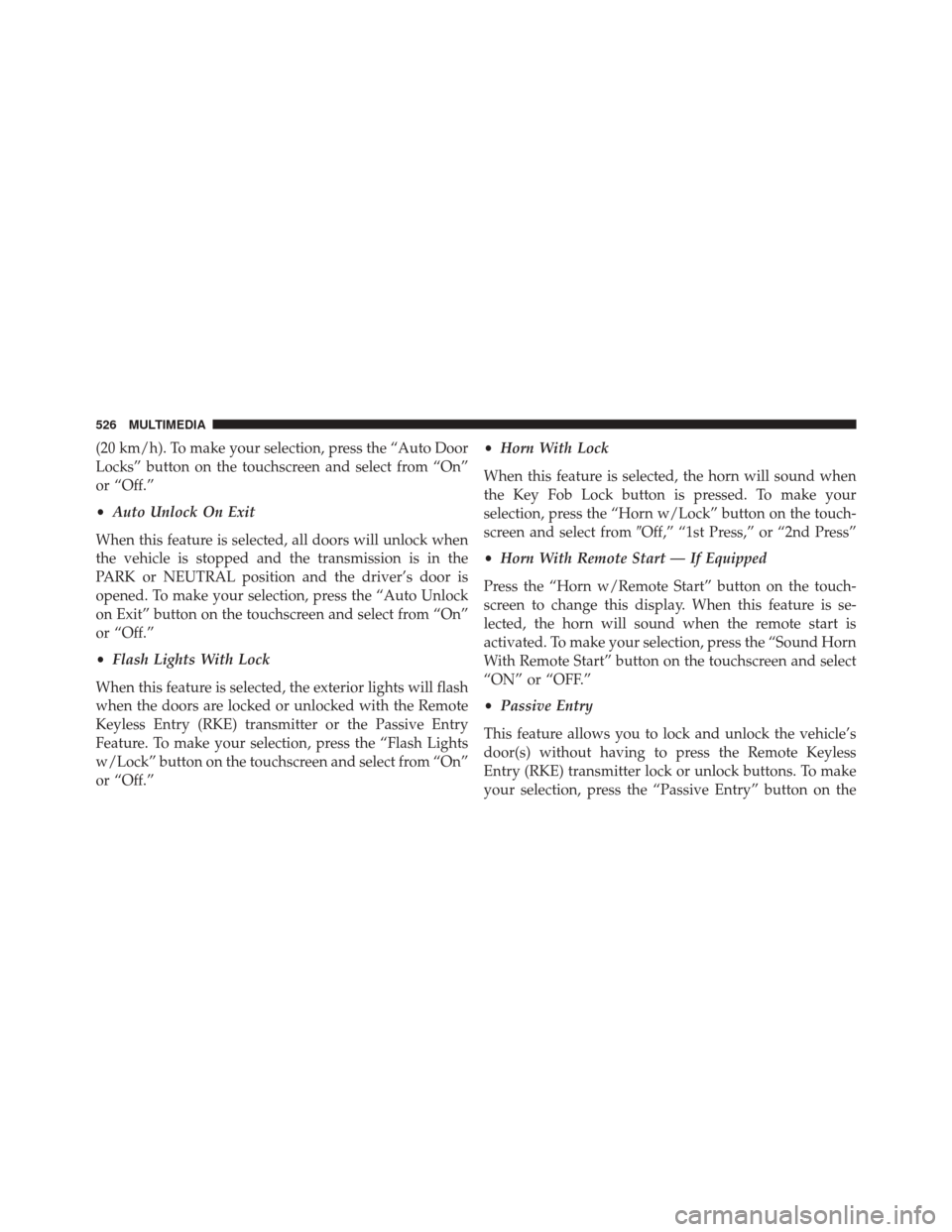
(20 km/h). To make your selection, press the “Auto Door
Locks” button on the touchscreen and select from “On”
or “Off.”
•Auto Unlock On Exit
When this feature is selected, all doors will unlock when
the vehicle is stopped and the transmission is in the
PARK or NEUTRAL position and the driver’s door is
opened. To make your selection, press the “Auto Unlock
on Exit” button on the touchscreen and select from “On”
or “Off.”
• Flash Lights With Lock
When this feature is selected, the exterior lights will flash
when the doors are locked or unlocked with the Remote
Keyless Entry (RKE) transmitter or the Passive Entry
Feature. To make your selection, press the “Flash Lights
w/Lock” button on the touchscreen and select from “On”
or “Off.” •
Horn With Lock
When this feature is selected, the horn will sound when
the Key Fob Lock button is pressed. To make your
selection, press the “Horn w/Lock” button on the touch-
screen and select from �Off,” “1st Press,” or “2nd Press”
• Horn With Remote Start — If Equipped
Press the “Horn w/Remote Start” button on the touch-
screen to change this display. When this feature is se-
lected, the horn will sound when the remote start is
activated. To make your selection, press the “Sound Horn
With Remote Start” button on the touchscreen and select
“ON” or “OFF.”
• Passive Entry
This feature allows you to lock and unlock the vehicle’s
door(s) without having to press the Remote Keyless
Entry (RKE) transmitter lock or unlock buttons. To make
your selection, press the “Passive Entry” button on the
526 MULTIMEDIA