Page 100 of 587

•When one of the doors is opened, the dome light will
illuminate for approximately three minutes.
• When the doors are closed, the dome light will auto-
matically shut off after approximately 27 seconds.
NOTE: The timing stops once the ignition is placed in the
MAR/RUN or AVV/START position.
The dome light will turn off under any of the following
conditions:
• The dome light is disabled when the ignition is placed
in the MAR/RUN or AVV/START position.
• The dome lights will turn off automatically when the
doors are locked.
• The dome lights will automatically turn off after
approximately fifteen minutes of inactivity to preserve
the battery. Timing Exiting The Vehicle
The dome light will illuminate under the following
conditions when the ignition is turned to the STOP/OFF
position and the key is removed:
•
The dome light will illuminate for 27 seconds after the
key is removed from the ignition.
• The opening of one of the doors (approximately three
minutes).
• After closing a door (approximately 27 seconds).
The dome light timing is disabled when the doors are
locked.
Illuminated Vanity Mirrors — If Equipped
An illuminated vanity mirror is located on each sun visor.
To use the mirror, rotate the sun visor down and swing
98 GETTING TO KNOW YOUR VEHICLE
Page 129 of 587
NOTE:The system uses R-1234yf (refrigerant) which
does not pollute the environment in the event of acciden-
tal leakage. Under no circumstances is the use of R-134a
(refrigerant) allowed.
WINDOWS
Driver’s Door Controls
The power window switch is located on the driver ’s door
panel. The driver ’s power window switch controls the
operation of all the windows.
Power Window Switches
1 — Opening/Closing Left Front Window
2 — Opening/Closing Right Front Window
3 — Opening/Closing Right Rear Window
4 — Window Lockout Switch (Rear Doors)
5 — Opening/Closing Left Rear Window
4
GETTING TO KNOW YOUR VEHICLE 127
Page 140 of 587
CAUTION!
To prevent possible damage, do not slam the hood to
close it. Lower the hood until it is open approxi-
mately 6 inches (15 cm), and then drop it. This should
secure both latches. Never drive your vehicle unless
the hood is fully closed, with both latches engaged.
WARNING!
Be sure the hood is fully latched before driving your
vehicle. If the hood is not fully latched, it could open
when the vehicle is in motion and block your vision.
Failure to follow this warning could result in serious
injury or death.
LIFTGATE
The Liftgate release function is disabled when the vehicle
is in motion.
Opening
Opening From Outside
To unlock the Liftgate from the outside, squeeze the
Electronic Liftgate Release and pull the Liftgate open
with one fluid motion.
When opening the door, the turn signal lights will flash
138 GETTING TO KNOW YOUR VEHICLE
Page 148 of 587
NOTE:
•Do not insert objects in the glove compartments that
will not allow the compartment to fully close.
• The glove compartments should be completely closed
while the vehicle is in motion.
Sun Visors “Slide-On-Rod”
Sun visors are located on both sides of the rearview
mirror. The visors can be lowered or moved to the side to
help block sunlight from entering the windshield or door
glass.
To move the sun visor against the driver or passenger
door glass, remove the sun visor from the hook and turn
it toward the side window. The visors also have illuminated vanity mirrors to allow
use in low light conditions.
Lift upward on the mirror cover to access the mirror.
Sun Visor Mirror Cover
146 GETTING TO KNOW YOUR VEHICLE
Page 168 of 587
•Drive Mode Selector
– Auto Mode
– Sport Mode
– Traction/All Weather Mode
• Vehicle Info
– Tire Pressure
– Oil Temperature
– Battery Voltage
• Driver Assist
– Lane Departure Warning
• Audio
• Navigation
• Messages
• Settings
– Display – Units
– Clock & Date
– Security
– Safety & Assistance
– Lights
– Doors & Locks
Trip
This EVIC menu item allows you to view and select
information about the
�Trip computer�:
• Speedometer
– View and change the speedometer scale from MPH to km/h (km/h to MPH).
• Instantaneous info
– View and change the distance (miles or km)
– View and change the instantaneous consumption (mpg, or l/ 100km or km/l)
166 GETTING TO KNOW YOUR INSTRUMENT CLUSTER
Page 171 of 587
The information displayed is:
•“Radio (AM or FM)”
• View Radio Station Name (if equipped), frequency,
and graphical icon
• �MP3”
• Title display or number song playing
• �USB�
• Title display or number song playing
• �Ipod�
• Display song title (if equipped)
Messages (Stored)
This menu item allows you to display the information
messages/malfunction stored. The background color of the display varies according to
the priorities of the failure:
•
Failed Messages with low priority displays in yellow
• Failed Messages with high priority displays in red
Settings
This menu item allows you to change the settings for the
following:
•Display
• Units
• Clock and Date
• Security
• Safety and Assistance
• Lights
• Doors and Locks5
GETTING TO KNOW YOUR INSTRUMENT CLUSTER 169
Page 175 of 587
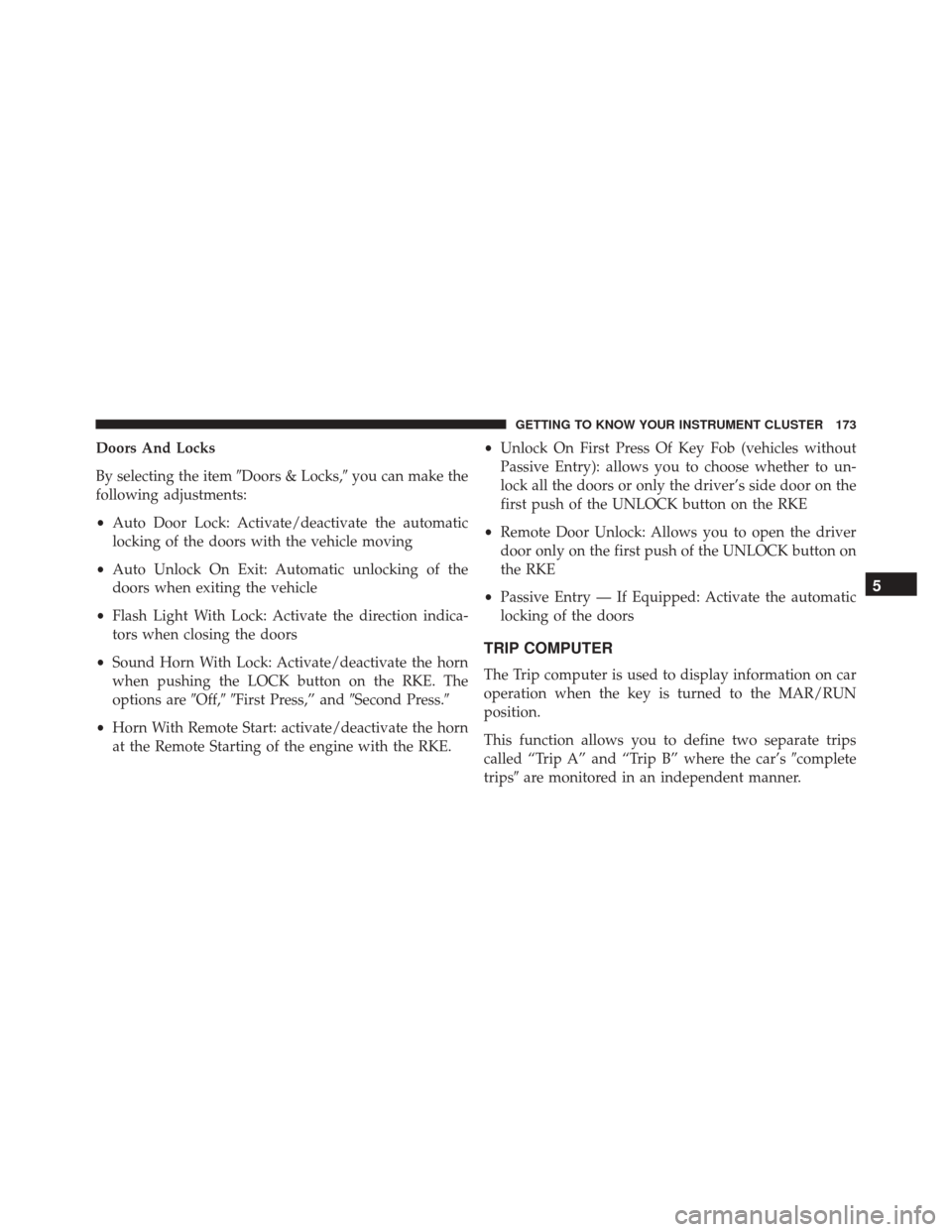
Doors And Locks
By selecting the item�Doors & Locks,�you can make the
following adjustments:
• Auto Door Lock: Activate/deactivate the automatic
locking of the doors with the vehicle moving
• Auto Unlock On Exit: Automatic unlocking of the
doors when exiting the vehicle
• Flash Light With Lock: Activate the direction indica-
tors when closing the doors
• Sound Horn With Lock: Activate/deactivate the horn
when pushing the LOCK button on the RKE. The
options are �Off,��First Press,” and �Second Press.�
• Horn With Remote Start: activate/deactivate the horn
at the Remote Starting of the engine with the RKE. •
Unlock On First Press Of Key Fob (vehicles without
Passive Entry): allows you to choose whether to un-
lock all the doors or only the driver’s side door on the
first push of the UNLOCK button on the RKE
• Remote Door Unlock: Allows you to open the driver
door only on the first push of the UNLOCK button on
the RKE
• Passive Entry — If Equipped: Activate the automatic
locking of the doors
TRIP COMPUTER
The Trip computer is used to display information on car
operation when the key is turned to the MAR/RUN
position.
This function allows you to define two separate trips
called “Trip A” and “Trip B” where the car’s �complete
trips� are monitored in an independent manner.
5
GETTING TO KNOW YOUR INSTRUMENT CLUSTER 173
Page 237 of 587
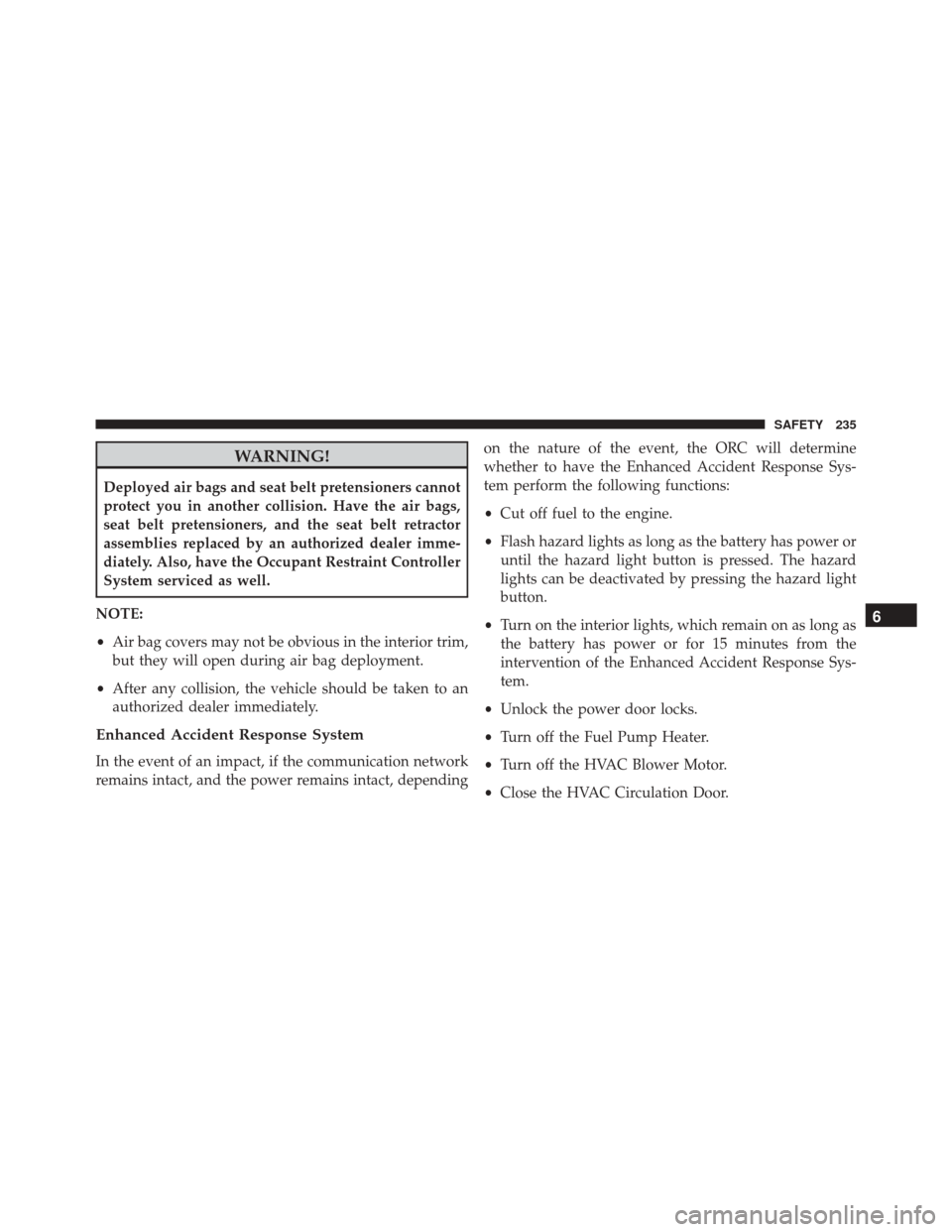
WARNING!
Deployed air bags and seat belt pretensioners cannot
protect you in another collision. Have the air bags,
seat belt pretensioners, and the seat belt retractor
assemblies replaced by an authorized dealer imme-
diately. Also, have the Occupant Restraint Controller
System serviced as well.
NOTE:
• Air bag covers may not be obvious in the interior trim,
but they will open during air bag deployment.
• After any collision, the vehicle should be taken to an
authorized dealer immediately.
Enhanced Accident Response System
In the event of an impact, if the communication network
remains intact, and the power remains intact, depending on the nature of the event, the ORC will determine
whether to have the Enhanced Accident Response Sys-
tem perform the following functions:
•
Cut off fuel to the engine.
• Flash hazard lights as long as the battery has power or
until the hazard light button is pressed. The hazard
lights can be deactivated by pressing the hazard light
button.
• Turn on the interior lights, which remain on as long as
the battery has power or for 15 minutes from the
intervention of the Enhanced Accident Response Sys-
tem.
• Unlock the power door locks.
• Turn off the Fuel Pump Heater.
• Turn off the HVAC Blower Motor.
• Close the HVAC Circulation Door.
6
SAFETY 235