Page 330 of 587
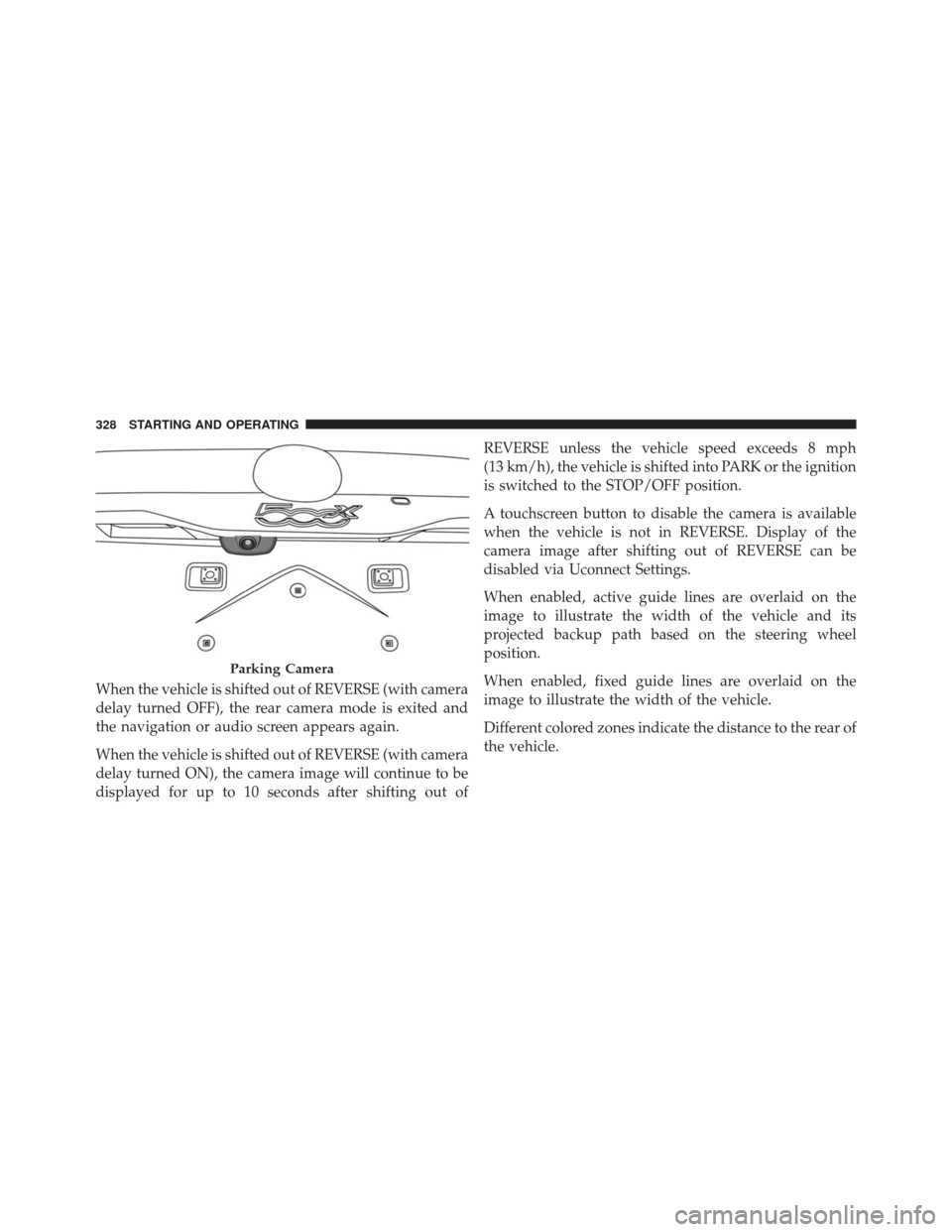
When the vehicle is shifted out of REVERSE (with camera
delay turned OFF), the rear camera mode is exited and
the navigation or audio screen appears again.
When the vehicle is shifted out of REVERSE (with camera
delay turned ON), the camera image will continue to be
displayed for up to 10 seconds after shifting out ofREVERSE unless the vehicle speed exceeds 8 mph
(13 km/h), the vehicle is shifted into PARK or the ignition
is switched to the STOP/OFF position.
A touchscreen button to disable the camera is available
when the vehicle is not in REVERSE. Display of the
camera image after shifting out of REVERSE can be
disabled via Uconnect Settings.
When enabled, active guide lines are overlaid on the
image to illustrate the width of the vehicle and its
projected backup path based on the steering wheel
position.
When enabled, fixed guide lines are overlaid on the
image to illustrate the width of the vehicle.
Different colored zones indicate the distance to the rear of
the vehicle.
Parking Camera
328 STARTING AND OPERATING
Page 340 of 587

If a Non-FFV vehicle is inadvertently fueled with E-85
fuel, the engine will have some or all of these symptoms:
•Operate in a lean mode.
• OBD II “Malfunction Indicator Light” on.
• Poor engine performance.
• Poor cold start and cold drivability.
• Increased risk for fuel system component corrosion.
MMT In Gasoline
Methylcyclopentadienyl Manganese Tricarbonyl (MMT)
is a manganese-containing metallic additive that is
blended into some gasoline to increase octane. Gasoline
blended with MMT provides no performance advantage
beyond gasoline of the same octane number without
MMT. Gasoline blended with MMT reduces spark plug
life and reduces emissions system performance in some
vehicles. The manufacturer recommends that gasoline without MMT be used in your vehicle. The MMT content
of gasoline may not be indicated on the gasoline pump,
therefore, you should ask your gasoline retailer whether
the gasoline contains MMT. MMT is prohibited in Federal
and California reformulated gasoline.
Materials Added To Fuel
Besides using unleaded gasoline with the proper octane
rating, gasolines that contain detergents, corrosion and
stability additives are recommended. Using gasolines
that have these additives will help improve fuel
economy, reduce emissions, and maintain vehicle perfor-
mance. Designated TOP TIER Detergent Gasoline con-
tains a higher level of detergents to further aide in
minimizing engine and fuel system deposits. When avail-
able the usage of Top Tier Detergent gasoline is recom-
mended. Visit www.toptiergas.com for a list of TOP TIER
Detergent Gasoline Retailers.
338 STARTING AND OPERATING
Page 420 of 587
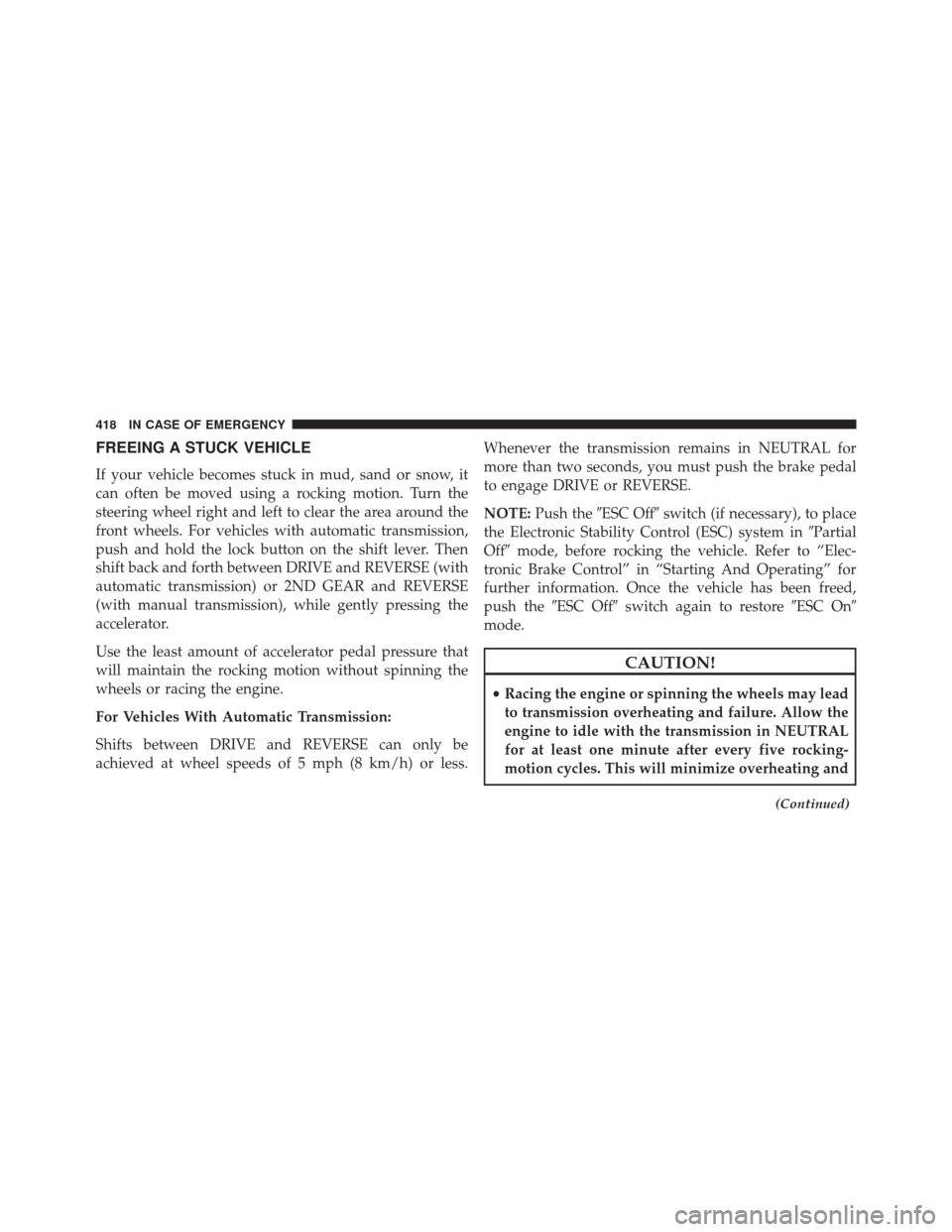
FREEING A STUCK VEHICLE
If your vehicle becomes stuck in mud, sand or snow, it
can often be moved using a rocking motion. Turn the
steering wheel right and left to clear the area around the
front wheels. For vehicles with automatic transmission,
push and hold the lock button on the shift lever. Then
shift back and forth between DRIVE and REVERSE (with
automatic transmission) or 2ND GEAR and REVERSE
(with manual transmission), while gently pressing the
accelerator.
Use the least amount of accelerator pedal pressure that
will maintain the rocking motion without spinning the
wheels or racing the engine.
For Vehicles With Automatic Transmission:
Shifts between DRIVE and REVERSE can only be
achieved at wheel speeds of 5 mph (8 km/h) or less.Whenever the transmission remains in NEUTRAL for
more than two seconds, you must push the brake pedal
to engage DRIVE or REVERSE.
NOTE:
Push the �ESC Off� switch (if necessary), to place
the Electronic Stability Control (ESC) system in �Partial
Off� mode, before rocking the vehicle. Refer to “Elec-
tronic Brake Control” in “Starting And Operating” for
further information. Once the vehicle has been freed,
push the �ESC Off� switch again to restore �ESC On�
mode.
CAUTION!
• Racing the engine or spinning the wheels may lead
to transmission overheating and failure. Allow the
engine to idle with the transmission in NEUTRAL
for at least one minute after every five rocking-
motion cycles. This will minimize overheating and
(Continued)
418 IN CASE OF EMERGENCY
Page 423 of 587
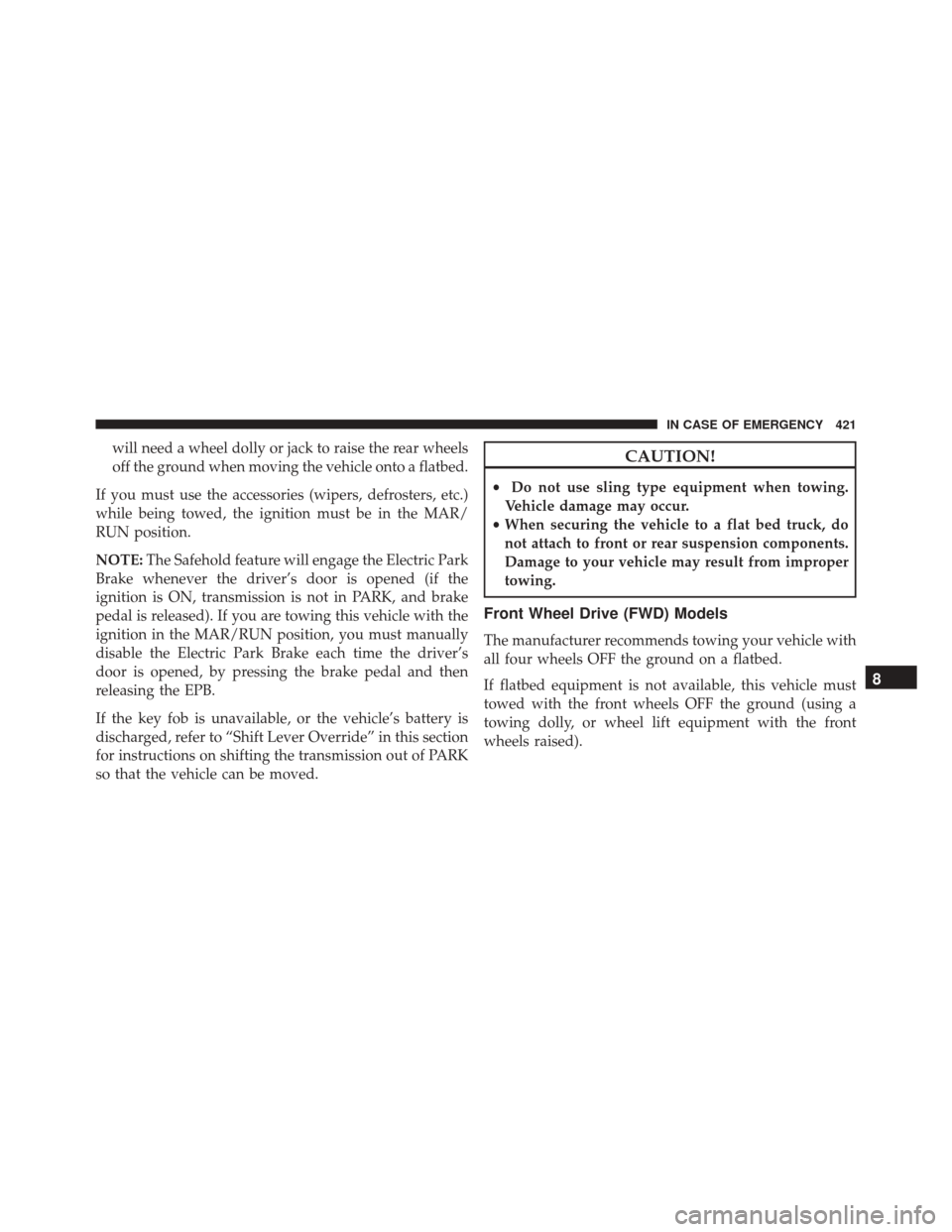
will need a wheel dolly or jack to raise the rear wheels
off the ground when moving the vehicle onto a flatbed.
If you must use the accessories (wipers, defrosters, etc.)
while being towed, the ignition must be in the MAR/
RUN position.
NOTE: The Safehold feature will engage the Electric Park
Brake whenever the driver’s door is opened (if the
ignition is ON, transmission is not in PARK, and brake
pedal is released). If you are towing this vehicle with the
ignition in the MAR/RUN position, you must manually
disable the Electric Park Brake each time the driver’s
door is opened, by pressing the brake pedal and then
releasing the EPB.
If the key fob is unavailable, or the vehicle’s battery is
discharged, refer to “Shift Lever Override” in this section
for instructions on shifting the transmission out of PARK
so that the vehicle can be moved.CAUTION!
• Do not use sling type equipment when towing.
Vehicle damage may occur.
• When securing the vehicle to a flat bed truck, do
not attach to front or rear suspension components.
Damage to your vehicle may result from improper
towing.
Front Wheel Drive (FWD) Models
The manufacturer recommends towing your vehicle with
all four wheels OFF the ground on a flatbed.
If flatbed equipment is not available, this vehicle must
towed with the front wheels OFF the ground (using a
towing dolly, or wheel lift equipment with the front
wheels raised).
8
IN CASE OF EMERGENCY 421
Page 456 of 587
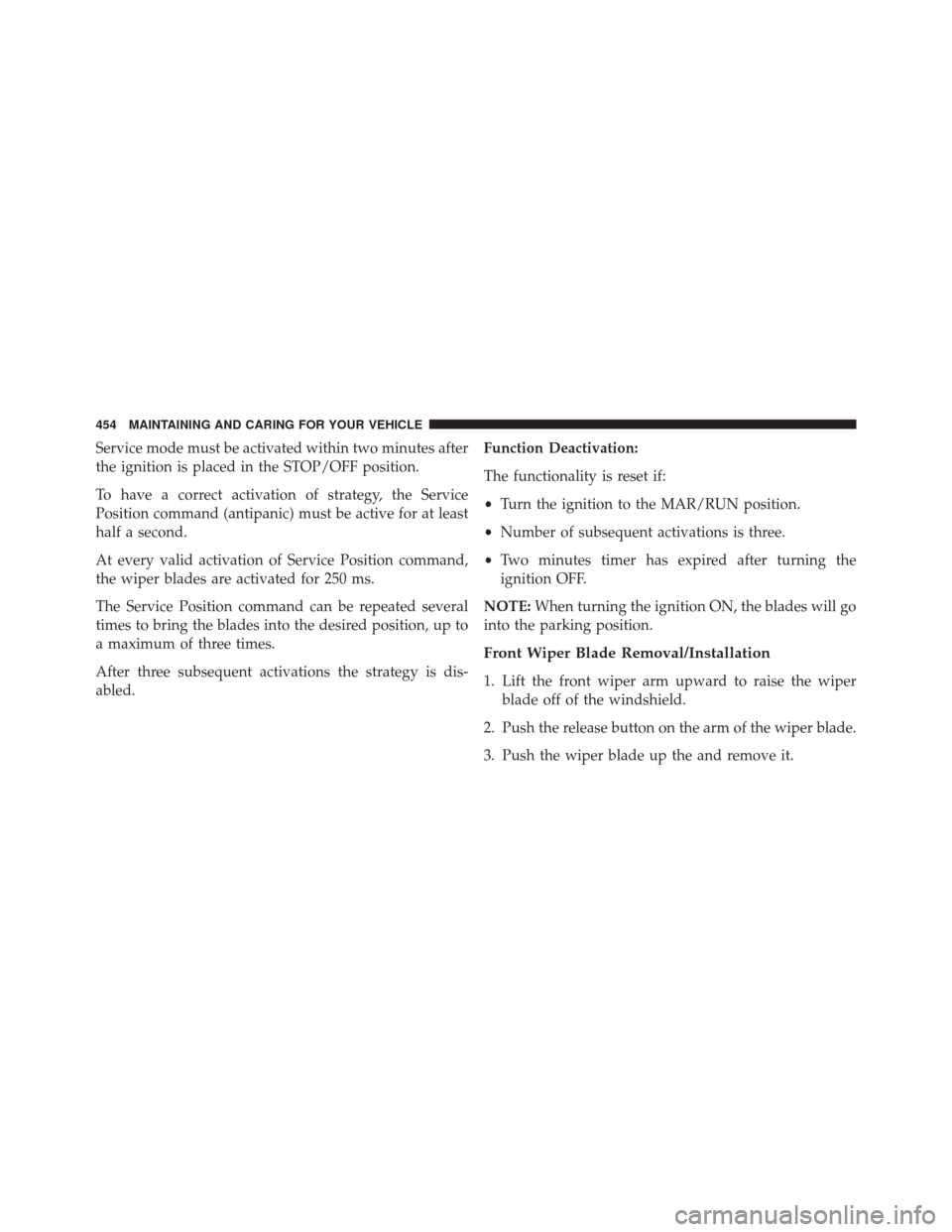
Service mode must be activated within two minutes after
the ignition is placed in the STOP/OFF position.
To have a correct activation of strategy, the Service
Position command (antipanic) must be active for at least
half a second.
At every valid activation of Service Position command,
the wiper blades are activated for 250 ms.
The Service Position command can be repeated several
times to bring the blades into the desired position, up to
a maximum of three times.
After three subsequent activations the strategy is dis-
abled.Function Deactivation:
The functionality is reset if:
•
Turn the ignition to the MAR/RUN position.
• Number of subsequent activations is three.
• Two minutes timer has expired after turning the
ignition OFF.
NOTE: When turning the ignition ON, the blades will go
into the parking position.
Front Wiper Blade Removal/Installation
1. Lift the front wiper arm upward to raise the wiper blade off of the windshield.
2. Push the release button on the arm of the wiper blade.
3. Push the wiper blade up the and remove it.
454 MAINTAINING AND CARING FOR YOUR VEHICLE
Page 497 of 587
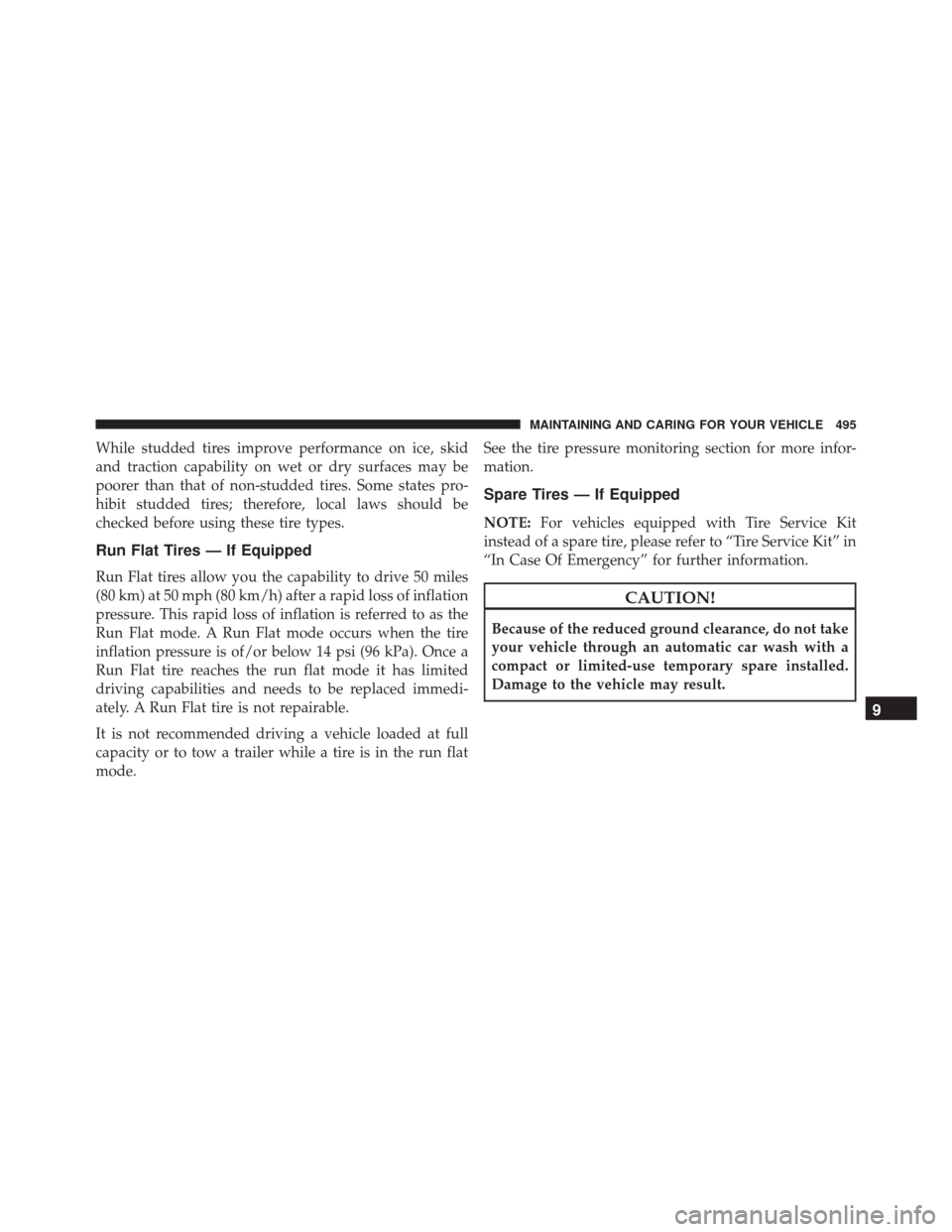
While studded tires improve performance on ice, skid
and traction capability on wet or dry surfaces may be
poorer than that of non-studded tires. Some states pro-
hibit studded tires; therefore, local laws should be
checked before using these tire types.
Run Flat Tires — If Equipped
Run Flat tires allow you the capability to drive 50 miles
(80 km) at 50 mph (80 km/h) after a rapid loss of inflation
pressure. This rapid loss of inflation is referred to as the
Run Flat mode. A Run Flat mode occurs when the tire
inflation pressure is of/or below 14 psi (96 kPa). Once a
Run Flat tire reaches the run flat mode it has limited
driving capabilities and needs to be replaced immedi-
ately. A Run Flat tire is not repairable.
It is not recommended driving a vehicle loaded at full
capacity or to tow a trailer while a tire is in the run flat
mode.See the tire pressure monitoring section for more infor-
mation.
Spare Tires — If Equipped
NOTE:
For vehicles equipped with Tire Service Kit
instead of a spare tire, please refer to “Tire Service Kit” in
“In Case Of Emergency” for further information.
CAUTION!
Because of the reduced ground clearance, do not take
your vehicle through an automatic car wash with a
compact or limited-use temporary spare installed.
Damage to the vehicle may result.
9
MAINTAINING AND CARING FOR YOUR VEHICLE 495
Page 515 of 587
MULTIMEDIA
CONTENTS
�UCONNECT SETTINGS ..................515
▫ Buttons On The Faceplate ................516
▫ Buttons On The Touchscreen ..............517
▫ Customer Programmable Features — Uconnect 5.0
Settings ........................... .517
▫ Customer Programmable Features — Uconnect
6.5AN Settings ...................... .531
� UCONNECT RADIOS ...................548
� USB/MEDIA PLAYER CONTROL — IF
EQUIPPED .......................... .548
� STEERING WHEEL AUDIO CONTROLS ......549▫
Radio Operation ..................... .550
▫ Media Mode ........................ .551
� RADIO OPERATION AND MOBILE DEVICES . .551
▫ Regulatory And Safety Information .........551
� UCONNECT VOICE RECOGNITION
QUICK TIPS ......................... .553
▫ Introducing Uconnect ...................553
▫ Get Started ......................... .554
▫ Basic Voice Commands ..................556
▫ Radio ............................. .557
11
Page 522 of 587
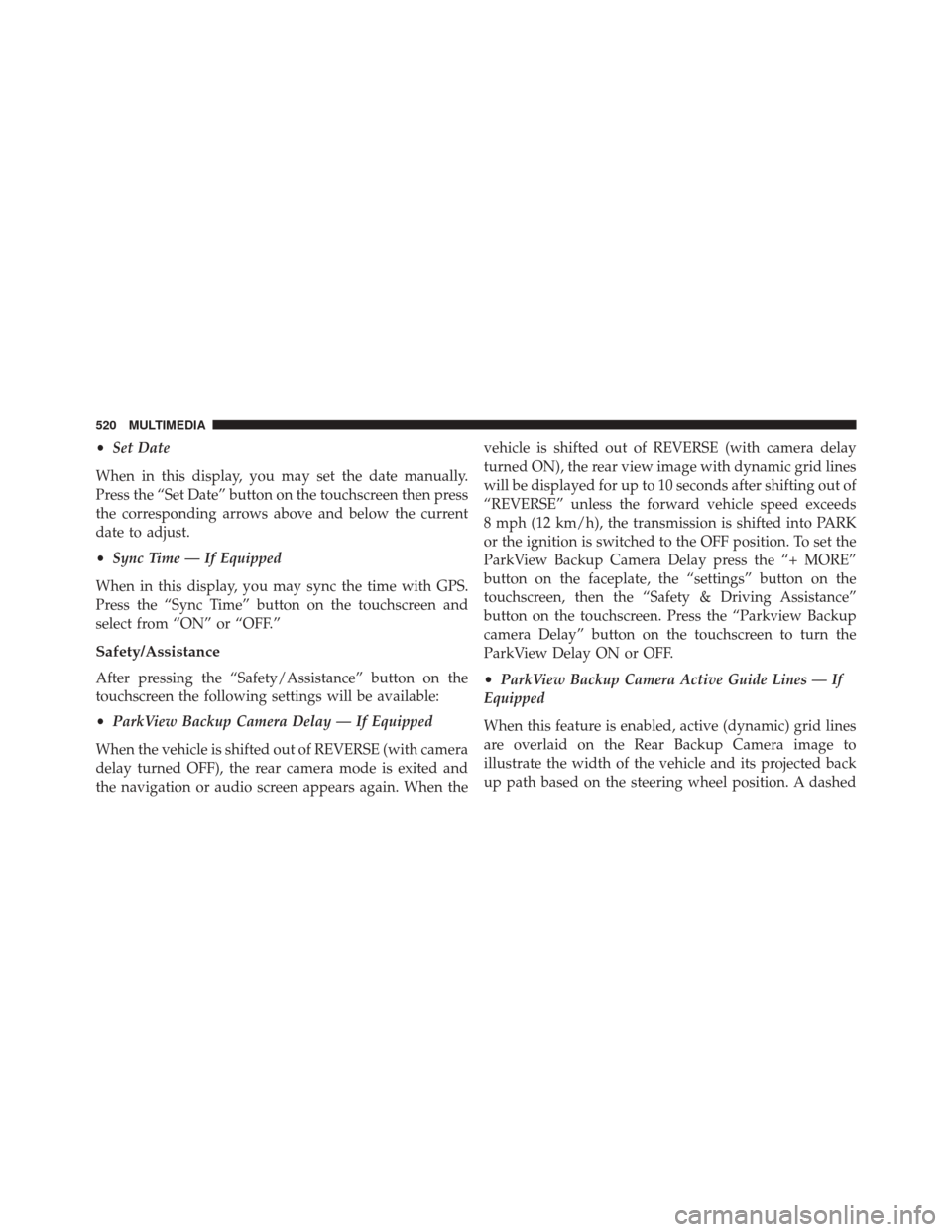
•Set Date
When in this display, you may set the date manually.
Press the “Set Date” button on the touchscreen then press
the corresponding arrows above and below the current
date to adjust.
• Sync Time — If Equipped
When in this display, you may sync the time with GPS.
Press the “Sync Time” button on the touchscreen and
select from “ON” or “OFF.”
Safety/Assistance
After pressing the “Safety/Assistance” button on the
touchscreen the following settings will be available:
• ParkView Backup Camera Delay — If Equipped
When the vehicle is shifted out of REVERSE (with camera
delay turned OFF), the rear camera mode is exited and
the navigation or audio screen appears again. When the vehicle is shifted out of REVERSE (with camera delay
turned ON), the rear view image with dynamic grid lines
will be displayed for up to 10 seconds after shifting out of
“REVERSE” unless the forward vehicle speed exceeds
8 mph (12 km/h), the transmission is shifted into PARK
or the ignition is switched to the OFF position. To set the
ParkView Backup Camera Delay press the “+ MORE”
button on the faceplate, the “settings” button on the
touchscreen, then the “Safety & Driving Assistance”
button on the touchscreen. Press the “Parkview Backup
camera Delay” button on the touchscreen to turn the
ParkView Delay ON or OFF.
•
ParkView Backup Camera Active Guide Lines — If
Equipped
When this feature is enabled, active (dynamic) grid lines
are overlaid on the Rear Backup Camera image to
illustrate the width of the vehicle and its projected back
up path based on the steering wheel position. A dashed
520 MULTIMEDIA